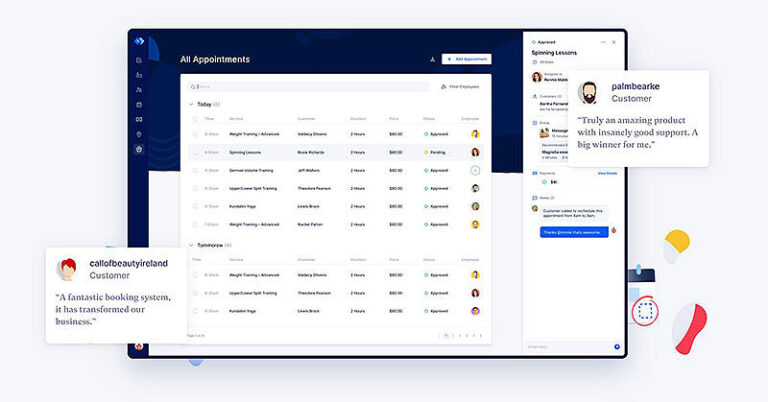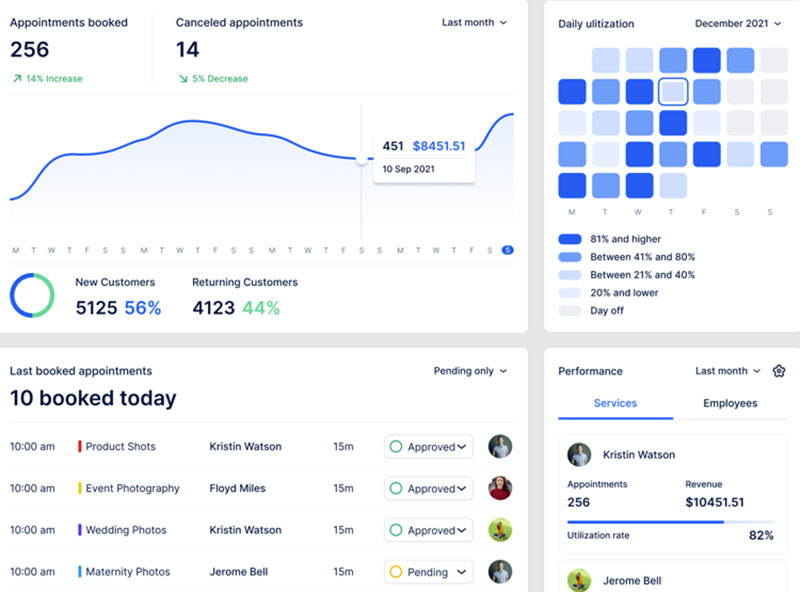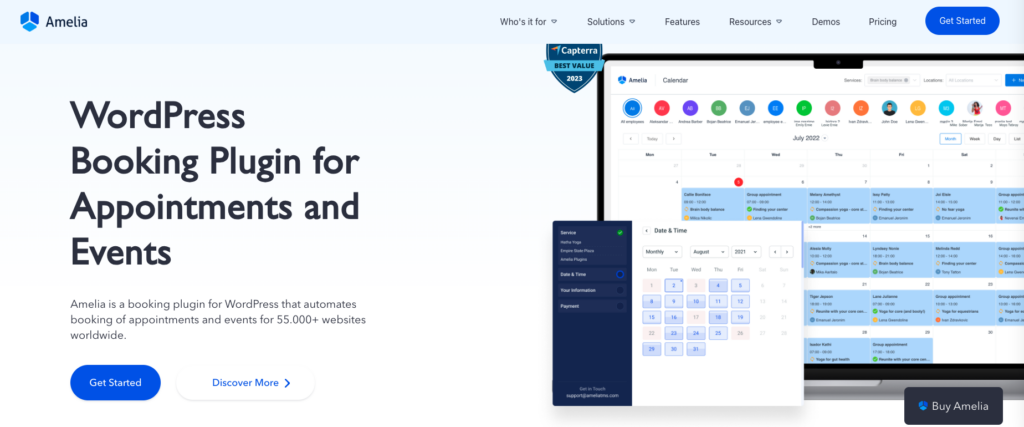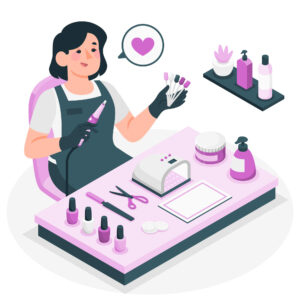Owning a salon isn’t a walk in the park, right? Your tray can become pretty full pretty quickly. Picture appointments to juggle, new customers to attract, handling cash, keeping on top of your tax game, and all those extras that come with being the boss of a salon.
But here’s the deal – what’s truly vital for your business? Serving your customers! That’s the heart and soul of it. That means you have to offer a slick, smooth way for folks to schedule time with you.
Luckily, there is a way for you to reclaim your calendar and bring order to the chaos. The secret weapon? Salon scheduling software.
As there are a lot of booking tools on the market today, it can become difficult to choose the right solution for you. To help you out, we’ve created a list of the very best salon scheduling software in 2025. Let’s check it out!
The Magic of Salon Scheduling Software and Salon Booking Apps
No matter if you’re flying solo as a salon owner, or you’ve got a whole crew working for you, your time is golden. There are clients to see, a team to oversee, and a business to keep on track. The mighty power of an appointment booking app is that it can free up your time and make your whole scheduling system a breeze.
So, what’s the real deal with these salon appointment scheduling apps?
What’s in it for you
Amped up efficiency: When you’re equipped with salon booking software, handling your bookings and schedule gets easier and more effective than ever before. No more messing with a paper-based appointment book. You can see at a glance when your team is free, arrange different types of appointments, and ping upcoming appointment reminders and payment reminders to clients all from one place.
Supreme organization: A booking app helps you keep all your appointments tidied away in one place. It keeps you clear of issues like double-booking, timing mix-ups, ghost clients, and other typical scheduling conflicts.
Top-notch client experience: Salon scheduling software can seriously up your client game. It gives your clients a super straightforward way to set up appointments. They can check out your free slots, book a time online, and get automatic appointment reminders before their appointment.
More cash in the bank: The use of an online booking system can help put the brakes on no-shows and last-minute cancellations. It can help you snap up new clients to fill those empty slots or offer your services to walk-ins, which in the end, is going to boost your earnings.
Insightful business analytics: The best part about these salon appointment booking systems is the treasure trove of analytics they offer. These tools can give you killer insights into how your business is doing. You can keep an eye on important stuff like booking trends, revenue, and client loyalty. It arms you with the info you need to make decisions based on hard data, driving your salon to grow and succeed.
16 Best Online Booking Systems for Salons
In the following section, you’ll find an in-depth analysis and recommendations of the best salon scheduling software available to salon owners and practitioners. From intuitive user interfaces to robust client management features, these platforms have been handpicked to ensure that your salon not only stays organized and efficient but also excels in delivering top-notch customer experiences.
Let’s explore the cream of the crop of the now-popular online salon appointment booking systems.
- Trafft: The Best Salon Scheduling Software
- Amelia: The Best WordPress Salon Scheduling Solution
- Square Appointments
- Booker by MINDBODY
- Vagaro
- GlossGenius
- Zolmi (formerly Belliata)
- You’re:On:Time
- Schedulicity
- Acuity Scheduling
- MyTime
- SimpleSpa
- Rosy
- Schedulista
- BookSteam
- Picktime
Trafft: The Best Salon Scheduling Software
Meet Trafft, most likely the best online booking system for salons. It’s not just any old scheduling software; Trafft brings together everything you need to manage appointments, employees, and client experiences.
Now, imagine a world where clients can book appointments anytime they like, even in the middle of the night. Sound too good to be true? It’s not.
Trafft’s online booking portal can be fully tailored to fit your salon’s brand and it slots right into your website, just like that. Display your services, open slots, and even your talented team, all in one handy place.
Ever had one of those days where appointments are missed or clients forget to show up? We’ve all been there. But with Trafft, those days are in the past. With just a few clicks, you can set up automatic reminders to keep your clients in the loop. Whether it’s an email or an SMS, these handy notifications make sure that clients know exactly when their appointment is due.
One more thing to sweeten the deal. Trafft integrates seamlessly with popular calendar apps, like Google Calendar, as well as other business tools you use in your everyday business operations. This means you’ll quickly become more efficient, more productive, and more business growth-oriented.
The good, the better, and the details
Heads-up on Trafft
- It’s straightforward to use. The clean layout makes it a breeze for both your team and clients to find their way around.
- You can tailor the online booking page to be a perfect match for your salon’s brand.
- Say hello to crucial business insights with its handy reporting and analytics features.
- Google Calendar and other popular scheduling apps love to sync with Trafft.
- Taking payments is a snap. Whether it’s through Stripe, Square, or PayPal, getting paid has never been easier.
- A fully functional mobile app enables you to conduct business on the go.
It also comes with all the features that you need to get started, such as:
- The ability for clients to reschedule with ease
- The ability to create a call-to-action (CTA) booking page
- Client management using email and SMS notifications and reminders
- Discount/loyalty coupons when managing appointments
- Ability to manage bookings, employees, locations, services, schedules, and more.
Trafft’s price tag
No complicated fees here. This salon scheduling software offers flat rate subscriptions, all-inclusive of features and tools.
- The Freebie: For up to 5 team members, and endless bookings, services, places, and clients.
- The Starter: For $19/month, this includes everything in the Freebie, plus extras, and caters to up to 10 team members.
- The Scaler: For $49/month, it throws in everything the Starter does, and caters to up to 15 team members, unlimited places and classes, and extra perks.
- The Enterprise: For $200/month, it’s everything in the Starter and more. Suitable for 50+ team members, endless places and classes, and added benefits.
So, what are you waiting for? Sign up today and give Trafft a try – you’ll quickly realize why it’s the best salon scheduling software on our list.
Amelia: The Best WordPress Salon Scheduling Solution
Amelia is by far the best online salon appointment booking system for those looking for a WordPress booking plugin.
Its exceptional features and user-friendly interface make it the top choice in the industry. With seamless integration into WordPress websites, Amelia offers salon owners and their clients a hassle-free booking experience. Its robust scheduling capabilities, real-time availability updates, and customizable booking forms ensure efficient and convenient appointment management.
Moreover, Amelia’s automated reminders streamline the salon’s operations, while its secure payment processing ensures a smooth transaction process.
All these factors combined make Amelia the ultimate solution for those in search of a WordPress appointment booking solution tailored specifically for salons and spa businesses.
The standout features
- Seamless WordPress integration: Easily integrates with WordPress websites, ensuring a cohesive user experience.
- User-Friendly interface: Intuitive and straightforward for both salon owners and clients.
- Powerful scheduling: Advanced scheduling options for services, staff, and multiple locations.
- Real-time availability: Clients can book appointments based on real-time availability, reducing scheduling conflicts.
- Customizable booking forms: Tailor booking forms to collect essential client information and preferences.
- Automated reminders: Send automated reminders via email or SMS to reduce no-shows.
How much will Amelia cost you?
Amelia has three payment plans available to choose from:
- Basic: for $79 you get the majority of features and you can use this booking solution for one domain.
- Pro: This plan costs $259 and supports multiple domains. You also get all the amazing features.
- Developer: The developer plan is ideal for web agencies that have multiple clients who need a reliable booking solution. It costs $599 and includes all the features plus REST API.
If you want to discover how Trafft and Amelia stack up against each other, delve into our in-depth Trafft vs. Amelia comparison.
Square Appointments
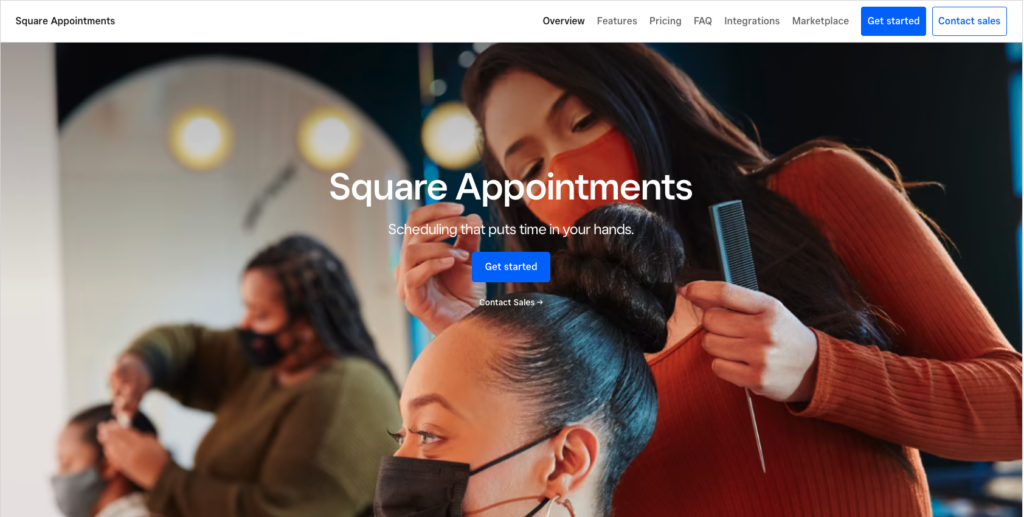
One major advantage to using Square Appointments is that it brings compatibility with all types of businesses. For smaller businesses, such as individuals running their own businesses, the program is free. For the larger business that can invest, it is still affordable.
But here’s the real catch, its true strength is in its integration capabilities. It syncs perfectly with Square’s whole range of business tools.
Moreover, the various features that Square Appointments provides are more than worth considering. Square Appointments integrates all the basic options of such an app, including online payments using a credit card. For better management, the app can also sync data with any other calendars you use, keeping you knowledgeable of your appointments and assuring that you will always be there for your clients.
Start off with a scheduler, add their Point of Sale (POS) unit, payroll tool, or marketing suite as you expand. And if that wasn’t enough, Square even lets you build a website and online store.
Found itself on our best salon software list because it has the potential for salons or spas of any size, offering support for all business areas.
Square Appointments: The good, the bad, and the pricing
The pros
- Got a solo operation? Use Square’s online booking, payment processing, and business management features for free.
- The additional expense is the credit card transaction fee, which is 2.6% + $0.1 per swipe, dip, or tap. No extra charges for online payments, invoices, or recurring payments.
- The drag-and-drop calendar is relatively easy to use. View and manage your appointments, availability, staff schedules, and client data.
- Store and access advanced client data. We’re talking contact details, appointment history, preferences, notes, and images.
The cons
- Though it covers the essentials, some businesses may crave more customization options.
- Its primary focus is appointment scheduling and management. So, it may not offer as many advanced features compared to other salon software solutions.
- Integration with other Square products? Smooth as silk. However, there could be limitations when syncing up with third-party tools or services outside of the Square ecosystem.
How much is Square going to cost you?
- Free: Absolutely no cost for one staff/location. Offers unlimited services and appointments, and accepts payments and deposits through Stripe, Square, or PayPal.
- Plus: Priced at $29 per month ($34 if billed monthly). It offers unlimited staff/locations, services, and appointments, accepts payments, syncs with Google Calendar, and provides automated text and email confirmations. Plus no-show protection.
- Premium: Going at $69 per month ($79 if billed monthly). It includes all features in the Plus plan plus resource management.
Want to find out more about Square Appointments? Read the reviews and see what this tool is all about.
Booker Salon Scheduling Software by MINDBODY
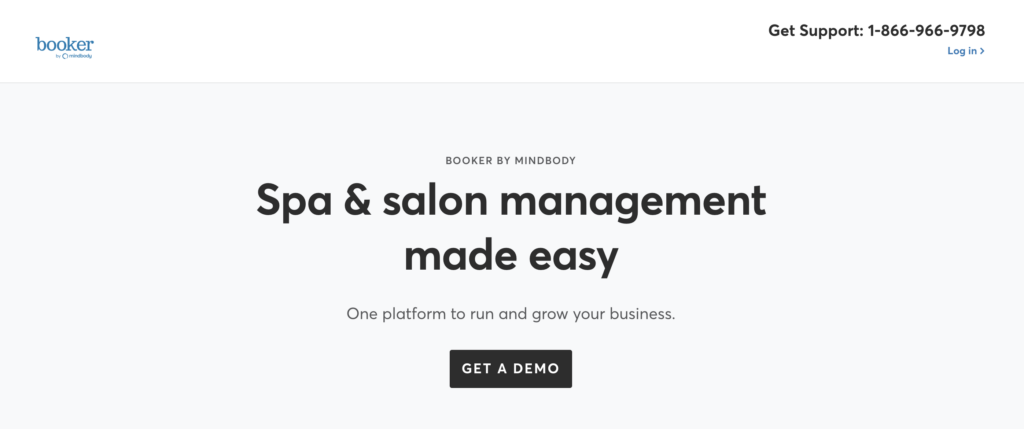
Booker is one of the best salon scheduling software tools available, mostly because it is built specifically for these businesses. The subscription for Booker may cost more than for other, similar salon scheduling software, however, we feel that it is worth it.
Entrepreneurs who choose to invest in Booker receive full management services. This includes marketing promotions, online payment options, automatic reminders for clients, and many others. The software can even be integrated into the Facebook page for your business, making it easier and more convenient for clients to schedule an appointment.
What most people appreciate MINDBODY for is their marketing service. Through social media promotions, as well as a number of special offers, they will help your business reach a higher number of people, resulting in serious growth.
Booker is like that smart assistant who never forgets. It’s a robust and intuitive scheduler that takes the heat off of you. Your clients can easily book online while you can handle your calendar like a boss.
It’s more than a scheduler though. Think of it like a personal assistant. It sends out automatic reminders to keep your clients on their toes. That’s why it deserves a spot on our list of best salon scheduling software.
The ups and downs of this salon scheduling software
Shining features of Booker
- Be the ‘always open’ salon. With Booker, your clients can book anytime, anywhere – on your website, social media, or even on partner sites like Yelp.
- Offer subscriptions, memberships, gift cards, packages, and add-ons.
- Send automatic confirmations, reminders, follow-up texts, and emails. Offer discounts, gather reviews and reward referrals.
- Manage your spa or salon right from your phone with the business app. It’s HIPAA compliant and you can even personalize the scheduler with your brand’s vibe.
A few bumps along the way
- Some users have found customer support to be a bit of a downer. Long wait times, unresolved issues, or no follow-ups.
- The costs can sneak up on you. Upfront costs, monthly fees, and sometimes extra charges for certain features or integrations.
- The software might be a bit heavy on the pocket for some. Certain features are only available in higher plans or might have additional fees.
Counting the cost for Booker
What’s the damage for Booker? Let’s break it down:
- Essential: Starting at $129 per month, it’s perfect for basic scheduling and payments.
- Accelerate: Priced at $269 per month, it offers everything in Essential and throws in some nifty marketing and retention tools.
- Ultimate: The top-tier package at $429 per month. It’s got all the bells and whistles including custom mobile apps and detailed analytics.
Vagaro
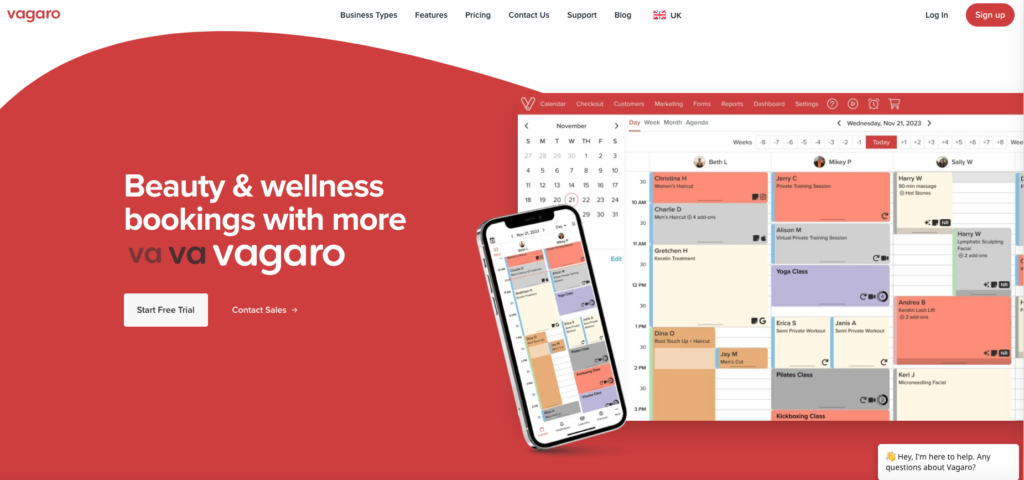
Vagaro understands salon management at a higher level and does not stop at the basic features such as booking or rescheduling. It provides a complex system of calendars, with better acuity of the appointments and more details about the clients. This makes it easier for you or your employees to better manage and track time.
Vagaro meets the needs of your clients, too, and gives them the opportunity to make recurrent bookings or to receive reminders about their next appointments.
Being a part of Vagaro, you can get promoted on their website and app. And here’s the kicker – customers can directly book appointments or shop from your online store.
Looking for something like GlossGenius? Vagaro’s a neat fit for hair salons or wellness spas.
But, is Vagaro the best online booking system for salons on a tight budget who want to know all the booking software expenses in advance? Not really. It follows an add-on model where you have to pay to unlock some features.
Vagaro: The pros and the cons
Stepping up with Vagaro
- Its layout is easy on the eyes, understandable, and makes navigating a cinch.
- Customers can book their own appointments on the Vagaro website and app, checking out your availability, services, prices, reviews, and photos.
- Payments? Not a problem. Vagaro lets you accept payments and deposits through Stripe, Square, or PayPal. And you can vault credit cards for charging clients later.
- From sending automated emails and texts, and offering discounts with coupons and vouchers, to creating email campaigns, Vagaro’s got your back. And don’t forget about rewarding referrals and requesting client reviews.
- It has a marketplace to flaunt your services.
Taking a pause with Vagaro
- Some users felt that customer support could be more responsive or helpful.
- Pricing can add up and become a bit of a wallet drainer.
- Fancy using custom templates for your booking page? That’s gonna cost you extra.
The price of this online salon appointment booking system
Pricing for Vagaro kicks off at $30 per month for single business owners with no employees. Got a team or planning to grow? Vagaro charges an extra $10 per user per month.
Want to know more? Read Vagaro reviews and see how it compares to other scheduling software like Trafft and Schedulicity, Square Appointments, Mindbody, Fresha, Booksy, and Acuity Scheduling.
GlossGenius Salon Scheduling Software
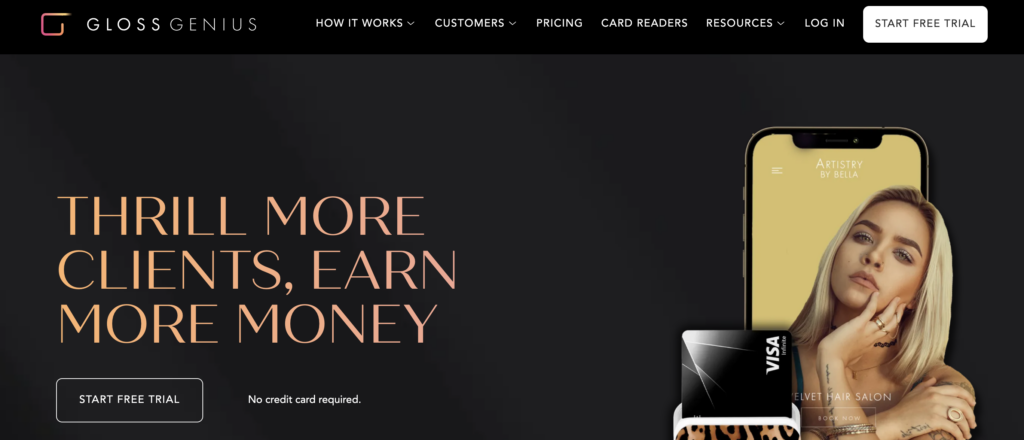
Easy calendar access, 24/7 bookings, and some great brand-building tools, GlossGenius definitely deserves a spot on our best salon scheduling software list. Want to deck up your booking interface? Or maybe design an eye-catching service menu? It’s all possible with GlossGenius.
Looking for a luxe branding vibe for your beauty salon? GlossGenius has an intuitive appointment scheduling interface that looks very sleek. And, oh, you can also book through social media links via Instagram and Facebook.
Its posh interface and powerful brand-building tools might grab eyeballs, but hold on – it doesn’t have a free plan for businesses on a tight budget.
GlossGenius: The good and the not-so-good
Smooth sailing with GlossGenius
- A sleek mobile app that makes managing appointments, payments, clients, and marketing a breeze, wherever you are. Access all the features and tools you need from your smartphone or tablet, and have your data synced across all your devices.
- No extra cash for add-ons or upgrades. Get unlimited bookings, clients, services, and staff.
- Style your booking page with your logo, colors, images, and copy. Embed it on your website, social media, or partner sites like Yelp.
- Supports various payment methods and integrates with popular payment processors. Simplifies the checkout process and ensures secure transactions.
Turbulent tides with GlossGenius
- No free plan for users wanting a sneak peek or running a very small business.
- The premium plan? It’s not a free-for-all. You’ve gotta apply for an invitation and meet certain criteria.
- Aiming for user-friendly, but some users might still hit a learning curve during the initial setup.
The GlossGenius price tag
GlossGenius doesn’t like complications, so it’s a flat-rate subscription with all features and tools included. Choose between two plans: Standard and Gold.
The Standard plan, priced at $24 per month, gives you unlimited bookings, clients, services, and staff.
The Gold plan, at $48 per month, adds on waitlist management, client liability waivers, multiple team members, staff management, customizable user permissions, synced staff calendar, and commission reporting to the Standard offerings.
The payment processing fee for GlossGenius stands at 2.6% + 10¢ per transaction, applicable to all types of payments: in-person, online, or card on file.
Zolmi (formerly Belliata)
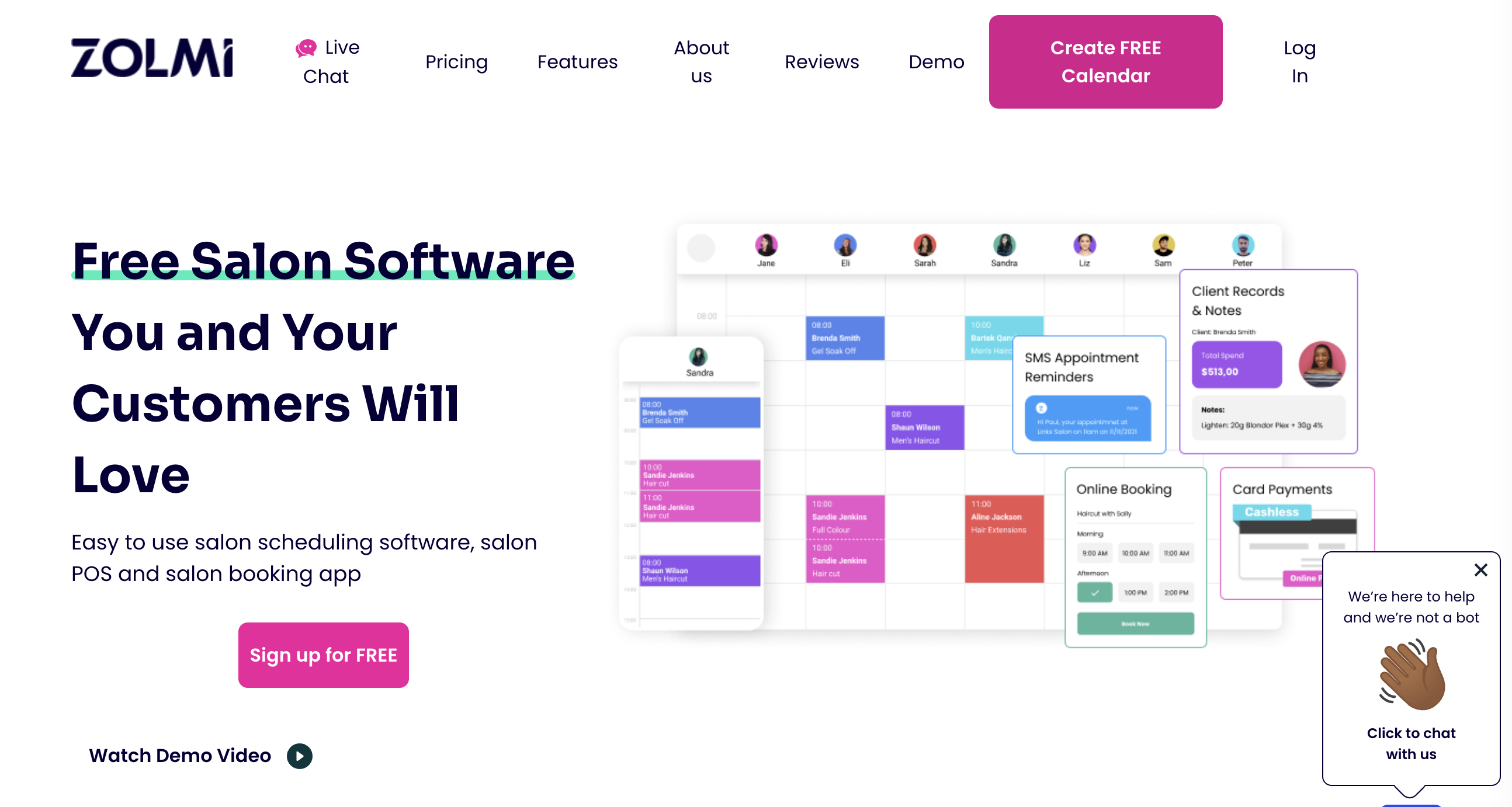
What Zolmi (formerly Belliata) offers for free is quite amazing, which is what makes it one of the best salon scheduling software for budget-tight businesses. With Zolmi, you receive the possibility to make bookings, receive clients, and send email reminders to them. All these without any temporal limit, and all for free. The software will also conduct satisfaction surveys on your clients and analyze the data, providing overview charts on them.
The only situation in which you would want to choose a paid subscription is if you have a bigger business. But still, for only $9 a month, another member of your team receives access to all the features mentioned.
Zolmi: The good and the bad
What makes Zolmi a good salon scheduling software solution?
- Appointment management
- Employee management
- Point of Sale (POS)
- Billing and invoicing
- Appointment scheduling
- Email marketing
- Appointment reminders
- Client profiles
What are the biggest downsides?
- Some users complain that the mobile app is not that seamless and simple to use.
- Trying to change or add something new can be glitchy and complicated.
- Sometimes very slow, which makes everyday use a pain.
The price?
Besides the free-forever plan, Zolmi has the Pro plan for $9 a month per user.
You’re:On:Time

Being on the market since 2012 has allowed You’reOnTime plenty of time to make a name for itself. This salon scheduling software supports the systems of various barbershops, beauty salons, and spas.
They offer a full management service, which will undoubtedly come in handy for your business. The features of the You’reOnTime software include appointment booking, marketing, and personalized client management.
You’re:On:Time salon scheduling software: Ups & downs
The pros
- You’reOnTime offers robust appointment scheduling and management tools, making it easier to organize and optimize your business’s daily schedule.
- You can efficiently manage staff schedules, track their availability, and assign specific services or appointments to individual team members.
- Reduce no-shows and improve client engagement with automated appointment reminders through email or SMS.
The cons
- Pricing for scheduling software can vary, and it may be a significant ongoing expense for small businesses. Be sure to consider the cost in relation to your budget.
- Can be fairly complicated to use.
- Marketing features could be better.
The price
If you’re a single user, besides the free plan, there’s the Standard plan for $55 per month. The difference lies in the number of features you have available.
In case you run a business with multiple staff or multiple locations, pricing varies a lot. The pricing plans are based on the number of people/locations you have.
Schedulicity Salon Scheduling Software
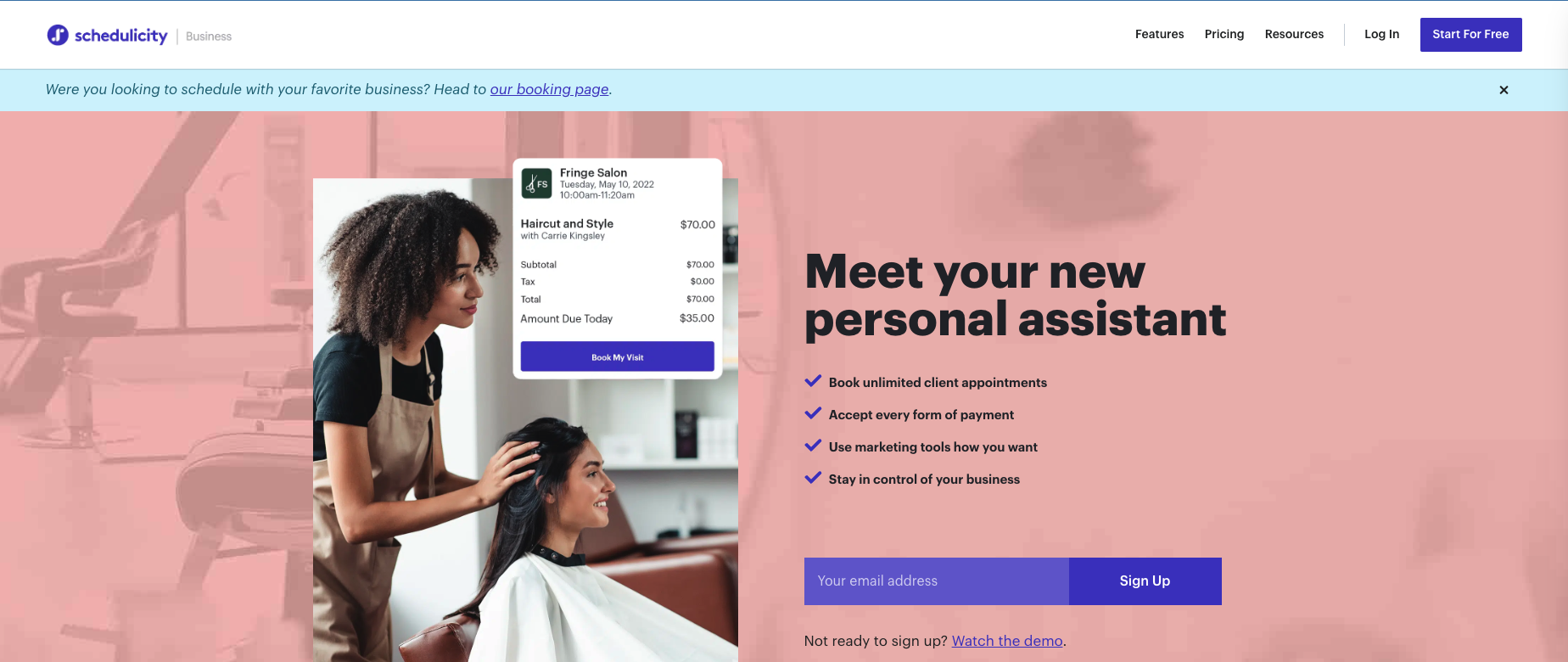
Thanks to its simplicity and intuitive interface, anyone can use Schedulicity. If you offer a service, and you want people to know about your availability, then Schedulicity may be the perfect salon scheduling app for you.
Simply create an account, list your services and working hours, and wait for your clients to set up appointments with you. The software displays your upcoming meetings, giving you the possibility to edit any detail. Another great feature is that it also shares your client’s profile with you, allowing you to see their interests and giving you the power to propose services to other related contacts.
Add the features you need, like taking credit card payments or sending client text reminders. No need to fork out for something you don’t need, like auto-billing, if it’s not up your alley.
It plays nice with social media platforms like Facebook and your website too. Customers can easily schedule their appointments online, anytime.
However, is Schedulicity the best salon scheduling software for salons of all sizes?
Well, not really. In fact, it’s most suitable for solopreneurs and small businesses based in the US or Canada. Especially those who appreciate an easy-to-use, all-in-one solution.
The pros and cons of dancing with Schedulicity
Schedulicity: The highs
- User-friendly interface? Check.
- Clients can book appointments through the online portal, mobile app, or embedded scheduling widget on your website or social media pages.
- Calendar management features are a dream for businesses to manage their schedules efficiently.
- It’s got the tools for managing client profiles, including contact information, appointment history, and preferences.
- Comes with online payment integrations.
- Offers marketing features, from customizable email campaigns and promotions, to gift certificates.
Schedulicity: The lows
- The tiered pricing plans mean that certain features may only be available in the pricier plans. So, businesses, evaluate your needs carefully and consider the cost-effectiveness.
- It might not have the advanced reporting capabilities that businesses with complex analytics requirements are after.
- Larger salons with multiple locations or complex operations may find the software less scalable or missing certain features to meet their needs.
What’s the damage for Schedulicity?
The pricing is based on the number of staff/locations and the features you need.
- The Free plan works for one staff/location.
- The Unlimited plan starts at $34.99 per month for solo providers and climbs by $10 per month for each additional provider up to five.
For payment processing, Schedulicity charges 2.5% + 15¢ per transaction, whether it’s in-person, online, or card on file.
Businesses that process over $250k per year in card sales might qualify for custom pricing. So, there’s that.
For more info, check out our Schedulicity reviews blog post. Also, check out how Schedulicity compares to Acuity Scheduling.
Acuity Scheduling
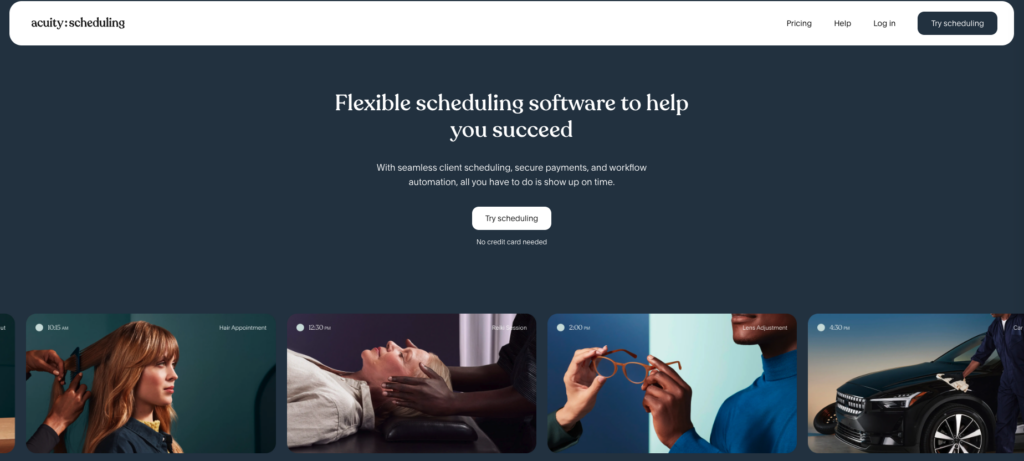
Acuity Scheduling, a sleek scheduling app, is a part of the Squarespace family. So you’re not tech-savvy? No problem! Acuity is your buddy. It helps you fine-tune your booking process without the techy mumbo-jumbo.
Your clients can opt for regular appointments, fill out their info, and even prepay for services. Cool, right? And there’s more! You can throw in discount codes and let clients tack on extra services during booking. So, why not add a quick foot massage to that pedicure?
Also, you can choose whether clients can tweak or cancel their appointments. Adjust the default start times for slots. You can even decide how early or late clients can book. You call the shots.
The highs and lows of Acuity
Acuity’s highlights
- Play hard to get. With the “Make me look busy” feature, you can schedule messages to go out at random times. Keep your customers guessing!
- Get creative with customization. Acuity offers tons of templates. Jazz them up with your branding, logo, colors, and pics to make it truly yours.
A couple of caveats
- The dashboard might make your head spin at first, especially when juggling multiple calendars or bookings.
- The Freebie and Emerging plans are a tad limited. No accepting payments, sending reminders, or customizing your booking page.
- Say it with a text? Not with Acuity. It doesn’t offer SMS reminders, just emails.
- No free ride here. Acuity starts with a 7-day free trial but no free plan.
Breaking down the bucks for Acuity
Let’s talk numbers for Acuity’s plans:
- Emerging: For $16 per month, you get one staff/location, unlimited services and bookings, and payment integrations. And yes, it includes online meeting tools like Google Meet, Zoom, and GoToMeeting.
- Growing: At $27 per month, this plan offers everything in Emerging plus up to six staff/locations and multiple time zone management.
- Powerhouse: For $49 per month, you get all the perks of the Growing plan plus up to 36 staff/locations.
For more details about this solution, check out an in-depth Acuity Scheduling review, Acuity Scheduling alternatives, or various Acuity comparison blog posts, such as Acuity vs. Trafft, Acuity vs. Calendly, Acuity vs. Setmore, Acuity vs. Appointy, and Acuity vs. vCita.
MyTime
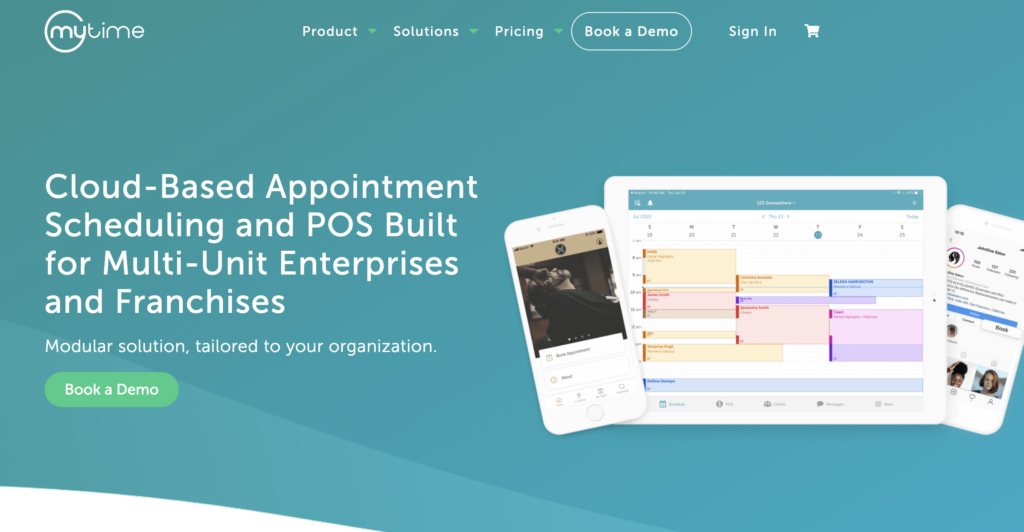
What makes MyTime unique is its fully integrated structure. Every component of the software communicates with the owner, as well as the client. With MyTime, the client can get in direct contact with the service provider through MyTime Communicator.
Moreover, as a client, you can access different sections of the website, including reviewing and booking services.
MyTime: The good & the bad
Noteworthy features
- MyTime offers online booking capabilities, allowing clients to schedule appointments at their convenience through a user-friendly interface.
- It supports secure payment processing, enabling clients to pay for services seamlessly.
- Automates many administrative tasks, reducing the time spent on scheduling, appointment reminders, and client management.
Drawbacks
- Users complain that MyTime is fairly difficult to use and has outdated, sometimes glitchy technology.
- Also, the mobile version is said to be unresponsive and slow.
- Customer support is said to be unsupportive.
How much will MyTime cost you?
MyTime has four pricing tiers:
- Basic: $129/month
- Growth: $199/month
- Premium: $249/month
- Enterprise: price upon request.
SimpleSpa Online Salon Appointment Booking System
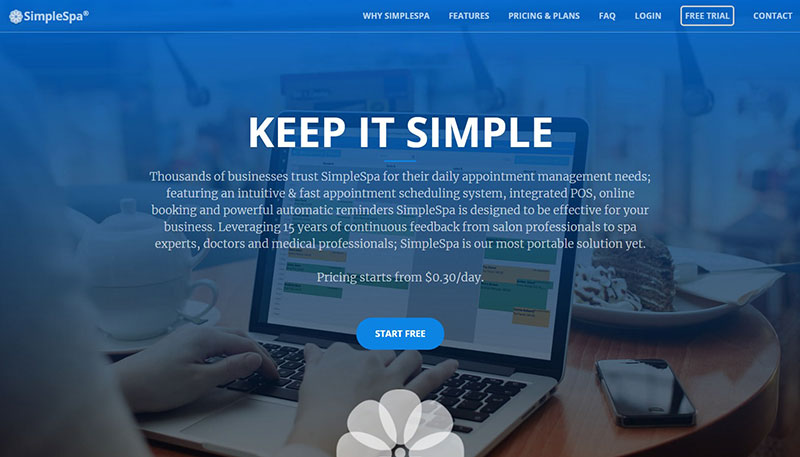
Promoting simplicity, the SimpleSpa software fulfills the basic needs of an entrepreneur looking for a salon booking app. It manages appointments, coordinates with the tasks of your employees, and keeps you in contact with clients.
You can use all these features for multiple business locations and multiple staff teams. There is no need for separate accounts. The app will also provide you with separate inventory and statistics regarding each location or business type.
What’s more, you can send promo packages or discounts to your clients, which will help you boost client loyalty and build clientele.
SimpleSpa: Yay or nay
What are the good sides?
- The software helps salon owners and staff efficiently manage appointments, schedules, and availability.
- SimpleSpa may offer marketing features such as email campaigns and promotions to attract and retain clients.
- The integrated POS system ensures secure and hassle-free payment processing for services and products.
What are the bad sides?
- A bit complicated to use and might require training.
- A limited number of integrations.
How much you should expect to pay?
The plans start at $10/month for the Basic plan and go up to $80/month for the Enterprise plan.
Rosy Salon Scheduling Software
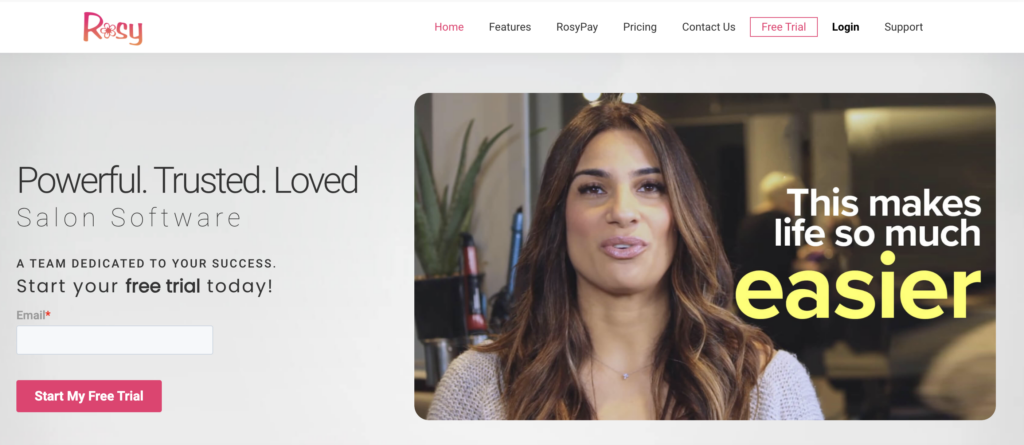
The basic features Rosy provides are online booking, customer care, accessibility with different devices, and other integrated options. Many choose this software because of its adaptability.
On the other hand, things like credit card payments are considered an extra feature for which you will have to pay. This includes, also, a flat rate they impose for every transaction.
The good and the bad of using Rosy as your online salon appointment booking system
The good
- Rosy offers comprehensive appointment scheduling tools, allowing clients to book appointments online and salon staff to manage their schedules efficiently.
- Clients can book appointments online, reducing the need for manual scheduling and improving accessibility for clients.
- Automated appointment reminders via email or text messages help reduce no-shows and keep clients informed.
The bad
- Business analytics and reporting could be more comprehensive.
- Some users complain about customer support being not so helpful.
The cost
If you’re the only user, expect to pay $29/month for the Standard Subscription Pricing (basic features included) and $37/month to unlock premium features. The price increases if you want to have more users.
Schedulista
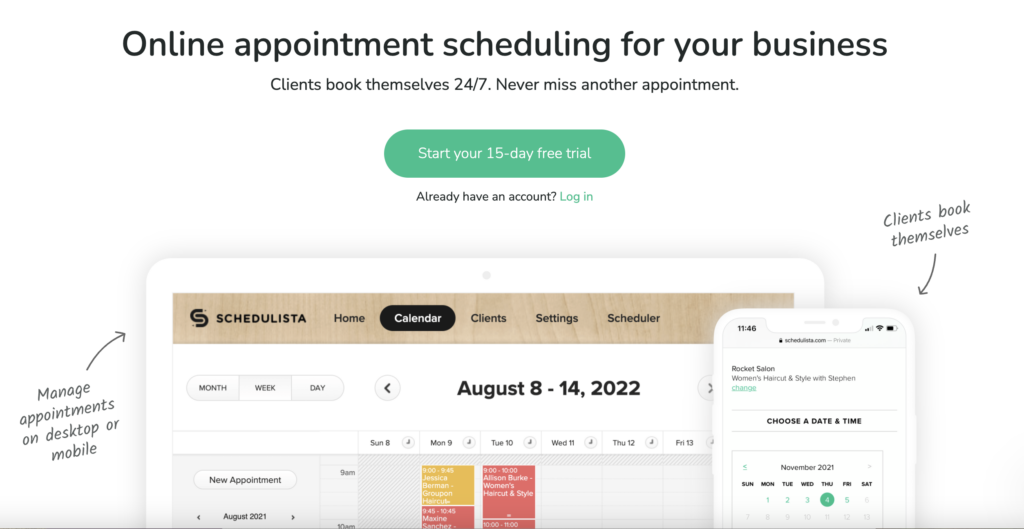
The last app on our list of the best salon scheduling software may not seem very different from the previous apps mentioned, but we thought it important to mention that Schedulista also contains the same, well-designed interface with a booking panel that can be easily adapted. Moreover, you can integrate the software on your own website.
One of the most important, key features the app provides is allowing you to choose between building a separate booking page or linking the Schedulista agenda on your own page. The latter would send your clients to a new address where they should perform the booking process.
Thanks to the mobile app they developed, Schedulista is now available on both Android and iOS.
The pros & cons of using Schedulista
The pros
- The software provides tools for businesses to manage appointments, staff schedules, and availability efficiently.
- Business owners can manage staff schedules, assign specific services or clients to staff members, and track staff availability.
- Schedulista is suitable for businesses of various sizes, from solo practitioners to larger operations.
The cons
- Could be easier to use.
- A bit on the pricier side.
The price
Expect to pay $19 per month if you’re the only one using it. If you have more staff (up to 15), the price will be $39 per month, whereas for more members price is available upon request.
BookSteam
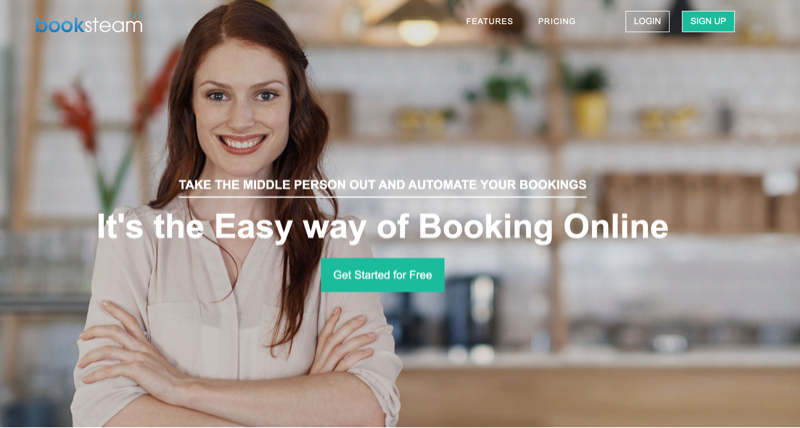
Client notifications, inventory management, credit card processing – BookSteam is packed with features to simplify your operations. This platform isn’t picky – it caters to various industries, offers mobile accessibility, and supports multiple languages.
BookSteam’s global family includes thousands of happy customers and millions of bookings, which is why it’s considered one of the best salon scheduling software out there.
The highs and lows of BookSteam
BookSteam: Soaring high
- Software access from any device, web or mobile, and sync your data across all platforms.
- Offer your clients 24/7 online booking on your website, social media, or partner sites like Yelp.
- Accept payments and deposits through Stripe, Square, or PayPal. And, you can vault credit cards for charging clients later.
- Manage your staff, inventory, payroll, reporting, and analytics with BookSteam’s user-friendly tools.
BookSteam: In the dumps
- Want a free plan for a trial run or a tiny business? Sorry, mate. BookSteam doesn’t offer that.
- Some users faced technical glitches – slow loading times, system crashes, incorrect data, or sync errors. Also, complaints about frequent updates that mess up the workflow or cause new issues have popped up.
- Customer support responsiveness? A few users had less than stellar experiences, citing long wait times, unresolved issues, or lack of follow-up from the support team.
The price tag
BookSteam comes with competitive pricing plans. Kick start with a 14-day free trial. Plans span from Solo at $19.95/month to Premium at $79.95/month, catering to different business needs. And yeah, optional membership add-ons are on the table.
Picktime
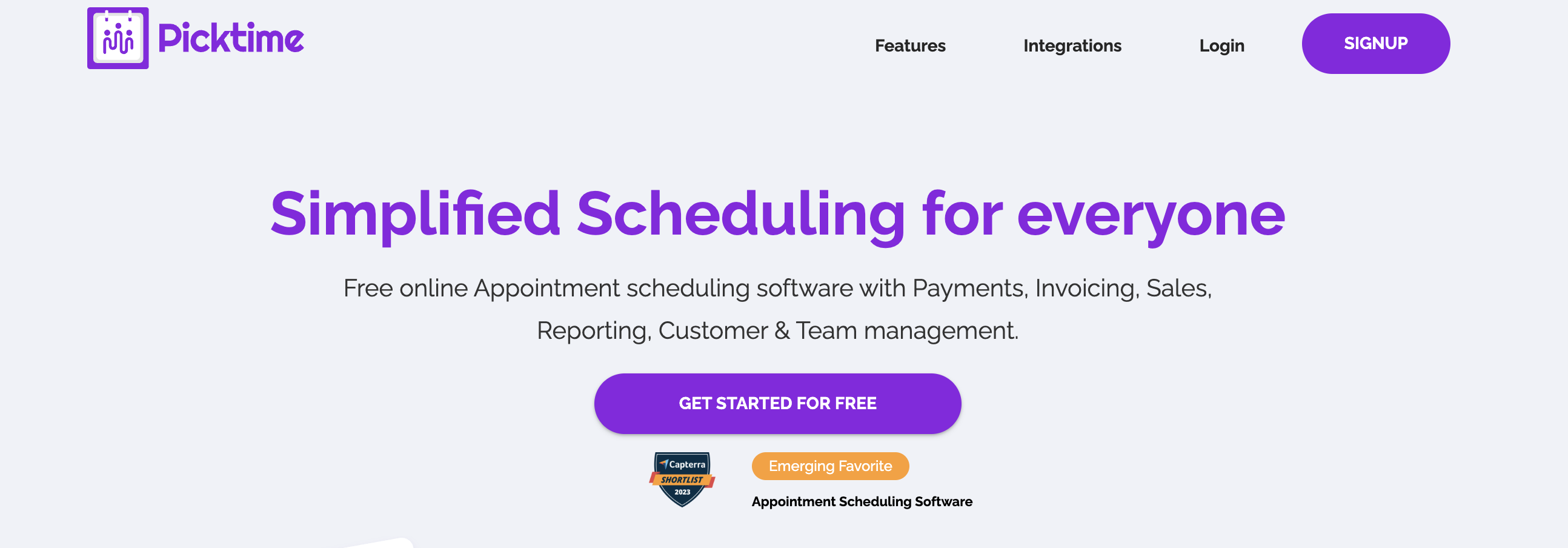
The last solution of or best salon scheduling software list is Picktime. Picktime isn’t just some software. It’s your assistant for online booking, payment processing, and managing the biz. It’s got something for everyone – education, health, fitness, beauty. You name it.
Fancy a look at your schedule of booked appointments, classes, and resources? Go on. Open that sidebar menu, and click on Calendar. Or maybe, you want to customize your booking page, set your scheduling rules, or tweak your booking questions? Just click on Online Booking.
No, Picktime may not be your best friend when you’re all about customizing your booking page. But the setup speed is quite impressive
The cherry on top? Pre-built widgets for Facebook, Google Maps, and a bunch of website builders. Let your clients book from almost anywhere.
The ups and downs of Picktime
What’s hot about Picktime
- How about a free plan with unlimited bookings, services, staff, locations, and customers? No hidden fees, no contracts, no limitations.
- Embed your booking page on your website. It’s easy peasy with widgets for website builders like WordPress, Wix, Squarespace, Weebly, and more.
- Want your booking page on Google Maps and Facebook? Done. Now, your customers can find and book your services easily from different platforms.
- Languages? It’s got over 30 of them.
Where Picktime falls short
- You won’t find many options to customize your booking page like adding your logo, colors, images, or copy.
- If you’re on the free plan, syncing is only one-way. So, your bookings will pop up on your external calendars, but not the other way around.
- The free plan includes up to 3 team members and unlimited bookings, services, staff, locations, and customers. But if you need more than 3 team members, you need to upgrade to a paid plan.
The price point for Picktime
Picktime has a simple flat-rate subscription with all features and tools. Choose from three plans: Free, Starter, and Pro.
The Free plan is perfect for a small team of up to 3.
Need more features like recurring bookings? The Starter plan is for you. It costs $3 per user, per month.
The Pro plan, at $2.25 per user, per month, for a minimum of 10 users, has everything in the Starter plan and even more.
Check out a detailed Picktime review and see how this tool compares to Calendly.
FAQ about Online Booking Systems For Salons
What features should I look for in an online salon appointment booking system?
Well, what a great question! You definitely want something that’s simple to use and efficient.
Key features would be: real-time scheduling, allowing clients to book their own appointments online, a system that can manage multiple appointments and staff schedules, SMS or email reminders to reduce no-shows, and payment processing for pre-payments.
Last but not least, it should have an easy-to-use dashboard for managing and viewing your calendar and client details.
Are these systems customizable to my salon’s unique needs?
Oh absolutely! Many of these systems offer a good deal of customization. You can typically adjust everything from your salon’s working hours to the individual services you offer.
Plus, you can often personalize the design of the booking interface to match your salon’s branding. Just make sure to thoroughly research before choosing a platform to ensure it meets all of your specific needs.
How much does salon scheduling software usually cost?
Well, let’s be real here, pricing can vary quite a bit. Some platforms might charge a monthly subscription fee, others may take a small commission per booking. It really depends on the platform’s pricing model.
Many offer tiered packages, so you can choose the level of functionality that suits your business size and needs. Free trials are common too, giving you a chance to test the waters first.
Will the software send reminders to clients about their appointments?
Yes, indeed! One of the best features of online booking systems is the ability to automatically send reminders to clients. This could be via email or text, and it significantly reduces the chance of missed appointments.
It’s a win-win for both you and your customers. Your clients appreciate the reminders, and it keeps your appointment slots filled.
Can I integrate the salon scheduling software with my salon’s current website?
Absolutely! The best salon scheduling software solutions offer integration capabilities. You can usually embed the booking system right into your existing website.
This allows your clients to book appointments directly from your site without having to visit an external link. Check out the integration options before settling on a booking system, you’ll want it to blend seamlessly with your brand.
Can an average online booking system for salons handle online payments?
Yes, and it’s a game-changer! Many online booking systems support online payments. This allows clients to pay for their services when they book, which can make your cash flow smoother and more predictable.
It also offers convenience to your customers who may prefer paying online. Just check that the platform supports your preferred payment processor.
Is the client’s data secured in these booking systems?
Without a doubt, client data security is vital! Most reputable booking systems follow stringent data security standards. They ensure the safety of your clients’ personal and payment information.
You might want to check out if they are GDPR compliant (if that applies to you) and how they handle data breaches. A secure platform equals happy, confident clients.
Can clients leave reviews on these salon scheduling software solutions?
You bet they can! Many systems offer a feature where clients can leave reviews post-service. It’s a great way to gain feedback and improve your services.
Plus, positive reviews can encourage potential customers to book an appointment with you. But be prepared for constructive criticism too; it’s all part of the process of running a successful business.
What happens if the booking system goes down?
Good question, and unfortunately, it can happen. But fear not, most providers have excellent support systems in place to minimize downtime. They’re usually backed by a technical support team available round the clock.
Be sure to check out their support reputation, because, in a pinch, good tech support is worth its weight in gold.
Can an online salon appointment booking system help with marketing my salon?
Oh, absolutely! Many booking systems come with marketing tools integrated. You can often send out promotional emails, offer discounts or gift cards, and even track the success of your marketing efforts.
Using these tools effectively can help increase your visibility and bring in more clients. It’s like having a marketing assistant tucked away in your booking system!
Conclusion on The Best Salon Scheduling Software
Finding the best online booking system for salons is essential. It can seriously make or break the success and efficiency of your salon business. Let’s face it. In this digital age, a rock-solid salon scheduling software solution is pretty much a must-have for salon owners.
After checking out the field and assessing all the features, strong points, weaknesses, and pricing plans, Trafft definitively comes out on top and is by far the best salon scheduling software out there. Its user-friendly interface makes navigating the system a walk in the park. Plus, it offers a load of customization options, letting you tailor the booking process to your salon’s unique needs and branding.
Give it a go and see for yourself!