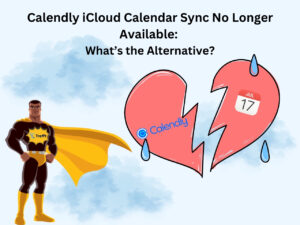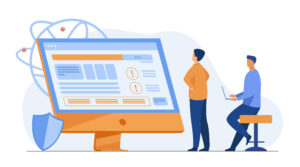An online booking system is a must for every business owner that schedules appointments, meetings, and other events. Taking your scheduling online allows others to book an appointment with you in a matter of minutes.
And if you’re wondering how to create an online booking system, you’ve come to the right place. Below, you’ll find a step-by-step guide to help you grasp the basics when it comes to the creation and configuration of an online booking system. To illustrate the process better, we’ll use Trafft as an example, but the procedure is similar for the majority of booking solutions.
It’s easy, fast, and completely hassle-free.
Just follow our simple guide and see for yourself.
How to Create an Online Booking System in 6 Easy Steps
- Choose the right booking solution
- Sign up
- Create services
- Create employees
- Automate the booking process
- Customize your appointment scheduling software
1. Choose the Right Booking Solution
When choosing the perfect appointment scheduling solution for you, you need to consider several key factors.
Firstly, you have to look at the type (whether it’s suitable for your specific industry or not). Then you need to determine the budget you have, as well as the booking system’s pricing models. Pay special attention to hidden expenses, booking fees, and add-ons that are not included in the price.
Another important factor is the ease of use – how easy it is to install, configure, and use the software.
Scalability, features, and integrations are next in line. It’s best to choose the booking solution that has a myriad of built-in features and integrations. Even if you don’t need all of them right away, you might change your mind when your business grows.
Once the process of selection is over, you are ready for the next step – taking your appointment-based business online.
2. Sign up
First things first, you need to sign up. This process usually involves you creating an account and leaving your contact information (typically an email address).
Also, you’re required to fill in your name and last name and create your password.
When signing up to Trafft, you’ll also be asked to choose the industry you’re in, as well as fill in your company’s name. Trafft automatically creates your booking page URL for you, so you can take your bookings online even if you don’t have your own website. In case you do have it, simply embed the Trafft’s booking form code into your website.
After signing up, you are taken straight to the administrator dashboard.
3. Create services

Regardless of the booking solution you have in front of you, you’ll have to specify the type(s) and categories of service you offer.
Trafft is specially designed for businesses in the services industry and comes equipped with many service types, categories, and settings.
Specifying your services is at the core of this booking system. Trafft lets you set the name, picture, description, price, extras, durations, and capacity of each service. These specifications are just what your customers want to see when they land on your booking page.
4. Create employees
The next step is to create your employee profiles. Fill in all the necessary details about them, such as their name, working hours, and services they provide.
With Trafft online booking system, you can have as many employees as you wish. You can easily customize each employee’s profile via the employee dashboard. Set up their working hours, assign them services, locations, and pricing, and manage your employees with ease.
Check out this video to see how Trafft handles employee scheduling, tracking, and management:
5. Automate the booking process
Instead of having to manually confirm each appointment or send a reminder to both your employees and clients, set up an automatic notification system.
Since Trafft is a fully self-serve customer booking solution, it offers plenty of automation options to streamline your workflow. You can set up both email and SMS notifications and reminders and customize the text to fit your needs. These notifications can either be triggered by an appointment status change or can be scheduled in advance (you choose the time when you want the notification to be sent).
6. Customize Your Appointment Scheduling Software
Customization of your booking page is a crucial step when creating an online booking system. It helps you emphasize the specifics of your business, strengthen your brand image, and improve user experience.
As one of the most scalable booking solutions, Trafft offers a variety of customization options.
In order to fine-tune your clients’ booking experience, you can customize the booking form through different settings. Send your customer to a specific page once they schedule an appointment, use custom appointment cancellation URLs, and allow customers to book slots in their time zone.
Additionally, decide whether your customers need to log in to book an appointment or they can do so without having an account.
Trafft also allows you to change your booking page design. Choose the theme, adjust colors, fonts, and background, as well as the images you wish to use. Align your booking page with your brand and maximize your branding efforts.
Another amazing customization option that Trafft brings to the table are custom fields. You can use custom fields as powerful marketing tools as they deliver additional information about your clients and provide invaluable insight into their behavior. There are several different types of custom fields available and all are easy to set up.
So, is creating an online booking system really that easy?
The answer is yes!
As you saw in our guide on how to create an online booking system, there are several easy steps that you should follow:
- Choose the best booking platform
- Create an online account and set up the system
- Customize your booking page
- Watch your business grow
In case you need additional support or you have a question concerning Trafft, let us know. We’re always happy to help!