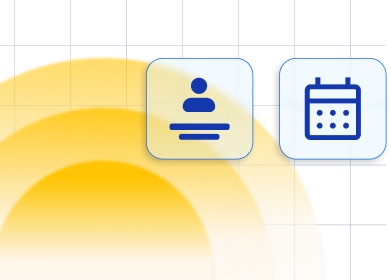Features and integrations
Keep your business running 24/7 with Trafft features and integrations
Try for free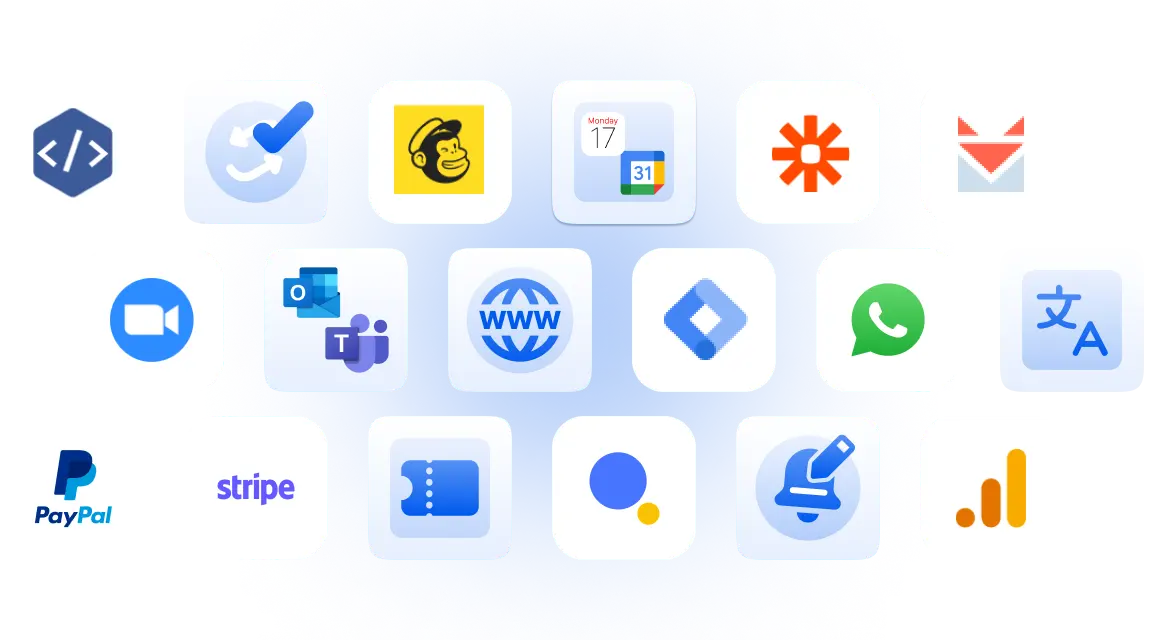
-
All
-
New
-
Popular
-
Features
-
Integrations
-
Booking website
-
Booking website & form builder
-
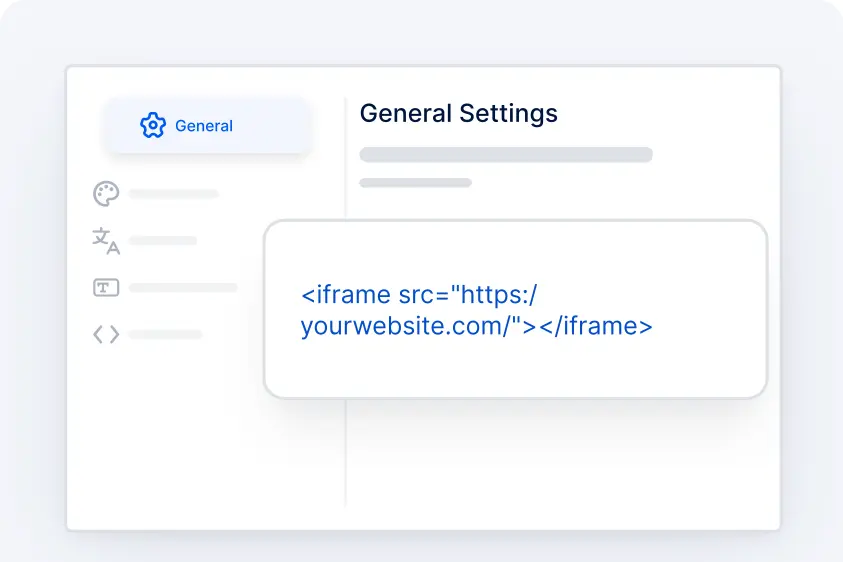
Embeddable Booking Form
If you have a website, you can easily embed a booking form into any page using an iframe. This enables your clients to book appointments directly on your website.
-
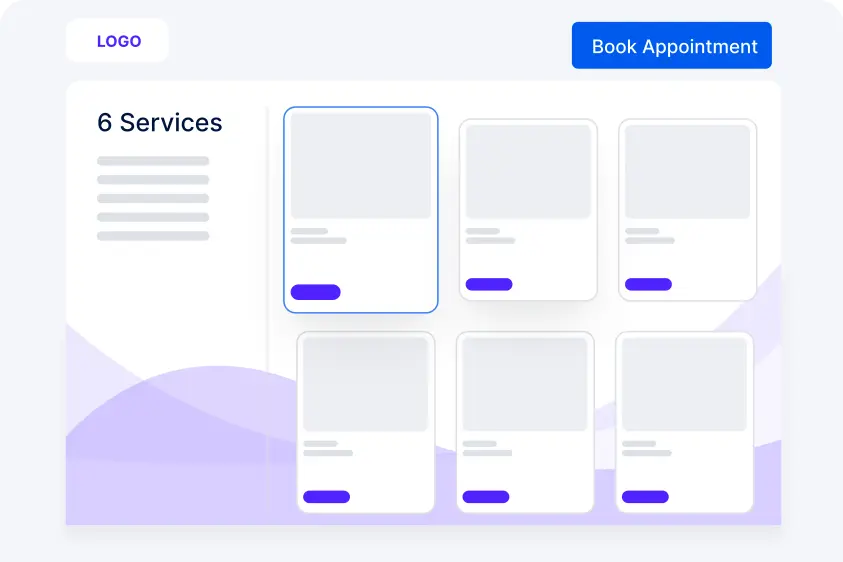
Booking Website
Trafft functions as a no-code website builder, automatically generating a booking page accessible through the Trafft dashboard. You can embed this page into your website, share it directly with clients, or even place it on your social media accounts.
See More -
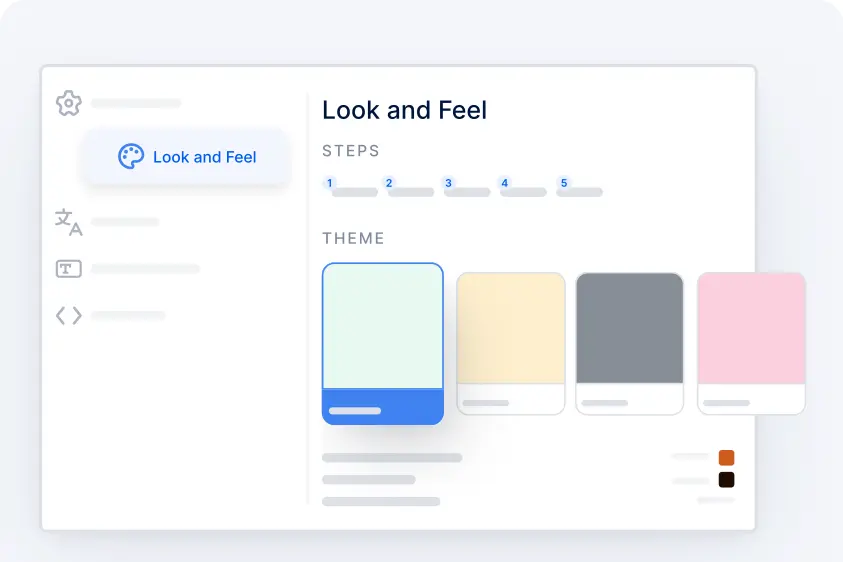
Customize the Booking Form or Page
Choose from multiple themes for the booking page and customize the design. You can also edit the order of steps in the booking form and translate it into various languages.
-
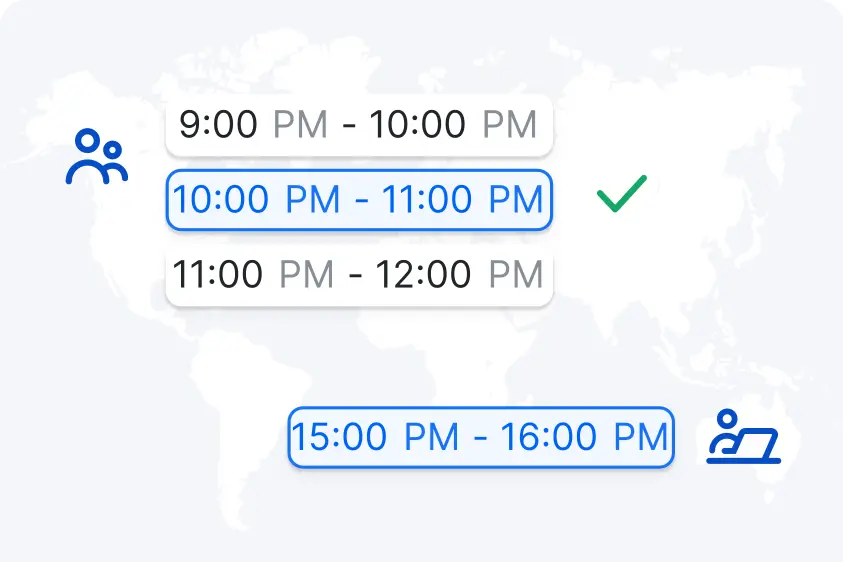
Auto-Detect Time Zones
Trafft detects the time zone from your customers' computers, ensuring that available slots are displayed in their local time. Meanwhile, you can view the slots in your own time zone.
-
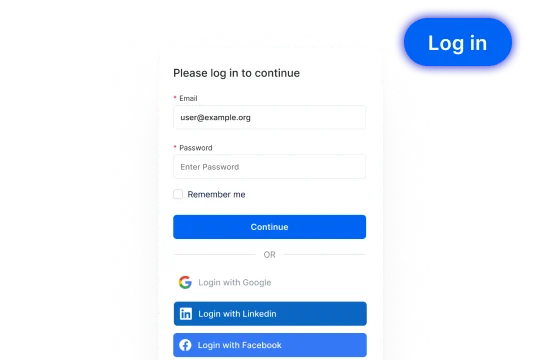
Customer Profile
Your clients can create profiles by clicking on the Login button in the upper right corner of your booking website. Under their customer profile, they can easily manage their appointments.
See More -
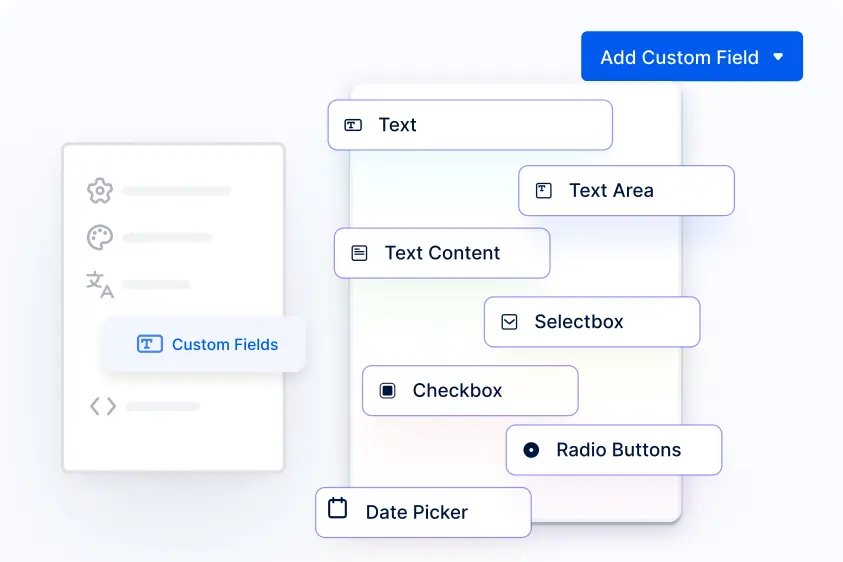
Custom Fields (Intake Forms)
Gather additional information during booking by configuring custom fields (intake forms) for appointments and customers. Choose between several types of inputs: Text, Text Area, Text Content, Selectbox, Checkbox, Radio Button, Date Picker, Address and Attachment.
-
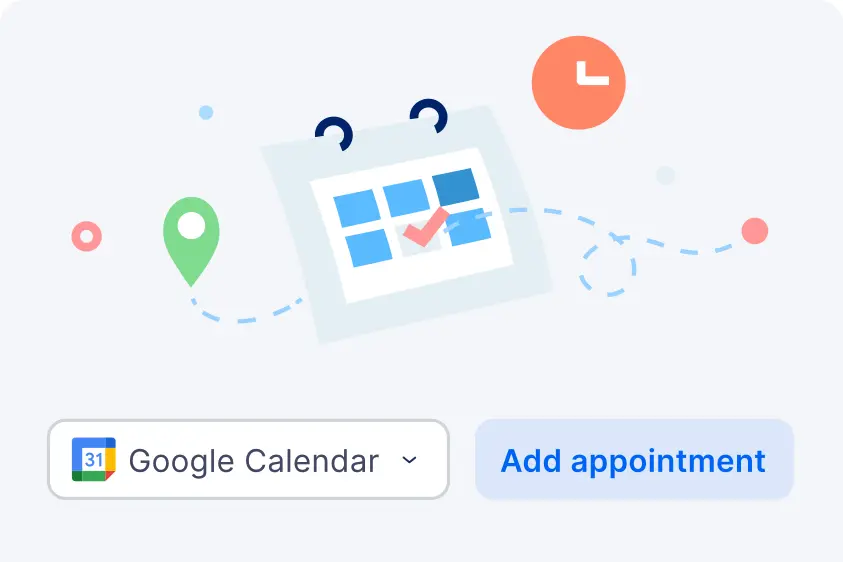
Add Appointment to Calendar for Customers
After scheduling an appointment, customers can conveniently add the details to their calendars by clicking on the 'add to calendar' button. The appointment will automatically be added to their Google, Outlook, or iCal calendars.
See More -
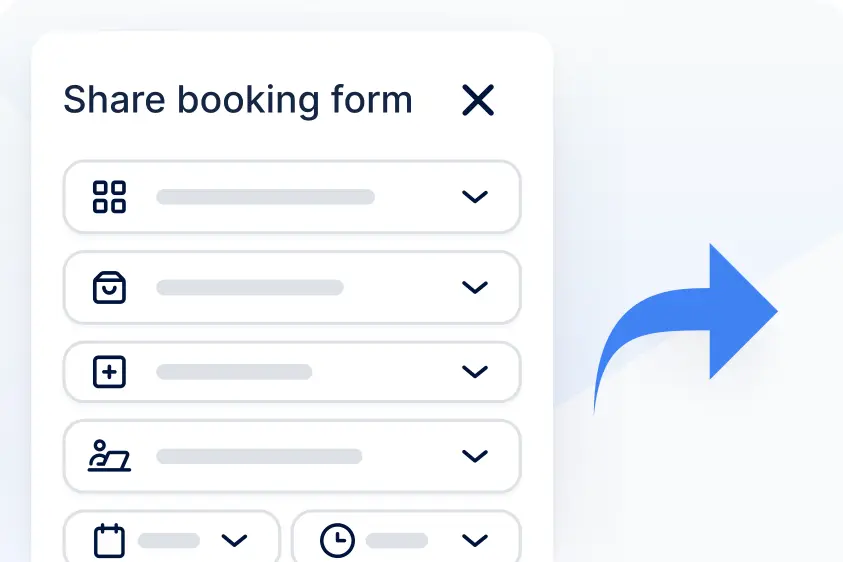
Share Appointments
On the Appointments page, you'll find a "Share Booking Form" button. This allows you to quickly share appointment details with your customers.
-
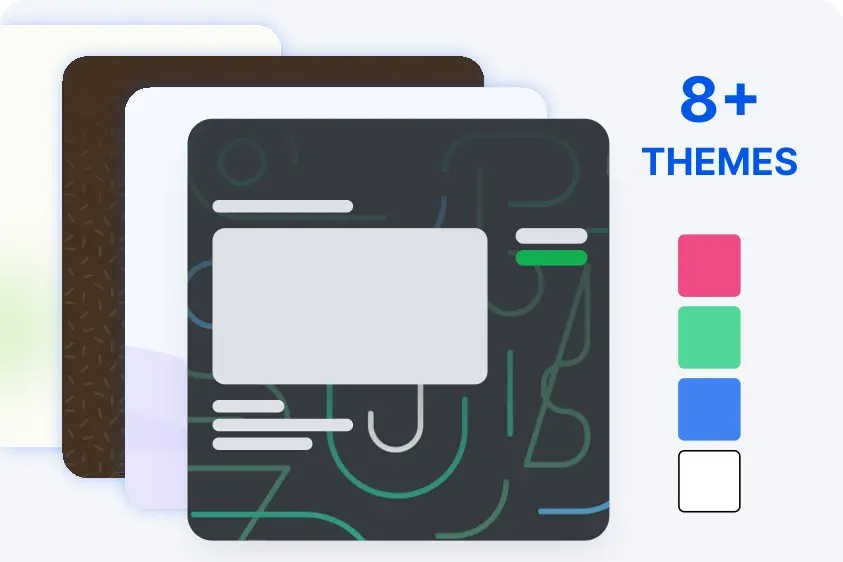
Variety of Templates for the Booking Page
Choose from eight predefined themes for the booking page, available in light or dark versions, and customize it with primary and background colors, patterns, fonts, and object themes. This ensures that the appearance matches your brand's look and feel.
-

Custom domain
If you have your own domain, you have the option to host your Trafft booking page on that domain instead of having "trafft.com" in the URL.
-
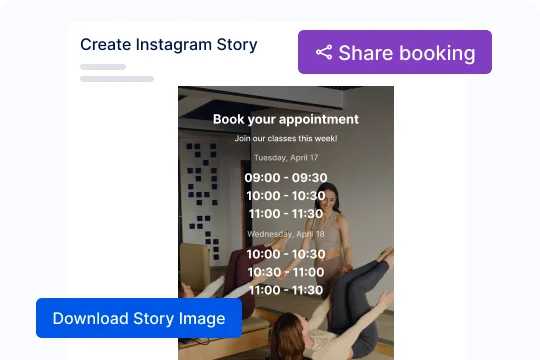
Share Time Slots/Dates via Social Media
Select your free dates and/or time slots and generate a picture you can share on Social media to collect more bookings.
-
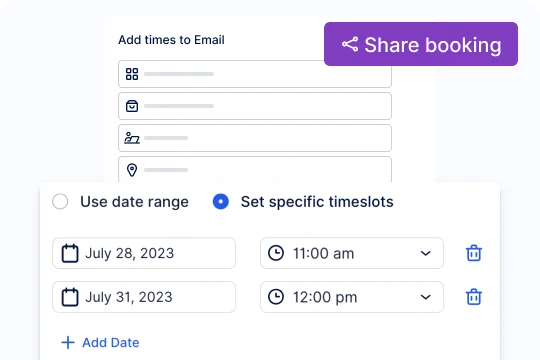
Share Time Slots/Dates via Email
Share your free dates and/or time slots with customers via email.
-
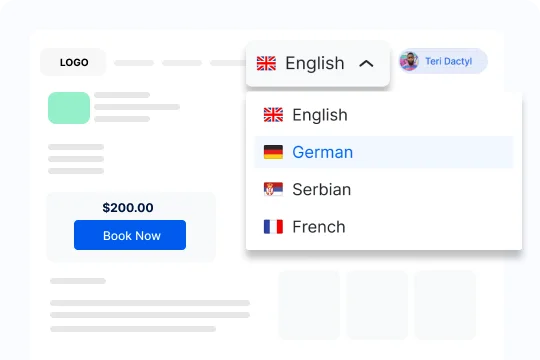
Multilingual Support
Translate your booking website into multiple languages, and your customers will be able to select a language of their choice when they visit your booking website. They will also receive notifications and reminders in the selected language.
-
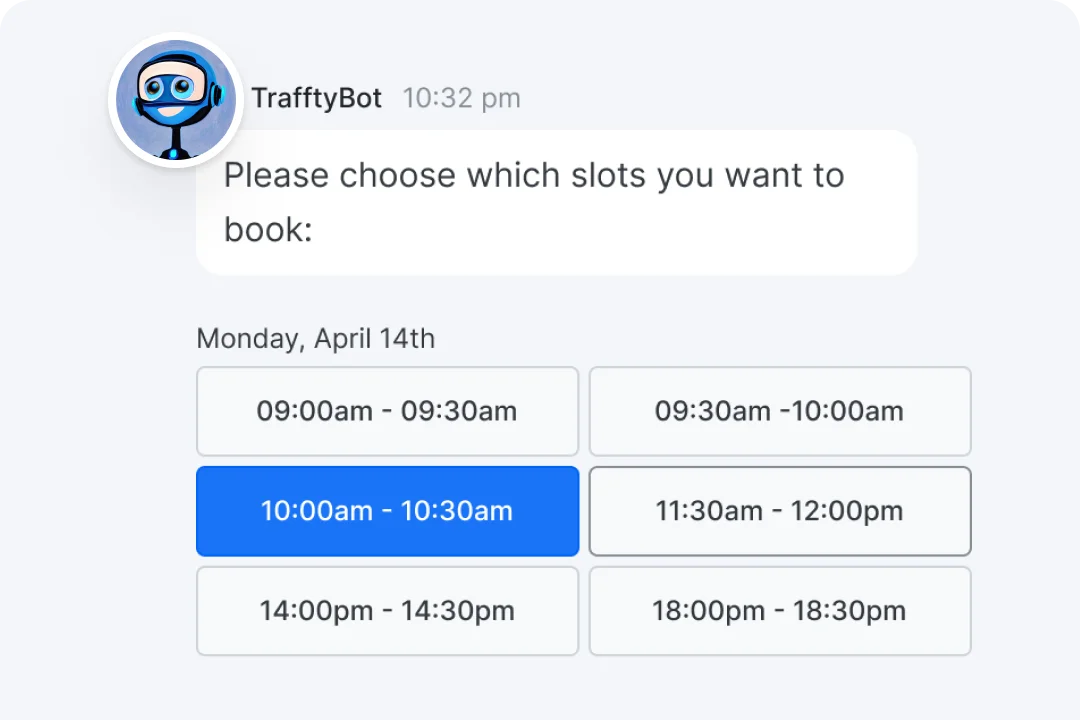
ChatBot
Activate Trafft Chatbot to seamlessly integrate it into your booking form, enabling clients to schedule appointments through the Chatbot interface. Name your Chatbot and customize its appearance.
-
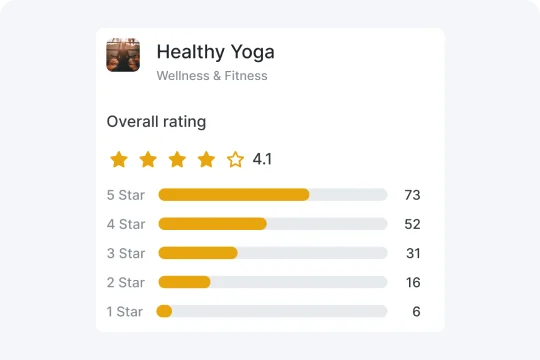
Ratings & Reviews
Enhance trust and insight by allowing customers to leave ratings and reviews for services or employees. Decide their visibility and organization on your booking site, sorted by either date or rating.
-
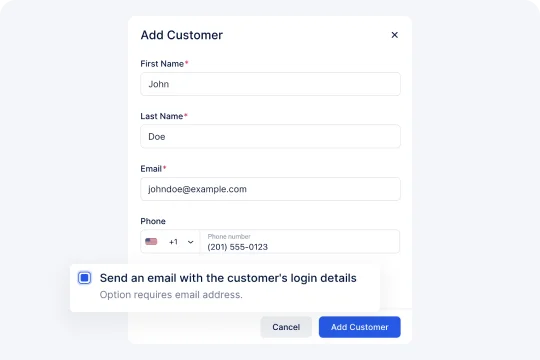
Customer Panel Access
When creating a customer profile, you can send customers an email with login details. This enables them to set a password and access their profile, where they can view all their appointments, make payments, leave reviews, and more.
-
-
Admin and employee management
-
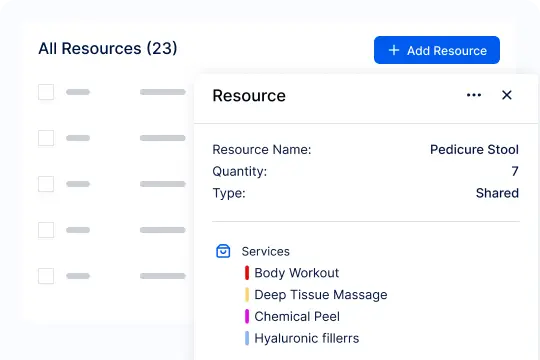
Resources
Set up resources like rooms, equipment, vehicles, or other limited assets to be shared across employees, services, or locations. When a specific resource is not available, Trafft will automatically remove that time slot from your booking form.
-
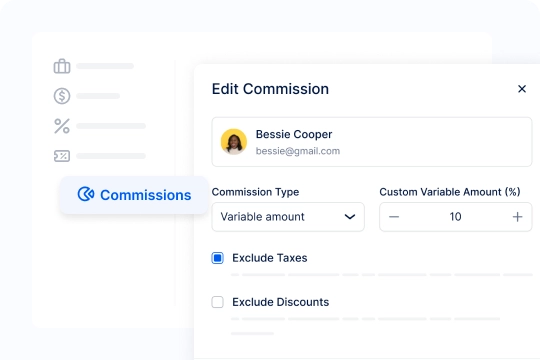
Employee Commission
This feature simplifies and streamlines the calculation of employee payouts. You can apply global settings or configure custom commissions for each employee.
-
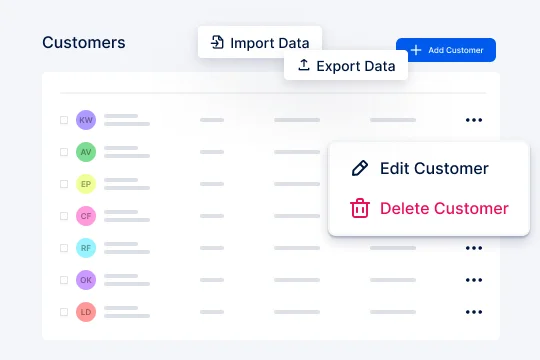
Unlimited Customers
Admin and employees have the ability to efficiently manage customers, edit their information, track loyal customers, and import/export customer lists.
-
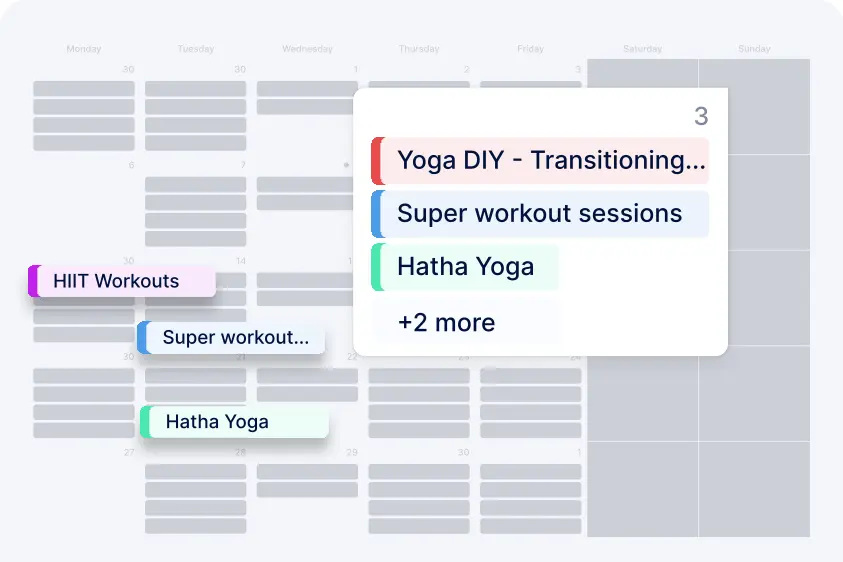
Admin’s Page and Calendar View
Admin’s page can be used by account owners and each employee, depending on the role settings. In addition, Admin can view all bookings with breakdowns by employees in the overview calendar.
See More -
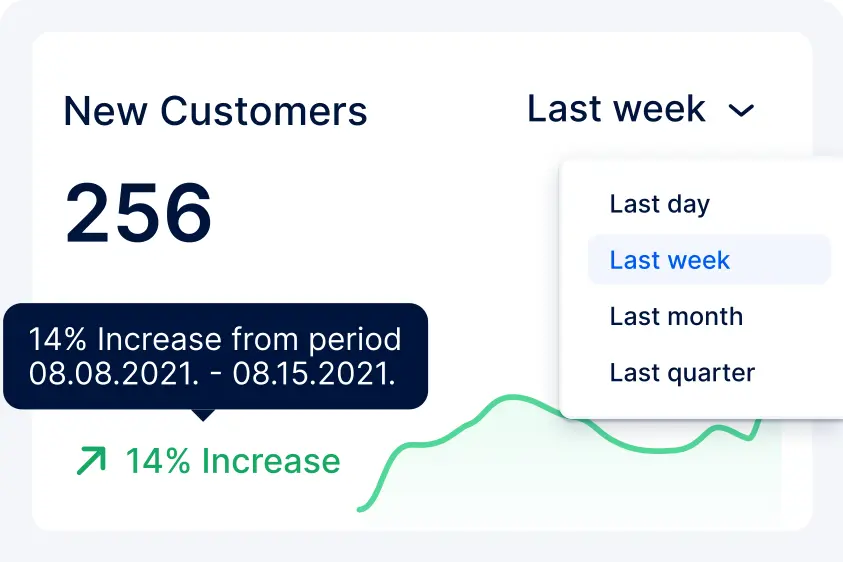
Insightful Dashboard
The KPI Dashboard provides insights into your business's performance. Widgets display key metrics such as the number of new customers, revenue generated during a specific period, employee occupancy, daily occupancy, and other important data for a successful business.
See More -
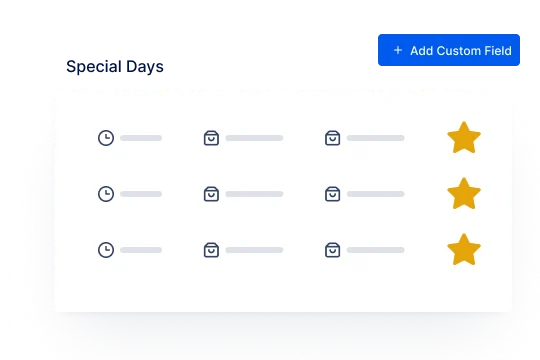
Special Days for Employees
The special days feature allows you to set customized working schedules for specific employees on one or more days. This overrides the employees' general working schedules, ensuring flexibility when needed.
See More -
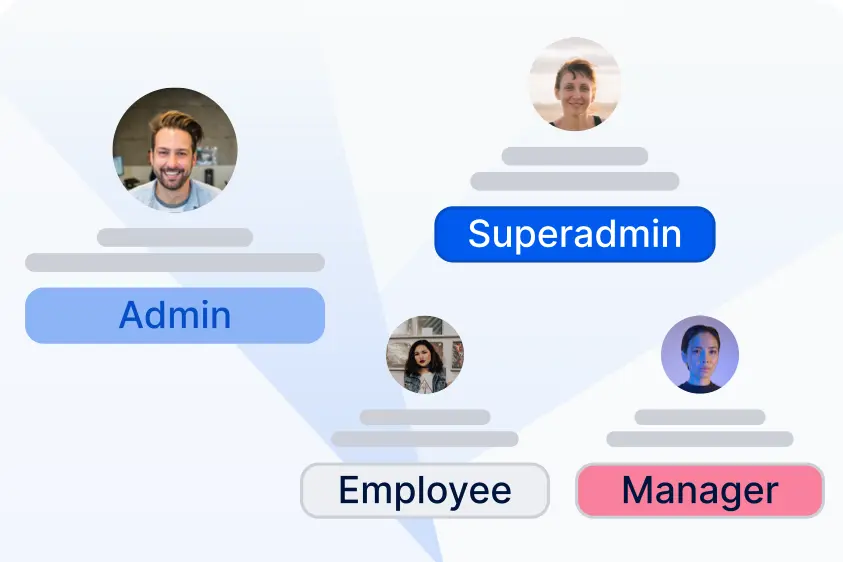
Custom Roles
Manage and create different roles for your employees. For example, limit the permissions and pages your users can access and create different levels of authority and management within your team.
See More -
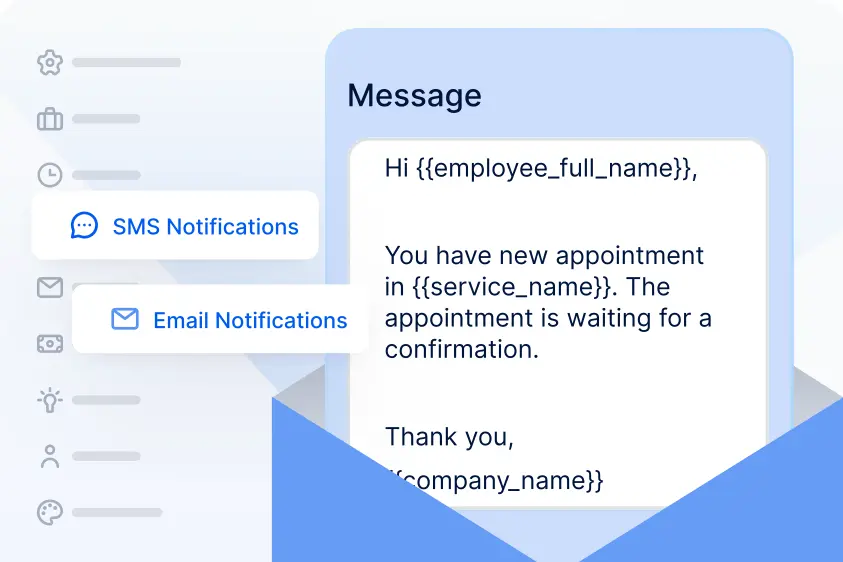
SMS and Email Notifications
Customize and modify email and SMS notifications for different events, such as upcoming appointments, appointment follow-ups, and status changes.
See More -
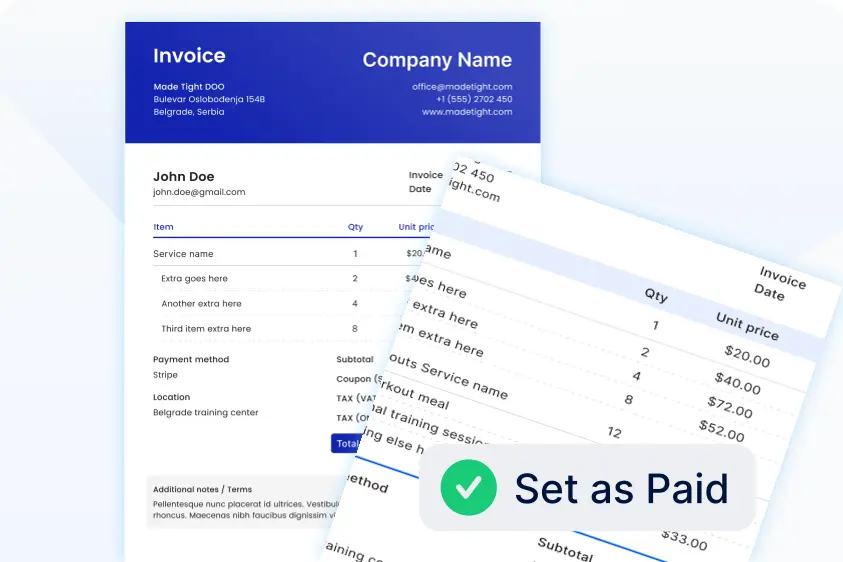
Invoices
Export invoices or send them directly to customers once they have completed payment for services. Choose from four invoice templates, customize them with your logo and colors, and adjust settings such as invoice title and number. The invoice page provides a comprehensive list of all transactions conducted in Trafft.
See More -
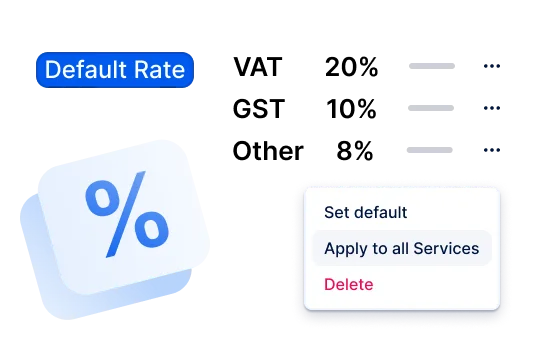
Taxes
From the admin dashboard, easily create and manage taxes related to your service prices. Add taxes to the price or include taxes within the price, and specify whether the tax should be set as default, applied to all services, or applied to all extras.
See More -
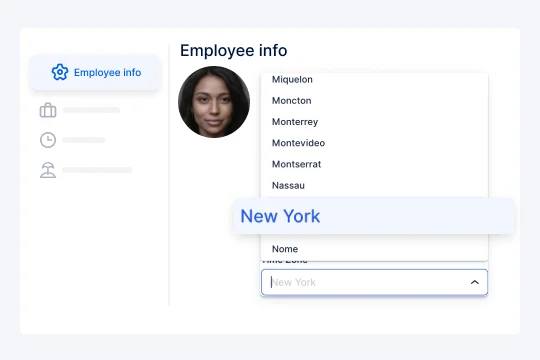
Employees Time Zone
Each team member can define their preferred Time Zone within the platform, enabling seamless collaboration and harmonious workflow.
-
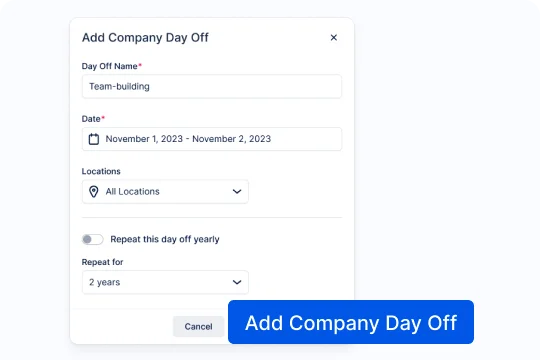
Company Days Off
Set global company days off that will be applied to all employees.
-
-
Appointments
-
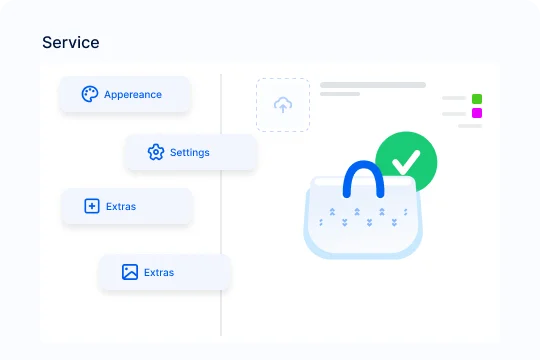
Multiple Services
Managing multiple services and service categories is effortless with Trafft. You have the flexibility to edit the appearance, locations, duration, price, taxes, and even create hidden (private) services for specific needs.
-
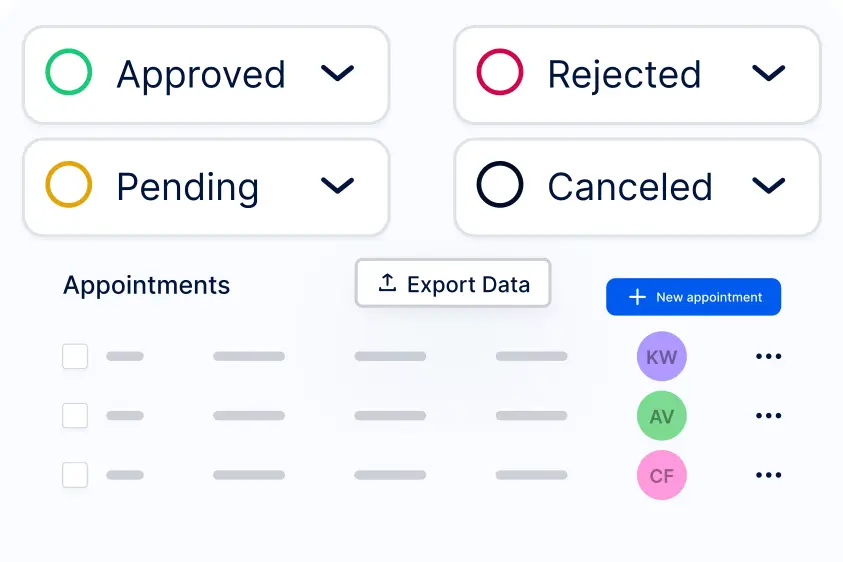
Managing Appointments
From the admin page, you can easily create, browse, and edit appointments, as well as change their statuses. Exporting data of your appointments or customers is also a simple process.
See More -
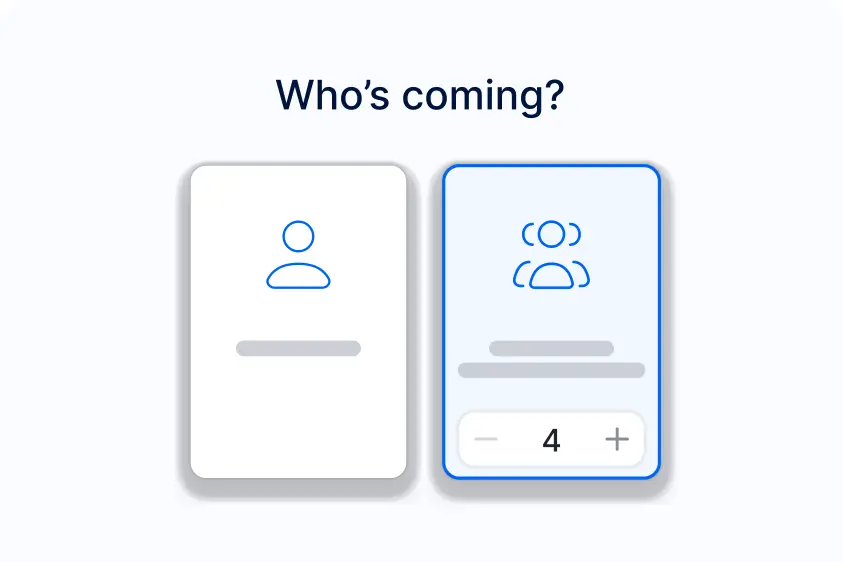
Group Booking
If you need to host sessions for groups, Trafft allows you to define the minimum and maximum available slots for each appointment, ensuring smooth group bookings.
-
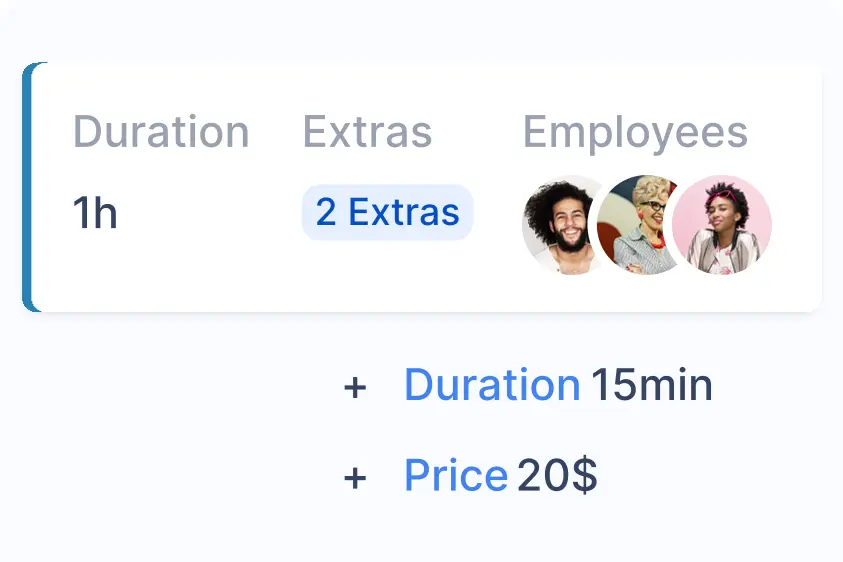
Extras
To provide additional services and up-sell to your clients, you can add Extras to your existing services. Extras can extend the duration, increase the price, or even be offered for free without affecting the allotted time.
See More -
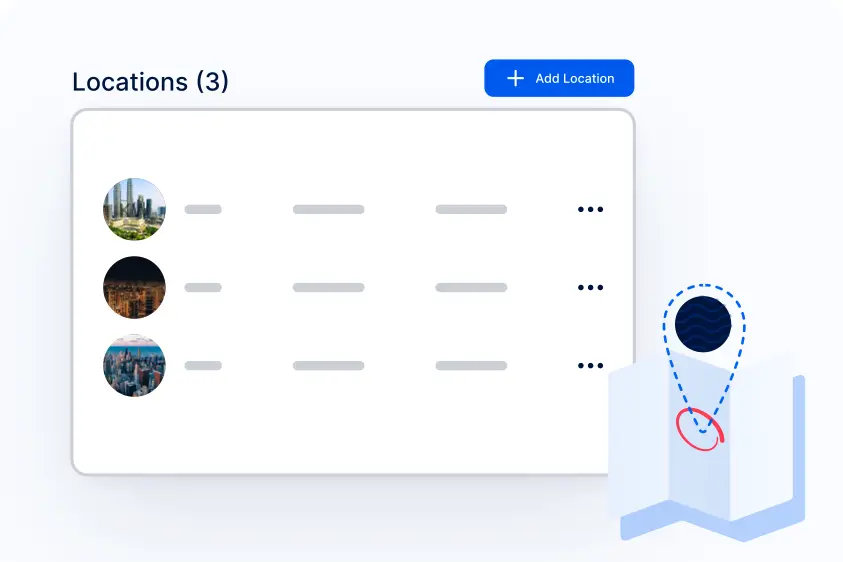
Multiple Locations
With Trafft, managing businesses across multiple locations, even in different cities or time zones, is a breeze. You can efficiently handle all locations within a single tool, while employees have the flexibility to work in various places.
-
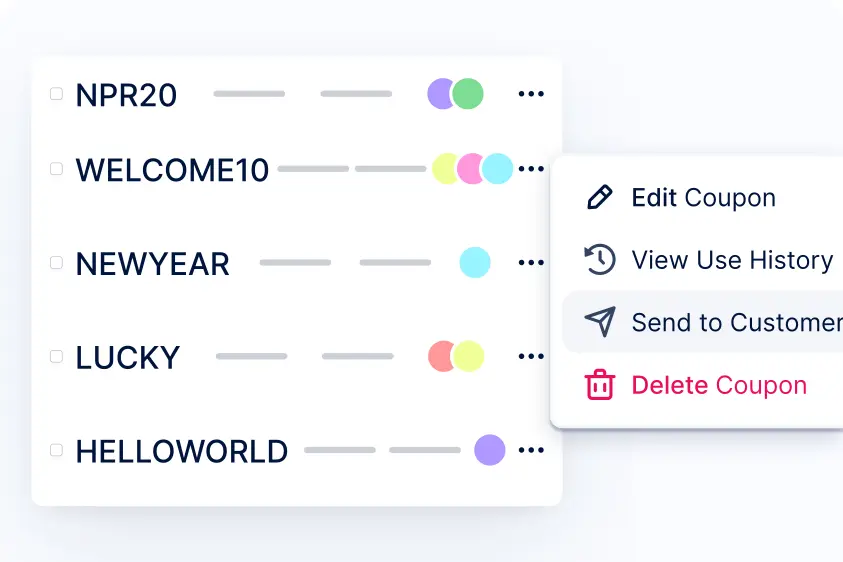
Coupons
Offering discounts or free appointments to your customers is hassle-free with Trafft. Simply define the value of each coupon to provide exclusive deals.
See More -
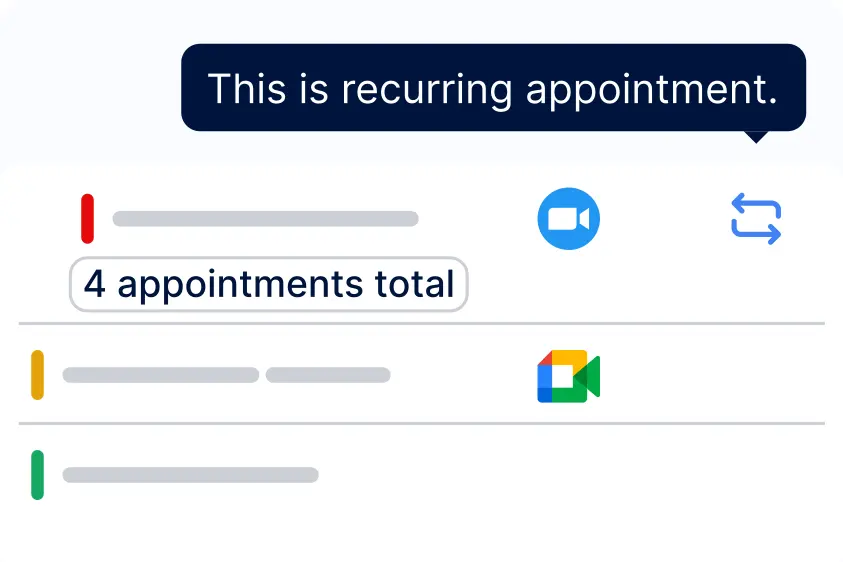
Recurring Appointments
Recurring Appointments feature enables customers to easily book appointments that repeat. They can select the date and time for the first appointment and then specify the type of recurrence and the number of repeats, all in a single booking process.
-
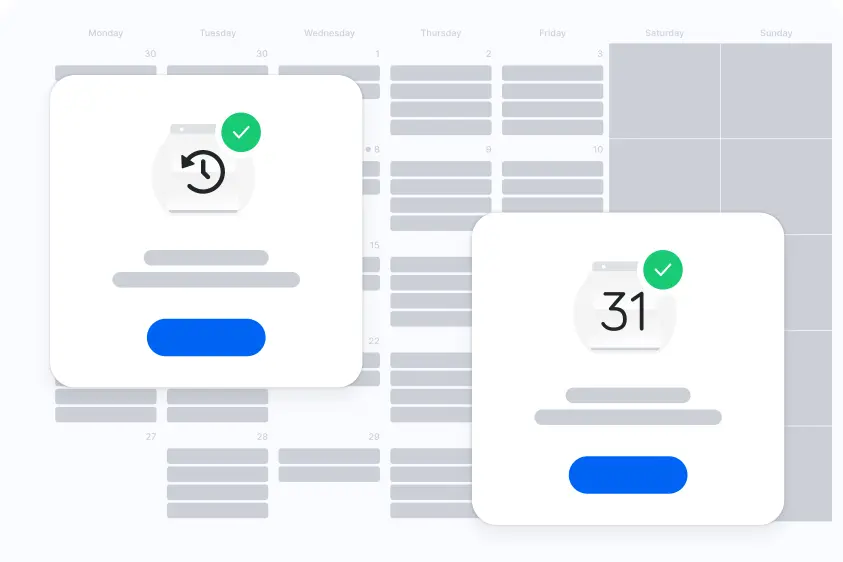
Rescheduling and Canceling
Customer profiles and email notifications offer convenient options for customers to cancel or reschedule appointments with just a few clicks. This reduces no-shows and ensures smooth appointment management.
-
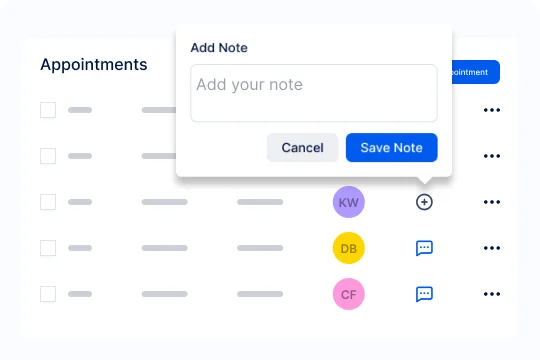
Appointment Notes
Add notes about an appointment and have all appointment details in one place.
-
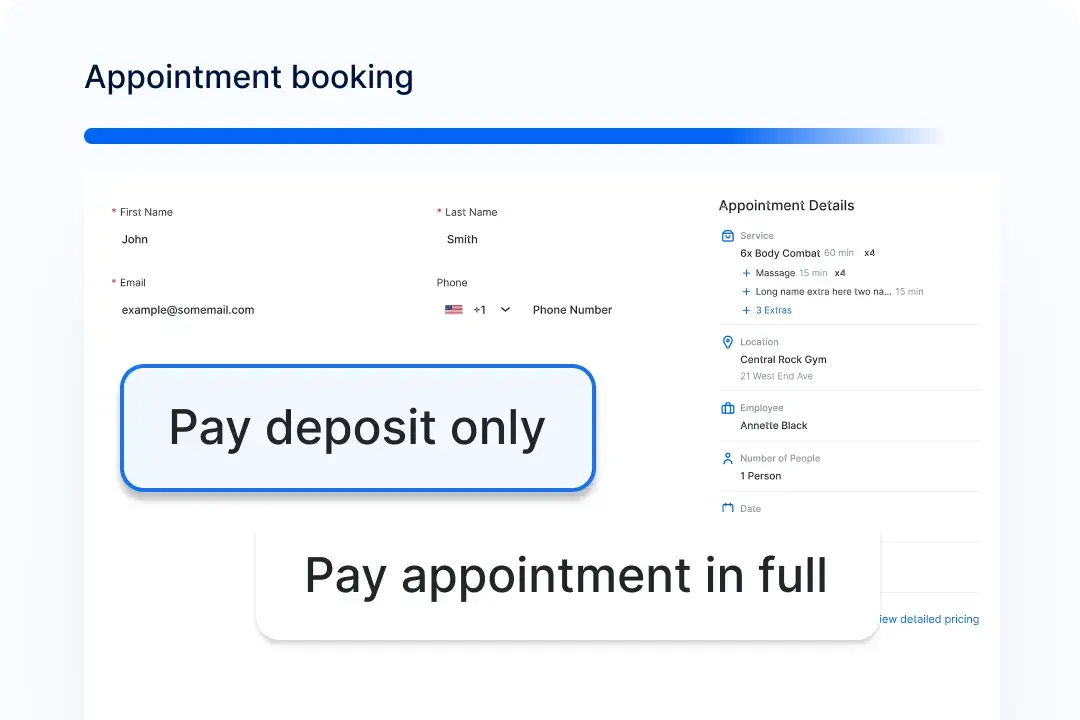
Deposit Payment
When deposit payments are set, customers will be required to pay a certain amount during the booking, while the remaining balance can be paid on the spot. Trafft allows you to add fixed or variable prices for deposits and enables deposit options for all services or individual ones.
-
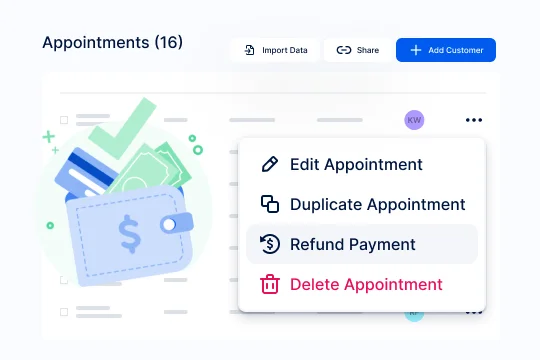
Refund Payment
Increase bookings and build customer trust by offering your customers a refund in the case of cancellation.
-
-
Calendars and video conferencing
-

Zoom Integration
When booking an appointment, Trafft automatically generates Zoom meetings for the linked account. Both the customer and employee will receive a booking confirmation email containing the Zoom meeting details, ensuring seamless virtual meetings.
See More -

Google Calendar and Google Meet
Sync your and your employees’ personal and professional events by connecting Google calendars. Enable Google Meet if you want to automatically add meeting links to Google Events.
See More -
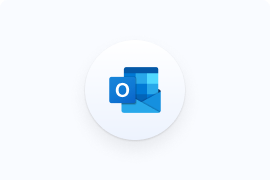
Outlook Calendar and Microsoft Teams
Sync your and your employees personal and professional events by connecting multiple Outlook calendars. Schedule virtual meetings with ease using MS Teams.
See More -

Apple Calendar
Sync your or your employees’ working hours with Apple Calendar to prevent scheduling conflicts between personal and business calendars. Trafft updates your Apple Calendar with all appointments, ensuring Trafft won’t accept reservations during your busy times.
See More
-
-
Payments
-
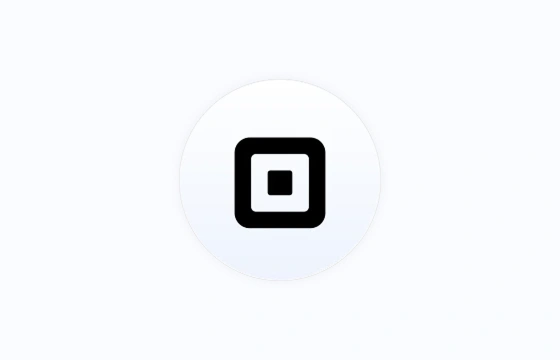
Square Payment
Accept secure online payments for your appointment bookings with Square. Available in both free and paid plans.
-

PayPal
Allow your customers to make quick payments with PayPal at the moment of booking with just one click, ensuring a seamless payment experience.
See More -

Stripe
By enabling and integrating Stripe, your customers can pay with any credit or debit card at the time of booking. For seamless payment processing, they also have the option to use Google Pay or Apple Pay via Stripe.
See More -

Mollie
Seamlessly accept online payments from customers during the booking process through Trafft's integration with the Mollie payment gateway. Please note that Mollie supports transactions in Euro currency only.
See More -

Authorize.Net
With Authorize.net integration, you can accept credit cards, contactless payments, and eChecks in person and on the go. Integrate with Trafft to provide customers with the convenience of paying when booking their appointments.
See More
-
-
Marketing tools
-

WordPress
Download the Trafft WordPress plugin for free and add a booking form to any page of your website.
See More -

Reserve with Google
Activate Trafft’s integration with Reserve with Google and start accepting bookings directly from Google Search and Google Maps.
-

Facebook Pixel
Enhance your advertising efforts by adding a Facebook Pixel code to your Trafft booking page. This enables you to track conversions from Facebook ads and optimize your advertising strategies based on the collected data.
See More -
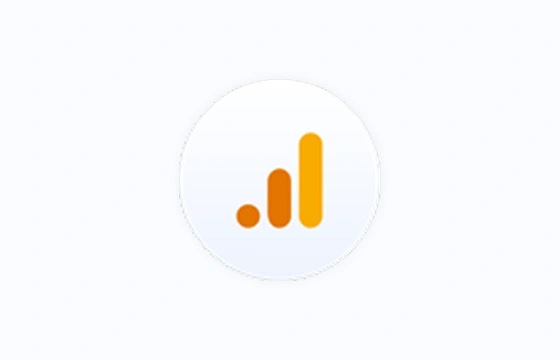
Google Analytics
Gain valuable insights into your visitors' behavior by adding a simple Google Analytics tracking code to your Trafft booking page.
See More -
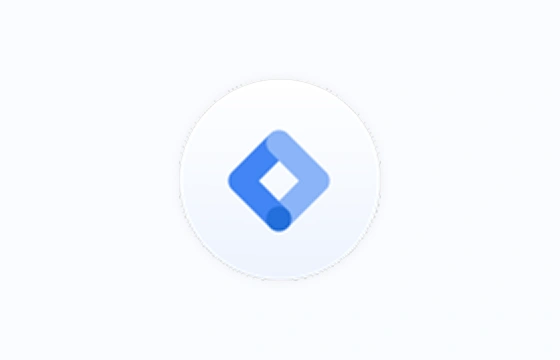
Google Tag Manager
Effortlessly incorporate a Google Tag Manager tracking code into your Trafft booking page to effectively monitor and track visitors' activity.
See More -
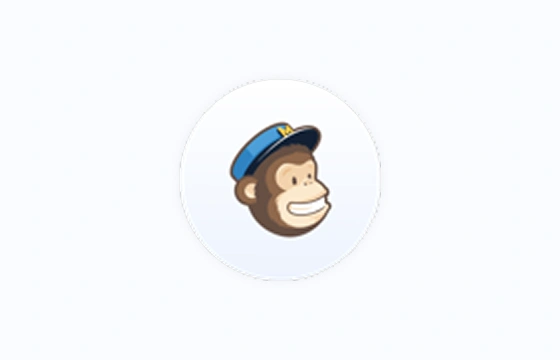
Mailchimp
Streamline your lead nurturing and retention efforts by seamlessly transferring customers' data, including names and emails, from your Trafft account to MailChimp in just a few clicks.
See More -

SendFox
Expand your audience and create targeted email campaigns using SendFox. Automatically transfer customers' data from Trafft to SendFox for effective customer engagement.
See More -

WhatsApp
Improve customer communication and reduce no-shows by integrating Trafft with WhatsApp. Send notifications about upcoming appointments to your customers and employees through WhatsApp, enhancing customer retention and engagement.
See More -

Acumbamail
Automate communication with your customers through Trafft’s integration with Acumbamail. Create customer lists and easily send email and SMS campaigns.
-
-
API and connectors
-
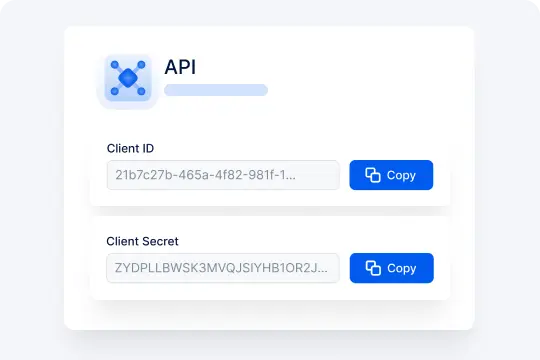
API
Empower your business with our API, giving you the flexibility to build custom integrations and shape a booking experience tailored to your needs.
-
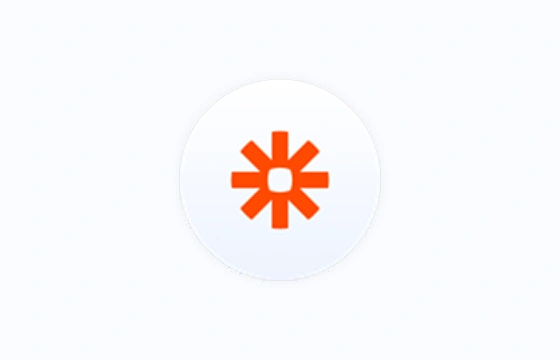
Zapier
Utilize Zapier integration to connect with a vast array of third-party applications supported by Zapier. Seamlessly send data from Trafft, such as appointment bookings and rescheduling, to other connected applications.
See More -
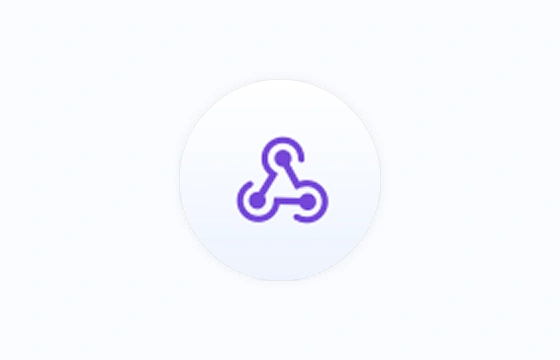
WebHooks
Leverage the power of WebHooks to connect with other web applications and effortlessly send automated messages and updates to custom URLs. Seamlessly transfer data from Trafft to any other connected application using WebHooks.
See More
-
-
New
-
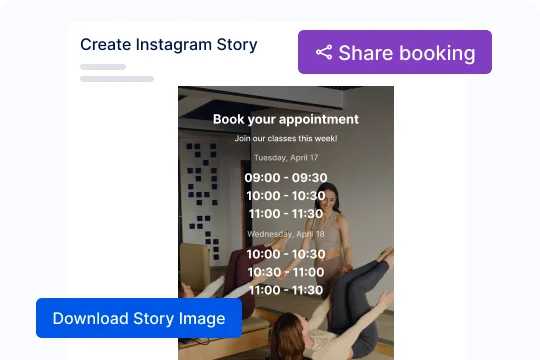
Share Time Slots/Dates via Social Media
Select your free dates and/or time slots and generate a picture you can share on Social media to collect more bookings.
-
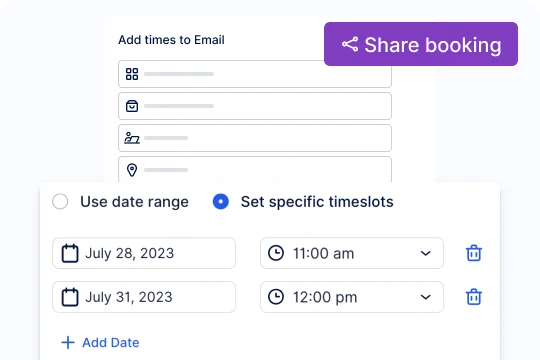
Share Time Slots/Dates via Email
Share your free dates and/or time slots with customers via email.
-
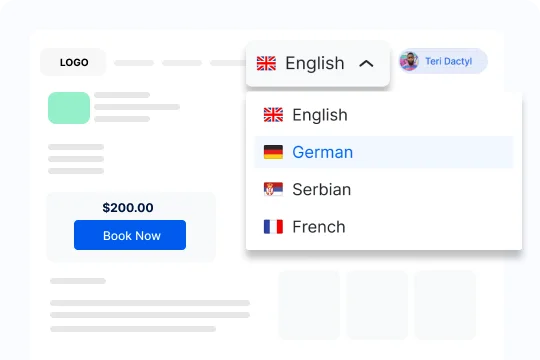
Multilingual Support
Translate your booking website into multiple languages, and your customers will be able to select a language of their choice when they visit your booking website. They will also receive notifications and reminders in the selected language.
-
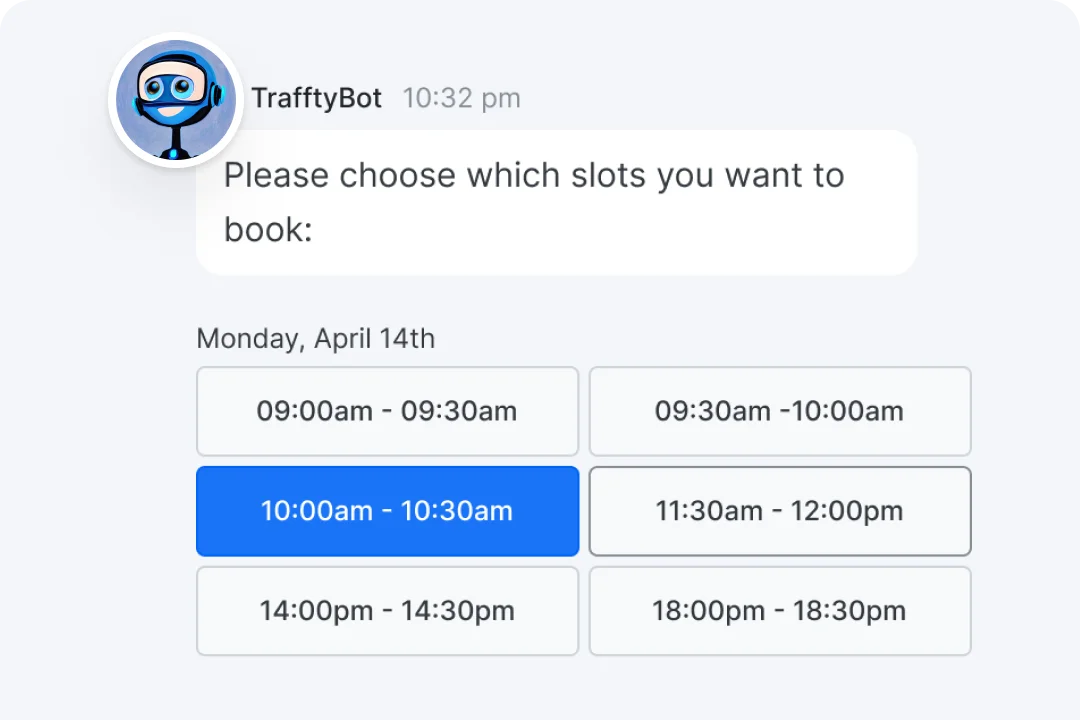
ChatBot
Activate Trafft Chatbot to seamlessly integrate it into your booking form, enabling clients to schedule appointments through the Chatbot interface. Name your Chatbot and customize its appearance.
-
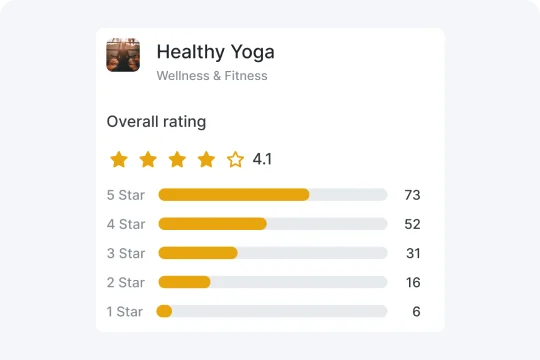
Ratings & Reviews
Enhance trust and insight by allowing customers to leave ratings and reviews for services or employees. Decide their visibility and organization on your booking site, sorted by either date or rating.
-
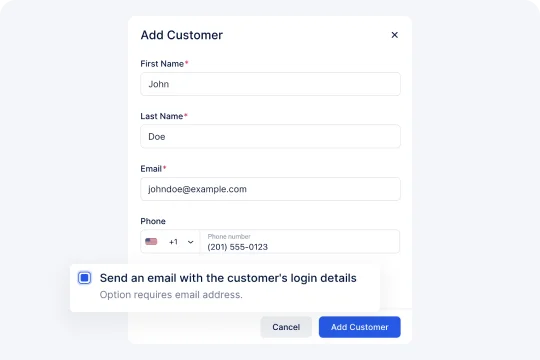
Customer Panel Access
When creating a customer profile, you can send customers an email with login details. This enables them to set a password and access their profile, where they can view all their appointments, make payments, leave reviews, and more.
-
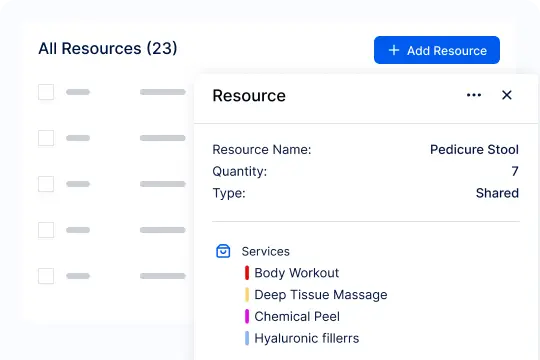
Resources
Set up resources like rooms, equipment, vehicles, or other limited assets to be shared across employees, services, or locations. When a specific resource is not available, Trafft will automatically remove that time slot from your booking form.
-
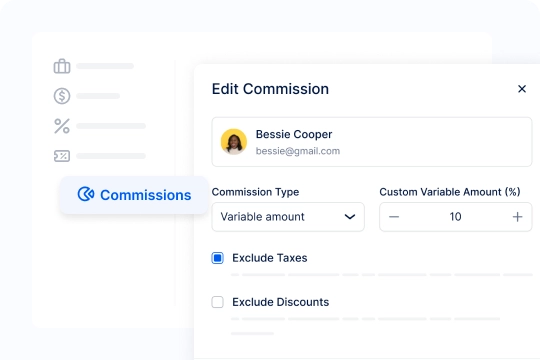
Employee Commission
This feature simplifies and streamlines the calculation of employee payouts. You can apply global settings or configure custom commissions for each employee.
-
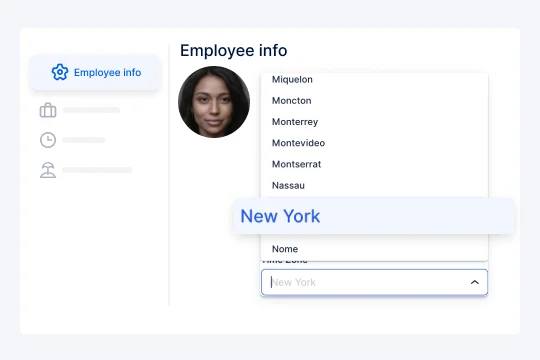
Employees Time Zone
Each team member can define their preferred Time Zone within the platform, enabling seamless collaboration and harmonious workflow.
-
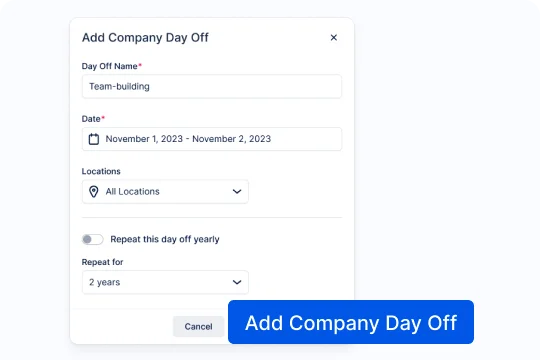
Company Days Off
Set global company days off that will be applied to all employees.
-
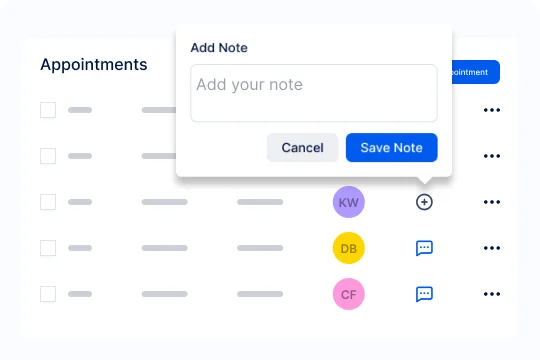
Appointment Notes
Add notes about an appointment and have all appointment details in one place.
-
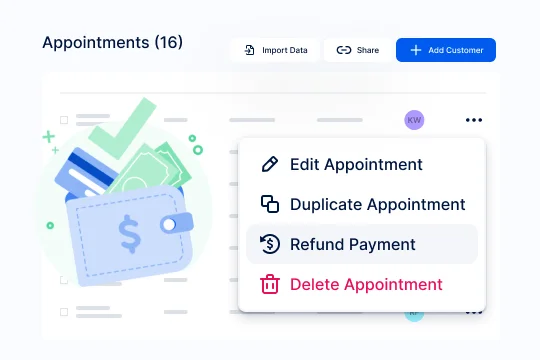
Refund Payment
Increase bookings and build customer trust by offering your customers a refund in the case of cancellation.
-
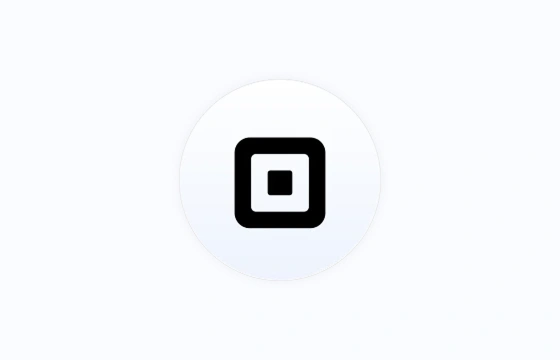
Square Payment
Accept secure online payments for your appointment bookings with Square. Available in both free and paid plans.
-

WordPress
Download the Trafft WordPress plugin for free and add a booking form to any page of your website.
See More -

Reserve with Google
Activate Trafft’s integration with Reserve with Google and start accepting bookings directly from Google Search and Google Maps.
-

Acumbamail
Automate communication with your customers through Trafft’s integration with Acumbamail. Create customer lists and easily send email and SMS campaigns.
-
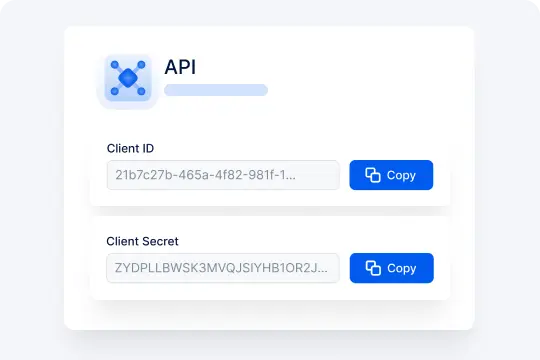
API
Empower your business with our API, giving you the flexibility to build custom integrations and shape a booking experience tailored to your needs.
-
-
Popular
-
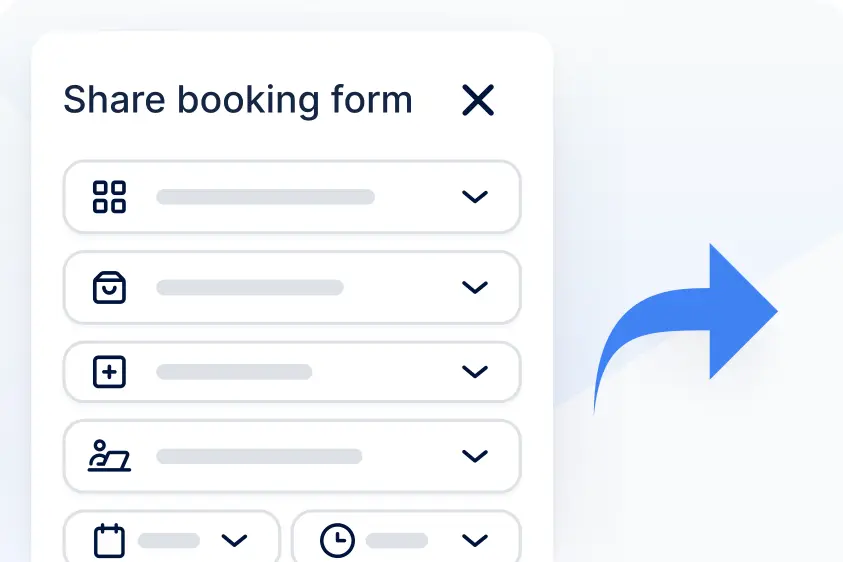
Share Appointments
On the Appointments page, you'll find a "Share Booking Form" button. This allows you to quickly share appointment details with your customers.
-
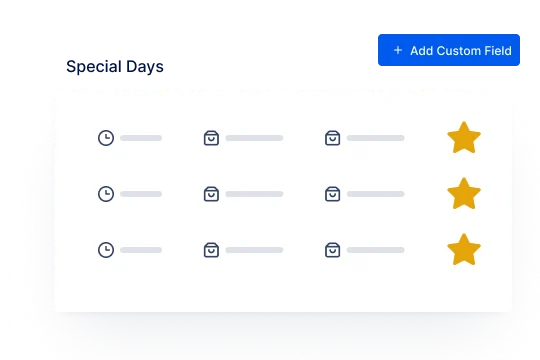
Special Days for Employees
The special days feature allows you to set customized working schedules for specific employees on one or more days. This overrides the employees' general working schedules, ensuring flexibility when needed.
See More -
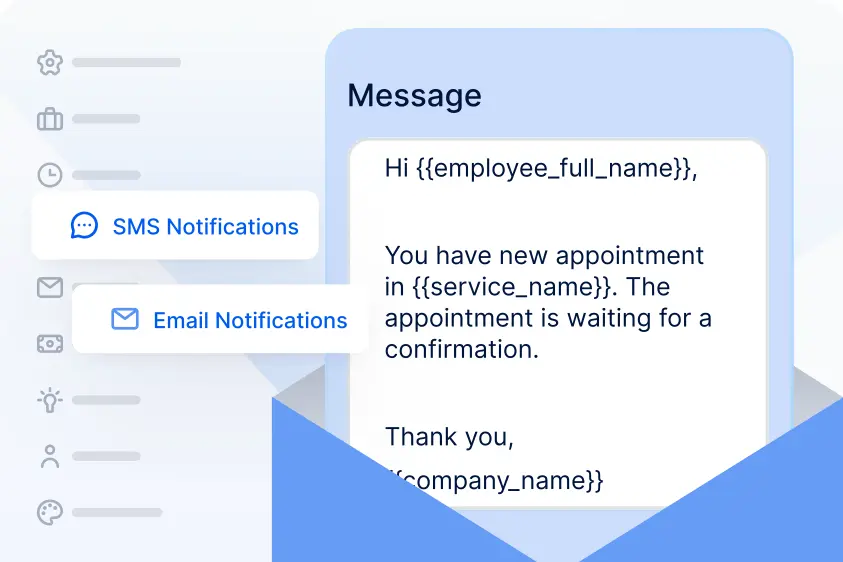
SMS and Email Notifications
Customize and modify email and SMS notifications for different events, such as upcoming appointments, appointment follow-ups, and status changes.
See More -
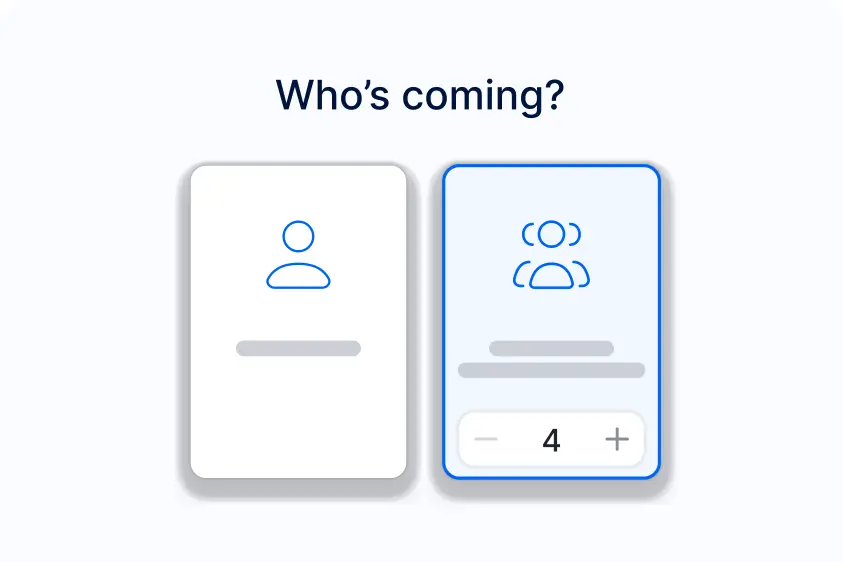
Group Booking
If you need to host sessions for groups, Trafft allows you to define the minimum and maximum available slots for each appointment, ensuring smooth group bookings.
-
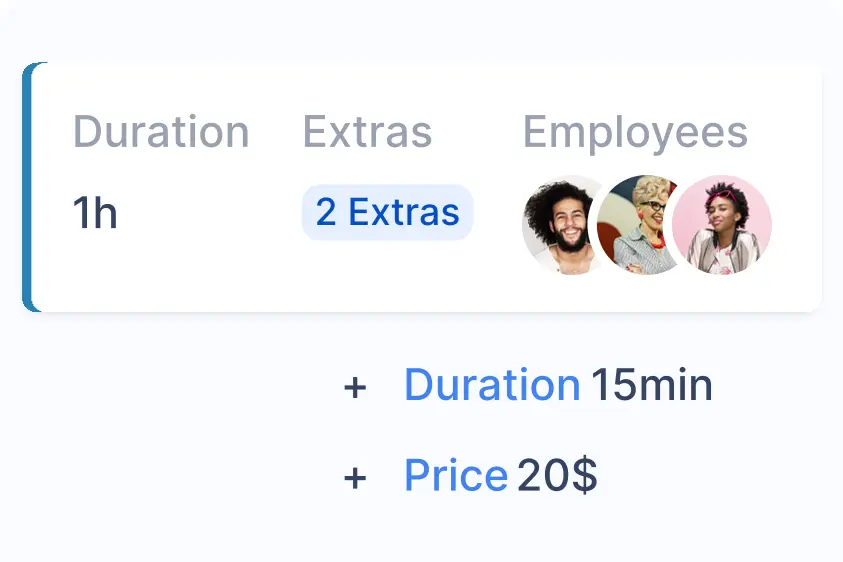
Extras
To provide additional services and up-sell to your clients, you can add Extras to your existing services. Extras can extend the duration, increase the price, or even be offered for free without affecting the allotted time.
See More -
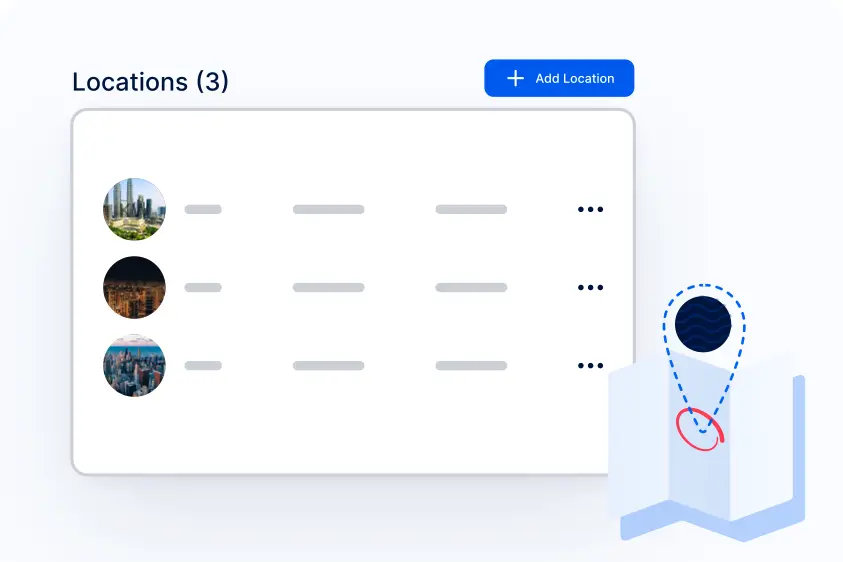
Multiple Locations
With Trafft, managing businesses across multiple locations, even in different cities or time zones, is a breeze. You can efficiently handle all locations within a single tool, while employees have the flexibility to work in various places.
-
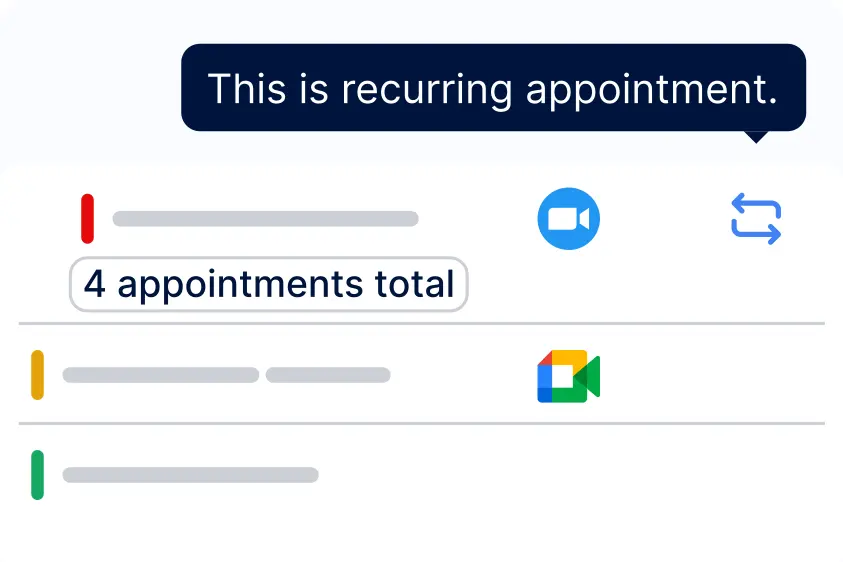
Recurring Appointments
Recurring Appointments feature enables customers to easily book appointments that repeat. They can select the date and time for the first appointment and then specify the type of recurrence and the number of repeats, all in a single booking process.
-
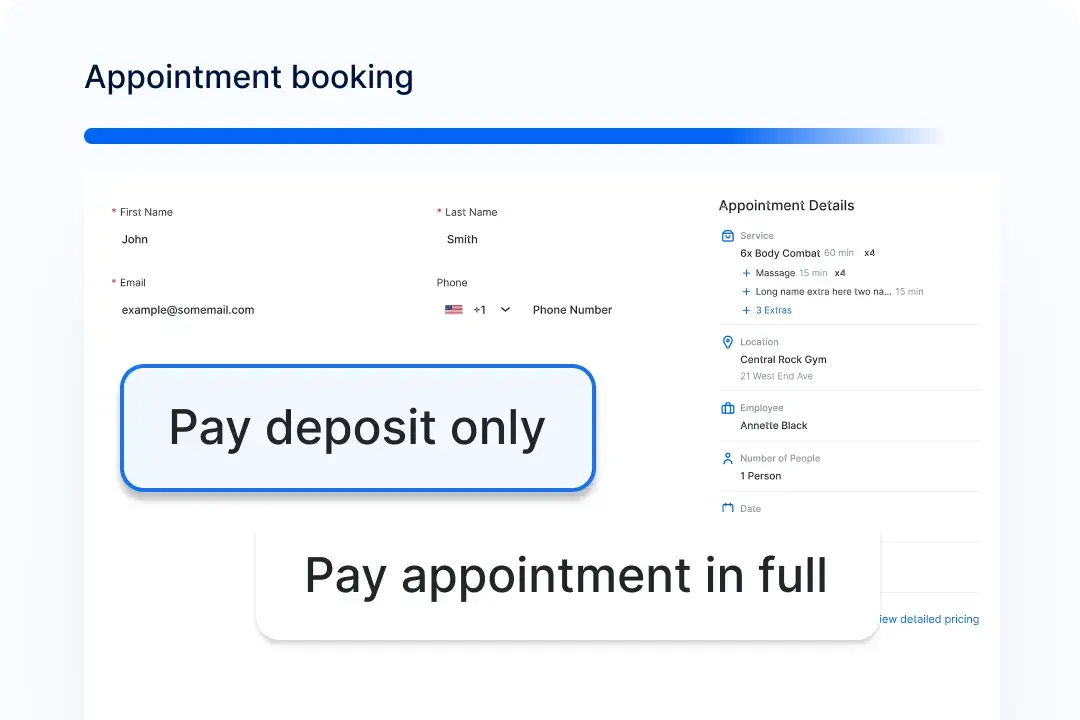
Deposit Payment
When deposit payments are set, customers will be required to pay a certain amount during the booking, while the remaining balance can be paid on the spot. Trafft allows you to add fixed or variable prices for deposits and enables deposit options for all services or individual ones.
-

Google Calendar and Google Meet
Sync your and your employees’ personal and professional events by connecting Google calendars. Enable Google Meet if you want to automatically add meeting links to Google Events.
See More -

PayPal
Allow your customers to make quick payments with PayPal at the moment of booking with just one click, ensuring a seamless payment experience.
See More -

Stripe
By enabling and integrating Stripe, your customers can pay with any credit or debit card at the time of booking. For seamless payment processing, they also have the option to use Google Pay or Apple Pay via Stripe.
See More -
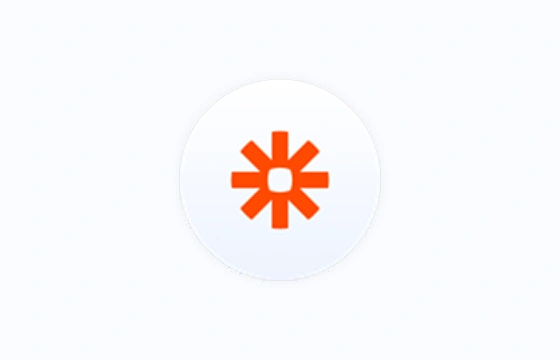
Zapier
Utilize Zapier integration to connect with a vast array of third-party applications supported by Zapier. Seamlessly send data from Trafft, such as appointment bookings and rescheduling, to other connected applications.
See More
-