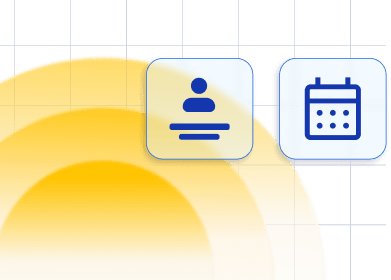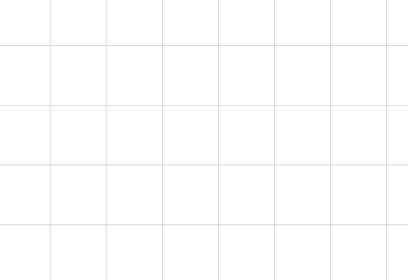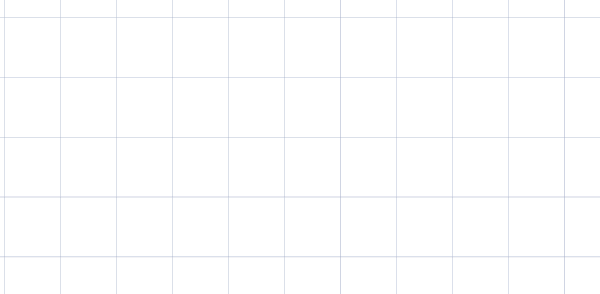Have a complete control over your bookings
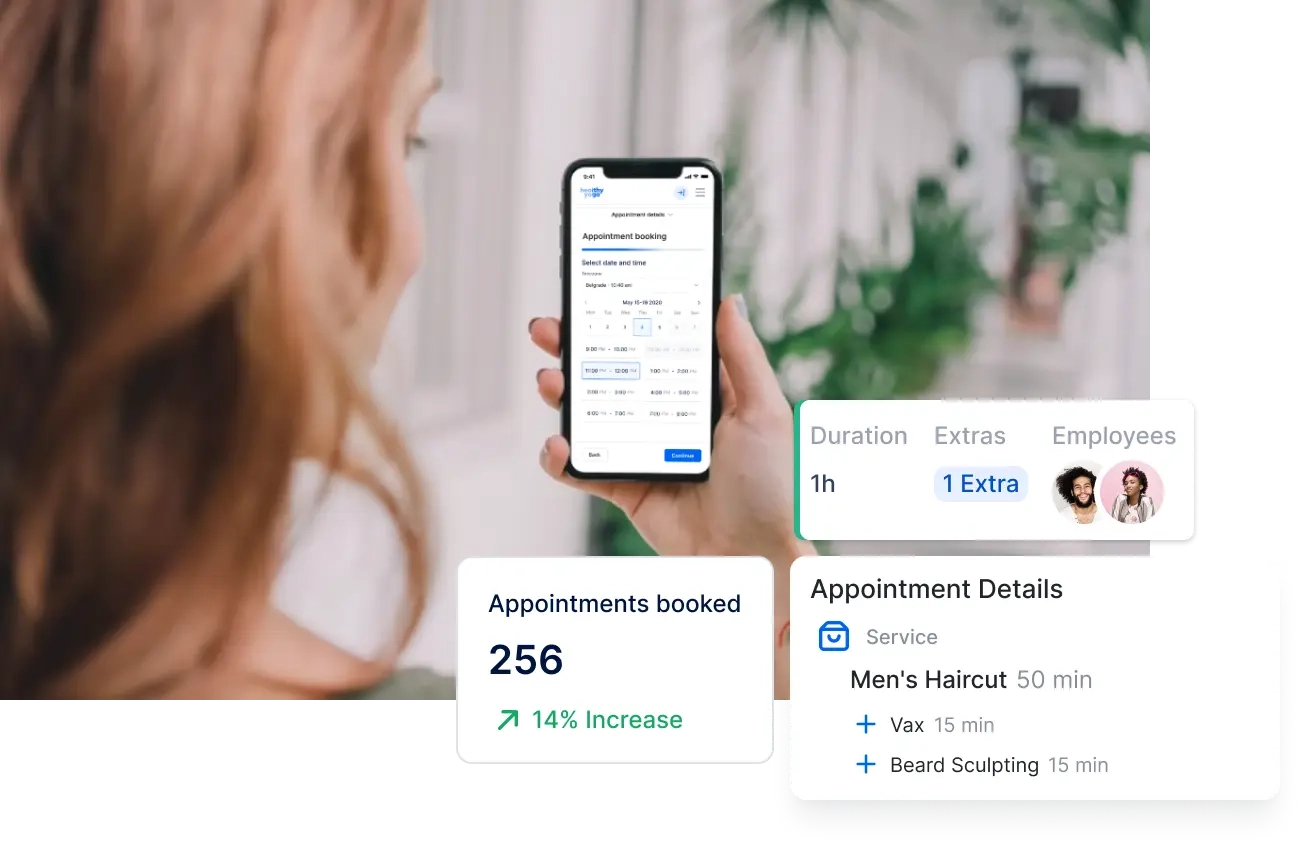
Organize your work days with ease and flexibility
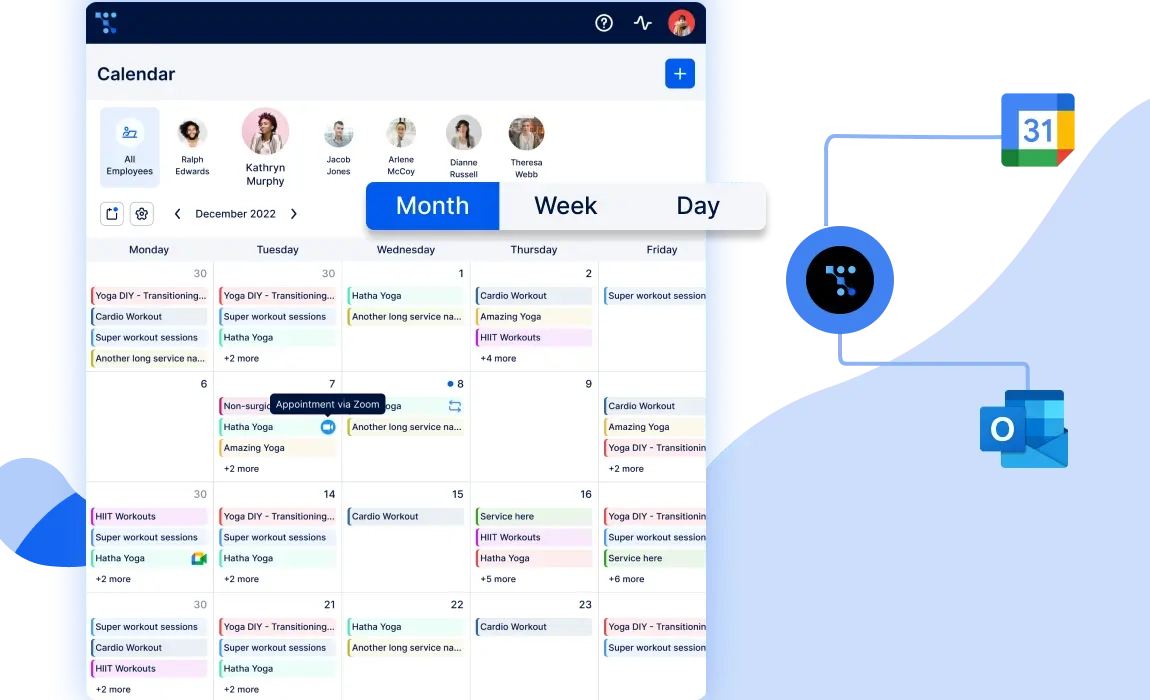
Have all your booked appointments in one calendar
Add services and available time slots, set up your and your team’s schedules and working hours, and have a daily, weekly, or monthly overview of all appointments in one calendar. Connect your Google or Outlook Calendar with Trafft, and the booked time slots in your personal calendar will be automatically marked as unavailable time slots in the Trafft calendar. To avoid any last-minute bookings and cancellations, you can set a minimum time required before booking, canceling, or rescheduling appointments.
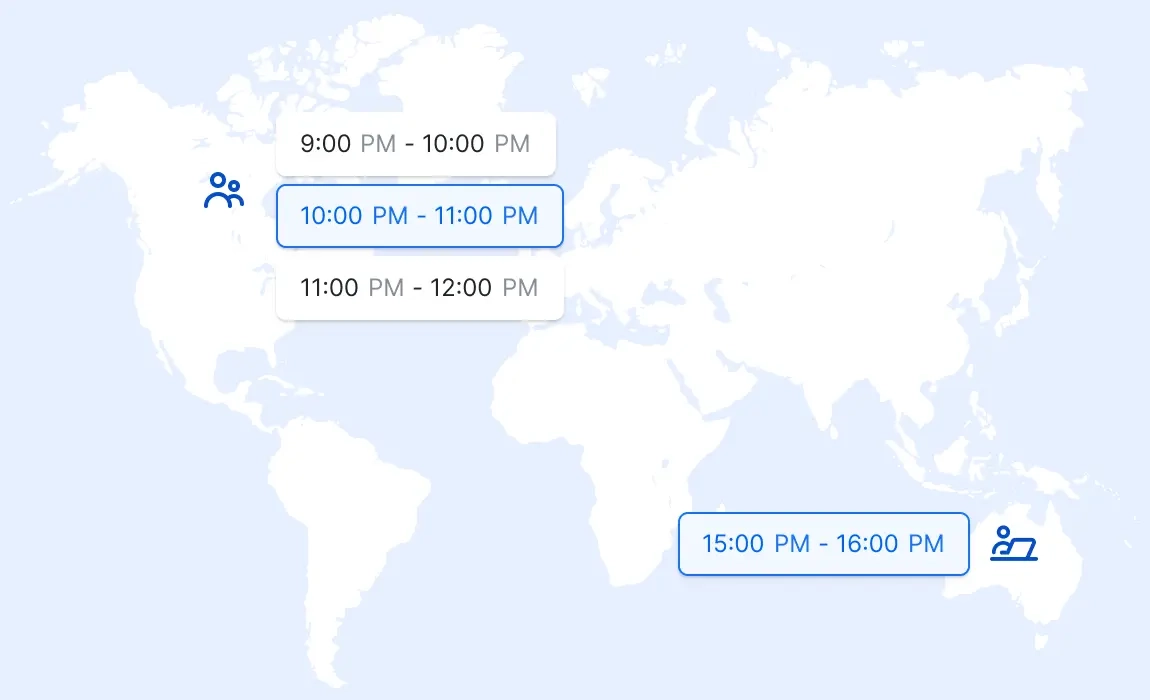
Schedule meetings in multiple time zones
Create schedules in your time zone, and when your clients book appointments, the available times will be automatically shown in their own time zone. That helps avoid confusion during the scheduling process and prevents misunderstandings or missed appointments. Trafft also has integrations with Zoom and Google Meet, so you can easily hold online appointments.
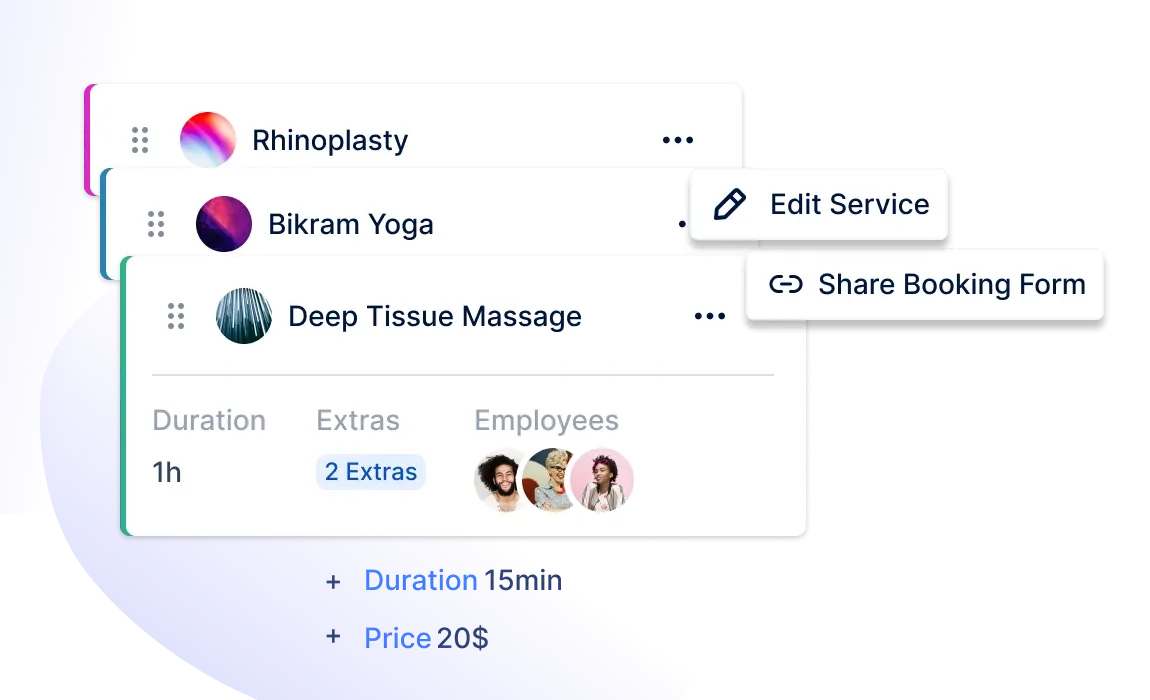
Upsell services and gain more profit
Offer your clients additional services during the booking process or give them the option to add extra durations or items that can be combined with the service they are booking. When your clients book an appointment, they will see these additional services available to enhance their experience. This way, you can ensure customers have everything they need for a well-rounded experience.
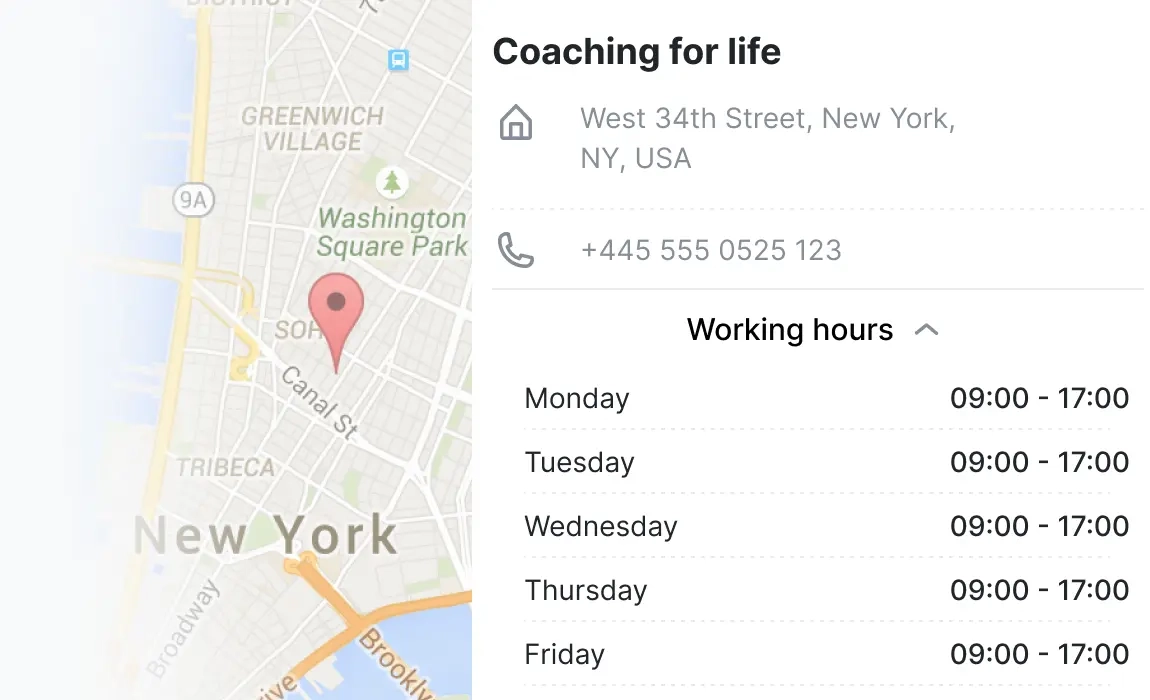
Manage multiple business locations
Manage all your business locations effortlessly with Trafft. Set up custom schedules and manage bookings for each location from a single dashboard. Additionally, use Trafft’s days off and special days features and easily make all the necessary changes in your team’s schedules. Whether you or your team members require a day off or won't be available for a certain period, you can easily make the necessary adjustments through Trafft. This ensures that those specific hours are not available for booking, streamlining your scheduling process.
See what our customers have to say
Take the business organization to the next level
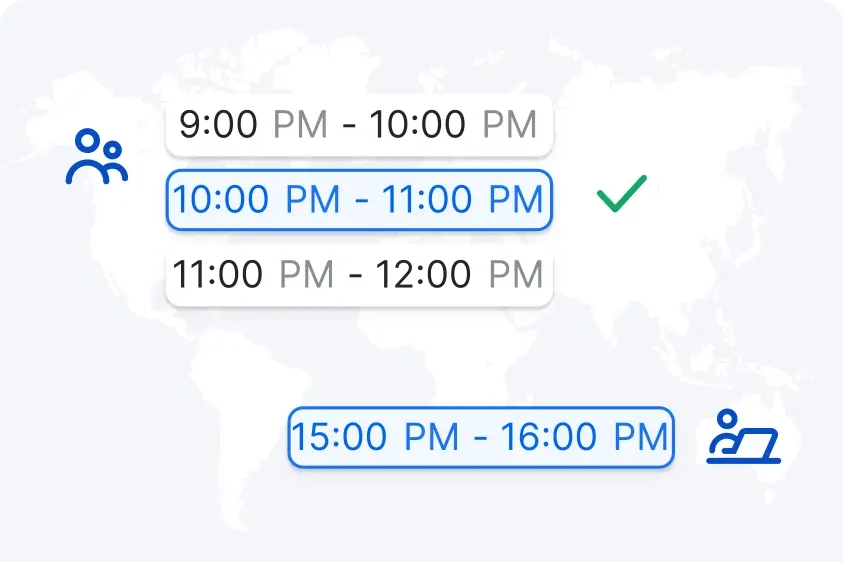
Auto-Detect Time Zones
Auto-Detect Time Zones
Trafft detects the time zone from your customers' computers, ensuring that available slots are displayed in their local time. Meanwhile, you can view the slots in your own time zone.
.webp)
Add Appointment to Calendar for Customers
Add Appointment to Calendar for Customers
After scheduling an appointment, customers can conveniently add the details to their calendars by clicking on the 'add to calendar' button. The appointment will automatically be added to their Google, Outlook, or iCal calendars.
.webp)
Recurring Appointments
Recurring Appointments
Recurring Appointments feature enables customers to easily book appointments that repeat. They can select the date and time for the first appointment and then specify the type of recurrence and the number of repeats, all in a single booking process.
.webp)
Managing Appointments
Managing Appointments
From the admin page, you can easily create, browse, and edit appointments, as well as change their statuses. Exporting data of your appointments or customers is also a simple process.
.webp)
Multiple Locations
Multiple Locations
With Trafft, managing businesses across multiple locations, even in different cities or time zones, is a breeze. You can efficiently handle all locations within a single tool, while employees have the flexibility to work in various places.
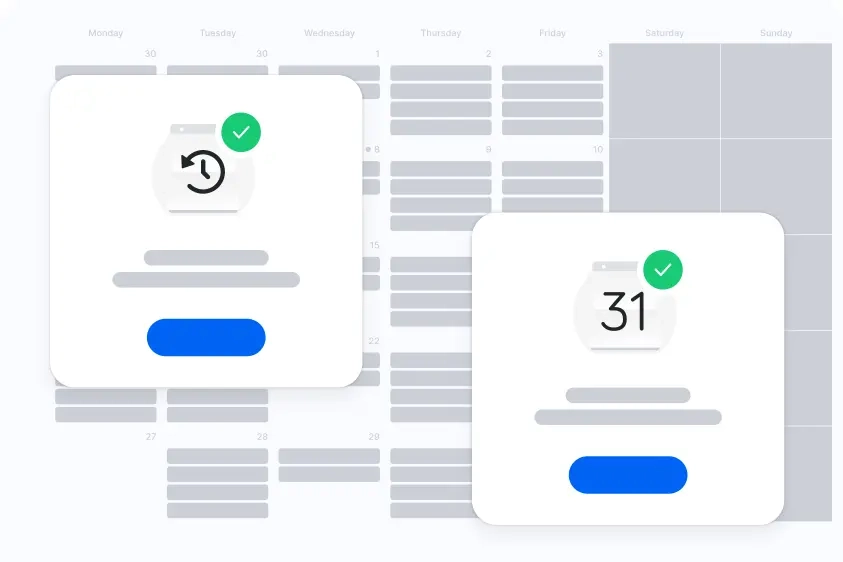
Rescheduling and Canceling
Rescheduling and Canceling
Customer profiles and email notifications offer convenient options for customers to cancel or reschedule appointments with just a few clicks. This reduces no-shows and ensures smooth appointment management.
.webp)
Special Days
Special Days
The special days feature allows you to set customized working schedules for specific employees on one or more days. This overrides the employees' general working schedules, ensuring flexibility when needed.
.webp)
Extras
Extras
To provide additional services and up-sell to your clients, you can add Extras to your existing services. Extras can extend the duration, increase the price, or even be offered for free without affecting the allotted time.