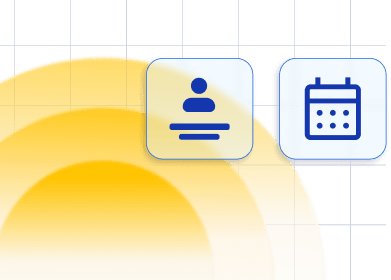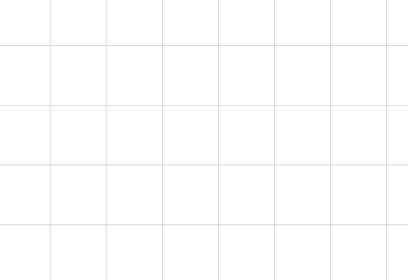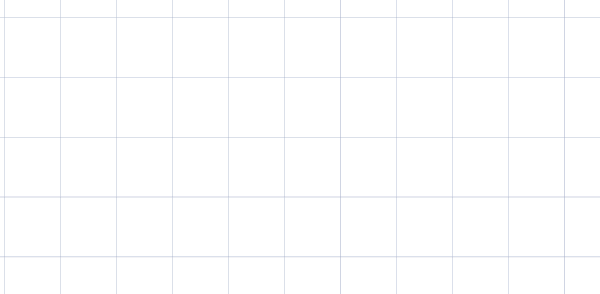Manage your entire automotive business with Trafft scheduling software




Features you need to efficiently manage automotive business
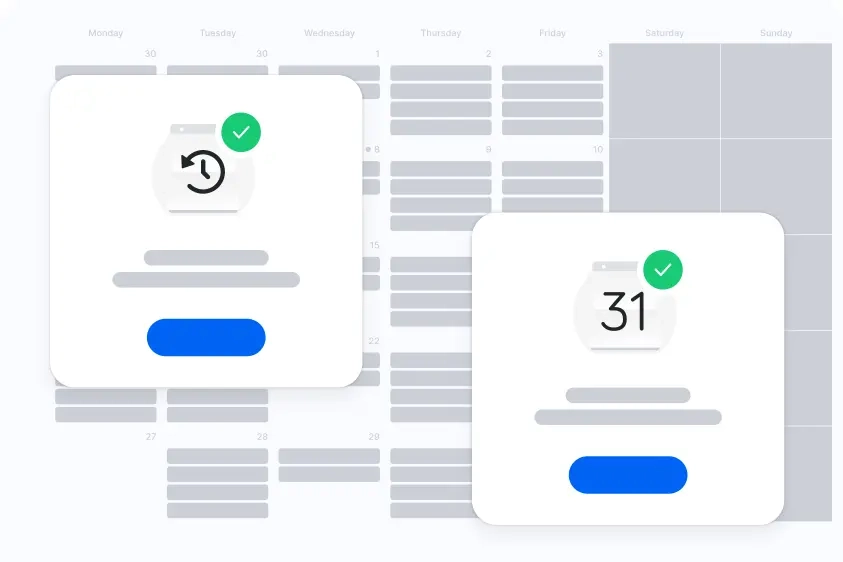
Rescheduling and Canceling
Rescheduling and Canceling
Reduce no-shows and prevent last-minute cancellations by allowing your customers to cancel and reschedule an appointment in the automotive appointments scheduling software in a few clicks.
.webp)
Multiple Locations
Multiple Locations
If you have auto repair shops in multiple locations, you can manage all your business locations with one Trafft account. Also, your employees can work in a few locations and you can create their schedule for different locations.
.webp)
Recurring Appointments
Recurring Appointments
Regular visitors to your auto shop can secure their spot on time. They can book an appointment that repeats by selecting the time and date for the first appointment and then choosing the type of recurrence.
.webp)
Custom Roles
Custom Roles
Manage and create different roles for your employees. For example, limit the permissions and pages your users can access and create different levels of authority and management within your team.
See More
.webp)
SMS and Email Notifications
SMS and Email Notifications
Make sure your clients never forget about appointments by sending automatic SMS, Email, or WhatsApp reminders. Create custom notifications and follow-ups and interact with your customers in your brand voice.
See More
.webp)
Custom Fields
Custom Fields
Customize the booking form further by configuring custom fields such as dropdowns, radio buttons, and checkboxes to collect any additional information you require from your customers.
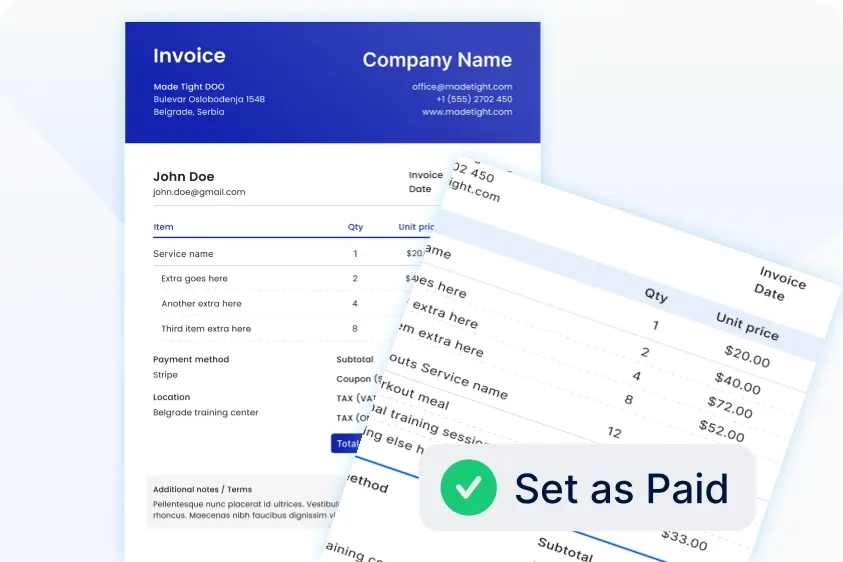
Invoices
Invoices
Send invoices automatically to your customers from the automotive scheduling software and make sure you get paid for your services. Choose one of the invoice templates, change colors, add your logo and customize it to represent your brand.
See More
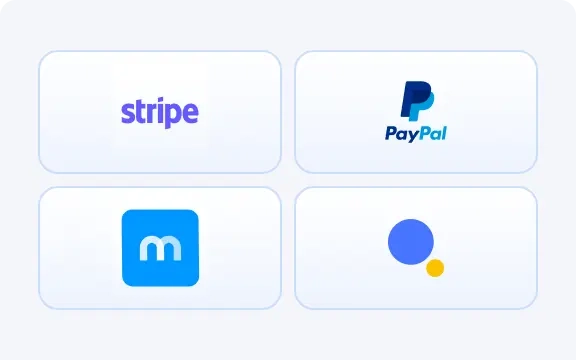
Online Payments
Online Payments
Offer your customers to pay for services online through fast and secure payment gateways - PayPal, Stripe, Mollie, and Authorize.net. Collect payments online quickly and easily with the scheduling software for automotive businesses.
Automate repetitive tasks and save several hours per day
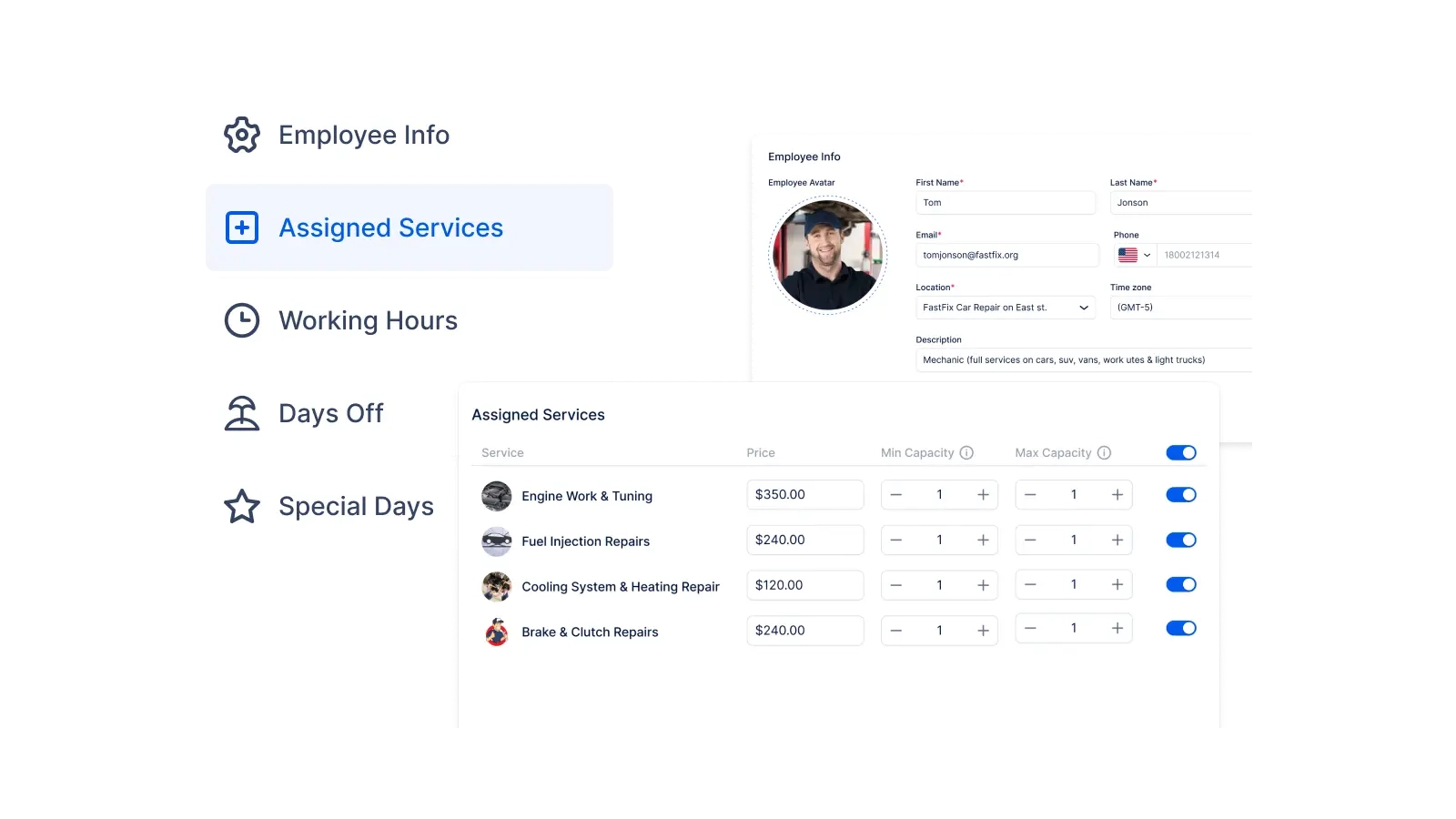
Manage your staff’s schedules with ease and flexibility
Trafft's automotive booking system offers flexible scheduling options for each employee. Set up their working hours, assign specific services and locations, customize prices, and effortlessly manage all employee-related tasks. What’s even better, with a single look at the Trafft calendar, you can see all your employees’ booked appointments and available time slots.
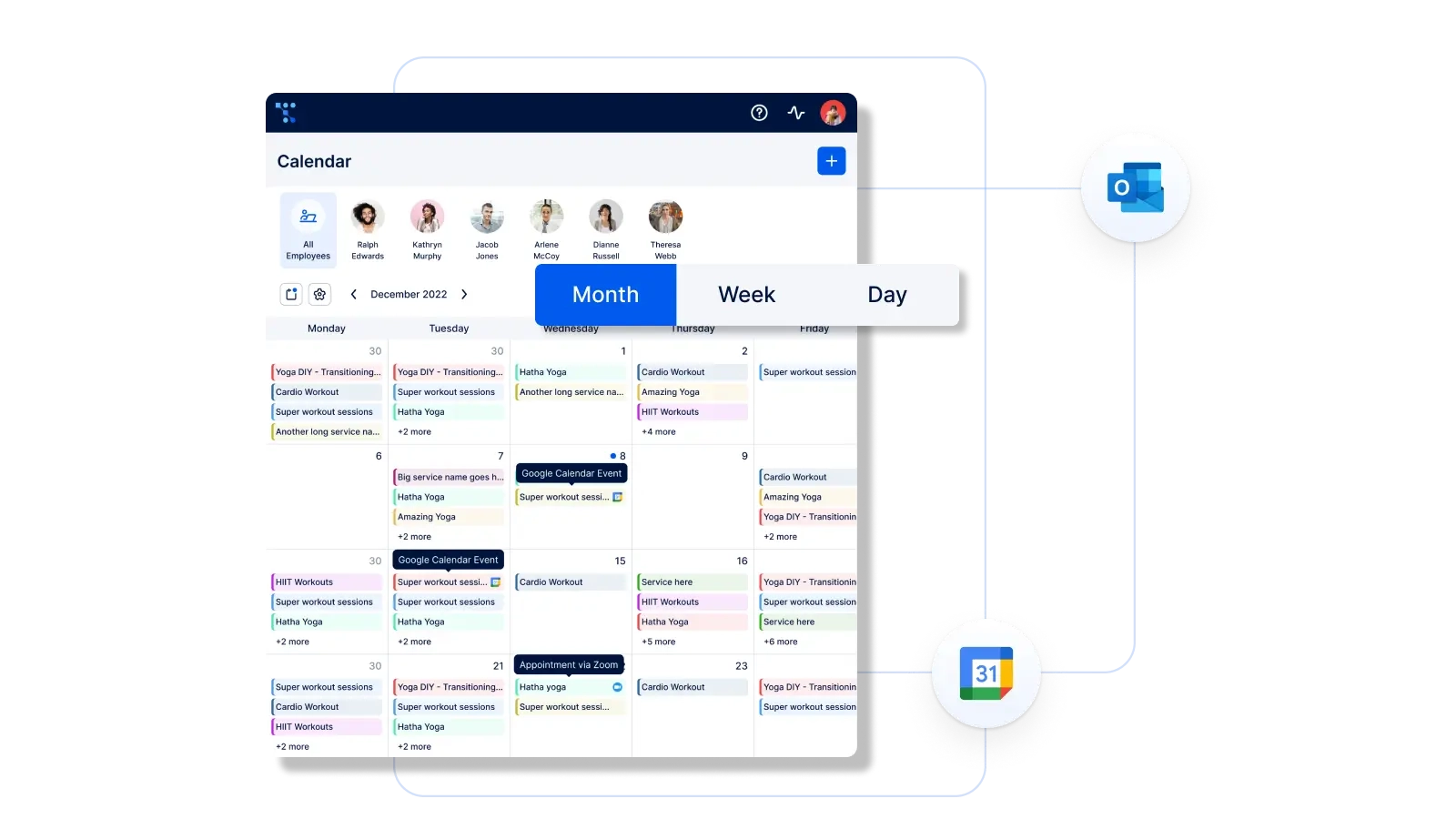
Prevent double booking with calendar sync
Connect your personal Google or Outlook calendars with Trafft automotive scheduling software, and any unavailable time slots in your personal calendar will automatically be blocked in Trafft, ensuring you have no double bookings or missed appointments. Additionally, your employees can sync their Google or Outlook calendars with Trafft and have all their appointments in one convenient place. This allows for a clear view of their schedule, preventing any potential double bookings or misunderstandings.
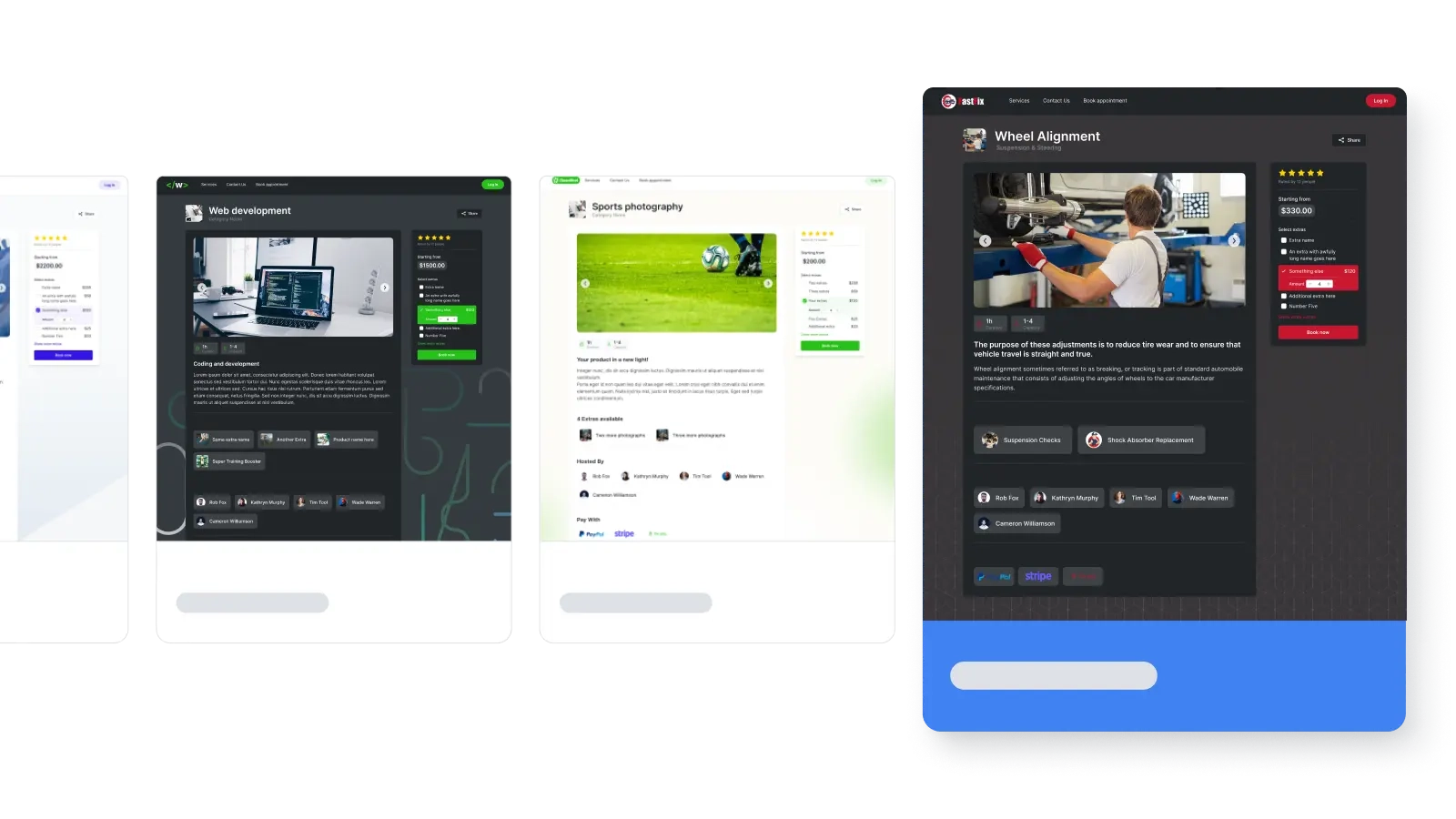
Create a professional-looking booking page
Our automotive appointment scheduling software functions as a no-code website builder and automatically creates a dedicated booking page. This page serves as a platform to showcase your services and calendar, enabling your clients to conveniently schedule appointments 24/7. Select from a range of predefined themes and personalize them with your brand's colors, patterns, and logo, ensuring a seamless brand experience. Furthermore, you can embed the booking widget on your website and enable clients to book appointments instantly.
Who is Trafft for?