Provide the best customer experience
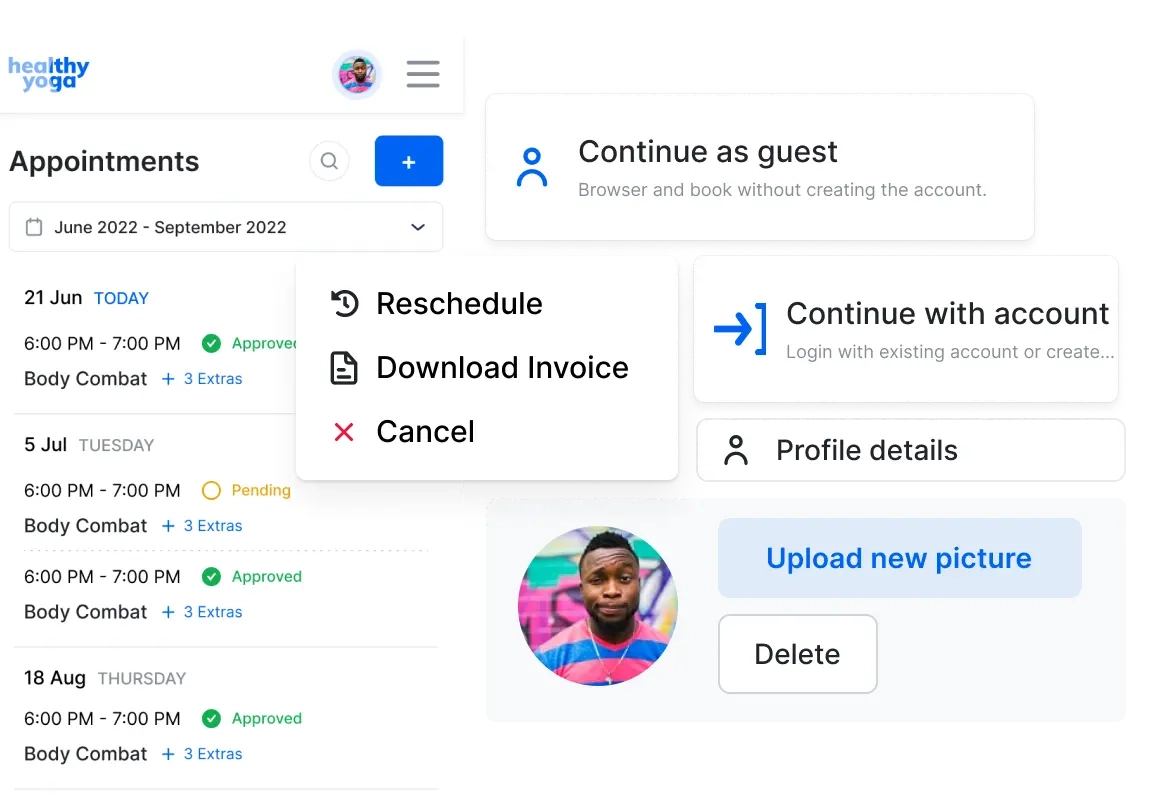
Gain more clients with bookings around the clock
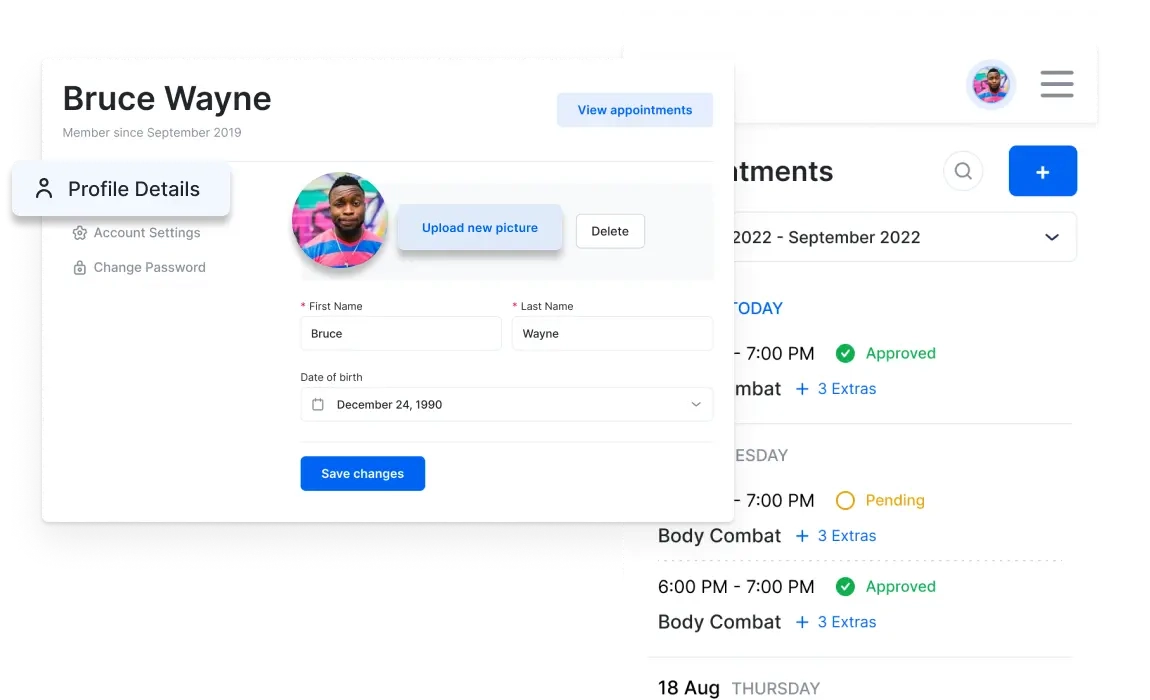
Increase your base of loyal clients
Let your customers create accounts and keep all customer data in one place. By creating an account, your customers have all their past and upcoming appointments in one place. That way, you’ll provide the best customer experience and gain more loyal customers.
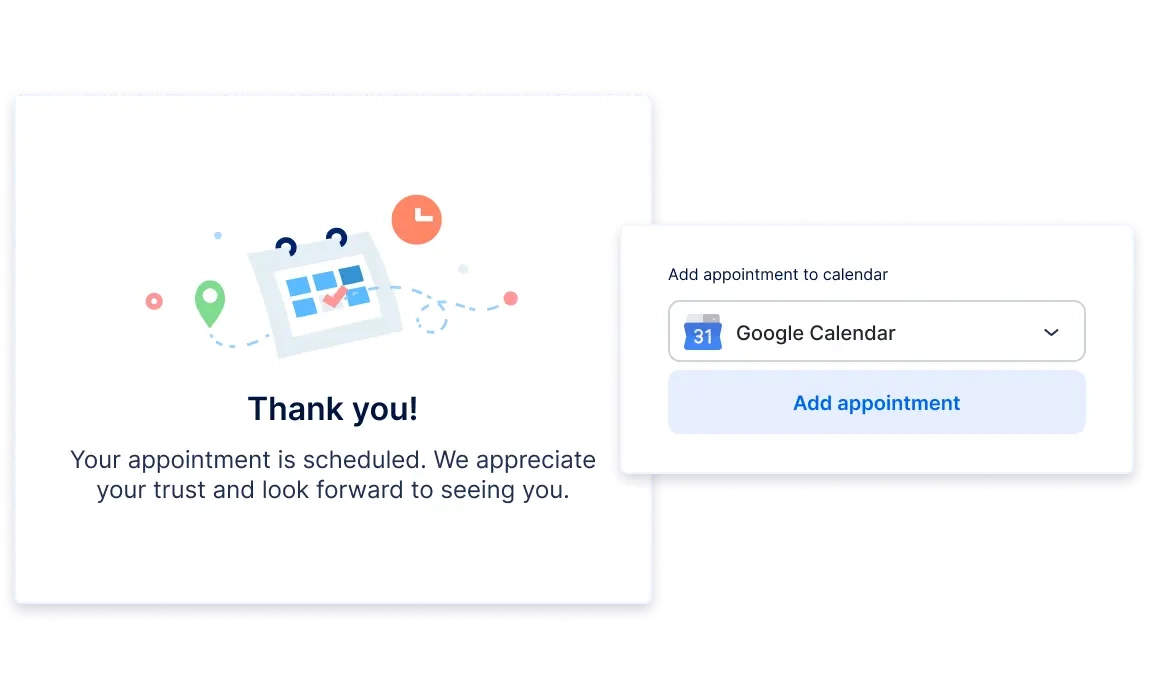
Use the power of 24/7 booking
How often do you find yourself answering phone calls or emails after working hours just to schedule another appointment? How many missed bookings have resulted from not being available to respond? With Trafft, you can have appointments booked even while you sleep. Provide your customers with the convenience of booking at their leisure, in their own time zone, 24/7, and significantly increase your number of bookings.
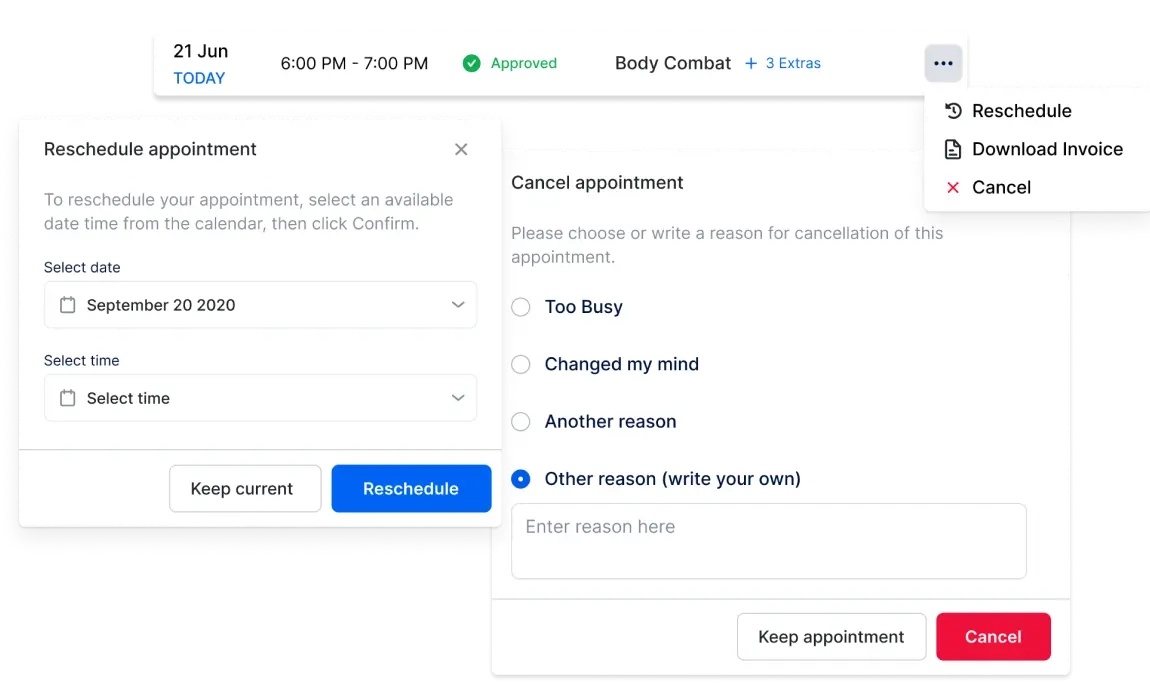
Let your customers self-reschedule and prevent no-shows
When your customers create an account, they can independently book, cancel, or reschedule appointments at any time. During the booking process, they can conveniently make online payments and have the appointment automatically added to their calendar. By offering these features, you enhance the customer experience, boost the number of bookings, and minimize the occurrence of no-shows.
See what our customers have to say
Let your customers self-book around the clock
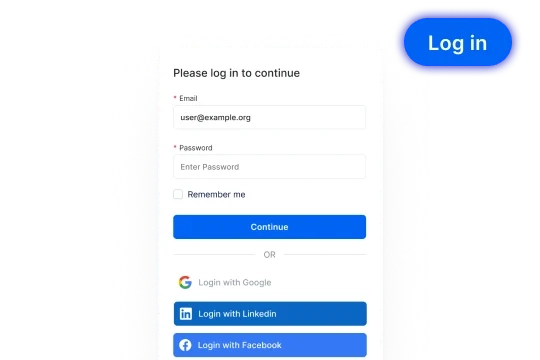
Customer Profile
Customer Profile
Your clients can create profiles by clicking on the Login button in the upper right corner of your booking website. Under their customer profile, they can easily manage their appointments.
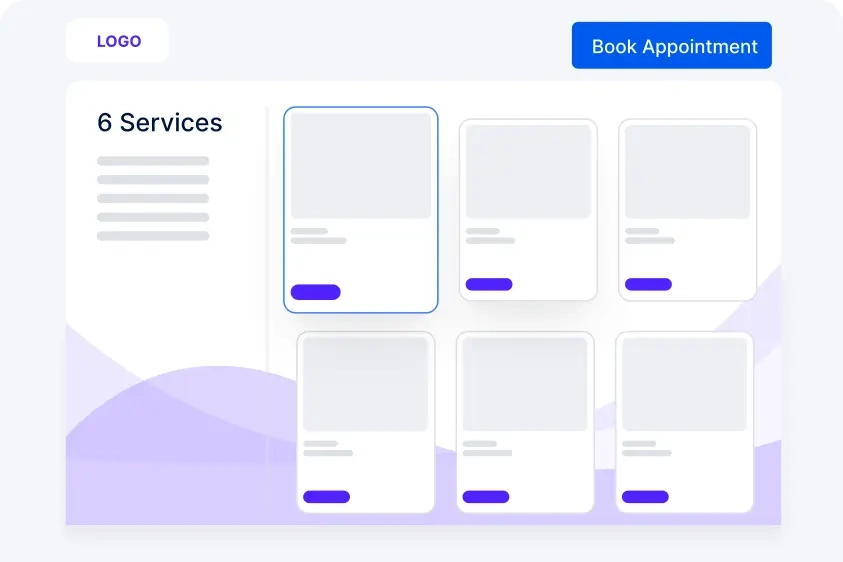
Booking Website
Booking Website
Trafft functions as a no-code website builder, automatically generating a booking page accessible through the Trafft dashboard. You can embed this page into your website, share it directly with clients, or even place it on your social media accounts.
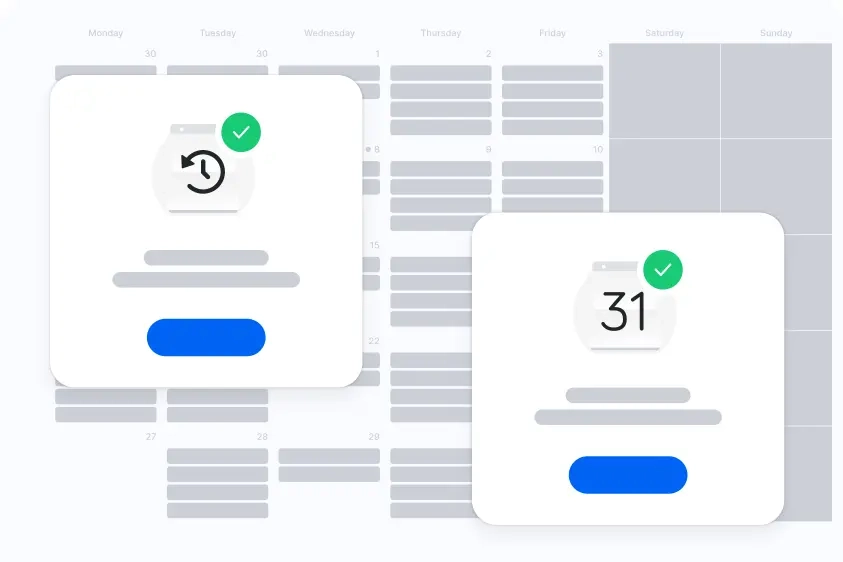
Rescheduling and Canceling
Rescheduling and Canceling
Customer profiles and email notifications offer convenient options for customers to cancel or reschedule appointments with just a few clicks. This reduces no-shows and ensures smooth appointment management.
.webp)
Coupons
Coupons
Offering discounts or free appointments to your customers is hassle-free with Trafft. Simply define the value of each coupon to provide exclusive deals.

PayPal
PayPal
Allow your customers to make quick payments with PayPal at the moment of booking with just one click, ensuring a seamless payment experience.

Stripe
Stripe
By enabling and integrating Stripe, businesses can leverage its robust APIs to accept payments. If you enable and integrate Stripe, your customers will be able to pay with any credit or debit card at the moment of booking.

Mollie
Mollie
Seamlessly accept online payments from customers during the booking process through Trafft's integration with the Mollie payment gateway. Please note that Mollie supports transactions in Euro currency only.

Authorize.Net
Authorize.Net
With Authorize.net integration, you can accept credit cards, contactless payments, and eChecks in person and on the go. Integrate with Trafft to provide customers with the convenience of paying when booking their appointments.