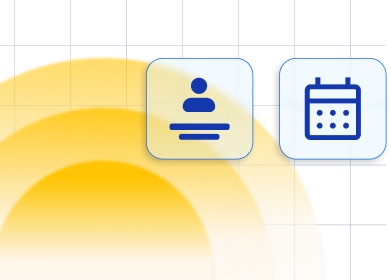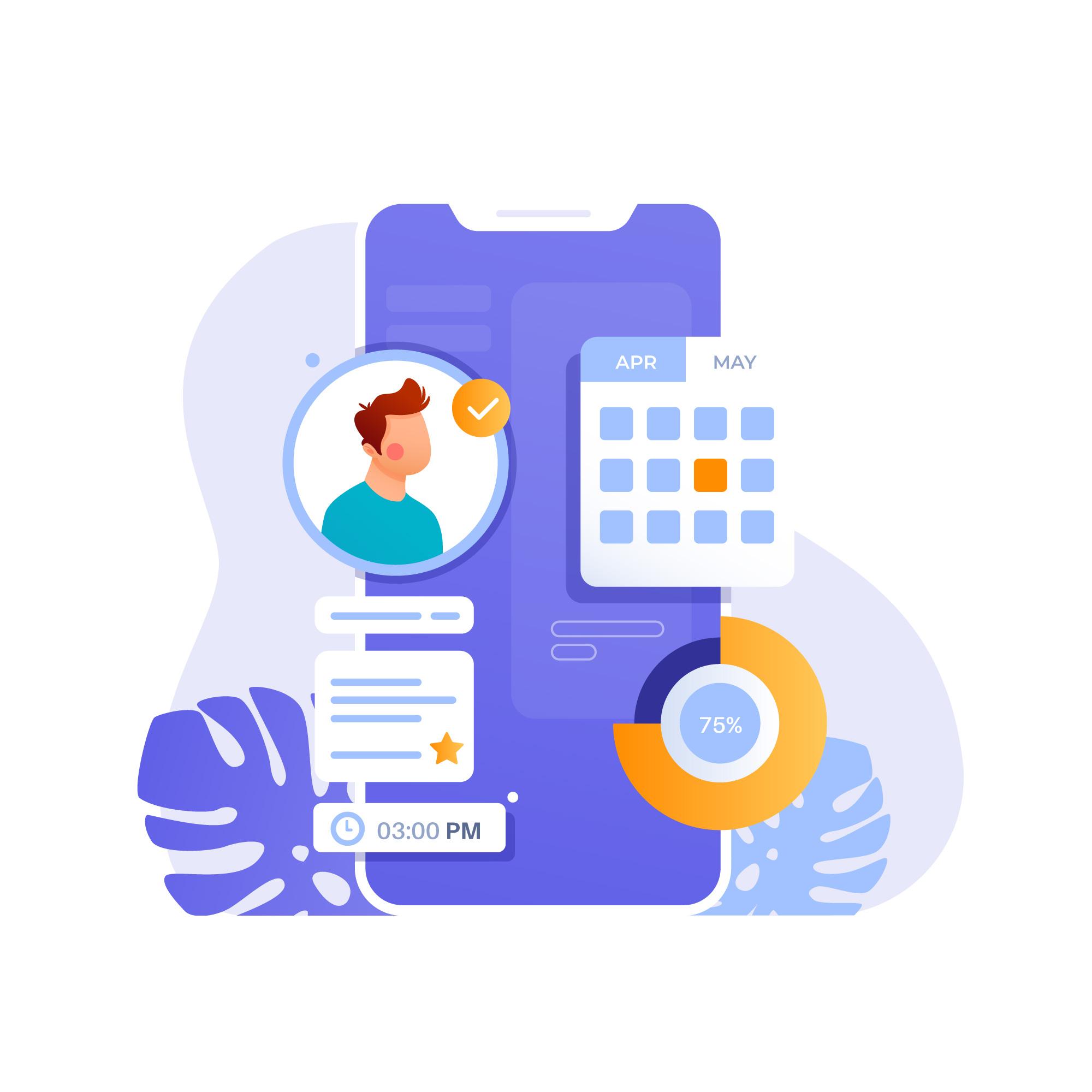In a professional setting, effective communication is essential. However, figuring out how to send a reminder email can be tricky. Reminder emails are crucial for nudging customers when necessary. But they can be challenging to write. You have to consider tone, content, and greeting, but also timing.
In the hustle of daily life, people often forget about meetings, appointments, and some tasks. Sending email reminders can be necessary for your business. For example, if a customer has booked an appointment with you it is common practice to send a reminder.
The tone in emails can be a tricky beast. We want to send friendly email reminders and be considerate, but sometimes we need an answer. We need the recipient to do what we have asked them to. For example, confirming an appointment.
To get the most out of it, we’ve prepared this guide to teach you how to write reminder emails, explore the benefits, and provide templates and examples to give you extra support. Most importantly, we’ll show you how to write in a friendly tone that is going to spur recipients to action.
Benefits of Sending Reminder Email
Sending a well-crafted reminder email brings numerous benefits not only to your business but also to your customers and clients. What are the key advantages of sending reminder emails?
- Better communication
Reminder emails bridge the gap between your business and customers and make sure everyone is aware of the important details and information.
- Increased response rate
Friendly email reminders prompt recipients to take action, respond, and effectively resolve any issues that arise.
- Professionalism
You showcase professionalism and dedication to each client, but also how much you value their time and commitments.
- Fewer misunderstandings
Reminder emails provide clarity and convey every important detail about appointments, tasks, payments, and so on.
- Reducing no-shows
Reminder emails are great at battling no-show appointments, which consequently increases your revenue and profit.
- Better schedule organization
Whether it’s a deadline or an appointment, reminder emails will help you stay on track and organize your schedule better.
How to Write a Reminder Email Step-By-Step
Keep in mind that often people do not mean to forget things. We all know how cluttered our inboxes can get. So, sending a friendly reminder does not mean we are telling the customer off but, instead, helping them out. It can also tell the recipient about your recent changes and what you have been up to.
Knowing how to write a reminder email is where it gets tricky. You have to find the sweet spot between being friendly and asking for what you need.
You can create a friendly tone through your choice of greeting and wording in the reminder email. Make sure you outline exactly what you need from the recipient but doing it with a softened choice of words is ideal for a friendly tone.
The subject line

First things first, how to write a reminder email subject line.
The subject line of the reminder email should be concise yet informative enough to capture the recipient’s attention. If you do not write one, people are likely not to open the email as doesn’t seem important. They may even send it to spam.
The subject line does not need to be clever but instead, tell them what the email is about. Adding words such as “answer required” or “please confirm” adds authority. The recipient will be more likely to open the email. Avoid using generic subject lines like “Reminder” and instead, specify the purpose of the email. For example, “Friendly Reminder: Upcoming Appointment – RSVP Required”
Be as specific as possible. The reader may get many emails and you want yours to stand out! They may also have multiple appointments. So in the subject line, write the name of your project or company.
Greeting
The next step is writing the greeting.
A classic snail-mail letter starts with “Dear ____”.
In the world of email though, this is becoming much less common. You can start a friendly rapport right from the start with the right greeting. We suggest something like:
- Hey, Jane
- Hi!
- Hi there
It’s important to start your email with a polite and personalized greeting. Address the recipient by their name to establish a connection and make the email feel more personal.
Shorter is better
We live in a fast-paced society. People don’t want to read screeds of information. They do not have the time and will simply delete your email instead or not open it at all.
When writing a reminder email, remember that short emails are easier to scan. The reader can skim it and get the information they need. In this way, you have a higher chance of getting a response.
If you need to convey more information, break it up into short paragraphs of 2-4 sentences. Any longer, and they may tune out.
An example of a short, gentle email reminder would be:
Hey John, This is a quick reminder that you have an appointment tomorrow with Harry Earnshaw at 10 am. There is no need to reconfirm your appointment - we look forward to seeing you tomorrow! Cheers, Earnshaw Doctors
This polite reminder email would not be time-consuming to read, nor does it come across as too direct. It is simply reminding you about your appointment. Useful and quick.
See how it is only two sentences? You do not need to write paragraphs to get your point across and exchange information. The recipient knows the time, date, and who the doctor is.
Pro tip: To avoid lengthy paragraphs, use bullet points or numbered lists to highlight essential information. Recipients are more likely to act upon the email reminder if it’s concise and to the point.
Do not beat around the bush, but be kind
No one wants to read paragraphs of text while still wondering what the point of the email is. When thinking about how to send a reminder email, be direct. Get to your point quickly and make it clear.
Remember to be friendly as well. The email itself implies they may have forgotten their appointment or deadline. You want to come across like you are trying to be helpful, not punitive. Be careful not to stray into the “overly effusive” territory as this seems fake.
Start your email with a positive comment. E.g. “It was great to see you here in January” and then go on to your email reminder. This maintains a friendly and agreeable tone. If you cannot think of something specific, then the weather is a good option. “I hope you are keeping warm/staying out of the sun” can be a pleasant comment to include.
Then get right to the point you need to remind them of. Remember, a gentle and friendly tone is more likely to yield positive results.
Context
Context is important. There is no use reminding them of their appointment tomorrow if you do not tell them where and when it is. If they have forgotten, they may not even know what the appointment is for.
Do not provide context through multiple paragraphs. Just give the necessary information only. Think about what they would need to know if they had entirely forgotten.
A good way to provide context is to forward the appointment confirmation or previous email and write your email at the top.
Then they can scroll down to see what the context is. Putting this previous email in another format can help differentiate it from your new email. For example, coloring it green or putting the text in italics.
Providing context for the email reminder is crucial, and including relevant details will jog the recipient’s memory.
Call to Action
A call to action (CTA) is important and any reminder email should have it. It ensures the recipient finishes reading knowing exactly what they need to do.
A call to action is an instruction. Make it as specific and short as possible. Here are some examples:
- Please call me today to get this resolved.
- Come in tomorrow for a free quote.
- Get in touch to reschedule your appointment.
The CTA will give the reader a way to resolve the issue. For example, if their bill is overdue, the CTA may tell them to call you if they need more time. In case they forgot an appointment, it tells them to email you to reschedule.
Clearly state the desired action you want the recipient to take. Whether it’s confirming an appointment, completing a task, or making a payment, a strong and specific CTA is essential.
Wrap up
Your email must have a sign-off sentence.
Once again, when writing a reminder email sign-off sentence, make sure it’s to the point and concise. Match the tone to your opening. If it was informal, make your sign-off informal, too. Don’t forget to thank the recipient for their time and always end the email on a positive note, expressing your appreciation for collaboration.
Close the email with some sort of valediction. Valediction is the opposite of a greeting, it says goodbye. Common valedictions include “Kind regards”, “Sincerely”, and “Thanks”. You should sound natural. There’s no point in sounding stiff.
And the end of your sign-off sentence, don’t forget to write your name, company name, and your position within it!
When Should You Send a Reminder Email? Timing is Crucial

So, you now know how to send a reminder email. But how long is too long before sending it? How short is too short?
Usually, the sweet spot would be between 1-3 days before the appointment. Perhaps you just think your client has forgotten about it and you need to remind them.
However, there is no clear answer to this. When you should send the email depends on the event taking place. If it is an email reminder for an appointment, you will need to remind them beforehand. Afterward would be pointless.
But if it is for a due bill, it is polite to wait until after it is already overdue. Generally, if it is something due on a specific date, you would send an email reminder one day after it was due.
Reasons to send reminder emails can be:
- Missed deadline.
- Deadline approaching.
- The recipient has not taken action.
- An event occurring soon.
- No-show at an appointment.
- Payment is overdue.
- Renewal or expiration.
Reminder Email Examples
It’s time to take a look at some reminder email examples and scenarios:
Scenario 1: Upcoming Project Deadline
Subject Line: Friendly Reminder: Project X – Deadline Approaching
Greeting: Hello [Recipient’s Name],
I hope you’re doing great and have some time to relax by the pool in this hot weather. This is a friendly reminder that the deadline for Project X is fast approaching. The final submission is due on [Deadline Date], and I wanted to ensure that everything is on track.
Context: Project X is a critical milestone for our team, and timely completion is vital to our overall success. We have made great progress so far, and I have full confidence in your abilities to deliver exceptional results.
Call to Action: Please take a moment to review the project requirements and ensure that all necessary elements are included. If you have any questions or need any assistance, feel free to reach out to me.
Wrap-Up: Thank you for your dedication and hard work. I truly appreciate your efforts and look forward to seeing the final outcome on [Deadline Date]. If you foresee any challenges in meeting the deadline, please let me know as soon as possible so that we can discuss it further.
Best regards,
[Your Name]
Scenario 2: Unpaid Invoice Email Reminder
Subject Line: Friendly Payment Reminder: Invoice #[Invoice Number]
Greeting: Hey [Recipient’s Name],
I hope you are doing well. I wanted to remind you about the pending payment for Invoice #[Invoice Number], which was due on [Due Date]. As of today, the payment has not been received.
Context: We understand that sometimes, payment processing can face delays or oversights. If you have already made the payment, kindly disregard this email, and we apologize for any inconvenience caused.
Call to Action: If the payment is still pending, we kindly request you process it at your earliest convenience. You can find the invoice details and payment options attached to this email.
Wrap-Up: Thank you for your prompt attention to this matter. Should you have any questions or require any assistance, please do not hesitate to contact our billing department at [Contact Details]. We truly value your business and appreciate your cooperation.
Best regards,
[Your Name]
Reminder Email Templates
Here are a few reminder email templates that you can use as a starting point for different scenarios:
Template 1: Appointment Reminder
Subject Line: Don’t Forget: [Appointment Name] – [Appointment Date]
Greeting: Hi [Recipient’s Name],
This is just a friendly reminder about the [Appointment Name] scheduled for [Appointment Date] at [Appointment Location].
[Additional Appointment Details]
We look forward to your presence at this appointment and appreciate your participation.
Thank you,
[Your Name]
Template 2: Task Deadline Reminder
Subject Line: Friendly Reminder: [Task/Project Name] – Due [Deadline Date]
Greeting: Hello [Recipient’s Name],
I hope all is well. I’m writing to remind you that [Task/Project Name] is due on [Deadline Date].
[Additional Task/Project Details]
If you have any questions or need any support, please feel free to reach out.
Thank you for your hard work and dedication.
Best regards,
[Your Name]
Reminder Email Software – Automation for the Win
When considering sending a friendly email reminder, the first thing you need to do is choose reminder email software and email sequence software. Its whole purpose is to make the process of sending reminder emails more efficient and completely automated. You can schedule appointment reminders, track responses and manage follow-ups seamlessly.
Many popular email providers have a reminder app. Gmail reminders are quite popular and it is useful that there are reminders in Gmail if you are already a user. Other popular email providers are Yahoo, Hotmail, and Outlook.
However, why not use an appointment reminder app that can do much more than just send reminders?
Trafft has this feature but also schedules appointments. It’s a perfect solution for small and large businesses to streamline the scheduling of appointments and events.
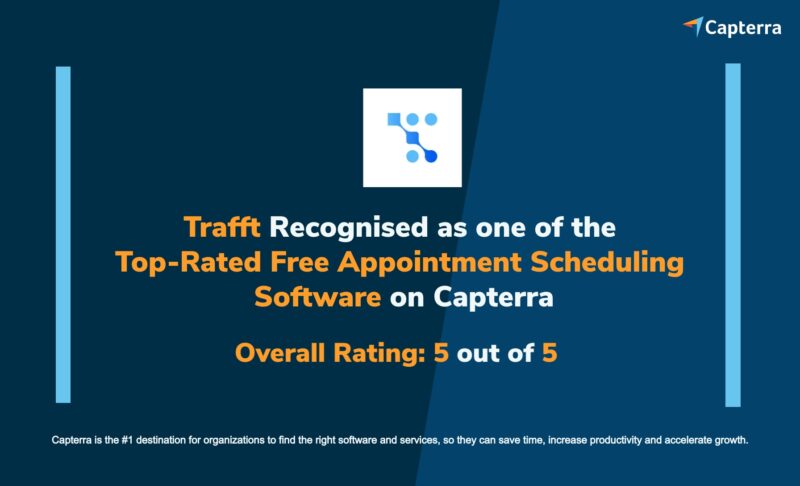
It has special features for marketing, client management, and employee management. It can also accept online payments which is especially useful for upfront payments. Trafft also comes with free reminder email templates you can use right away.
If you have up to 5 members, Trafft is completely free.
Sign up now and experience the power of automation!
Ending Thoughts on How to Send a Reminder Email
A great email reminder should be specific, short, and friendly. Do not forget that timing is important, too! There is no point in being reminded of an appointment you have already missed.
When you have finished your reminder email, read it over as though you have just received it. Does it make sense? What is the tone like? You could try reading it out loud, too.
When reading it over, do not be afraid to edit. If the tone is off, you can often change it with just a few words.
The email reminder is vital to businesses today. It is also a marketing tool, great for meeting requests, and notes. Hopefully, this guide has helped you learn to send and write a friendly reminder email. Now, go forth and incite action from your emails!
Sending reminder emails is a valuable skill that can significantly improve communication between your business and customers, and also help with organizing your schedule in various scenarios. We hope this step-by-step guide and reminder email templates will help you create compelling emails that will get noticed and prompt actions.
If you enjoyed reading this article on how to send a reminder email, you should read these as well:
- Scheduling assistant options you can try to optimize your time
- Online doctor appointment scheduling software to use for your clinic
- Appointment calendar template options you can use right now