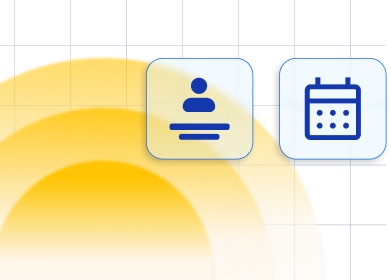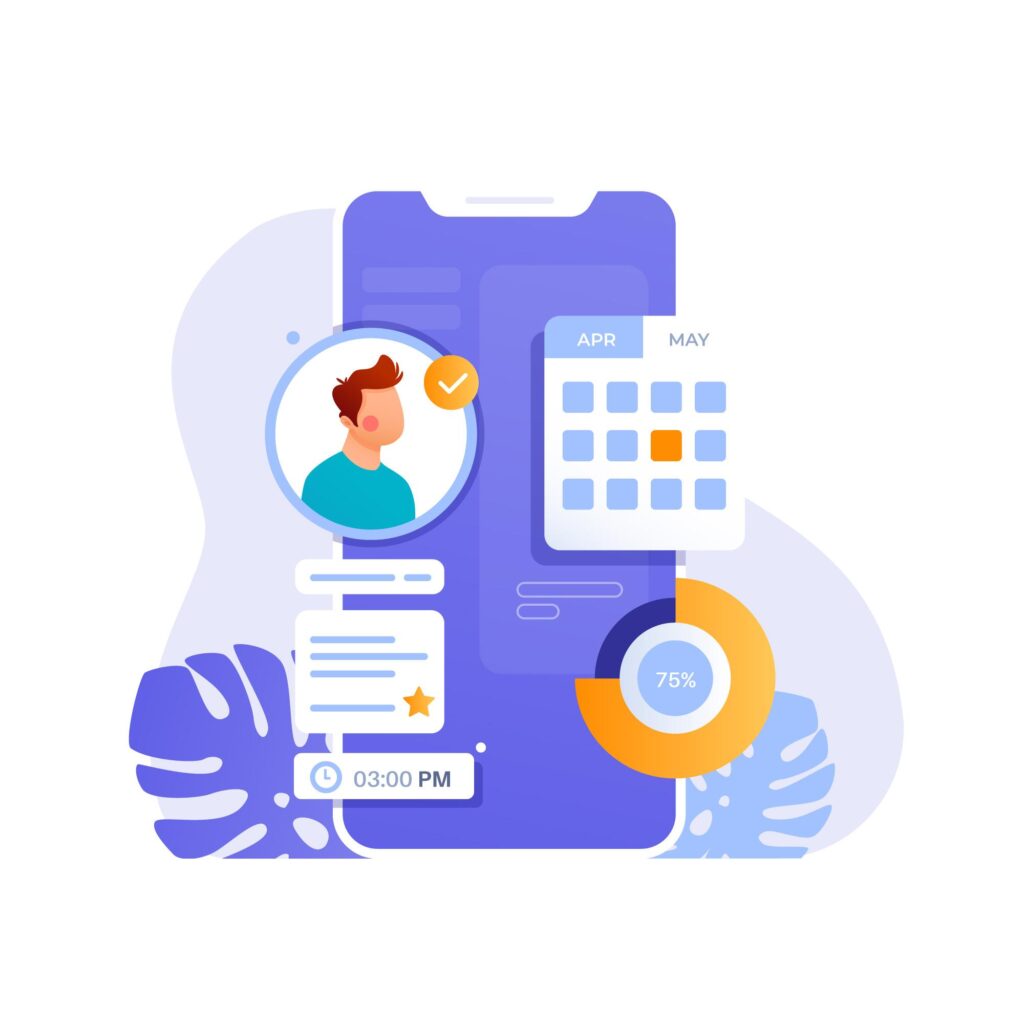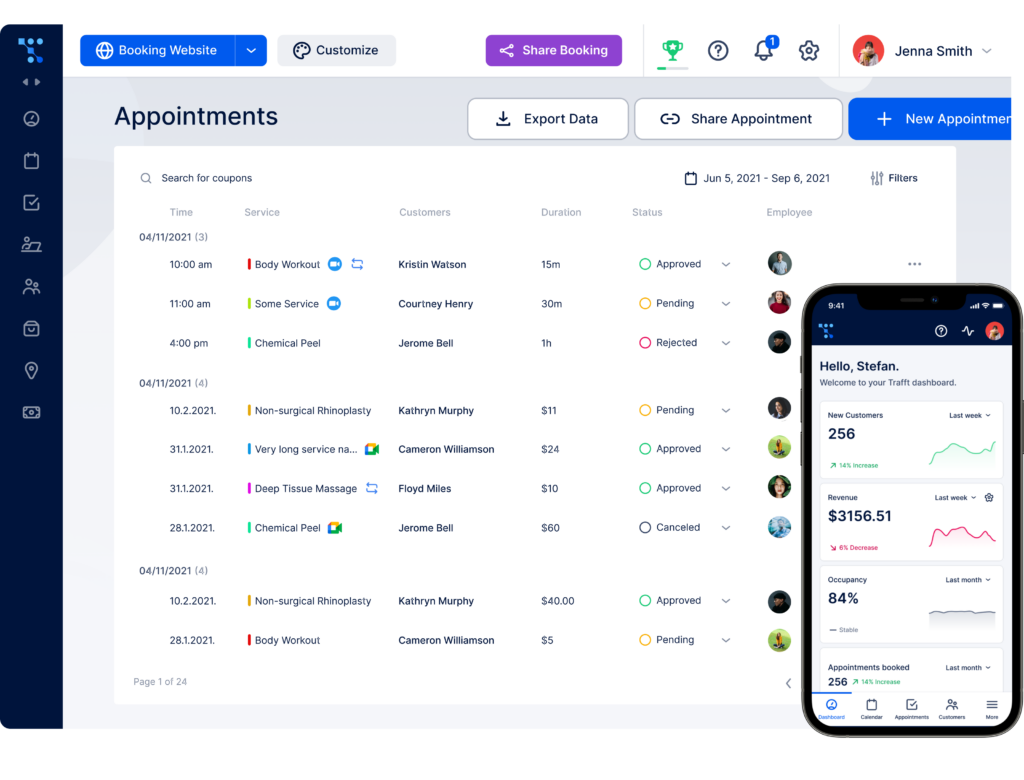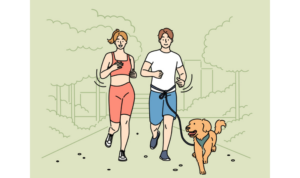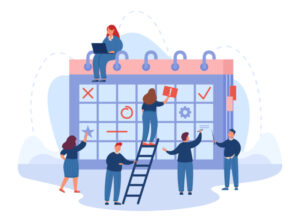If you’ve had a bad experience with booking software before or you’ve just decided to start using it for your business, we’ve got you covered! Learn what to look for in booking software no matter in which industry your business operates in, and how to find the right fit immediately.
Efficient booking management is crucial for businesses that depend on smooth communication and customer experience when it comes to appointments.
We’ll highlight the essential features and factors you should look for when choosing booking software. Moreover, we’ll explain how finding the right one will help you do more than just manage appointments.
What Is the Importance of Booking Software?
Before we dive into technicalities, it’s essential to understand the significance of booking software for your business. Maybe you think it’s just creating a booking form and sharing a link, but the right booking software does more than that.
You should look for booking software that can automate and streamline the entire process of scheduling appointments, but also help you with tax management, automate repetitive tasks, boost customer loyalty, and ultimately have a strong positive impact on your business.
You will not only reduce manual labor and paperwork but avoid scheduling conflicts, improve staff productivity, and enhance customer satisfaction. Investing in the right booking software is a vital step toward modernizing your business, collecting important data, and automating as many tasks as you can.
Features to Look For in Booking Software
There are some essential features absolutely every booking software should have. When you go on a quest to find the right one for you and start evaluating vendors, you have to know what to look for in booking software.
So, what are must-have features?
-
Easy to navigate
When it comes to the interface of the booking software, it should be absolutely clean and intuitive. There is no point in using booking software that takes weeks to learn how to navigate, as both customers and employees should be able to use it without any confusion. A clean and straightforward design is a way to go as it contributes to a seamless booking experience.
-
Booking page customization
Your booking page should reflect your brand. Customization is an important detail you should look for when choosing booking software because you want to make your booking page unique and appealing to your target audience.
-
Booking process customization
It’s not enough to just customize your booking page design, as your business also has unique booking requirements. Setting specific rules for the booking process, such as whether appointments will be automatically approved or pending and appointment buffer time will make sure booking software fits your business perfectly.
-
Two-way calendar synchronization
Two-way calendar synchronization with solutions like Google Calendar, iCal, and Outlook calendar is a must-have feature. It helps avoid scheduling conflicts and missed appointments and allows you to maintain a healthy work-life balance.
-
Automated reminders
Look for booking software that supports automated appointment reminders on multiple channels – whether it’s automatically creating calendar events, SMS reminders, or reminders via email and WhatsApp. Different customers have different preferences. If you can tailor your approach to them, it’s going to significantly improve their satisfaction. Appointment reminders have a positive impact on your bottom line, as they reduce no-show appointments and double bookings.
-
Multiple payment options
Collecting payments online is important both for businesses and customers. Maybe you want to ask customers for upfront payment, use notifications to remind them about the upcoming payment, or just offer them a way to pay for services online. Different customers prefer different payment methods and having options in your booking software will help you satisfy the needs of even the most demanding customers.
-
Tax management and invoicing
When you collect payments online, it’s important to also take into account invoicing and tax management. Booking software that lets you automatically create branded invoices and include tax percentages in your prices will save you time and money, while simultaneously reducing the chance of human error.
-
Reporting & analytics
Besides a seamless booking experience, look for booking software that lets you collect and analyze important business data. From seasonal fluctuations in booking to analyzing how many repeating customers you have, it’s important to have this data to make smarter business decisions.
-
Mobile accessibility
You don’t want your booking page to look all weird if customers wish to schedule appointments via mobile. Especially because 82% of clients use mobile devices to book appointments. Responsiveness and mobile accessibility is a crucial element of great booking software, as it also allows you to manage important things on the go.
-
Recurring appointments
Booking software that allows your customers to book recurring appointments will help you generate more revenue and enhance customer satisfaction. Unless you strictly offer one-time appointments, you have to look for booking software that offers this feature.
-
Group bookings
If you want to schedule classes, workshops, or therapy sessions for a group of people, look for booking software that has this feature. Group bookings are a great way to offer packages and increase your revenue along the way.
How Do You Choose the Best Booking Software for You?
Choosing the right booking software doesn’t have to be a challenging task. While it’s important to consider your business and its specific needs and requirements, there are also some other aspects to pay attention to through the selection process.
- Consider how many of your employees will use the booking software and how many bookings you’ll have per month. If you have a high volume of bookings, maybe you’ll need to assign multiple employees to manage them or allow staff to self-manage their schedule. Booking software that allows you to create custom roles for different staff members is something to consider if this is the case in your business.
- Compare the features, pricing, and different booking software options to find the one that caters to your industry and business size.
- Take advantage of free trials, demos, or free versions of the software to get hands-on experience with it.
- Consider the future growth of your business, as you want to stick with booking software for the long run, rather than migrate to another platform in a year. Choosing the booking software that can grow alongside your business is essential.
- Test the customer support and their responsiveness to your questions. You want them to be assertive, quick, and friendly in helping you resolve any issues that arise.
- Last but not least – does the booking software you want to choose have integrations with the tools you already use? If online consulting is one of the services you provide, you’ll want to choose the booking software that has integrations with Zoom and Google Meet. Additionally, for secure user authentication, it’s advantageous if the software supports OpenID Connect (OIDC), which is a simple identity layer on top of the OAuth 2.0 protocol. If you run email marketing campaigns, integration with popular software will also be important for your business and for everything to go smoothly.
As daunting as it may seem, choosing the right booking software can be a real game-changer in your business and enhance efficiency, productivity, and customer satisfaction. The key is to identify your unique requirements and choose a solution that aligns with your business goals. Some features are must-haves, as choosing booking software that’s not user-friendly can seriously hurt your business. You’d spend hours and hours trying to figure it out, while user-friendly booking software will help you schedule appointments in a matter of minutes.
What Did Real Businesses Who Use Booking Software Tell Us?
But what do businesses who use booking software think? We’ve asked various businesses to share their insights into what to look for in a booking software, and these are their thoughts:
Bethan Vincent, Founder of OpenVelocity
“I run a marketing strategy consultancy and use scheduling software to help coordinate meetings with clients.
A big thing I look for is whether the system can allow users to set preferences (i.e. I’m free in this slot, but would prefer to be booked in this slot) – this helps everyone find a time that suits their calendar as opposed to simply sifting for when people are free. (When I’m free and when I want to be in meetings are two separate things!).
Another big dealbreaker is integration with Zoom, Google Calendars etc. – I don’t want to have to manually add these later on.”
Daniyal Sanaullah, CEO of Social Sharings
“I prioritize a system that offers an intuitive user interface and seamless integration with our existing systems while providing strong communication features. The ability to efficiently manage appointments, easily customize schedules, and receive reliable customer support are critical factors in my decision-making process. Additionally, scalability and the ability to cater to our industry-specific needs are key components for achieving optimal performance and customer satisfaction.”
Trafft – Booking Software You’ve Been Looking For
If you’re still wondering which booking software to choose, let us introduce you to Trafft.
It’s the easiest booking software to use when it comes to interface, but also one of the most comprehensive solutions with both basic and advanced features. If you just want to create a booking form and share a link with your audience, you can do it in 5 minutes. But you can also take full control of your bookings, customize every tiny detail such as pre-approved appointments, and buffer time and it even has a “look busy” option for slow days.
Loved by businesses and their customers alike, Trafft is the booking software you’ve been looking for. It allows you to manage group bookings, make employee schedules, and gain a comprehensive overview of your business performance. It has native integrations with your favorite tools – Google Analytics, Zapier, Zoom, Mailchimp, and many more. You can also offer your customers a wide range of payment methods, as Trafft supports Paypal, Authorize.net, Stripe, and Molly.
If you’re just starting out, you’ll be happy to hear that Trafft is completely free for up to 5 members.
And later on when your business grows, so do Trafft’s capabilities. Sign up for free and get a hands-on experience!