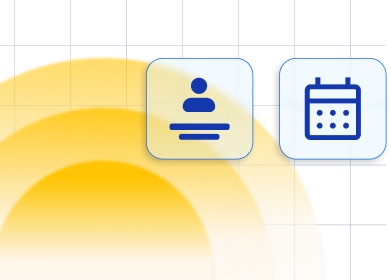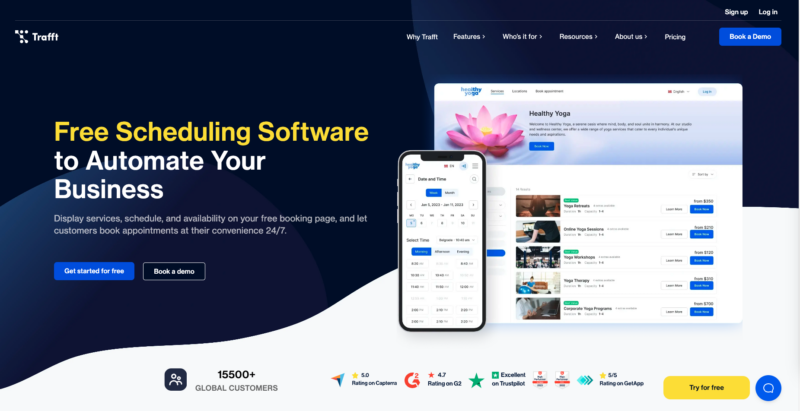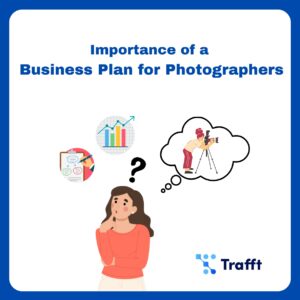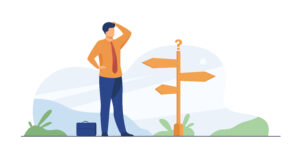If you run an appointment-based business and you’ve never had the time to focus on your scheduling process completely, we’re here to help. Details and small things matter more than you know, and that’s especially true for service businesses that have close contact with their customers. They just love it when you remember their preferences or something they’ve told you, but it’s impossible to remember everything about every single customer. Our powerful Trafft scheduling hacks for service businesses teach you how to make the most of unconventional and seemingly small things that can make all the difference in your business.
We’ll teach you how to make small adjustments to your scheduling process and enjoy benefits such as increased customer loyalty, no scheduling conflicts, greater revenue and customer lifetime value (CLV), getting paid on time, and simplifying the scheduling process for everyone involved. Let’s see these hacks!
#1 Scheduling Hack – Tailor Your Appointment Reminders to Your Audience
Personalization is key! Customize your appointment reminders to speak directly to your clients. Make them feel special and valued, increasing the chances they’ll show up and appreciate your attention to detail. It’s okay to go with pre-made templates, but personalization can make all the difference.
You know your clients best, why not adjust the appointment reminder templates to fit your brand and what your customers want to hear? Use a tone of voice and language that resonates with your target audience, even in seemingly insignificant communication such as reminders. The brand is all about communicating cohesively on all channels, and when you achieve that, clients will trust you more.
How can you implement this scheduling hack right away?
- Log into your Trafft account or sign up if you don’t have one.
- Click on settings in the lower left corner.
- Choose SMS or Email Notifications depending on which one you want to customize.
- Choose a pre-made template for an appointment reminder.
- Tailor the appointment reminder to fit your brand and target audience.
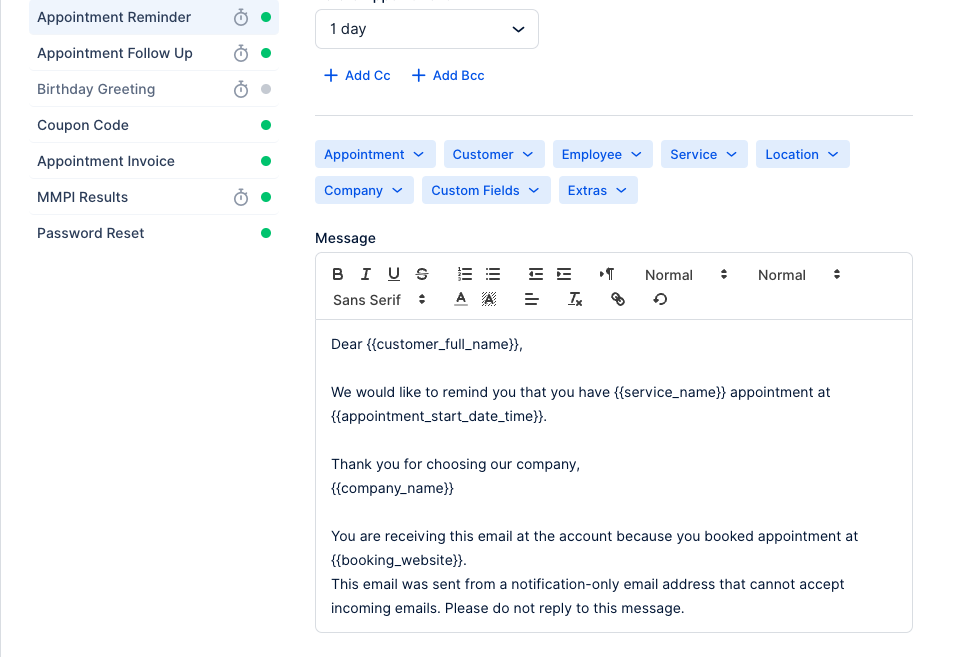
Don’t be lazy! Tailor your automated appointment reminders to your audience.
#2 Scheduling Hack – Collect Upfront Payments
It’s important to secure your bookings with upfront payments. Not only does this reduce no-shows, but it also ensures a commitment from your clients, giving your business a more stable foundation. Upfront payments are especially important when you have high demand and high-priced services, but you can always implement upfront payments for everything. At the end of the day, every minute of your time matters, so don’t sacrifice it for people who are not ready to commit.
To implement upfront payments, you’ll need booking software with multiple payment getaways. Luckily, Trafft is one of the best you could sign up for. Powerful integrations with Stripe, Paypal, Mollie, and Authorize.net allow you to collect payments directly from Trafft when customers book appointments. You control the percentage of upfront payment. Let’s see how it works!
- Log into your Trafft account or sign up if you don’t have one.
- Go to the Settings in the lower left corner.
- Choose Payments.
- Integrate all or preferred payment getaways with Trafft.
- Go to Services in the left menu.
- Choose the service or services you want to implement upfront payments for.
- Click on Edit Service.
- Go to Settings for that service.
- Scroll down and toggle on Enable Deposit Payments.
- Configure the rest – deposit type (fixed or variable) and whether you’ll allow customers to pay the full amount in one payment.
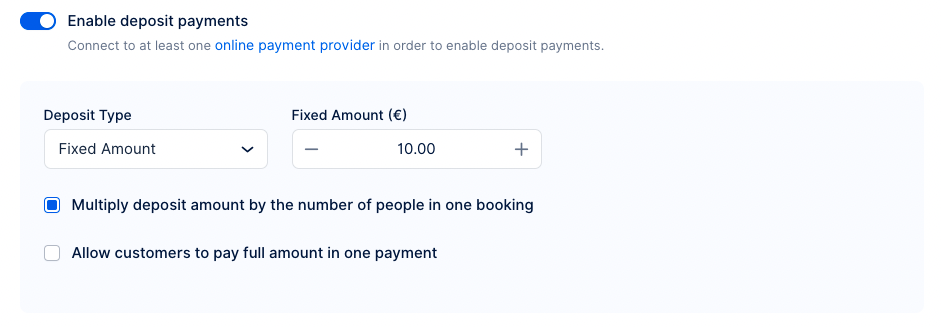
P.S. We’ve written a detailed blog about how to ask for upfront payment powered with examples, so if you’re afraid to implement upfront payments into your business, this blog will give you the courage!
#3 Scheduling Hack – Set Up Recurring Appointments
Recurring appointments are convenience at its best! Set up recurring appointments for your clients to save them time and keep them coming back regularly. It’s a win-win for both sides. Plus, you’ll experience financial stability like never before. Why would you waste time to try and fit in your regulars into your already busy schedule? Recurring appointments allow you to always have time for those who keep coming back, and you control the frequency of recurring appointments. Let’s see how to set them up for success!
- Once you’re logged into your Trafft account, go to Settings, choose Features and Integrations, and find the Recurring Appointments feature. Click Activate.
- Go to Services, choose the service you want, and click on Edit Service. Go to Settings and scroll down until you see Enable Recurring Appointments. Toggle it on!
- Identify the recurrence pattern. Determine the frequency of appointments, whether they repeat daily, weekly, or monthly. Also, consider whether they occur on specific days or within a range of dates.
- Selecting the number of times or end date is the third step. Decide on the number of repeating appointments or set an end date if the duration is limited.
- If your recurring appointment falls within a specific week or month, define the appropriate settings to ensure scheduling is accurate and effective.
- Don’t forget about appointment details! Provide all necessary information such as purpose, location, duration, and any additional instructions same as for non-recurring appointments.
- Enable automatic appointment reminders to make sure assigned employees and customers know about upcoming bookings in advance. You’ll minimize the no-shows!
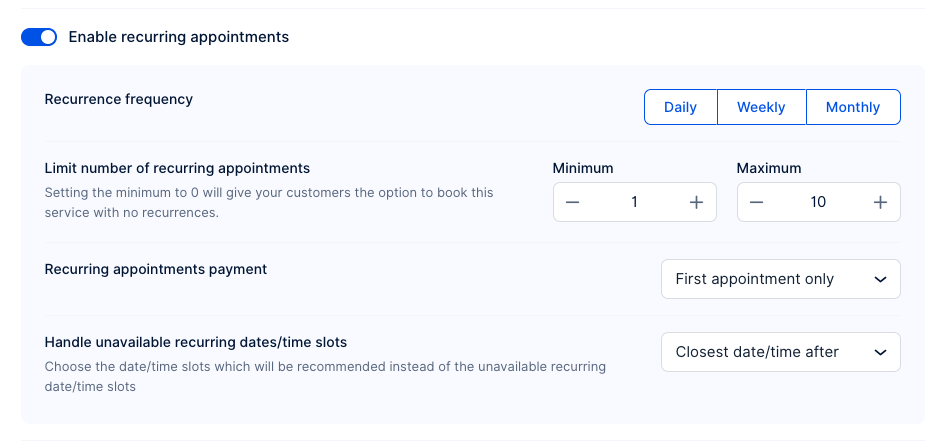
#4 Scheduling Hack – Analyze Insights About Popular Services, Employees, and Daily Occupancy
Knowledge is power. By analyzing the data, you can optimize your scheduling and staff management ensuring your business runs smoothly and efficiently.
But did you know that you can use Trafft’s dashboard to make smarter business decisions and gather the knowledge that gives you power? Yes, that’s right!
As you log into your Trafft account, you’ll see occupancy in the timeframe you choose, the most popular services you should capitalize on, and the most popular employees you should reward for their efforts. Once you have this data, it’s up to you to analyze what it means and improve your business according to what the data tells you!
#5 Scheduling Hack – Add Extras to Every Service to Maximize Your Revenue
Don’t leave money on the table! Boost your revenue by offering enticing extras or add-ons with every service. Your clients get more value, and you earn more. Let’s face it, customers aren’t always sure exactly what they want. When you don’t offer them extra services, you lose potential revenue.
So if you want to up-sell and offer additional services to your clients, add Extras to the services. Extras can extend the duration or increase the price, or they can be for free without added time for it. Let’s see this feature in action!
- Go to Settings in your Trafft account.
- Click on Features and Integrations.
- Find Extras and activate it.
- Go to Services and choose the service you want.
- Click on Edit Service and find Extras in the left menu.
- Configure the settings based on your preferences and enjoy the extra revenue.
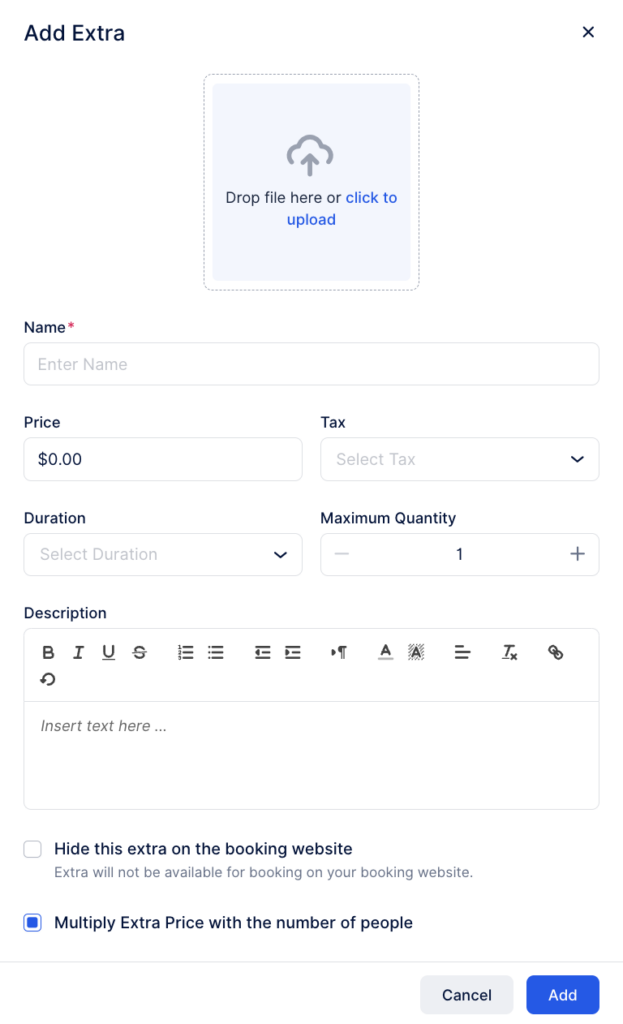
#6 Scheduling Hack – Improve Customer Loyalty with Coupons
Everybody loves a good deal. Use coupons to reward your loyal customers, keeping them coming back while attracting new ones who can’t resist a great discount. Loyal customers are the lifeblood of any successful business. They return again and again, often becoming advocates for your brand. Coupons are a wonderful way to show your appreciation for their loyalty. When you reward your regular customers with exclusive discounts, you’re not just giving them a financial break; you’re saying, “Thank you for choosing us, and we want to make your experience even better.”
But the allure of coupons doesn’t stop with existing customers. They also act as a magnetic force for new customers. Think about it: when people see a great discount, they’re naturally curious. It piques their interest, draws them in, and encourages them to give your business a try. Once they experience the quality of your products or services, the chances of them becoming repeat customers increase significantly.
And the best thing? You can create discount coupons directly from your Trafft account. Let’s see how:
- To create your first coupon, go to the Finance page, Coupons section. Then, click on “Add Coupon,” and it will open the form where you need to enter:
- The coupon code – this is the code that you will share with your customers (for example, BIRTHDAY2021)
- Expiration date – the date when the coupon expires.
You can also set up additional options such as usage limit, limit per user, services, discount types, control who gets the coupon and when, disable coupon sharing, manually select customers and filter them based on certain criteria.
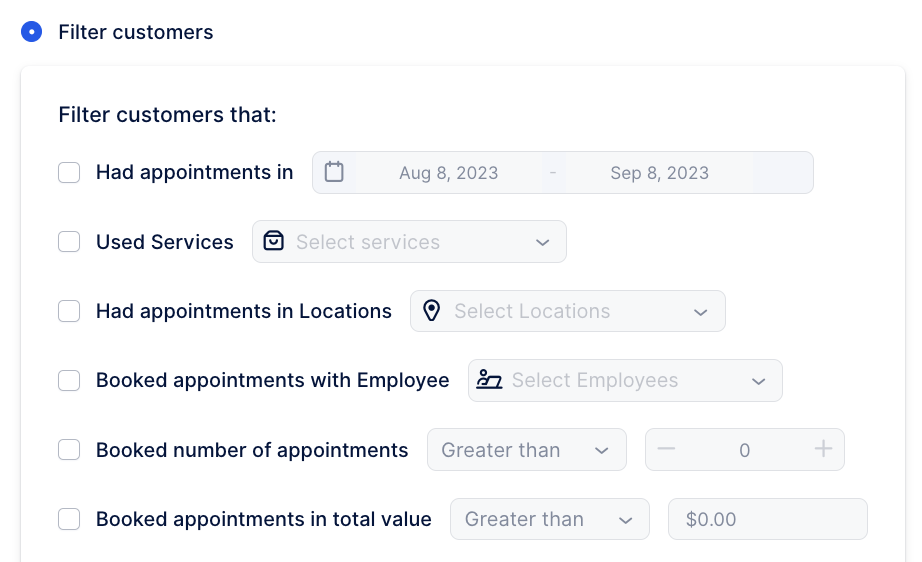
#7 Scheduling Hack – Write Down Appointment Notes
It’s a fact: our brains can’t store everything. Writing down appointment information is the secret to staying organized and never missing a beat. Keep track of essential appointment details by taking appointment notes. This ensures a seamless and personalized experience for your clients—every time.
Appointment notes allow you to personalize your interactions with clients. When you remember specific details about a client’s preferences, history, or unique needs, it demonstrates that you value their individuality. This personal touch can significantly enhance the client experience. And once again, you can do it directly from your Trafft account!
All you have to do is select an appointment and click on Add Notes. Simple as that!
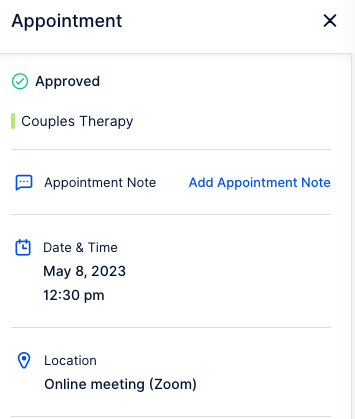
#8 Scheduling Hack – Sync All of Your Calendars
Say goodbye to double bookings and other scheduling conflicts! Syncing all your calendars guarantees that you’re on top of your appointments, no matter where you are or which device you’re using. Let’s retrace already familiar steps to show you how to leave scheduling conflicts in the past.
- Go to Settings and find Features & Integrations then navigate to the Integrations tab. You will see Outlook Calendar Integration, Google Calendar Integration, and Apple Calendar Integration that you need to Activate to use it.
- The first and the most important option for you is to Connect your Account. Click on the “Connect Account” button and you will be redirected to Google to choose the account which you want to integrate.
- Once you’ve completed the previous step, it’s time to configure the settings based on your preferences. Let’s see additional configuration options:
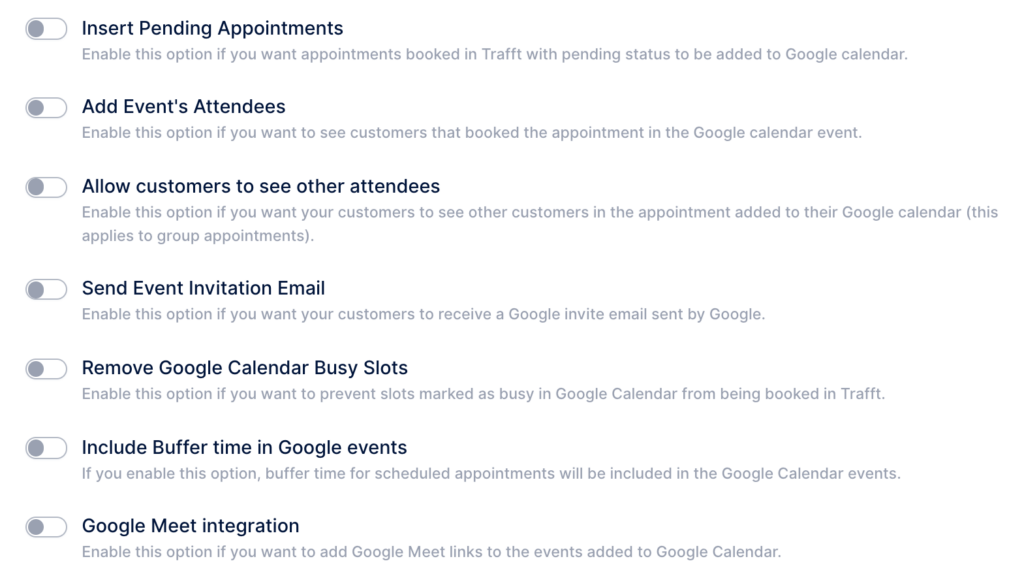
#9 Scheduling Hack – Add Booking Form to Your Website
Make booking a breeze! By adding a booking form to your website, you give your clients the convenience of scheduling appointments anytime, anywhere. But how can you do it with Trafft? It’s simple:
Trafft allows you to embed your booking form on any website, no matter which technology you’ve used to create it. Just click on the Customize button in the lower left corner, and copy your Booking form embed code. That’s it!
#10 Scheduling Hack – Gather More with Custom Fields
Don’t settle for generic information. Custom fields allow you to collect specific details, helping you tailor your services to individual client needs and preferences. With Trafft, you have the option to create questions or inputs that will be incorporated into the final stage of the booking form.
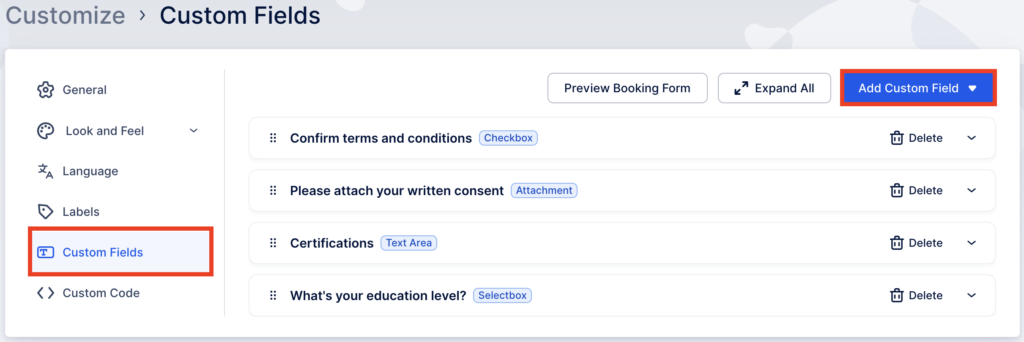
- Open Settings and click on Features & Integrations then navigate to the Features tab. You will see the Custom Fields feature that you need to Activate to use it.
- Click on the Configure button.
- Customize fields to fit your preferences.
#11 Scheduling Hack – Use AI Chatbots for Scheduling, Because Why Not?
Chatbots are here to stay because they’re convenient and extremely user-friendly. But not many people use it for their booking process. This is an excellent opportunity to stand out and offer your customers yet another great way to schedule appointments in your business. Scheduling Chatbot allows customers to simply type in their preferences and see services, available time slots, employees and of course, to book an appointment. They’re all done in a few minutes, and you’ll have higher conversion rates than ever. With Trafft’s scheduling Chatbot, you can even customize “Succesful Booking Message” and allow your customers to schedule with ease.
Achieve More with Trafft
Ready to put these scheduling hacks into action? All you have to do is Log in your Trafft account. Re-read the blog once you’re there and get ready to maximize your revenue, improve customer satisfaction, and achieve more with one simple, yet powerful tool.
And if you don’t have Trafft account just yet, don’t worry – it’s not too late to jump on the train and experience this powerful scheduling software!
Did you know that most of these scheduling hacks are available in Trafft’s free plan? That’s right, you can sign up for free and supercharge your growth without any risk whatsoever. Besides, these scheduling hacks aren’t everything Trafft offers; you have many more powerful features at your disposal.
And if you want to experience Trafft’s full power and implement all of these hacks, check out our plans – we guarantee you’ll find the perfect plan to cater to your unique needs.