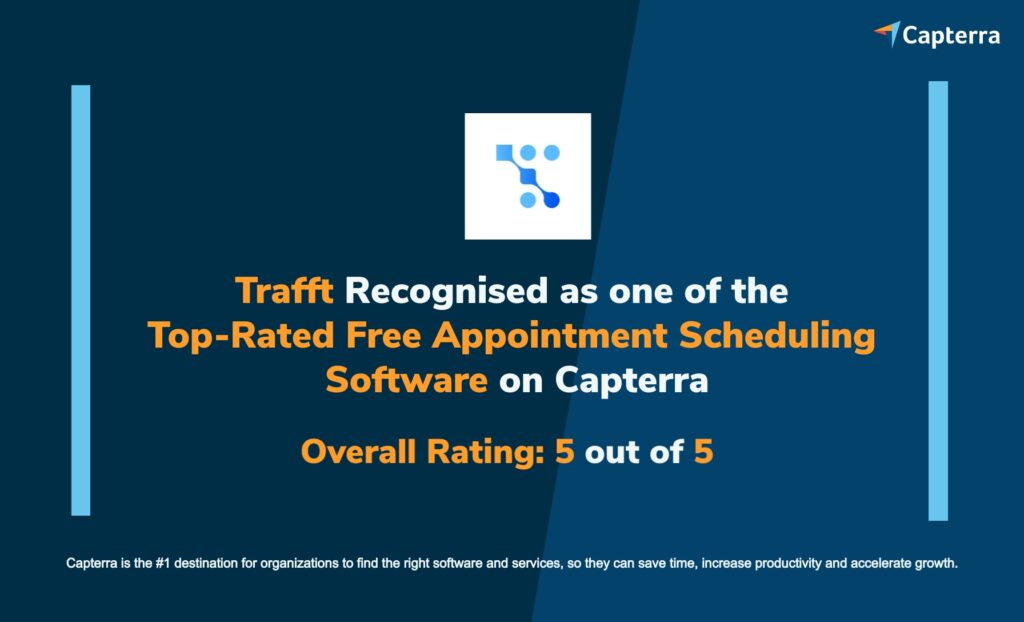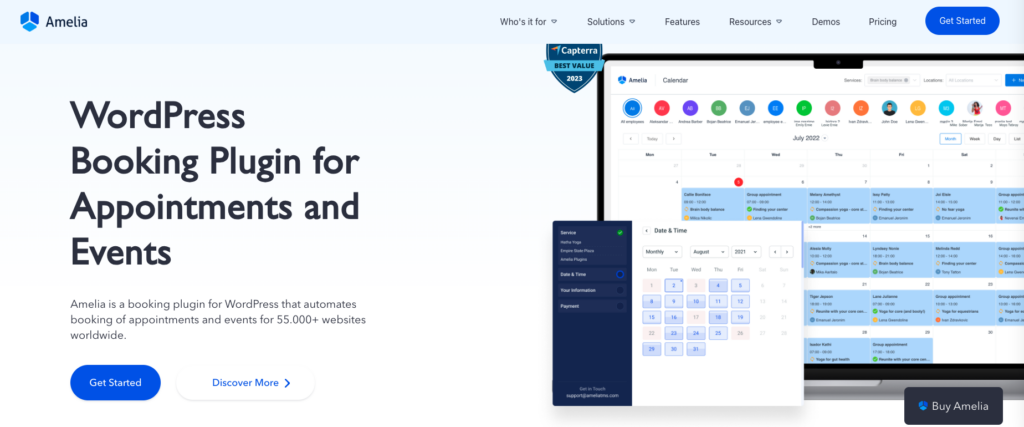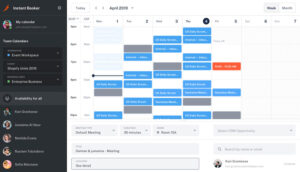As we step into 2025, the quest for efficient and streamlined scheduling continues, making it crucial for businesses and teams to rely on top-tier group scheduling software. Let's dive deeper into the leading group scheduling software in 2025 that is reshaping the way businesses manage their group appointments and meetings.
List of Top 20 Group Scheduling Software in 2025
Before we dive deeper, let's get familiar with the top group scheduling software in 2025:
- Trafft - the best group scheduling software
- WPAmelia - the best group scheduling plugin for WordPress
- Doodle
- YoucanBook.me
- Bookeo
- Calendly
- Acuity Scheduling
- Rallly
- Appointy
- Zoho Bookings
- HubSpot Meeting Scheduler
- Vagaro
- Goldie
- Setmore
- Simplybook.me
- Sign in Scheduling
- Honeybook
- Arrangr
- Chili Piper
- CalendarHero
What to Look for in Group Scheduling Software?
To help you determine which Group scheduling software is the right fit for your business, we’ve decided to ask managers and owners of other appointment-based businesses to tell us their thoughts. These businesses span various industries, from healthcare and marketing to consultancy agencies, and we’re sure that their insights will help you make the right decision.
Matt Little
Director at Feston House
"As a business owner who oversaw Festoon House and helped launch Damien Mcevoy Plumbing, I've gained knowledge about the features that appointment-based companies look for in group scheduling software. First and foremost, an interface that is easy to use is essential. We appreciate user-friendly systems that make it simple for employees and customers to navigate and schedule appointments effectively without requiring a significant amount of training.
Features are very important. Options for customization, including allocating availability according to staff schedules or services provided, are frequently desired. Additionally, operations are streamlined by calendar synchronization between devices and interaction with already-in-use applications, such as payment processors or CRM systems.
The functionality of the dashboard is critical because managers value having a centralized location that provides a thorough view of reservations, customer data, and employee schedules. Strong customer service is essential for providing timely assistance in the event of technical difficulties or questions. Platforms that provide dependable and responsive support channels are highly valued by businesses.
Automated reminders are a nice-to-have feature that helps organizations reduce no-shows. Furthermore, the demand for analytics and reporting solutions is growing since they offer information on revenue creation, staff performance, and booking trends. On the other hand, dealbreakers could be things like convoluted user interfaces, little room for customization, or untrustworthy customer service, which would make it difficult for appointment-based enterprises to run smoothly."
Russel Noga,
CEO of Medisupps.com
"Scheduling and managing appointments efficiently is a crucial part of our operation. We often rely on group scheduling software to coordinate our team's efforts, and there are several key aspects we prioritize in this type of software.
Effective group scheduling software should include specific features to enhance functionality. Even team members who are not tech-savvy should be able to easily navigate its user interface. It is imperative to integrate with pre-existing tools, such CRM systems and email platforms, in order to minimize human data entry and optimize processes.
Real-time synchronization plays a crucial role in preventing scheduling conflicts and ensuring instant updates across all interfaces. Mobile accessibility through a robust app is also a must, facilitating on-the-go scheduling and management.
Prompt and efficient customer support is paramount, particularly when potential issues could disrupt our operations. Additionally, we prioritize software with a strong track record of reliability and minimal downtime.
When selecting scheduling software, we find automated appointment reminders and integration with virtual meeting platforms to be vital features. However, a lack of robust security features is a dealbreaker for us, given the paramount importance of data privacy and security in our Medicare-related work."
Jason Wise
Editor at EarthWeb
"As an editor for Earthweb who works with a lot of tech news and research, the comments I've gotten from appointment-based business owners and managers make for a compelling story. In this story, the need for flexibility and customization in group scheduling software turns out to be key to operational success. In the complicated dance of making appointments, there is a strong call to be flexible. Business owners say that being able to easily schedule meetings for many people is a key factor. This feature is especially important for businesses that hold a lot of group meetings and consultations. It not only makes scheduling easier, but it also protects against the scary idea of competing plans.
In addition, for group scheduling software to work, it needs a lot of different types of appointments with different lengths of time. A piece of software is considered good if it can easily meet the different needs of businesses, whether they are short meetings, long talks, or regular meetings.
In this story, the integration with current calendars and workflows sounds like a symphony. It's clear what people want: seamless integration that turns the scheduling software into a helpful partner instead of an unwanted guest. This integration does more than just stop overbooking; it also creates an environment where everyone works together to meet deadlines, which increases output. Customization, like an artist's touch on a work of art, becomes an important need. Businesses demand that booking pages be changed to match the look and feel of their brand and their specific ways of doing things. This customization not only makes the user experience better for clients, but it also helps the business stand out in the digital world.
When it comes to the benefits that people want, the ability to connect to payment gateways shines like a star. It's not a strict rule, but it's appealing because it streamlines financial transactions and gives businesses and clients a false sense of ease in the complicated dance of meetings.
There are, however, some red flags in the story. A few ways to change things on booking pages become deal-breakers. Businesses see this lack of flexibility as a threat because it could break the harmonious link between the software and the unique character of the business.
As the conversation goes on, it grows to include security and data protection, which are important issues for companies that have access to private scheduling data. Strong safety steps must be taken to keep client information and the private dance of business operations safe. Following the rules for data safety is very important; it's like a guard watching over the information being held
Finally, the success of group scheduling software is like a symphony: it's flexible, it can be customized, and it works well with other programs. The overture doesn't end with just orchestration, though. It also includes a crescendo of online payment choices and a fortress of security measures. When these notes are played together, the software not only helps with scheduling but also adds a melodic tone to the overall professionalism and efficiency of the business. It's a tribute to technological solutions that go beyond just working and become important parts of business strategy."
Michal Sadowski
Founder & CEO of Brand24
"I believe the best group scheduling software should seamlessly integrate functionality with user-friendliness.
Appointment-based businesses, like ours at Brand24, require tools that not only manage schedules efficiently but also offer an intuitive interface. A key feature is the ability to handle multiple appointments simultaneously, ensuring that overlapping schedules are easily navigable. The dashboard should provide a comprehensive view of all appointments, ideally with customizable views to cater to different managerial needs.
Another crucial aspect is robust customer support! In a fast-paced business environment, having reliable and quick assistance can make a significant difference."
Tom
CXO and Founder of E.C.D. Auto Design
"As the CXO and founder of E.C.D. Auto Design, an appointment-based business catering to the luxury automobile segment, I've had firsthand experience in utilizing group scheduling software. Here are some key insights from our business.
1) User-friendly Interface: The software must have an intuitive, easy-to-navigate interface.
2) Robust Customer Support: Prompt customer support in case of software glitches or queries is a necessity.
3) Mobility: A mobile app interface is a 'nice-to-have' feature that enhances accessibility and remote management for our team.
4) Virtual Meeting Integration: In our current remote work environment, it's important that the scheduling software seamlessly integrates with apps like Zoom or Slack.
5) Customization: A software that allows customization according to our business needs - service appointments, vehicle drop-off timings, one-on-one design consultations, etc. This is a key feature our business can't compromise on."
Successful Implementation of Group Scheduling Software in Vehicle Transport Service: CEO's Perspective
Chris Estrada - CEO & Founder Nationwide United Auto Transport
"As the CEO of Nationwide United Auto Transport, a leader in the vehicle transport industry, I navigate the complexities of schedule management daily. Therefore, our choice of group scheduling software has to meet rigorous criteria.
First, a clean, intuitive interface is essential to enable seamless use across various levels of technical fluency within our team. For our industry, superior time zone support is a must to coordinate efficient nationwide and cross-country transports.
In terms of deal-breakers, the lack of efficient real-time syncing is one – the high pace of our business requires constant updates to reduce downtime and miscommunication. Moreover, excellent customer support that's responsive and effective is crucial, especially during those peak business hours. A good-to-have feature would be automation in scheduling that can help in scheduling repetitive events easily, thus saving administrative time.
Finally, the ability of the software to integrate with our existing systems seamlessly is vital to harmonize business operations. These formed the basis of our decision when we selected our group scheduling software, dramatically enhancing performance and productivity in our operations."
Campbell Tourgis
Executive VP & Chief Operating Officer at Wainbee
"We choose group scheduling software that offers firsthand training experiences tailored to our industry. For instance, when we evaluated a potential software solution a few months back, we found value in a vendor that provided live webinars specifically geared toward our automation engineers. These webinars allowed our team to interact directly with the software interface, ask real-time questions, and receive immediate guidance on incorporating the tool into our daily workflow.
Moreover, the vendor offered customized training sessions where our engineers could share their scheduling challenges, and the trainer demonstrated practical solutions within the software. This significantly accelerated our team's learning curve and offered a smoother transition and quicker adoption of the scheduling software. As a result, our engineers felt more confident using the tool, leading to increased efficiency in coordinating projects."
Jason Smit
CEO of Contentellect
"We're a fully distributed content agency relying on seamless collaboration across hundreds of remote experts spanning diverse time zones, so a great group scheduling platform is pivotal for aligning our scattered teams. Beyond ease of use, key features include visibility, flexibility, and integration.
Specifically, end-to-end availability visibility at group and individual levels. We want to be able to proactively coordinate across current workflows rather than just reactive cramming. Color coding systems indicating meeting densities and custom statuses also help.
Equally, workflow flexibility allowing teams to self-organize sessions, review alignment conflicts, and suggest alternative windows all help reduce bottlenecks. Democratic adjustments can save our managers a lot of time."
Trafft - the best group scheduling software in 2025
If you’re looking for the best and most comprehensive group scheduling software based on customer reviews, feature-to-cost ratio, customization, and flexibility it’s definitely Trafft.
Besides seamless group bookings, Trafft offers a range of basic and advanced features designed to streamline appointment scheduling, gather essential business metrics, create high-converting booking websites, and optimize repetitive tasks, all while ensuring a seamless and efficient user experience. Trafft's platform is designed to minimize errors, leaving no room for no-shows or double bookings. This reliability ensures that your schedule remains organized and efficient.
When it comes to advanced features, you’ll enjoy plenty of them, including multi-location scheduling, multi-language capabilities, recurring appointments, group bookings, easy rescheduling, two-way sync with calendar solutions, appointment reminders and templates, and highly customizable booking forms with templates. These features enhance the functionality and flexibility of the platform and your business.
What are other advanced features Trafft offers?
- Powerful integrations with popular tools like MailChimp, Google Analytics, Stripe, PayPal, and Zapier. It also offers native integrations with Zoom and Google Meet for scheduling virtual meetings.
- Trafft provides an insightful business dashboard, allowing you to gather essential metrics that can inform your business and marketing efforts. These insights are valuable for making data-driven decisions.
- Extras for an extra boost in revenue.
- Customer notes to improve customer experience.
- Integrated payment processing ensures that you always get paid on time, whether it's after the appointment or in advance. This feature is vital for financial management and reducing the risk of no-shows.
- You can choose how to share your booking page, whether it’s through a booking QR code, an embeddable form on your website, or via a simple link.
Trafft’s extremely feature-rich, allowing you to run your business and grow your brand with ease. You won’t break the bank either, as Trafft’s plans are tailored to fit the needs and budgets of all service businesses. They also offer an unparalleled free plan with superior features that you can’t find anywhere else. Take advantage of an all-in-one appointment scheduling system designed specifically to make your business run smoothly.
Pricing: Free for up to 5 members; paid plans start from $29 per month.
Ratings:
- 5/5 on Capterra
- 4.7 on G2
- Excellent on TrustPilot
- 5/5 on GetApp
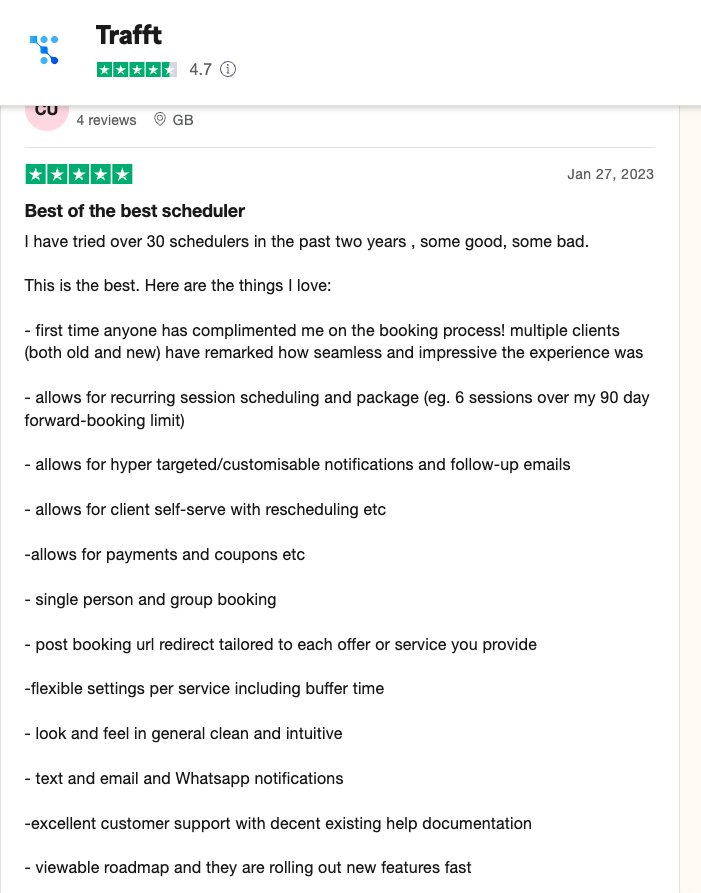
Wondering if Trafft’s the right fit for your business? Let’s see who will benefit from Trafft the most.
Who is Trafft for?
- Small businesses with up to 5 employees will get Trafft for free.
- Gyms and personal trainers.
- Teachers, educators, and everyone who schedules classes.
- Coaches & consultants.
- Dental clinics, therapists, and other medical professionals.
- Barbershops and beauty salons will manage their business with ease.
- Trafft is the perfect scheduling software for professional service providers.
- Even automotive service providers, such as car detailers and mechanics love Trafft.
- Professional cleaning companies love Trafft because it helps them focus on their work instead of administrative tasks.
- Home-service businesses save hours on repetitive tasks by using Trafft.
- Even government institutions use Trafft because scheduling with Trafft is a breeze.
- And if you’re an agency owner or web designer, Trafft’s got a special white-label booking and scheduling software just for you!
Sign up for Trafft for free now and see why it’s the best group scheduling software to help you supercharge your business growth!
WPAmelia - the best WordPress group booking plugin
Amelia is a WordPress group booking plugin that is ideal for businesses that require scheduling in-person or virtual group appointments for their services. This plugin automates the appointment booking process which helps reduce business costs and human errors. Amelia is very simple to use and install. You don’t need to be a coding wizard to run it.
It features an administrative dashboard that allows you to track and measure key performance indicators or KPIs using data representation such as graphs, tables, and charts. It provides insights into work performance as well. Amelia also offers many payment provider options for businesses so you and your clients can choose what works best for you.
What sets Amelia further apart from other solutions is its resource scheduling feature. Besides taking care of employee scheduling, Amelia also allows you to book equipment by creating a resource that will be shared for all services you provide. Let’s take a look at an example of a hair salon. Even if you have 4 employees in one shift, but only 3 chairs, you can’t accommodate customers for each employee at the same time. With Amelia, you’ll avoid frustrated customers as they won’t be able to book if there aren’t enough chairs available.
Pricing: Starting from $72 annually and $180 for lifetime access.
Ratings:
- 4.9 on Capterra
P.S. If you’re not sure whether to choose Trafft or Amelia, read our comprehensive side-by-side comparison of Amelia vs. Trafft: Which One Should You Choose?
Doodle
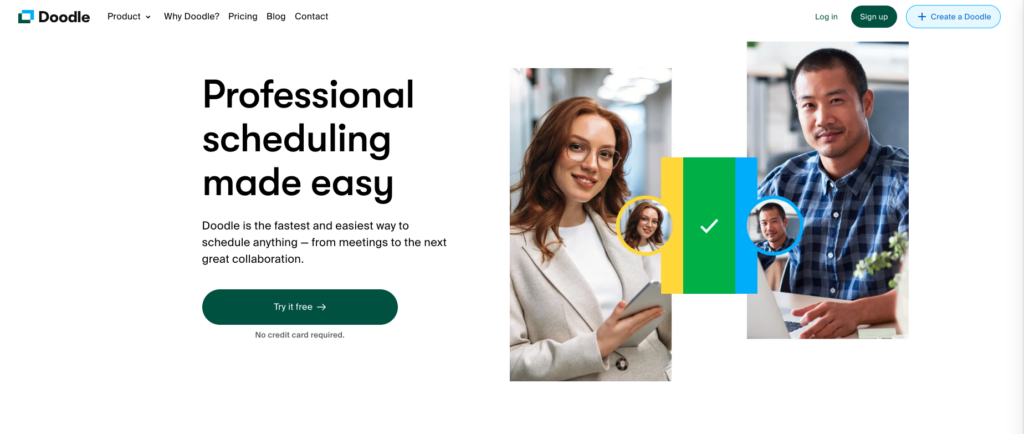
Doodle continues to lead the pack when it comes to group booking software with its user-friendly interface and simplicity. It effortlessly facilitates group scheduling, making it a go-to choice for teams of all sizes. The visual approach to scheduling simplifies the process, ensuring that everyone is on the same page.
Key features of Doodle:
- Doodle offers an intuitive and user-friendly interface, making it accessible for users of all levels of tech proficiency.
- It excels in simplifying the group scheduling process, ensuring that coordinating and finding suitable time slots is a seamless and collaborative task.
- The visual representation of available time slots ensures clarity and alignment among team members, eliminating confusion in the scheduling process.
Pricing: Doodle offers a free plan, and pricing starts from $14.95 per month per user.
Ratings:
- 4.6 on Capterra
- 4.4 on G2
For more info about Doodle, read our extensive Doodle reviews and alternatives blog posts.
YoucanBook.me
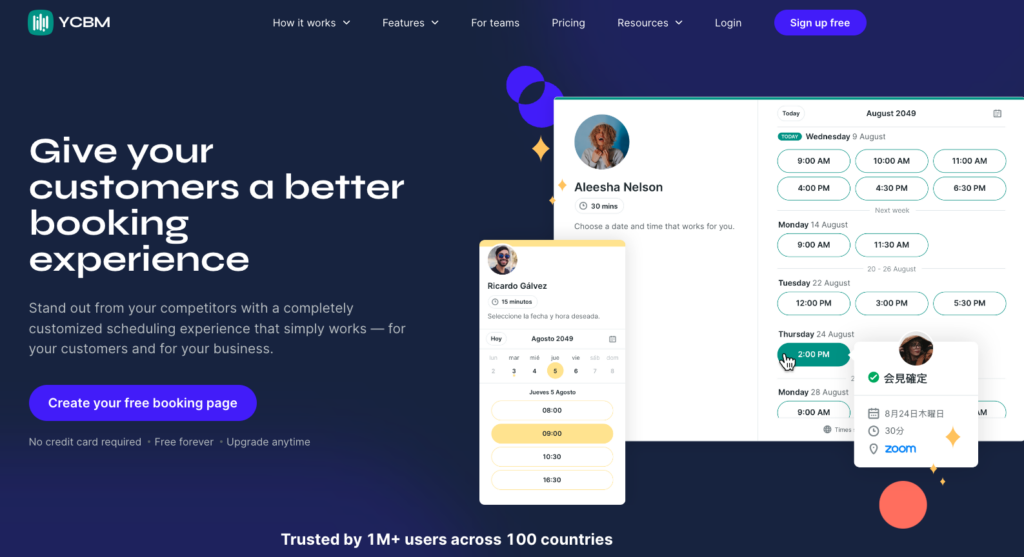
YoucanBook.me stands out from other group booking software solutions for its high level of personalization. From custom booking pages to tailored scheduling rules, it provides businesses with the flexibility they need. This group booking software empowers you to create a seamless and branded experience for both clients and team members.
Key features of YoucanBook.me:
- YoucanBook.me stands out for its emphasis on personalization, offering businesses the ability to create custom booking pages tailored to their brand.
- businesses can set specific scheduling rules, allowing for a customized and flexible approach to managing appointments.
- This group scheduling software empowers users to craft a seamless and branded experience for both clients and team members, enhancing the overall booking process.
Pricing: They offer a basic free plan and pricing starts from $12 per month per calendar.
Ratings:
- 4.7 on G2
For more details about this booking solution, check out our Youcanbook.me review article.
Bookeo
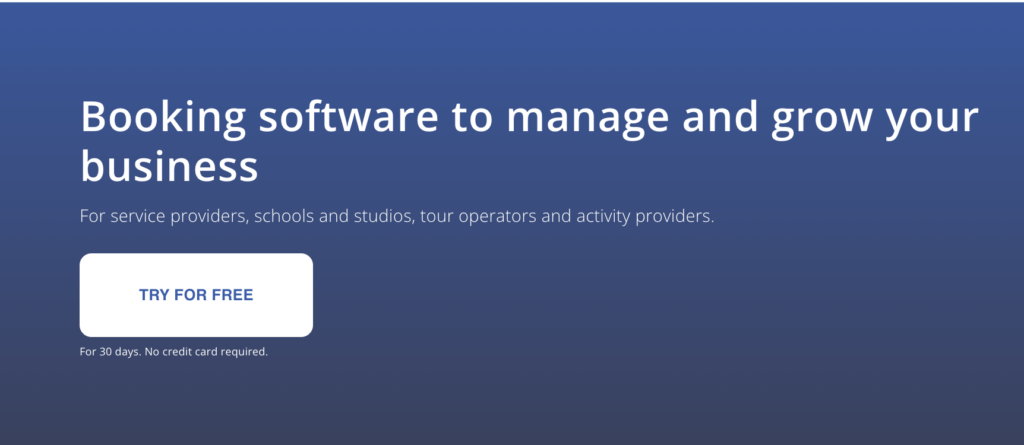
Bookeo caters to a diverse range of businesses, from fitness studios to educational institutions. Its versatility is unmatched, offering features like class scheduling, resource management, and integrated payments. Bookeo ensures that scheduling complexities are a thing of the past.
Key features of Bookeo:
- Bookeo caters to a diverse range of industries, offering versatility that allows businesses, from fitness studios to educational institutions, to manage scheduling efficiently.
- It streamlines class scheduling for educational institutions and fitness studios, providing a specialized solution for managing classes and appointments.
- The software includes robust resource management features, ensuring efficient allocation and utilization of resources within the scheduling framework.
Pricing: Starts from $14.95 per month for solo users and goes up to $79.95 per month for large teams of up to 40 people.
Ratings:
- 4.4 on Capterra
- 3.7 on G2
Calendly
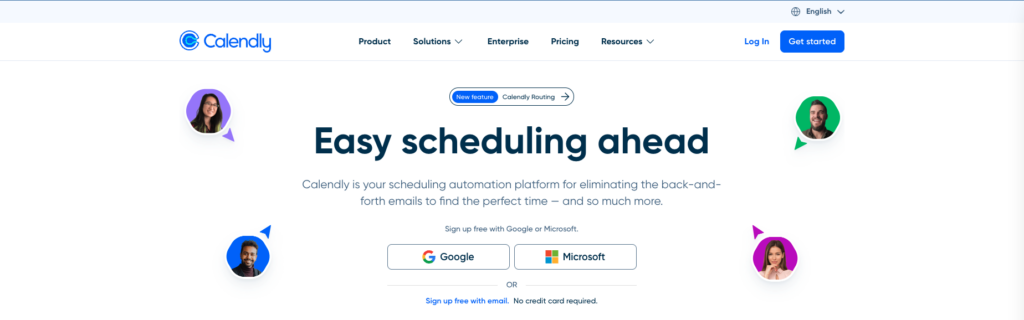
Calendly's user-friendly platform has become synonymous with efficiency. Its simple yet powerful group scheduling tools allow you to set availability preferences effortlessly. The integration capabilities with popular calendar apps make it a reliable choice for busy professionals.
Key features of Calendly:
- Calendly is renowned for its efficiency in scheduling, providing users with a straightforward platform to set availability preferences.
- Seamless integration with popular calendar apps enhances its functionality, ensuring that users can coordinate schedules across different platforms.
- With a user-friendly interface, Calendly simplifies the scheduling process, allowing users to navigate and utilize its features effortlessly.
Pricing: Free for individuals with basic needs; paid plans start from $10 per user per month.
Ratings:
- 4.7 on Capterra
- 4.7 on G2
- 2.4 on TrustPilot
- 4.7 on GetApp
For more info, check out Calendly reviews or alternatives in-depth. Also, take a look at our tool-to-tool comparison articles, such as Calendly vs. Picktime, Calendly vs. Microsoft FindTime, Calendly vs. Acuity, Calendly vs. Appointlet, Microsoft Bookings vs. Calendly, Calendly vs. Setmore, Calendly vs. Chili Piper, and Calendly vs. Zoho Bookings.
Acuity Scheduling
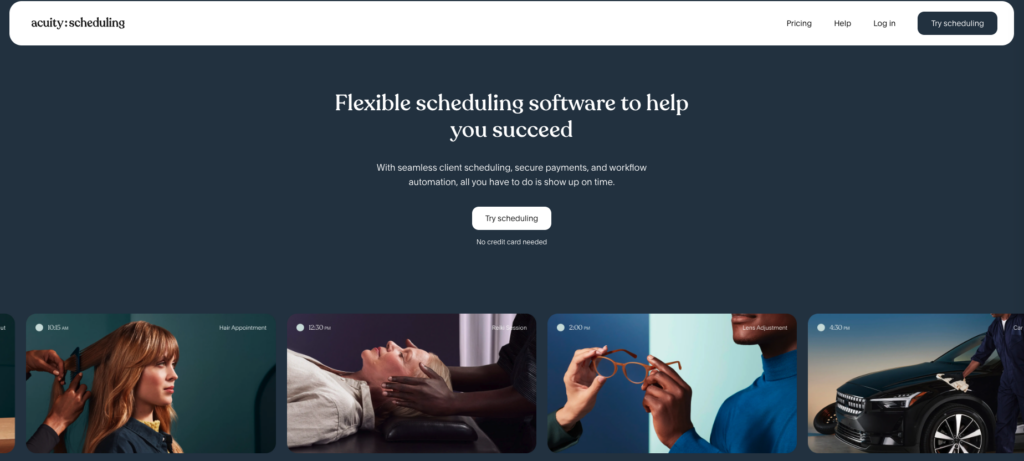
Acuity Scheduling is celebrated for its customizable features. The group booking software adapts to various industries, offering tailored solutions for specific business needs. With its robust integration options and automated reminders, it's a solid choice for businesses looking for a personalized touch.
Acuity Scheduling key features:
- Acuity Scheduling stands out for its customizable features, adapting to various industries and offering tailored solutions to meet specific business needs.
- The software seamlessly integrates with other tools and platforms, enhancing its overall functionality and compatibility.
- Acuity Scheduling includes automated reminders, reducing no-shows and ensuring that appointments are kept on schedule.
Pricing: Acuity doesn’t offer a free version, and pricing is on the higher end and starts from $20 per month.
Ratings:
- 4.8 on Capterra
- 4.7 on G2
For more details about this solution, check out an in-depth Acuity Scheduling review, Acuity Scheduling alternative, or various Acuity comparison blog posts, such as Acuity vs. Trafft, Acuity vs. Calendly, Acuity vs. Setmore, Acuity vs. Appointy, and Acuity vs. vCita.
Rallly
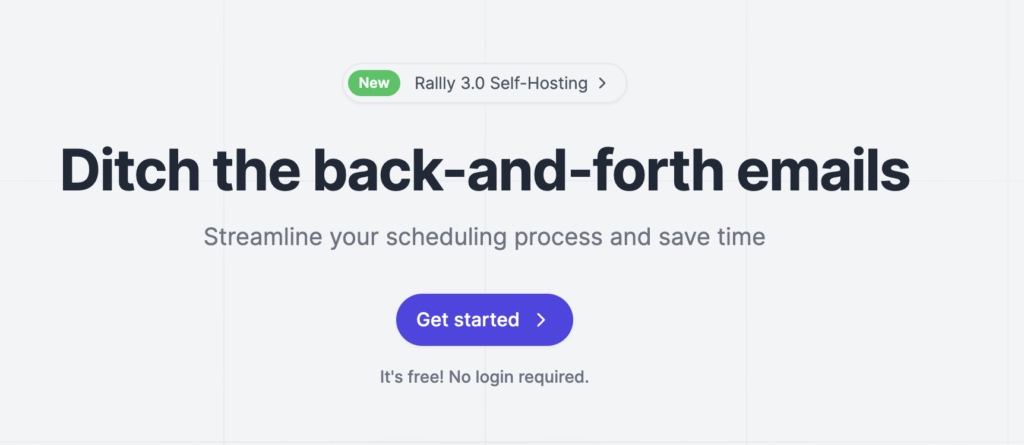
Rallly takes a collaborative approach to scheduling, making it an ideal choice for teams that value collective decision-making. Its voting system simplifies the process of finding a suitable time for everyone, fostering collaboration and inclusivity.
Key features of Rallly:
- Rallly specializes in collaborative scheduling, offering a platform where team members can collectively decide on suitable meeting times through a voting system.
- The voting system ensures inclusivity in decision-making, allowing all participants to contribute to the selection of the most convenient meeting time for everyone involved.
- Rallly provides a visual representation of available time slots, making it easy for users to quickly assess and choose the most suitable options.
Pricing: They have a free plan and pricing starts from $5 per month.
Ratings:
- 4 on Capterra
- 4.1 on G2
Appointy
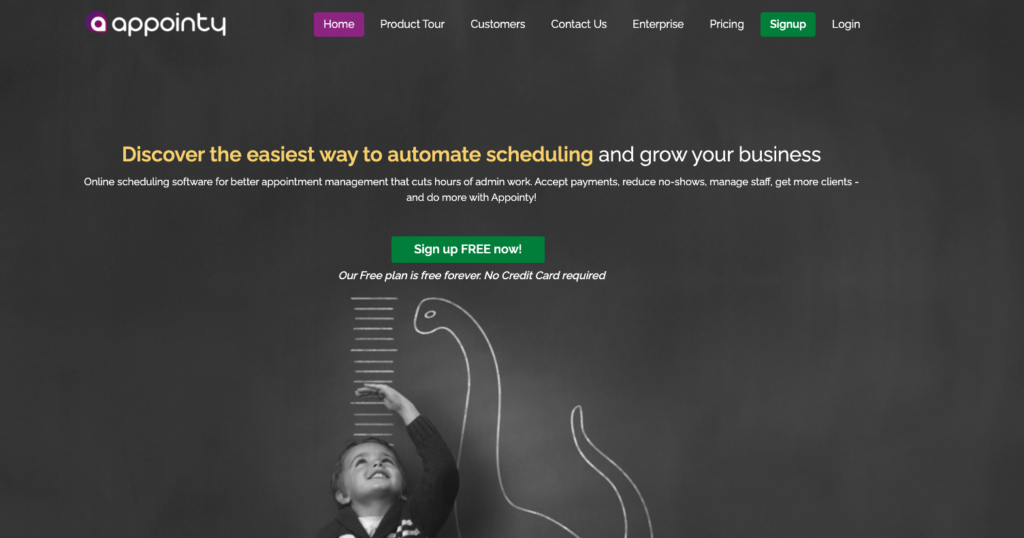
Appointy excels in appointment scheduling, providing businesses with the tools needed to optimize their booking process. Its intuitive interface and comprehensive feature set make it a top choice for service-oriented industries.
Appointy’s key features:
- Appointy excels in streamlining appointment scheduling for businesses, providing a comprehensive solution for managing appointments efficiently.
- The software is tailored for service-oriented businesses, offering features such as appointment reminders, online booking, and staff management to enhance the overall customer experience.
- Appointy caters to a wide range of industries, making it a versatile choice for businesses with diverse scheduling needs, from healthcare to fitness and beauty services.
Pricing: They offer a free plan for one staff member and 5 services, which is usually insufficient for scheduling software. Paid plans start from $29.99 per month.
Ratings:
- 4.6 on Capterra
- 4.7 on G2
Zoho Bookings
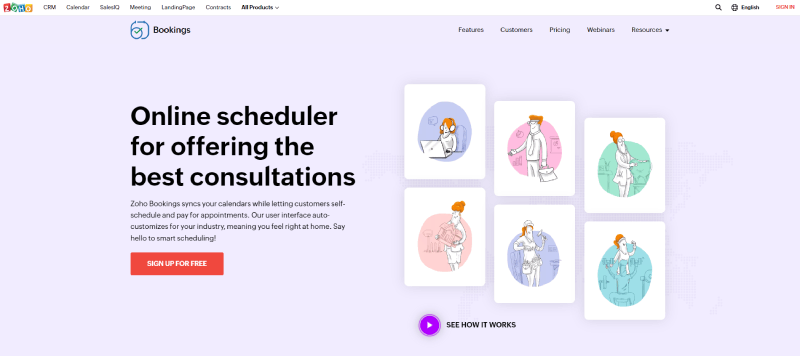
Zoho Bookings is a group scheduling software that integrates seamlessly with the Zoho suite, offering a comprehensive solution for businesses already using Zoho applications. The software's ability to sync across platforms ensures that no detail is overlooked, streamlining the scheduling process.
Key features of Zoho Bookings:
- Zoho Bookings seamlessly integrates with the Zoho suite, providing businesses with a comprehensive solution that syncs across various Zoho applications.
- This group scheduling software offers a holistic approach to booking solutions, ensuring that businesses using Zoho applications can manage appointments, meetings, and schedules effortlessly.
- Zoho Bookings excels in cross-platform syncing, guaranteeing that scheduling information remains consistent and up-to-date across the entire Zoho ecosystem.
Pricing: They offer tiered pricing, starting from €20 per user monthly and going up to €65 for the most expensive plan.
Ratings:
- 4.3 on Capterra
- 4 on G2
HubSpot Meeting Scheduler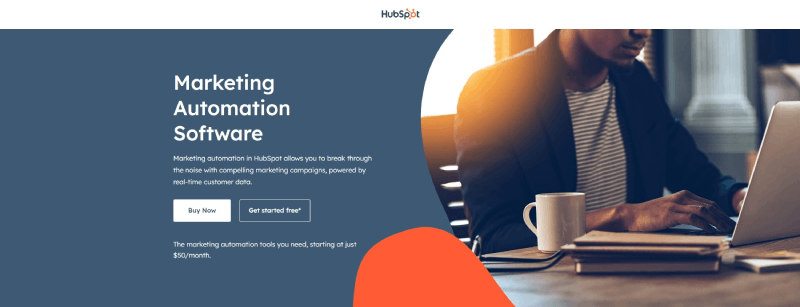
HubSpot's Meeting Scheduler brings the power of the HubSpot ecosystem to scheduling. With its integration capabilities and user-friendly interface, it enhances collaboration within the HubSpot platform, contributing to overall productivity.
Key features of HubSpot’s Meeting Scheduler:
- HubSpot Meeting Scheduler seamlessly integrates with the broader HubSpot ecosystem, enhancing collaboration and productivity within the platform.
- The software offers advanced integration capabilities, allowing users to connect their scheduling activities with other HubSpot tools such as CRM and marketing automation for a cohesive workflow.
- Users can generate personalized scheduling links, allowing for easy sharing and streamlined booking processes for clients and team members.
Pricing: HubSpot’s meeting scheduler is part of Sales Hub, and you can get started with it for free.
Ratings: /
Vagaro
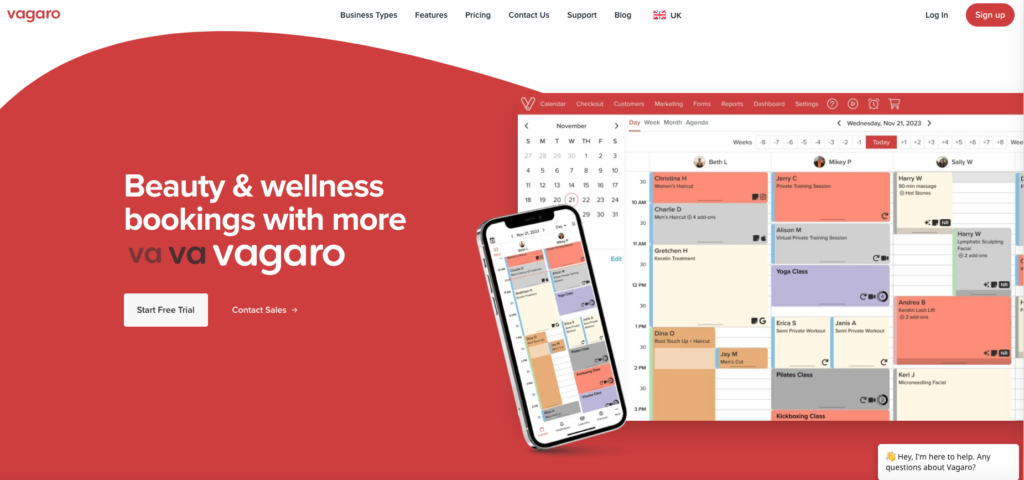
Vagaro caters specifically to the beauty and wellness industry, providing specialized scheduling features for salons, spas, and fitness studios. With its emphasis on client management and appointment booking, Vagaro helps businesses in the beauty sector thrive.
Key features of Vagaro:
- Vagaro is tailored specifically for the beauty and wellness industry, offering specialized features for salons, spas, and fitness studios.
- The software includes robust client management features, allowing businesses to maintain detailed client profiles, track appointments, and personalized services.
- Vagaro supports efficient resource and staff management, enabling businesses to optimize their workforce and resources for better scheduling.
Pricing: £30 per month.
Ratings:
- 4.7 on Capterra
- 4.2 on G2
Want to know more? Read Vagaro reviews and see how it compares to other scheduling software like Trafft and Schedulicity, Square Appointments, Mindbody, Fresha, Booksy, and Acuity Scheduling.
Goldie
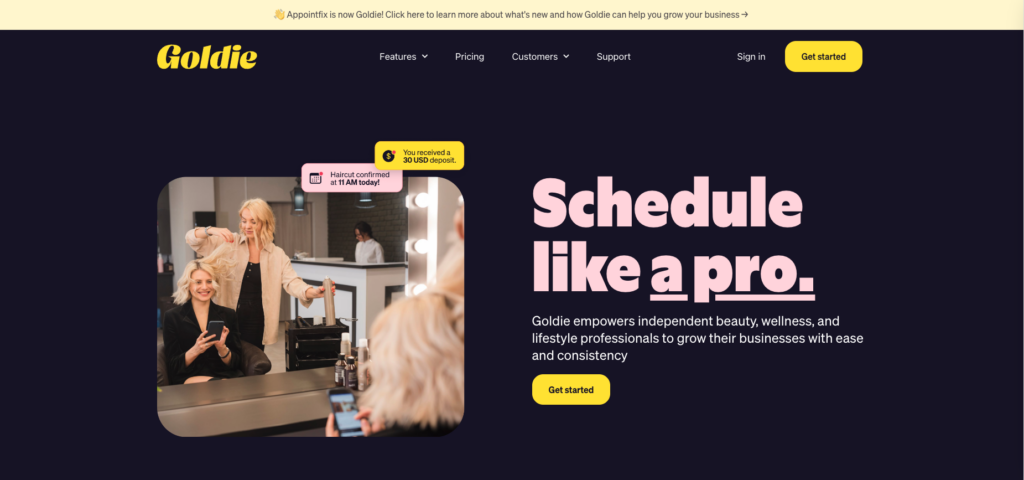
Goldie brings innovation to group scheduling with its fresh approach. Formerly known as Appointfix, it has quickly gained traction for its modern interface and intuitive features. Keep an eye on Goldie as it continues to make waves in the scheduling software landscape.
Key features of Goldie:
- Goldie stands out for its innovative approach to group scheduling, leveraging modern interfaces and intuitive features to simplify scheduling processes.
- The software boasts a fresh and modern interface, making it appealing to users seeking a contemporary and user-centric scheduling experience.
- Goldie incorporates intuitive features that go beyond traditional scheduling, reflecting its commitment to redefining the user experience among group scheduling software.
Pricing: Free for 20 appointments per month, starting from $29.99 for unlimited appointments.
Ratings:
- 4.7 on Capterra
- 4.3 on G2
- 4.6 on Google Play Store
- 4.8 on App Store
Setmore
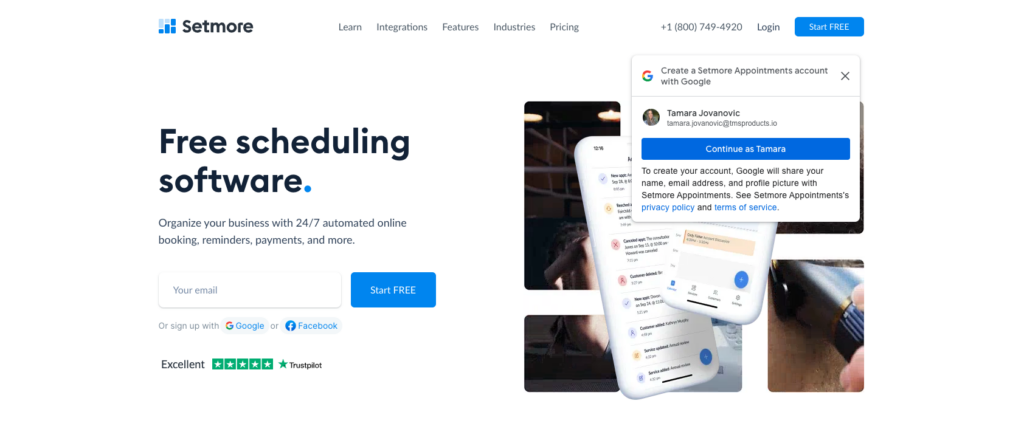
Setmore is tailored for service-oriented businesses, offering features like appointment reminders, online booking, and staff management. Its user-friendly interface makes it a valuable asset for businesses looking to enhance their customer experience.
Key features of Setmore:
- Setmore empowers service-oriented businesses with features such as appointment reminders, online booking, and staff management, enhancing the overall customer experience.
- The software provides a user-friendly booking process, allowing clients to easily schedule appointments and services online without friction.
- Setmore offers customization options and scalability, enabling businesses to adapt the software to their unique requirements and accommodate growth in appointment bookings.
Pricing: Free for up to 4 members; paid plans start from $12 per user per month.
Ratings:
- 4.7 on Capterra
- 4.5 on G2
Check out our in-depth Setmore review to learn more about this booking software.
Simplybook.me
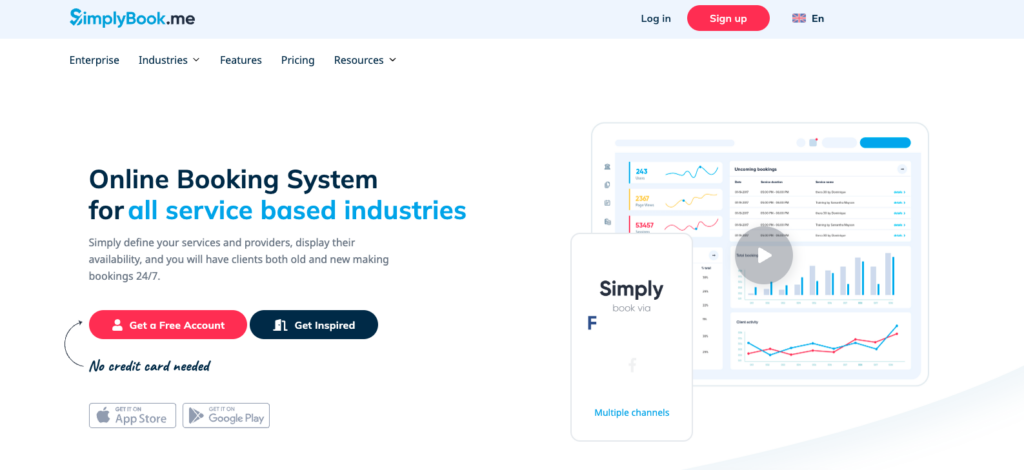
Simplybook.me offers a versatile booking solution for a range of industries. Its customizable features, including website integration and automated reminders, make it a dynamic choice for businesses seeking adaptability.
Key features of Simplybook.me:
- The software allows seamless integration with websites, providing businesses with the capability to embed booking functionalities directly into their online presence.
- Simplybook.me includes automated reminders, reducing no-shows by keeping clients and team members informed about upcoming appointments.
Pricing: They offer a free plan with 50 bookings, and pricing starts from $9.9 per month for 100 bookings.
Ratings:
- 4.6 on Capterra
- 4.6 on GetApp
- 4.7 on FinancesOnline
- 4.4 on G2 CROWD
- 3.6 on AppStore
To find out more about this booking solution, take a look at our detailed SimplyBook.me review.
Sign in Scheduling
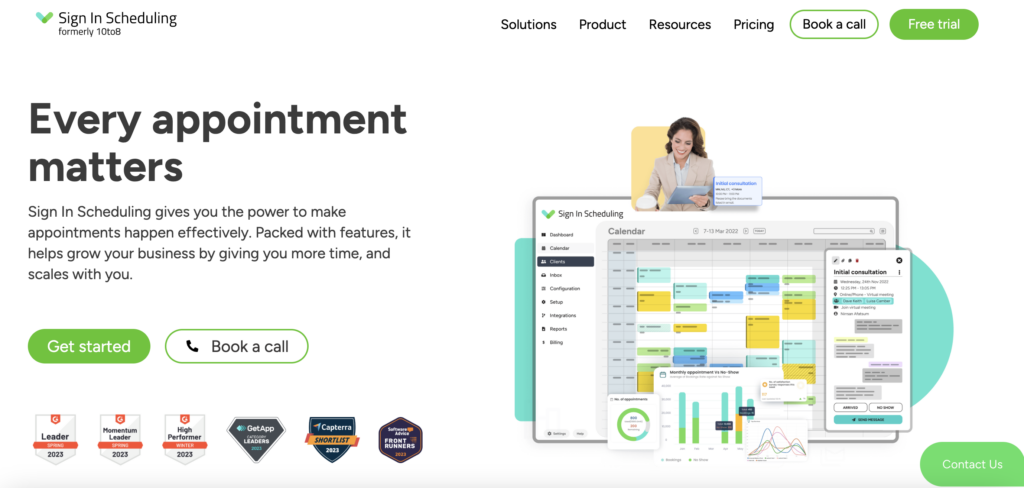
Sign in Scheduling combines the simplicity of sign-ins with the efficiency of scheduling. Perfect for organizations that prioritize tracking attendance alongside managing appointments, it's a unique and practical solution.
Sign in Scheduling key features:
- With a focus on accessibility, Sign in Scheduling ensures users can access and manage their schedules seamlessly via mobile devices.
- The software supports various appointment types, allowing businesses to manage different types of appointments with ease, whether for meetings, services, or events.
Pricing: $7.20 per seat per month. Only annual subscription.
Ratings:
- 4.7 on Capterra
- 4.6 on G2
Honeybook
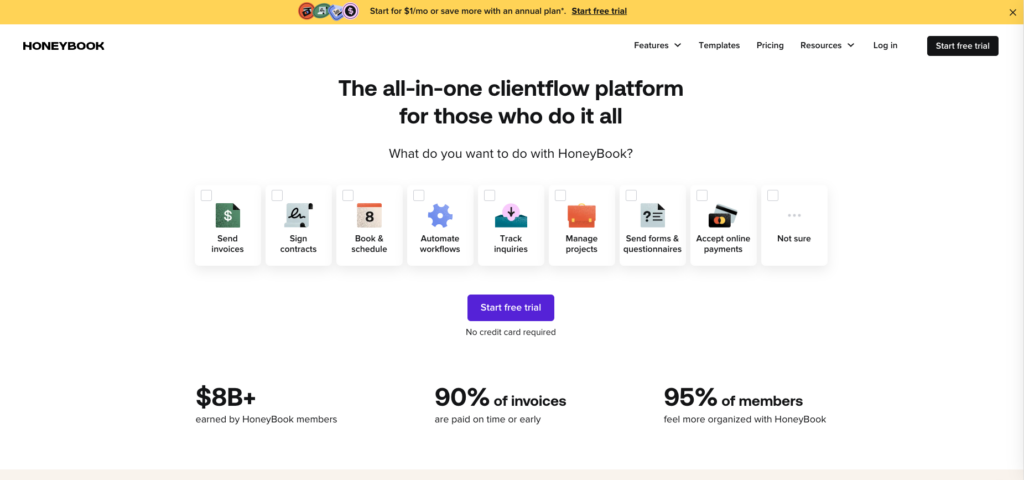
Honeybook caters to creative professionals, providing a platform that goes beyond scheduling to include client management and project collaboration. It's a holistic solution for those in creative industries who want to streamline their workflow.
Key features of Honeybook:
- The platform enhances workflow efficiency by consolidating scheduling, project management, and client interactions into a unified experience.
- The software streamlines the entire project workflow, from scheduling initial meetings to managing client communication and collaboration on creative projects.
- Honeybook caters specifically to creative professionals, offering a platform that goes beyond scheduling to include client management and project collaboration.
Pricing: They don’t offer a free plan, and pricing starts from $19 monthly. You can take advantage of a free trial and a 60-day money-back guarantee.
Ratings:
- 4.8 on Capterra
- 4.5 on G2
For more info about Honeybook, check out Honeybook reviews and alternatives.
Arrangr
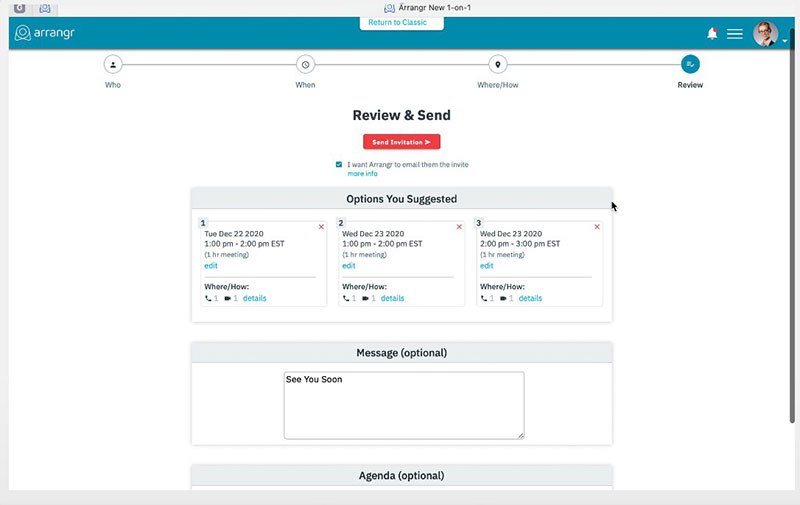
Arrangr stands out for its intelligent scheduling capabilities. The software uses AI to analyze preferences and suggest optimal meeting times. This forward-thinking approach sets Arrangr apart in the world of group scheduling.
Arrangr key features:
- The software features a modern interface, appealing to users who appreciate contemporary design and intuitive user experiences.
- Arrangr provides users with flexibility in scheduling, allowing them to customize meeting preferences and adapt the scheduling process to their specific needs.
Pricing: They offer a free basic plan, and pricing starts from $3.99 monthly.
Ratings: /
Chili Piper
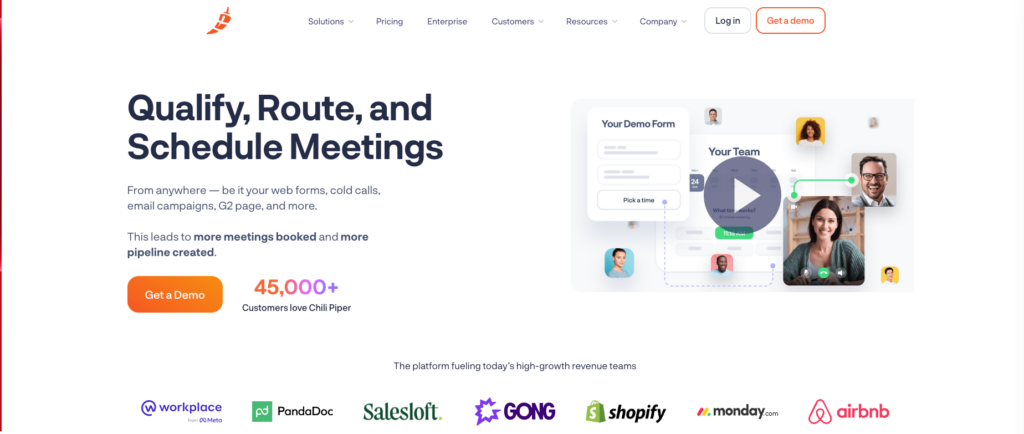
Chili Piper adds a touch of spice to group scheduling with its innovative features. It's designed to accelerate the sales process, offering tools like instant booking and intelligent routing to connect clients with the right team members seamlessly.
Key features of Chili Piper:
- The software adds a touch of spice to group scheduling with its innovative features, going beyond traditional scheduling to enhance the overall sales experience.
- Chili Piper provides real-time availability, ensuring that clients can instantly book appointments based on the current availability of sales representatives or team members.
- The platform integrates with other tools, contributing to a more cohesive sales and scheduling ecosystem.
Pricing: They don’t offer a free plan and pricing starts from $15 per user monthly.
Ratings:
- 4.4 on Capterra
- 4.6 on G2
CalendarHero
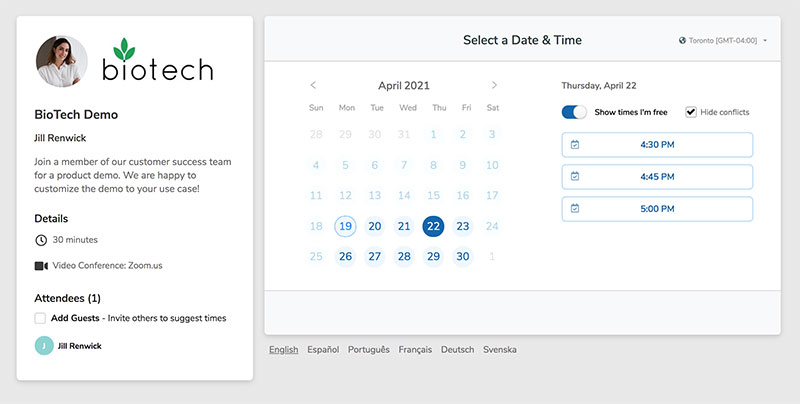
CalendarHero leverages smart technology to make scheduling intelligent and more efficient. With features like automatic meeting briefings and integrations with productivity tools, it's a valuable asset for teams that prioritize advanced technology in their workflow.
Key features of CalendarHero:
- The platform places a strong emphasis on advanced technology, providing businesses with cutting-edge features to enhance their scheduling and collaboration processes.
- CalendarHero seamlessly integrates with productivity tools, ensuring that scheduling activities are well-aligned with other aspects of a team's workflow.
Pricing: CalendarHero offers a free plan and pricing starts from $8 per month.
Ratings:
- 4.6 on Capterra
- 4.6 on G2
More Resources for Those Looking for Group Scheduling Sofware
If you’re hungry for more knowledge, we’ve got you covered! Now that you know the best group booking software in 2025, let’s give you the homework. Explore the following topics and take your scheduling game to the next level:
- Reserve with Google: Everything You Need to Know
- 10 Powerful Trafft Scheduling Hacks for Service Businesses
- What to Look for in Booking Software?
- How to Master Employee Scheduling for Multiple Locations?