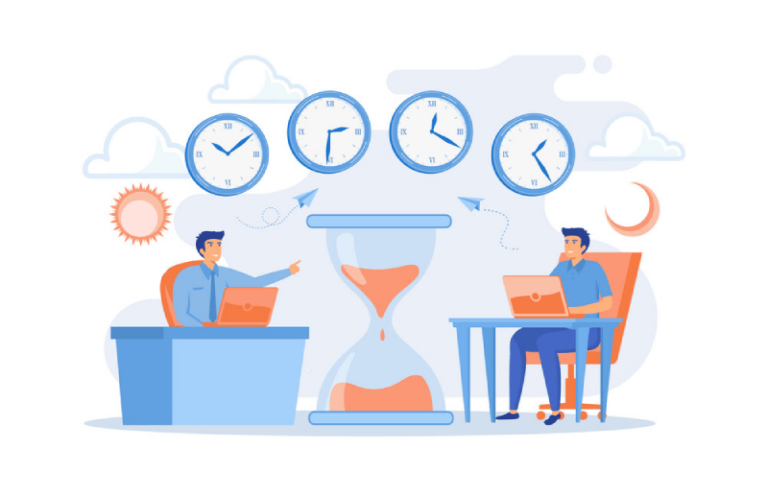Now that more and more businesses have moved towards remote work and hybrid workplaces, average day-to-day operations have changed greatly. Hours are flexible, work locations can range across the world, and all meetings take place in a virtual space.
In reality, a single small meeting could easily include employees from three or four different countries around the world, each with individual time zones and schedules. And working out how to schedule meetings across time zones can be a scheduler’s nightmare.
To be honest, scheduling meetings has never been an easy task. But, now that your employees can work from anywhere in the world and need to schedule meetings across different time zones, it’s trickier than ever before.
What’s more, you can’t always rely on mental math to figure out the time differences.
By doing so, you’re guaranteed to make a mistake and miss meetings or waste time. To help avoid this, here are some tips to help you schedule meetings across time zones without breaking a sweat.
Identifying Time Zone Differences
How to determine the time zone of the participants
When dealing with teams entirely in the U.S., the rule is simple: try to schedule meetings towards the early afternoon, somewhere around 1-2 p.m. EST. This means that, at the earliest time possible, your employees on the West Coast will only need to be ready by 10-11 a.m. PST.
This gives your West Coast employees time to wake up and start the day, while your EST employees will be finishing their lunch breaks, ready to end the work day. No one needs to get up at 6:00, and no one needs to stay working till 8:00.
This rule is also very applicable for companies or teams in South America, as many of their time zones operate similarly to the U.S. Countries like Nicaragua, Mexico, El Salvador, Honduras, and Guatemala use CST, while Peru, Panama, Ecuador, Colombia, Haiti, and Cuba work on EST, among others.
Try to keep in mind though that not all these countries follow daylight savings, and therefore may be an hour earlier than the rest.
Tips to avoid confusion and errors when converting time zones
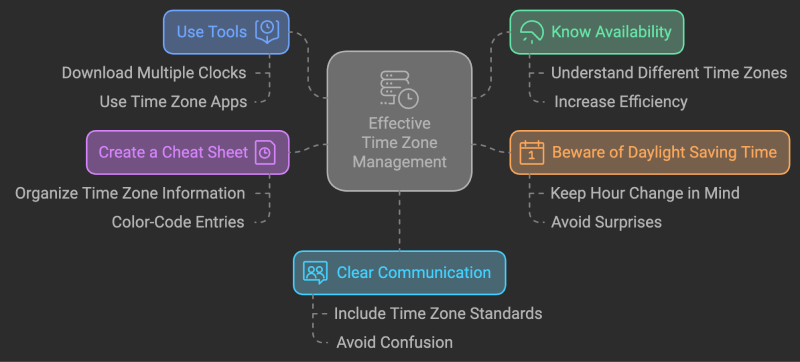
One of the biggest challenges of scheduling meetings is communication. To help make communication easier within your business, here are four tips to help you face the issue of time zones head-on.
Make use of tools. Your business can make use of tools to help avoid time zone mistakes. One of the simplest ways to do so is by downloading multiple clocks on your desktop that display multiple time zones.
Know when your colleagues are available. It is worth the effort to have a slight idea of the different time zones found within your office. Doing so will increase efficiency and decrease midnight messages that interrupt your sleep.
Beware of Daylight Saving Time Traps. Daylight Savings can catch all of us off-guard at times, so it’s best to always be aware of it. Try to keep the hour change in mind beforehand.
Make a time zone cheat sheet. If you like organizing and color-coding your papers then you will want to consider creating a time zone cheat sheet. In it, you can write the specific time zones of your team members and clients as a personal guide for scheduling meetings.
Be clear when talking about times. Lastly, most of the time zone confusion can be solved with better communication. To make things simpler, always include a time zone standard when referring to meetings. Then, everyone can be on the same page.
Tools and Resources for Converting Time Zones
You don’t need to do all the work when setting up a meeting time across multiple time zones. There are many useful meeting scheduler tools that can help guide you through the sometimes difficult booking process. Here are a couple of them.
Appointment schedulers
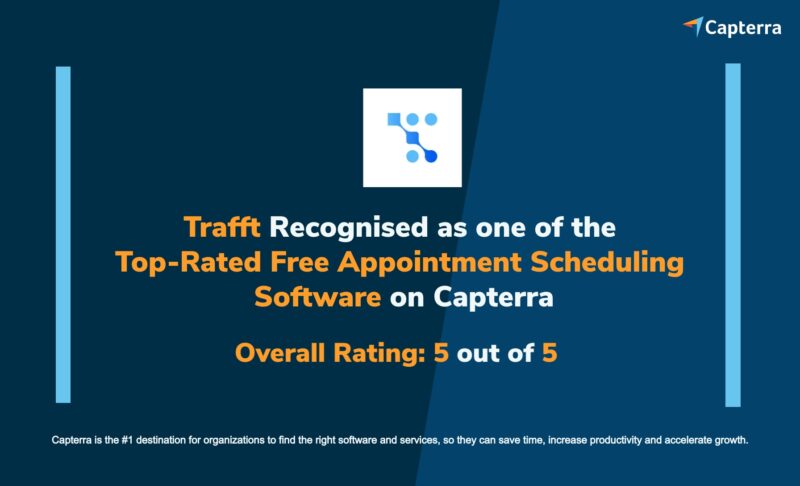
Meeting schedulers have recently been growing in popularity.
As an example, Trafft lets you set your time zone while automatically converting to the time zones of clients during the booking process.
This not only helps avoid confusion throughout the booking process but also lowers the number of no-shows and missed appointments.
Trafft can also make hosting online meetings with your international clients much easier due to its Google Meet and Zoom integrations.
This makes it a great option for businesses that rely on international customers.
Calendar features
There are many new calendar apps today that feature time zone options to facilitate international meetings. Oftentimes you can set your calendar to display multiple time zones, as well as the differences between each.
One such example would be Google Calendar. It lets you display two separate time zones, and although this is somewhat limited in functionality, it can be a great tool for traveling workers. By using this function, you can see both your home time zone and the time zone of the country you’re visiting.
Time zone calculators
First of all, World Time Buddy is a powerful meeting planner that compares multiple time zones to help create the best possible meeting time for your teams to meet.
Another great Time Zone Converter tool is the Timeanddate.com World Clock meeting planner. It lets you enter multiple cities to help further organize international meetings easily.
Email Managers
Using an application like Boomerang, you can plan/write an email one day and schedule it to be sent later at a time zone that’s more appropriate for your team members.
All you have to do is choose a time for the calendar to send and let Boomerang take care of the rest.
There are plenty of awesome meeting scheduler tools you can use, so make sure to check them out.
Scheduling the Meeting
Consider the time difference and potential schedule conflicts

Scheduling conflicts are not only disruptive and annoying, but they can also result in subpar work or even total project failure. This is the main reason why it is crucial to create effective workflow management and optimal internal systems to deal with these problems as they appear.
One way to do this is by using a centralized work schedule. A centralized work schedule will display all your team members’ current tasks, which can help reduce the possibility of conflicting schedules.
You can also do this by rescheduling non-urgent tasks. Instead of forcing solutions from busy staff members, try finding other employees with less urgent tasks during the calendar conflict. By enlisting their help, you can focus on more important tasks first, leaving other tasks for a later date.
Communicate the meeting details clearly and effectively
When scheduling meetings in different time zones, it can prove useful to choose time frames when most of your team members are already working. This is proven to both improve attendance and reduce burnout due to late-night meetings which is an important aspect of effective offshore team management. If anyone still can’t attend, you should consider compiling the meeting’s most important topics into a brief document.
You should also encourage your team members to notify their managers whenever they spot calendar conflicts. You can do this by setting up processes for team members to message their managers, fill out a form, or even find replacements themselves without outside interference. If there is already a process in place, employees can easily manage schedule conflicts before they snowball.
But these processes cannot be put in place without encouraging proactive feedback, transparency, and communication. Clear communication can be the defining factor for reducing burnout as well as wasted time. Placing open communication gives your teams the power to get things done themselves.
Managing the Meeting
Best practices for follow-up and post-meeting communication
Meeting follow-ups create written records of meetings that outlines future goals, serves as a future reference for the meeting, and fosters positive meeting culture. And while there is no right and wrong way to follow up on a meeting, these key points are sure to help keep your follow-ups informative.
Be clear on who is responsible for the follow-up
For any follow-up process to find success, you need to know who is responsible for it. Oftentimes it’s simple, whoever organized the meeting will be responsible for the follow-up. Sadly, although this is common, It’s not always the case. If the follow-up work is especially difficult, you may need to assign someone else to carry the workload instead.
Group chats
Often messaging apps can help teams communicate at any time of day, and even more so for group chats. By using a group chat, you can easily ask questions about any meeting that you couldn’t attend, without worrying about individual employees’ time zones.
Post-meeting follow-up emails
Once you start the follow-up process, the most important step is to send a post-meeting follow-up email. This follow-up email needs to be concise, clear, and well-organized to be truly informative.
Strategies for effective communication during the meeting
Whether your team is entirely online, hybrid, or has multiple offices around the world, scheduling meetings across time zones will never be easy. These tips can help remove the friction from meeting planning, no matter what your local time.
Follow up after meetings
For hybrid teams, transparent communication is necessary. This means being clear and following up with what you discussed in a meeting, and which delegated tasks or action items came up at the meeting. These follow-up questions can be done by Email, Microsoft Teams, Slack, etc.
Prepare all participants for meetings in advance
In general, it’s good practice to prepare participants before a meeting. This means sending the meeting agenda to employees beforehand, giving time for research when necessary, and being open to taking questions in advance.
Check when (or if) your teammates’ work schedules overlap
Try asking your employees to inform you of at least four consistent hours when they are working each day. You can then take into account their schedules to find which times are ideal for collaboration. You can compare multiple time zones with these hours to see whether there is one hour in common each week.
It may also be a good idea to rotate this meeting time often. Doing so gives all employees an equal opportunity to have convenient times to meet.
Use polls to choose meeting times
Slack offers multiple applications that let you create polls, or there are other free websites you could use instead. Either way, polls give everyone on a team the chance to give their opinions on what times work best for them. Although they may not be the most scalable option, polls can help give everyone in a business the chance to be heard, which is easily worth the extra effort.
Sync calendars with your teammates
To further streamline the scheduling of team meetings, everyone can sync their calendars with each other. This lets everyone know when they are free, as well as when they have prior engagements.
Record the meeting
Sadly, time zones sometimes don’t align during working hours. To lessen the pain of this truth, try recording the meetings to send to those who can’t attend. They will surely appreciate it.
Why Is It Important To Schedule Meetings Across Time Zones
In this article, you have seen a step-by-step guide to learning how to schedule meetings across time zones, along with some helpful tips along the way. You’ve learned about key points like how to avoid confusion and scheduling conflicts, which tools are best, how to encourage communication between employees, and how to write a follow-up for after the meeting.
Worldwide virtual work meetings have grown more and more common with time, and eventually, it is likely that most companies will need to schedule meetings across time zones. That is why it is so important to learn how to deal with this issue now, as the world continues to change.