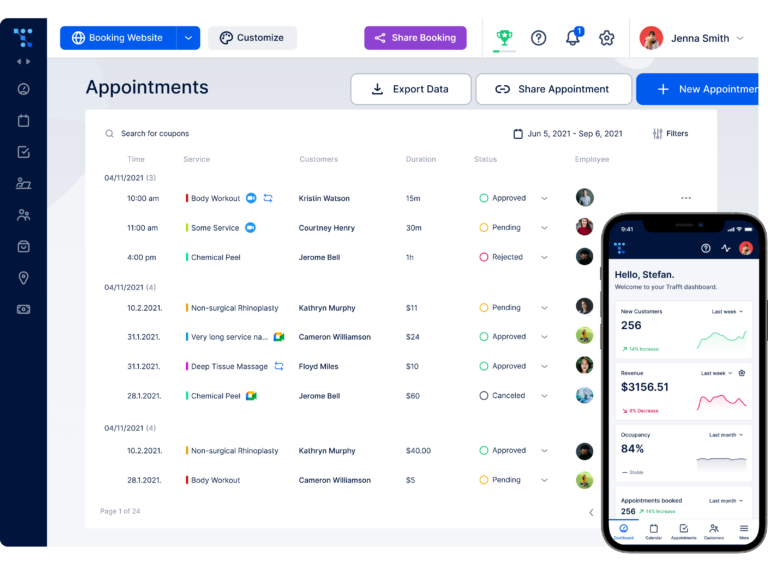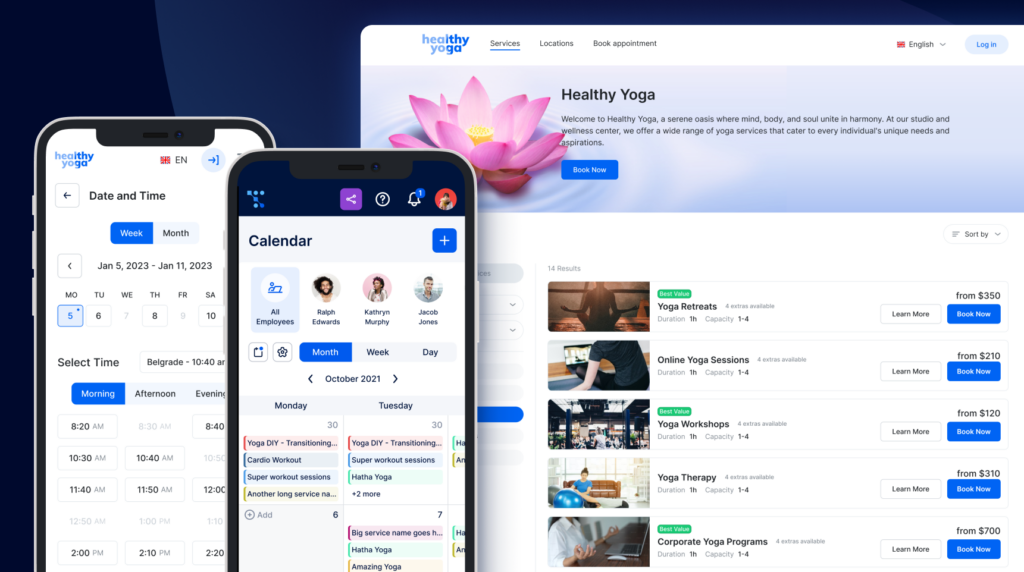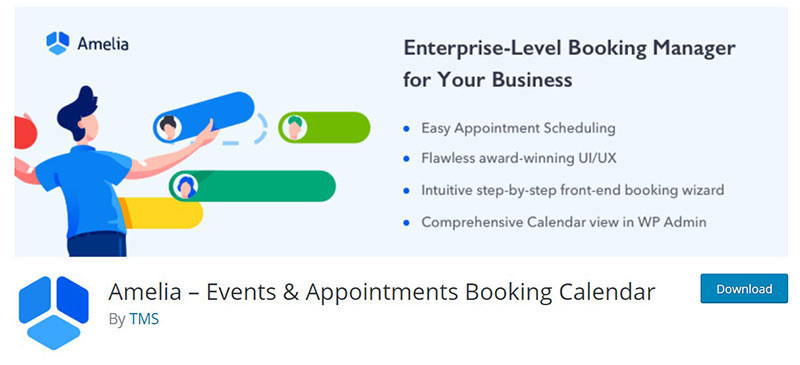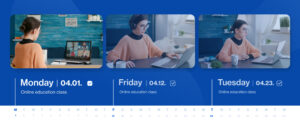‘This meeting could’ve been an email“. We’ve all thought this at some point while we are wasting our time in unproductive and prolonged meetings. Even worse than this though is the additional time we spent arranging the meeting. A free meeting scheduler will remove the hassle from this process.
From asking everyone’s availability and emailing back and forth, to phoning those who didn’t reply, planning a meeting can be a lengthy process. Not to mention setting up Skype or Zoom and adding the meeting to the calendar, the list goes on.
It’s true: for some meetings, a simple email would have been sufficient. However, there are times when you do need to meet in person to discuss ideas and plans. So how can you make these meetings as efficient as possible? The answer is to save time on the scheduling process. That way, no matter how the meeting goes, at least you won’t have to waste hours or days of your life planning it out.
Why not try using a free meeting scheduler to save your precious time?
These free online meeting schedulers can do all the hard work for you, leaving you more time to do all the fun stuff.
List of The Best 17 Free Meeting Schedulers in 2024
Is there a free meeting scheduler? Of course there is! And we’ve got a list of the best free meeting scheduler tools in 2024:
- Trafft – the best free online meeting scheduler
- Amelia Lite
- Rally
- ezTalks
- WhenIsGood
- Appointlet
- Appointly
- Google Calendar
- Assistand.to
- Boomerang Calendar
- Calendly
- SuperSaaS Appointment Scheduling
- MeetingBird
- FreeBusy
- Vyte.in
- NeedToMeet
- MeetOMatic
Trafft – the best free meeting scheduler
Do you want to arrange meetings with clients in seconds? Or do you want to have interactive meetings with your team without spending days arranging them? Trafft is the best free meeting scheduler you can use for every purpose.
Whether it’s a discovery call with potential clients, consultation, or meeting with other members of your team, Trafft’s going to save you hours on a weekly basis you would otherwise spend on arranging meetings. And all you have to do is create a booking page from one of Trafft’s templates, customize it, and share the link with others.
Trafft does everything else for you – from sending appointment reminders to syncing with other calendars such as iCal, Outlook, and Google Calendar. Trafft is the most feature-rich free meeting scheduler you’ll find. Don’t trust me – see it for yourself!
Ratings:
- 5/5 on Capterra
- 4.7 on G2
- Excellent on TrustPilot
- 5/5 on GetApp
Sign up for Trafft for free now and see why it’s the best free online meeting scheduler to help you organize your business and team!
Amelia Lite
Amelia Lite is your new best friend. It is a free meeting scheduler that lets you use its automated scheduling system for WordPress. Small businesses or individuals will find this a very useful tool for all their meeting scheduling needs.
Amelia Lite uses the latest enterprise-level technology to create a fluid and functional system. Both the backend and the front-end are user-friendly and intuitive to navigate.
The user experience is unparalleled, even when using it on a mobile device or tablet.
No matter whether you’re managing the backend or have been invited to a meeting using this software, you’ll fall in love with its slick scheduling capabilities.
You can choose to have a calendar view on the backend, which is a convenient way of viewing all your appointments in one place.
You can also choose to view your employees’ appointments from the admin dashboard on WordPress.
What more could you need?
Ratings:
- 5/5 on Capterra
- 4.7 on G2
Rally
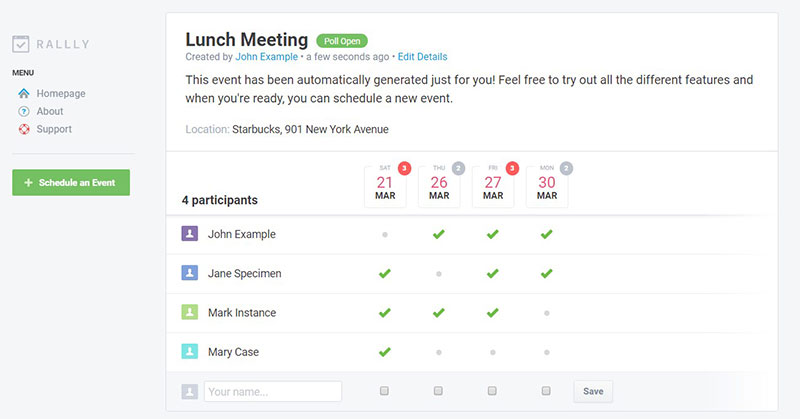
Those with big teams, especially those working remotely, know how hard it can be to schedule or reschedule meetings. Finding a time that suits everyone is no easy task. By using Rally, you can easily create a poll so attendees can vote for the best day and time for the meeting themselves without you having to email and ask each person individually.
Rally is a simple and functional free meeting scheduler that lets you make pages for events and meetings. You can share the link to your event so that your attendees can vote and discuss the meeting on the page.
You’ll find the added feature of the comment section on the meeting page very handy. On this, recipients of the link can discuss the agenda or logistics of the meeting beforehand.
Ratings:
- 4 on Capterra
- 4.1 on G2
ezTalks

Creating an ezTalks account is simple. You can log in to your Google or Facebook accounts to do it. It functions perfectly on mobile devices with Android or iOS and your computer with Mac or Windows. It gives you the ability to manage all your meeting arrangements online.
When you’ve decided who to invite to the meeting, you can just select them from your contacts or enter their email address. Then, all your attendees will get all the info and meeting subject in their email inbox. The process is so simple, and it will save you lots of time.
The thing that differentiates ezTalks from its competitors is that it lets you host meetings online for up to 100 participants. Remember, this is a FREE meeting scheduler! Its online meetings feature has perfect audio and high-def video. Meetings with connectivity issues will be a thing of the past once you start using this software.
Ratings:
- 3.6 on Capterra
- 4.4 on G2
WhenIsGood
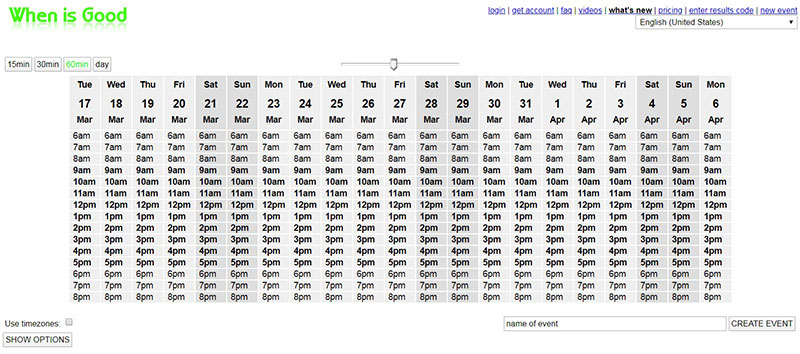
If you’re after the simplest, most basic option for scheduling, WhenIsGood is where it’s at. Other software certainly has more bells and whistles but if you just want software stripped down to the basics, you’ll be very happy with WhenIsGood.
What you need to do first, after creating an account, is to set up your availability on the calendar. Then you can select times that suit you for a meeting. Once you’ve done this, just add in the meeting info and create an event.
Ratings: /
Appointlet
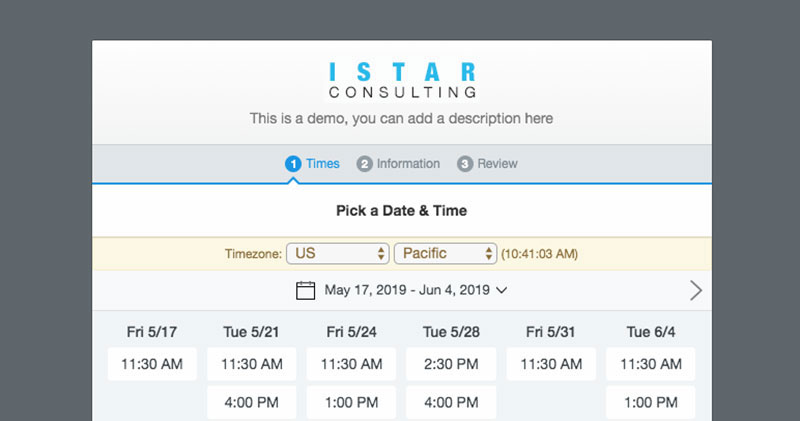
Appointlet has thousands of members for a reason – it offers a great way to schedule meetings online.
It offers CRM features as well as web conferencing integration. This makes it so easy to arrange any type of meeting you could possibly want.
You can even create a fully customized URL to share the meeting with others. You can even upload it to your website so people can book from there. All you need to do is create your account and share the link to start organizing your next meeting.
Appointlet has live customer support, so if you face any issues you can ask them and get help right away.
For more information, take a look at these Appointlet alternatives to find out how this tool stacks up against similar tools.
Ratings:
- 4.8 on Capterra
- 4.4 on G2
Appoint.ly
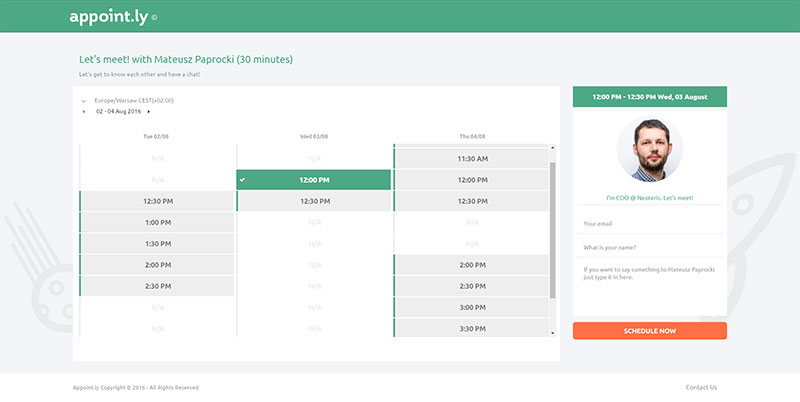
If you’re looking for an easier way to schedule one-on-one meetings, you’re going to want to try Appoint.ly. You can set up your own shareable booking page, which clients can access to quickly set up an appointment.
They can request any kind of appointment and there are different length options for these. Whether it’s a 30-minute catch-up or a 1-hour meeting, this meeting scheduler tool does it all.
After seeing your availability, the visitor can select a time that suits you both. Then you have the ability to modify, accept, or reject the appointment. This tool was created especially for one-on-one meetings.
Ratings:
- 3.3 on Capterra
Google Calendar
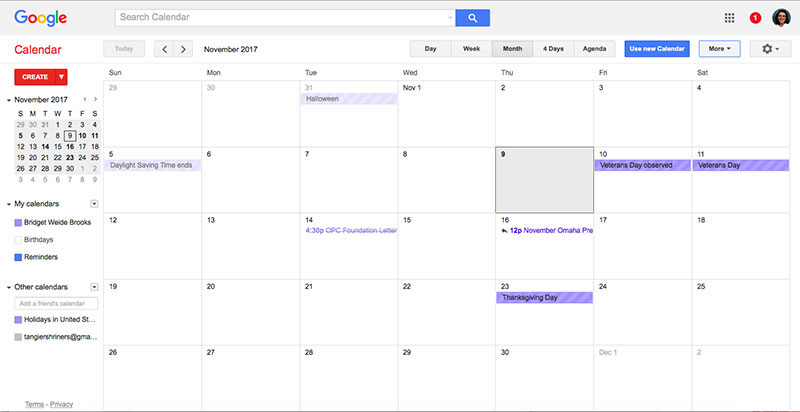
You may not have considered using Google Calendar as a free meeting scheduler. Until now that is. It is a great option for smaller businesses that don’t need the extra storage options of the Business edition.
You can customize Google Calendar with color codes, reminders, and locations for appointments.
You can send meeting invites and you’ll find that it has a lot of flexible features on offer. The great thing about it is that it integrates with Gmail and the rest of the Google suite of apps. This is perfect if you’re not looking for anything too complicated.
Ratings:
- 4.5 on G2
- 4.8 on Capterra
Assistant.to
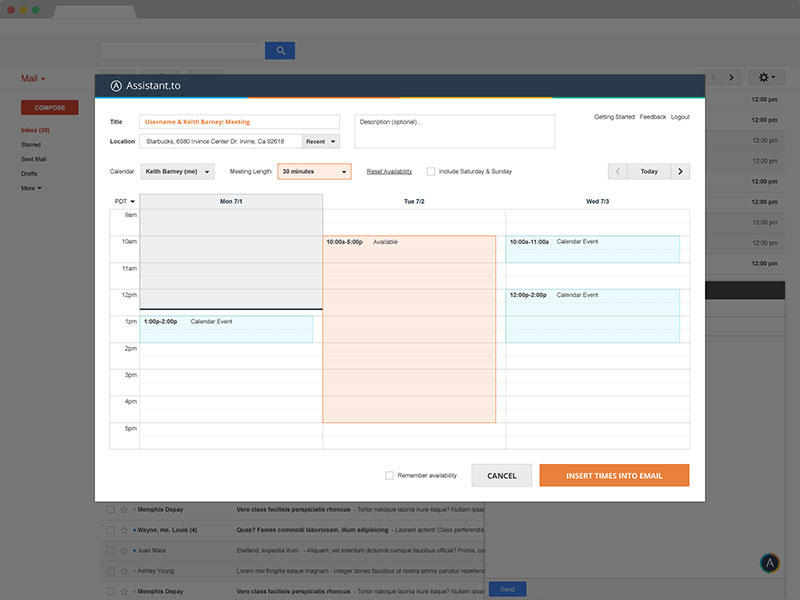
Wish you had an assistant? Assistant.to is the next best thing. You can use it to share availability with others in order to schedule meetings. Enjoy doing this easily right from Google Calendar and Gmail.
You’ll feel like you have your own assistant with Assistant.to integrated into your Gmail.
When you’re composing an email in Gmail, you’ll be able to set up an appointment including the length and place. That all gets included in the email and the other person can choose the best time for them.
After they’ve chosen a time, the meeting gets added to your calendar – including all the details. This meeting scheduler works really well for one-on-one meetings.
Ratings:
- 4 on Capterra
Boomerang Calendar
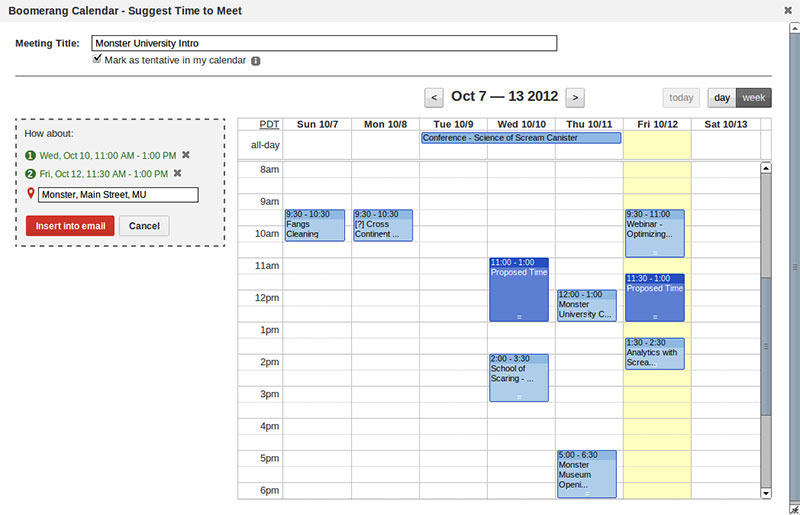
If you want to schedule a meeting quickly, Boomerang Calendar can help you with that. Make a note that this is a browser extension, and you need to be using Gmail and Google Calendar for it to function. It works with either Chrome or Firefox. You can use it to host online group meetings as well as arrange in-person appointments.
It functions by working off your Google Calendar availability and will let you know about any potential overlaps ahead of time. With just one click, you can find your availability for the following days.
Ratings:
- 4.5 on Capterra
- 4.5 on G2
Calendly
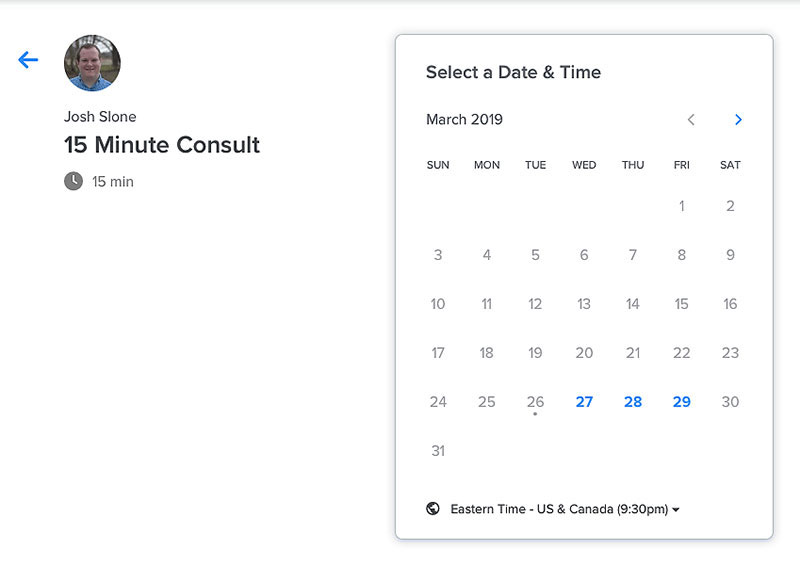
Calendly is a great tool that integrates with the most popular calendar options. These include Outlook, iCloud, and Google Calendar. Remote teams will love using it as it can figure out the time zone differences, as well as add time buffers between meetings. It offers the function of limiting the number of meetings per day, so you’ll always have enough time for your other work.
Once you enter your time preferences, Calendly uses that to set your availability. Email your customizable meeting link to recipients to allow them to choose a meeting time that suits them. After that, Calendly automatically adds it to both of your calendars.
Ratings:
- 4.7 on Capterra
- 4.7 on G2
- 2.4 on TrustPilot
- 4.7 on GetApp
SuperSaaS Appointment Scheduling
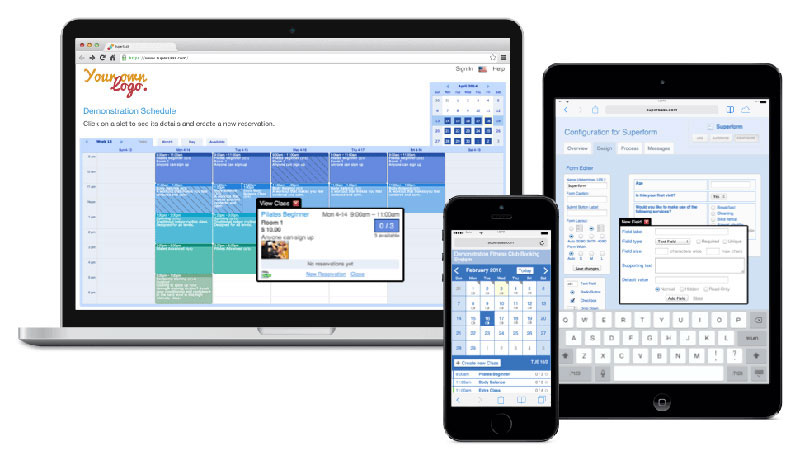
SuperSaas is one of the best free meeting schedulers in terms of flexibility. It is easy to use and manage, plus it offers guidelines to help you get started. It has many customizable features that will allow you to create your perfect schedule, too.
This meeting scheduling tool can handle the complexity of multiple meeting rooms and will manage user access to these.
Ratings:
- 4.6 on Capterra
- 4.6 on G2
MeetingBird
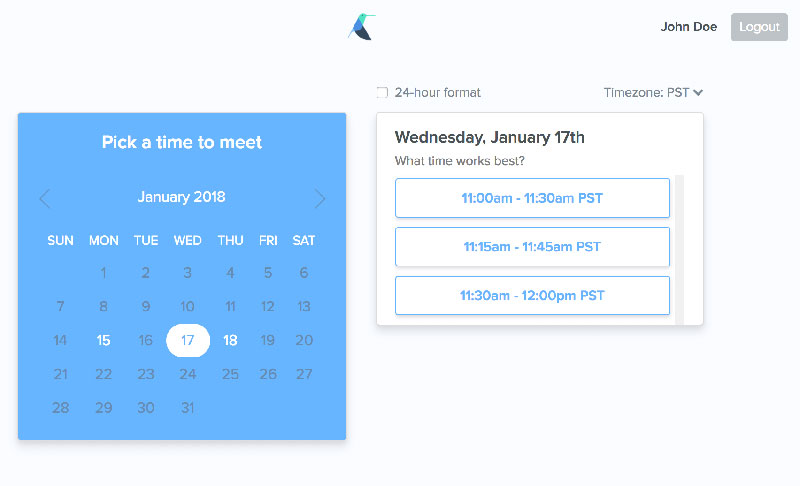
Coming to you from the creators of Front, the group email system, is MeetingBird, the company’s newest creation. It is a Chrome extension that lets you view your calendar with your email. You need to be using Gmail or Office 365 for this app to function properly.
It has many of the same features as other apps mentioned above: it can schedule meetings, create events, send notifications, and offer schedule polls to find the perfect time slot for all attendees. It can also show recipients your calendar availability and offer meeting templates.
Its uniqueness is in its ability to save you time and make your business processes more efficient. What we all want is more hours in the day, and MeetingBird can help you with it.
Ratings:
- 4.7 on Capterra
FreeBusy
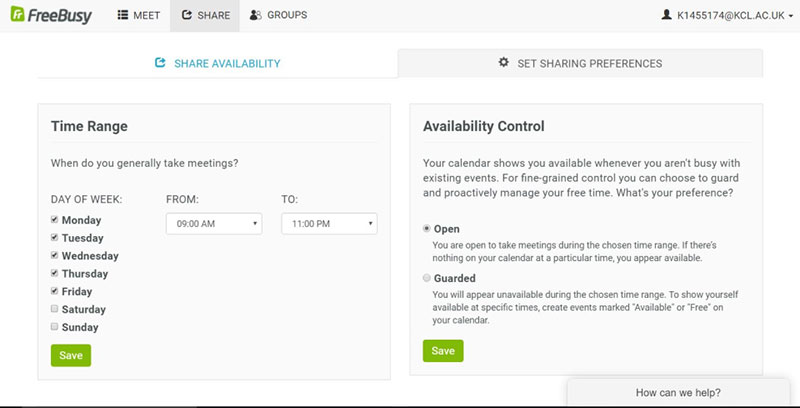
Pretty much every free meeting scheduler out there can help you schedule 1:1 meetings, but it’s rarer to find one that helps with group meetings.
This scheduling tool is a treasure because it offers both functionalities. In just 1 minute, you could have already created a meeting with both your external and internal stakeholders. Have remote attendees? This is no problem with FreeBusy’s web conferencing integration.
If you are after a scheduling poll to find the best time for everyone, you can do this too. Enter the meeting details and poll recipients on the best time for everyone.
Ratings:
- 4.5 on Capterra
- 4.4 on G2
Vyte.in
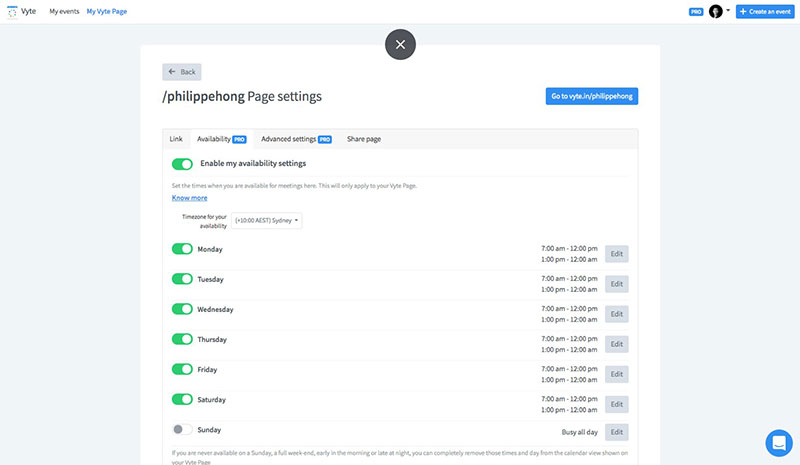
You’ll need a Google account to use Vyte.in if you’re the meeting organizer. The people you invite don’t have to use Google, though. After logging in, you’ll be able to see any conflicts you may have.
Vyte.in uses a voting system for meeting times that suit the attendees. The online meeting scheduler will keep track of what people are choosing. It is super convenient because the guests don’t even need to log in to use this system. It will send them meeting invitations and add your meeting to your Google Calendar after the time has been finalized.
Ratings:
- 4.7 on Capterra
- 4.5 on G2
NeedToMeet
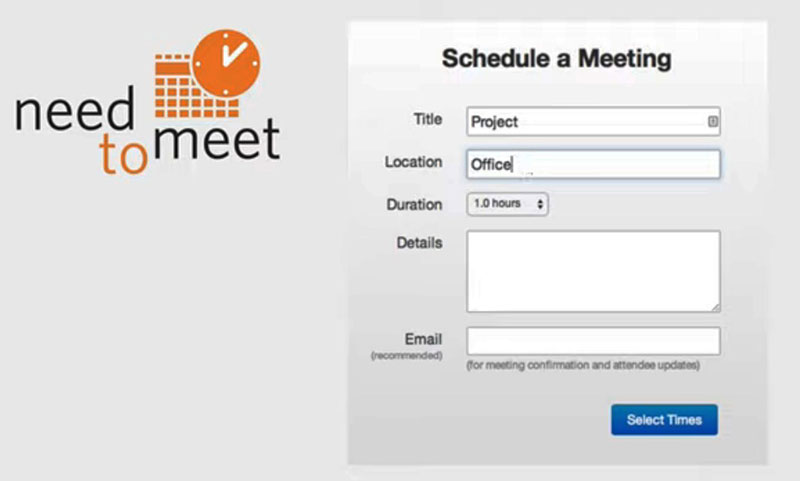
NeedToMeet gives you a form to fill in with all your meeting information so that everyone can see it. This includes the length, dates, and location you are suggesting. It sets up a NeedToMeet page for that meeting with all the relevant information provided there so that you can schedule meetings easily.
Then, you can send attendees a link to that page or forward the invitation. You could select a time without even leaving your email inbox. After everyone has indicated their availability, you’ll view this as an easy-to-read table with the best times.
This free meeting scheduler tool is great. The only reason to pay for the premium version is if you want calendar integration or priority support.
Ratings:
- 4 on Capterra
MeetOMatic
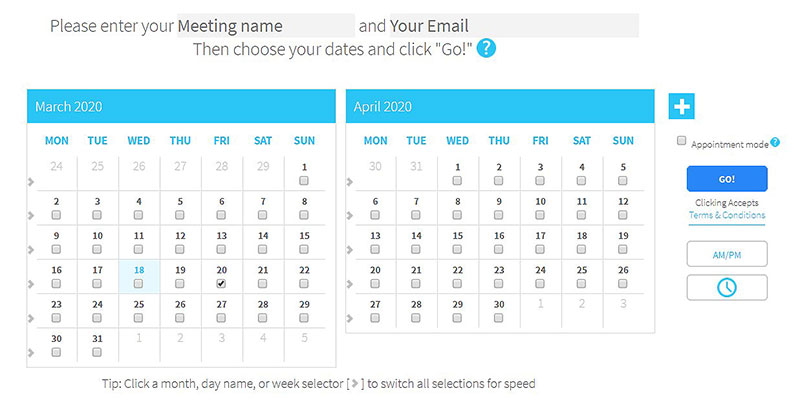
The last tool on our list of the best free meeting scheduler tools is the group scheduling tool, MeetOMatics. It helps you find a meeting time for multiple people. If you opt for the free version, please note that it won’t sync with your calendar. If you choose the premium plan, however, you’ll be offered more functionality. This includes sending meeting information into an Excel or CSV sheet for easy data management.
While it’s not going to pick up on your conflicts, it also doesn’t require a Google account. So, if this has been an issue for you with other apps, this could be your solution. Regardless, the basic version is free, so you could try it out to see if it works for you.
Ratings:
- 3.3 on G2
Ending Thoughts & More Resources for Meeting Scheduler Tools
Scheduling meetings with many people is a nightmare no matter how experienced you are. While you’re trying to find a time, employee schedules fill up and you have to start from square one.
Managing invites, sending out meeting details, and creating reminders can take up a lot of time. That’s why many people turn to free meeting schedulers to help them.
Choose one of these meeting scheduler tools according to what suits your work style best. Try them for yourself to create more free time in your day. Your meetings will be more efficient and productive, and you can finally get back to work!
If you enjoyed reading this article about free meeting schedulers, you should read these as well:
- Management consulting vs strategy consulting. What’s the difference?
- Appointment reminder templates to use (For SMS and Email)
- Scheduling assistant options you can try to optimize your time
FAQs about Free Meeting Schedulers
1. What is a free meeting scheduler, and how does it work?
A free meeting scheduler is a tool that makes it simple to organize meetings. It makes it easy to select a time and date that works for everyone interested in the meeting. The tool asks participants to vote in a poll that lists available meeting times. The scheduler will then confirm the appointment with everyone after they have chosen a time that works best for them.
2. What are the benefits of using a free meeting scheduler for scheduling meetings?
The capacity to swiftly and effectively arrange meetings, which saves time for everyone involved, is one of the advantages of using a free meeting scheduler. As the scheduler can determine the optimal time for everyone, it also lessens the need for back-and-forth communication among attendees. Furthermore, it guarantees that meetings are organized at times that are practical for all participants, boosting attendance and participation.
3. Can I use a free meeting scheduler for scheduling virtual meetings or just in-person meetings?
You can schedule both physical and virtual meetings for free using online meeting schedulers. Due to travel restrictions and remote employment, virtual meetings are becoming more and more common. Meeting schedulers make it possible to plan virtual meetings that work for everyone’s schedules while coordinating with participants in other time zones.
4. Is there a limit to the number of meetings I can schedule using a free meeting scheduler?
The majority of free meeting schedulers don’t have a cap on how many meetings can be set up. The number of attendees or the frequency of meetings that can be scheduled, however, may be limited by some schedulers.
5. What are the security features of a free meeting scheduler, and how can I be sure my meetings are secure?
Security aspects of free meeting schedulers differ by platform. Nonetheless, the majority of trustworthy schedulers have security precautions in place to safeguard user information and meetings. Password-protected conferences, end-to-end encryption, and multi-factor authentication are a few examples. Users should use caution and refrain from discussing sensitive topics during meetings.
6. Can I integrate a free meeting scheduler with my calendar or email application?
Certainly, a lot of free meeting planners provide interfaces with well-known calendars and email programs. Users can sync their schedules and get alerts for forthcoming meetings as a result. Moreover, certain meeting schedulers might include integrations with CRMs or project management software.
7. How do I invite attendees to a meeting using a free meeting scheduler?
By creating a poll with the available meeting hours and sending it to the attendees through email or a link, users of free meeting schedulers can invite people to meetings. The scheduler will then confirm the time with everyone after the attendees have chosen their preferred meeting time from the poll.
8. Can I customize the meeting invitation and reminder emails using a free meeting scheduler?
Absolutely, a lot of free meeting schedulers let users customize email reminders and invitations. Customers can customize the emails with their logo and add extra details like meeting objectives or agenda items.
9. What support options are available if I have trouble using a free meeting scheduler?
The majority of free meeting schedulers provide email or live chat customer service. To aid users in problem-solving, some may additionally have a knowledge base containing FAQs or video guides. Meeting schedulers that cost money may come with extra support features like phone support or a personal account manager.
10. Are there any premium features available with a paid version of the free meeting scheduler?
Sure, a lot of free meeting schedulers have paid versions that provide premium features. This could include access to more extensive reporting and analytics, interaction with additional tools, customization possibilities, or improved security measures. When considering whether to switch to a paid edition of the meeting scheduler, users should take their unique requirements and financial situation into account.