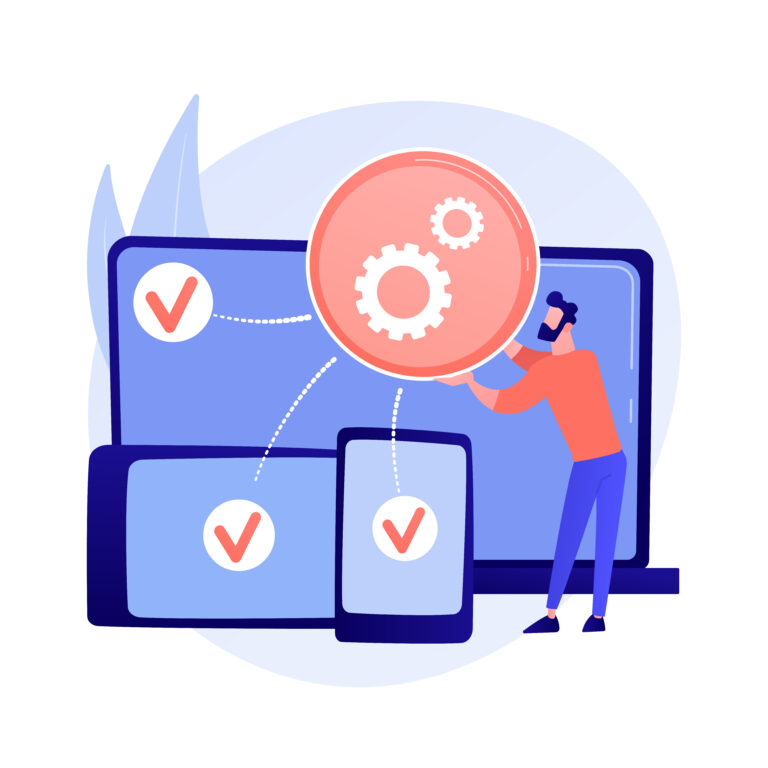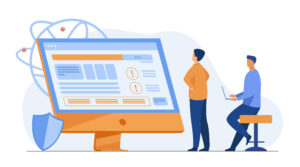When searching for the perfect scheduling solution, many business owners turn to Doodle for its ease of use and flexibility. However, Doodle isn’t the ideal fit for every business’ scheduling needs. Recognizing this, it’s important to explore Doodle alternatives available on the market.
Whether you’re seeking more features, better pricing, or a different user experience, many Doodle alternatives probably align better with your requirements.
To assist you with finding the perfect fit for your business, we’ve reviewed and hand-picked the 10 best Doodle alternatives in 2024. From getting into the nitty-gritty features to finding budget-friendly pricing plans, we’ve covered every crucial detail you need to know before you choose the Doodle alternative for you.
What is Doodle?
Doodle is an online meeting scheduling tool. Many people choose it for its straightforward approach because it facilitates the coordination of meetings. How? It allows organizers to outline their availability while considering the preferences of invitees.
However, Doodle’s simplicity comes with drawbacks, including the lack of group contact saving and the need for manual email entry for each poll, making the process feel impersonal and tedious for some. Doodle’s users have also complained about time-zone feature for its complexity and the interface lacks intuitiveness due to an overwhelming number of slots.
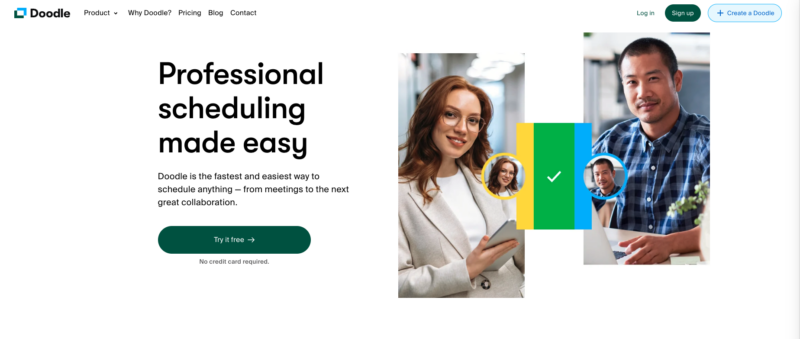
Have you also experienced these Doodle downsides? Read on and find your perfect Doodle alternative and maybe even with advanced features it doesn’t have!
Doodle advantages:
- Simplicity
- Widely used
- Ability to find mutually available time slots quickly
Doodle disadvantages:
- Impersonal polling process
- Complex time-zone feature
- Manual email entry
- Lack of group contact-saving
- Limited customization in the free version
Doodle main features:
- Easy poll creation
- Calendar integration
- Automatic reminders
- Custom branding on paid plans
Doodle pricing:
Doodle’s offers free and paid pricing plans.
- Free plan (unlimited group polls, one booking page, one 1:1, Google Meet and Zoom integration)
- The pro plan costs $14.95 per month and includes automated reminders, custom branding, and more.
Doodle ratings:
- 4.6 on Capterra
- 4.4. on G2
Finding the perfect Doodle alternative
When seeking Doodle alternatives, choose the one that offers better features such as intuitive group booking, a personalized booking page, and better time-zone management. It’s important to choose a scheduling solution that balances simplicity with functionality, offering a user-friendly interface without sacrificing the depth of scheduling features. It’s even better if that Doodle alternative is free or cheaper than Doodle, while still doing a great job.
10 Best Doodle Alternatives in 2024
To give you a headstart, we’ve compiled a list of the most powerful Doodle alternatives in 2024. For each of these alternatives to Doodle, we’ve collected crucial information and described them in detail.
- Trafft – The Best Doodle Alternative
- Amelia – The Best Alternative to Doodle for WordPress Bookings
- HubSpot Meeting Scheduler
- SimplyBook.me
- Acuity Scheduling
Let’s dive deeper to find you the perfect alternative to Doodle!
Trafft: The Best Doodle Alternative
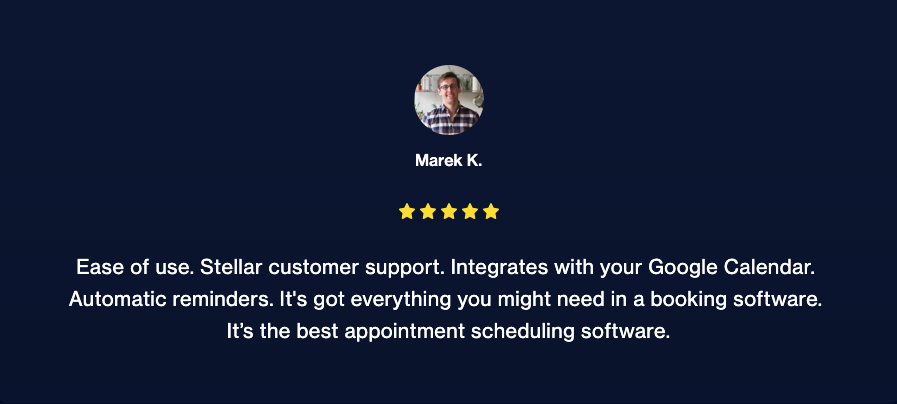
We’ve taken into consideration ratings on popular platforms, customer testimonials, and cost-feature ratio and determined that Trafft is the best Doodle alternative in 2024.
Trafft offers a range of basic and advanced features designed to streamline scheduling, gather essential business metrics, create high-converting booking websites, and optimize repetitive tasks, all while ensuring a seamless and efficient user experience. Trafft’s platform is designed to minimize errors, leaving no room for no-shows or double bookings. This reliability ensures that your schedule remains organized and efficient.
Trafft advantages over Doodle:
- Comprehensive booking system
- Multiple payment methods
- Enhanced communication with staff and customers
- Real-time availability
- Customers book in a couple of clicks
- iOS and Android Apps for managing appointments on the go
- Free WordPress plugin
Trafft main features:
When it comes to advanced features, you’ll enjoy plenty of them, including:
- Multi-location scheduling,
- Multi-language capabilities,
- Recurring appointments,
- Group bookings,
- Easy rescheduling,
- Appointment reminders and templates,
- Two-way calendar sync
- Detailed analytics
- Highly customizable booking forms with templates.
- Reserve with Google
As you can see, Trafft’s extremely feature-rich, allowing you to run your business and grow your brand with ease. You won’t break the bank either, as Trafft’s plans are tailored to fit the needs and budgets of all service businesses. They also offer an unparalleled free plan with superior features that you can’t find anywhere else.
Trafft pricing:
- Free for up to 5 members and you get unlimited appointments, Google, Outlook or Apple calendar sync, automatic reminders, and more!
- Starter is $29 per month
- Scaling costs $69 per month.
- Enterprise solution starts from $250 per month.
Trafft ratings:
- 5/5 on Capterra
- 4.7/5 on G2
- Excellent on TrustPilot
- 5/5 on GetApp
Who is Trafft best for?
- Small businesses with up to 5 employees will get Trafft for free.
- Gyms and personal trainers.
- Teachers, educators, and everyone who schedules classes.
- Coaches & consultants.
- Dental clinics, therapists, and other medical professionals.
- Barbershops and beauty salons will manage their business with ease.
- Trafft is the perfect scheduling software for professional service providers.
- Even automotive service providers, such as car detailers and mechanics love Trafft.
- Professional cleaning companies love Trafft because it helps them focus on their work instead of administrative tasks.
- Home-service businesses save hours on repetitive tasks by using Trafft.
- Even government institutions use Trafft because scheduling with Trafft is a breeze.
- And if you’re an agency owner or web designer, Trafft’s got a special white-label booking and scheduling software just for you!
Sign up for Trafft for free now and see why it’s the best appointment-scheduling and Doodle alternative software to help you supercharge your business growth!
How Trafft outperforms Doodle?
Trafft is a perfect Doodle alternative for businesses looking for a more comprehensive appointment booking and management solution. Its advantages lie in seamless integration, customizable booking forms, direct payment capabilities, and detailed business analytics. It’s a complete solution for bookings and staff scheduling, that covers everything from A-Z. While Doodle excels in simplifying the process of finding mutual meeting times, Trafft extends its functionality to create an all-in-one solution for service businesses.
Plus, Trafft offers more features in its free plan. Sign up for Trafft for free and see for yourself.
Amelia – The Best Doodle Alternative for WordPress Booking
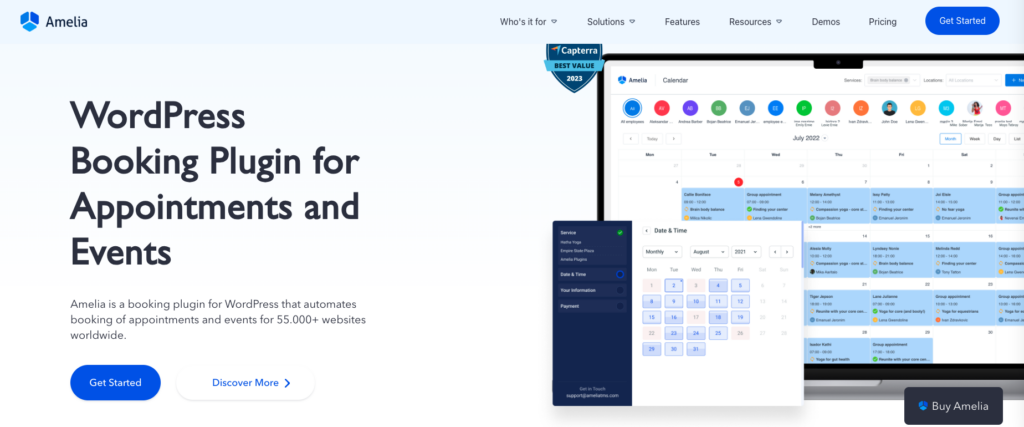
If you want to schedule meetings directly from your WordPress website, Amelia makes it all possible. With cutting-edge features, Amelia completely simplifies scheduling and other vital business tasks. You’ll enhance the efficiency of your business and offer exceptional customer experience with features like appointment reminders, real-time availability, and smooth calendar integration.
Also, Amelia supports group bookings, enabling users to schedule multiple participants for the same appointment or event. This is particularly useful for businesses offering classes or workshops.
If you want to discover how Trafft and Amelia stack up against each other, delve into our in-depth Trafft vs. Amelia comparison.
Amelia advantages over Doodle:
- Amelia is specifically designed for WordPress, allowing users to manage bookings and appointments directly from their website.
- Unlike Doodle, Amelia is a comprehensive booking solution that manages a wide range of services, employees and customers.
- It provides extensive customization options.
- Compared to Doodle, Amelia offers detailed reporting and analytics.
Amelia disadvantages over Doodle:
- Limited to WordPress so it’s not suitable for non-WordPress websites.
Amelia main features:
- Intuitive Booking Interface
- Customizable Booking Forms
- Multiple Services and Service Providers
- Flexible Booking Rules
- Google Calendar Integration
- Email Notifications
- Payment Integration
- Responsive Design
- Analytics and Reports
- Customer Management
Amelia pricing:
- Amelia Lite is free.
- Starter plan costs $49 annually.
- Standard plan is $89 per year.
- Pro plan costs $279 billed annually.
- Elite plan is $599 annually.
Amelia ratings:
- 4.9 on Capterra
- 4.6 on WordPress
HubSpot Meeting Scheduler
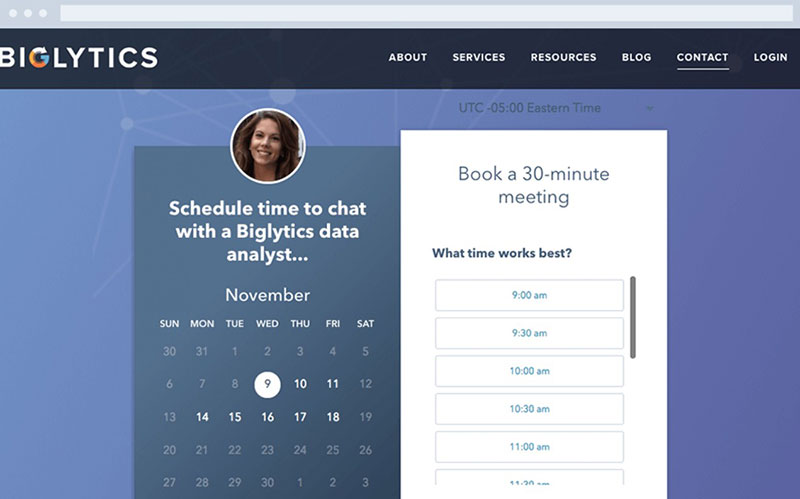
As a Doodle alternative, HubSpot Meeting Scheduler represents a free meeting and appointment scheduling software for marketing and salespeople. It is unique in that it links with your inbox, calendar, and CRM software, making scheduling appointments with customers easy.
HubSpot gives you the option of adding a personalized booking link in your invitation emails. Clients can follow the link to see up-to-date availability and book their meeting at a time convenient for them. This feature will reduce no-shows.
HubSpot Meeting Scheduler advantages over Doodle:
HubtSpot Meeting Scheduler offers various advantages as a Doodle alternative, particularly for businesses already using HubSpot’s CRM or looking to leverage a more integrated approach to meeting scheduling within their sales and marketing activities.
- Sales and marketing alignment
- Automated workflows
- Seamless integration with HubSpot’s CRM
HubSpot Meeting Scheduler disadvantages over Doodle:
- It’s part of a complex and comprehensive HubSpot CRM. If you want to take full advantage of it, HubSpot has a steep learning curve.
- While HubSpot’s meeting scheduler is free, CRM is rather expensive.
- They focus on sales and marketing, which means it’s not tailored to every appointment-based business.
HubSpot Meeting Scheduler main features:
- Integration with Calendar
- Multiple Meeting Types
- Time Zone Detection
- Buffer Time
- Email Confirmation and Reminders
- Form Fields and Questionnaires
- Meeting Analytics
- HubSpot CRM Integration
HubSpot Meeting Scheduler pricing:
- Free
HubSpot Meeting Scheduler ratings:
- 4.5 on Capterra
SimplyBook.me
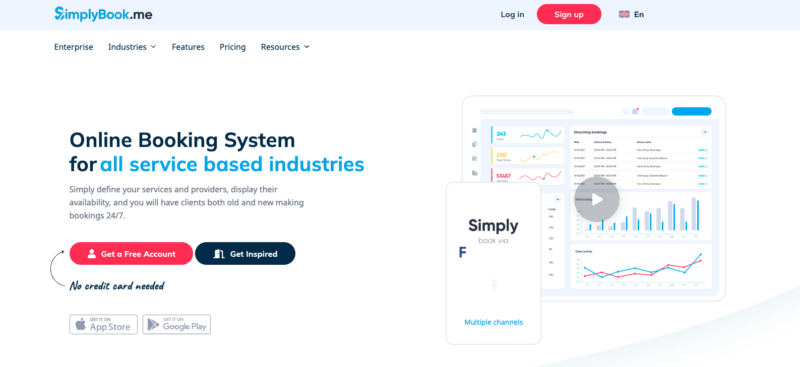
The SimplyBook.me app is a Doodle alternative that’s accessible from any device, from any location, and at any time. It’s a comprehensive online booking system designed to cater to a wide range of service-based businesses. Unlike Doodle, which primarily focuses on simplifying the process of scheduling meetings by polling dates and times, Simplybook.me offers a broader set of features aimed at managing appointments, services and even sales and marketing activities.
It has integrations with Google My Business, Facebook, and Instagram. These connections allow you to book through different channels. The app sends booking notifications and allows you to reschedule or cancel easily.
The Class & Membership feature gives businesses complete control over their bookings. Many also enjoy the POS feature that accepts credit card and cash payments.
To find out more about SimplyBook.me, read our in-depth review.
SimplyBook.me advantages over Doodle:
- Comprehensive service and appointment management
- Integrated marketing tools
- Customization and branding
- Payments and POS
SimplyBook.me disadvantages over Doodle:
- The interface isn’t user-friendly
- It’s more expensive than Doodle
SimplyBook.me main features:
- Coupons and gift cards
- Customizable emails
- Templates
- Waiting list
- Online booking system
- Service and provider management
- Marketing tools
- Notifications and reminders
- Payment processing
SimplyBook.me pricing:
- Free plan with 50 included bookings, and pricing starts from $9.9 per month for 100 bookings.
- Basic plan for €9.9/month
- Standard costs €29.9/month
- Premium is €59.9 monthly.
SimplyBook.me ratings:
- 4.6 on Capterra
- 4.6 on GetApp
- 4.7 on FinancesOnline
- 4.4 on G2 CROWD
- 3.6 on AppStore
Acuity Scheduling
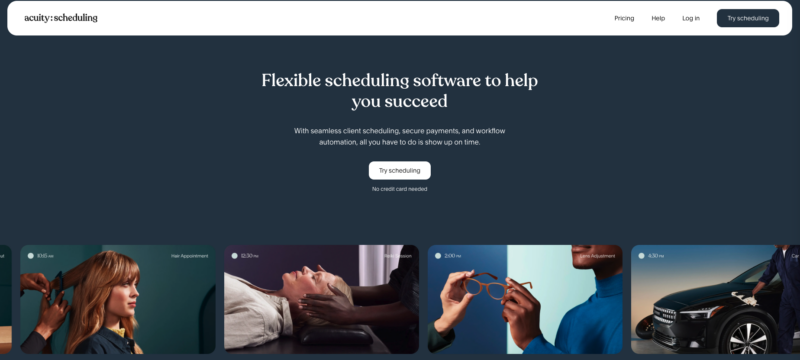
The Acuity online booking system combines the meeting scheduler with CRM, email marketing, accounting, and analytic tools, making it a robust alternative to Doodle. It caters to a variety of business sizes and types. Acuity is designed to streamline the booking process for services, allowing clients to view real-time availability and book their own appointments.
One drawback is having to add available time slots by hand, making Acuity Scheduling time-consuming.
On the plus side, integrating with Google Calendar, Exchange, iCloud, and Office 365 makes syncing calendars a simple task.
You can try it out with a 7-day free trial.
Acuity Scheduling advantages over Doodle:
- Comprehensive appointment management
- Branding and customization
- Automated time-zone conversions
- Integrated payment options
Acuity Scheduling disadvantages over Doodle:
- Pricing is on the higher end
- There is a learning curve if you want to take a full advantage of it
Acuity Scheduling main features:
- Real-time availability
- Customizable booking page
- Automated notifications
- Time-zone detection
- Payment processing
- Two-way calendar sync
Acuity Scheduling pricing:
- Acuity doesn’t offer a free version.
- Emerging is $20 per month.
- Growing is $34
- Powerhouse is $61 per month.
Acuity Scheduling ratings:
- 4.8 on Capterra
- 4.7 on G2
For more Acuity reviews and comparisons, check out the following articles: Acuity Scheduling Reviews, Trafft vs. Acuity, Acuity vs. Calendly, Setmore vs. Acuity, Appointy vs. Acuity, Vagaro vs. Acuity, Schedulicity vs. Acuity.
Doodle Alternatives Wrap-Up
Most of Doodle’s features are pretty straightforward. But others are time-consuming and drain resources. In fact, several of the options discussed above perform much better in these areas.
The answer to the question of which is the best Doodle alternative depends on your needs. All the appointment scheduling software solutions discussed here effectively schedule appointments. However, every person and company has different needs. You may need specific features, and those are what will determine which of these Doodle alternatives is the best for you.
Another factor to consider is the cost and the cost-to-feature ratio. Also, does it integrate with other apps you use? And is it easy to use?
So before making the final decision, it’s best to investigate. How? Select your three top alternatives to Doodle in this list and request a free trial for each. That way, you can use them side by side and see how they work for you.
FAQ About Doodle Alternatives
What is the best alternative to Doodle?
The best alternative to Doodle is Trafft because it offers you up to 5 members for free, compared to Doodle which only offers 1 user. Trafft is also a great alternative because it offers more features in both free and paid plans.
Is there a free equivalent to Doodle?
If you want a comprehensive booking tool that’s also easy to use and free, Trafft is your best bet. It’s free for up to 5 members and you get a full suite of features to streamline booking and other business operations.
What are the best alternatives to Doodle for scheduling meetings?
Many tools offer features similar to Doodle, such as, Trafft, HubSpot Meeting Scheduler, and SimplyBook.me. As Doodle alternative Trafft has unique features and the best cost-quality ratio that might better suit your scheduling needs.
How do these alternatives compare in terms of pricing?
Pricing varies among Doodle alternatives. Trafft has flexible pricing based on the number of users and features, with a free plan.
Which alternative is best for team collaboration?
For team collaboration, tools like Trafft excel due to their integration with other business tools and advanced team scheduling features.
Are there alternatives that offer better integration with other tools?
Trafft is known for its extensive integrations with apps like Google Calendar, Zoom, Google Meet, Acumbamail and many more tools.
What features should I look for in a scheduling tool?
When choosing a scheduling tool, consider features such as ease of use, customization options, integration with other tools, support for multiple time zones, automated reminders, and the ability to handle group scheduling. Depending on your specific needs, some tools may offer advanced analytics, payment processing, and branding customization.