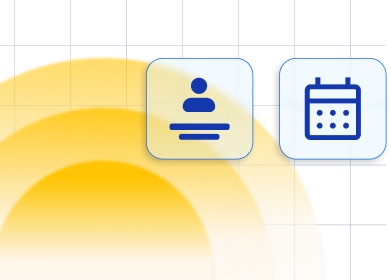The Trafft API lets you access and manage your booking data programmatically. You can connect Trafft with your own systems to automate tasks, sync customer and appointment data, manage services, and more. All requests require authentication, and once authorized, you can interact with a wide range of resources using simple RESTful endpoints.
To use it, you'll need to authenticate first and then call the available endpoints.
Authentication
- Use POST /auth/token to get your token.
- Use this token as a Bearer in the Authorization header for all other requests.
Customer
- Get all customers
- Get customer by ID
- Create, update, or delete a customer
- Useful for syncing clients with other tools
Coupon
- List all coupons
- Create or delete coupons
- Automate discounts or marketing campaigns
Employees
- List, add, update, or delete employees
- Sync employee data from your internal systems
Locations
- List, create, update, or delete locations
- Keep location data consistent across platforms
Services
- List all services
- Get details, create, update, or delete a service
- Use this to dynamically manage what clients can book
Appointments
- Get all appointments
- Get details by ID
- Create or cancel appointments
- Integrate booking data or trigger external actions
Bookings
- Additional booking logic or grouped booking support (depending on setup)
Use Cases:
- Automatically add new customers to your CRM when they book through Trafft
- Generate and apply discount coupons during marketing campaigns
- Sync employee schedules and data from an internal HR system
- Update services or pricing dynamically from a central management tool
- Show available appointment slots on a custom website or app
- Cancel or reschedule appointments from an external platform
- Pull booking data to generate custom reports or dashboards
- Create custom workflows using webhooks or API triggers
Have more questions
If you face an issue, and cannot find an answer in the documentation, feel free to submit a support ticket!
Contact us