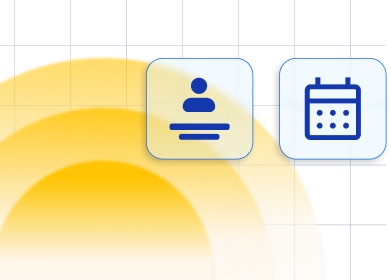Language
This section serves two functions:
- If you enable the Multilingual Support feature, you can set the default language for your booking website and invoices. Additionally, you can add extra languages, which will be displayed in the language drop-down on your booking website.
- If the Multilingual Support feature is not enabled, you will only see the Default Language drop-down. This allows you to specify the language in which your booking website will be displayed.
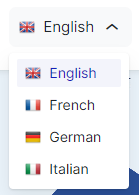
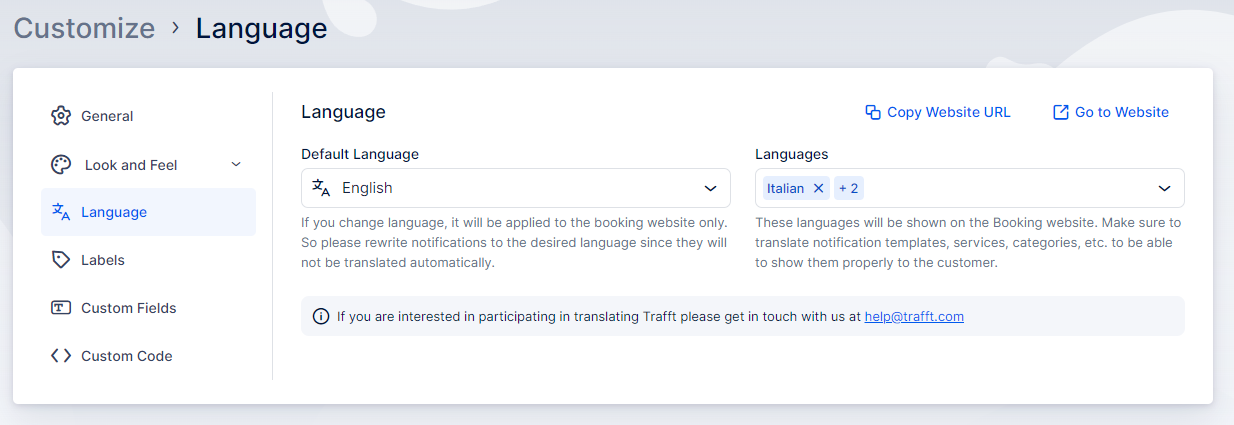
Default notification templates are not provided in languages other than English, but you can customize them and input text in any language of your choice. If you have activated the Multilingual Support feature, you can specify individual templates for each language selected in the Languages drop-down menu by clicking the "Translate" option in the right corner above the title and the body of the email template:
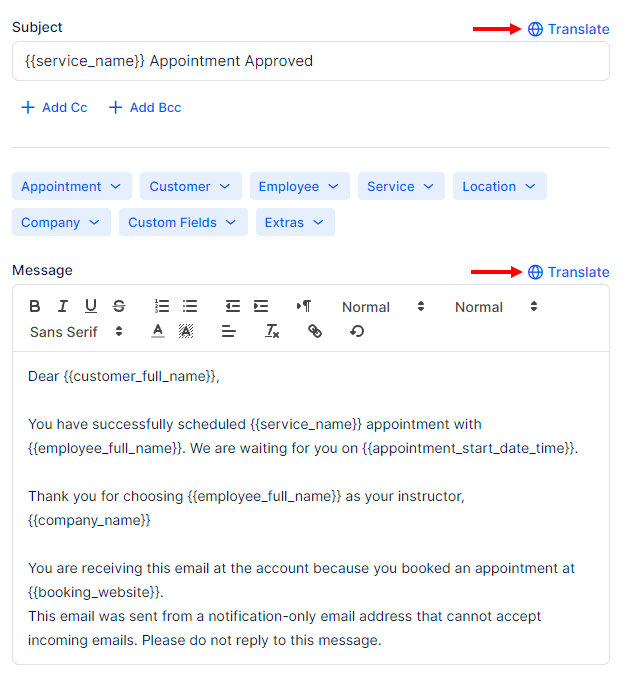
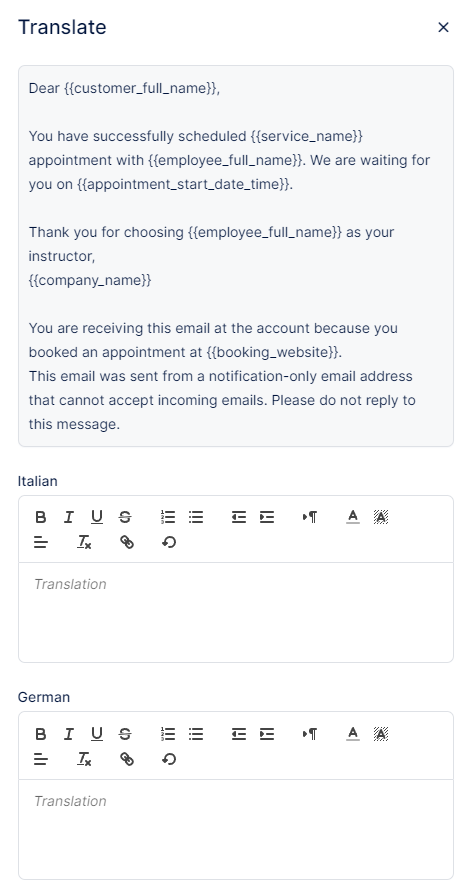
Trafft is currently offered in 31 languages (English included) but we're constantly adding more:
- Arabic
- Brazilian Portuguese
- Bulgarian
- Chinese (Traditional)
- Chinese (China, Simplified)
- Chinese (Taiwan, Simplified)
- Czech
- Danish
- Dutch
- Finnish
- Estonian
- French
- French (Belgium)
- German
- Greek
- Hebrew
- Hungarian
- Indonesian
- Italian
- Japanese
- Korean
- Malay
- Norwegian
- Polish
- Portuguese
- Romanian
- Russian
- Serbian
- Slovak
- Slovenian
- Spanish
- Swedish
- Thai
- Traditional Chinese
- Turkish
- Ukrainian
- Vietnamese
- West Flemish (Belgium)
Labels
You also have the flexibility to personalize the labels used throughout your booking form. If these fields are left blank, the default labels will be applied. Currently, there are over 50 labels available for translation/modification, and we are continuously adding more. Please feel free to contact us using the support beacon in the bottom right corner if there's a specific label missing that you require.
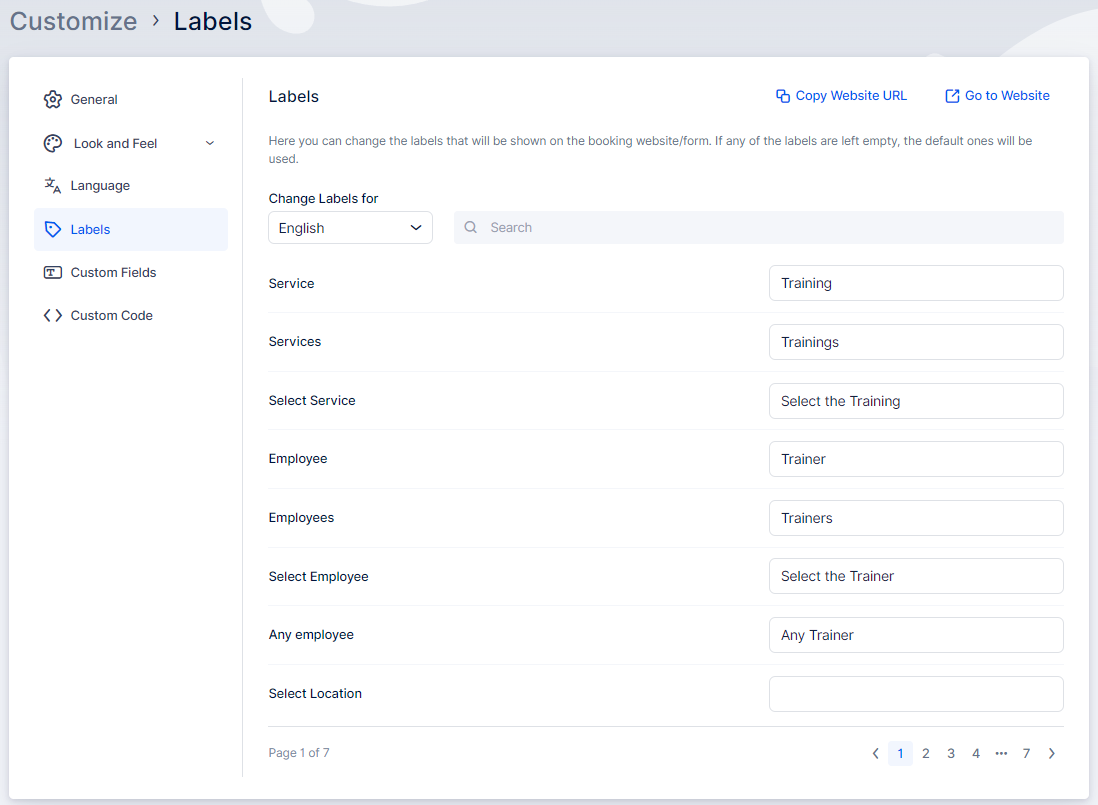
Have more questions
If you face an issue, and cannot find an answer in the documentation, feel free to submit a support ticket!
Contact us