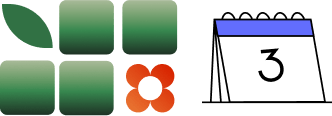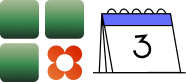The Gift Card feature in Trafft gives your business a powerful way to boost customer loyalty and attract new clients. By allowing customers to purchase gift cards for themselves or others, you’re creating opportunities for repeat bookings and word-of-mouth promotion.
Whether it’s for birthdays, holidays, or just a thoughtful gesture, gift cards are a convenient and flexible option that benefits both your clients and your business.
Key Benefits
-
Customer Retention: Encourage repeat visits by allowing partial redemptions and balance tracking.
-
Referral Potential: Let clients send gift cards to friends or family, bringing in new customers.
-
Easy Promotion: Showcase gift cards on your booking website in multiple ways—or keep them hidden for exclusive offers.
Use Cases
Seasonal Promotions: Sell discounted gift cards during holidays or special events.
Referral Rewards: Offer gift cards as incentives for referring new clients.
Business Gifting: Allow corporate clients to purchase gift cards for employee rewards.
Flexible Gifting: Enable users to select custom amounts and expiration dates for personalized gifts.
How It Works
You can choose whether to display the Gift Card option on your booking page and customize how it appears.
To configure this, navigate to the Finance tab > Gift Cards > Settings and select your preferred display option:
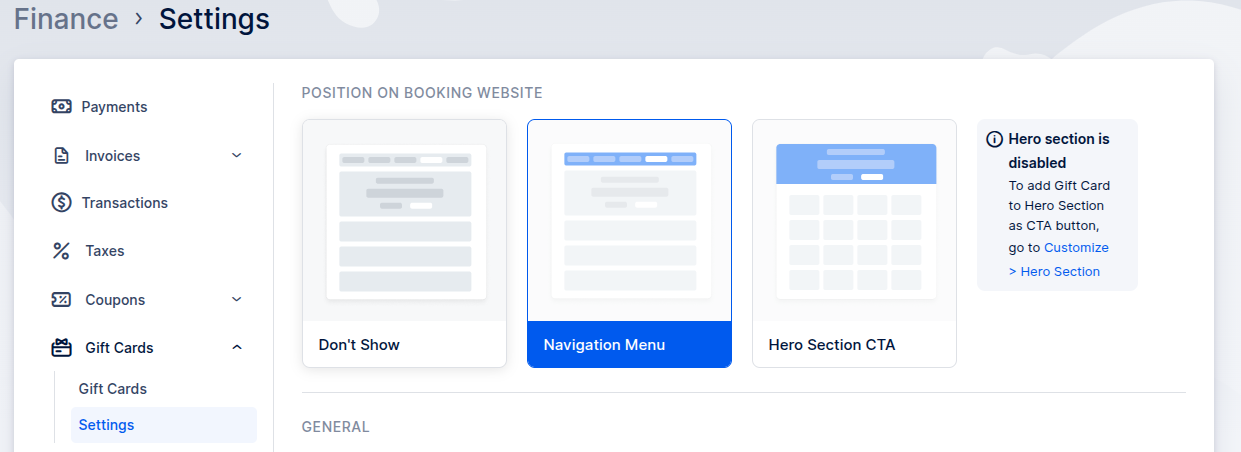
Depending on your selection, the Gift Card option will be shown as a separate tab or Hero Section CTA button:
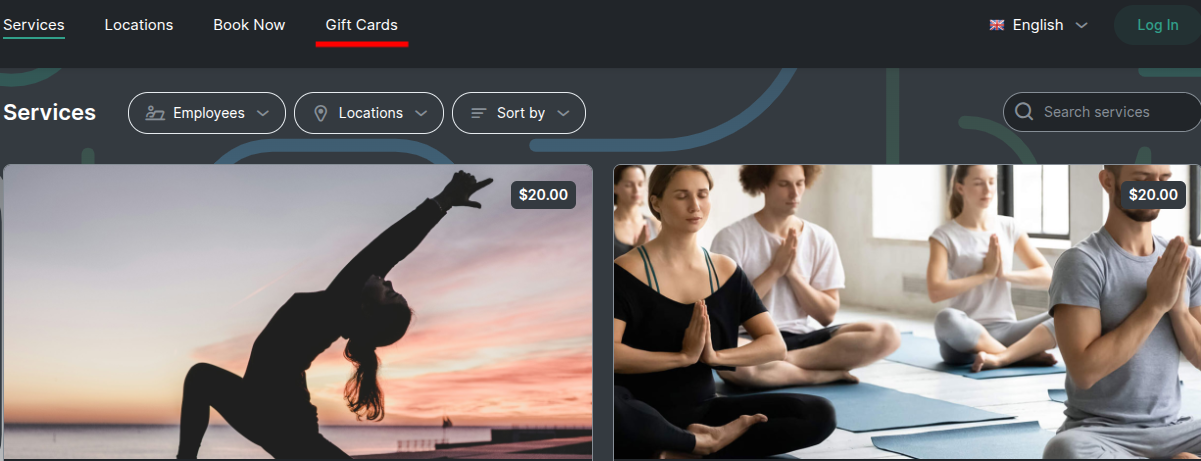
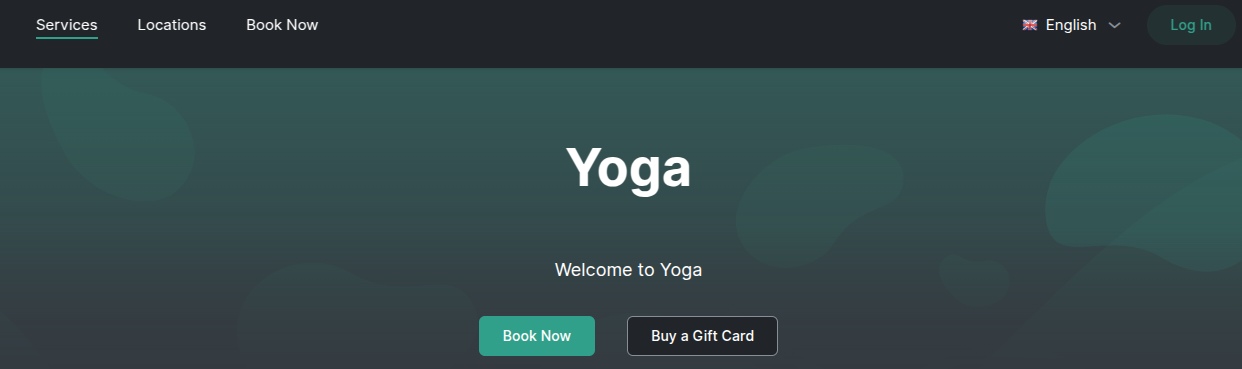
The bottom part of the Settings page allows you to create pre-defined values of gift cards or to allow custom values and set their expiration.
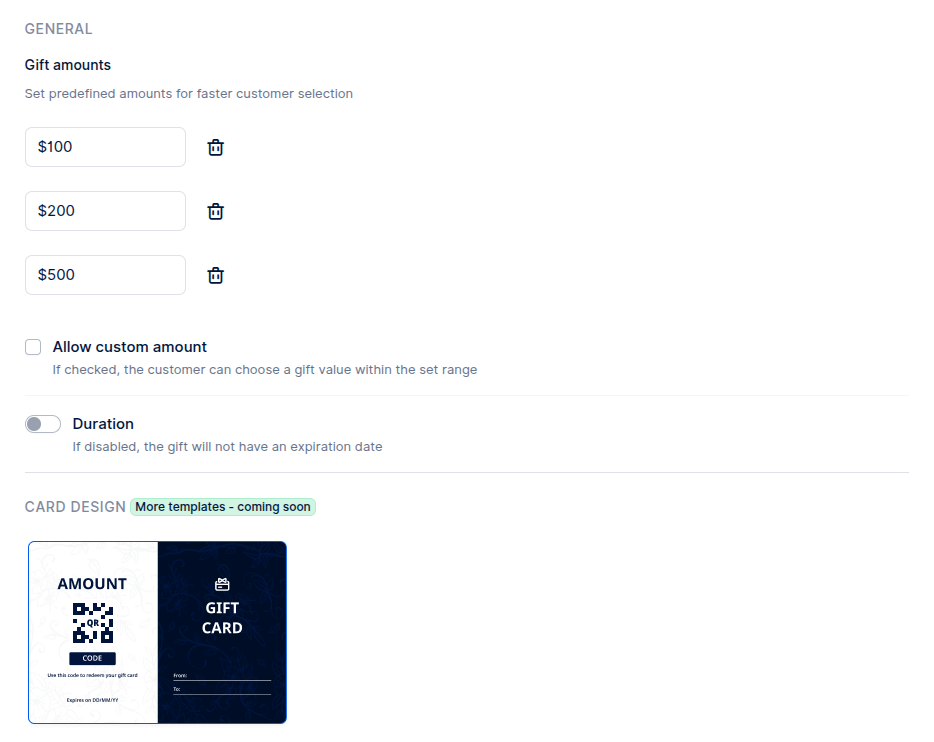
Navigate to the Finance > Gift Cards > Gift Cards tab to review the history of issued gift cards. This section also allows you to manually create new gift cards and send them directly to customers.
Additionally, the page displays key details for each card, including its original value and current remaining balance. Typically, the original value appears on the right, while the remaining balance is shown on the left.
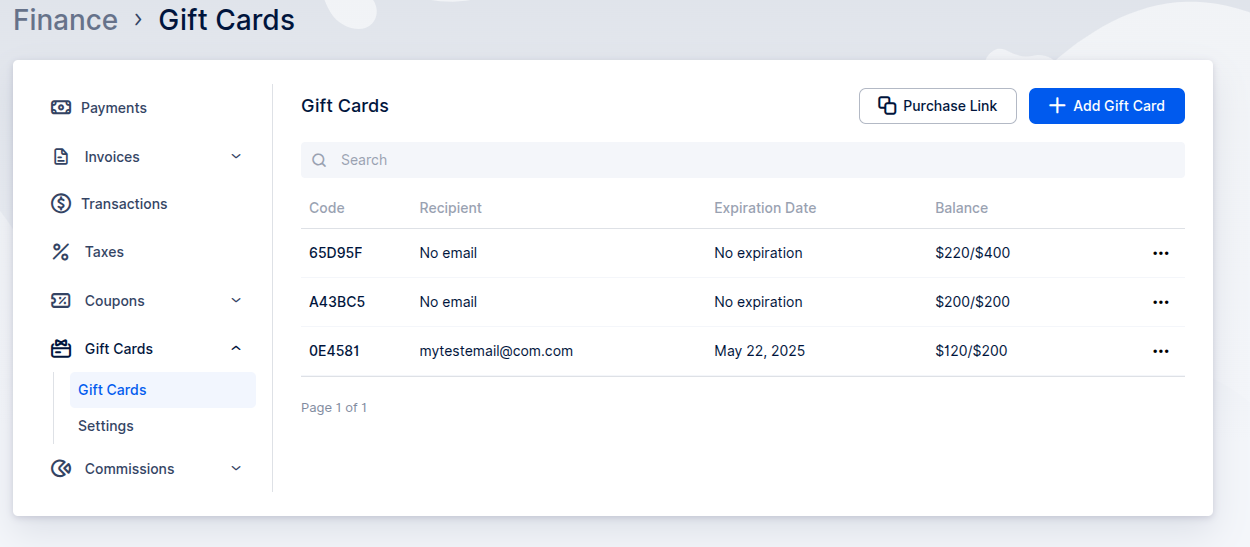
Purchasing Gift Card
Gift Card Delivery Options
You can purchase a Gift Card for your own use or choose to send it directly to someone else’s email address.
Entering Recipient Details (Optional)
The purchase form includes fields for a name and email address. Providing this information is optional. Even if you leave these fields blank, you can still complete the purchase because you will always be able to download the Gift Card file yourself at the end of the process.
Recommendation for Gifting
If you are purchasing the Gift Card for someone else, we strongly recommend entering the recipient’s correct email address to ensure they receive the Gift Card directly via email.
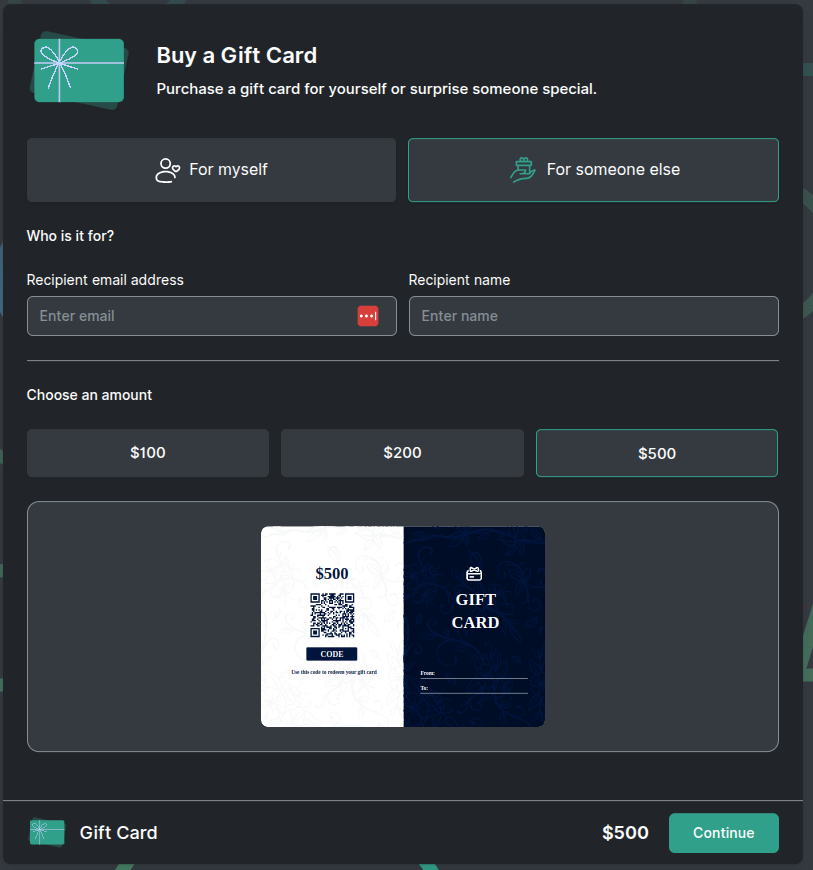
The next screen will present all available payment options. Please select your preferred method to proceed with the payment.
After your payment is successfully processed, you will receive a confirmation message. You will also be given an option to download the Gift Card as a PDF file.
This PDF file contains the unique Gift Card code, which can be applied when booking services. It also includes the name and email address that were provided during the purchase process.
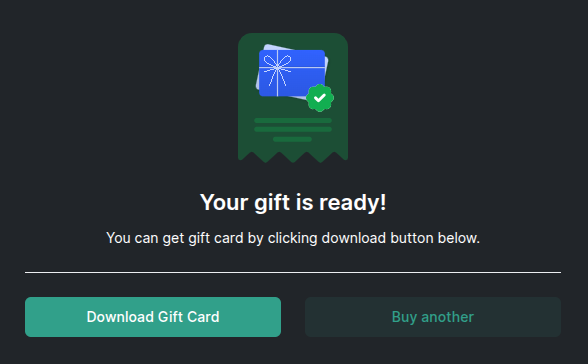
Have more questions?
If you face an issue, and cannot find an answer in the documentation, feel free to submit a support ticket!