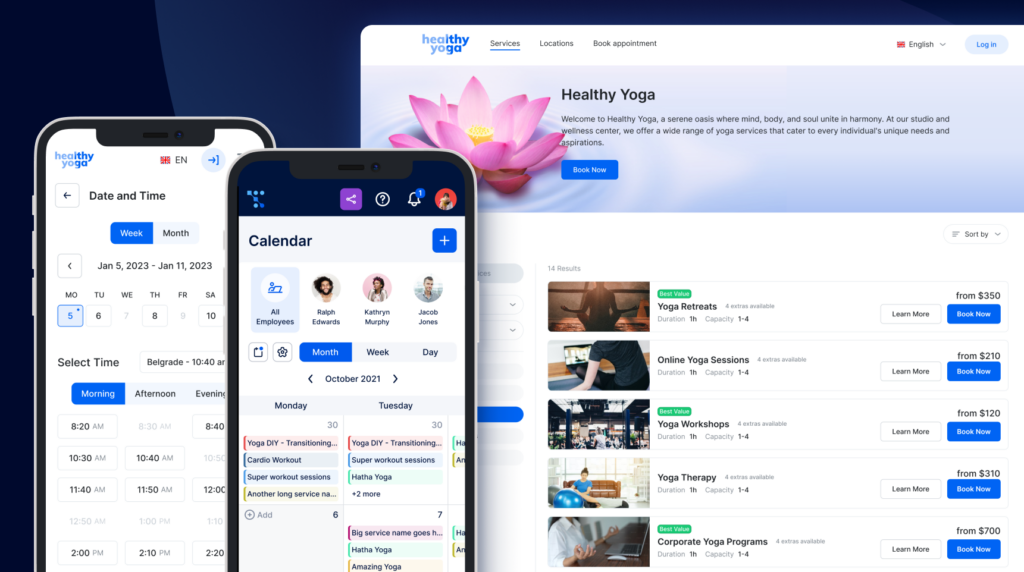Consulting slides have many purposes. You can use them to communicate with internal staff, investors, and current or potential clients.
Whether you are a senior consultant or developing your first consulting presentation, the insights found in this article will be very valuable for you. This article will share 54 effective presentations from top consulting firms. These examples will help you understand how to create a well-organized presentation.
But first, learn about the elements that compose the most effective presentations and go over the exact steps you need to take to create stunning consulting presentation slides.
Benefits of a Great Consulting Presentation Slides
Creating effective consulting presentation slides is crucial for conveying your ideas, engaging your audience, and ultimately achieving your objectives. Let’s see other benefits you’ll enjoy:
Clear communication
Well-designed slides help in conveying your message clearly and concisely. Visual elements, bullet points, and charts can enhance understanding and retention of information.
Professional image
A polished consulting presentation reflects positively on your professionalism and competence. It can instill confidence in your clients or stakeholders and contribute to your credibility.
Engagement
Engaging consulting slides can captivate your audience’s attention, making it more likely that they will stay focused on your message. This is particularly important in consulting where conveying complex information is common.
Highlight key points
Effective slides allow you to emphasize key points, ensuring that your audience grasps the most critical aspects of your presentation. This aids in decision-making and understanding the recommendations you’re providing.
Visual appeal
People are naturally drawn to visuals. Well-designed slides with appropriate images, graphics, and colors make your consulting presentation visually appealing, making it more memorable.
Support for verbal presentation
Consulting slides should complement your spoken words, not duplicate them. They act as a visual aid to support and reinforce your verbal communication, providing additional context and clarification.
Facilitate discussion
A great consulting presentation encourages interaction and discussion. Thoughtfully crafted slides can prompt questions, discussions, and further exploration of the topics at hand.
Demonstrate expertise
Through your consulting presentation, you can showcase your expertise in your field. This is particularly important for consultants, as clients are more likely to trust and value the insights of someone who appears knowledgeable and well-prepared.
Time management
Effective consulting slides help in managing time during your presentation. They keep you on track and ensure that you cover all the necessary points without going off-topic or running out of time.
Memorability
People will more likely remember well-structured and visually appealing consulting presentations. This is essential in a consulting context, where clients may need to recall your recommendations and insights at a later stage.
Remember: the key is not just having consulting slides for the sake of it, but ensuring that they add value to your presentation and contribute to achieving your goals.
What Makes a Good Consulting Presentation?
Maintaining a story flow is one of the most crucial elements of consulting presentations. It highlights your message, directing the audience’s attention toward the ideas presented.
The first step is to work on your presentation structure by establishing the introduction, body, and conclusion. After the action title, each slide should focus on one point.
Still, all of them must relate to the same topic. So your full deck conveys consistent ideas.
If you are part of a consulting team, you can use the straw-man approach to develop your slide decks. It is an iterative strategy that supports productive brainstorming and problem-solving.
After outlining a proposal, you discuss and test it together. According to the results and feedback, you improve the original proposal to create a new one. Repeating this process helps you move in the right direction until you complete a satisfying presentation.
The Pyramid Principle is also an excellent technique to help you structure your consulting slides. Consultant Barbara Minto, who worked at McKinsey, created this method to clarify communications.
With it, you start by presenting the point or solution you want to transmit. Then you include logical arguments that support it.
Lastly, you introduce evidence, analysis, and data that back up these arguments. This way, your presentation becomes impactful and has more credibility.
After understanding the consulting presentation development process, check out the examples below. Many presentations, like these created by 6 renowned firms in the consulting industry, are available online.
How to Create Stunning Consulting Slides
Creating stunning consulting slides involves a combination of thoughtful content, effective design, and a keen understanding of your audience. Here’s a guide to help you create stunning consulting slides:
- Identify your target audience and tailor your content and design to their preferences and expectations. Consider the level of expertise and familiarity your audience has with the subject matter.
- Clearly outline the purpose of your consulting presentation. Are you informing, persuading, or seeking approval? Structure your consulting slides to align with your main objectives, ensuring a cohesive and logical flow.
- Keep the text concise and focused. Use bullet points and avoid cluttering consulting slides with excessive information. Emphasize key messages and essential data to make the information easily digestible.
- Prioritize information using visual hierarchy. Important points should stand out through size, color, or placement. Guide the viewer’s attention by strategically organizing elements on each slide.
- Maintain a consistent visual theme, incorporating your company’s branding elements such as colors, fonts, and logos. Consistency enhances professionalism and reinforces your brand identity.
- Incorporate relevant, high-quality images that complement your content. Avoid generic stock photos when possible. Images should enhance understanding and evoke the right emotions related to your message.
- Present data using charts, graphs, and visuals to make complex information more accessible. Choose appropriate visualization formats based on the type of data you’re presenting (e.g., bar charts, pie charts, graphs).
- Experiment with layout and design to create visually appealing consulting slides. Avoid overcrowding and aim for a clean, professional look. Use white space effectively to reduce visual clutter and enhance overall aesthetics.
- Choose readable fonts and maintain consistency throughout your presentation. Ensure that text is easily legible, even from a distance. Use font size and style to emphasize key points without overwhelming the viewer.
- Less is often more. Aim for simplicity in design and content. Remove unnecessary elements that don’t contribute to the overall message.
- Familiarize yourself with the flow of your slides and practice your delivery. Ensure that the slides complement your spoken words rather than duplicating them.
- Seek feedback from colleagues or peers to gain different perspectives on your slides. Use constructive criticism to refine and improve your presentation.
By combining engaging content with a visually appealing design, you can create stunning consulting slides that effectively communicate your message and leave a lasting impression on your audience.
Schedule More Appointments with Trafft
You can now manage your consulting business and grow your brand with a single, powerful consulting booking software that helps you schedule more appointments and keep them organized.
Trafft is perfect for consulting businesses that need to streamline the booking experience both for their staff and their clients.
Trafft handles more than scheduling for you, even sending automated email or SMS reminders to your clients. No-shows? Not anymore!
With the insightful business dashboard, you can collect and analyze data and stay on top of your service business KPIs. The Trafft booking software adapts to different requirements of consulting businesses for a blissful online booking experience and employee management.
Want to know more? Check out Trafft’s awesome features to see what you are missing.
Sign up for Trafft – it’s free for up to 5 members, and you get amazing features to supercharge the growth of your consulting business!
Consulting Presentations Examples
The following consulting presentation examples are divided by consulting firm and year.
Bain & Company Consulting Presentations
2010-2012
- Achieving Operational Excellence at University of California, Berkeley (2010)
- 2011 China Luxury Market Study
2016-2018
- Luxury Goods Worldwide Market Study, Fall-Winter 2016
- Global Diamond Industry Report 2017
- Con Edison Business Cost Optimization Summary
Boston Consulting Group (BCG) Consulting Presentations
2008
- Port of Los Angeles Clean Truck Program
2010-2012
2013-2015
2016-2018
Loose dogs in Dallas: Strategic Recommendations to Improve Public Safety and Animal Welfare
This consulting slide deck helps the client create a strategic plan for sustainability in their business. In this particular case, they highlight each step above the supporting data.
In addition, BCG created a hashtag to include on the title page. Using social media boosts audience participation and expands the reach of your presentation.
Gauging Long-Term Impact in the Social Sector
This example shows you how to create a narrative even if your focus point includes many abstract concepts. BCG uses graphics and delivers a compelling presentation template with each slide.
Deloitte Touche Tohmatsu Limited Consulting Presentations
2013-2015
4 approaches to automating work using cognitive technologies
Deloitte presentations usually include an introduction to provide context for the following data. It is all about automating with cognitive technologies.
The consulting presentation maintains the same font size on the first few slides. Plus, key expressions are in bold.
Redesigning Work in An Era of Cognitive Technologies
2016-2018
Findings on health information technology and electronic health records
This consulting presentation follows a survey of U.S. Physicians by Delloite. After a small introduction, each of the PowerPoint slides highlights one key takeaway from the survey.
The consulting slides use illustrations for clear and impactful data.
TMT Outlook 2017: A new wave of advances offer opportunities and challenges
This consulting slide deck helps clients foresee trends in technology, media, and telecommunications. It is longer than other consulting presentations. It highlights the key points and uses poll questions to maintain audience engagement.
2019-2021
The Shopping Centre Handbook 4.0
2022
Deloitte Kenya Budget 2022/23 Webinar
Ernst & Young Global Limited (EY) Consulting Presentations
2010-2012
The evolving value chain in life sciences
This PowerPoint presentation has a simple design. The target audience can relate to the content and graphics on the slides.
They vary the font size to structure the information. Besides, their logo is on every slide, making both the presentation and the company more memorable to readers.
2013-2015
How fit is your allocation strategy?
2016-2018
2019-2021
Power transactions and trends Q2 2019
Global Capital Confidence Barometer 21st edition
2022
EY Price Point: global oil and gas market outlook, Q2 | April 2022
McKinsey & Company Consulting Presentations
2010-2012
How can companies capture veteran opportunities
2013-2015
The Internet of Things and Big Data: Opportunities for Value Creation
Context for Global Growth and Development
Addressing the Global Affordable Housing Challenge
A labor market that works: Connecting talent and opportunity in the digital age
This consulting presentation is the executive summary of a McKinsey Global Institute report. It focuses on the labor market and how platforms moving digital transformation forward have affected it.
The last section of the slides has specific suggestions for the audience. It highlights key takeaways for clients to create a solution for connecting talent available on the market to their company.
Quarterly 50th Anniversary Highlights
There is no doubt McKinsey is a consulting giant. This PowerPoint presentation compiles the highlights of their 50th anniversary.
They use images and quotes from consultants, interviewees, and clients. This way, they introduce a human element in a consulting presentation with no numeric data.
Challenges in Mining: Scarcity or Opportunity?
Insurance Trends and Growth Opportunities for Poland
2016-2018
Digital globalization: The new era of global flows
Your presentation should also underscore the quality of your consulting services. In this consulting slide deck example, McKinsey uses detailed graphics. They ease understanding of the key points and convey a sense of competence to the audience.
Technology’s role in mineral criticality (World Materials Forum)
Investment and Industrial Policy: A Perspective on the Future
PricewaterhouseCoopers (PwC) and Strategy& Consulting Presentations
2013-2015
Project Management: Improving performance, reducing risk
PwC Golden Age Index – How well are countries harnessing the power of older workers?
PwC management consultants deliver a well-built consulting presentation template. They include a sidebar with a content index for facilitated navigation.
Turning big data into big revenue
2016-2018
Apache Hadoop Summit 2016: The Future of Apache Hadoop an Enterprise Architecture View
Putting digital technology and data to work for Tech CMOs
PwC helps its audience support business strategies by putting digital technology to work. This consulting presentation is dynamic and includes practical suggestions.
The approach is similar to a consulting engagement. You not only access valuable information, but you also have assistance in using it to improve your company.
World Economic Forum: The power of analytics for better and faster decisions by Dan DiFilippo
Consulting services often include publishing slide decks for a broader public audience. This presentation uses bullet points to recap the World Economic Forum annual meeting topics. It includes infographics to enclose plenty of information without overcharging the PowerPoint slides.
Medical Cost Trend: Behind the Numbers 2017
Strategy& – Sector performance and structure sector reform
Strategy& – The 2016 Chief Digital Officer Study
2019-2021
Strategy& – Consumer Research into Rapid Charging
Strategy& – Making zero-emission trucking a reality
FAQs About Consulting Slides
1. How can I create visually appealing consulting slides that effectively communicate my message?
Striking a balance between aesthetics and content is the key to producing consultation presentations that are aesthetically engaging.
It’s crucial to employ polished fonts, professional-looking color schemes, and high-quality photographs.
Your slides’ information should be understandable, succinct, and clear at the same time. Focus on using visual aids like charts and graphs to explain your arguments rather than using excessive amounts of words.
2. What is the best way to structure a consulting slide deck for maximum impact?
Making a great impression depends on the proper structure of your consulting slide show. Establishing your purpose and essential statements should come first.
Next, arrange your content in a straightforward and logical fashion. Break up material with headings, subheadings, and bullet points, and add visuals to keep readers interested and engaged.
3. How can I effectively use charts and graphs in my consulting slides to convey data and analysis?
In consulting slides, charts and graphs may be highly useful for communicating facts and analysis.
Yet, it’s crucial to utilize them wisely and make sure they’re simple to read and comprehend. Select the appropriate chart or graph type for your data, and make sure your labels and captions are precise and unambiguous.
Highlight important elements with color, but be careful not to use too much as it could become overwhelming.
4. What are some common mistakes to avoid when creating consulting slides?
While producing consulting slides, frequent faults to avoid include adding excessive text, employing poor-quality graphics, and being overly complex.
Keep your slides straightforward and simple to follow, and concentrate on your main points. Avoid using technical or jargon-filled terminology that can confuse non-experts.
5. How can I ensure that my consulting slides are engaging and hold my audience’s attention?
While presenting consultation slides, it’s crucial to keep your audience interested and engaged. Let your views come to life by using examples, comedy, and narrative approaches.
Provide time for questions and comments while maintaining a steady pace. Above all, make sure that your material is pertinent and catered to the wants and needs of your audience.
6. What are some strategies for creating consulting slides that are easy to understand for non-experts?
Effective visual aids and clear, short wording are essential for creating consultation slides that laypeople may easily grasp. Avoid technical jargon and acronyms and speak in plain, understandable terms.
Make your information more readable and understandable by including visual aids like pictures, charts, and graphs to explain your arguments.
7. How can I effectively use storytelling in my consulting slides to make a compelling argument?
Using storytelling to create engaging consulting presentations can be quite effective. Create a coherent narrative arc first, then support your claims with examples and experiences.
Add visual elements to your narrative, and use evidence and analysis to back up your claims. To make sure that your storytelling is compelling and effective, practice your presentation.
8. What are some best practices for presenting consulting slides to clients or audiences?
Effective consulting slide presentations involve thorough planning and preparation. Make sure you are familiar with all of your content by repeatedly practicing your presentation.
Engage your audience with body language and eye contact, and be receptive to inquiries and criticism. Above all, project enthusiasm and confidence in your writing.
9. How can I incorporate feedback from stakeholders into my consulting slides to improve their effectiveness?
Your consultation slides can be made more successful by including stakeholder feedback. Determine the most important areas for which input is required first, and be receptive to constructive criticism.
Use comments to improve your material and make sure it is interesting and relevant for your audience. Maintain an open mind and be prepared to adjust as necessary.
10. How can I effectively balance the amount of information on each consulting slide to avoid overwhelming the audience?
In order to prevent confusing your audience, it’s important to balance the amount of information on each consulting slide. Focus on your main points and use clear, succinct language.
Employ charts and graphs to illustrate your arguments, and use headings and bullet points to break up long paragraphs of text. Keep in mind that simplicity and clarity often win out over complication.
Conclusion on Consulting Slides from Top Consulting Firms
Before building your next consulting presentation, analyze the information and examples above. They will help you understand how to create a solid structure. You can start by writing a compelling introduction.
Keep your audience engaged throughout the presentation. Then, outline the crucial points in your message. Showing clients how to act according to the data you presented builds trust.
Furthermore, take time to improve and turn to other consultants for advice. No matter the goal of your presentation, you will create outstanding consulting slides.
Ready to Dive in for More Fun?
Check out these extra resources to uncover all the details about the consulting business:
- How to Get Clients as a Consultant
- How to Run a Consulting Business & Be Successful
- How to Promote Your Consulting Business? From A-Z
- The Most Effective Marketing Strategies for Consultants
- How to Become an Independent Consultant
- What is a Business Automation Consultant and How You Can Be One
- How to Become a Tax Consultant and Be Great at It