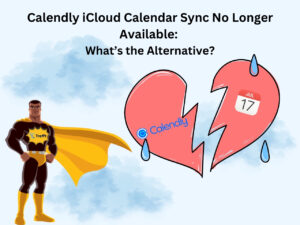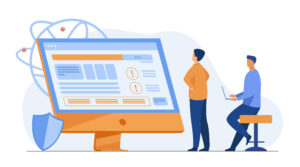Appointment reminders are an excellent tool that benefits both your business and clients. And having a suitable appointment reminder template is essential to run a successful business.
Email and texts are the main channels to set them up in order to save time and money. The critical aspect is to find appointment reminder templates that work best for your business, both when it comes to channel, approach, and content. Because of that, we’ve created various templates for dental appointment reminders, medical appointments, hairstylists, personal trainers, and every other service-based business.
If you’ve experienced last-minute cancellations and no-show appointments then you know how it feels. Appointment reminder templates are the first step to fixing this and minimizing the negative effects on your business.
Benefits of Automated Appointment Reminders
Automated appointment reminders are your best bet if you want clients to show up for appointments on time and reduce appointment cancellations. Let’s see the benefits you’ll enjoy once you set everything up:
- Customers are less likely to not show up.
- Automated appointment reminders improve customer satisfaction because they will appreciate the convenience of reminding them about the appointment.
- Save time by reducing manual labor with automation.
- Streamline the appointment scheduling process.
- Increase revenue by reducing no-shows and last-minute cancellations.
- Automated appointment reminders offer you a way to communicate with customers in a personalized way.
- You can reach customers on channels they prefer to make sure they see the appointment reminder, whether it’s through email, SMS, or WhatsApp.
Why Use Appointment Reminder Templates?
Coming up with the right approach for reminders can be time-consuming and boring. Using appointment reminder templates will save you a lot of time and effort among other benefits.
Improve office productivity
Spend less time communicating with clients and more time doing meaningful work. When you set up automated appointment reminders, both you and your clients will have crucial information without wasting time.
Initiate two-way communication
Another significant aspect of appointment reminder templates is the ability to initiate two-way conversations. Clients can respond to your email or text reminder, while you can answer when it’s convenient for you. You can also send text and email can also be sent to multiple individuals if it applies to them, making these tools very useful.
Appointment reminders help clients plan

Besides the actual reminder message itself, appointment reminders also help clients with planning. In the appointment reminder template, information such as details of the meeting, what needs to be prepared, etc., can be customized to optimize the reminder. This is very beneficial when dealing with things such as consultations, depositions, or court appearances.
Better customer service with fewer touchpoints
Although a personalized phone call may sound like an excellent way to reach a client, the truth is that a lot of people are not available to speak throughout the day. So, chances are that many of the calls will be ignored or missed, especially if they don’t know the number.
With an appointment reminder template via email or SMS, clients will not be disrupted and have a higher likelihood of responding well to the reminder.
Elements of Winning Appointment Reminder Template
If you are calling your customers to remind them of upcoming appointments, you’re wasting time. Because of this, email and text message reminders are some of the most popular types of reminders on the market. They can save your business a lot of time and money and are helpful for customers.
Choosing the best communication approach is also important, and you will need to be careful with your options. You’ll have to customize the reminder to suit different buyer personas and their preferences. Sending the same message to both clients and employees is not the best idea. So, think about this when choosing the final version of your appointment reminder template.
There are also different communication channels now that you can go with. Standard ones are email and text messages. If you add a personal touch, this can greatly impact how they will respond.
Before we go further, check out the most important elements when choosing the appointment reminder template.
- Always introduce yourself. People might not know who you are, and you should not assume that they will.
- Customize the message, add your client’s name, and show that you care about your work and their business.
- Be direct and go to the point. A lot of reminders are being checked when a person is doing other tasks. The faster and easier the message is to read, the better.
- Avoid capitalizing entire words and sentences. Some people may misinterpret the tone of the message.
- If you are worried about back-to-back meetings, or a meeting running long, you can ask them to arrive 5-10 minutes early.
- Go for a CTA, this is great for communication with your audience. They will understand the point of the text and what they need to do next.
- It’s a good idea to add your appointment cancellation policy to your booking confirmation and appointment reminder templates.
Free Appointment Reminder Templates
Appointment reminder text template
No one enjoys playing phone tag, especially when you are simply trying to confirm an appointment. Appointment reminder texts are becoming quite popular to combat this.
Depending on the business industry that you operate in, you should adjust the tone of your SMS reminder and automate everything with templates. It’s important to know that text reminders allow only up to 160 characters.
- Hello [CUSTOMER-NAME] we are sending a reminder to let you know you have an Appointment with [BUSINESS-NAME] on [DATE-TIME]. Please reply with Yes to confirm.
- Hi [NAME]. This is [YOUR NAME] from [BUSINESS NAME]. This is a reminder to check if you completed all the new patient paperwork. We emailed this before the appointment at [Custom Field 1] at our [City] office. Thanks!
- Hello, [CUSTOMER-NAME] this is a reminder you have an appointment on [DATE-TIME] – thanks, [BUSINESS-NAME]
- Hello [Client’s First Name], you have a reminder for the Appointment with [Business Name] on [Date/Time]. Please reply and confirm.
- Hi [Client’s First Name], this is [YourName] from [Business Name]. We tried calling you today at the scheduled time, but it looks like we missed you. Is there a better time to chat on the phone? It will not take much time!
- Dear [Client’s First Name], this is a reminder from [BusinessName] about your appointment on [Date] at [Start Time]. To reschedule, call [Business Phone].
- Hello [Client’s First Name], this is a reminder regarding your appointment on [Date]at [Start Time]. Thanks! [Business Name]
- Hello [First First Name], looking forward to meeting with you today at [Start Time]. Here is a link for the address of my office: [Link]
- Hello [Client’s First Name]], this is a reminder that you have an appointment on [Date] at [Start Time]. Please be sure to bring your [Document] with you. Sincerely, [Business Name]. Please reply to confirm.
- Hi [Client’s First Name]. This is [BusinessName]. We wanted to confirm [Custom Field 1]’s appointment. Is [Custom Field 2] still okay?
- Hello, [Client’s First Name]. This is an automated reminder of your appointment with [Business Name] on [Date] at [Start Time]. Please reply to confirm or call [Business Phone] to cancel/reschedule.
Appointment reminder email template
Sending appointment reminder email 24 or 48 hours before the appointment is a great way to reduce no-shows. Because of that, we’ve prepared a couple of email templates you can customize and use right away.
Formal appointment reminder emails
Subject: Your next appointment is on [Date/Time]. Dear [Client’s First Name], This is a reminder for your appointment with [Provider Name] on [Date] at [Time]. Please arrive 10 minutes early to complete any necessary paperwork. If desired, you can also achieve this information online at [Website URL]. Do not forget to bring your [Document 1], [Document 2], and [Document 3]. Parking can be found at [Location]. If you are going to be more than 15 minutes late, your appointment may be rescheduled or canceled. Co-pays and deductibles are due at the time of service. Any missed appointments will have a [Dollar Amount] fee. We look forward to seeing you on [Date/Time]. If you are unable to make your appointment, please call our office at [Business Phone] as fast as you can. Regards, [Business Name]
Subject: Appointment reminder [Client’s First Name], you have a reminder for the appointment: Mid-Day Massage (20 Min.) – [Payment Amount] with [Name] [Date/Time/Time zone] [Link to manage their selection] [Business Name]
Dear [Recipient], This email is to inform you about your appointment with [Your Name] on [Date-Time]. In this email are the location map and directions. If you have any questions or need clarifications, please do not hesitate to contact me on the numbers below. If you want to cancel your appointment, give prompt and early notification from your side. Looking forward to seeing you.
Casual appointment reminders
Subject: See you at [Date/Time]! Hello, [Client’s First Name]! This is a reminder for the upcoming visit at [Business Name] on [Date/Time]. If you need any extra details or want to reschedule, please call us at [Business Phone]. We are here [Business Hours] on [Business Days]. Talk to you soon! Best wishes, [Business Name]
Subject line: (Appointment Reminder) Staff Name on Appointment Date & Time Email Body: Business Name Your appointment is coming up! Hello, [Client First Name], This is a small reminder that your [Service Name] appointment with [Staff Name] at [Location Name] is on [Date/Time/Client/Time zone]. If you still have any questions before your appointment, use the contact details below and reach us. Confirm your appointment by clicking on the button below: CONFIRM/DECLINE Thanks for scheduling with [Business Name]! [Staff Signature Section]
Hello [Client’s First Name], This is a small reminder according to our bookings that soon we will meet to discuss one of the final aspects regarding the building of your space. Thanks for the given time to go through all the ideas that we have for this project. Please save the following details and put a reminder in your calendar for... Appointment Date: [Appointment Date] Appointment Time: [Appointment Time] The interest you have in starting the project is important for us. A lot of people are taking advantage of different products that help them create a better space and minimize any risk. We will discuss all the details once the meeting takes place and showcase different examples. Our company, [Company Name], has been involved in this type of projects for years. We have dozens of local spaces done, and we are fully prepared to help you out with all the information you need to make this project run successfully. Sincerely, [Name] [Company Name/Phone number/Website]
Warm email reminder templates
Subject: [Client’s First Name], the next appointment you have is on [Date/Time] Dear [Client’s First Name] I hope all is good. We wanted to remind you about the meeting with [Provider’s Name] is scheduled for [Date/Time]. We are excited to see you soon. Do not forget to bring your [Document] and arrive on time. We want you to feel better, so if you need any help before the appointment, you can call us at any hour [Business Phone]. One of our [Staff] will get back to you as soon as possible. Warm regards, [Business Name]
Hi [Client’s First Name], Just a friendly reminder that we have an upcoming appointment. [Date] [Location] [Time] If you need any instructions or have questions email us with them at [Email Address]. CLICK LINK BELOW TO CONFIRM YOUR APPOINTMENT: [Secure Link] Sincerely, [Business Name]
A Friendly Reminder: [Client’s First Name] has an appointment with [Company Name] on [Date] at [Time]. Please confirm your appointment by clicking the button below: [Confirm] Thank you! [Company Name] [Address] [Phone Number] [Website] [Map] Unsubscribe from email reminders.
Medical appointment reminder template
Subject: The next appointment is on [DATE-TIME] Dear [Customer-NAME], We are writing to let you know that you have an appointment with [PROVIDER-NAME] on [DATE] at [TIME]. Here are some key points about the appointment: Try to arrive 15 minutes early to fill out the new patient paperwork. You can also do it before if you check our website at [Link]. Be sure to bring your [DOCUMENT1], [DOCUMENT2] and [DOCUMENT3]. You can park at [LOCATION]. Be aware that if you are going to be late more than 15 minutes for your appointment, we will have to reschedule. Co-pays and deductibles are going to be due at the time of service. Any missed appointment is going to result in a [DOLLAR-AMOUNT] fee. We look forward to seeing you on [DATE-TIME]. If you cannot make the appointment, call us at [PHONE-NUMBER] as soon as possible. Sincerely, [BUSINESS-NAME]
Hello! A reminder from [Doctor or Provider Name] about your appointment on [Appointment Date] at [Appointment Time].
Avoid eating 12 hours before the meeting. Reply 1 to confirm, 2 to cancel.
You have an eye check scheduled with Dr. Day on [Appointment Date] at [Appointment Time]. Free parking is available at Levels 1-3.
Come 15 minutes early to fill out new client paperwork. Reply 1 to confirm, 2 to cancel, or 3 to reschedule.
Hi [Patient First Name] – this is a reminder of your upcoming appointment with Dr. Geller at Natural Den on [Appointment Day] at [Appointment Time].
Reply 1 to confirm, 2 to cancel, or 3 to reschedule.
Appointment reminder email for physical therapy & chiropractors:
Dear [Client's Name], this is a reminder from [Your Name] about the appointment set for [Date-Time]. The new location is at [Address]. If you want to reschedule, please call [Phone Number].
Dear [Client's Name], a friendly reminder from [Your Name] from [ Business Name] that the next examination is on [Date] at [Time].
If you need to reschedule, call today [Phone Number]
Hi [Client's Name]! Just a reminder from [Your Name] about the appointment on [Date] from [Time].
To reschedule, call [Phone Number]
Hi [First Name]. This is Joe from [Medical Clinic].
This is a reminder to fill out all of the new patient paperwork we emailed you before your appointment at [Custom Field 1] at our Boston office. Thanks!
You have an appointment with [Physician’s Name] on [Appointment Date] at [Start Time].
If you need to reschedule, please call the office at <Phone Number>. Press 1 to confirm your appointment.
Dental appointment reminder templates
You have an appointment reminder from [Business Name] on [Date/Time]. 1.Patient: [Name] 2.Treatment: [Services] 3.Location: [Address]. For any update, call or text [Phone Number] . Note: Reaching in time avoids any long wait. Some delays might happen due to other patients.
Dear [Patient's Name], this is a reminder from [Doctor Name] about your appointment on [Date-Time].
If you want to reschedule, please call [Phone Number].
Hello! Just a reminder from [Doctor Name] about your appointment on [Date-Time].
Need to reschedule? Please call [Phone-Number].
This is a reminder from Healthy Teeth on [Appointment Date] at [Start Time].
1.Patient: [Name] 2.Treatment: [Services] 3.Location: [Address]. For any request, call or text [Number]
Note: Being on time avoids longer waits. Occasional delays may happen due to in-line patients.
Joe, your appt with Dr. Sandy for a dental health checkup is tomorrow, August 10, at 10 AM.
Answer to CONFIRM.
Appointment reminder template for salons:
Dear [Client’s Name], you have a reminder from [Staff] at [Business Name] regarding the appointment on [Appointment Date] at [Start Time] for [Services].
If you want to reprogram, call, or text at [Phone Number]. We would appreciate 48 hours for rescheduling or cancellations. Have a nice day!
Dear [Client’s Name], you have a reminder [Staff]at [Business] in regards to your appointment on [Appointment Date] @ [Start Time].
If you want to reschedule, call or text at [Phone Number]. No call/ No shows [Fee Amount] required to reschedule!
Reminder from [Staff]at [Business] regarding your appointment at [Appointment Date] at [Start time].
To reschedule, call [Phone Number].
Dear [Client’s Name], you have a reminder from [Staff], your [Professional Role], about the appointment on [Appointment Date] from [Start Time] till [End Time].
If you need to cancel or reschedule, please text [Phone Number].
Hi [Client’s Name]! A reminder from [Staff] at [Business Name] about your appointment on [Appointment Date] from [Start Time] till [End Time].
If you need to reschedule, let me know. Thanks!
Appointment Reminder Templates Best Practices
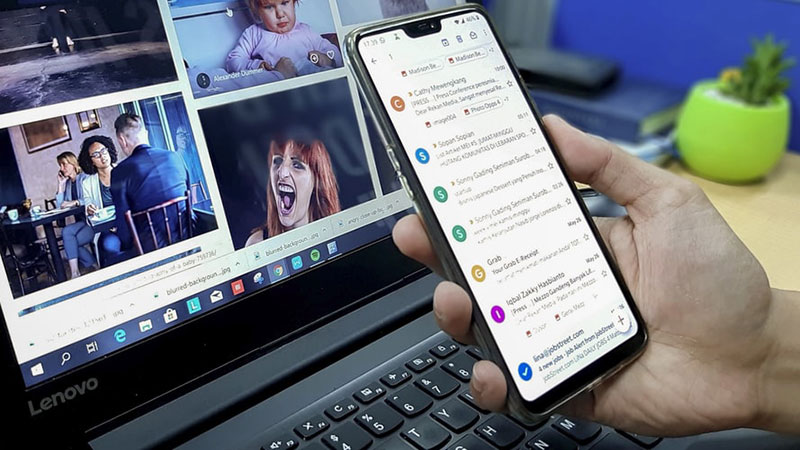
You need to adjust booking confirmation emails and appointment reminder templates to fit your brand. There are many software options that make this process easy to do, and there is no reason why you should not use them. Here are some tips that you need to have in mind when customizing your appointment reminder templates:
- Email works best as the first reminder, and SMS is better when you need to send quick reminders. This is because there is a difference in how people use text messages and emails; they see the text almost instantly, while it can take longer to check their email.
- Select the appropriate hours when sending the meeting reminder; the middle of the night is not the best option.
- Limit the number of words you use in the appointment reminder template. Usually, around 150 characters are more than enough when talking about SMS.
- Send appointment reminders in advance, but not too far ahead. Schedule the messages at the appropriate time. If you send it too early people might forget about the meeting. If you send the reminder too late, it may not be effective.
- Ask for confirmation of the appointments you have. You can do it with a simple text like “Reply ‘Yes’ to confirm” at the end of a message.
- Make sure you introduce yourself and do not assume that the person you are sending the reminder to has saved your number.
- If you are a healthcare provider, consider the HIPAA email rules. Many patients choose to respond with a more long-winded response.
- Keep a record of reminders as it is going to help for sure. You need to track when you send reminders and also monitor what schedule works best. Analyze it to improve the overall system of your appointment reminders.
When to send your appointment reminders?
Choosing the right time to send your reminders depends on the details. To increase the chances that your clients are going to come to the appointments, you will need to send them at the right time.
Send the first appointment reminder about 24 to 48 hours in advance. This allows enough time for the recipient to make any necessary arrangements or reschedule if needed. This reminder can serve as a confirmation and a gentle nudge to ensure the appointment is not forgotten.
If the initial reminder is not acknowledged or if the appointment is of significant importance, it can be helpful to send a follow-up reminder about 2 to 4 hours before the scheduled appointment time. This reminder acts as a last-minute prompt and gives recipients a final opportunity to confirm or cancel the appointment.
Want to take things to the next level?
If you simply want to keep track of your appointments, a schedule template like the ones presented above might be good.
But do you want a premium appointment scheduling software that will shave hours off your schedule?
Utilize Appointment Reminder Templates with Trafft
Not only does Trafft automate appointment scheduling, but your account also comes with appointment reminder templates to send to customers. You can customize every important field, from customer name to the service they’ve booked, and also create your own automated reminders.
From email, text, and WhatsApp – Trafft offers multichannel integrations to reach every one of your customers and decrease the number of no-shows and canceled appointments.
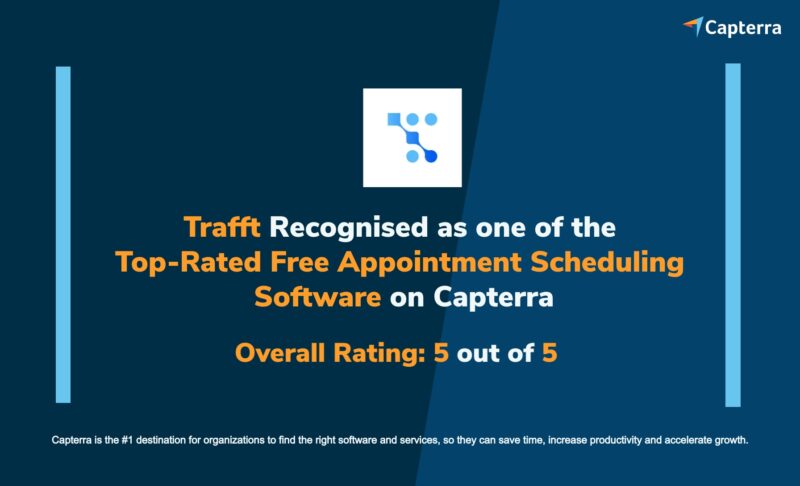
Customers won’t forget about appointments and even if something comes up, they can reschedule it in a few clicks, maximizing the profitability of your business. Ditch the theory and put appointment reminder templates into action by signing up for Trafft – free of charge.
If you enjoyed reading this article about appointment reminder templates, you should read these as well:
- Appointment calendar template options you can use right now
- Online doctor appointment scheduling software to use for your clinic
- How to plan an event and make sure every step is flawless