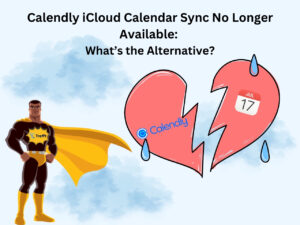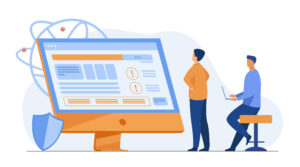This is a curated collection of the best free online collaboration tools that can enhance remote cooperation this year.
The success of a business depends on excellent teamwork. Effective collaboration is the merit upon which any team is judged. But what is effective collaboration? It means taking all the moving parts, bringing the vision together, and harmonizing all the factors to produce the desired result.
Collaboration is often quite costly in terms of time and effort when only conventional methods are used.
This article created by our team at Trafft contains a list of the best free collaboration tools and team apps for any small venture. Some of these collaboration tools incorporate very useful minimalist principles.
Keep in mind that some of them have the freemium model so they’re free up to a point.
Free Online Collaboration Tools
Trello
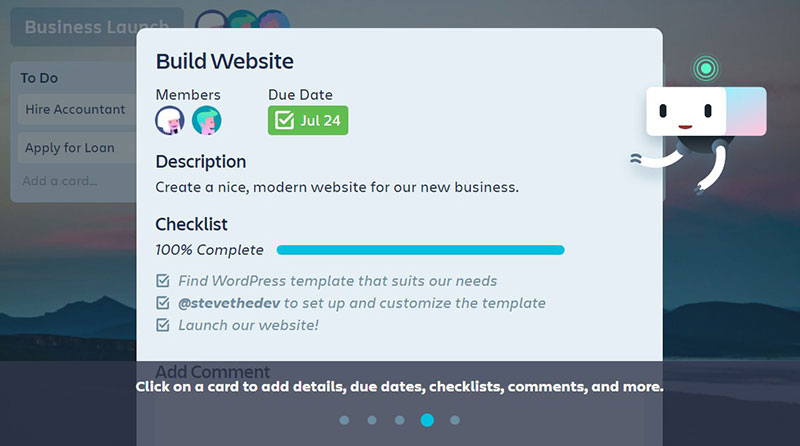
Trello is like a digital project whiteboard. This team collaboration software gives a digital display of your project’s processes. It allows team members to see contributions and progress instantly.
A Trello board displays all the phases and tasks associated with any single project. This allows each team member to see and understand all the moving parts, including the current stage in the process. This eliminates the need to request and await updates from other members. Each team member picks up an item when it falls into their area of responsibility. When it is completed, they move it into the next phase.
Samepage
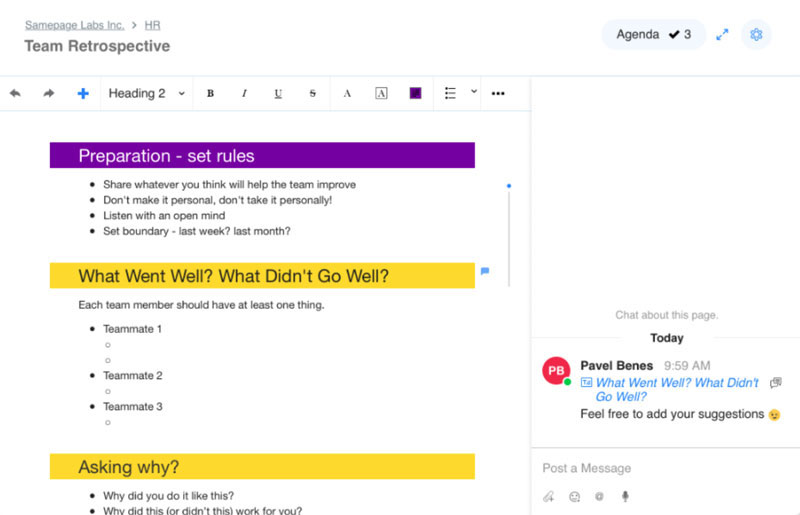
Samepage is an extraordinary substitute for standard project management software. Samepage is made for those tightly laced teams that will benefit from all the tools designed to bring them together. Some of these tools include; team chat, video conferencing, task management, file sharing, and instantaneous document collaboration.
Samepage fosters collaboration, as it gives team members the ability to share any type of digital file or media. Most importantly, it keeps everything organized in one place to save your team time.
Weje
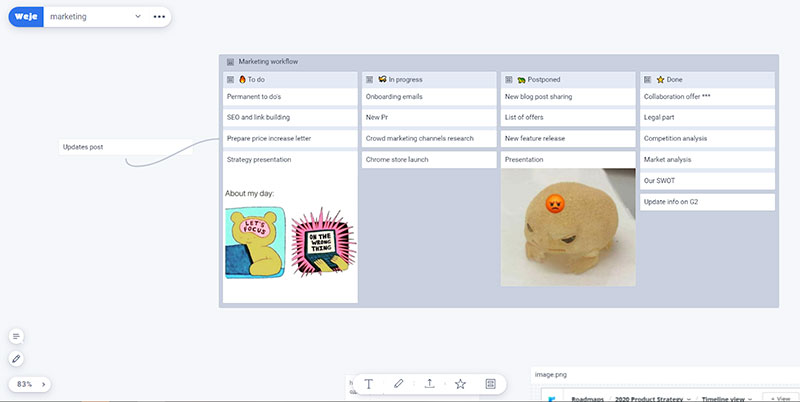
Weje is a team collaboration tool for tasks of any difficulty. Manage your personal or company projects with no effort. Organize data in knowledge with various schemas, draw associations and prototypes and use ready-made templates in Weje gallery.
Stay on the same line with your team and communicate on boards, give comments, draw and use the in-built chat. Use special publisher features for sharing boards with people out of the team. Make presentations from boards to show up results.
Wrike
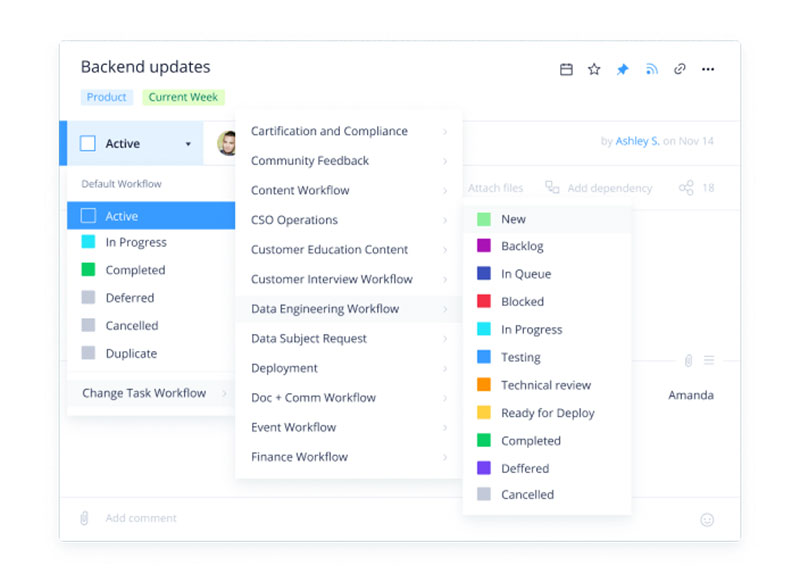
Wrike is an online project management tool that simultaneously enables scheduling, monitoring, and prioritizing. This platform can be easily maneuvered using only one console, streamlining capability without losing efficiency.
This tool can assist teams, whether remotely located or distributed, to achieve their project goals and deadlines. All of that makes this a tool perfectly suited to small ventures.
Both managers and employees will find this online project management platform simple to use but full of practical features. This team app supports collaboration between individuals making it a key to success.
Artwork Flow

Artwork Flow is an AI-powered project management software made for creative teams around the world. Their intuitive platform makes it easy for project managers to manage all their project needs and get end-to-end visibility into their projects.
It’s a comprehensive project management platform that helps you build any kind of convoluted workflow very easily and go to market faster.
Their automated workflows and online proofing feature enables easy follow-up notifying everyone on the project on their due dates and complete projects faster. With integrations to Slack, Asana, Figma, Google Drive, and so many more.
Flock
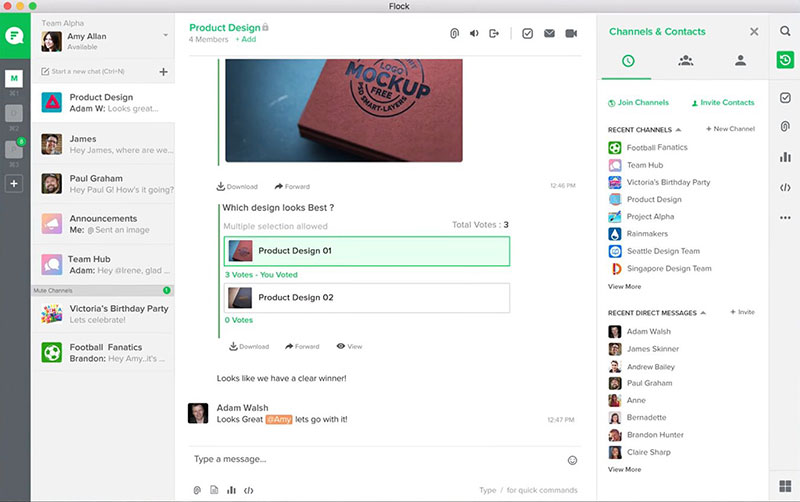
Flock is a team collaboration tool built with integration in mind. This one app connects to some of the best Google collaboration tools, as well as Asana, MailChimp, and Twitter.
Using Flock to connect with the team simplifies everything. It allows its users to exchange messages, host video conferences, manage task lists, set up calendar events, and share files all in the same place.
Flock facilitates communication between teams. You can call the whole staff together, or separate into groups, or have individualized online collaboration.
This collaboration tool manages team collaboration and documentation very well. Team members can confidently use Flock’s search function to sort and locate links, files, and messages. It can identify the sender and the specific channel on which it was sent.
ClickUp
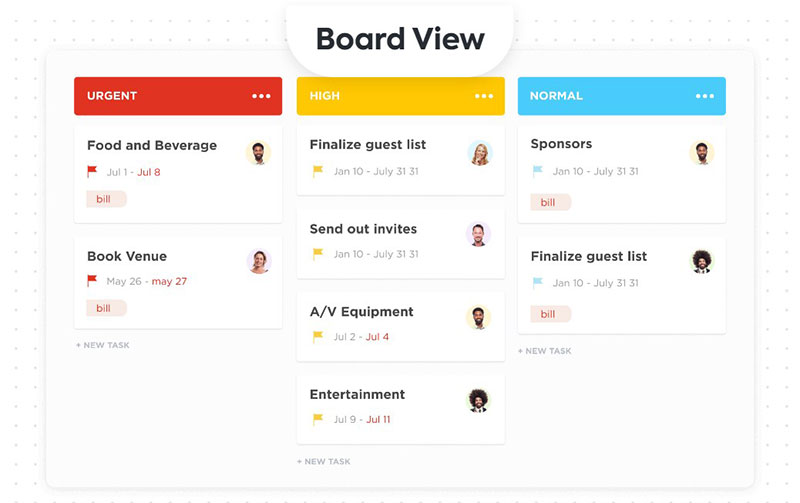
ClickUp is a free project management app that helps teams focus on the most important factors, thus making the best use of valuable time. This collaboration software is used by companies like Google or Nike, so is easily recommended.
Users won’t be missing anything with its comprehensive list of included features, such as tracking time, creating subtasks, and Gantt charts. You can also set up goals, rank priorities, set up reminders, and assign dependencies and custom statuses.
Scribe
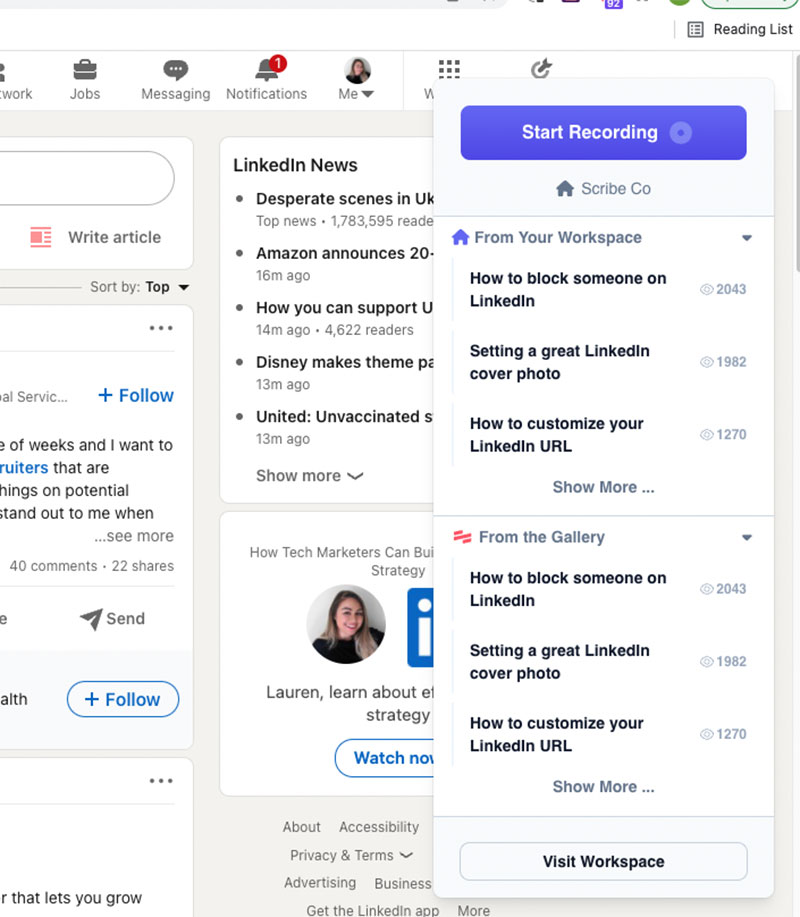
As your team grows, so will your workflows and tech stack for team collaboration. But long-winded training sessions and manual documentation can take hours – time you don’t have. You need to make sure the knowledge lives somewhere outside of your head, and account for the changes that come with an ever-evolving tech landscape.
Scribe is a screen recording tool that will instantly turn any process into a step-by-step guide. The chrome extension and desktop application will turn on as soon as you click “record.” All you need to do is conduct business as usual. Scribe will monitor your clicks and keystrokes to produce a guide with written instructions and screenshots. Create and share with your team in seconds.
Cut your training time in half and continuously build your knowledge base. A Scribe can be shared via link, in the platform, or embedded into almost any software.
Miro
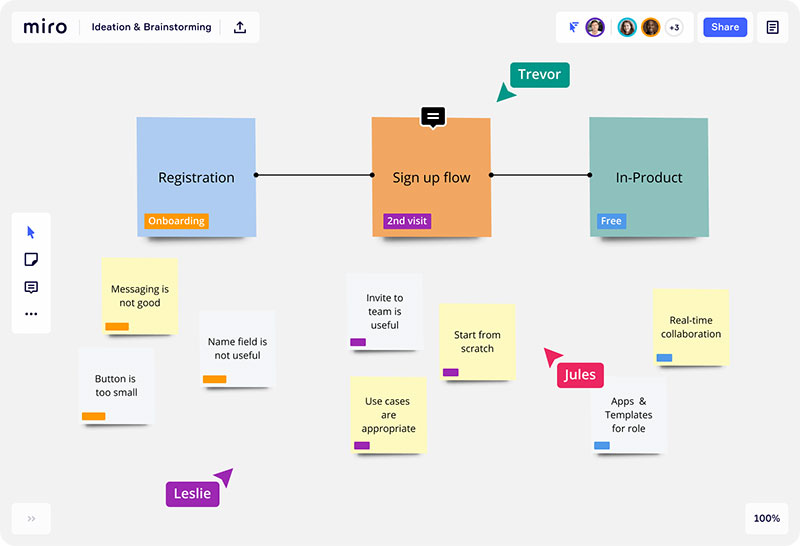
Miro holds the key to a clean and simple workflow. This collaboration tool allows team members to remotely access projects, so projects can progress organically.
Employees can tap into the workflow through the virtual whiteboard when inspiration strikes. Communicating these inspired ideas becomes easy on this platform since it lets the user choose any shape, form, or graphic desired.
Providing over 50 templates to build on, Miro gives any team the right foundation to build ideas and execute plans and tasks.
CloudApp
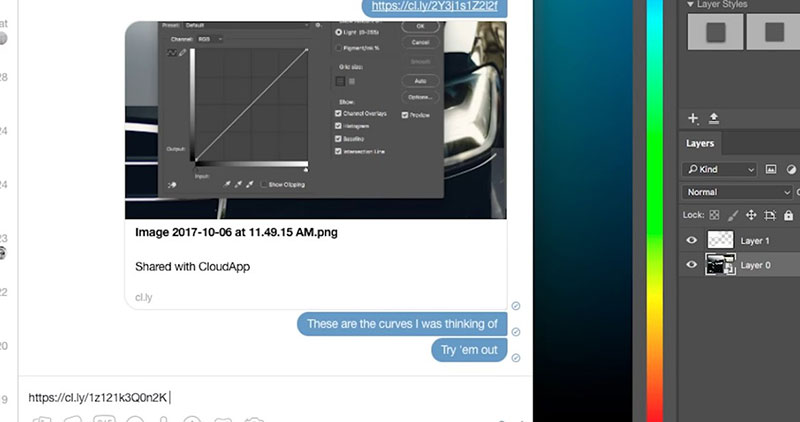
CloudApp is an excellent cloud collaboration tool. This program allows users to screen capture, record, and add comments and annotations.
Difficult things become easy in CloudApp. Some of the favorite user features include being able to screen record while performing tasks in multiple windows. It also has the ability to use a webcam to add narration to recordings and projects.
Teams can share ideas and collaborate on projects, including GIF creation, all remotely on the cloud. This teamwork app is one that suits even the most challenging of ventures.
Visme whiteboard
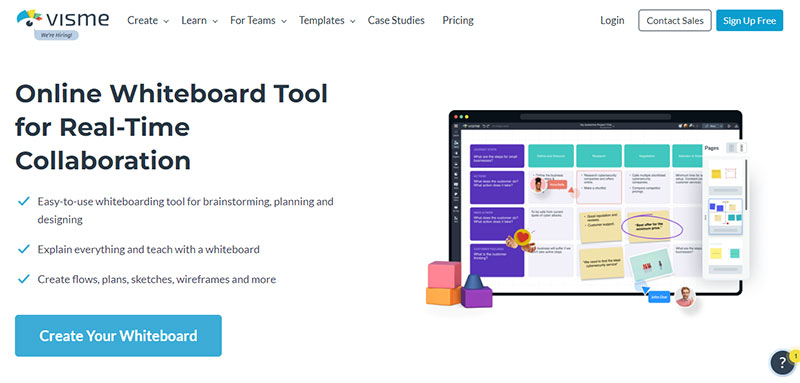
Visme online whiteboard is an easy-to-use tool for brainstorming, planning, and designing. Teams can create flows, plans, sketches, wireframes, and more. Visme’s whiteboarding software is perfect for beginners and non-designers.
With this tool, you can create, store and collaborate while maintaining brand consistency across your whole team.
It has a collection of native integrations, so you can connect Visme to other tools you already use.
Toggl
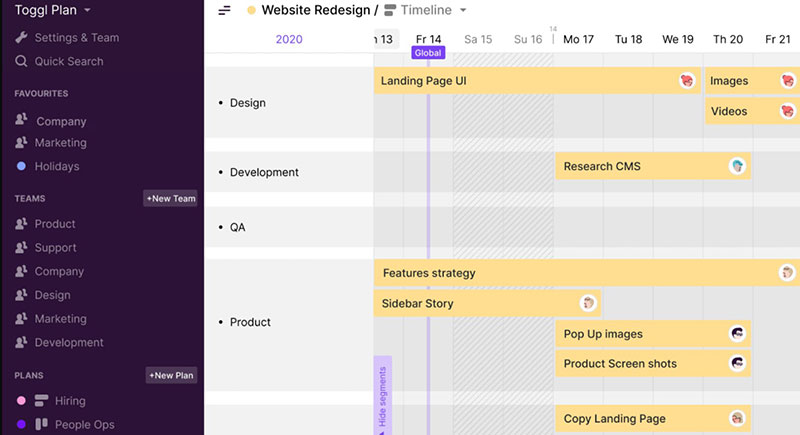
The Toggl team understands that in any business, time is money, and saving you time and money is the purpose of their app.
It is compatible with all major operating systems and integrates well with programs like Firefox, Chrome, and Trello. This time-tracking app offers well organized and accessible information.
Asana
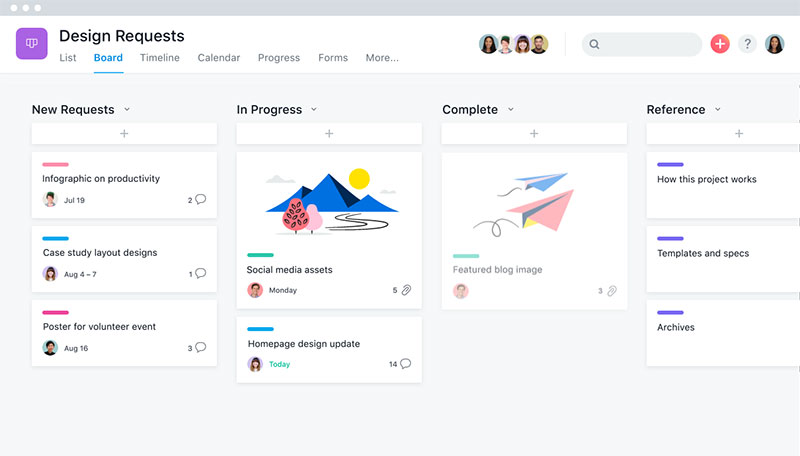
A one dimensional app doesn’t fit the growing multifaceted projects many businesses must accomplish. Asana saw this challenge and met it with an excellent management platform. This software allows users to create tasks and projects within existing projects. This speeds up communication and streamlines efficiency. Teams can work, collaborate, and track progress on a single project through multiple devices simultaneously. This makes Asana a handy tool for keeping everyone informed.
Users can share notes, attachments, files, and ideas in the app. Asana allows team members to do everything needed in one place. To help the team reach project deadlines Asana can notify members of updates as they happen. Members can make comments and follow up to make sure they stay fully informed.
Twist
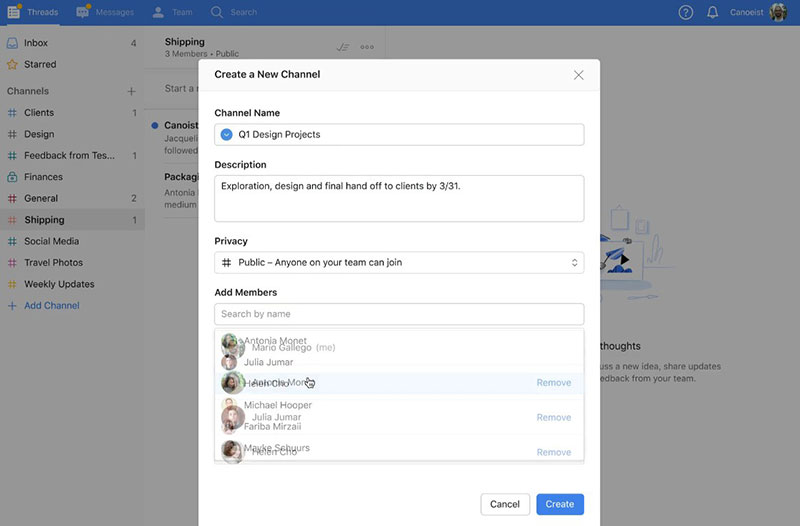
The goal of the Twist message board is fewer notifications.
The simple interface is straightforward, applying a familiar email style thread format to its communication interface. Twist found the recipe for success by doing a few things skillfully. It is a free online collaboration tool that avoids the trap of trying to bring too many features to the table. It is a communication team app, done well.
Kezmo
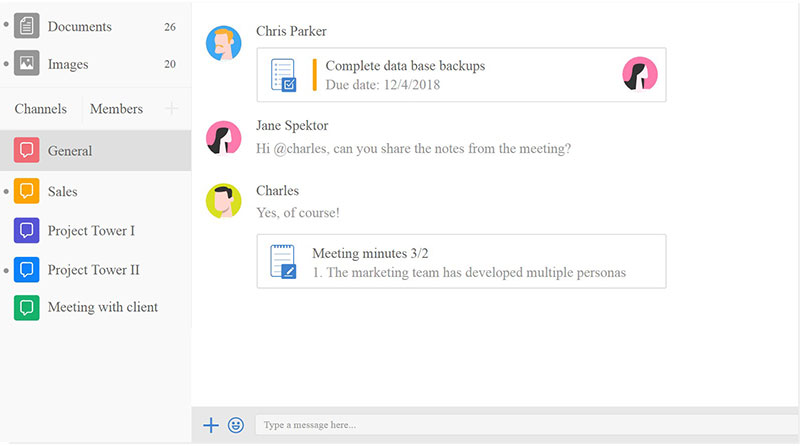
Kezmo is the best platform for the team that values the traditional email interface but appreciates the benefits that come from modern features.
It keeps the simple email style format but adds an array of intuitive tools ready to help organize projects and tasks at the click of a button. It has all the functionality and security needed in an online team app.
Kezmo workspaces allow the user to separate work by project or client. You can control the environment within the workspace to keep track of task action, content, and communication. Teams can be polled for quick and efficient project adaptation. Kezmo is a minimalist team collaboration tool built for focus.
MeisterTask
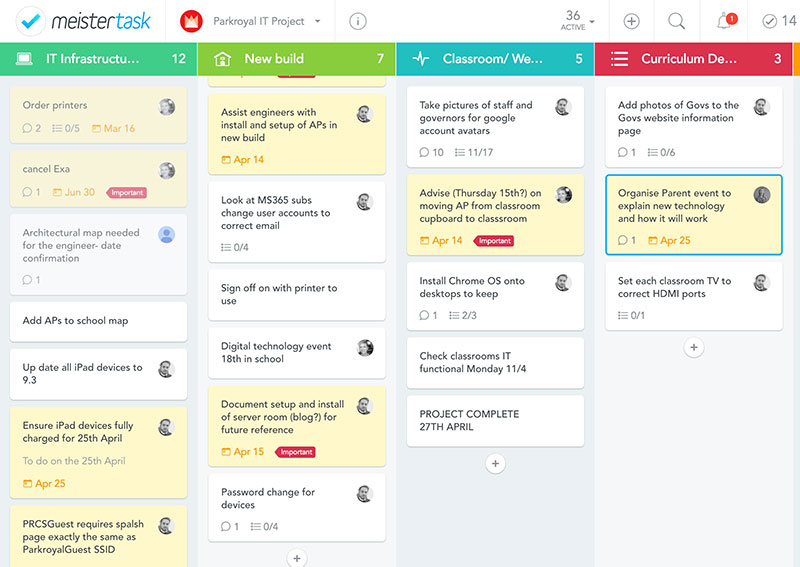
For all the visual workers out there, MeisterTask can help put everything in perspective. It’s Kanban board style lets users see tasks and projects at a glance.
Users can speedily drag and drop project cards to different locations as needed. Quick data transfer means that projects keep their momentum rolling. Team members can drag and drop cards into the scheduling feature and schedule or reschedule project meetings in seconds. This makes MeisterTask an agile teamwork app ready to help teams keep the work flowing.
Each MeisterTask user has access to a central hub where they can share files, images, and ideas with the rest of the team. To keep everyone informed of what’s going on, MeisterTask offers an activity stream to share assignments and deadlines.
Slack
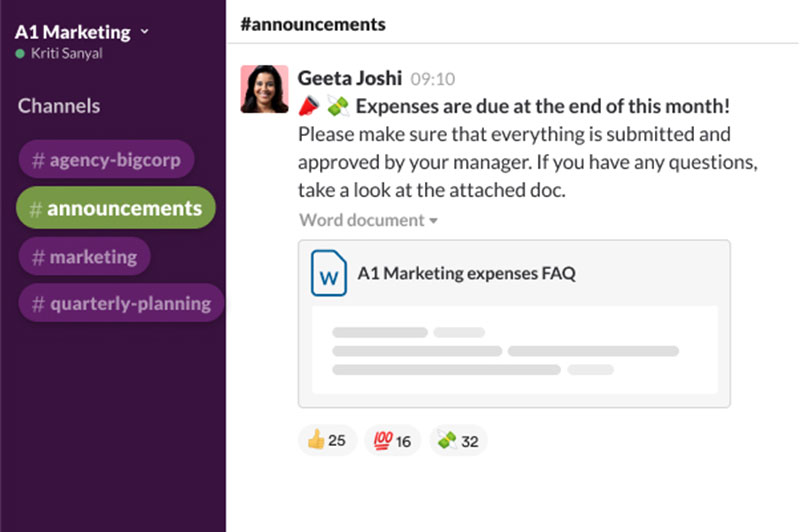
Slack provides a welcome substitute for the three pillars of digital communication. In one beautiful interface, the modes of email, instant messaging, and text messaging can be brought together.
Retaining its free status has not held Slack back from offering sync between mobile, desktop, and browser versions. It is also incredibly customizable. This app flexes to fit any specific team collaboration style by offering plugins and integration with many other tools.
Podio
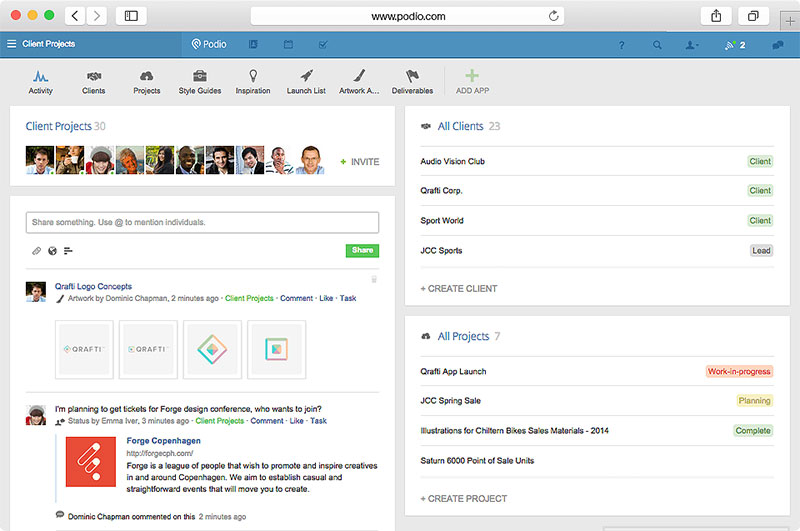
By setting just one place for correspondence, project content and context, Podio lets teams stay organized and on task. This free online tool enables team success by keeping communication clear and information accessible.
Team members can keep common goals in sight with automated workflows and social collaboration. Users can organize data, track communication, and easily manage tasks and calendars from one location. Podio equips teams to stay connected and on top of projects making it a very relevant free online tool.
Zoho Cliq
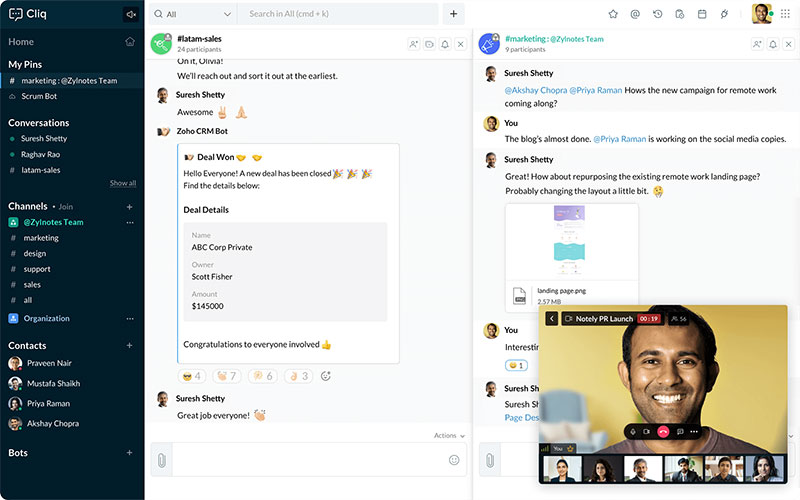
This team communication app eliminates the need to switch between visible threads. Zoho Cliq uses an interface that makes multiple communication streams visible.
It is a free video collaboration app that allows 100 connections to video conferences.
Zoho Cliq is just one of the helpful apps from the Zoho suite, all of which are smoothly integrated. Cliq also boasts integration capabilities with some other third party programs.
HeySpace
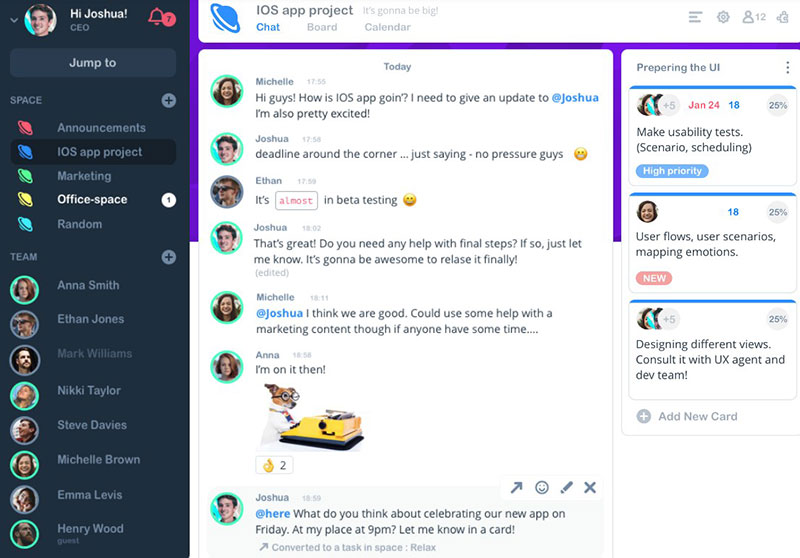
The TimeCamp team created HeySpace by combining the Kanban board software of Trello with the smooth communication of Slack. It employs some great features to make it an excellent team collaboration and documentation platform.
As team members communicate, ideas in chat threads can be easily shifted to the task list for action.
The multitask interface displays three boards at once. This allows the user to manage communication with actionable items while keeping an eye on the overall project scope.
Keeping everyone up to date on tasks and the progress of projects becomes simple by keeping all of this information in one place. This allows for the adjustment to the details of assignments, due dates, and work tags. Even project-related files and team comments are all nicely organized in this practical online tool.
Google Docs
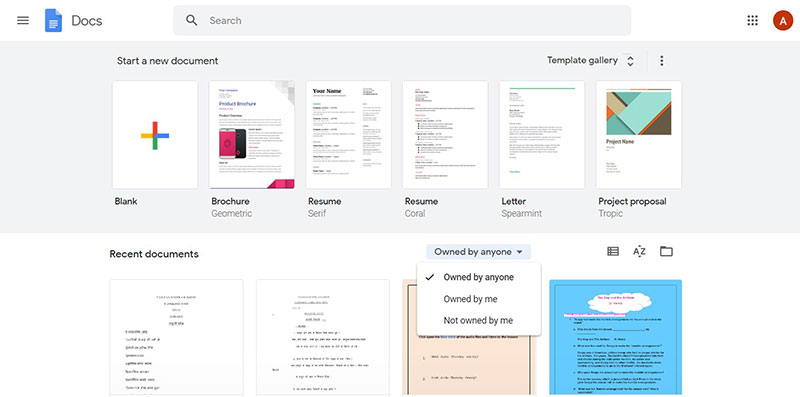
Google Docs doesn’t need an introduction. All small businesses and startups know that remote teams would not be the same without the safety of document collaboration in the cloud.
Google Docs provides everything you need in a highly productive free online collaboration tool. From brainstorming ideas to listing actionable items, this shared document makes everything manageable
Troop Messenger
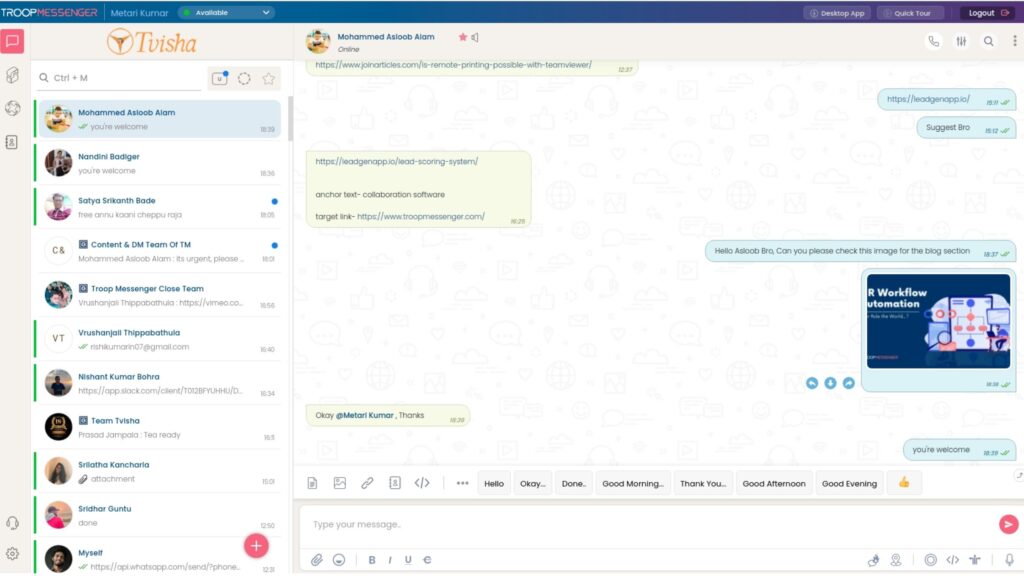
Troop Messenger is well-known for offering excellent services as an office chat app to a wide range of industries or domains, such as software, healthcare, banking, and additionally defense organizations, political parties, government agencies, and others. So, you can guess how secure this defense-validated tool must be.
Troop Messenger has a strategy of offering a safe and secure platform for its clients, which is why it highly recommends being on-premise chat, while it can also be offered via chat APIs and SDKs, SaaS, and other models.
Troop Messenger’s key advantage is that users don’t have to rely on several tools to carry out their regular tasks or daily operations. Apart from texting, file sharing, HD audio/ video calls, and other capabilities, it is a complete team collaboration tool that includes screen sharing, secure remote access, video/ audio conference, and other features that make office and remote teams’ work life easier. Hence, you’ll save time, and teams won’t have to disperse their priorities from tool to tool because everything is accessible through the same UI, increasing business productivity.
Ending thoughts on the free online collaboration tools list
It is unimaginable that remote teams could succeed without the kind of collaboration software on this list. Using the tools right will produce:
- Increased workflow and productivity
- Organization and project process transparency
- Stronger team unity
- Efficient time management
With so many accessible tools, now is the time to embrace the collaboration culture! All the free online collaboration tools on this list have their own unique, benefits, and advantages. A savvy venture company can choose the one that will best suit their team and goals.
Whatever your choice, remember that remote teams thrive on organic teamwork. So choose apps that work seamlessly between mobile and desktop devices.
If you enjoyed reading this article about free online collaboration tools, you should read these as well:
- The Best Small Business Automation Tools and Apps to Use
- The Best Appointment Scheduling Software for Your Business
- The Best Medical Scheduling Software to Use for Your Clinic