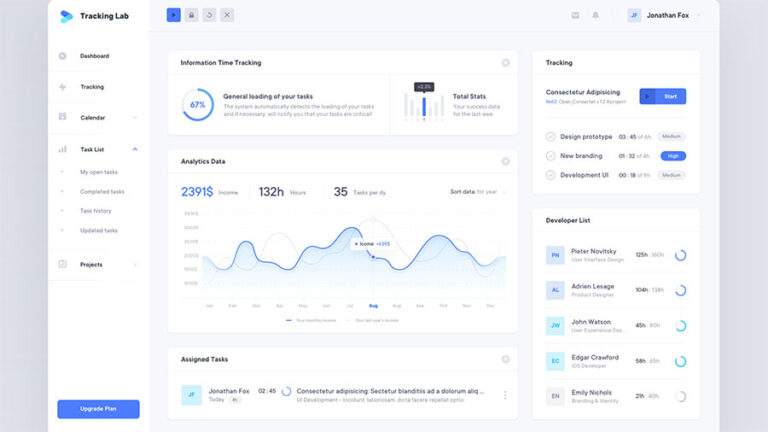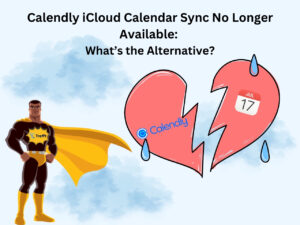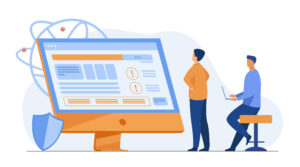Using a time tracking app can be useful for maintaining focus and understanding where you spend your time. Working uninterruptedly for set periods without distraction can make you infinitely more productive.
Selecting the best time tracking app for yourself can be a challenge. There are countless options to choose between, all with different features.
Keep in mind that the basics are essentially the same in all of them.
However, some may provide additional features, such as budgeting and invoicing for tracked time, that will be especially helpful to you. Perhaps you just want straightforward tracking of time or employee monitoring options. It’s all possible with time tracking software.
In this article created by our team at Trafft, we have curated this list of the best time tracking apps to help you find out the features of each one.
Whether you are in college or are working, these apps can help take the guesswork out of where you spend your time.
Awesome Time Tracking Apps
Toggl

If you’re in dire need of a way to track your time but can’t afford to purchase a premium time tracking app, you need Toggl. This is one of the best time tracking apps that offers much of its services on the free pricing tier.
Plus, it’s widely available — you can download the time tracking app for iPhone or Android or use it in your browser, on the web, in Windows, or on a mac. Members with free accounts can’t use the collaboration tools but they do get access to some reporting tools.
The fantastic thing about using Toggl as a desktop tracking app is that you can edit entries and control the timer. That means you don’t have to have it going constantly, such as when you are relaxing.
Hubstaff
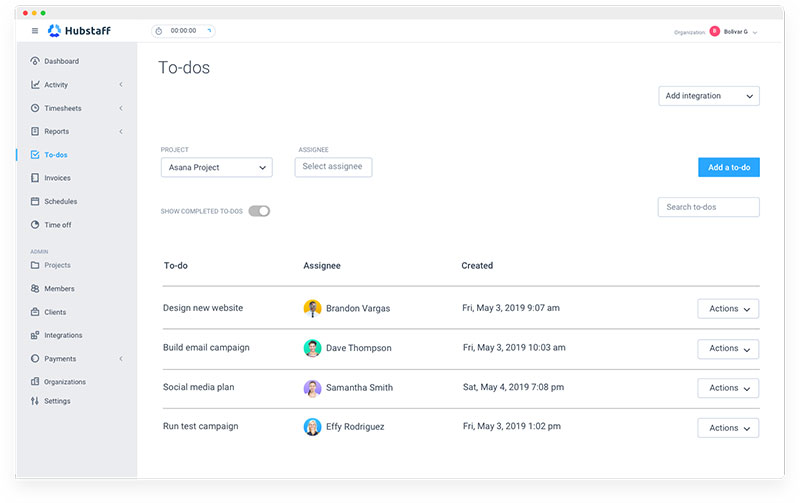
Hubstaff is designed especially for remote employees, such as tradespeople or sales staff. It features mobile GPS tracking so you can see how long your staff spends at job sites. It can also monitor internet use and send you automatic screenshots to see what people are doing. This is fantastic for big companies where managers aren’t in the same room as their teams.
You can also do random screenshots and levels of activity to keep abreast of productivity in your organization. Get up-to-date information constantly for all of your projects. This is one of the best time tracking apps we’ve used over the years.
TimeCamp
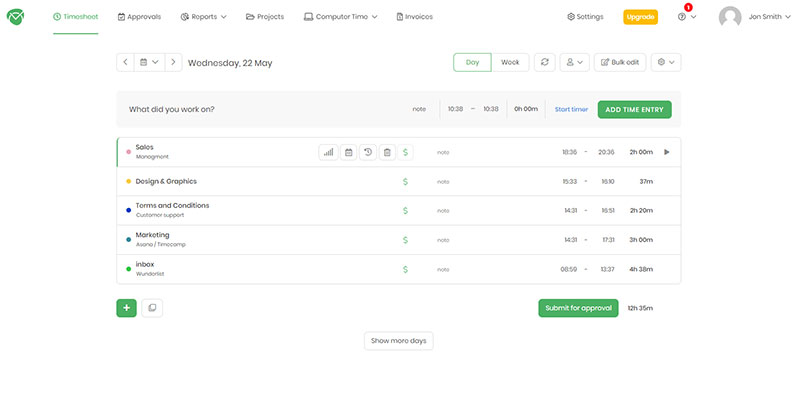
Using TimeCamp is a wonderful way of figuring out how productive both you and your employees are. Find out how you’re using your time with this app made to track time spent on iPhones and other devices. It comes packed with features, including the Pomodoro timer and attendance tracking. However, it doesn’t give you a weekly report with time spent, and you need to pay to get the option to export.
https://www.youtube.com/watch?v=WhIovTXtxg8
The highlights of this iOS time tracking app are that you can see how much time you’ve spent on specific apps and the internet. It takes automatic screenshots which are perfect for monitoring your employees.
Timely

Timely uses AI to find out what your work is, and then it can automatically assign it into a category.
This app was built for use by professionals. As it’s not team-focused in the same way as Clockify or Toggle, it’s in-between being for personal and professional use.
The most famous feature of Timely is that you can use it to automatically categorize tasks for yourself. The AI gets way more accurate the more you tag and edit tasks. Teach it about the way you work. Then it can learn your routine and start getting things right without fail. In just a few weeks, you will no longer need to edit it, as the AI will take care of that for you.
Forest
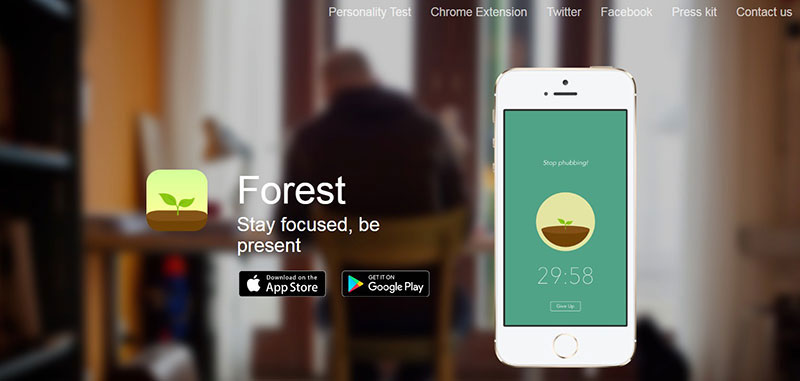
Forest is a game-like app that makes time tracking fun. Start up the timer and a tree will sprout and grow. Login to another app before the time goes and your tree dies. As you spend enough time on apps, trees get added to your forest. This iPhone time tracking app turns staying on track into a fun game. You can even get powerups and gold coins to create new tree types.
It used to be only a Pomodoro timer. However, it now can track screen time. Create focus blocks and tag them to get a useful time report.
Tick
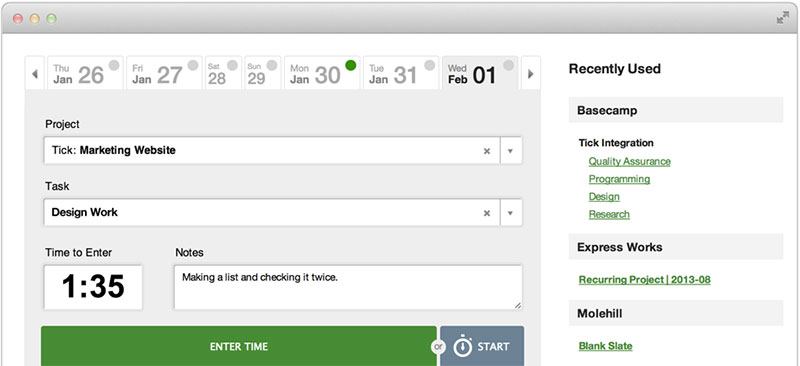
Tick is the best project-based time tracking app to use for large projects. Keep an account of your time and stick to your project timeline by using this fantastic app.
When a new time entry gets added to the timesheet, Tick automatically updates how much time you have left. This can keep you accountable and on track for your project deadlines. It will let you know if you’re running out of time, or likely to go over budget. Recurring tasks are a breeze with this timesheet app for iPhone. You can set them up to keep the same timeline and budget.
Time Doctor
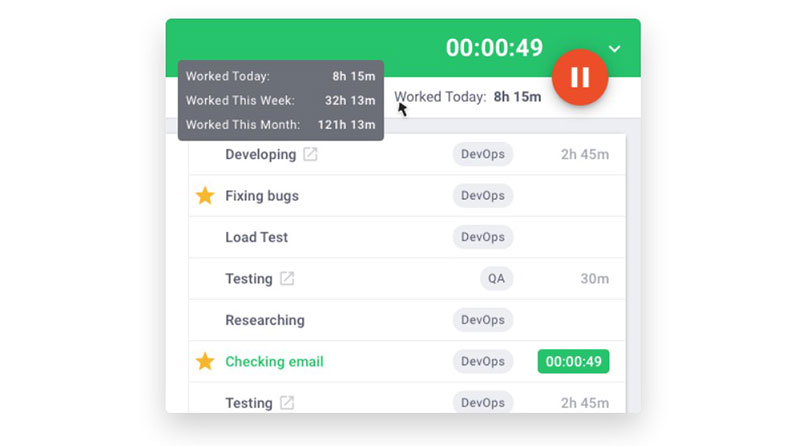
If you want to keep track of your staff’s workload, Time Doctor is fantastic. Find out how productive your team is and motivate them to work to deadlines.
Time Doctor can track the time of your whole team. It was designed specifically to be used by remote teams. While that’s still their target market, it would work well for any type of team.
If you need more of an idea of what your remote team is up to, Time Doctor is one of the best time tracking apps for this. You can take automatic screenshots to see what people are doing. Also, see app and website usage reports to see where people spend their time. Good Time Doctor alternative – WebWork Time Tracker.
Timeular
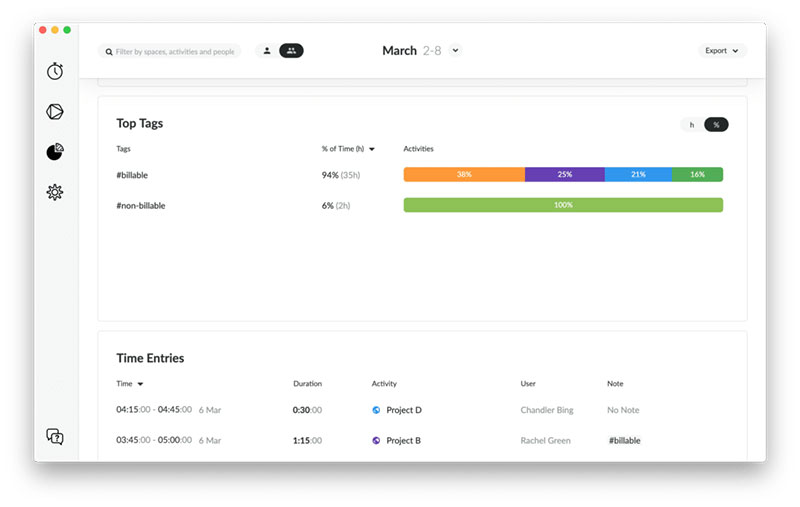
Timeular is sort of an oddball app. It uses a specific device that tracks your time. While it’s a time app for iPhone, it uses this real-world device to manage your time. It connects with Bluetooth to link up to your phone or computer. Place it where you can see it on your desk, and it serves as a physical reminder to stick to your tasks. You can set it up to track time spent on brainstorming, invoices, or anything else.
The device features 8 sides. You are encouraged to put stickers or write on these for each of your normal tasks. Put the side with the task you are doing face-up. This should remind you of what you are supposed to be doing.
HoursTracker
![]()
If you are looking for the best timecard app for iPhone, get HoursTracker. It’s incredibly accurate at tracking your time. If you have a busy schedule and don’t want to manually enter your hours, use HoursTracker.
It can keep an eye on hours and the amount you earn, as well as breaks and expenses. It has an amazingly easy to use interface, too. Employees can use it to clock in and out. It will track hours based on whether people are arriving or leaving the job site.
Harvest
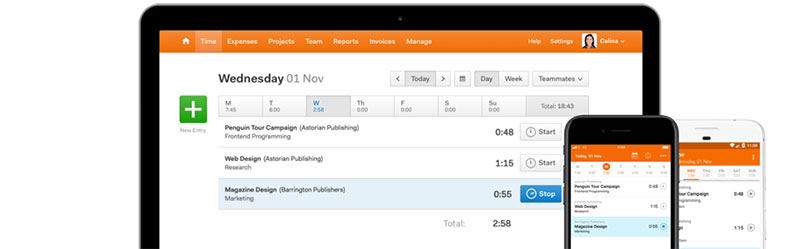
Harvest is one of the time tracking apps for iPad that is beloved by teams. It is also incredible for freelancers and entrepreneurs. It was designed specifically for collaboration and team use, though. When tracking the time of your team, turn to Harvest. It can help you do this with ease.
Harvest even provides a way for clients to pay for your time with Stripe or PayPal. The functionality isn’t as amazing as Toggl’s, for example, but it’s still pretty great. It has a desktop app as well as customizable settings and it can also send you reminders.
Clockify
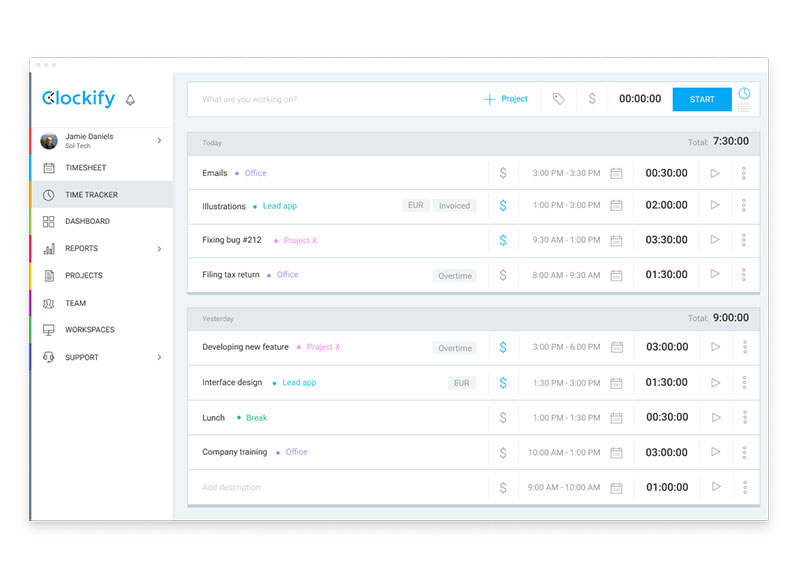
Clockify is a completely free time tracking app for iPhone. It’s awesome for use with your entire team. It gives you a free tracker for work hours with a timesheet or timer. You also get project management and team features. Use these with countless users, clients, and projects.
It offers no less than a hundred different integration options. You can do this through the chrome extension for Clockify. Teams and freelancers can all benefit from using Clockify. You will save plenty of money using this app in comparison with pay-per-project or user apps.
Scoro
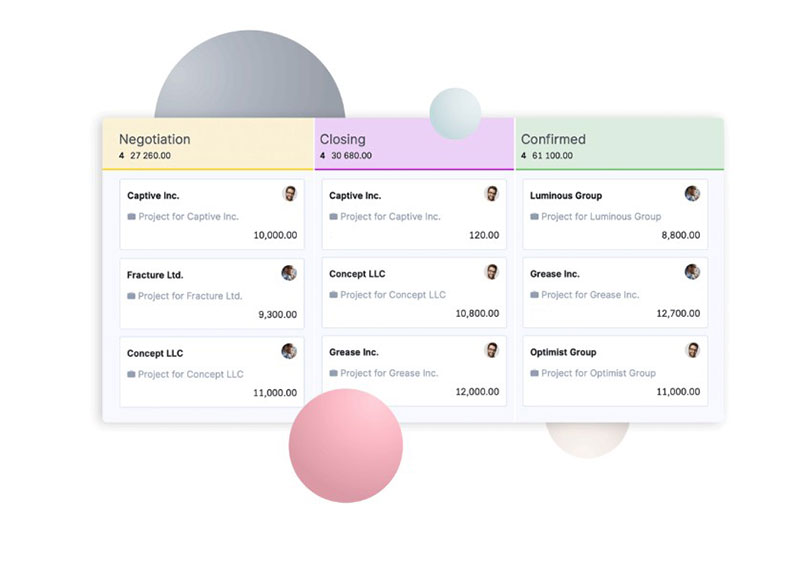
Need to track all of your billable projects and tasks? Scoro is the ideal time tracking solution for you. It is an end-to-end time tracking software that lets you add client budgets and keep track of team members. See where you are at on all your projects on an easy-to-read live timeline.
As well as being great for project management, it lets you schedule meetings for projects, too. These are tracked and added to your tasks in the report. You’ll no longer need timesheets when you start using this time tracker app for iPhone.
TMetric
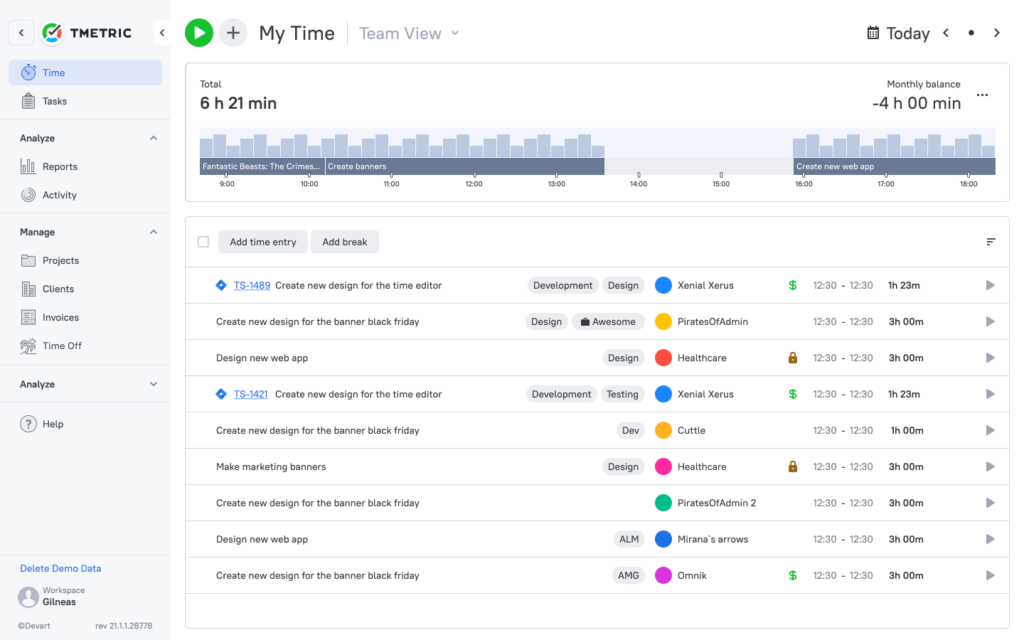
It’s a sophisticated cloud solution for business owners and remote teams that comes with minimalistic and intuitive design. With this time tracking app, you get a chance to log hours spent on tasks and projects and have a place to set a work schedule, take care of payroll and calculate time off: the app delivers advanced functionality and smoothly integrates with other tools for a perfect workflow.
The best part about TMetric is that it is supported for web, desktop, and mobile, can be configured to meet your needs in the best possible way, and is flexibly used for measuring productivity by capturing screenshots and recording activity levels.
RescueTime
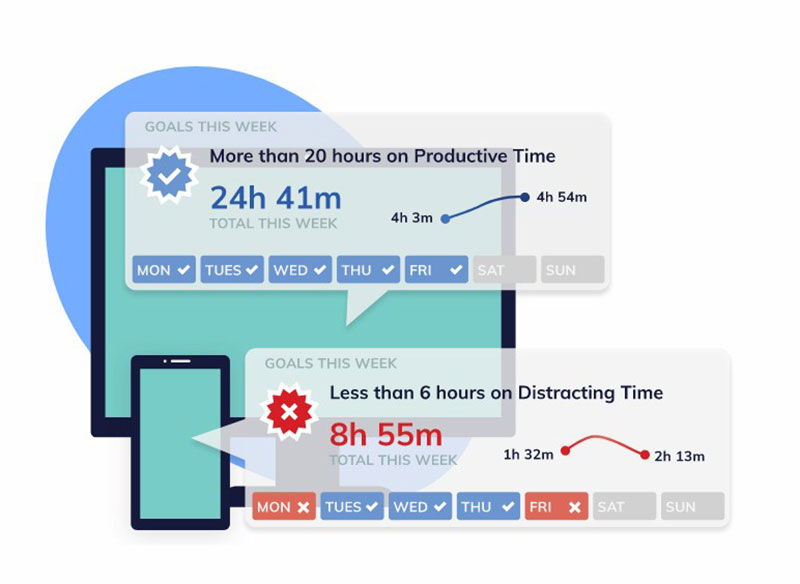
If you want a way of automatically tracking your time that will also block distracting sites, you need RescueTime. it runs in the background of any device you choose to install it on. No need to start or stop the app when you change tasks. It can automatically categorize and track wherever it is that you are using your time.
The focus of this app is on productivity as opposed to invoicing and clients, like other apps on the list. It offers a function named FocusTime. This lets you set up recurring blocks of time when you would like to block certain time-wasting sites from view.
Hours
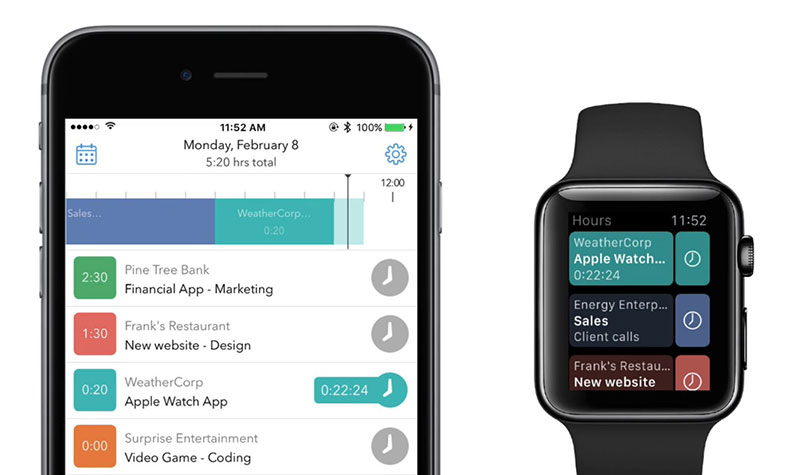
Hours offers a sleek and stylish interface that lets you start timers and stop them as you wish. The Timeline feature is found super helpful by many users. In this, you can manually fill your time gaps, so you end up with a complete record of your day.
You’ll also find the reports section extremely well-designed. It has many filters you can use to break up the report any way you like. Now, Hours is still in its infancy. This means that for only a few devices it can be used as a timesheet app – iPhone, or on the website. Most other tools have more apps and options.
TrackingTime
![]()
As the name would suggest, TrackingTime is a time tracking tool. It can be used to improve your time management skills by tracking how long you spend on different projects. Estimate how productive your team is overall by seeing the time spent on all of their tasks.
The reports TrackingTime spits out are easy to read and completely comprehensive. On them, you can see hours logged from each member of staff and which tasks they have worked on. You will also see how much they’ve earned.
The best thing about TrackingTime is the reports. See who spent time where, and which of your clients take up the most time.
VeriClock
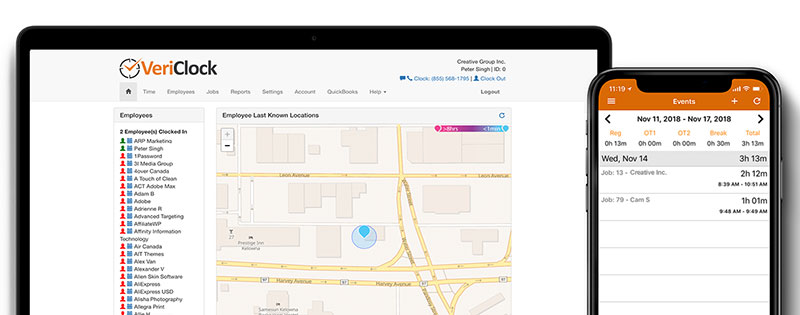
Another strong contender for the best time tracking apps for iPhone is VeriClock. It is basic but that only makes it easy to use. Plus, it offers all the functionality you need. There are plenty of customizable settings regarding how people log time. The price is quite low as well.
Although it misses the time tracking features of some other apps, if you want to track time then it does everything you need. It is a purpose-built time tracker and it excels at this without offering extra features. It would be perfect for use by a small to medium company.
Everhour
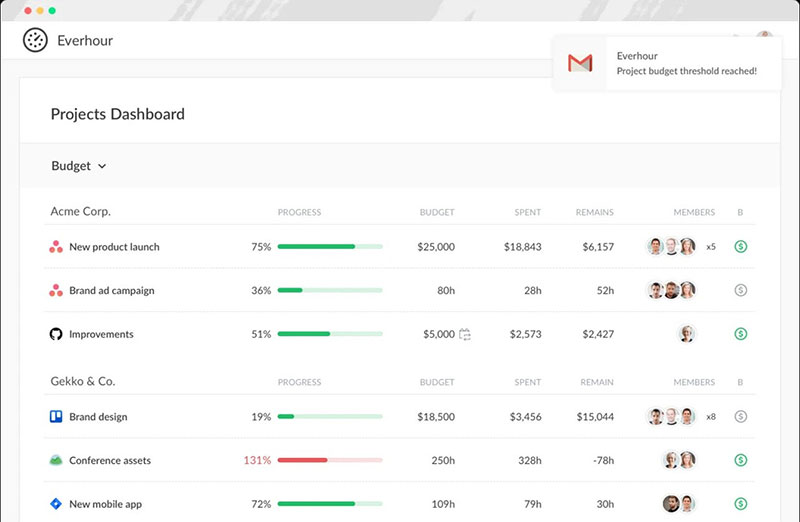
Need a lightweight time tracker and scheduling app?
Everhour is one of the best time tracking apps out there. It syncs up with other productivity apps too, to offer a universal holistic product. Connect it with an app Everhour supports, like Asana, and you can import data from there into Everhour.
It reduces the need for manually setting up Everhour when you start using it as you’ll already see all your projects in there. Just download and start recording your time without too much setup.
With Everhour, you can add timer buttons into your web apps that work to record time spent, which can then be synced to Everhour.
DeskTime
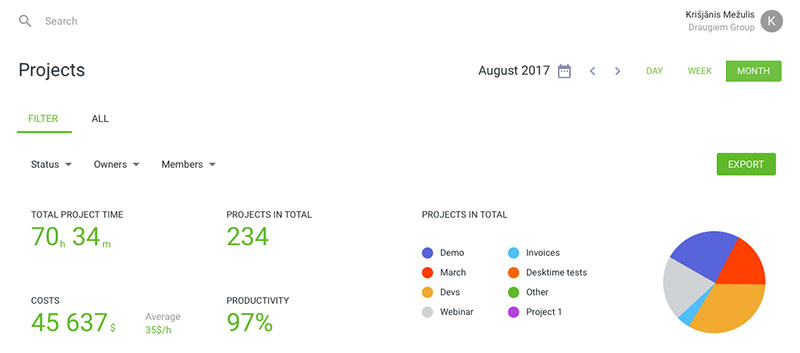
Another time tracker for iPhone is DeskTime. It is so easy to learn how to use it that anyone can do it. It offers 3 amazing features: project management, productivity analysis, and employee monitoring. It can be used to assist managers to manage their teams. It will find out which unproductive uses of time are going on and sort websites and apps into either productive or unproductive.
However, it does more than just track time. It calculates your productivity each day depending on the categories of the apps, sites, and programs you use. The more you go on productive sites, the higher your productivity.
FreshBooks
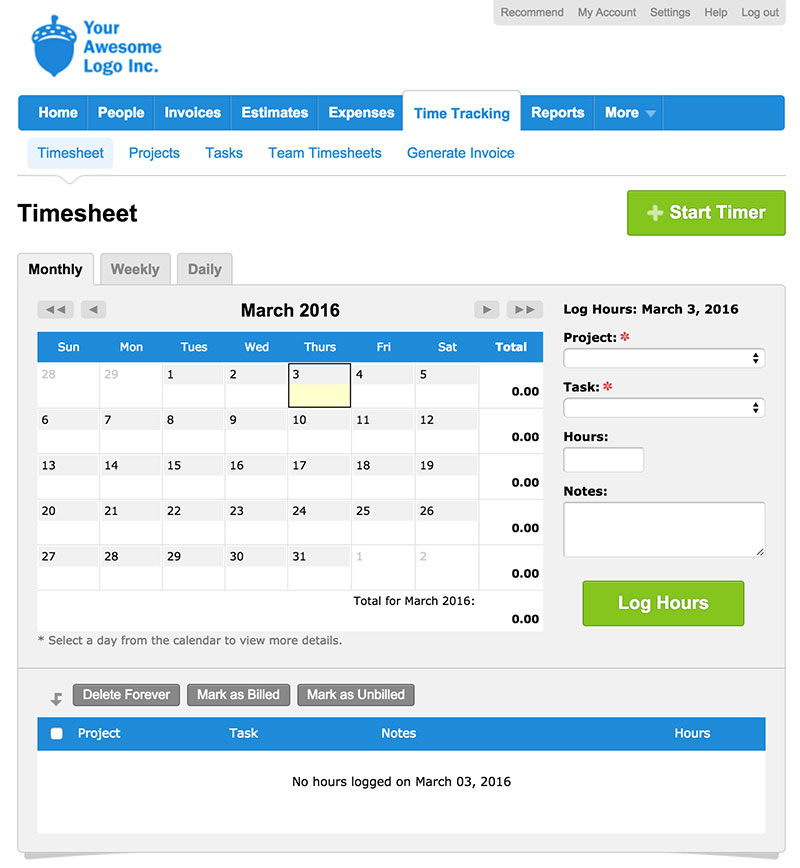
FreshBooks offers time tracking tied in with a bigger software. It provides similar benefits to Harvest. As FreshBooks is used mostly for finances and accounting services, it is simple to turn tracked time into invoices. Then, send them straight to your clients.
In terms of time tracking, FreshBooks can offer an hours breakdown as well as the ability to add notes to entries. This can help you remember what you were doing when you see it later. If you already use FreshBooks for other services, start using it for time tracking.
Qbserve
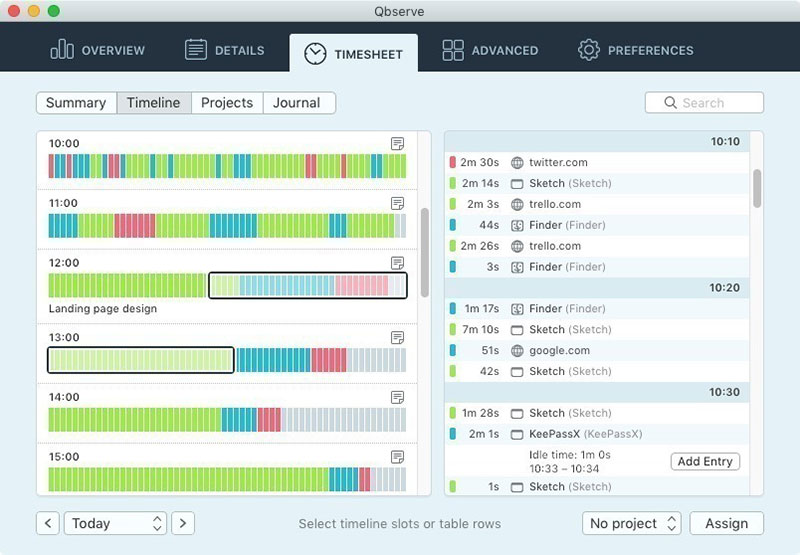
Qbserve was designed especially as a time tracker for iPhone and mac. It is especially useful for the constant procrastinators among us who struggle with productivity. It only tracks your time when it finds certain keywords in a site, document, or title. You can set these keywords up when you download the app and add in new ones whenever you want.
As an example, if you set it up with the keyword being ‘time tracking,’ it will see any sites you browsed with this phrase in the name. Then, even if you watch videos on YouTube to learn about time tracking, it will come up in your hours.
TimeSolv
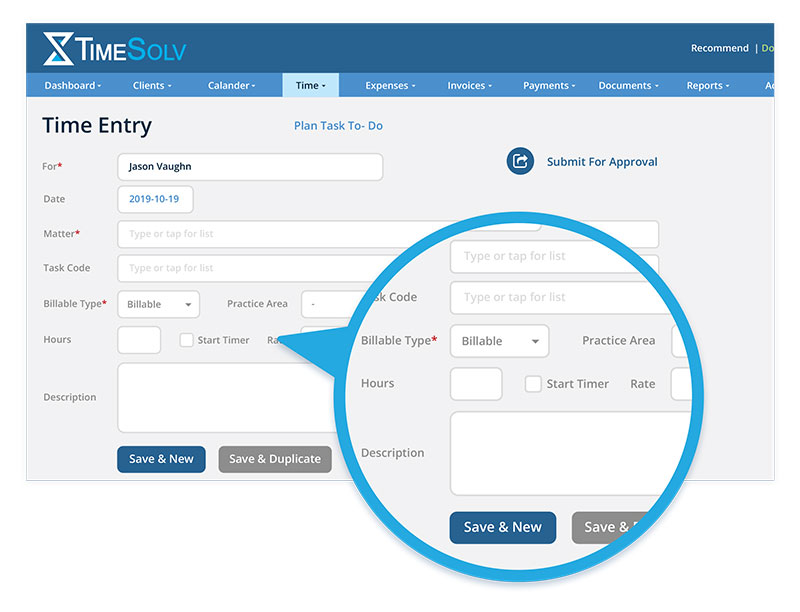
Small businesses need the best time tracking apps to effectively manage their time. Timesolv is a great option due to its project management settings. It is far less expensive than comparable project management tools and is fantastic at tracking time. It is most suitable for business clients rather than being used in a manufacturing setting, for example.
It is directed at mostly accountants, freelancers, and lawyers. PR and marketing professionals could also make great use of TimeSolv pro. It uses specific jargon to describe its time tracking features, which will make a lot more sense to corporate users.
TSheets
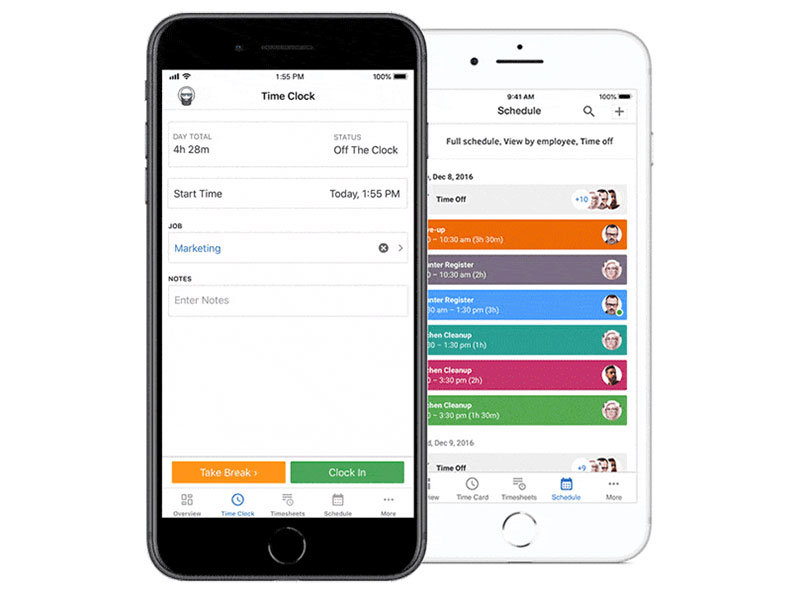
Lucky last is TSheets. This app tracks time online, whether it’s through the websites or on your mobile. Schedule shifts and use GPS tracking to see where your staff is at any given time.
Teams who work remotely can clock in on the app. Then they go about their day and clock out when the shift is done. Data gets entered into the report sent to managers and owners. If you want to track work more thoroughly, it can be used to get staff to take pictures with timestamps at each site.
FactoHR

Discover heightened productivity with factoHR, a comprehensive time tracking tool designed for efficient workforce management. This app provides valuable insights into individual and team productivity, offering features like Pomodoro timer and attendance tracking. Users can monitor time spent on specific apps and the internet, enhancing visibility into daily activities.
Notably, factoHR captures automatic screenshots, making it an ideal solution for meticulous employee monitoring. While it excels in tracking and analysis, users should be aware that weekly reports and export options require a subscription. Elevate your time management with factoHR on iPhones and other devices.
How to Choose The Best Time Tracking App For You
Figuring out which time tracking app is the best can be tough. There isn’t just one answer, as each is better for a different type of industry or requirement. No two businesses are the same, so it depends highly on what you are looking for.
Which solution you select is dependent on the reason the business wants to track time. Is it productivity, billable hours, or project deadlines? Once you have defined this, you can start to figure out which tool may be best based on their time tracking features. Maybe you want automatic time tracking, or a browser extension attached to it rather than having to use a desktop app.
There are numerous options above that span the range of time tracking, project management, payroll, and invoicing.
The next question is how much you want to pay. There is a range of prices, but they are all fairly similar. Of course, the more employees you have, the more likely you are going to have to pay.
If you enjoyed reading this article about the best time tracking app, you should read about why time management is important.
We also wrote about a few related subjects like time management systems, the time management matrix, using a time management coach, time management courses, time management quotes, time management strategies, techniques, and time management statistics.
Do you want an app for that? We also selected the best time management apps, but also free time management apps for tight budgets.
Needless to say, we are really into time management and we don’t like to waste time because we know how poor time management can affect us.