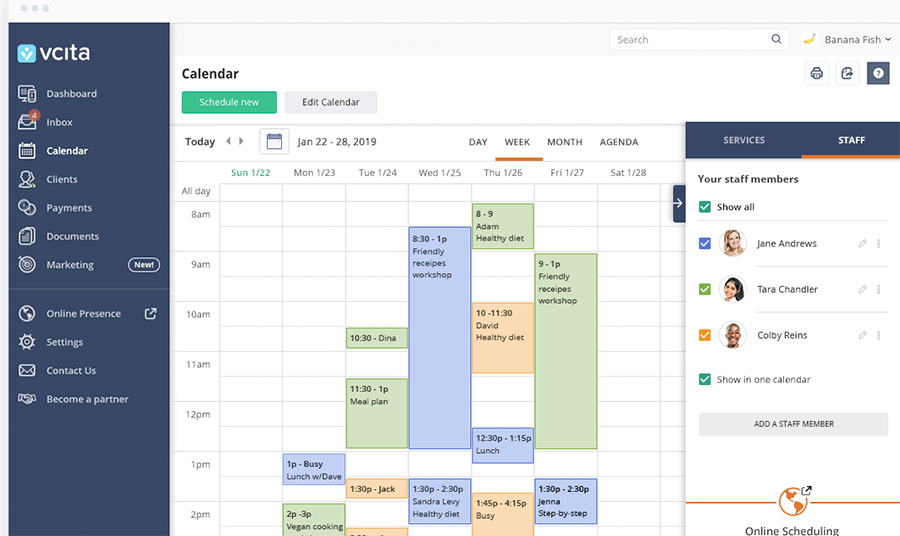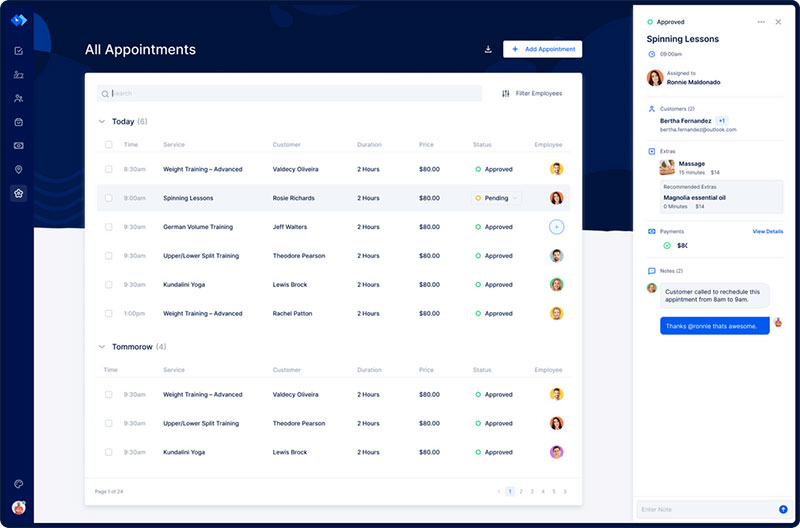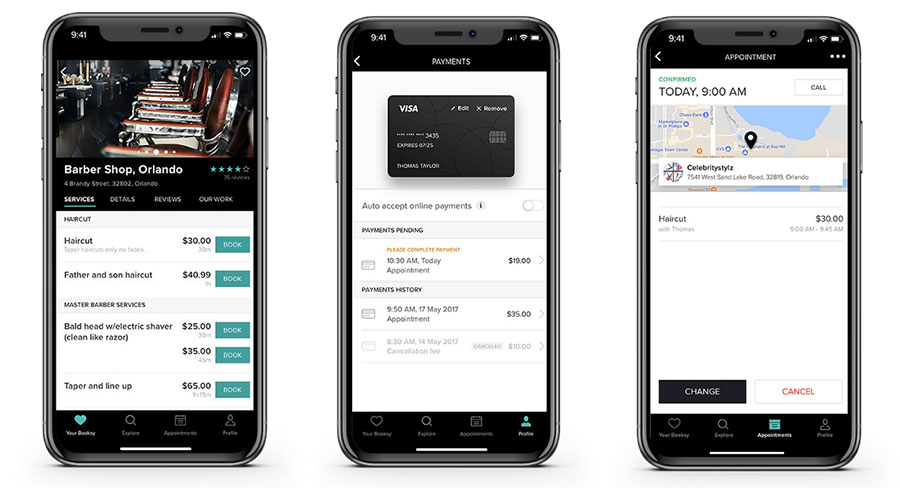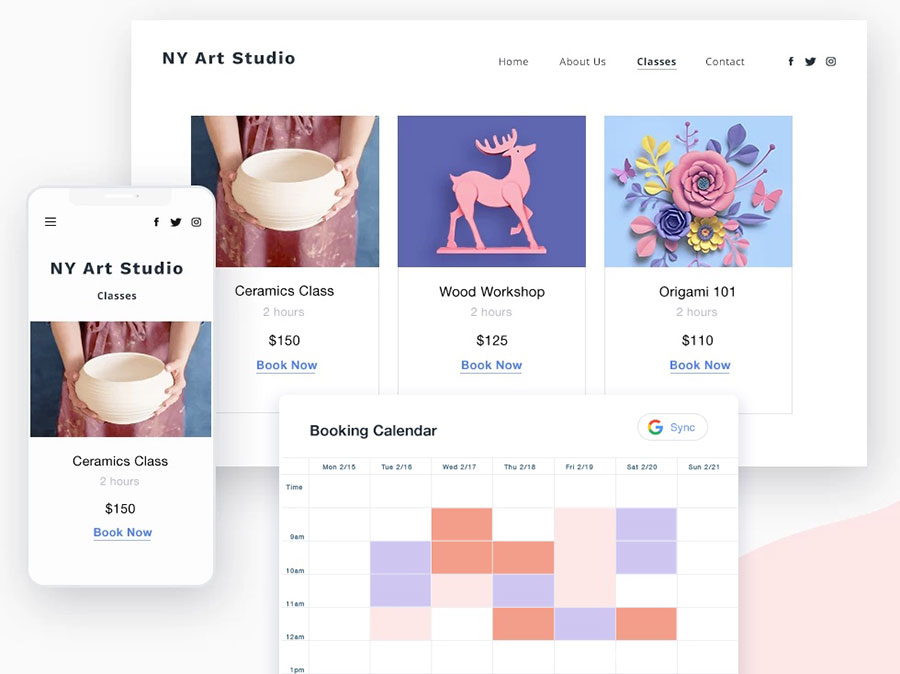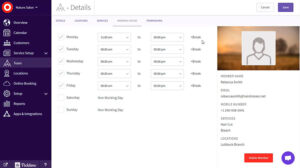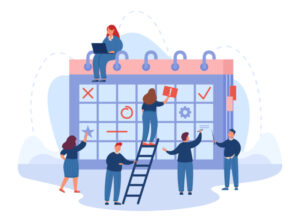Starting a business takes effort. Running a business takes time. But growing a business takes strategic organization.
Unfortunately, many small business owners get caught up in tedious business tasks. This impedes their ability to expand.
Running a business means dealing with a lot of administrative work. From marketing to scheduling to billing, the paperwork can be endless.
The more successful a business, the more work it involves. As the work multiplies, small businesses can get bogged down in daily management.
This is where vcita, a CRM software, comes in.
It helps businesses with marketing strategies, scheduling, and billing processes. It takes over the administrative tasks so business owners can focus on expanding.
Does this software provide the sales process that will make your business successful? Read the vcita reviews in this article to determine whether this is the software for you.
Overview
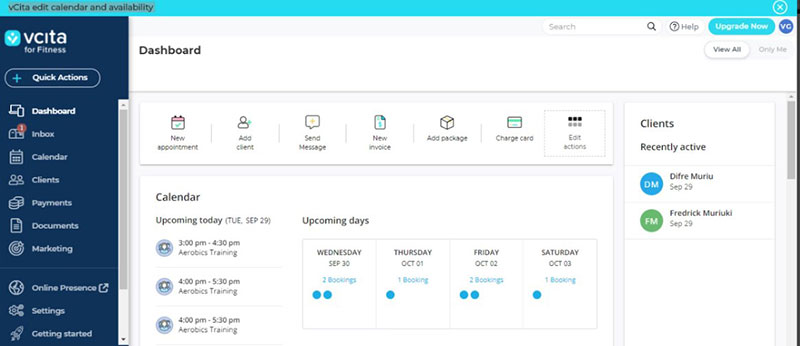
vcita is a cloud-based CRM, client communication hub, billing engine, and appointment manager. It provides several business tools rolled into one software.
This solution is a one-stop-shop for client engagement and business management.
vcita offers functionalities to handle CRM, booking, scheduling, customer support, and online payments. It helps business owners handle everyday business operations like the following:
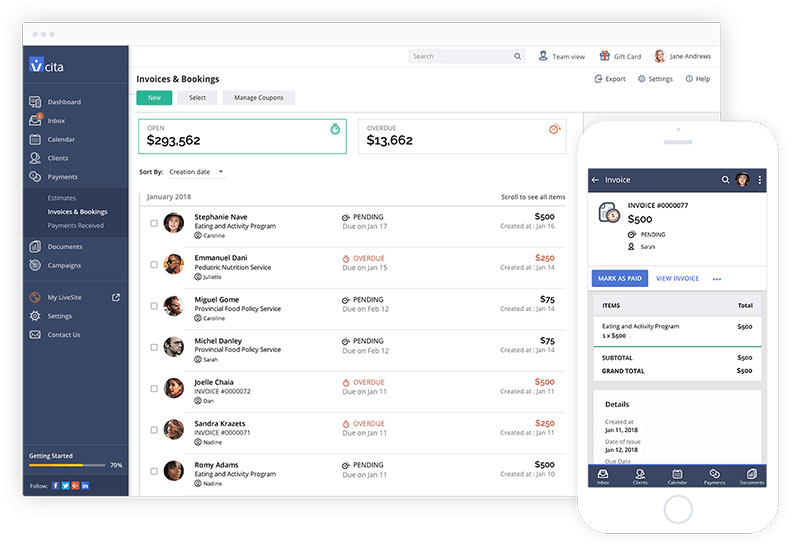
- calendar management
- client management
- billing and invoicing
- lead generation
- email and SMS marketing
The built-in marketing tools are simple and easy to learn and they yield rich results. vcita's marketing tools help with lead generation and cultivating healthy client relationships.
This software also allows users to boost their marketing efforts with landing pages.
It includes an intuitive page builder and provides dynamic widgets. It also helps send out effective email campaigns.
vcita Clients
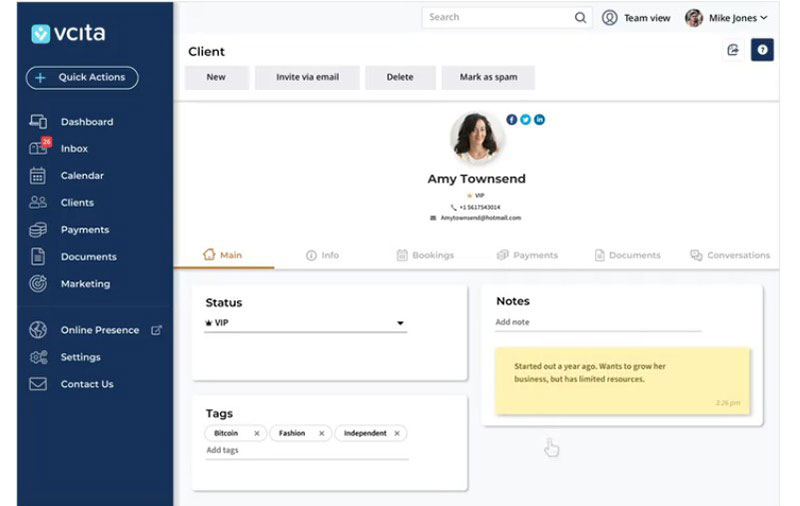
vcita's features are suitable for a broad audience. Any kind of business can use it, but it is especially useful to service providers.
Health care services, teachers, and everything in between can benefit from vcita's tools. Yet, it was particularly designed to meet the demands of small businesses, solopreneurs, and small teams.
Small business owners need all the help they can get.
vcita assists them, starting with organizing appointments and schedules. It also assists with marketing strategies.
vcita is also a potential solution for companies looking to digitize their processes. vcita digitizes:
- client management
- online scheduling
- calendar management
- SMS and email marketing
- invoices and billing
- payment processing
Features
Calendar Management
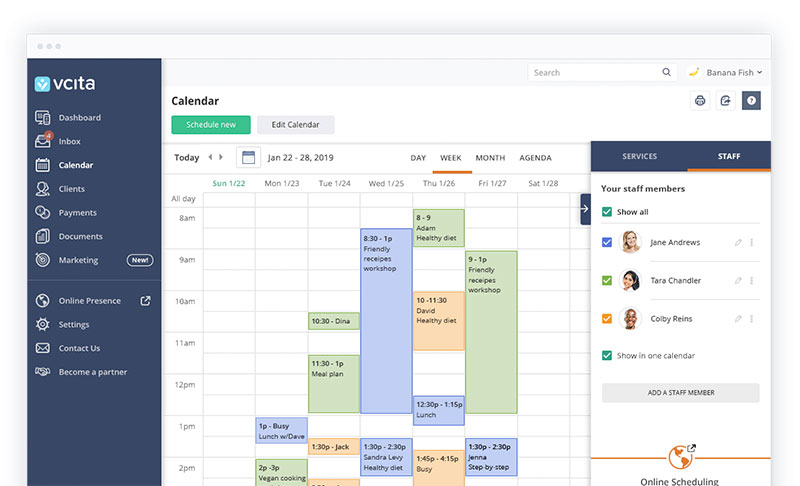
- vcita allows users to see their appointments from any device
- It integrates with Google Calendar to sync social and work calendars
- Users can opt for a booking widget on their website or Facebook page
- Users can insert a scheduling link into their email or Google My Business listing
- If users do not have a website, clients can book from the vcita landing page
- Clients can book 24/7
Instant Scheduler
The Active Engage feature and contact forms offer instant scheduling options.
Event Organizer
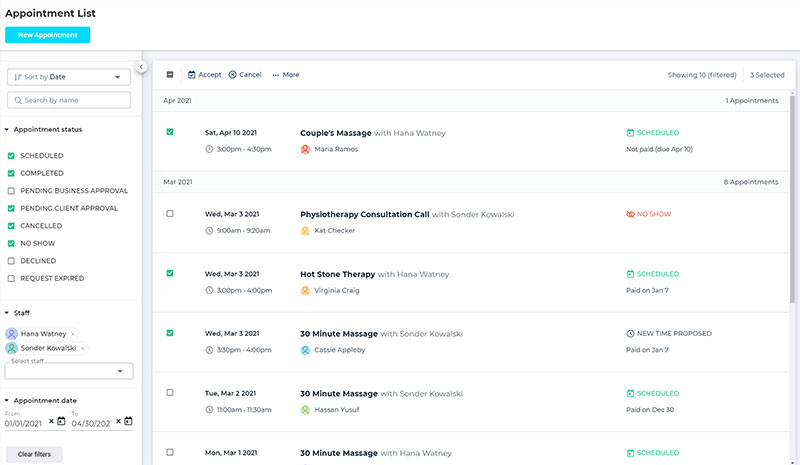
- Schedule one-time events or recurring events
- Customize confirmation emails and registration forms using the online scheduler
- Facilitate scheduling for invitation-only or public events
- Send updates to all registered attendees
- Request payments
Active Contact Form
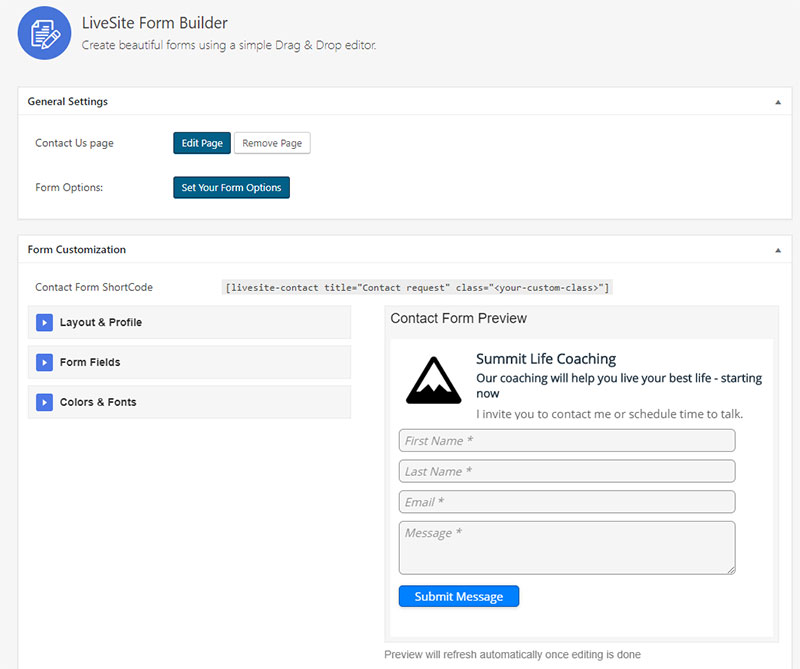
vcita actively approaches your website visitors. It invites them to make contact, leave their details, or set up a meeting.
Customer Relationship Management (CRM)
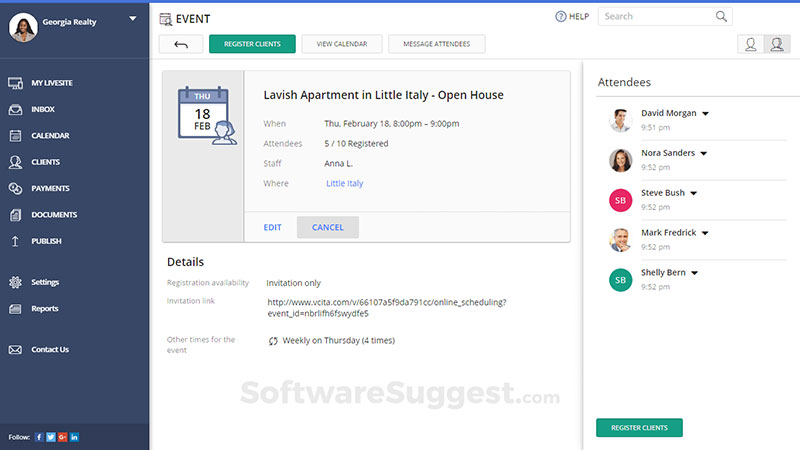
- Store and manage contacts in one place
- View client histories including appointments, conversations, invoices, etc.
- Invite customers to book appointments
- Easy collaboration with your team
Auto-reminders
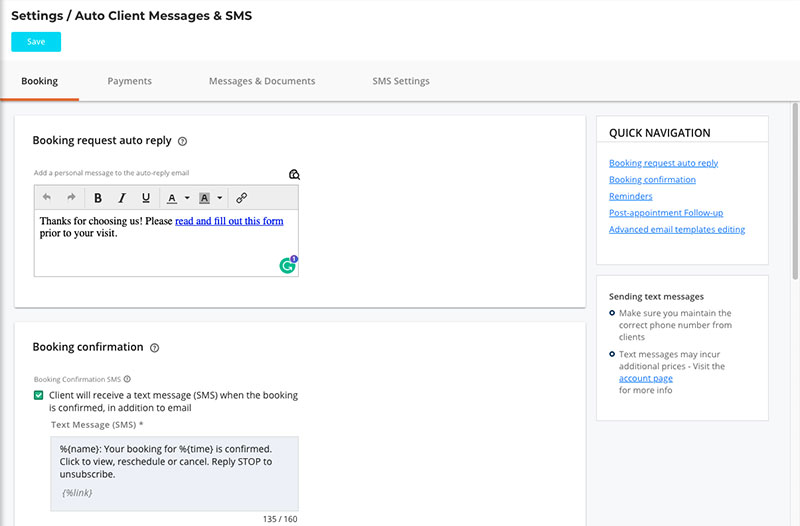
- Cuts time spent on sending out manual reminders
- Automated reminders promote an efficient workflow
- Remind yourself, team members, and customers about important deadlines or important appointments
- Cut no-shows by 50%
Self-service Client Portal
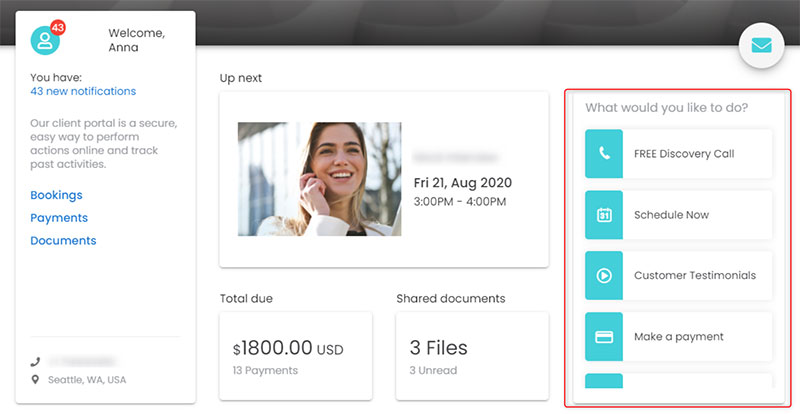
Let clients perform any action from the self-service customer portal.
- Enable clients to schedule and pay for appointments
- Allow clients to upload and download files
- Break free from traditional business hours by giving clients 24/7 access
- A friendly dashboard makes sure that every client can use the portal
- Add brand colors and a logo
- The portal works on every device
Automated Campaigns
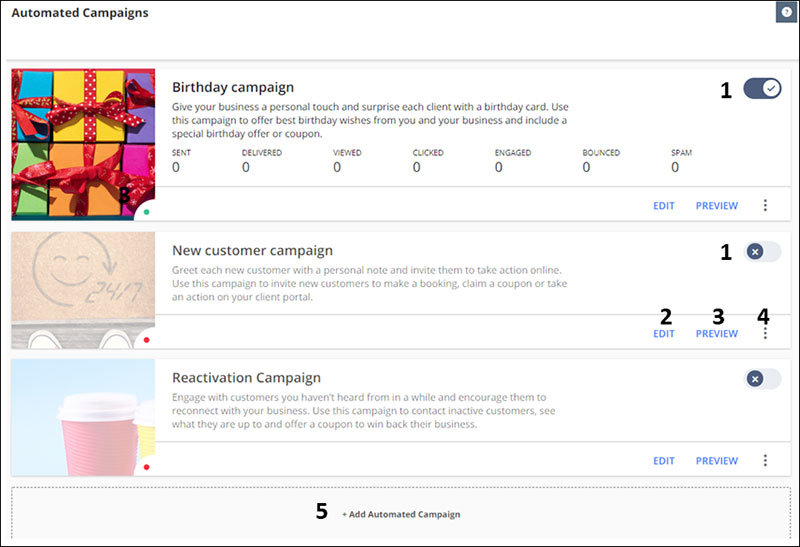
Automated campaigns help those who do not have the time to work on a marketing campaign.
- Send automated campaigns to those who meet certain criteria
- Create drip campaigns or individual campaigns with three ready-made templates
- Send automated email campaigns as a welcome, for a special occasion, or to engage inactive clients
Cross-channel Marketing and Lead Nurture
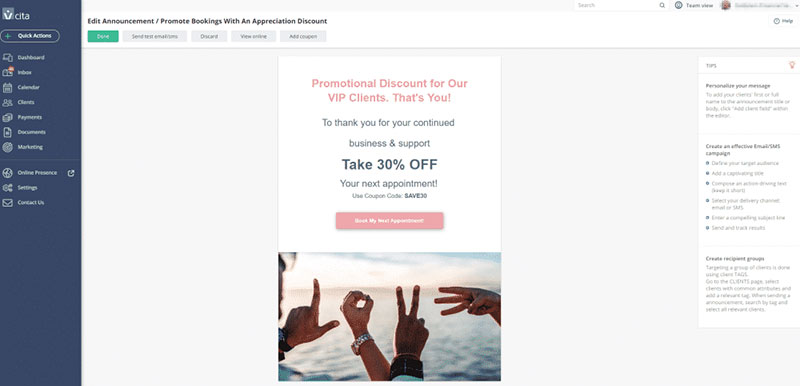
- Combine email and SMS to reach more of your clients
- Respond to inquiries in seconds with either channel
- Provide a consistent user experience, even when interacting with clients from multiple channels
- Create beautiful email campaigns in minutes by using templates
- Personalize emails
- Get great results with SMS messaging
- Use call-to-actions
Customizable Invoice Templates
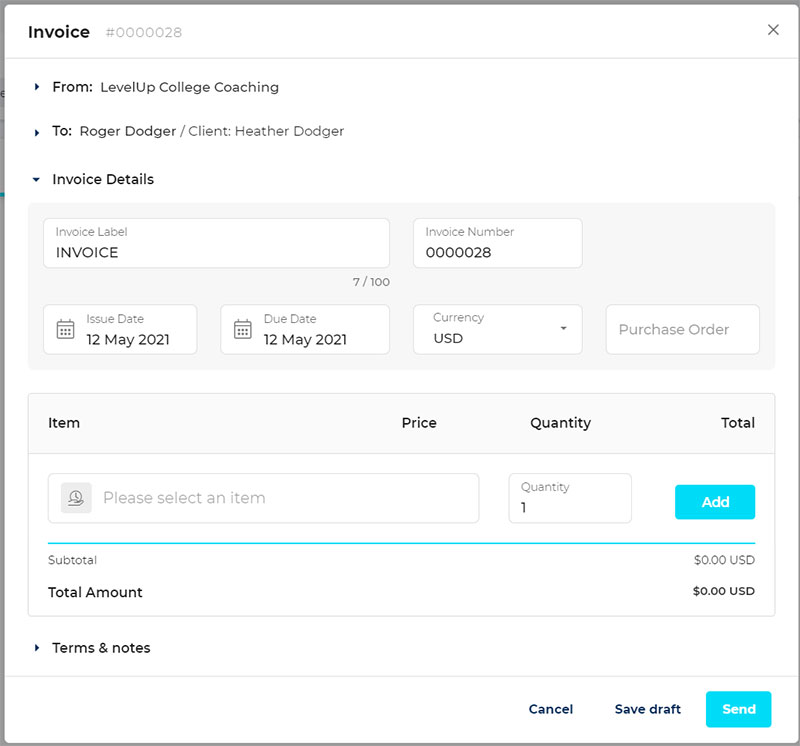
- Create viewable and payable invoices
- Customize elements according to brand guidelines
- Personalize terms of payment
- Offer discounts
- Let clients pay straight from the invoice
- Add company name and logo
- Choose your currency
- Set up tax rates
- Create an invoice from an estimate in one click
- Send out a receipt of payment automatically
- Send invoices via email or SMS messaging
Flexible Credit Card Processing
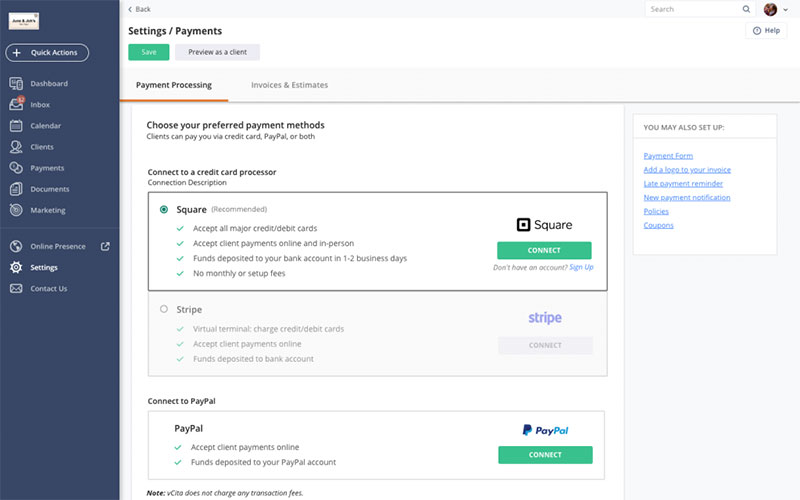
- Accept any type of currency or credit card
- Receive payments in real-time
- Securely refund or charge clients from any device
- Set preferred currency
- Work with various payment gateways
Accounts Receivable Automation and Data Drill-downs
- vcita displays every customer transaction and interaction in a timeline
- Allow all team members to see booked appointments and completed appointments
Reporting
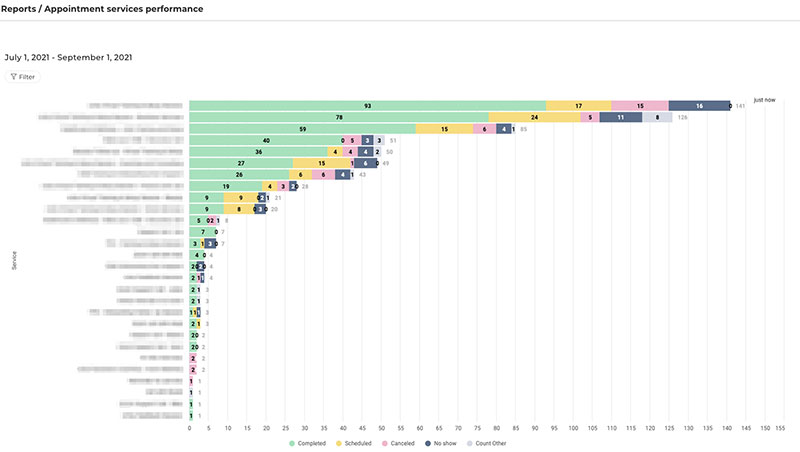
- Track your marketing and advertising efforts efficiently
- Track email and SMS opens
- Track payments
- Integrate with Google AdWords, Google Analytics, and Google Calendar for more comprehensive reporting
Integrations
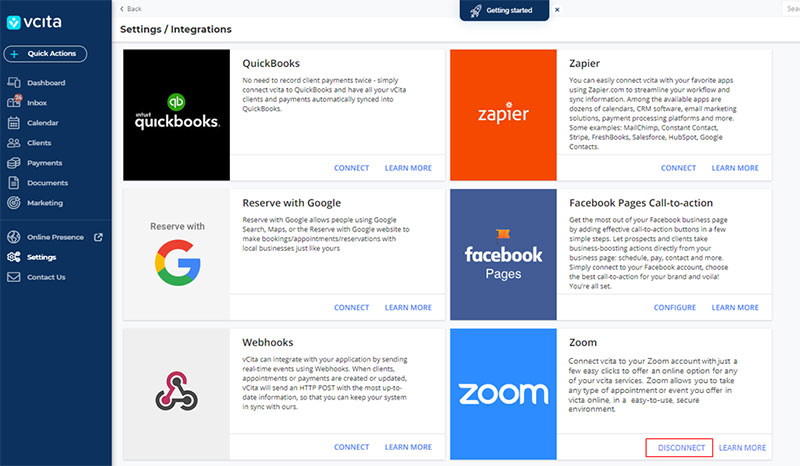
- Google Calendar
- QuickBooks
- Webhooks
- Zapier
- MailChimp
- Constant Contact
- GoToMeeting, plus about 1,000 more apps
- Utilize widgets to capture leads through social media platforms
Mobile App
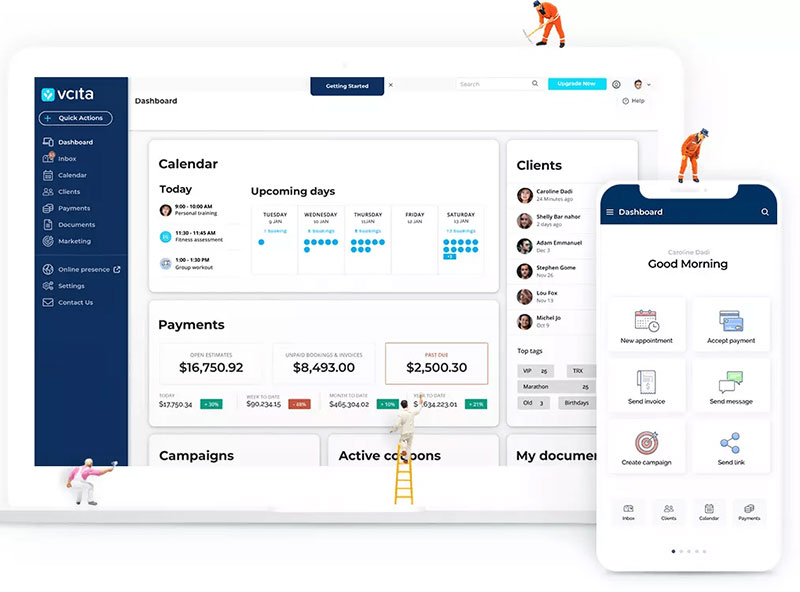
- Have instant access to all prospect/client communication
- Access your business calendar
- View and edit notes
- Send appointment invitations
- Accept payments
- Share files
- Convert your client portal into a lightweight app
Prices
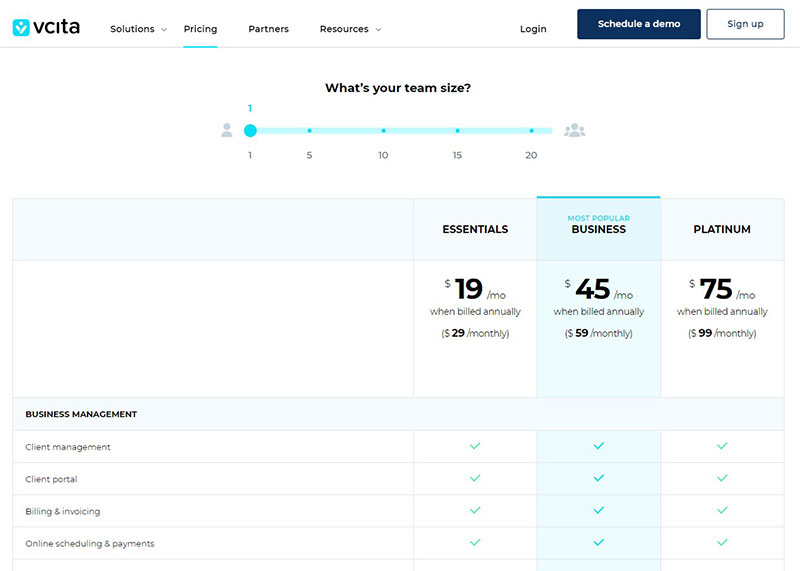
vcita offers different packages on a functionality-based subscription model. It offers an Essentials package, a Business package, and a Platinum package.
Of course, the Essentials package offers the most basic features. With each subsequent package, there are more features included.
The Essentials package costs $19 a month if billed annually. This package is for a one-person team or a solopreneur.
Companies with two team members or more will have to purchase either the Business or Platinum package. The prices of these packages increase according to the number of members on a team.
Let's compare the prices:
1 Person Team:
Essential package = $19 a month if billed annually
Business package = $45 a month, billed annually
Platinum package = $75 a month, billed annually
2-4 Person Team:
Business package = $65 a month, billed annually
Platinum package = $91 a month, billed annually
5-10 Person Team:
Business package = $117 a month, billed annually
Platinum package = $164 a month, billed annually
11-20 Person Team:
Business package = $196 a month, billed annually
Platinum package = $274 a month, billed annually
The Essentials package enables online appointment scheduling and payment processing.
It does not include email and SMS marketing campaigns. Also, users will have to pay for a set-up and installation session.
The Business package provides email and SMS marketing, client tags, coupons, analytics, and more. But it does not include automated campaigns.
The Platinum package includes all the features and is best suited to larger teams. Users can have up to 5 logins and will receive priority customer support.
Customer Support
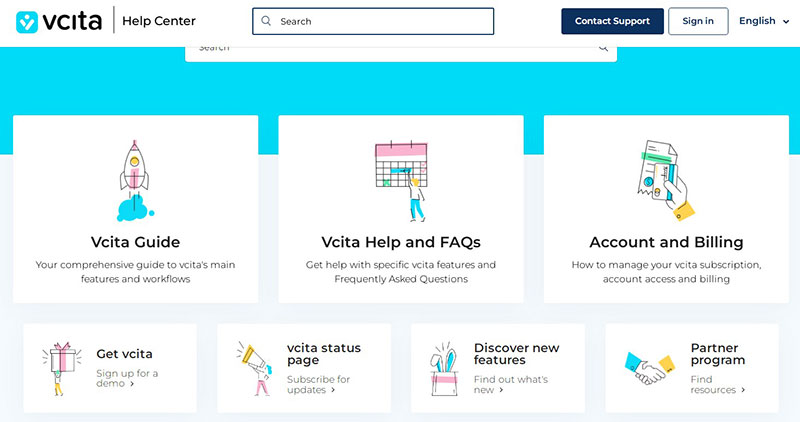
The customer support that vcita offers depends on the package that you buy. The Essentials package offers email support and users can purchase a session to help with set up.
The Business package comes with email and phone support. The Platinum package features priority support.
There are some other sources of help:
- Video Tutorials: These are available on YouTube and cover a variety of topics
- FAQ: There is a well-organized and comprehensive FAQ section on the website
- Blog: A dedicated blog offers information on a variety of subjects
vcita Reviews: Cons
- Invoices must be paid by one person. You cannot forward them for payment.
- No visual representation of the sales pipeline.
- vcita does not offer regular monthly retainer billing of clients. However, the recurring invoice feature comes close.
- Even the messages you have read will show as unread.
- Users cannot attach multiple documents to a single message.
- With the cheapest plan, users do not receive HIPAA compliance. So if you are using it to manage a health clinic, you will need to select a higher-priced plan.
vcita Reviews: Pros
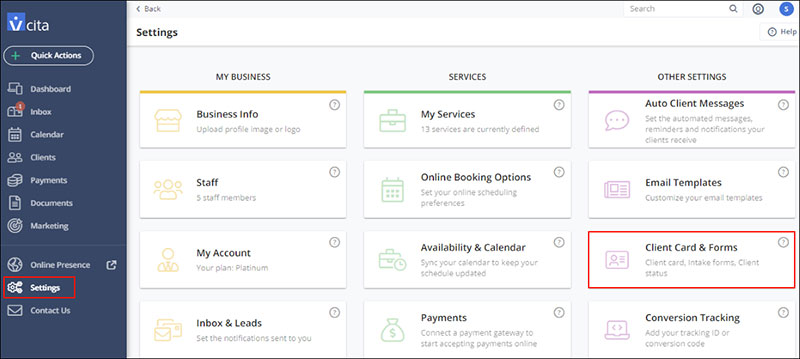
- vcita streamlines the online appointment booking process, saves time, and increases revenue.
- It offers enough marketing automation and reporting for a small business.
- vcita helps you get new customers and keep existing clients.
- It is a complete solution, from contacting clients through to payment.
- The self-service customer portal is a useful resource for clients and businesses alike.
- The client portal enables a business to be accessible 24/7. It provides an online presence and reflects a professionalism that inspires confidence.
- Client tags make for quick and easy contact management.
- Client cards gather all essential prospect information in one place.
- The lead capture and CRM-driven cross-channel nurture functionalities are easy and powerful.
- Payments are smooth with automatic payment reminders, scheduled invoices, and contactless payments.
- Native Zoom integration works directly with appointment booking mechanisms, CRM, and message automation.
- Numerous software integrations allow users to grow their businesses.
What other people are saying
Whenever there’s a review page, you always see positive opinions about that app. But, what about the negative opinions?
Let’s see what others are saying:
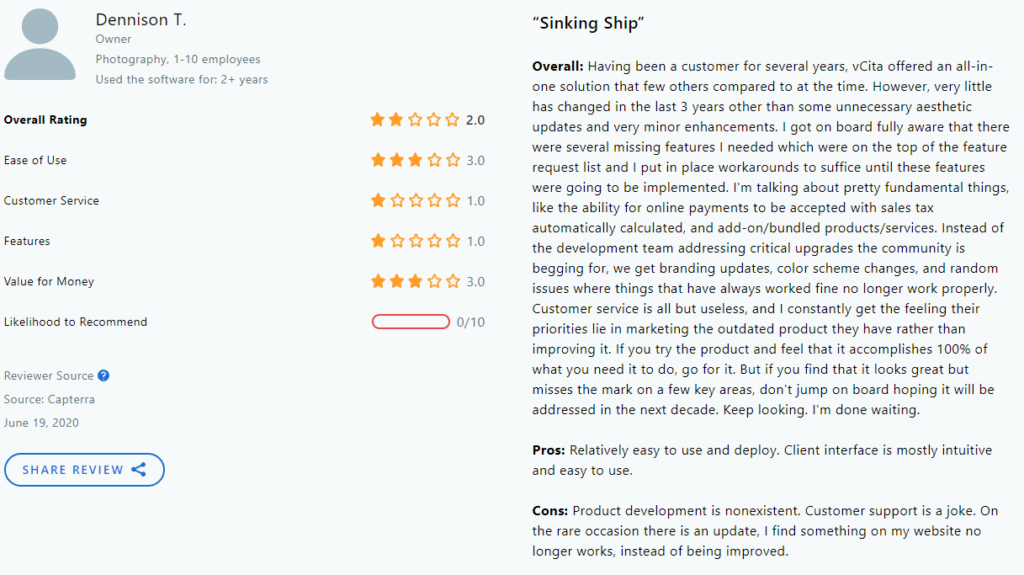
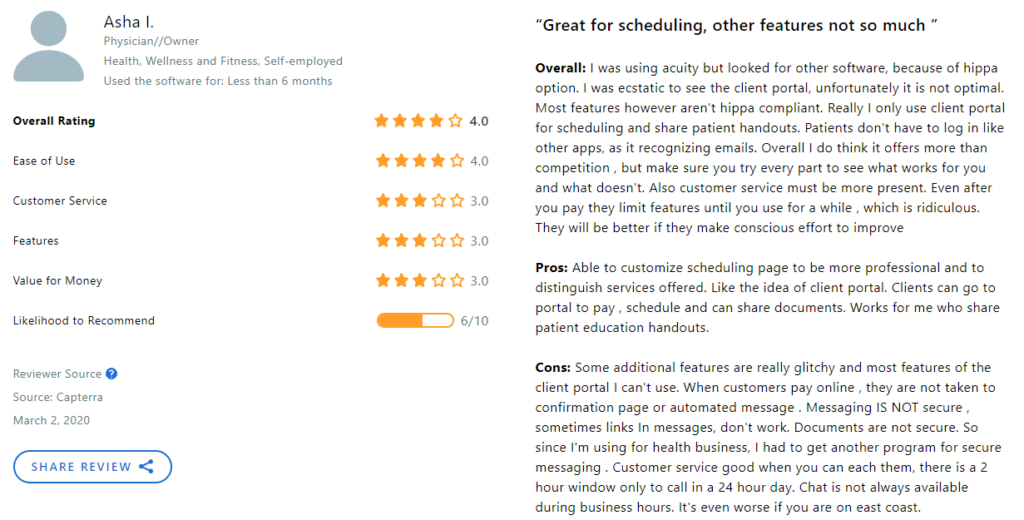
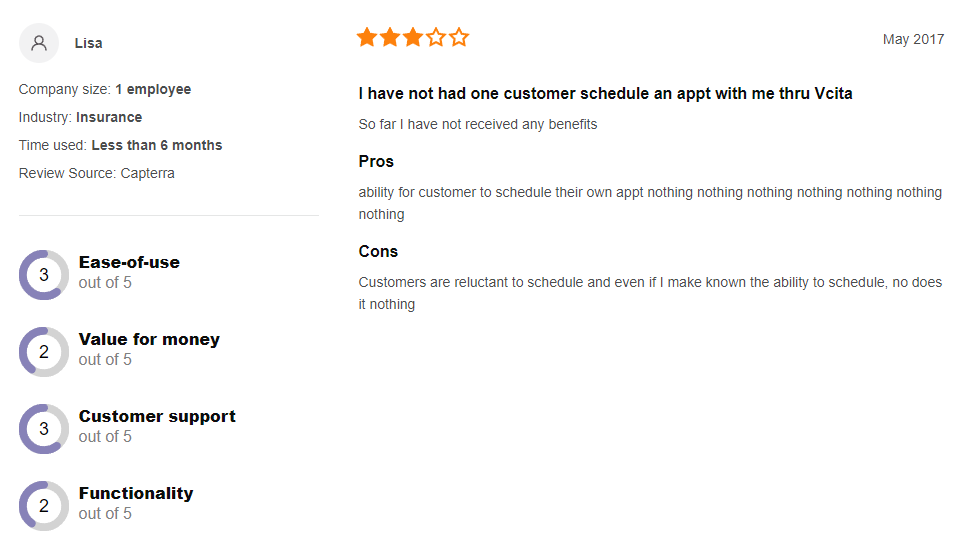
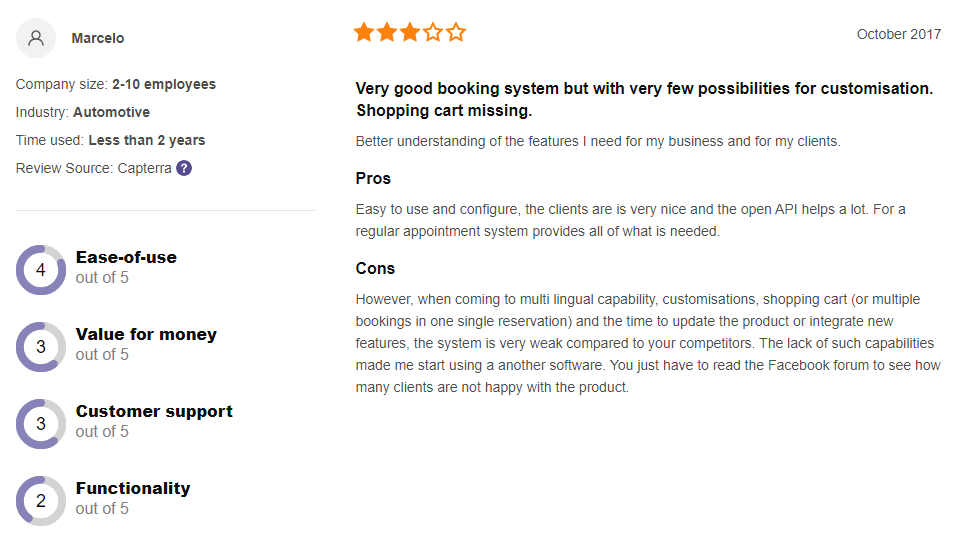
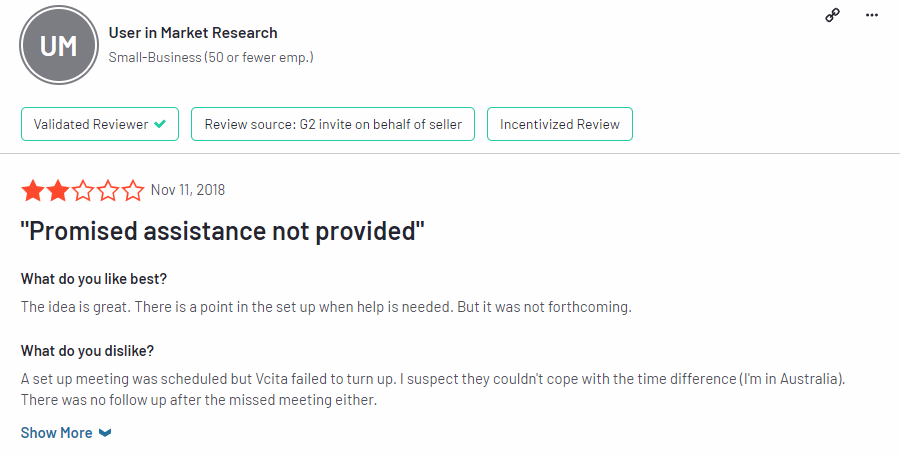
Get an even better app to use
Staying organized has never been easier.
You can now manage your business and grow your brand with a single, powerful software that keeps all of your appointments in line, your clients organized and your business booming.
Trafft is perfect for business owners who need to streamline their booking experience both for their staff and their clients.
Trafft handles everything for you, even sending automated email or SMS reminders to your clients. No-shows? Not anymore!
The Trafft booking software adapts to different industries for a blissful online booking experience and employee management.
Want to know more? Check out Trafft's awesome features to see what you are missing.
Ending thoughts on vcita reviews
According to vcita reviews, this is a decent solution for small, service-based businesses. It offers features that help streamline tasks and provide better customer service.
vcita offers a lot of functionality and useful automotive processes. These allow you to increase leads and manage them effectively.
If you enjoyed reading this article with vcita reviews, you should read this one on Calendly reviews.
We also wrote about a few related subjects like Appointlet vs Calendly, Wix bookings reviews, Housecall Pro alternatives, Square Appointments reviews, vcita reviews, 10to8 reviews, Appointy reviews, and Calendly vs Microsoft bookings.