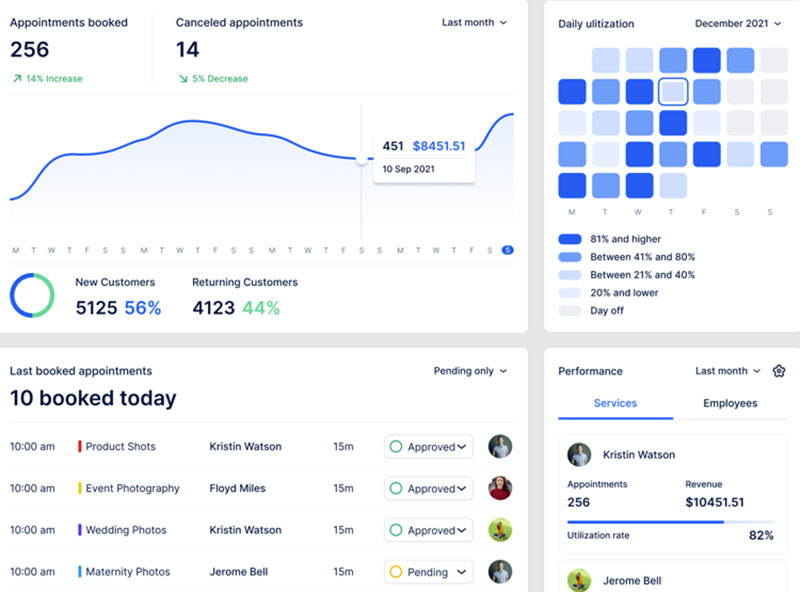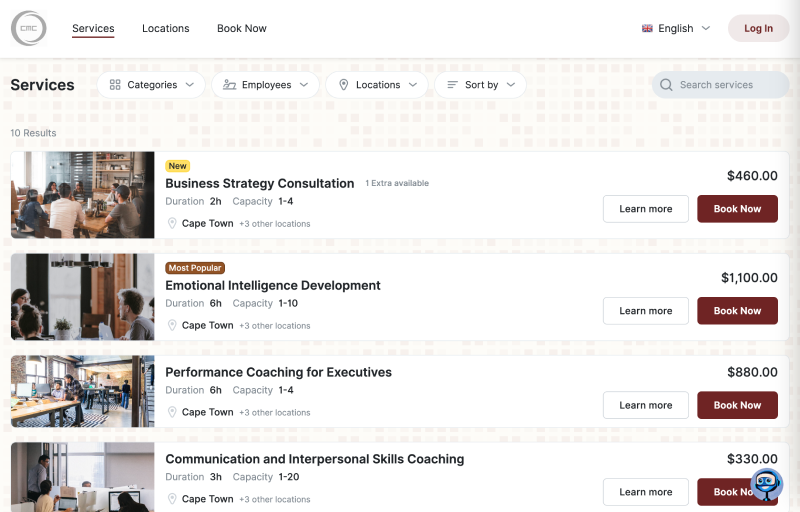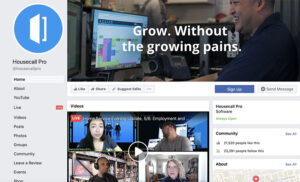Consulting businesses must keep up with the latest technologies and trends to remain dynamic and relevant. In the consulting industry, you must be always in the know and are planning your next move. That’s why business consulting software is vital to your success.
Those with their own consultancy know that it’s not just about consulting, as you find yourself undertaking a large variety of administrative tasks, as well. This happens whether you’re coaching, management or business consulting. So, no matter what, this line of work comes with a constant inflow of tasks, and the easiest way to manage this is with excellent business consulting software. This will help you manage your workflow and focus on consulting.
Unlike other professions, software for consulting firms cannot be found in one category. Rather, it’s more beneficial to use a variety of software to get the best outcome for your company. And we’ve got in-depth reviews of the top 9 business consulting software in 2025.
List of Top 9 Business Consulting Software
- Trafft
- Practice Ignition
- Followup.cc
- Conrep
- Pipedrive
- RescueTime
- Proposify
- TeamGate
- CamCard
What is The Best Business Consulting Software?
Trafft
Trafft is the best business consulting software to use because it's not just a scheduling tool. Trafft is a professional service business management software, a professional tool, and a digital business partner that covers different aspects of running a business.
It's the kind of app that small and medium business owners, administrators, managers, and key staff in the service industry are using to take their processes and businesses to the next level.
How does it do that? Well, Trafft is a combination of an online no-code platform and human service from a team of service business automation experts. While that's a mouthful, we can make it simple by saying that it provides all the necessary tools to organize schedules, accept bookings and payments, automate reminders, and integrate with other tools.
Trafft differentiates from typical apps and tools that automate smaller tasks like online bookings or personal schedules and are usually hard to configure and maintain, and support is hard to get.
The Trafft business consulting software and its team do that by providing support for the complete workflow cycle of a service business. In addition, the software has an extremely intuitive interface and is designed to deliver exceptional user experience.
What does that mean practically for you? You would not need to waste time on repetitive tasks like calling clients and confirming or rescheduling, and you won't even need to hire additional people to do that.
Key features
It also comes with all the features that you need to get started, such as:
- Automatic online payment processing through multiple providers
- Two-way synchronization using external calendars (such as Google Calendar and Outlook)
- The ability for clients to reschedule
- The ability to create a call-to-action (CTA) booking page
- In-depth overviews of your business performance using key performance indicators
- Client management using email and SMS notifications and reminders
- Discount/loyalty coupons when managing appointments
- Ability to manage bookings, employees, locations, services, schedules, and more
What makes Trafft truly the best business consulting software is the fact that it’s completely free for up to 5 users. You’ve heard that right! If you’re just starting out, we want to support you and allow you to sign up immediately and use Trafft for free until your business grows!
But before you do, check out Trafft’s demos and see it in action!
Practice Ignition
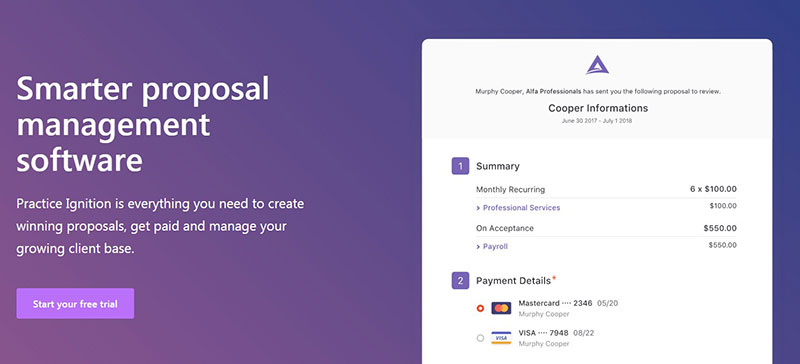
Practice Ignition streamlines the proposal process. Craft comprehensive proposals with this business consulting software. These can then be sent straight to your clients, which maximizes efficiency and minimizes time spent on proposals while maintaining high standards. Here is what you get:
- Practice Ignition offers a user-friendly interface that guides you through the proposal creation process step by step. With customizable templates and easy-to-use tools, you can craft professional proposals in a fraction of the time it would normally take.
- Practice Ignition doesn't just stop at creating proposals; it also streamlines the client interaction process. Once your proposal is ready, you can send it directly to your clients through the platform. This eliminates the need for back-and-forth emails and ensures that your proposals are delivered promptly, maximizing your chances of winning new business.
- One of the standout features of Practice Ignition is its automation capabilities. You can set up automated reminders, follow-ups, and notifications to keep both you and your clients on track throughout the proposal process. This not only saves time but also helps you maintain a consistent level of communication with your clients, fostering trust and confidence in your services.
- Practice Ignition seamlessly integrates with popular accounting software such as Xero and QuickBooks, streamlining your invoicing and payment processes. You can easily convert accepted proposals into invoices and set up recurring billing arrangements, allowing you to focus on delivering value to your clients rather than chasing payments.
- With Practice Ignition, you're not just sending proposals into the void; you're gaining valuable insights into your business development efforts. The platform provides detailed analytics on proposal activity, allowing you to track metrics such as acceptance rates, proposal value, and client engagement. Armed with this data, you can refine your approach and optimize your proposal strategy for greater success.
Followup.cc
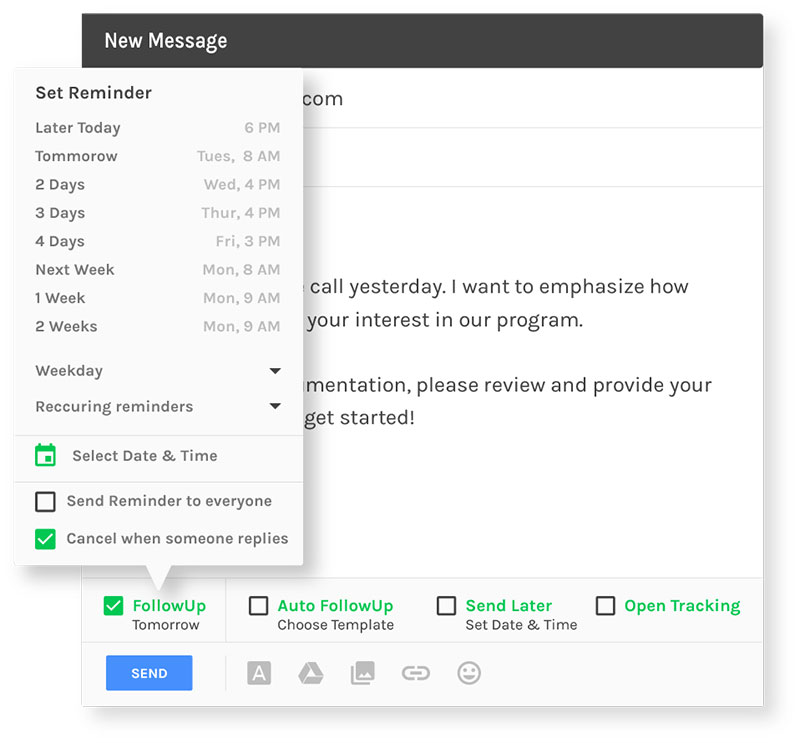
If you use Gmail, you’ll find Followup.cc is a handy tool to have in your arsenal. It gives you the option of two kinds of solutions: for email and CRM. The first, for email, won’t let you miss work coming into your inbox. When you get an email, Followup.cc is quick to set up a reminder. Followup.cc follows through every time so you’ll have no trouble managing your inbox anymore.
With its notification system, you can see when the recipients open your messages. You can also use it to get notifications about social media and websites.
Main features
- Tired of letting important emails slip through the cracks? FollowUp.cc has your back. With its intuitive interface and seamless integration with Gmail, you can effortlessly set up reminders for incoming emails. Whether it's a follow-up task or a deadline reminder, FollowUp.cc ensures that nothing gets lost in your inbox abyss.
- Ever wondered if your emails are actually being read? With FollowUp.cc's notification system, you can put those doubts to rest. Receive real-time notifications when recipients open your messages, giving you valuable insights into email engagement and allowing you to follow up at the most opportune moments.
- FollowUp.cc isn't just limited to email—it extends its functionality to social media and websites as well. Receive notifications about social media activity or updates to your favorite websites, keeping you informed and connected wherever you go.
- For those looking to take their email management to the next level, FollowUp.cc offers CRM solutions designed to streamline customer interactions. Keep track of client communications, set up reminders for follow-ups, and maintain a comprehensive view of your customer interactions—all within your Gmail inbox.
- FollowUp.cc understands that every user has unique needs and preferences. That's why it offers customizable features and flexible settings, allowing you to tailor the tool to suit your workflow and maximize productivity.
Conrep
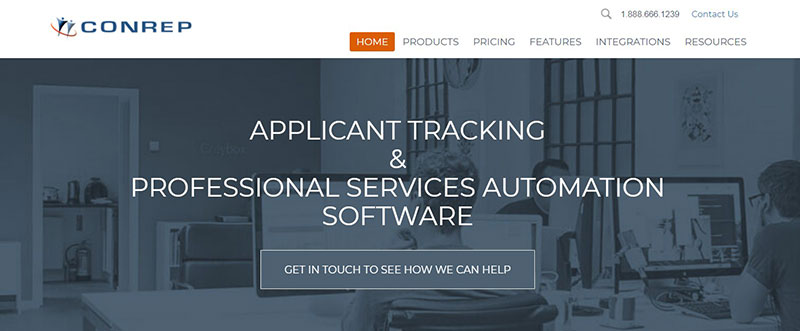
Conrep comes in handy for hiring with its applicant tracking system. Software management consultants appreciate that Conrep also provides professional services automation. This includes staffing, consulting, and recruiting for your organization. With efficient human resource functionality, Conrep will be a great asset to your team. You’ll no longer have to worry about timesheets and expenses or invoice management, as Conrep really does it all!
Main features
- Conrep's robust ATS streamlines the hiring process from start to finish. From posting job openings to tracking applicant progress and conducting interviews, Conrep ensures that you find the right candidates for your organization efficiently and effectively.
- Beyond HR, Conrep offers a suite of PSA tools designed to optimize your consulting and staffing operations. Whether you're managing projects, allocating resources, or tracking billable hours, Conrep provides the functionality you need to stay organized and productive.
- With Conrep, say goodbye to manual timesheets and expense tracking. The platform automates these processes, allowing your team to focus on delivering value to clients rather than getting bogged down in administrative tasks.
- Conrep simplifies invoice management, ensuring accurate and timely billing for your services. By integrating invoicing with project and resource data, Conrep provides a holistic view of your financial performance, enabling you to make informed business decisions.
- Whether you're a small consultancy or a large enterprise, Conrep is customizable to fit your unique needs. Its scalable architecture grows with your business, ensuring that you have the tools and functionality you need to succeed at every stage of your growth journey.
Pipedrive
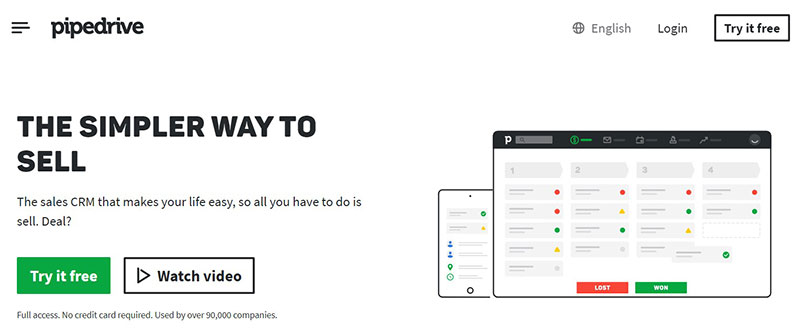
Many people have found in the past that CRMs are more of a nuisance than they are helpful. That’s why Pipedrive was created. It shows you your data with a simple visual so you can understand your data more efficiently. Inputting and organizing details about customers and clients has never been easier!
Don’t waste time with administration and data entry when it’s so quick with Pipedrive. It automatically documents your emails, projects, and calls with no extra effort from you. Plus, it integrates seamlessly with email, making it so simple to implement.
Main features
- Say goodbye to complex spreadsheets and convoluted reports. Pipedrive presents your data in a simple, visual format that's easy to understand at a glance. With customizable pipelines and drag-and-drop functionality, you can track your deals and prospects with clarity and precision.
- Inputting and organizing details about customers and clients has never been easier. Pipedrive's intuitive interface makes data entry a breeze, allowing you to focus on what matters most—closing deals and building relationships. With customizable fields and tags, you can tailor Pipedrive to suit your unique business needs.
- Say goodbye to manual data entry and administrative tasks. Pipedrive automatically documents your emails, projects, and calls, eliminating the need for tedious paperwork and ensuring that your data is always up-to-date. With Pipedrive, you can spend less time on administration and more time on what you do best—selling.
- Pipedrive integrates seamlessly with your email, making it easy to stay connected with your clients and prospects. Whether you're sending follow-up emails, scheduling meetings, or sharing documents, Pipedrive ensures that your communication is always synced with your sales pipeline.
- Pipedrive is fully customizable to fit your unique sales process, whether you're a solo entrepreneur or a large enterprise. As your business grows, Pipedrive grows with you, providing the flexibility and scalability you need to succeed as a business consultant.
RescueTime
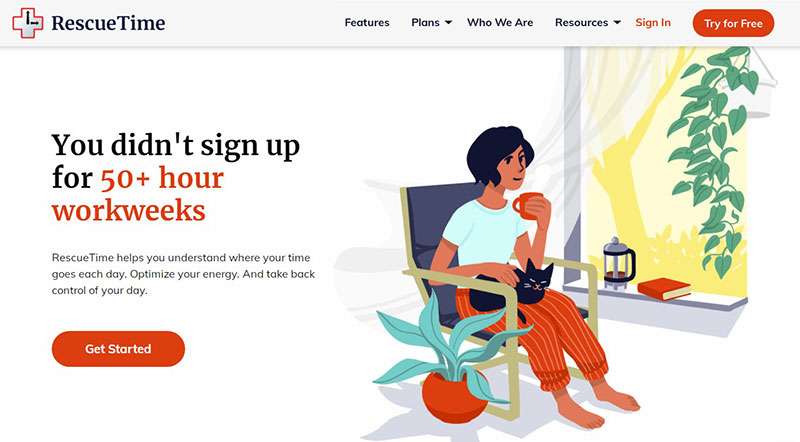
RescueTime is here to rescue your productivity. Many of us struggle to stay focused on work, whether it be because the phone rings, someone comes over for a chat, or because we simply get bored and can’t focus anymore.
Whatever the reason is, RescueTime will help you by tracking how much time you spend on activities. It gathers information from your mobile and computer to analyze how you’re spending your time. If it’s a scary thought for you to know how much time you spend on social media at work, you’re likely in dire need of RescueTime.
The reports show you how you’re doing, and you can decide to make adjustments accordingly. Your work style will never be the same!
Main features
- RescueTime tracks how you spend your time on your mobile devices and computers, providing valuable insights into your productivity habits. By analyzing your activity, RescueTime gives you a clear picture of where your time is going, whether it's spent on productive tasks or lost to distractions like social media or idle browsing.
- Armed with real-time data on your time usage, RescueTime raises awareness of your habits and helps hold you accountable for how you allocate your time. It's a wake-up call for those who may not realize just how much time they're spending on non-essential activities during work hours.
- RescueTime generates detailed reports that show you exactly how you're spending your time each day, week, or month. These reports highlight trends and patterns in your behavior, empowering you to make informed decisions about how to optimize your workflow and prioritize your tasks more effectively.
- Armed with insights from RescueTime, you can make targeted adjustments to your work habits and routines. Whether it's setting limits on distracting activities, blocking time for focused work sessions, or adopting productivity techniques, RescueTime helps you fine-tune your approach to work for maximum efficiency.
- By incorporating RescueTime into your daily routine, you'll develop a more disciplined and productive workstyle. With greater awareness of your time usage and the tools to make meaningful changes, you'll become more proactive and intentional in how you manage your workload and time.
TimeCamp
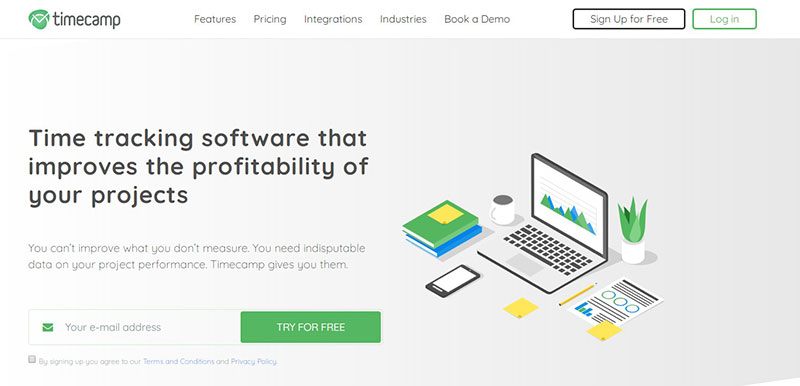
If you need to know how many hours to bill a client for, TimeCamp will be your new best friend. It lets you self-report on how much time you’ve spent on projects or tasks. Flag them as billable or not, to follow up on later. This will make it so much easier when you go to invoice a client for time spent on their project.
Lots of people track time on their phones, but the benefit of TimeCamp is that it can be used by all your employees. You can see reports for work time for each person and for the business as a whole.
Main features for business consultants
- TimeCamp allows you to self-report on the time spent on projects or tasks with ease. Whether you're working on a client project or an internal task, you can effortlessly log your hours and flag them as billable or non-billable. This ensures accurate tracking of billable hours, making it a breeze to invoice clients for the time spent on their projects.
- With TimeCamp, you gain access to comprehensive reports that provide insights into work time for each employee and the business as a whole. Whether you need to analyze individual productivity or track overall project progress, TimeCamp offers customizable reports to meet your specific needs.
- While many time-tracking solutions are limited to mobile devices, TimeCamp stands out for its cross-platform accessibility. Whether your team members prefer to track time on their computers or mobile devices, TimeCamp ensures consistency and accuracy in time tracking across all devices.
- By accurately tracking billable hours and project progress, TimeCamp simplifies the invoicing process. With just a few clicks, you can generate invoices based on the tracked time, eliminating manual calculations and reducing the risk of errors.
- TimeCamp facilitates team collaboration by providing visibility into each team member's work hours and progress. This fosters accountability and transparency within the team, ensuring that everyone stays on track and contributes to project success.
Proposify
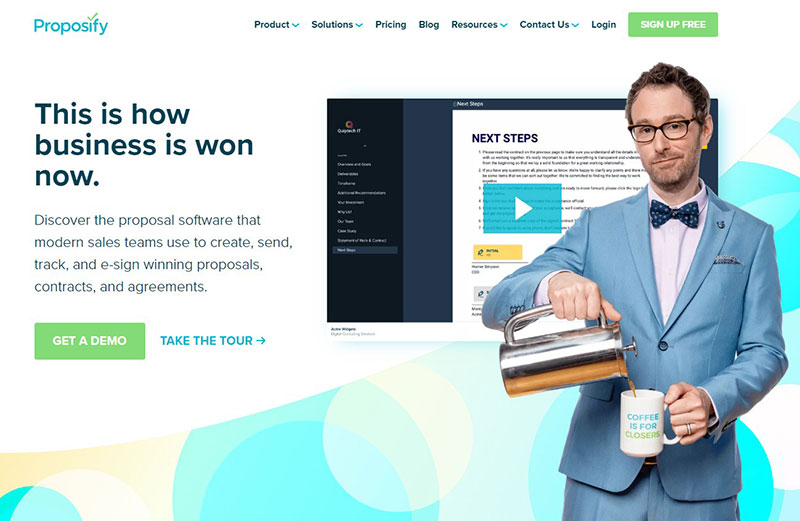
Proposify takes all the hassle out of making business proposals, making it one of the most necessary tools for consultants. This business consulting software has plenty of templates to start off your proposals. These can be completely customized for your business and needs.
The goal of Proposify is to make the whole proposal process easier, every step of the way. Proposify is very affordable and creates well-designed documents. When you give a client a Proposify proposal, they are sure to be impressed.
Key features
- Proposify simplifies the proposal creation process from start to finish. With a library of professionally designed templates to choose from, consultants can kickstart their proposals with ease. These templates are fully customizable, allowing you to tailor them to your business and client needs, saving you valuable time and effort.
- Proposify is designed to streamline the entire proposal process, making it easier every step of the way. From content creation and collaboration to client approval and electronic signatures, Proposify ensures a seamless workflow that keeps your proposals moving forward without any hiccups.
- With Proposify, gone are the days of bland and uninspiring proposals. Proposify's templates are not only easy to customize but also designed to impress. With attention to detail and a focus on aesthetics, Proposify creates well-designed documents that showcase your professionalism and expertise.
- Despite its powerful features and professional design, Proposify remains highly affordable, making it accessible to consultants of all sizes. Whether you're a solo practitioner or part of a larger consulting firm, Proposify offers pricing plans that fit your budget without compromising on quality.
- When you present a client with a Proposify proposal, you're guaranteed to leave a lasting impression. From the sleek design to the interactive elements, Proposify proposals stand out from the crowd and convey professionalism and attention to detail—qualities that are sure to impress your clients.
Teamgate

Teamgate is yet another business consulting software we recommend you look into. It’s a Sales CRM with many amazing features. It integrates with Zendesk, Mailchimp, Zapier, and Quickbooks, amongst others. This software for client management will help you keep track of your clients in order to expand your business. Repeat customers are the lifeblood of consultants, so take advantage of this business consulting software.
Main features
- Teamgate is not just another CRM—it's a feature-rich platform tailored specifically for sales professionals. With its intuitive interface and robust functionality, Teamgate empowers you to manage your leads, contacts, and deals with ease, streamlining your sales process and driving revenue growth.
- Teamgate seamlessly integrates with a range of essential business tools, including Zendesk, Mailchimp, Zapier, and Quickbooks, among others. This integration enables you to leverage your existing workflows and data, eliminating silos and ensuring a smooth transition to the Teamgate ecosystem.
- With Teamgate, keeping track of your clients has never been easier. From initial contact to post-sale support, Teamgate provides a centralized hub for managing client interactions, communications, and history. By maintaining detailed client profiles and activity logs, you can deliver personalized service and cultivate long-term relationships.
- Teamgate's client management capabilities extend beyond basic contact management. With tools for lead scoring, pipeline management, and sales forecasting, Teamgate helps you identify and capitalize on new business opportunities, driving growth and expansion for your consultancy.
- As any seasoned consultant knows, repeat customers are the lifeblood of business success. With Teamgate, you can nurture existing relationships, track customer satisfaction, and proactively engage with clients to ensure ongoing loyalty and repeat business. By prioritizing customer retention, you can maximize profitability and sustain long-term growth.
CamCard
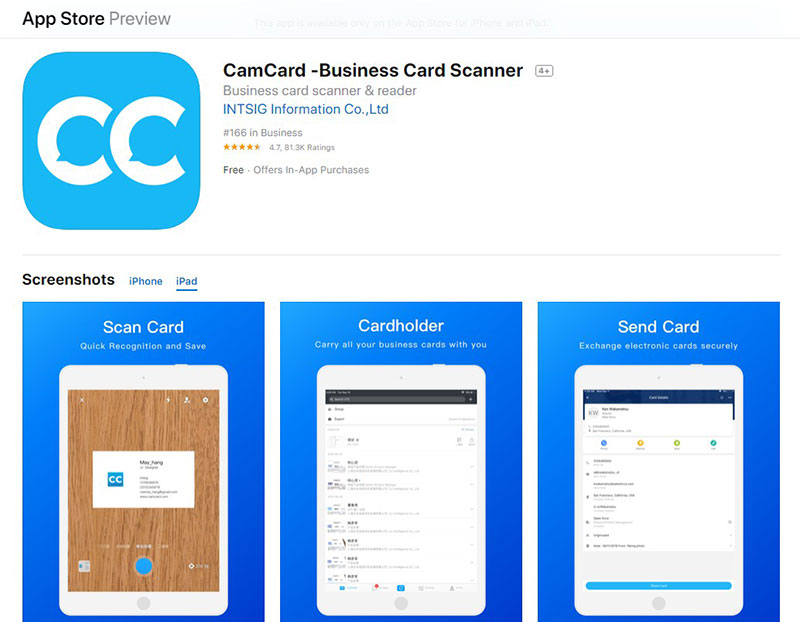
It can be a challenge to keep track of all the business cards you receive, which is why many keep track of them online now. If you don’t want to manually add the details into your computer, a CamCard app is a great tool to use. Just scan the card and it inputs the information into your contact list for you.
Key features
- Say goodbye to manual data entry! CamCard allows you to simply scan a business card using your smartphone camera, and the app automatically extracts the relevant information—such as name, company, email, and phone number—and inputs it directly into your contact list. This saves you valuable time and eliminates the hassle of typing in contact details manually.
- CamCard is equipped with advanced OCR (Optical Character Recognition) technology, which ensures accurate data extraction from scanned business cards. Similar data extraction tools are often used in workflow automation to handle large volumes of contact information with the same level of precision. This means no more typos or inaccuracies in your contact information, allowing you to maintain a clean and organized contact list with ease.
- CamCard seamlessly integrates with your existing contact management systems, such as Google Contacts, Outlook, or CRM platforms. This enables you to sync scanned contacts across all your devices and applications, ensuring consistency and accessibility wherever you go.
- With CamCard, you can easily organize and categorize your contacts for easy retrieval. Whether you want to group contacts by industry, location, or event, these apps offer flexible organization options that suit your preferences. Plus, built-in search functionality allows you to quickly find specific contacts when you need them.
- CamCard is mobile-friendly, allowing you to capture and manage contacts on the go. Whether you're at a networking event, conference, or business meeting, simply whip out your smartphone, scan a business card, and add the contact to your list—all in a matter of seconds.
Spend Less Time on Admin and More Time on the Fun Stuff!
What’s important is the quality of your consulting. Unfortunately, administrative burdens can often clutter your mind and get in the way of your work. You’re good at what you do because you’re passionate about it. So, leave the boring stuff in the hands of business consulting software. Focus on the quality of your consulting and tune out all the white noise.
Structure how you work with your clients with business consulting software and enjoy all the extra time it frees up. Your clients will appreciate that you have more time to focus on their needs.
If you enjoyed reading this article about business consulting software, you should read these as well:
- The Best Open Source Scheduling Software Available
- The Best Salon Scheduling Software to Consider Using for Your Business
- Online doctor appointment scheduling software to use for your clinic