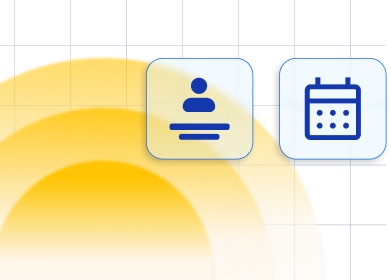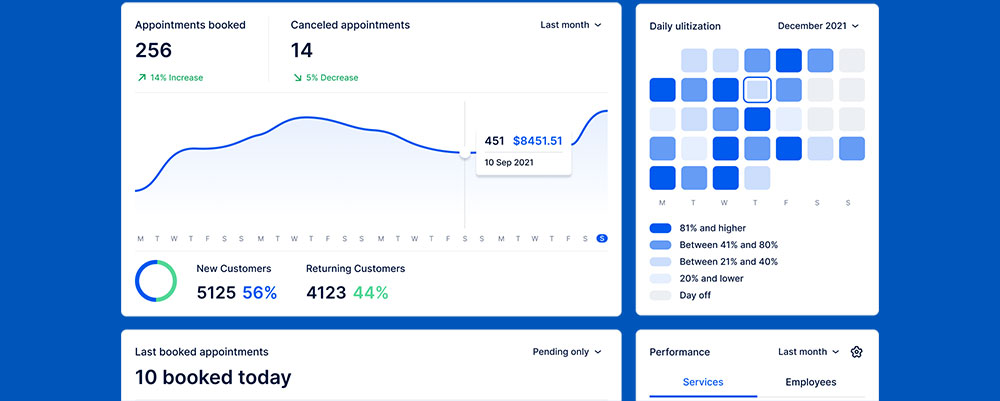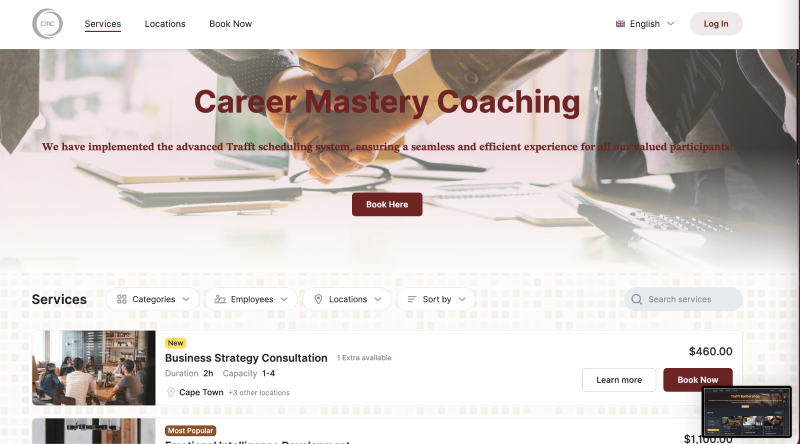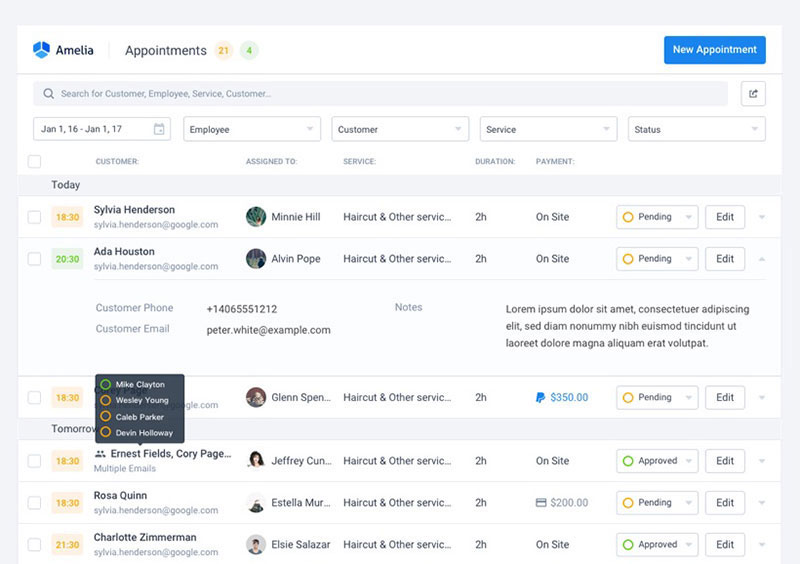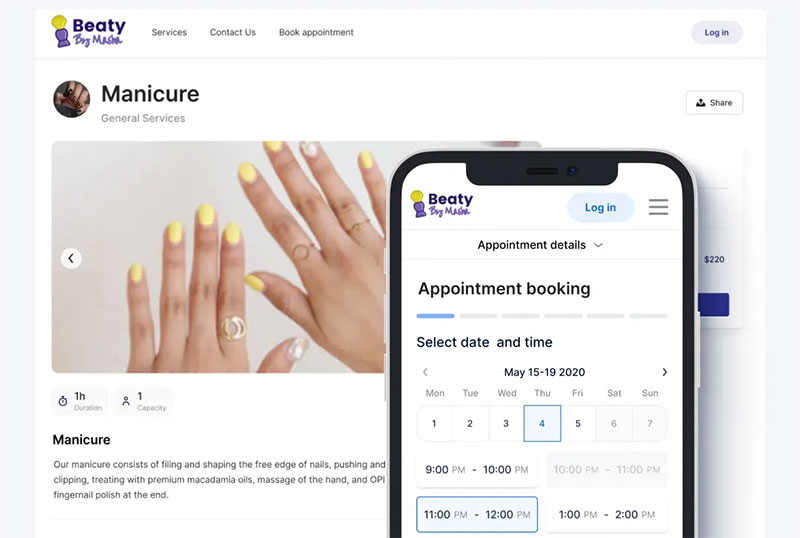As your client base grows, managing appointments becomes a complex and time-consuming task. For consultants, effective scheduling is a necessity for continued business growth. Poor planning and scheduling can significantly hinder your operations and client relationships. This is where consultant scheduling software comes into play.
A good scheduling software solution improves the booking process, automates follow-ups, and ensures that you never miss an appointment. It’s more than just a calendar—it’s a tool for enhancing client interactions, optimizing your time, and ultimately driving your business forward.
In this blog, we’ll present the top scheduling software for consultants in 2025. Whether you’re looking for user-friendly interfaces, robust functionalities, or seamless integrations, these tools are designed to meet the unique needs of consultants.
Pro tip: Prioritize software that offers clean code practices, efficient functionalities, and intuitive design to keep your operations running smoothly.
What Features Should Consulting Scheduling Software Have?
Scheduling software allows consultants to schedule appointments and reschedule them as necessary.
The purpose of consultant scheduling software is to make your life easier. So before picking the right one, it is important to think about what your needs are. More complicated technical features only make life difficult. Conflicts between devices or with other apps can result in forgotten appointments and the loss of clients.
Here are some features that the best scheduling software for consultants should have:
- Reminders and confirmations: The software should give you notifications of upcoming appointments. It should also have the option of sending notifications and appointment reminders to your clients, either via email, or SMS.
- Self-scheduling: It should allow clients to book their appointments and make reservations online.
- Calendar integration: Scheduling software should be linkable to other calendars and appointment software. It’s one of the ways to receive reminders and avoid double bookings.
- Payment processing: This is optional and depends on the needs of the consultant. Some consultant scheduling software offers different payment options along with the booking process. This makes payment processing much easier. You can even ask your clients for upfront payment.
- Revenue processing and reporting: This is also optional and depends on the preferences of the consultant. Consultant scheduling software should be able to track and report incoming money.
- Mobile compatibility: This is important for professionals who are out of the office much of the time.
- 24/7 access: The platform and cloud should be available at any time.
- Security: The platform should be secure. Access should be password-protected.
List of the Best Consultant Scheduling Software
- Trafft – The Best Scheduling Software for Consultants
- Amelia – The Best WordPress Scheduling Software for Consultants
- GoReminders
- Vcita
- ScheduleOnce
- Square Appointments
- DaySmart Appointments
- Setmore
- TimeTap
- Vectera
- Appointlet
- TIMIFY
- Calendly
- Yocale
- Simplybook.me
- Checkfront
- Bookwhen
- Acuity Scheduling
- Fons
- HoneyBook
Trafft: The Best Consultant Scheduling Software
Book clients, send invoices, manage your consulting business, schedule staff and get upfront or full payments while focusing on providing high-quality services to your clients. Trafft does it all for you, and you can even use it for free. Give it a try!
When it comes to choosing the best scheduling software for consultants, Trafft stands out as a top choice for several compelling reasons. This powerful platform is designed to streamline your appointment booking process, making it easier for you to manage your time and enhance your client relationships.
User-friendly interface
One of the key features of Trafft is its user-friendly interface. Consultants need software that is easy to navigate, allowing them to focus on their core business activities rather than getting bogged down by complicated systems. Trafft’s intuitive design ensures that you and your clients can schedule appointments with ease, reducing the likelihood of errors and missed bookings.
Automated scheduling and follow-ups
Trafft excels in automating the scheduling process. It allows clients to book appointments online at their convenience, which means you can receive bookings 24/7 without any manual intervention. Additionally, Trafft sends automated reminders and follow-ups to clients, minimizing no-shows and ensuring that your schedule stays full.
Customizable and scalable
As your consulting business grows, your scheduling software needs to adapt. Trafft offers a high level of customization, allowing you to tailor the system to your specific needs. Whether you need to adjust appointment durations, set buffer times, or manage multiple consultants within your practice, Trafft provides the flexibility to do so. Its scalability ensures that it can grow alongside your business, making it a long-term solution.
Seamless integrations
Integrations are crucial for a smooth workflow. Trafft integrates seamlessly with popular calendar applications, payment gateways, and many more tools. This means you can keep all your tools in sync, reducing administrative overhead and enhancing your overall efficiency.
Data security and privacy
In the consulting industry, maintaining client confidentiality is paramount. Trafft takes data security seriously, offering robust measures to protect your clients’ information. This commitment to privacy helps you build trust with your clients, knowing their data is safe.
Mobile accessibility
Having mobile access to your scheduling software is a must. Trafft’s mobile-friendly platform coupled with scheduling apps for consultants (iOS and Android) makes sure that you can manage your appointments on the go. Whether you’re traveling between client meetings or working remotely, Trafft keeps you connected and in control.
Excellent customer support
Having reliable customer support can make all the difference. Trafft offers exceptional customer service, ensuring that any issues you encounter are resolved quickly and efficiently. Trafft’s support team is knowledgeable and responsive, providing peace of mind as you navigate through the software.
Want to know more? Check out Trafft’s awesome features to see what you are missing.
Btw, here’s a video sneak peek:
Pricing
- Free for up to 5 members.
- Starter for only $23.2 per month.
- Scalling for $48.3
Ratings
- 5/5 on Capterra
- 4.7 on G2
- Excellent on TrustPilot
- 5/5 on GetApp
Sign up for Trafft’s free plan now and see why it’s the best scheduling software for consultants.
Amelia – The Best WordPress Scheduling Software for Consultants
Another best consultant scheduling software option is Amelia. Amelia is geared towards businesses that depend on bookings for success. It is popular across various fields of business like coaching, consulting, and spas.
Amelia is renowned as a flawlessly functioning application. It is easy to install and easy to work with. Some interesting features of Amelia are:
- Automated notifications
- Customizable look
- Dashboard and reporting
- Employee management
- Fast booking and canceling
- Group appointment booking
- Locations management
- Online payments
- Schedule settings
- Services catalog
- Workflow Calendar
Pricing
Amelia offers a range of pricing plans to suit different needs:
- Starter Plan: $49 per year.
- Standard Plan: $69 per year – Includes all essential features, suitable for small businesses with a single domain.
- Pro Plan: $149 per year – Adds support for multiple domains, along with extra features such as group appointments and integration with Zoom.
- Elite Plan: $239 per year – Offers full features and support for unlimited domains, ideal for developers and agencies.
Ratings:
Amelia has received positive feedback from users on major review platforms:
- Capterra: 4.8/5
- G2: 4.7/5
If you want to discover how Trafft and Amelia stack up against each other, delve into our in-depth Trafft vs. Amelia comparison.
GoReminders
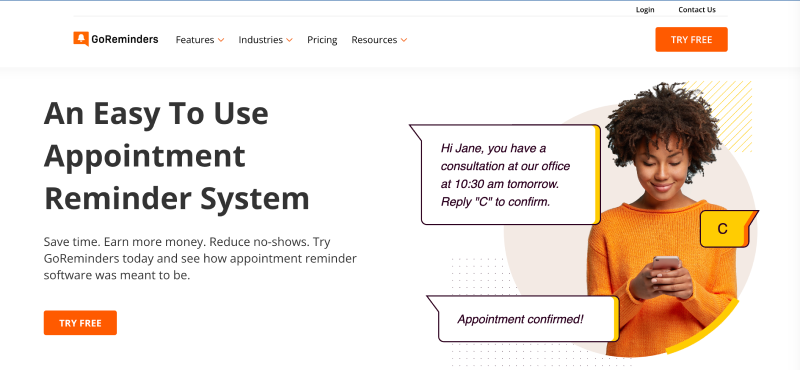
Many consultants use GoReminders to remind them of their appointments. It schedules and sends out text reminders. Many GoReminders’ customers are very satisfied and recommend it to their clients.
The reminder messages are customizable and you can set them for single or recurring meetings. Other features of this app are appointment booking services, group messaging, and text blasts.
Vcita
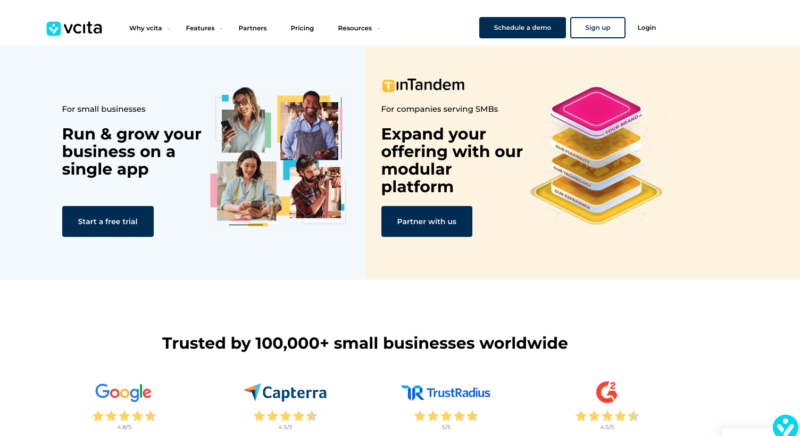
Vcita’s services aim at smaller consulting businesses. It is basic, very easy to use, and simple. This consulting scheduling software integrates all the necessary features in one practical solution.
What makes this option so attractive are the scheduling features. It ticks all the boxes for small service-based businesses. Clients can book their appointments on the company’s website or Facebook page.
Some spotlighted features are:
- 24/7 Payments
- Client portals
- Client self-scheduling
- Document sharing
- Easy to use
- Integration with other popular apps like Paypal, Square, Stripe, Zapier, and Zoom
Pricing:
Paid plans start from $29 per month and go up to $99. You get 20% off for an annual subscription, and they don’t offer a free plan.
Ratings:
- 4.5 on Capterra
- 4.5 on G2
ScheduleOnce by OnceHub
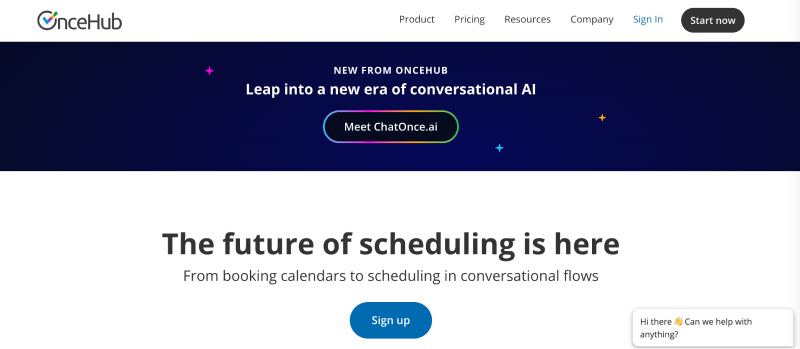
ScheduleOnce is a scheduling software especially suited for consultants. You can create a MeetMe page, which is customizable with a profile and pictures.
The MeetMe page only shows the time slots that a client can book. This app links with the user’s calendar and can update the available slots in real time. This is important because it eliminates the risk of double booking.
MeetMe offers two user modes. In the simplest option, customers can book a slot and the software manages and books the appointment. There is a second option that gives the user a bit more control. This lets the client select a couple of time slots. With that information, the user can select and book the time that suits them best.
Pricing:
They offer a free plan and pricing starts from $10 per user per month.
Ratings:
- 4.3 on G2
- 4.6 on Capterra
Square Appointments
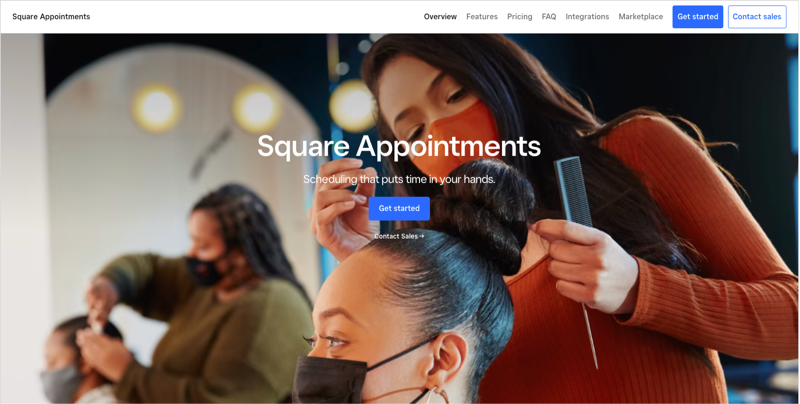
Square Appointments is free consulting scheduling software for those who are just getting started. It does not hide essential features behind a paywall or annoying ads. Service and other appointment-based businesses will benefit from the features that Square offers. It includes extensive scheduling and various payment options.
Square Appointments can operate in conjunction with a website. Customers can use this website to see the available time slots and to schedule their appointments. As the appointment approaches, the software can send an email or text message. It also links with Google Calendar and immediately syncs new appointments. The filled slots are then removed to avoid conflicting appointments.
Price:
Starts from $29 per month per location.
Ratings:
- 4.4 on Capterra
- 4.3 on G2
DaySmart Appointments

DaySmart Appointments is another scheduling software for consultants that takes care of repetitive tasks. It is a very flexible app, so it is especially suited for growing consulting businesses. It contains many features that cater to the specific needs of an organization. There are more than 500 settings to customize the app in any desired way.
DaySmart Appointments allows customers to book their own appointments. You can experience an increase in the number of bookings as a result. This will bring in more money, as well as lower operating costs.
Pricing:
From $49 per month.
Ratings:
- 4.1 on Capterra
- 3.9 on G2
Setmore
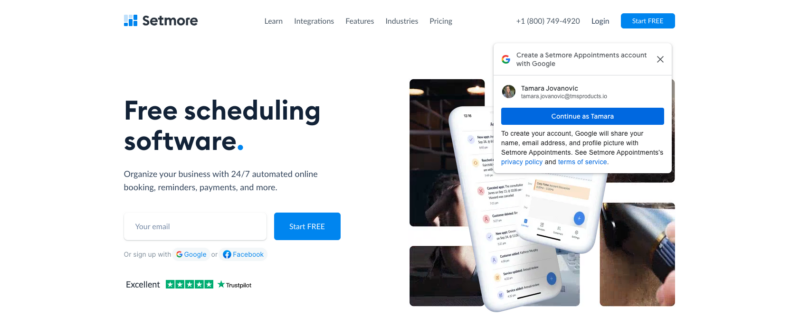
Setmore is a powerful consultant scheduling solution. Clients can book their own appointments, taking the pressure off the service provider. Individuals, small businesses, and larger organizations all love Setmore as it provides them with an easy way to take care of their bookings.
Besides scheduling it can take care of many different related activities. These include online booking, client engagement, and payments. It contains many administrative tools that aid in the optimization of workflow and efficiency.
Setmore key features include:
- Compatible across devices and platforms. It is accessible at any time, at any place.
- Text reminders, so clients will not miss appointments.
- Allow employees to manage appointments.
Pricing: Free for up to 4 members; paid plans start from $12 per user per month.
Ratings:
- 4.7 on Capterra
- 4.5 on G2
TimeTap
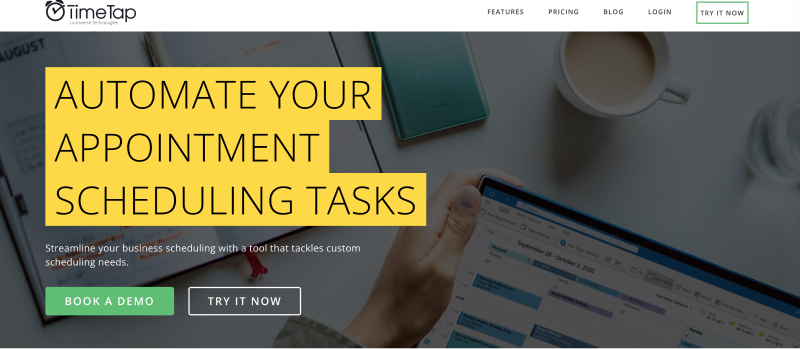
TimeTap is a scheduling software for consultants and an online booking app. This software is ideal for professional service providers who manage many bookings.
TimeTap helps consultants streamline the booking process with many built-in features:
- It maintains client information
- Automatically sets up waiting lists
- Creates recurring appointments
- Sends out an email or a text reminder
- Intelligent travel time for different locations
- Class scheduling
- Customizable forms
- Multi-day courses
- Disclaimer forms and waivers
Pricing:
From $28.45 per month. They offer a free trial!
Ratings:
- 4.5 on Capterra
- 4.4 on G2
Vectera
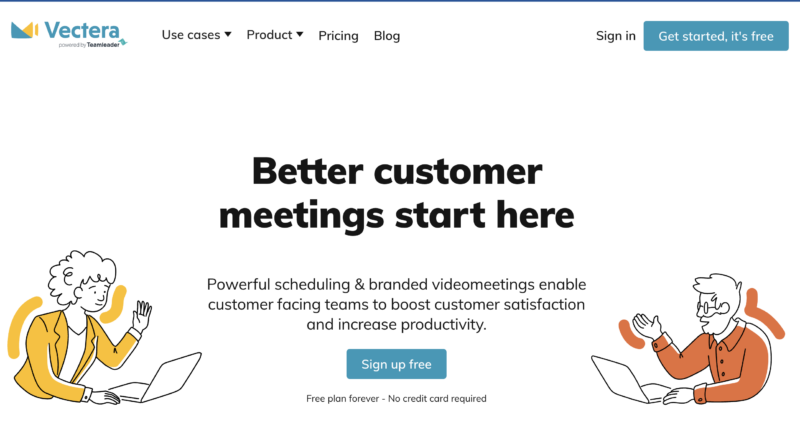
Vectera makes meeting with small groups of clients very easy and efficient. It can be used as a communication hub for all company clients. Vectera is exceptional in that it combines scheduling with client meetings in online video rooms.
These rooms are available 24/7 and feature options that make meetings more efficient. The participants can upload content, and make notes, and the information is available for both parties. During meetings, information is ready and up to date for all in attendance. Added features are whiteboards, document annotation, one-click start, and co-browsing. All these features make it a great option for scheduling software for consultants.
Pricing:
Offers a free plan for occasional 1:1 customer meetings. Paid plans start from $25 monthly per consultant.
Ratings:
- 4.8 on Capterra
- 4.5 on G2
Appointlet
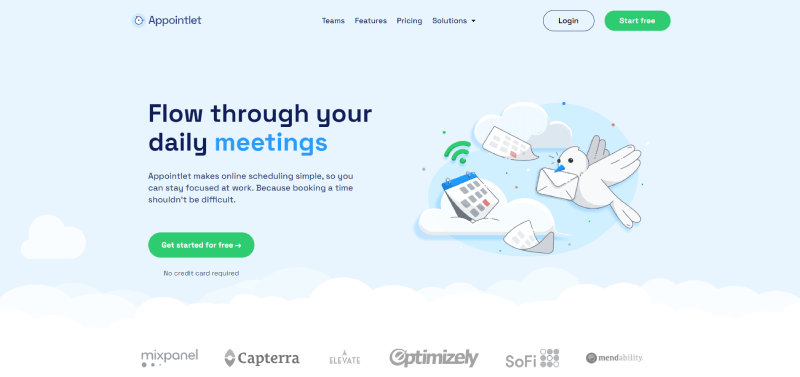
Appointlet only has a web-based interface. This is a nice option for consultants who want to keep track of their schedule, but do not want a dedicated app for it.
Although it is free, it has some handy features worth mentioning for consultant scheduling software. The intake fields are customizable to the needs of the user’s area of work. The basic version allows for scheduling an unlimited number of appointments. It syncs with external calendars, like Google Calendar, Office 365, and Outlook.
COVID-19 has changed the needs of many companies. This app integrates with popular video chat programs, including Go2Meeting, Join.Me, Webex, and Zoom.
Pricing:
Appointlet offers a free plan and pricing starts from $10 per member monthly.
Ratings:
- 4.8 on Capterra
- 4.4 on G2
TIMIFY
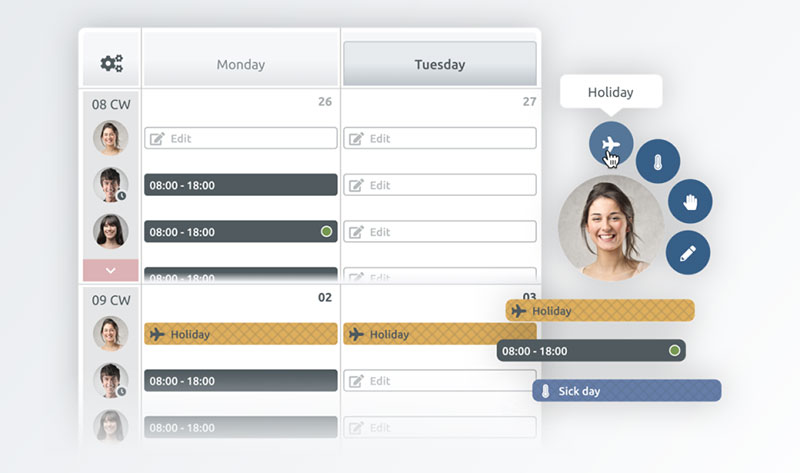
TIMIFY is a flexible scheduling software for consultants. It is available at any time or location and offers end-to-end online booking in real-time. The flexibility lies in its ability to integrate into existing infrastructure. It can sync with personal electronic calendars and works across different devices and platforms.
It gives practical and transparent tools for managing customers, employees, and resources. TIMIFY is a cost-efficient option that optimizes time management. It helps to foster communication and customer loyalty.
Pricing:
Free for online booking essentials for solo entrepreneurs; paid plans start from $31 per month.
Ratings:
- 4.3 on Capterra
Calendly
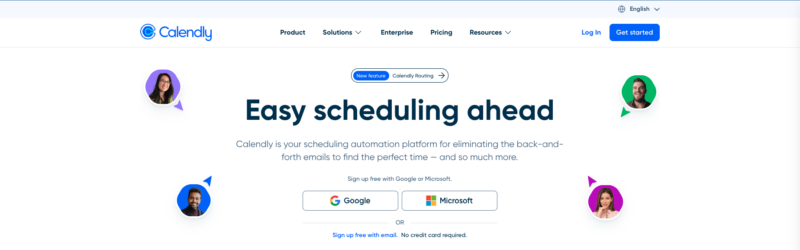
A popular option among consultants is Calendly because it books appointments very smoothly. It links with personal calendars, like Gmail and Outlook, enabling customers to see what times are actually available.
As scheduling software for consultants, Calendly can create personal bookings or bookings for an entire team. Using this app can cut out a lot of time that is otherwise used in sending emails to set up an appointment. Automated emails can include a direct link to the booking site. Calendly can integrate into any website with Zapier.
Furthermore, you can customize reminders and follow-up messages for new and current clients. There is an option for sending them by email or text message. Calendly offers many customizable options, allowing it to exactly meet the customer’s needs. While it is popular, there are still lots of Calendly alternatives out there.
Pricing:
Free for individuals with basic needs; paid plans start from $10 per user per month.
Ratings:
- 4.7 on Capterra
- 4.7 on G2
- 2.4 on TrustPilot
- 4.7 on GetApp
Yocale
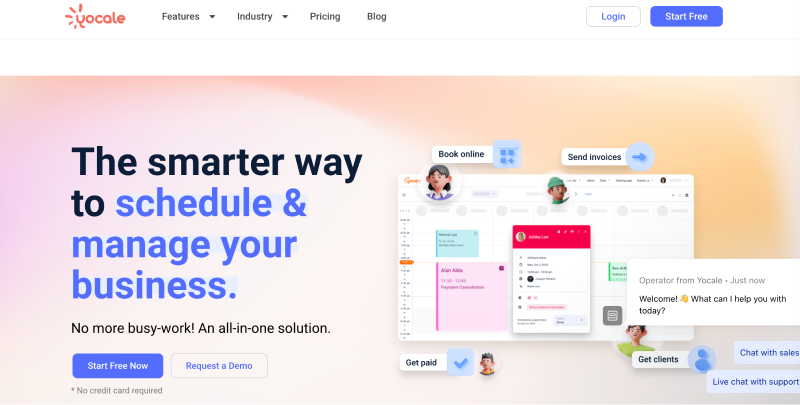
Yocale is a good option for consulting scheduling software for businesses that are just starting out. The creators are dedicated to helping small consulting businesses grow by facilitating contact with clients. Customers can search online and book their own appointments.
Yocale allows the client to view the customer’s details, appointment details and history, receipts, notes, and more. The consultant can easily adjust to the needs of the customer and provide a personalized experience. Through Google or Google Maps, the customer can discover new businesses and find their location.
Pricing:
They offer a free plan; pricing starts from $29 per month.
Ratings:
- 4.7 on Capterra
- 4.4 on G2
SimplyBook.me
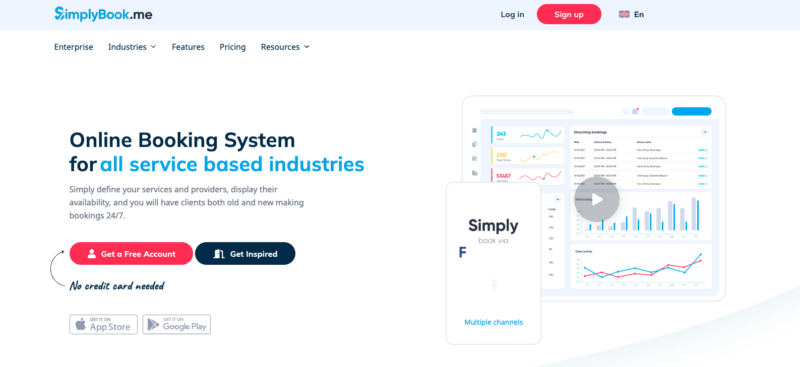
SimplyBook.me offers professional and complete scheduling software for consultants. With all the features it offers, it can be a real timesaver. With an account comes a beautiful personalized booking site. Here, the customer can not only book but also get to know the company and the available services.
You can even use this website to sell products, memberships, and added services. You can sync appointments with personal calendars. On top of that, SimplyBook.me produces booking and sales statistics. The website mentions many more features.
Pricing:
They offer a free plan with 50 bookings, and pricing starts from $9.9 per month for 100 bookings.
Ratings:
- 4.6 on Capterra
- 4.6 on GetApp
- 4.7 on FinancesOnline
- 4.4 on G2 CROWD
- 3.6 on AppStore
Checkfront
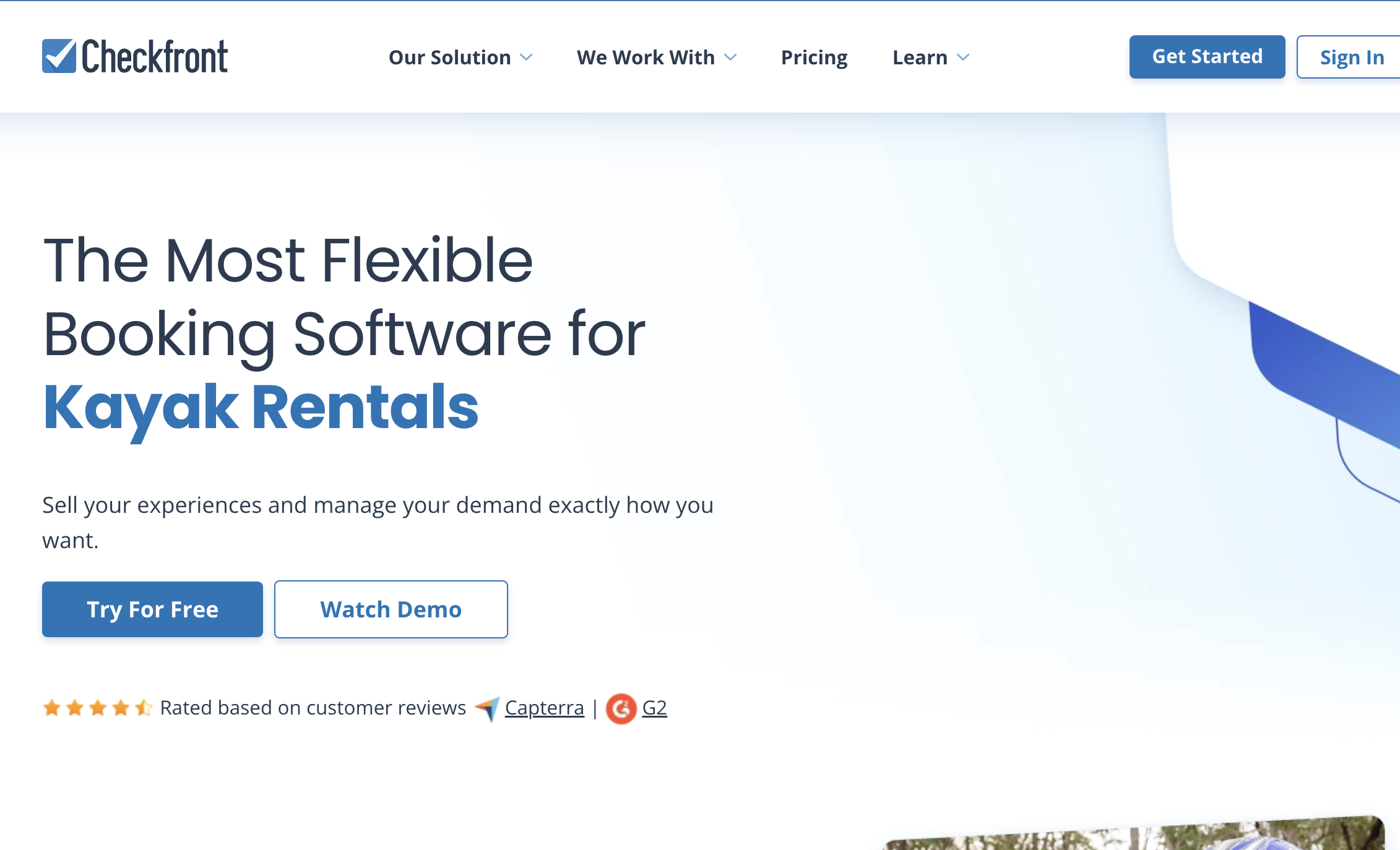
Checkfront is an online consulting scheduling software that helps with making reservations, and payments. Ultimately, this can result in increased sales for your business, and that is what counts. The Checkfront platform merges different tools. The result is a product that helps to manage customers and facilitates business processes.
Some highlighted features are:
- Automated invoicing and billing
- Customer accounts
- Instant payment processing
- A point-of-sale module
- A real-time dashboard
- Secure access
- Self-service bookings
- Vouchers and certificates
Pricing:
Free for 100 annual bookings, pricing starts from $125 per month.
Ratings:
- 4.5 on Capterra
- 4.4 on G2
Bookwhen
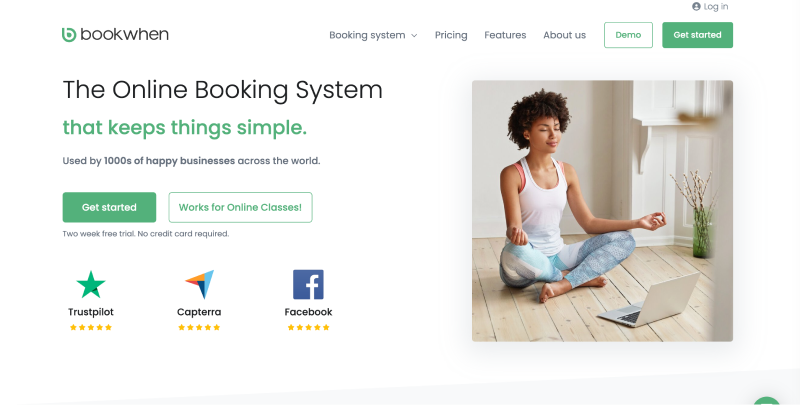
Bookwhen meets the scheduling requirements of consultants of all shapes and types. It offers many powerful features and elements. These include custom booking forms, and the capability to export bookings to Excel. The scheduling software for consultants is easy to use and integrate.
Some key features are:
- Customizable booking forms
- Confirm responses
- Opt-in for marketing
- Paypal, Stripe, and WorldPay
- Pay Later option to accept offline payment
- Confirmation and reminder email
Pricing:
Free for 50 spaces booked monthly. Pricing starts from $15 per month.
Ratings:
- 4.9 on Capterra
Acuity Scheduling
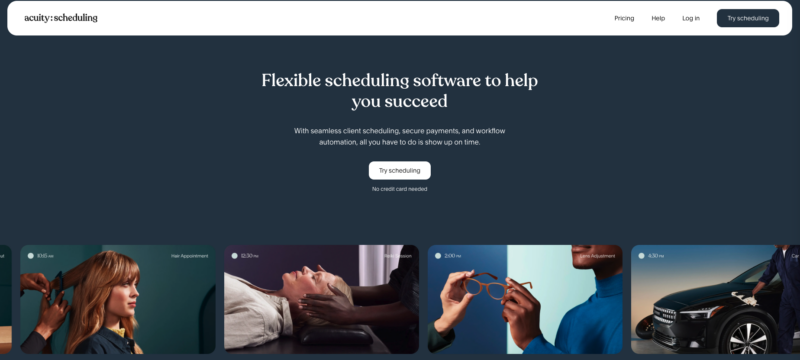
Acuity Scheduling is a consultant scheduling app, with versions for iPhone, iPad, and Apple Watch. It is perfect for consultants who are always on the go and have to rely on mobile devices. When managing your calendar and appointments, it’s essential to ensure your device is running smoothly, which may involve clearing cache files on iPhone to optimize its performance.
Acuity works with two calendars. It syncs with personal calendar apps, and it also maintains the appointments in its own calendar system. Acuity uses the information to send alerts, reminders, and updates for upcoming engagements.
Acuity Scheduling collects payments, handles different time zones, and customizes appointments. It is compatible with other business-related apps such as GoToMeeting, MailChimp, PayPal, and Quickbooks.
Pricing:
Pricing is on the higher end and starts from $20 per month. They don’t offer a free version.
Ratings:
- 4.8 on Capterra
- 4.7 on G2
Fons
With Fons, it is not necessary to send emails back and forth to set up appointments. Customers can book the time that is most convenient for them. Fons automatically sends out reminders to minimize the number of no-shows and late cancellations.
The user can set the hours, block off certain hours, and schedule vacations while the customer will only see the available times. It automatically adjusts to different time zones. This is very practical for consultants that have to travel a lot.
Fons is great for individual consultants, but it is also easy to add more staff. Each member will get their login, schedule, and administrative roles. It integrates with the calendar app of choice and sends reminders when appropriate.
Pricing:
Starting from $29.95 monthly.
Ratings:
- 4.9 on Capterra
HoneyBook
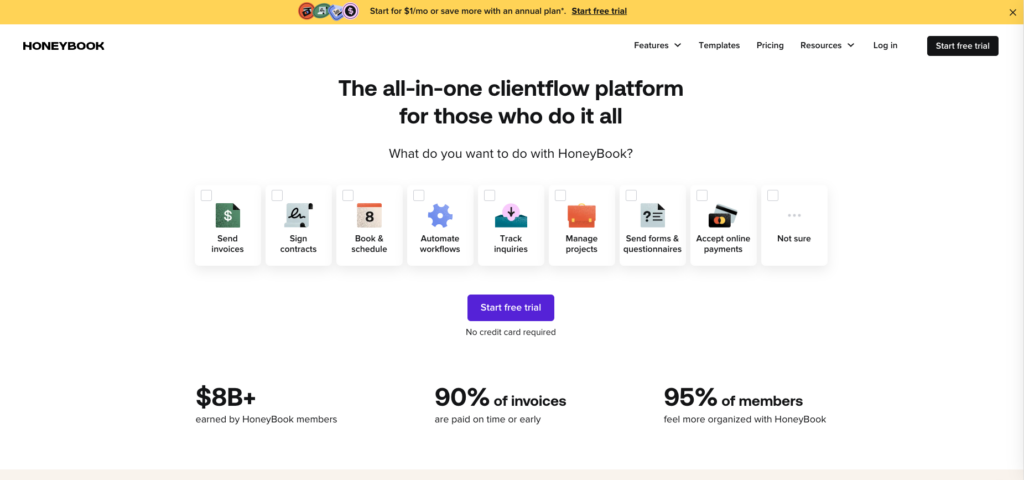
The last of the consultant scheduling software presented here is HoneyBook. It manages all business bookings, but also takes care of other processes which makes it a great scheduling software for consultants. It provides a clear overview of multiple appointments. Consultants, freelancers, teachers, and many others use HoneyBook to take care of repetitive tasks.
You can customize individual settings for each appointment, including time and location. There is an option to assign each meeting to a specific team member. You’ll greatly reduce cancellations and bounce rates.
While HoneyBook is a popular option for consultants to take care of scheduling, many still prefer HoneyBook alternatives because it’s not available outside of the US and Canada.
Pricing:
They don’t offer a free plan, and pricing starts from $19 monthly.
Ratings:
- 4.8 on Capterra
- 4.5 on G2
So, What’s the Best Consultant Scheduling Software
Self-service calendars are easy to use and available at any time and place. Using them will increase conversion rates, and generate time for more important things. This article outlined the best consulting scheduling software options and their characteristics. Based on your needs and preferences, you’ll find the best option for your business.
Apart from the scheduling feature, most apps offer other helpful features. These include reminders, payment processing, and integration with other business apps.
Some consulting scheduling apps are so complete that they can replace an entire business website. These options allow the user to build a site in the way they like. Sections for scheduling, contact information, and opening times are fully customizable.
Additional Consulting Resources
If you enjoyed reading this article about consultant scheduling software, you should read these as well:
- How to Promote Your Consulting Business? From A-Z
- The Most Effective Marketing Strategies for Consultants
- The Ultimate Guide to Writing a Consulting Business Plan
- How to Become an Independent Consultant
- How to Get Clients as a Consultant
- How Much to Charge as a Consultant
- The Best Apps for Consultants
- How to Run a Successful Consulting Business