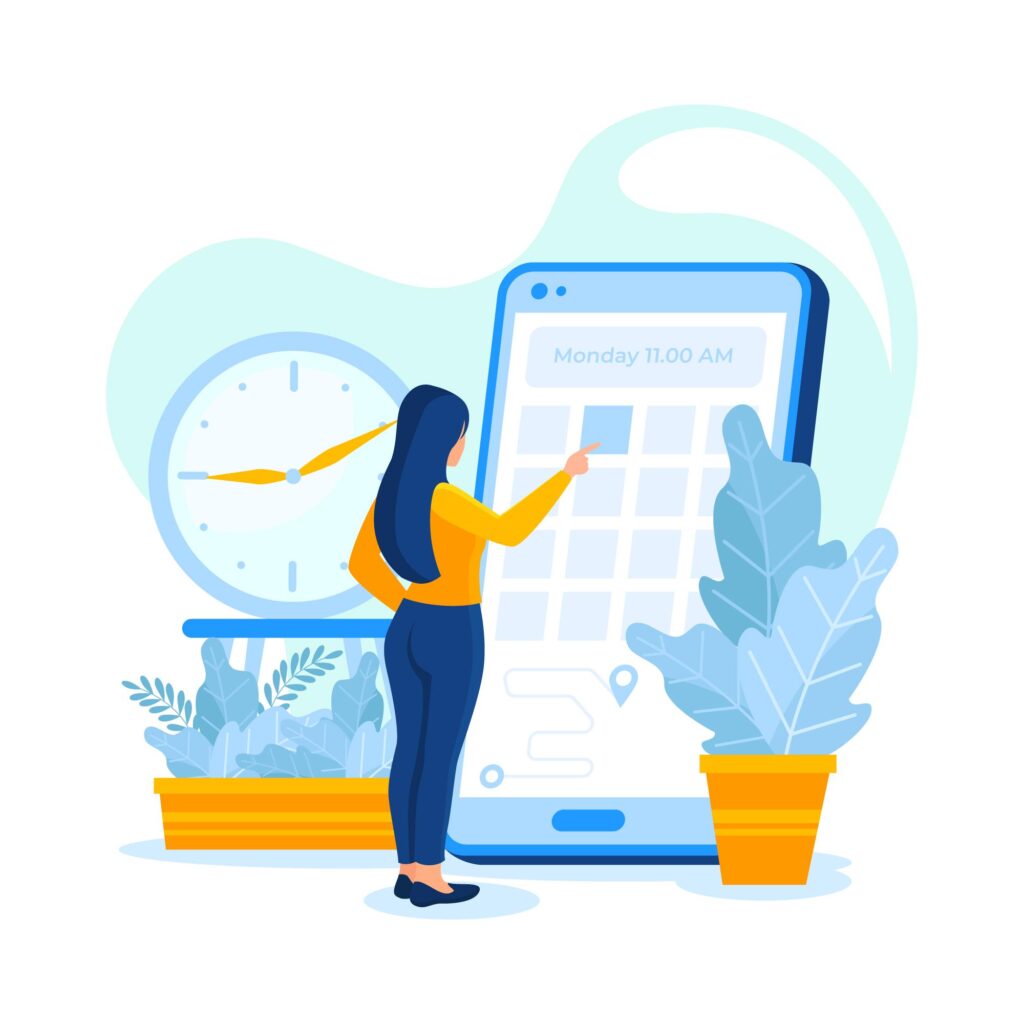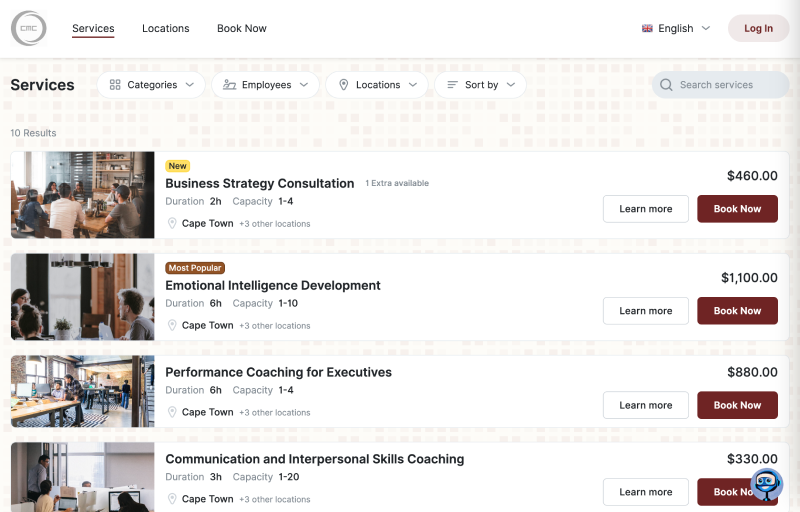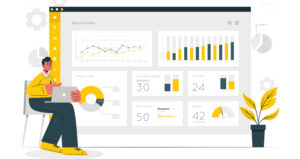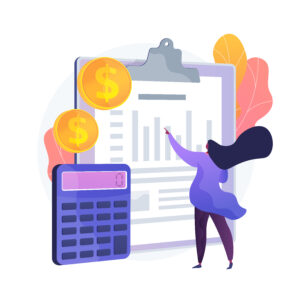For service-based businesses, learning how to make an appointment is not just a convenience for customers but a crucial aspect of providing exceptional service and maximizing operational efficiency.
Because of that, we’re devoted to helping you learn the nitty-gritty of appointment scheduling across various industries. From medical practices to salons, automotive repairs to fitness centers, and everything in between, we explore the best practices, tools, and strategies for you to improve the appointment booking processes and increase overall customer satisfaction.
So if you run an appointment-based business, this guide is your go-to resource. Learn how to navigate setting up appointments better than your competitors and gain an edge on them before they outrun you!
Who Benefits from Making Appointments?
Service-based businesses that have direct customer interactions benefit the most from making appointments. So, if you run an appointment-based business, it’s paramount that you make appointments the right way.
The most common types of businesses that depend on appointments are:
Consulting firms
Appointment scheduling is vital for consulting firms, where you offer specialized expertise and advisory services to clients across various industries.
By making appointments efficiently, you can better use the rest of your resources and dedicated time for client meetings, conduct in-depth analysis and research, and develop tailored recommendations or strategies.
Making appointments efficient means organizing your schedule efficiently, prioritizing client engagements, and ensuring that you use your resources to meet client needs, instead of on menial administrative tasks.
For example, a management consulting firm can benefit from making appointments by facilitating strategic planning sessions, conducting market research workshops, and delivering presentations to clients during scheduled consultations.
Coaches
Appointment scheduling is fundamental for coaching services, where you provide guidance, support, and accountability to individuals seeking personal or professional development.
By scheduling appointments, as a coach you can establish a regular coaching schedule, set goals and action plans, and track clients' progress over time.
Appointment systems enable you to manage your client roster effectively, schedule coaching sessions based on availability, and provide ongoing support between sessions.
For example, a life coach can benefit from making appointments by offering clients regular coaching sessions to explore personal goals, overcome challenges, and achieve personal growth and fulfillment.
Educational institutions
Education institutions such as schools, colleges, and universities, where students, parents, and faculty members require class scheduling, access to academic support services, and administrative assistance can save hours by making appointments online.
By making appointments efficiently, education institutions can coordinate classes, workshops, seminars, and meetings with teachers, counselors, and administrators, to address student concerns and academic issues, and facilitate parent-teacher conferences.
Effective appointment systems enable educational institutions to streamline appointment processes, manage resources, and ensure that stakeholders receive timely assistance and support.
For example, a high school counseling department can benefit from appointment scheduling by offering students guidance on college admissions, career planning, and academic performance improvement during scheduled counseling sessions.
On the other hand, educational institutions highly depend on scheduling classes, workshops, and seminars, and efficiently managing those can significantly boost productivity.
Medical practices
Appointment scheduling allows healthcare providers to manage patient flow effectively and utilize resources.
By scheduling appointments effectively, medical practices minimize wait times, reduce overcrowding in waiting areas, and ensure that healthcare professionals are available to attend to patients promptly.
Additionally, appointment systems enable medical staff to prepare the necessary equipment and medical records in advance, facilitating smoother patient consultations.
For example, a family clinic can benefit from making appointments by ensuring that patients receive timely care for routine check-ups, vaccinations, and follow-up visits.
Salons and spas
In the beauty and wellness industry, appointment scheduling is essential for coordinating client services and maximizing the productivity of salon and spa staff.
By booking appointments in advance, salons and spas can allocate sufficient time for each service, minimize idle time between appointments, and optimize staff schedules to meet client demand effectively.
Appointment systems also enable clients to book their preferred services and service providers, enhancing their overall salon experience.
For instance, a hair salon can benefit from appointment scheduling by ensuring that stylists are available to provide personalized haircuts, coloring, and styling services at scheduled times, reducing wait times and enhancing client satisfaction.
Fitness centers and personal trainers
In the fitness industry, appointment scheduling is vital for coordinating workout sessions, personal training sessions, and group fitness classes.
Fitness centers and personal trainers that make appointments effectively can manage class capacities, ensure proper equipment availability, and provide individualized attention to clients.
Appointment systems also allow clients to book their preferred workout times and trainers, facilitating consistent exercise routines and goal tracking.
For instance, a personal training studio can benefit from appointment scheduling by offering clients tailored workout programs and scheduling one-on-one training sessions to help them achieve their fitness goals effectively.
Automotive repair shops
Automotive repair shops can manage vehicle service appointments, allocate technician resources, and minimize customer wait times by making appointments.
They streamline the service workflows, order necessary parts in advance, and ensure the timely completion of vehicle repairs. Appointment systems also enable customers to book appointments for routine maintenance, diagnostics, and repairs, enhancing their convenience and satisfaction.
Plus, you can also send appointment reminders and ensure a regular cash flow.
For example, an auto repair shop can benefit from appointment scheduling by offering clients online scheduled appointments for oil changes, brake inspections, and engine diagnostics, reducing wait times and improving service efficiency.
What Types of Appointments Can You Make?
Different types of businesses depend on different types of appointments. It’s not a one-size-fits-all solution, so let’s see how various industries handle different types of services and appointments.
Medical practices
- Patients can schedule appointments for routine health check-ups, preventive screenings, and wellness assessments.
- Clients can make appointments with specialized healthcare providers, such as cardiologists, dermatologists, or orthopedists, for diagnosis and treatment of specific medical conditions.
- Patients can schedule appointments for diagnostic tests and procedures, including blood tests, X-rays, MRI scans, and ultrasounds.
- Clients can make appointments for vaccinations, immunizations, and flu shots to prevent infectious diseases and maintain overall health.
- Customers can make group appointments for family check-ups.
Salons and spas
- Clients can schedule appointments for haircuts, styling, coloring, and treatments at hair salons.
- Appointments can be facials, peels, microdermabrasion, and other skincare treatments at beauty spas.
- Clients can schedule appointments for massages, aromatherapy sessions, and body treatments to relax and rejuvenate.
- Clients can make appointments for manicures, pedicures, and nail enhancements at nail salons.
- Salons can enable recurring appointments for services that repeat within a certain time period.
Fitness centers and personal trainers
- Clients can schedule appointments for one-on-one personal training sessions tailored to their fitness goals and preferences.
- Clients can create group bookings for fitness classes, including yoga, Pilates, spinning, and HIIT workouts.
- Clients can schedule appointments for fitness assessments and evaluations to track progress and set realistic goals.
- They can also schedule virtual or in-person nutritional consultations and meal planning services to support overall health and fitness goals.
- By integrating Zoom, Google Meet, or MS Teams with your scheduling software, you can easily hold both virtual and in-person appointments.
Automotive repair shops
- Customers can schedule appointments for routine maintenance services, such as oil changes, tire rotations, and brake inspections.
- They can also make appointments for diagnostic tests and inspections to identify and troubleshoot vehicle issues.
- Customers can schedule appointments for vehicle repairs, including engine repairs, transmission services, and electrical system diagnostics.
- Besides, they can schedule appointments for tire replacement, wheel alignments, and tire balancing to ensure optimal vehicle performance and safety.
- As an automotive repair shop, you can set up automated reminders and help customers not to forget about their regular appointments.
Consulting firms
- Clients can schedule appointments for strategic planning sessions to discuss long-term business goals, market analysis, and growth strategies.
- Clients can schedule appointments for management consulting services, such as organizational restructuring, process improvement, and performance optimization.
- As a consulting firm, you can enable online and in-person consulting services to accommodate clients wherever they are.
- Efficiently making appointments means that you don’t have to worry about time zones, as your booking software takes care of that.
Coaching services
- Clients can schedule appointments for life coaching sessions focused on personal development, goal setting, and overcoming obstacles.
- They can also make appointments for career coaching sessions, including resume review, job search strategies, and interview preparation.
- Clients can schedule appointments for executive coaching sessions targeting leadership development, communication skills, and strategic decision-making.
Educational institutions
- All types of classes, workshops, and seminars are the types of appointments that educational institutions highly depend on.
- Besides classes, students can schedule appointments with academic advisors to discuss course selection, degree planning, and academic progress.
- They can also make appointments for counseling sessions addressing personal, social, or academic concerns, including stress management, mental health support, and career guidance.
- Parents can schedule appointments with teachers or administrators to discuss their child's academic performance, behavior, and overall well-being.
- Students can schedule appointments for one-on-one tutoring sessions to receive additional academic support and assistance in specific subjects or topics.
How to Make an Appointment? Step-by-Step Guide
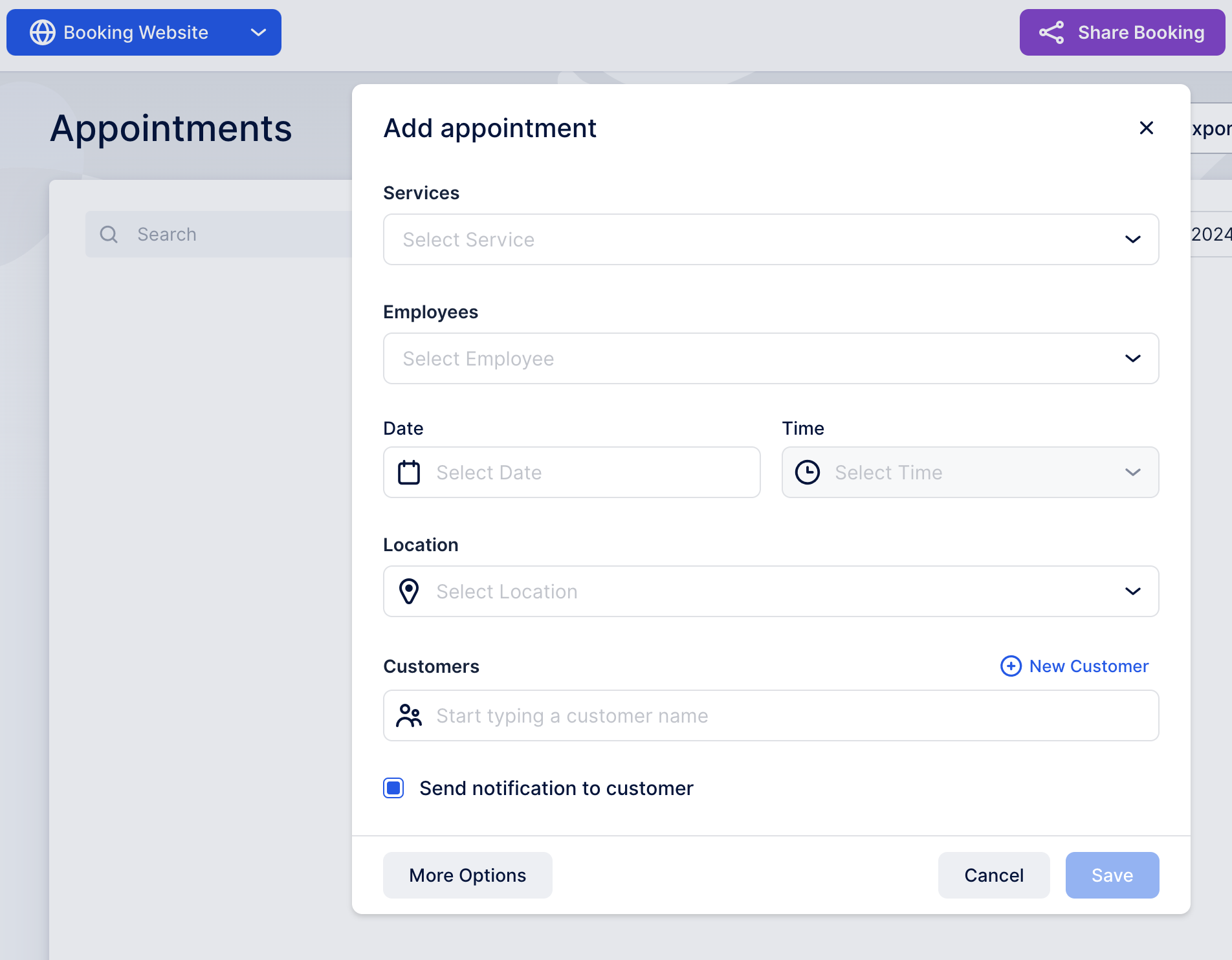
When you set up appointment booking, customers can easily visit your booking website, select their desired service, and make an appointment. Let’s see how you can do that in our step-by-step guide:
#1 Step - Make appointments
To allow customers to make appointments for your service business without having to call or send emails, you first need to choose your booking software. But don’t worry, since Trafft is one of the best booking software out there and it’s free for up to 5 users, the choice seems pretty obvious!
You can sign up and use it for free until you decide you need more and upgrade!
To make appointments with Trafft, you need to create services and assign them to your employees. That means you also need to add your employees to Trafft. But don’t worry! It’s all fairly easy because we’ve created Trafft with simplicity in mind.
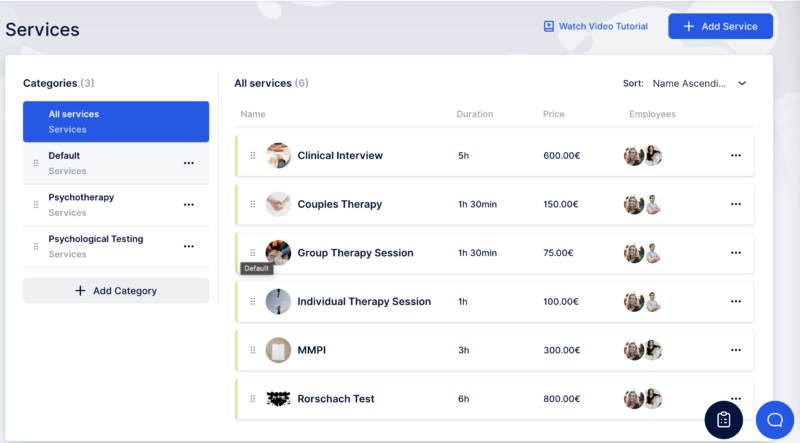
Once you create services and employees and assign them services, you have different options to make appointments based on your needs:
- If you need to create an appointment on behalf of a customer, access the admin section via the "Appointments" or "Calendar" page.
- Click the "+ Add Appointment" button in the top-right corner to open a popup with a simplified booking form.
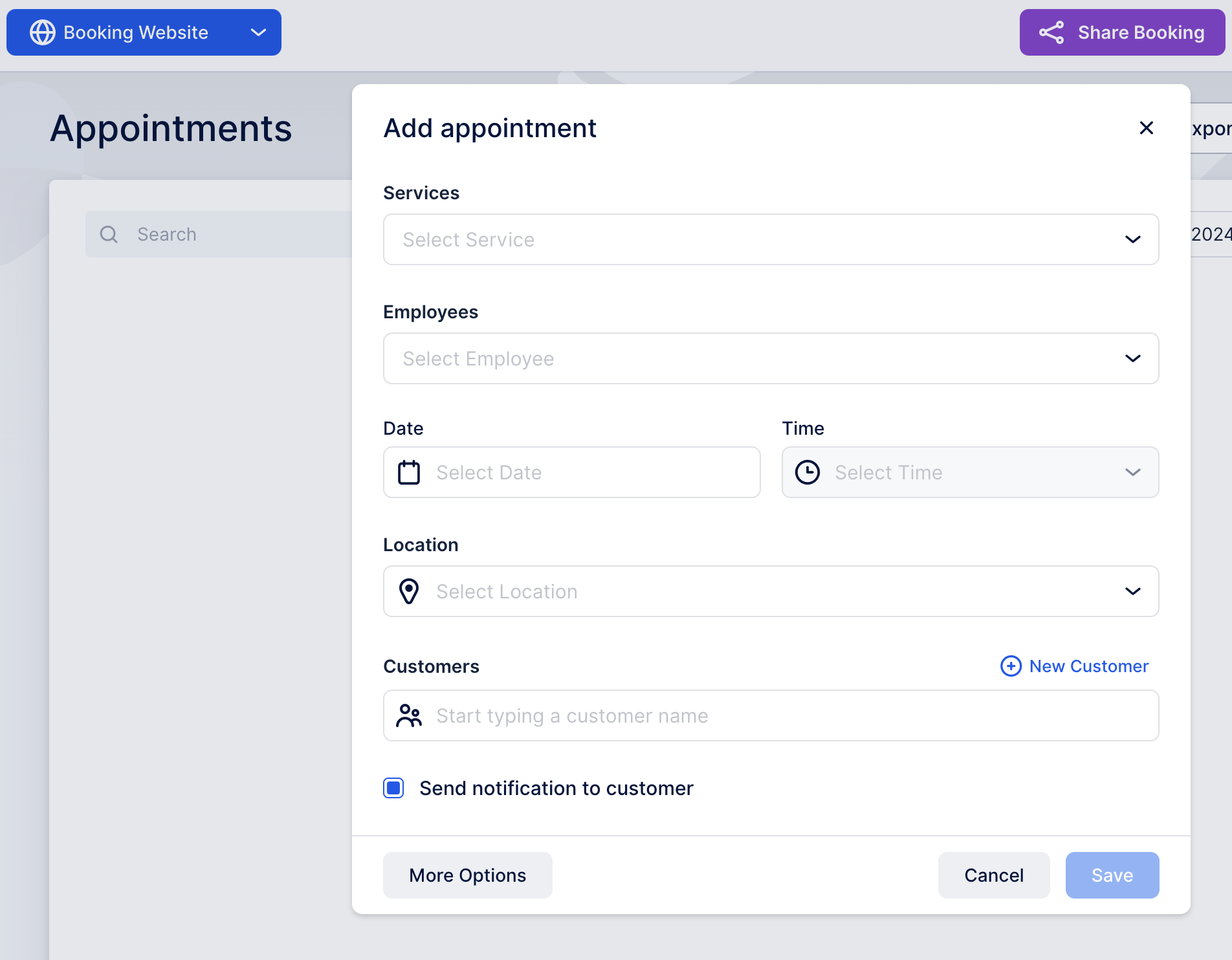
- Fill in details like Service, Employee, date, time, location (if multiple), and Customer.
- Choose whether to send an email notification to the customer.
- Access additional options like extras, custom fields, discount coupons, and recurring appointments by clicking "More Options."
- Add new customer profiles during booking by clicking "+ New Customer."
- Click "Save" to save the appointment.
Step #2 - Booking outside of working hours and over existing appointments
If you want to offer customers to make appointments outside of working hours or over existing appointments, Trafft allows you to do just that! But how?
- Navigate to Settings -> Users & Roles -> Roles.
- Click "Edit" next to the desired role.
- Enable "Allow bookings outside working hours" or "Allow overlapping appointments" as needed.
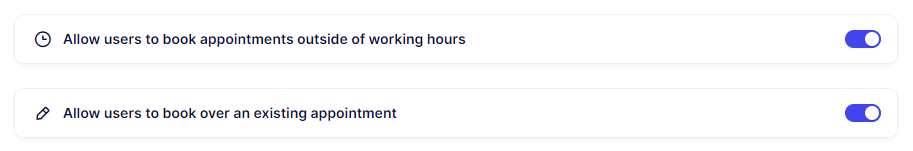
- Be cautious, as enabling these options may lead to overbooking.
Step #3 - Working with the appointments list
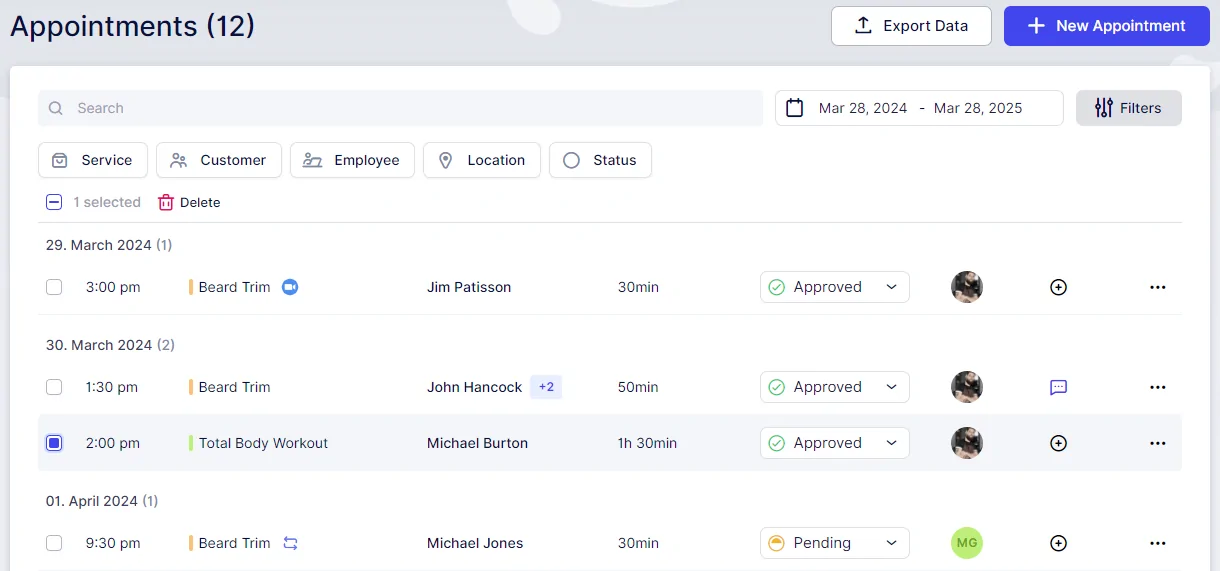
Once you’ve created appointments, you can easily manage them with an appointment list. In this step, you have the ability to:
- Adjust the date range filter to view appointments within a specific timeframe.
- Use the search field or people search to search for Service Name, Customer Name, or Employee.
- Filter appointments by Service, Customer, Employee, Location, and Status.
- The Appointments List displays appointment details such as Time, Service, Customers, Duration, and Status.
- Click on an appointment for detailed information, including appointment status, service details, customer information, payment summary, and notes.
Step #4 - Additional appointment management options
Congratulations! You have successfully made an appointment. But if you want to revisit it, Trafft allows you to:
- Modify appointment details.
- Create a new appointment with the same information.
- Check activities related to the appointment.
- Export appointments for the selected date range.
Step #5 - User roles able to make appointments
To facilitate the process of making appointments and avoid mistakes, we give you complete control of who and how can help you manage these appointments. Take a look at the user roles and customize Trafft to your preferences:
- Admin and Superadmin: Can add, edit, and view all appointments.
- Employee: Can add, edit, and view only assigned appointments and services.
- Custom Role for Full Access: Create a custom role with full access capabilities.
- Customize Roles: Tailor access levels in the Roles section according to organizational needs.
Making Appointments Best Practices
What are some best practices you should keep in mind when making appointments?
Provide multiple booking channels
- Offer online booking options through your website or mobile app for convenient access.
- Allow customers to book appointments via phone for those who prefer traditional methods.
- Ensure that all booking channels provide a user-friendly experience.
Simplify the booking process
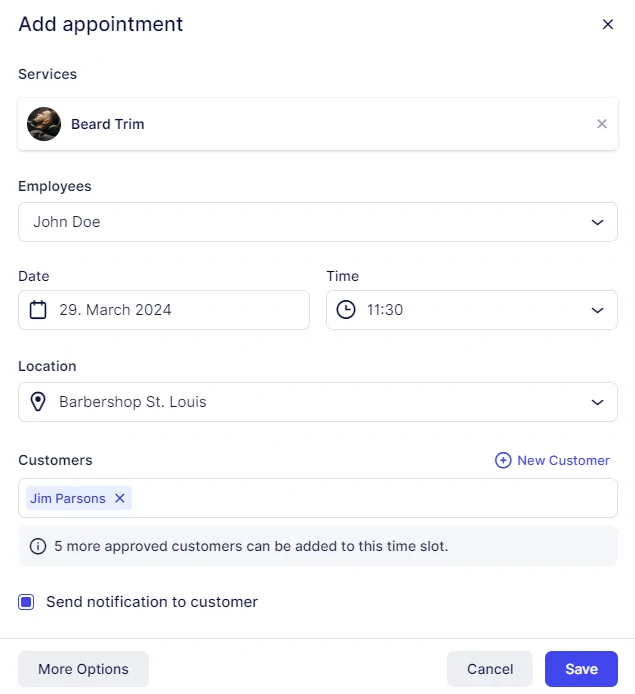
- Simplify the booking process by providing clear instructions and intuitive interfaces.
- Minimize the number of steps required to make an appointment to reduce customer effort.
- Pre-fill common fields where possible to facilitate the booking process.
Offer flexible scheduling options
- Provide a range of available time slots to accommodate different schedules and preferences.
- Allow customers to book appointments in advance as well as for same-day or next-day services.
- Consider offering extended hours or weekend appointments to cater to busy schedules.
Maintain accurate availability
- Regularly update your appointment calendar to reflect real-time availability.
- Avoid overbooking by setting limits on the number of appointments per time slot or employee.
- Implement automatic notifications for fully booked time slots to prevent double bookings.
Send appointment reminders
- Reduce no-shows by sending appointment reminders via email, SMS, or WhatsApp.
- Remind customers of their upcoming appointments 24 to 48 hours in advance.
- Include essential details such as date, time, location, and any instructions.
Implement cancellation policies
- Communicate your cancellation policy to customers at the time of booking.
- Allow customers to cancel or reschedule appointments online within a reasonable timeframe.
- Consider implementing a cancellation fee for last-minute cancellations to discourage no-shows.
Personalize the appointment experience
- Gather relevant information during the booking process to personalize the appointment experience.
- Use customer preferences to match them with the most suitable service provider or treatment.
- Take note of past appointments and customer feedback to tailor future interactions accordingly.
Provide exceptional customer service
- Train staff to greet customers warmly and assist them throughout the booking process.
- Offer prompt responses to inquiries and provide assistance with scheduling or rescheduling as needed.
- Address any concerns or issues raised by customers with professionalism and empathy.
Maintain clean and organized facilities
- Ensure that your physical location is clean, tidy, and welcoming for customers.
- Display clear signage directing customers to the reception area or appointment check-in.
- Provide comfortable seating and amenities to enhance the waiting experience for customers.
And don’t forget to regularly review booking analytics and customer satisfaction metrics to track performance and identify trends.
FAQs About Making an Appointment
Let’s see some commonly asked questions your peers have about making an appointment:
How far in advance can customers book an appointment?
Depending on availability, customers can typically book appointments anywhere from a few days to several weeks in advance. You can even offer extended booking windows for certain services or peak times.
Can customers book appointments for multiple people at once?
Yes, depending on the service and business policies, you can allow group scheduling. This is especially important for services such as group fitness classes or family medical appointments.
How to create an appointment?
To create an appointment, follow these steps:
- Choose your appointment scheduling software.
- Configure basic settings such as office hours and locations.
- Create services you’ll provide to customers.
- Add employees and assign them services they’ll provide.
- Share your booking page with your audience.
What should I do if I need to cancel or reschedule a customer appointment?
Unforeseen circumstances happen and your customers understand that. To cancel or reschedule a customer appointment, follow these steps:
- Notify customers ASAP.
- Offer them alternatives.
- Refund their payment.
- Apologize sincerely.
- Thank them for their support.
How do customers reschedule or cancel their appointments?
Customers can reschedule or cancel appointments in a few clicks with Trafft. You don’t want them to overuse this, so create an appointment cancellation policy that clearly states the conditions and penalties.
Do customers need to provide payment information when booking an appointment?
You can ask for an upfront payment so customers can secure the appointment, or allow customers to pay on-site.
Can customers book appointments outside of regular business hours?
You can offer extended and flexible hours to accommodate clients' schedules. Allow the customers to schedule appointments outside of regular business hours within Trafft’s settings.
Can customers book appointments online or do they need to call?
Online booking offers customers the convenience of booking through your website and you should definitely implement that to prevent spending hours on the calls with customers.
Should I accept walk-in appointments, or just booking in advance?
You can take a proactive approach and accept the walk-in appointments based on availability, while also requiring booking in advance to ensure availability and avoid double bookings.
How can customers provide feedback or share concerns about my appointment experience?
Customers can provide feedback and leave reviews for appointments, services, and employees directly through your booking system - Trafft. You can control how you want to display these reviews. You can also ask clients for a review with Trafft.