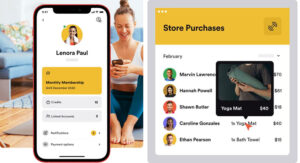In the modern world of work, businesses need flexible and powerful tools to navigate the digital workspace. Slack has become one of the most trusted and consequently most used pieces of communication software in the world for these purposes. Along with this frequency of use has come many great apps for Slack from third parties. So what is it that makes some of the best Slack integrations and apps so useful?
Slack allows its users to not only work together but communicate more fluidly than ever before. It allows users to have centralized task management and delegation, as well as immediate feedback. In the age of remote working, these abilities are vital to more businesses and organizations than ever before. The apps that are now available for Slack have only increased this potential.
There are so many Slack apps and integrations available, however, that it can be a tricky task to find the ones that best suit your particular working situation. To help you make your decision, in this article created by our team at Trafft, we put together a list of the 32 Slack integrations and apps to help save time while working.
The 32 Best Slack Integrations and Apps
1) Simple Poll
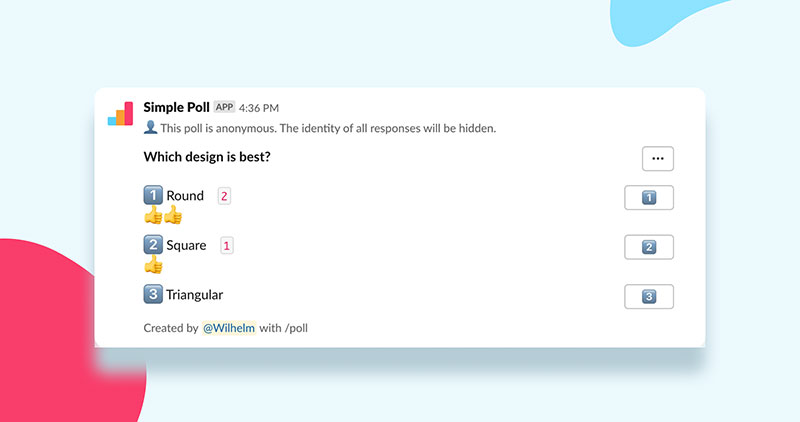
This Slack app helps you create polls to help gauge the opinions of your colleagues, and help test the temperature of a group.
Giving you options to add a question and multiple responses, this easy to use app allows you to make a poll anonymously. This helps keep your teamworking dynamic and collaborative.
2) Marker
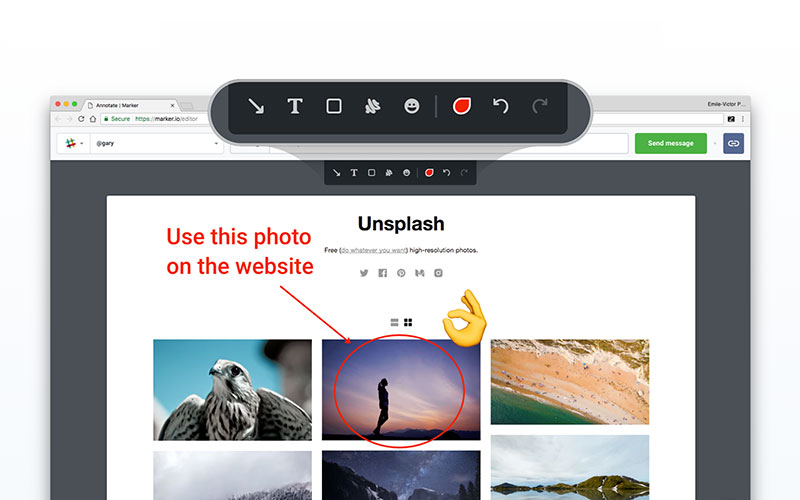
Often when working in a team you may find yourself taking screenshots and sending them to your colleagues. This can be a fiddly process and not only take time but also space on your computer.
Marker is a Slack integration that enables you to take screenshots, edit and annotate them, and share them with your team all within the one app. This makes it a quick and easy process and is a feature that is missing from much teamwork software - surprising considering its widespread use.
3) MeisterTask
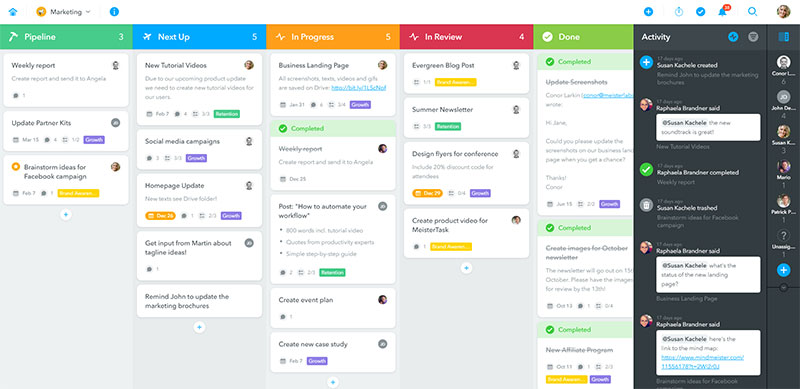
When delegating tasks in group-work, it is vital to be as clear as possible in order to avoid confusion. This is especially necessary for working remotely.
MeisterTask is a project management app that lets users set tasks and make project plans simply across groups of colleagues. Share work information, automate your workflows, make due dates, and upload files easily from this great app. It utilizes a minimal and super-organized interface - perfect for the age of digital minimalism.
4) Trello
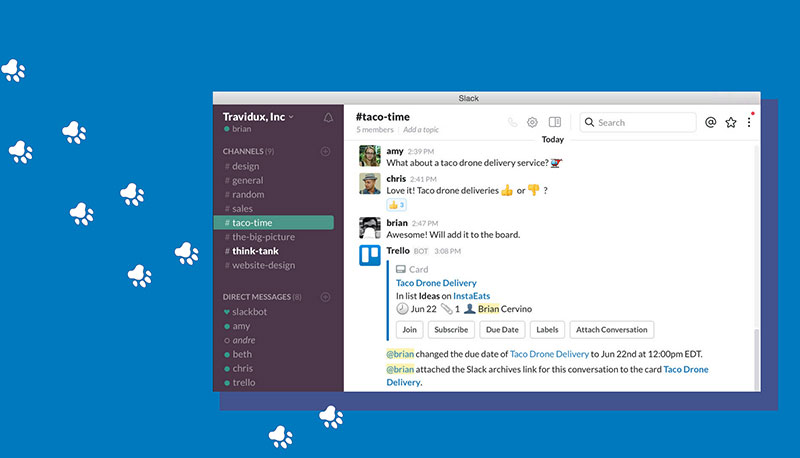
A great Slack app that has a proven track record of reliability. Once installed, this project management app automatically streamlines Slack, making it easier to navigate.
Trello gives you notes, boards, lists, and cards, all viewable in a collaborative way by your colleagues. With Trello, you can view reminders by the user, search your entire shared workspace, find saved messages and email addresses, and much more.
5) Arc
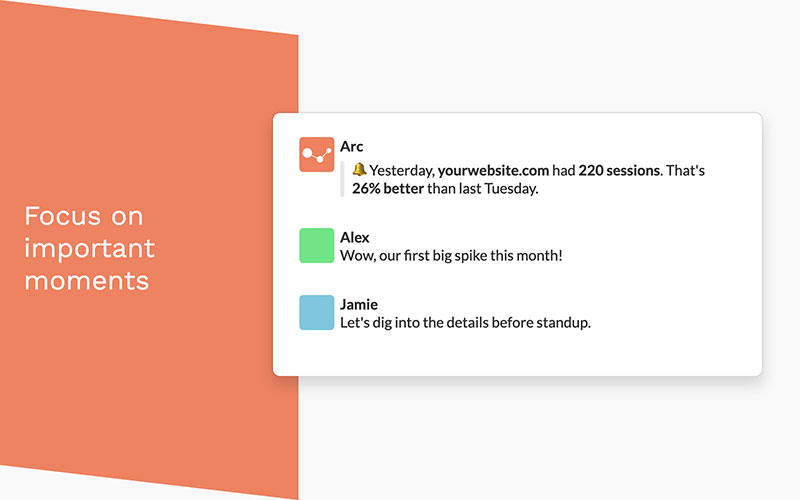
Many businesses have already grown dependent on the vital information that Google Analytics can provide. But up until now, it has suffered from a lack of interface integration with other software.
Arc handily sends you a regular analytics report, meaning you no longer have to go and sign in to Analytics to see your stats. Arc also tracks user trends and compares your stats to previous time periods. All the benefits of Google Analytics integrated and fed directly into your Slack interface.
6) Zoom
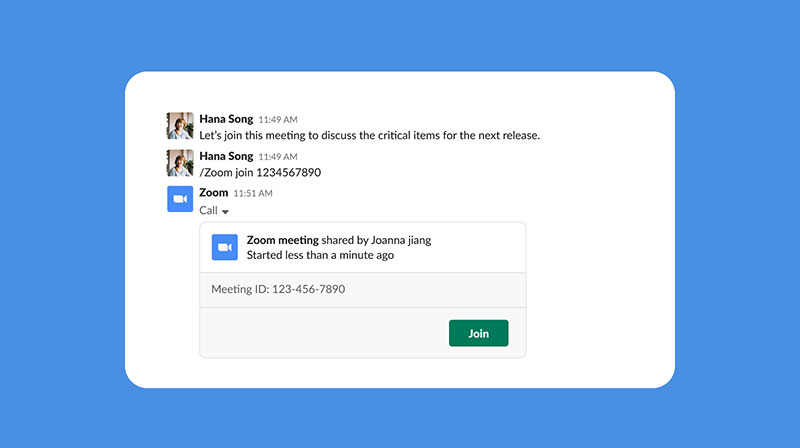
Zoom has seen a boost in usage over these past months as people begin to see how reliable and versatile an app it is. The app allows you to make conference calls that are simple and reliable.
Zoom has a Slack integration through which you can easily connect Zoom to Slack.
7) Statusbrew
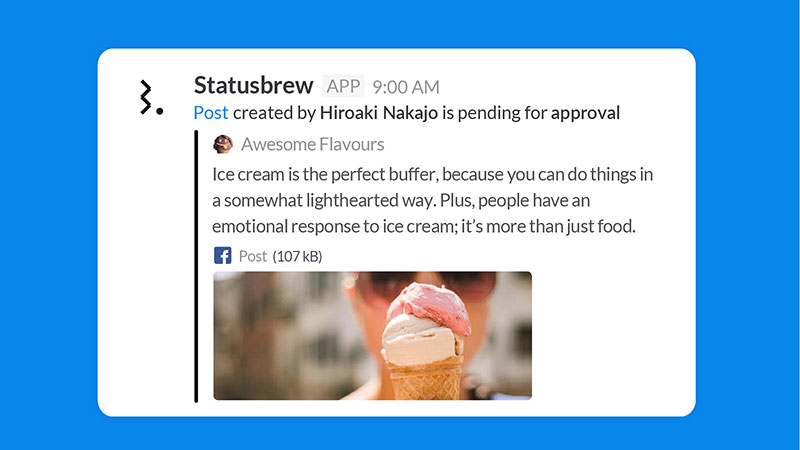
Many groups use social media to coordinate their efforts. This makes sense - it has built-in communication tools that are easy and familiar to many. However, there is a lack of integration among the different social media platforms, making communication often fragmented.
Statusbrew is a great solution for this. It allows users to communicate fluidly across many social media platforms within Slack, meaning no one will be left out anymore depending on which platform they use.
8) Wunderlist
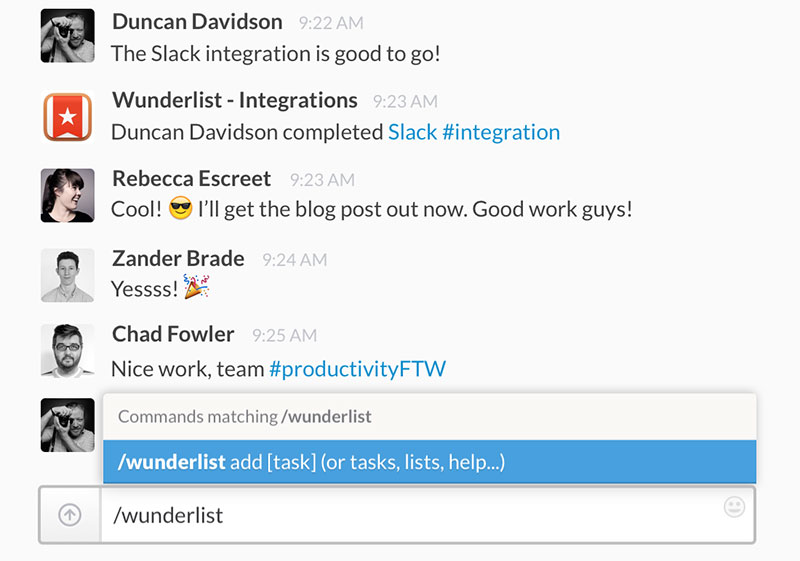
This great task manager makes creating tasks and managing them for a team easy and hassle-free. It is a reliable and proven app that notifies you via a Slack channel whenever a colleague makes a change to a task.
9) ZenDesk
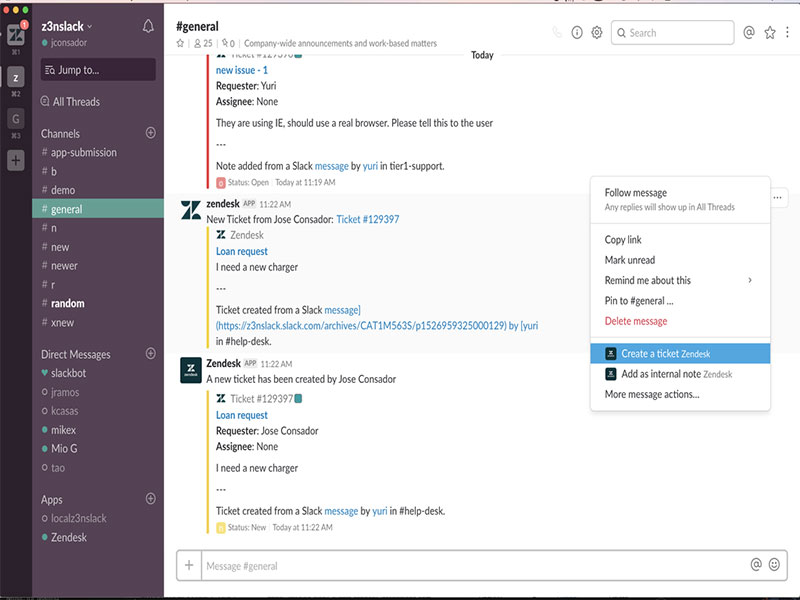
Another reliable Slack app, ZenDesk lets businesses track and deal with customer support tickets. It streamlines the customer support process, integrating everything into one place.
It even lets you make tickets and notes directly within Slack, and see updates on current tickets.
10) Slack Scheduler
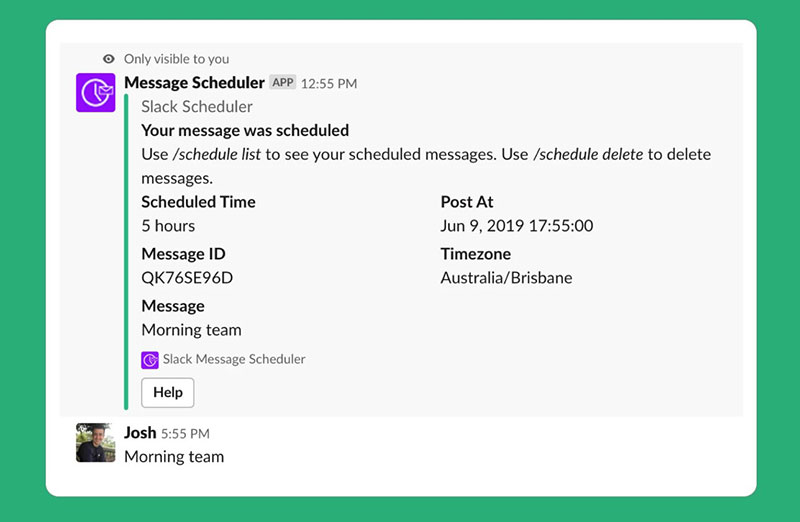
This simple app has become essential to teams made of colleagues scattered around different time zones.
Slack Scheduler lets the user write messages and schedule them for specific times, meaning your colleagues won’t receive requests and updates at inappropriate times of the day. This is a great way of simplifying communication among a global team.
11) Timebot
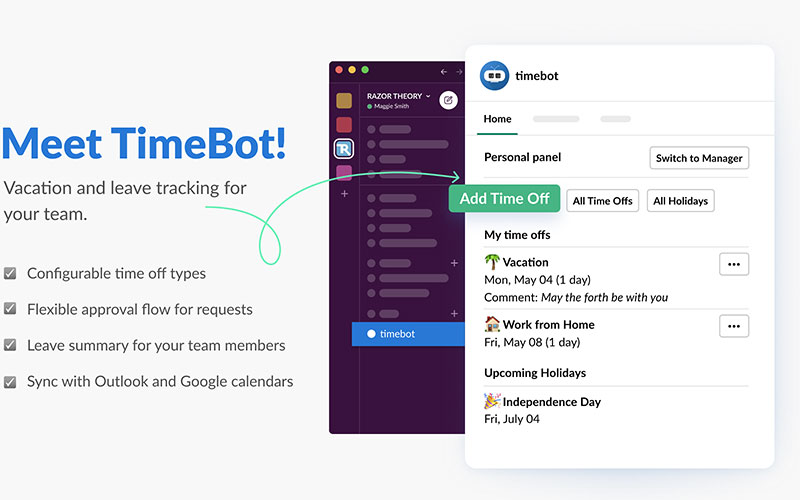
A great app for managers of teams of remote workers, Timebot lets the user set and manage time-off requests.
Directly within Slack, you can not only input the time-off information but also manage it, with the app sending updates and reminders accordingly.
12) GrowthBot
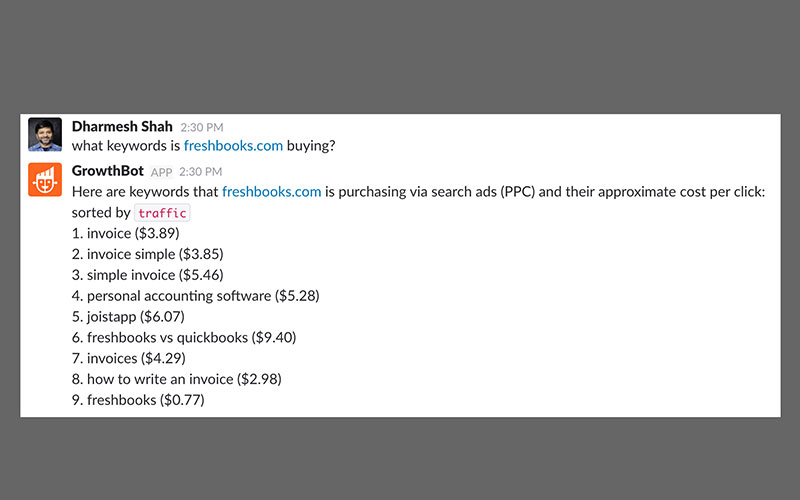
Install your very own AI (artificial intelligence) digital helper into your Slack system.
Growthbot lets you ask questions about analytics, trends, and much more, directly from Slack itself. Just chat to it via the message system in Slack like you would any other colleague.
13) InVision
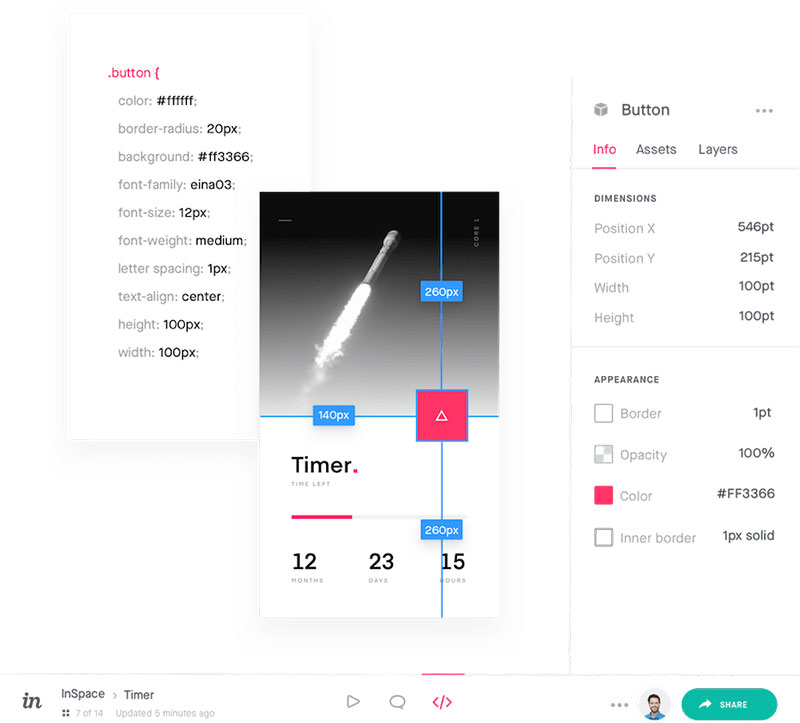
This app makes full use of all the best features of digital teamwork. Users can share work and others can make changes and suggestions directly and instantly. This instant feedback makes group work easier, and these integrated tools make it a breeze.
14) Drift
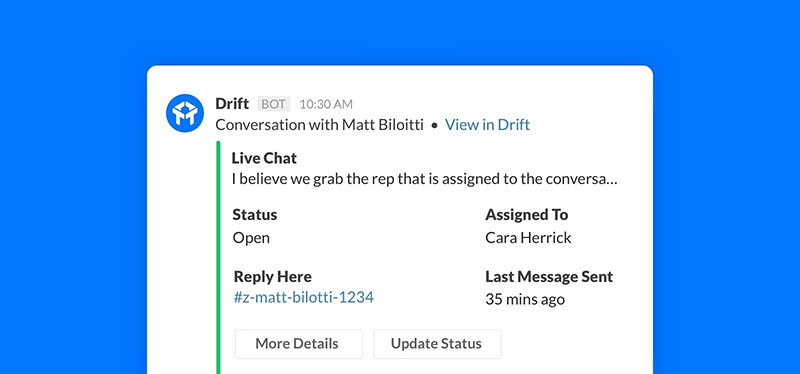
This simple app for Slack makes generating marketing leads easier than ever.
It uses automated bots to qualify leads, book meetings, and streamline the whole marketing process. This process is great for optimizing your workflow, not only improving your service for current customers but also improving the process of finding new ones.
15) Teamline
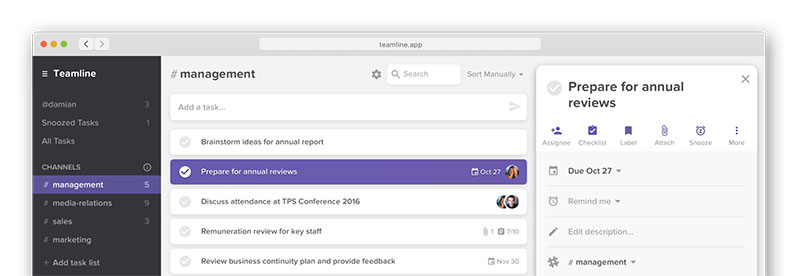
This useful app used to be called Busybot but recently went through a modern makeover. Use the simple command “/teamline” in a message to make tasks for yourself and others.
It then allows you to easily manage your tasks in an integrated interface. The dashboard provides all the information you need on the current tasks. Teamline is a great app for Slack, especially for those who have Slack channels for individual projects.
16) Nuzzel
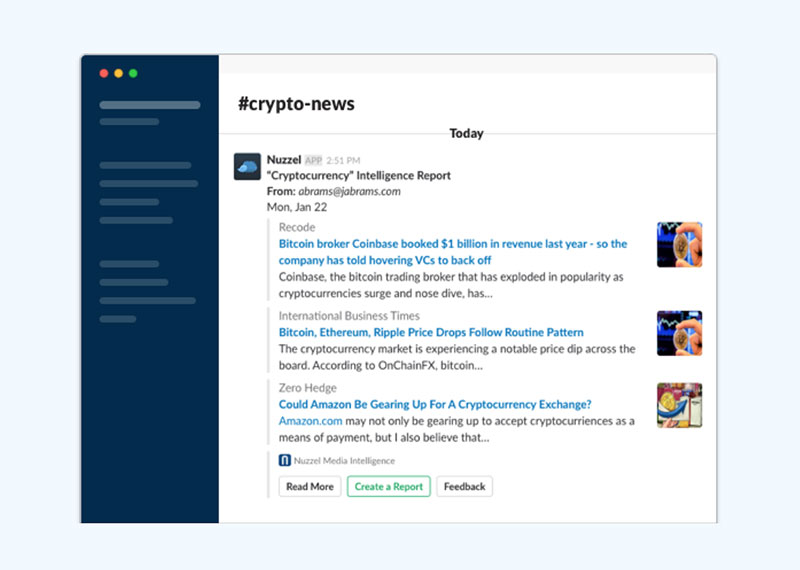
Nuzzel is a Slack app that provides news from around the world as daily updates directly into your Slack channels.
Integrated right into the user interface, Nuzzel helps keeps you and your team up to date with all the latest from your industry.
17) Asana
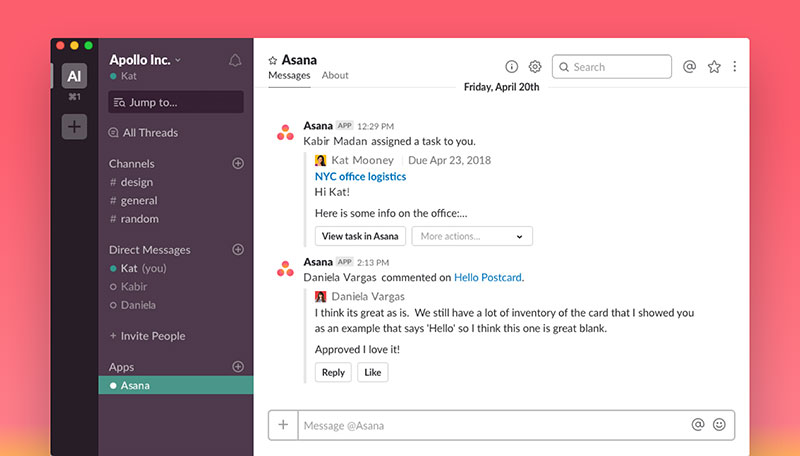
Asana is a great collaboration tool that can be used to send Slack messages. It allows you to simultaneously set and delegate tasks to members of your team.
As well as this, its functionality means you can oversee and manage ongoing tasks, as well as see who is available for more work.
18) Intercom
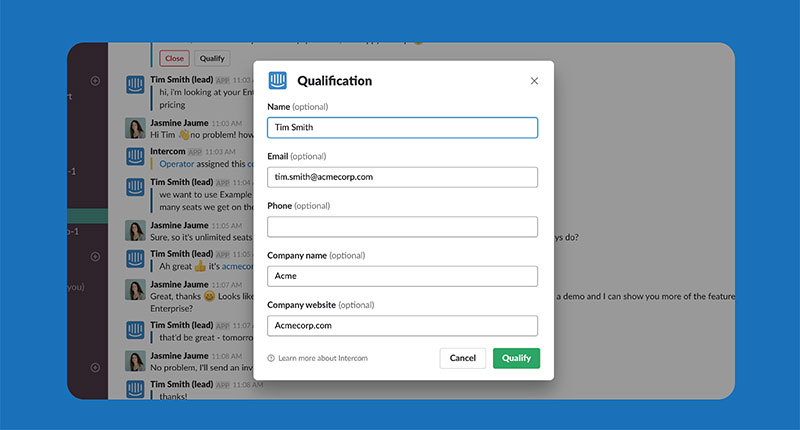
This app is another that has quickly become a necessity among all who have tried it.
Intercom synchs up all channels of communication directly into Slack’s interface. Through this single app you can talk to customers, leads, and anyone else via email, mobile, or chat. It’s a truly dynamic app that lets you instantly respond to any message from one place, no matter where it was sent.
19) Todoist
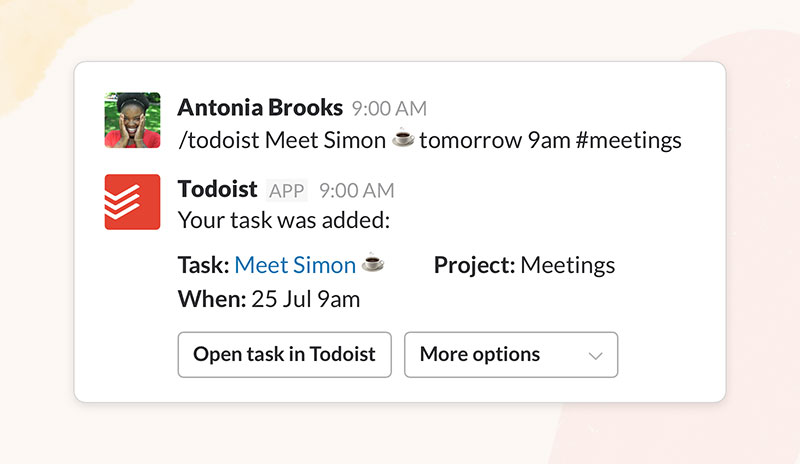
This simple, easy to use Slack app allow you to create new tasks right within Slack. It has integrated functionality for both web and mobile versions. Todoist is a basic, no-nonsense app that does exactly what it says.
20) Google Drive
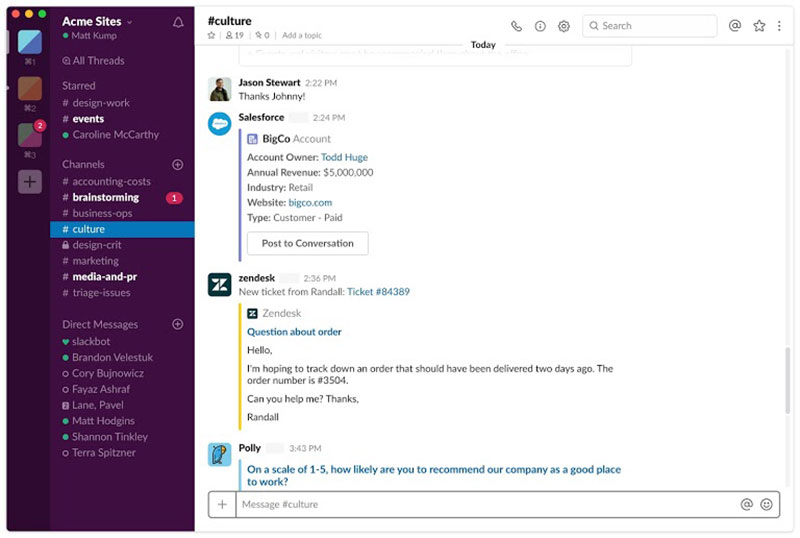
As one of the most established pieces of software on this list, Google Drive has long been a vital tool for countless businesses around the world. With its integrated tools and file synchronization across all platforms, it is a great productivity tool for group work.
With this app, you can integrate the Google Drive functionality directly into Slack, giving you all the benefits of both programs in one place.
21) Pocket
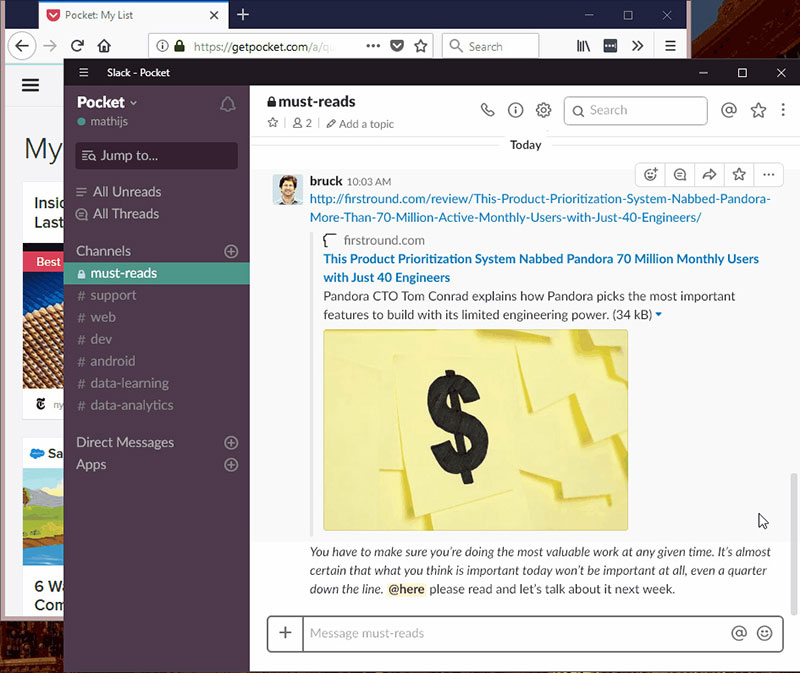
Pocket lets you save items that are sent by your colleagues for use later. Whether it is an article, video, or any other link, just save it in Pocket and come back to it later. It really only works for Slack messages containing links.
22) Troops
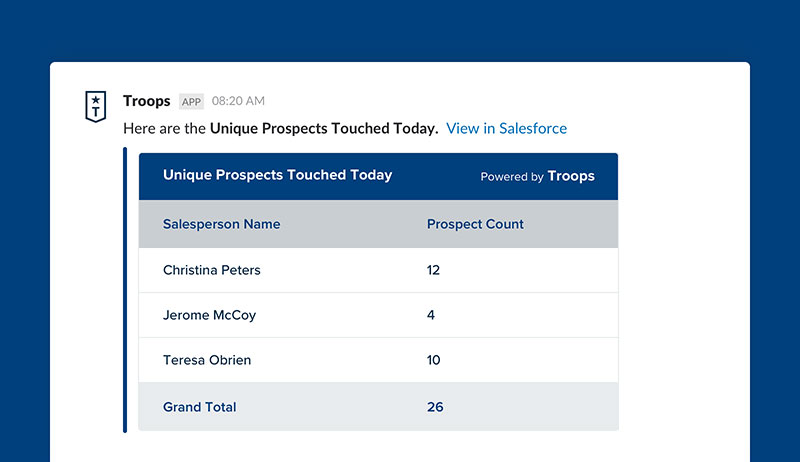
Using a great AI chatbot, Troops is custom-built for salespeople.
As one of the best Slack apps available, it integrates all the tools a sales team needs in one place. It collects updates, new leads, deals, calls, and deadlines and makes them available to every member of the team at once. This means that collaboration can happen in the very same place as project organization, making a streamlined workflow.
23) Statsbot
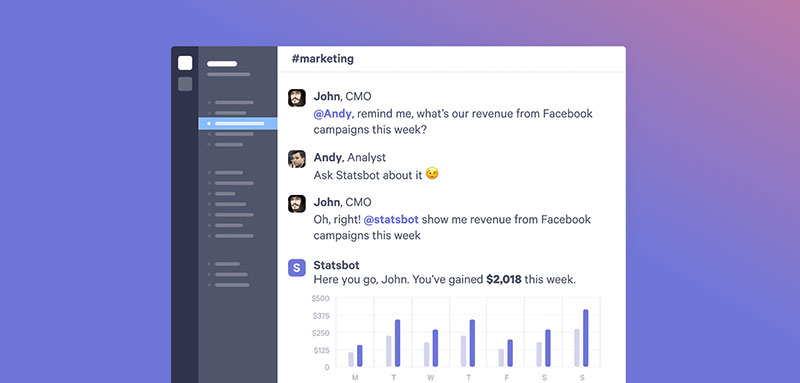
This great app is another useful piece of analytics software for Slack.
It collects analytics data and displays it in real-time for your entire team to see. With Statsbot, you can make data - that otherwise might get buried - easy to find and accessible for your team.
24) Dialpad
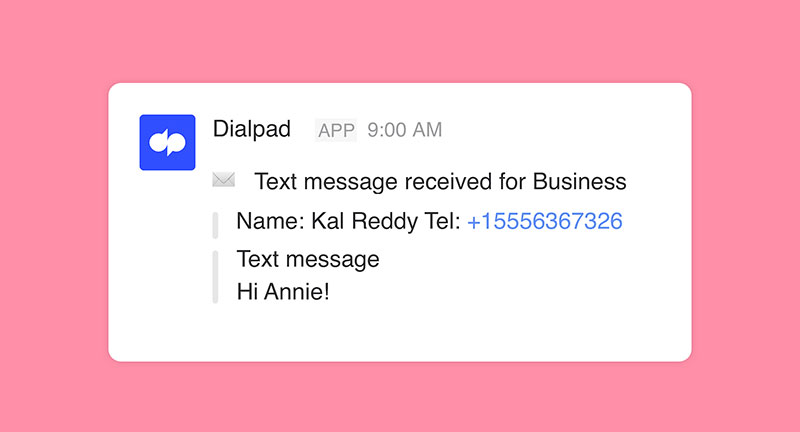
There is still no replacement for verbal communication. Sometimes it is a necessity.
With Dialpad, users can integrate conference call functionality directly into Slack, meaning no more flicking between separate windows and pieces of software while working. While it does require a Pro or Enterprise Dialpad account, the benefits of having communication tools like Dialpad alternatives directly via Slack are well worth it for many.
25) Harvest
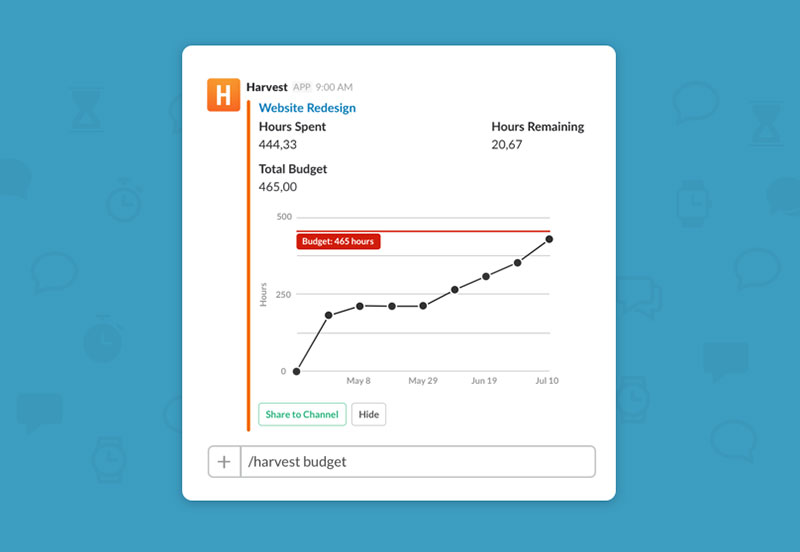
With a few simple slash commands such as “/harvest”, or “/harvest budget”, you can track your work time with this app.
With many being paid hourly, this app helps users track how much time they are working directly in Slack using simple start/stop functions. This helps teams stay on budget and on time.
26) Onebar
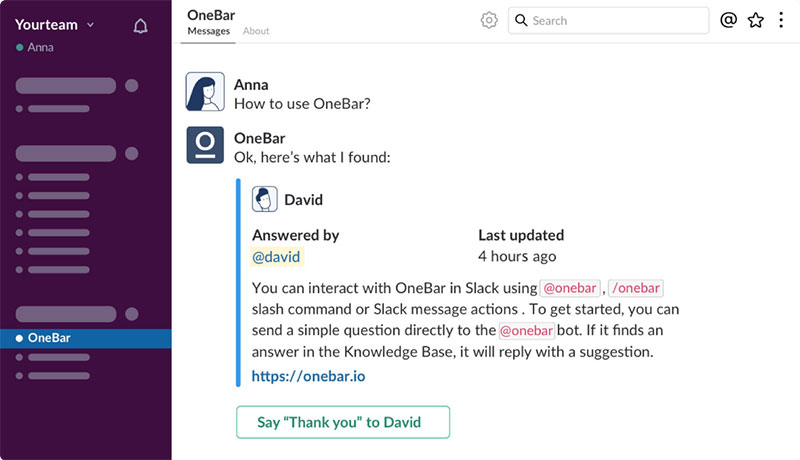
Another useful AI bot, Onebar collates all your typed information and makes it available in Q&A format for your team.
This enables you to avoid repeat questions from your colleagues and streamline the workflow. It also seeks out gaps in your existing knowledge and creates the missing content automatically. With multiple language support, it makes sure that teams of many nationalities are all on the same page.
27) Dropbox
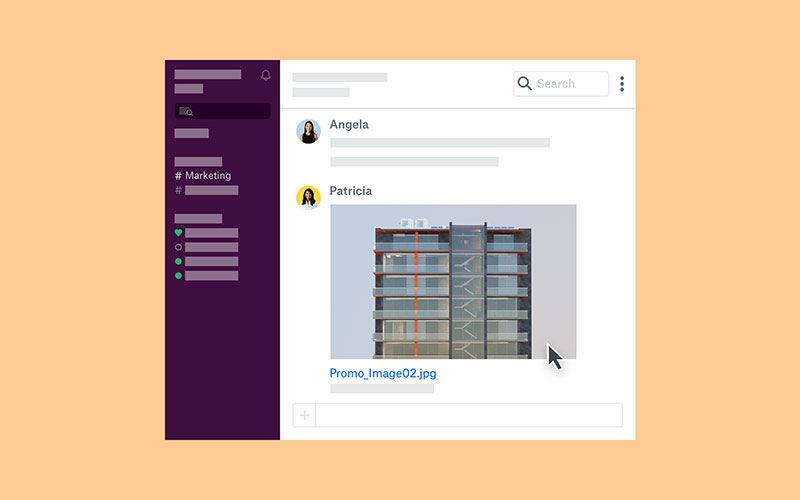
As a well-established piece of file-sharing software, Dropbox has long since earned its reputation as a standard in collaborative working.
With this addon for Slack, users can utilize this powerful cloud-based file sharing platform with ease, directly in Slack itself. Send and receive files, and search for files directly using this app. A great benefit of this Slack integration is the ability to share files directly through messages.
28) CallHippo
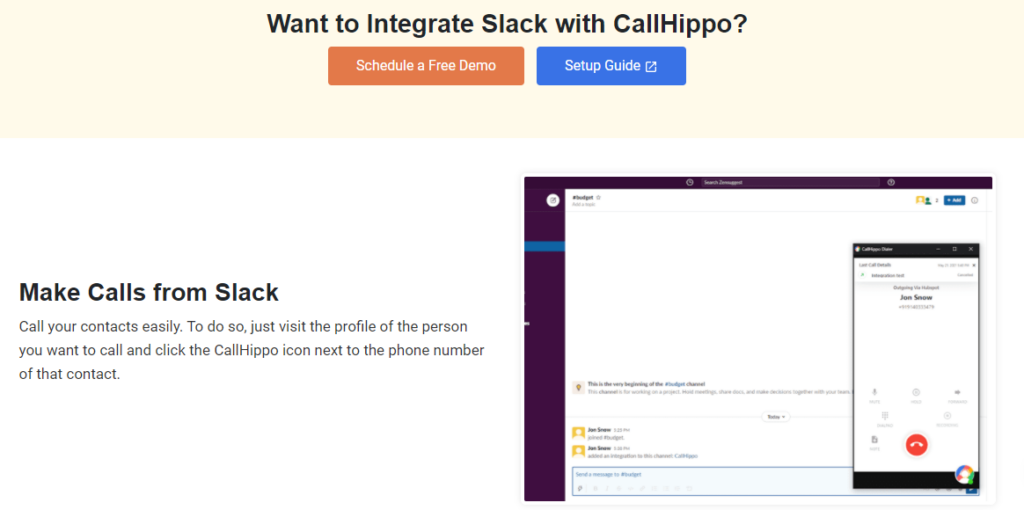
CallHippo Slack is an effective messaging program and a whole lot more. With the CallHippo-Slack Integration, secure communication never had been so effortless!
Slack enables you to message your team safely and provides a way to track business communication reports. CallHippo-Slack integration lets you stay on top of all your business calls and collaborate in real-time. Connect your Slack account with CallHippo and instantly make calls from different channels, along with viewing the calling history of your team members on Slack. Moreover, you can access all your call recordings through Slack so that next time you want to make a better conversation, you can go back to the recording and follow it.
With CallHippo and Slack integration, you can harness the power of online conversations and put data to work by recording and analyzing your calling activities.
29) BusyOn
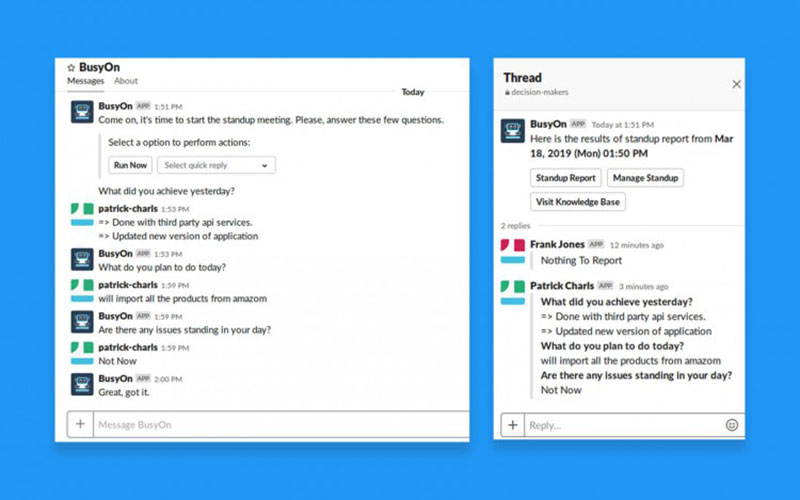
This Slack app makes it simple to keep track of what each team member is currently working on.
It can often be difficult keeping track of multiple workers in multiple ways, but BusyOn makes it easy, displaying all the relevant information in one place directly on Slack. Not only this, but your colleagues can provide updates directly through this same system.
30) Donut
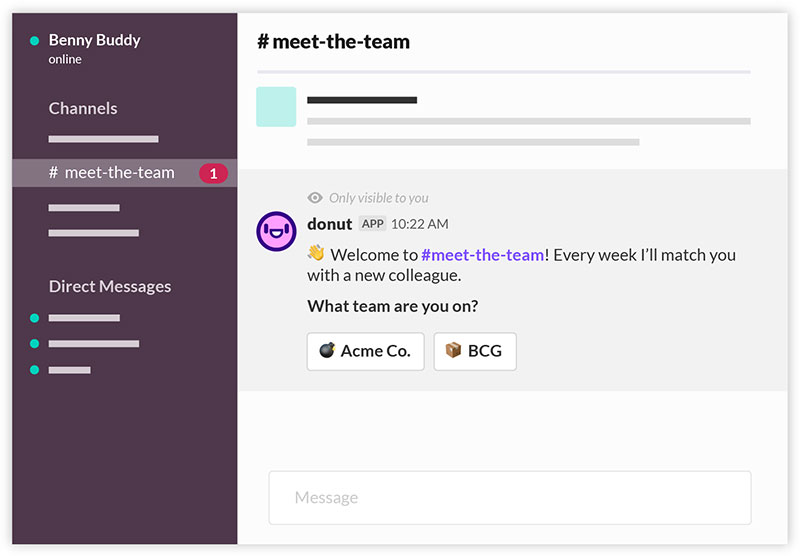
Something that can often go overlooked - especially when remote working as a team - is socializing. It helps build bonds between colleagues that translate to greater productivity and results.
Donut is one of the best Slack apps that enable this for the age of digital working. It matches team members up for coffee or lunch breaks together, so that they can get to know each other better and in so doing improve team bonds. Use it to also introduce new members of the team to current ones by assigning one veteran colleague to act as a guide for the newbie.
31) HourStack
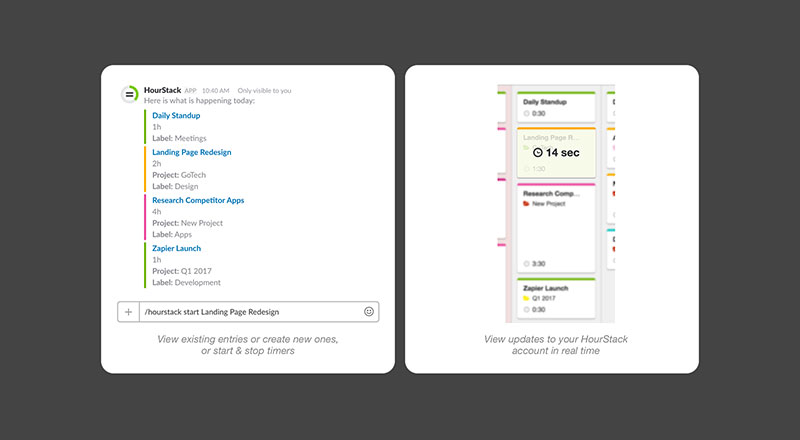
Another brilliant time tracking app for Slack is HourStack. It enables the user to not only keep tabs on the time you and your team spend working, but also lets you delegate time to team members. HourStack lets you see your stats directly in Slack.
While similar to the app TrackingTime, HourStack does offer fewer integrated tools. But what it does offer is easy, simple, and brilliantly woven into the existing fabric of the Slack interface. If you only need these tools and nothing more, this is a great option to go for.
32) Tettra
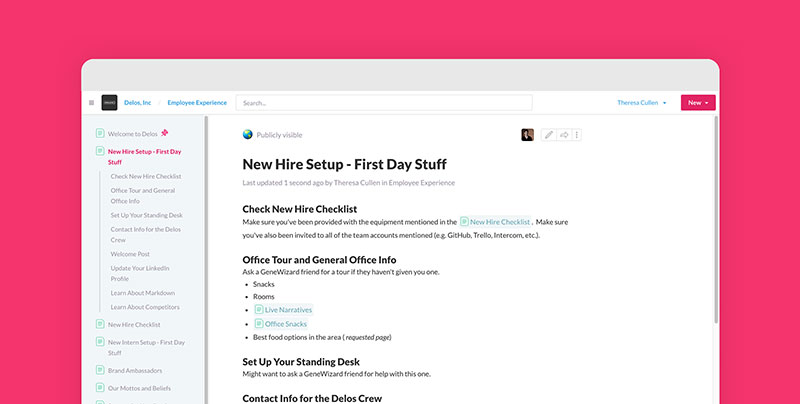
This is a great app for enabling effective customer support. It collects relevant information and makes it all available in a question and answer format.
Often in larger teams, useful information can easily be lost or buried beneath more recent information. Tettra is a great tool for automatically tracking and sorting through this information, and making it readily available to all.
33) SurveyMonkey
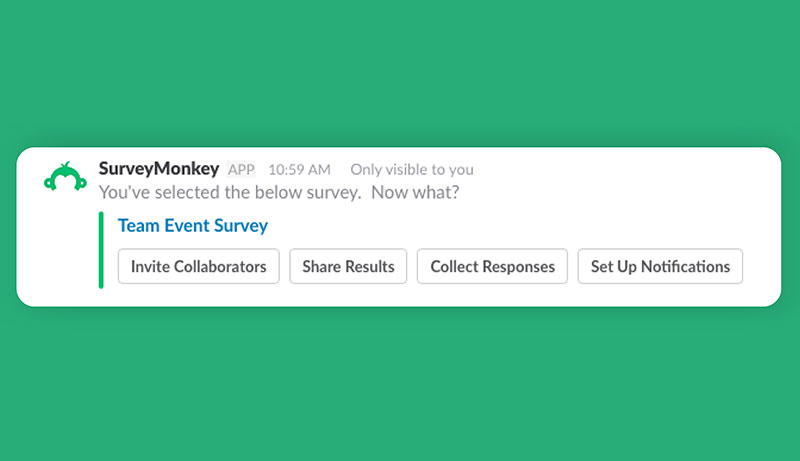
Knowing what customers need is vital for any business. Surveys are a great way of collecting this information so that you and your team can act upon it and adjust tactics accordingly.
With the handy SurveyMonkey app for Slack, you and your team can create and send surveys directly through the Slack interface. With this extra information, you and your team can cater your services accordingly, and even accumulate new customers.
34) Zonka Feedback
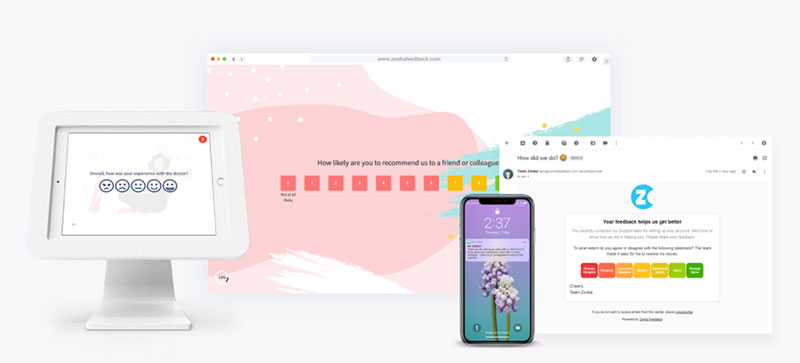
Integrate Slack with Zonka Feedback to Survey and notify the right people at the right time. Zonka is the fastest way to collect feedback from customers and employees with stunning CSAT, CES & NPS Surveys and actionable insights.
35) Fyle
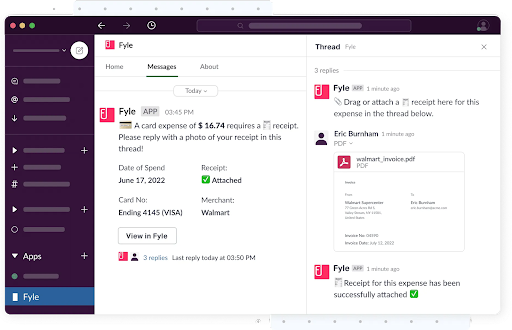
Fyle's Slack app allows employees and finance teams to track, manage and report expenses without ever leaving the platform.
If a user makes a credit card transaction, Fyle will notify them on Slack in real time. All they have to do is reply with a receipt, and the expense will be reconciled automatically. Users can also upload receipts on the app, post which Fyle auto-creates expenses; thereby, eliminating manual effort. Once users submit an expense, approvers are notified so they can review, approve or send back the report in Slack.
FAQs about Slack apps
1. What are the best Slack apps for project management?
Asana, Trello, and Jira are some of the most well-liked project management tools available through Slack. While Trello excels at visualizing workflows and teamwork, Asana is ideal for managing tasks and projects. On the other hand, Jira is perfect for teams working on software development because it offers thorough project management tools like bug tracking and support for agile methodologies.
2. Which Slack app is best for time tracking and scheduling?
Apps like Timely, Harvest, and Toggl can be used for time tracking and scheduling. Timely is a popular option because it counts time spent on various tasks automatically, which is very useful for charging customers or evaluating staff performance. Harvest provides precise time tracking and invoicing options, whereas Toggl is perfect for both individual and team time monitoring.
3. What are the most useful Slack apps for remote teams?
The best tools for remote work include Zoom, Google Drive, and Donut. Slack is a great platform for remote teams. While Google Drive is excellent for storing and sharing data, Zoom is ideal for video conferences and team meetings. Donut is a social program that facilitates virtual coffee meetups and amusing icebreakers to assist distant workers get to know one another.
4. Which Slack app is best for team collaboration and communication?
Slack already has great features for team collaboration and communication, but Twist, Microsoft Teams, and Flock are additional tools that can improve teamwork even more. Twist is a great substitute for Slack since it offers a more structured and unobtrusive communication environment. Teams that use other Microsoft products should use Microsoft Teams, whereas Flock provides a unified communication platform with team messaging, video conferencing, and file sharing.
5. What are the top Slack apps for automating tasks and workflows?
Zapier, Workato, and Automate.io are just a few of the tools that Slack offers to help with task and workflow automation. A popular option is Zapier, which enables users to build automated workflows without any coding experience and interfaces with hundreds of other apps. While Automate.io offers a straightforward drag-and-drop interface for constructing workflows, Workato offers more sophisticated automation options, including complicated workflows.
6. What are the best Slack apps for file sharing and storage?
Some of the top Slack apps for file sharing and storage include Dropbox, Google Drive, and Box. Dropbox works nicely with Slack and is a great option for storing and sharing files, enabling users to do so right in the chat. Google Drive is fantastic for collaboration because it offers a cloud-based solution that enables groups to work on documents simultaneously. Box provides more sophisticated capabilities like process automation and document management.
7. Which Slack app is best for customer support and ticket management?
You can utilize applications like Help Scout, Freshdesk, and Zendesk for customer assistance and ticket management. While Freshdesk offers a more complete feature set, including ticket prioritization, automation, and analytics, Help Scout offers a straightforward and user-friendly interface for handling customer support tickets. Slack may be connected to Zendesk, a potent customer service platform, to receive real-time notifications and updates on support tickets.
8. What are some popular Slack apps for social and fun interactions among team members?
Donut, HeyTaco!, and Polly are just a few of the apps that Slack offers for team members to communicate socially and for fun. With the help of the well-known apps HeyTaco! and Donut, team members may appreciate one other's accomplishments with amusing emojis during virtual coffee sessions. With Polly, a polling app, you may conduct team-building exercises or get feedback.
9. What are the most essential Slack apps for startups and small businesses?
Slackbot, Doodle, and Giphy are some of the most crucial Slack apps for startups and small enterprises. A built-in tool called Slackbot may automate processes like sending welcome messages and reminders to new team members. Teams may schedule meetings and events more effectively with the use of the software Doodle. Giphy is a humorous tool that allows users to share animated GIFs, which can lighten up team discussions.
10. Which Slack app is best for integrating with other tools and services?
Some of the greatest Slack apps for integrating with other programs and platforms are Zapier, IFTTT, and Automate.io. With the help of these apps, users may design unique workflows that can connect to other programs and online resources like Google Drive, Trello, and Salesforce. Teams can save time and become more productive by streamlining their workflows and removing the need for manual data entry by automating these interfaces.
Which of These Best Slack Apps Is for You?
In this list of the 32 best Slack apps, we have tried to provide a comprehensive cross-section of what is available out there. But the truth is that there is so much more available.
If you like most of the functionality of one of the apps on this list, but not all of it, then you are bound to find another that fulfills your needs. What we have provided here is a starting point so that you know what is out there. Hopefully, however, you will find these apps helpful and eventually you won’t know what you and your team ever did without them!
As with everything, it all depends on the individual and specific needs of your business or organization. Need an integrated tool to help set tasks? Need one to assist in data collection and management? We have tried to account for a broad selection of possible needs.
Every app here and all the others we haven’t mentioned (there are a lot) can always be found on the Slack App Directory. It’s always being updated and has information on all the apps, add-ons, and plugins that are on offer for Slack. So first consider what you need, and our list of the 32 best Slack apps will point you towards the perfect app.
If you enjoyed reading this article about the best Slack apps, you should read these as well:
- Pick the Best Time Tracking App from This Curated List
- The Best Appointment Scheduling Software for Your Business
- The Business Consulting Software You Need to Succeed