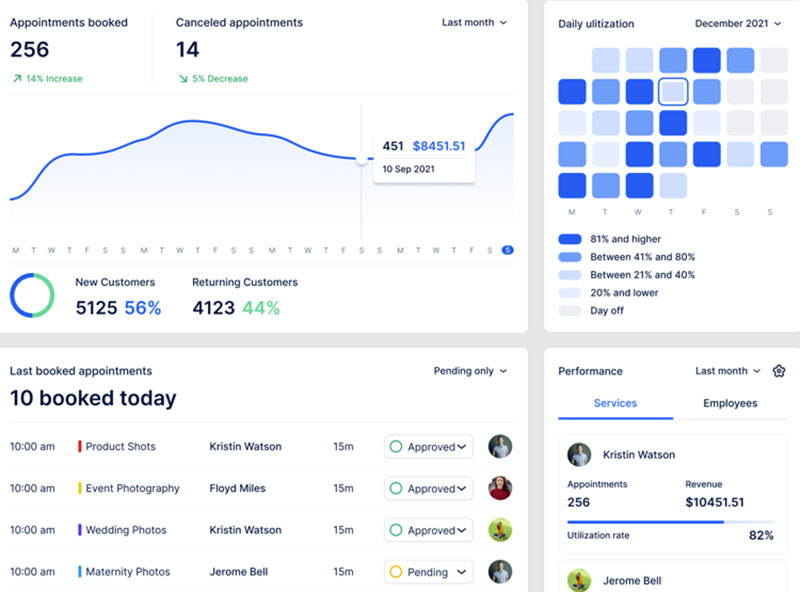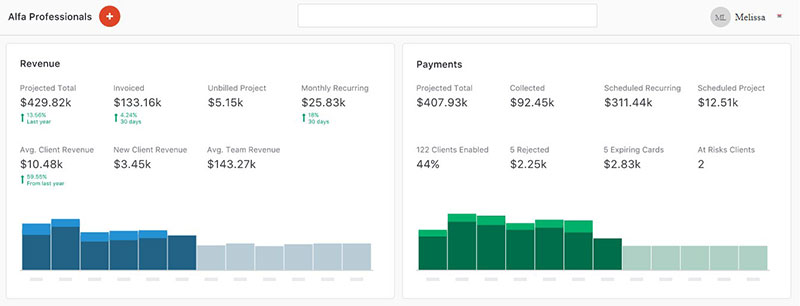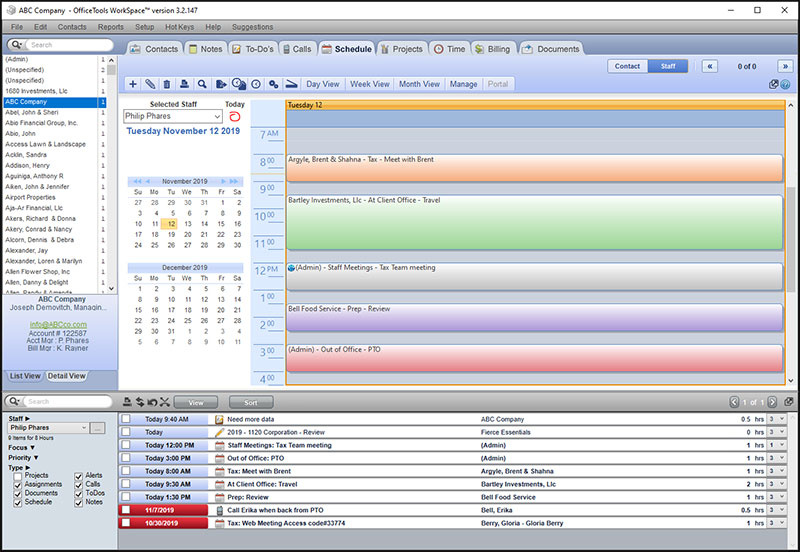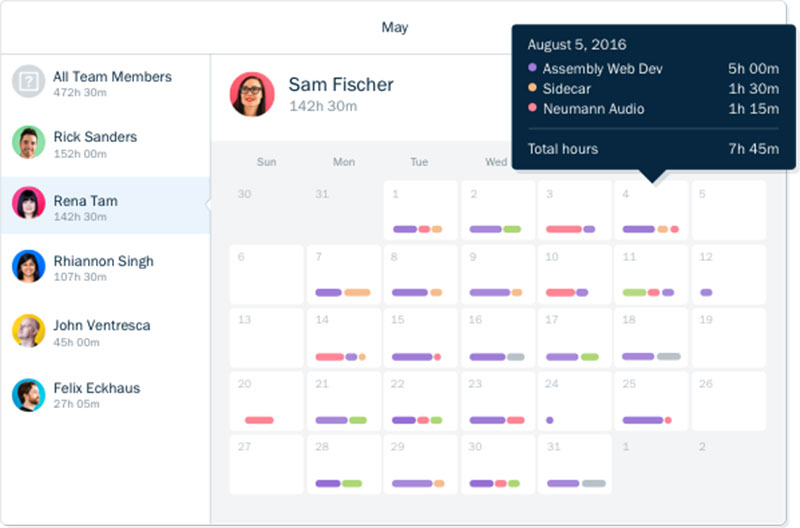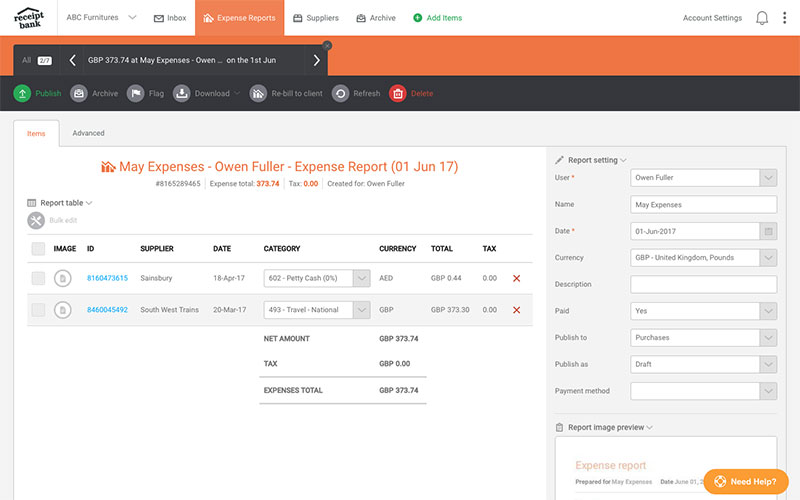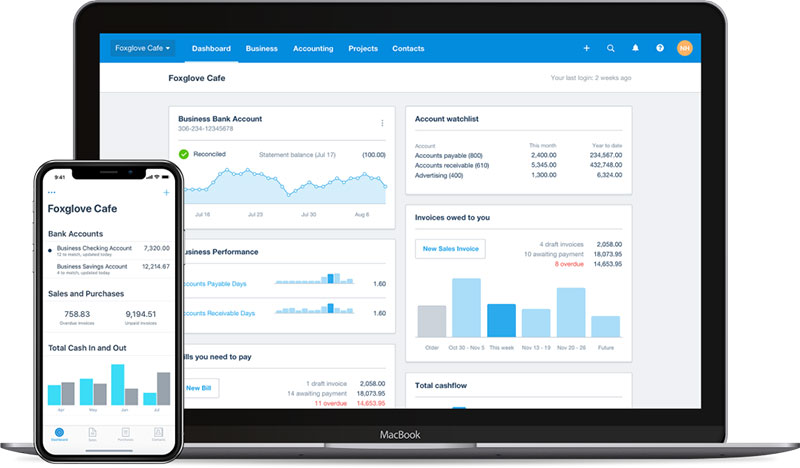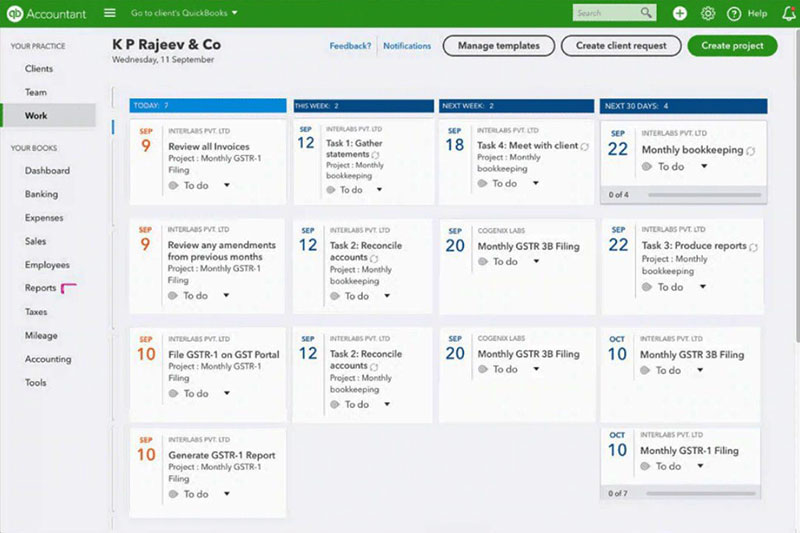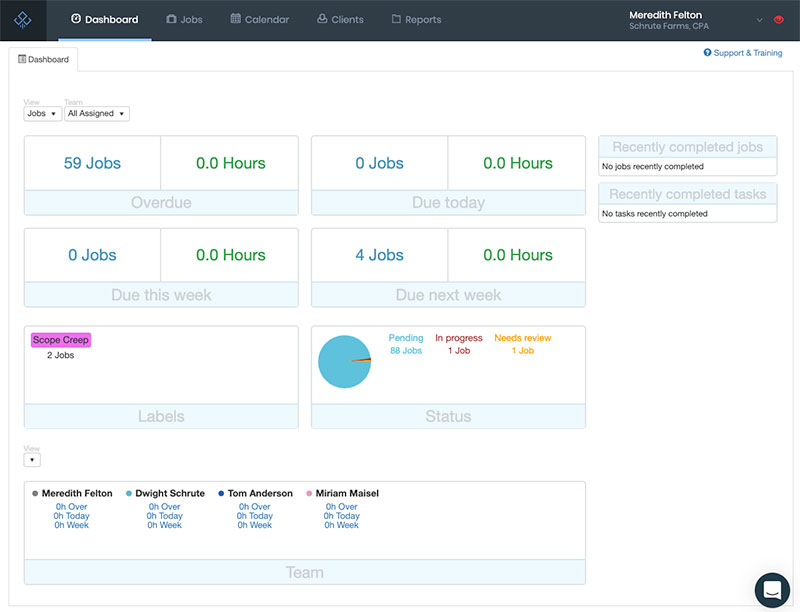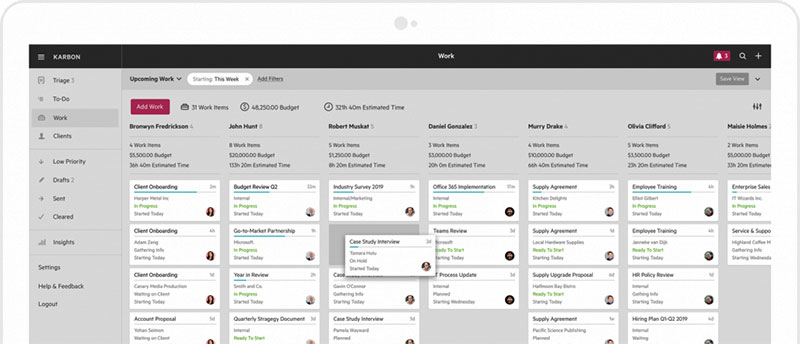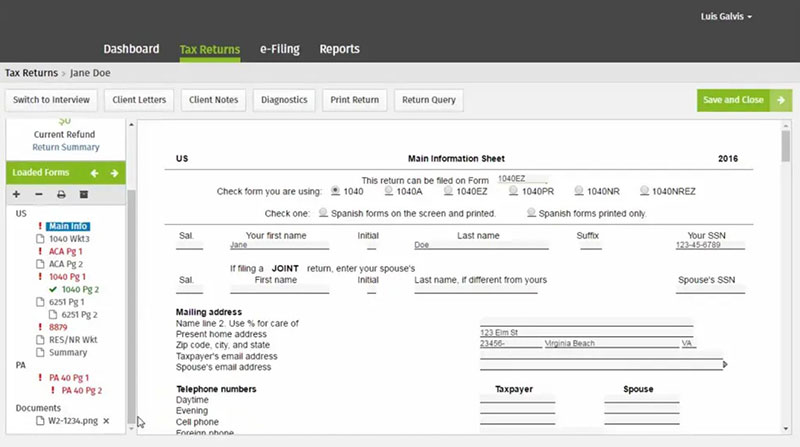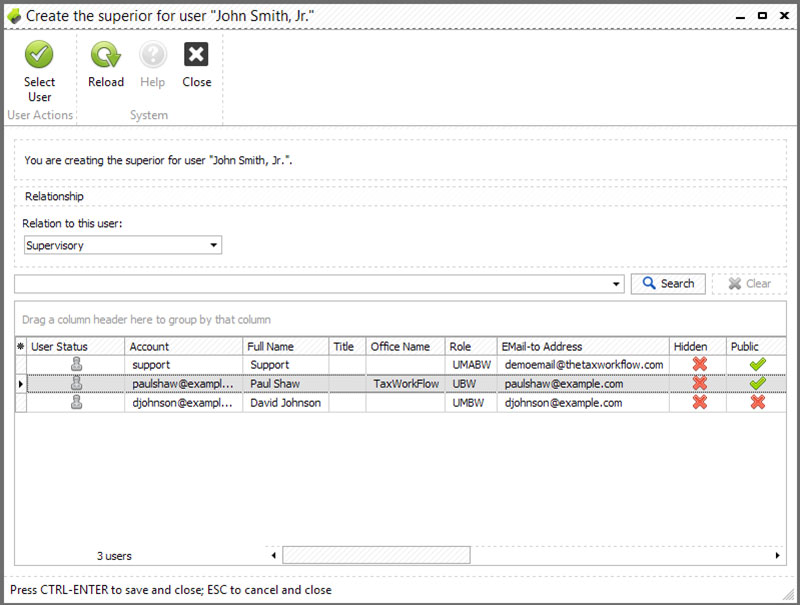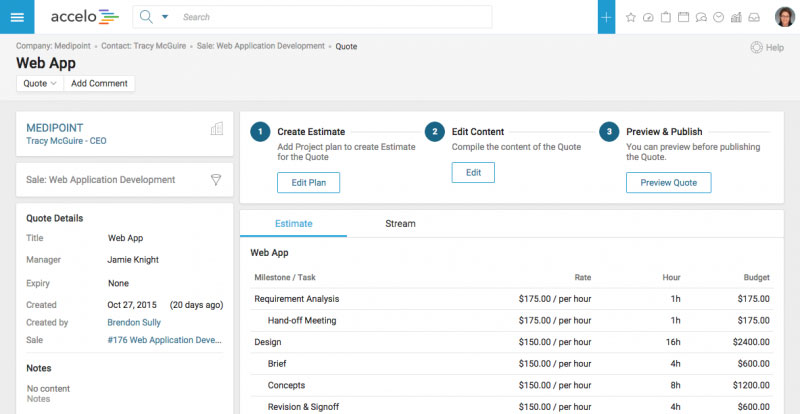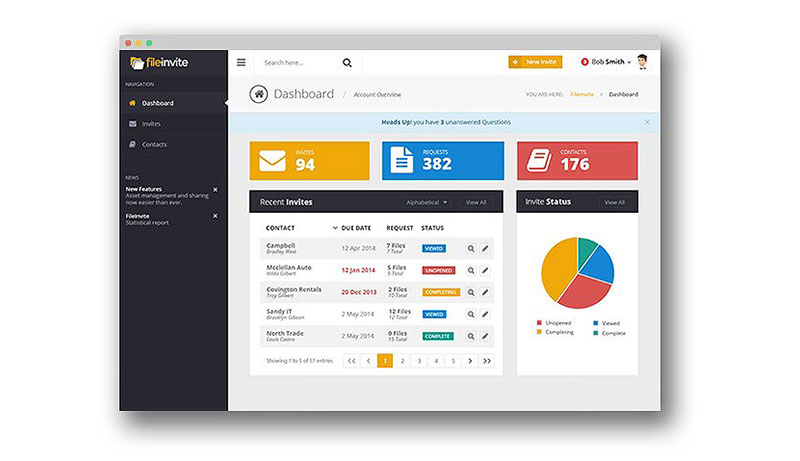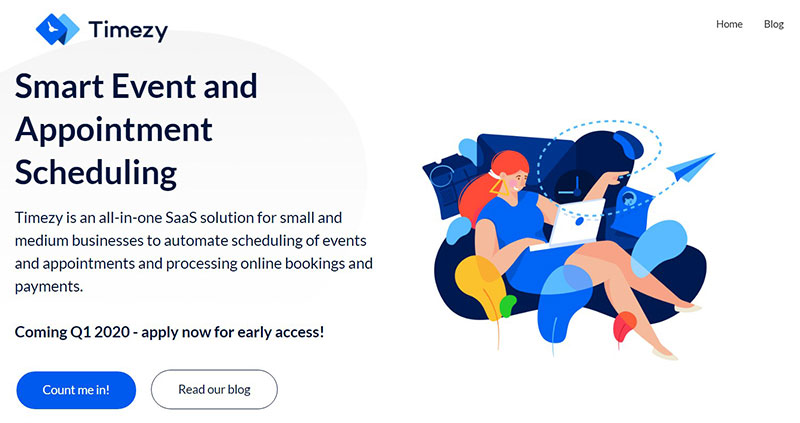There is no doubt that accounting is a crucial part of businesses. If it were not for accounting, business owners and management would have no way of keeping track of their income, outgoings, and profits. Highly qualified professional accountants record financial transactions for businesses according to professional standards. There is a strict set of rules governing accounting in businesses. This is known as an accounting practice.
Luckily, there is CPA software available that can assist you with your accounting practice. Unfortunately, because there are countless options to choose from, you will likely receive conflicting advice. Aero workflow? Pascal workflow? And what exactly should ‘practice management’ entail anyway? No one can seem to agree.
Accounting practice management software is useful when doing the clerical tasks of your accounting practice. Thus, the companies strive to obtain the best accounting certifications for their team members to take their accounting management to the next level.
In this article, we will present a variety of CPA software options available for accounting practice management. These software options will help you run your business more effectively.
Trafft
Trafft is a great option to use because it's not just a scheduling tool. Trafft is a professional service business management software, a professional tool, and a digital business partner that covers different aspects of running a business.
It's the kind of app that small and medium business owners, administrators, managers, and key staff in the service industry are using to take their processes and businesses to the next level.
How does it do that? Well, Trafft is a combination of an online no-code platform and human service from a team of service business automation experts. While that's a mouthful, we can make it simple by saying that it provides all the necessary tools to organize schedules, accept bookings and payments, send reminders and integrate with other tools.
Trafft differentiates from typical apps and tools that automate smaller tasks like online bookings or personal schedules, and are usually hard to configure and maintain, and support is hard to get.
The Trafft app and its team do that by providing support for the complete workflow cycle of a service business, and has an extremely intuitive interface and UX.
What does that mean practically for you? You would not need to waste time on repetitive tasks like calling clients and confirming or rescheduling, and you won't even need to hire additional people to do that.
It also comes with all the features that you need to get started, such as:
- Automatic online payment processing through multiple providers
- Two-way synchronization using external calendars (such as Google Calendar and Outlook)
- The ability for clients to reschedule
- The ability to create a call-to-action (CTA) booking page
- In-depth overviews of your business performance using key performance indicators
- Client management using email and SMS notifications and reminders
- Discount/loyalty coupons when managing appointments
- Ability to manage bookings, employees, locations, services, schedules, and more
Practice Ignition
Practice Ignition provides a new, intuitive way for accountants and CPA companies to manage their business functions. This includes many automated processes to better manage your client base, as well as the ability to automate the collection of income, sales, sending letters, and writing proposals.
https://www.youtube.com/watch?v=-y_LeohIDTk
This accounts management practice software does lack a function for project management, but it can be linked in with other software which contains this capability. Accountants and bookkeepers will appreciate the automated capabilities of this software, which will help streamline many business processes.
Office Tools Workspace
Office Tools can track time and client bills and even makes emailing your customers directly from the software a possibility. Office Tools has a completely safe and secure client space where they can send documents or receive documents from you. It also allows the ability for clients to see their invoices and pay them in the client space.
Office Tools integrates well with the QuickBooks desktop app. It assists in keeping your financial statements accurate and can load into it all the invoices and income information to achieve up to date information.
FreshBooks
A popular option than those listed, Freshbooks offers plenty of capabilities, and its 30-day trial period gives you a risk-free way to test it out. Freshbooks can perform automated invoicing, billing and budgeting for you, which makes a more efficient use of time for your accountant.
Freshbooks operates through the Cloud, meaning you can access your data from absolutely anywhere, such as waiting at the doctor’s office, at a coffee shop, or even on the other side of the world. As long as you have an internet connection, you are good to go.
Receipt Bank
Rather than slogging through manual data entry, you can choose Receipt Bank to extract the required information from the items you upload. From this, Receipt Bank creates a database of useful information. With Receipt Books, you can stop searching fruitlessly through your piles of paper and find the information online.
https://www.youtube.com/watch?v=9paxeFsZSiM
This bookkeeping platform allows you to manage your records however it is most manageable for you. Receipt Bank also integrates seamlessly with many other applications, including QuickBooks Online, Xero, and FreshBooks. It has never been easier to use accounting practice management software!
Xero Practice Manager
Xero Practice Manager makes it easier for firms to manage workflow, time tracking, and job costing. For many already using Xero, this product is free. You can even go mobile with their easy to use mobile app, allowing you to work from anywhere.
This accounting practice management software contains client management, reporting, and even quoting capabilities to help you with your business.
QuickBooks Online Accountant (QBOA) Practice Manager
QBOA Practice Manager makes it a breeze to interact with your QuickBooks Online clients.
Unfortunately, QBOA Practice Manager is not completely compatible with QuickBooks Desktop, but you can manage clients who use QuickBooks Desktop or other accounts management software, however, features will be limited.
If the client is using QuickBooks online, you will have the added benefits of collaboration technology and access to your client’s data.
Jetpack Workflow
Administration can take up a lot of time for busy bookkeepers and accountants, but you can minimize time lost by using Jetpack Workflow. Jetpack Workflow keeps track of your work and projects, minimizing admin time for you so you never have to worry about losing your work again, as the software features multiple back-ups of your data.
This accounting practice management software automates many procedures and makes accounting simple. You can also keep track of your workflow to find out where you should be at.
Jetpack Workflow’s overwhelmingly positive reviews consistently confirm that itis one of the best products out there.
Karbon
Karbon is a wonderful accounting practice management tool. Its collaborative platform facilitates communication and excellent outcomes for clients, and it includes a Customer Relationship Management (CRM) platform. This accounting CRM aids in building excellent client relationships.
Implement your workflow and keep up to date with all your tasks with Karbon’s clear dashboard keeping you informed. You will never miss your deadline.
With Karbon, you can interact with different businesses and see and manage your accounting tasks. Busy accountants will appreciate the feature that turns your emails into tasks, helping them better manage workflow with less admin time.
CCH iFirm
Get ready to simplify your accounting processes with CCH iFirm. This accounting practice management software streamlines your work. With automated workflows and visibility over your projects, you will become more efficient. This leaves more time to build client relationships.
Designed especially for accounting, this onto-it software leaves no stone unturned. Its thorough processes will ensure you never miss a task or deadline.
You will enjoy the reporting functionality which increased visibility. See your performance and show your team how they can improve. This product is worth the higher price tag.
TaxWorkFlow
A more affordable option, TaxWorkFlow is a comprehensive solution for accountants. Increase your productivity with a well-managed workflow through this platform. Both team and external communication are made easier with the product.
This tax practice management software creates templates for your services. Use these time and time again for higher efficiency. If you have services you offer regularly for clients, this software will be your new best friend.
This accounts and privileged management software was designed by real CPAs. This means it understands the requirements and pressures of the job.
Accelo
Accelo offers cloud-based software to help CPA firms and accountants automate processes. Used by many other service businesses, it puts all your client work in one place. Accelo enables all your work, billing, staff, and clients to operate in one system.
Your entire team will benefit from up-to-date access to client data and will be able to take advantage of automated features such as time-tracking and workflows.
FileInvite
FileInvite gives you an easy way to access information and documents from your clients. A lot of accounting work comes from the information given to you by clients, which is why FileInvite is such a time saver. Although it is not a complete tool, having an easy way to request documents from your clients will increase efficiency. Stop playing phone tag and get your clients to upload the information you need here with FileInvite.
Trafft
A one-stop-shop for accounting services, Trafft is a popular, forward-thinking software. Trafft gives you a way to automate the scheduling of appointments or events. Online payments and bookings can be automated as well, cutting down on your admin time. To save even more time, you can get this SaaS version of Amelia- the popular booking app for WordPress.
Both small and medium-sized businesses will enjoy this easy to use product.
FAQs about accounting practice management software
1. What is accounting practice management software, and what are its key features?
Accounting practice management software is a type of software designed to help accounting companies manage their operations efficiently. Time tracking, billing, document management, project management, client management, and reporting tools are some of its main features. These qualities aid accounting organizations in streamlining their operations, boosting output, and improving customer services.
2. How can accounting practice management software help to streamline our accounting processes?
By automating time-consuming tasks like data input, report production, and invoicing, accounting practice management software can assist in streamlining accounting procedures. Additionally, it can offer businesses real-time information on the status of projects, empowering them to decide wisely and boost productivity. Additionally, it can aid in enhancing teamwork and communication with clients and stakeholders.
3. What is the cost of accounting practice management software, and how does it vary across different vendors?
Software for managing an accounting firm can range in price based on the vendor and the functions it offers. While some suppliers charge a fixed rate, others base their prices on the number of users or clients. Moreover, some vendors have tiered pricing structures with various levels of functionality. Software for managing an accounting profession typically costs $10 to $150 per person each month.
4. Is accounting practice management software easy to set up and use, or does it require technical expertise?
Depending on the provider and the complexity of the software, the usability of accounting practice management software might vary. To assist users in getting started and navigating the product, several software suppliers provide training and support. For the program to be configured and used efficiently, other vendors might need greater technical know-how.
5. How does accounting practice management software integrate with other accounting tools and software?
With other accounting tools and programs like QuickBooks, Xero, and other well-known accounting programs, the majority of accounting practice management software provides connectors. By eliminating the need for manual data entry and supplying real-time data updates, integration with these technologies can aid in streamlining accounting procedures.
6. Can accounting practice management software help to improve our accounting team's collaboration and communication?
Indeed, accounting practice management software can facilitate better teamwork and communication. It gives team members a central location to view and share information, assign tasks, and monitor progress. Real-time cooperation and communication with clients and stakeholders are also made possible by it.
7. What kind of customer support and training options are available for accounting practice management software?
The majority of manufacturers of accounting practice management software provide its users with customer assistance and training choices. Online tutorials, user manuals, forums, and support tickets are a few examples of these alternatives. Several suppliers additionally give email or phone support, and some might even offer users individualized training.
8. How does accounting practice management software handle data security and privacy?
Sensitive data is often protected by encryption and secure servers in accounting practice management software. Also, the majority of providers follow industry standards and laws including GDPR, HIPAA, and SOC2 and have data protection policies in place. Users can also limit who has access to confidential information by defining user roles and permissions within the software.
9. Can accounting practice management software be customized to fit our specific accounting needs?
Absolutely, special accounting requirements can be accommodated by tailoring accounting practice management software. Several manufacturers provide scalable features and modules that can be customized to a company's particular needs. The creation of new custom fields, workflows, and reports are all examples of customization.
10. What are some examples of accounting practice management software that are popular in the industry?
Xero Practice Manager, QuickBooks Online Accountant, Clio Manage, MyCase, and Zoho Books are a few examples of well-known accounting practice management software. Each of these software choices provides a variety of capabilities to assist accounting businesses in streamlining their operations and improving customer services.
If you enjoyed reading this article about accounting practice management software, you should read these as well:
- The best appointment reminder app options you can choose from
- The best time management techniques and strategies for busy people
- Management consulting vs strategy consulting. What’s the difference?