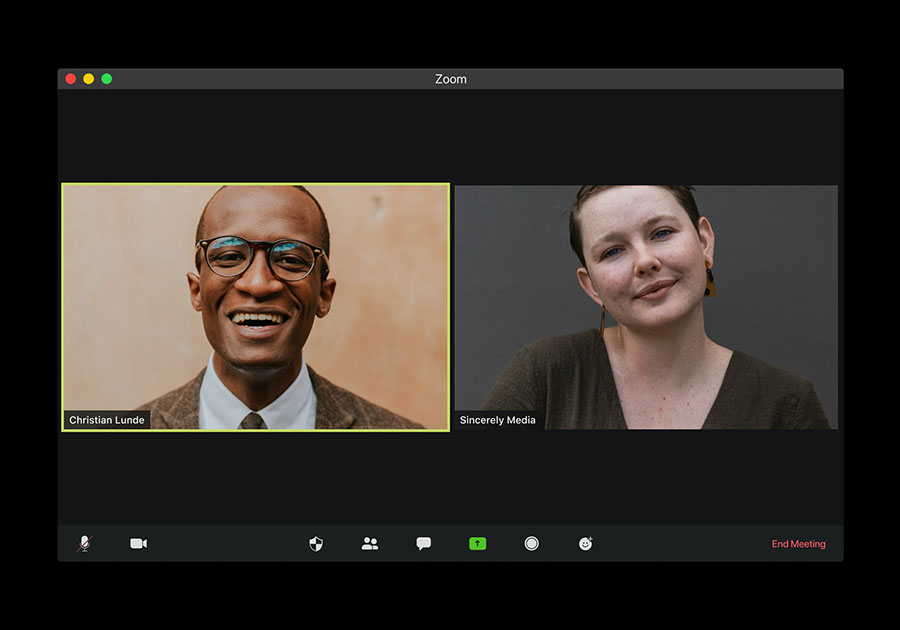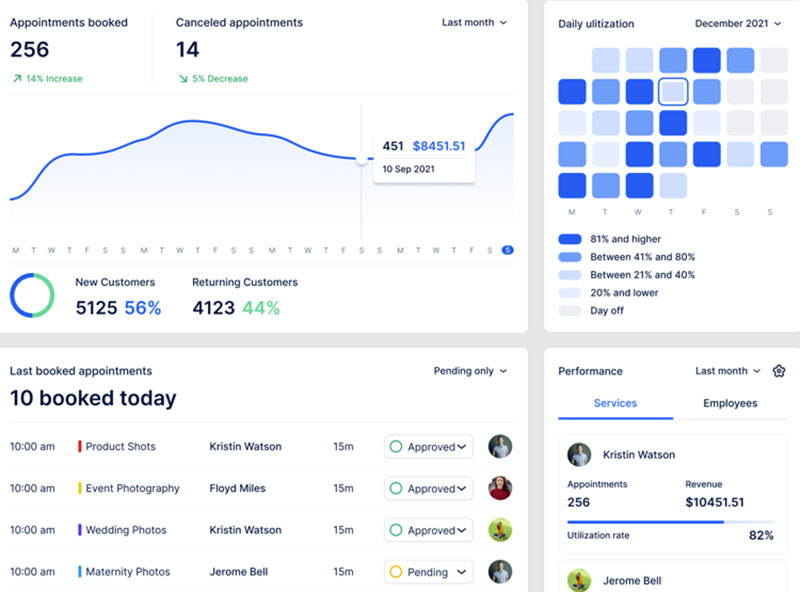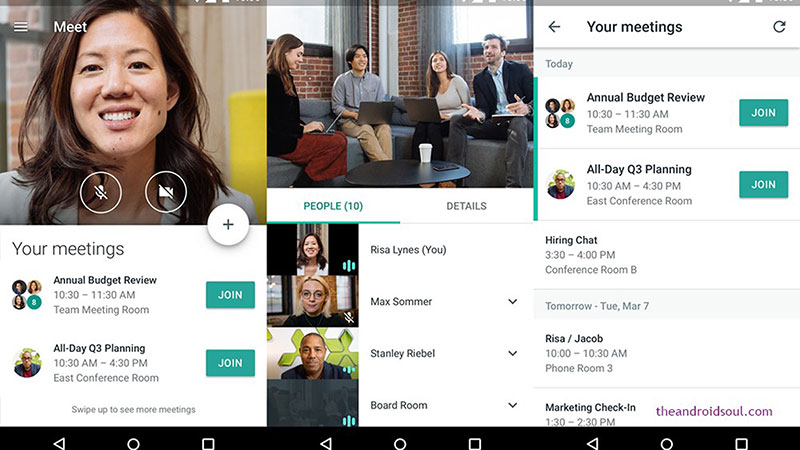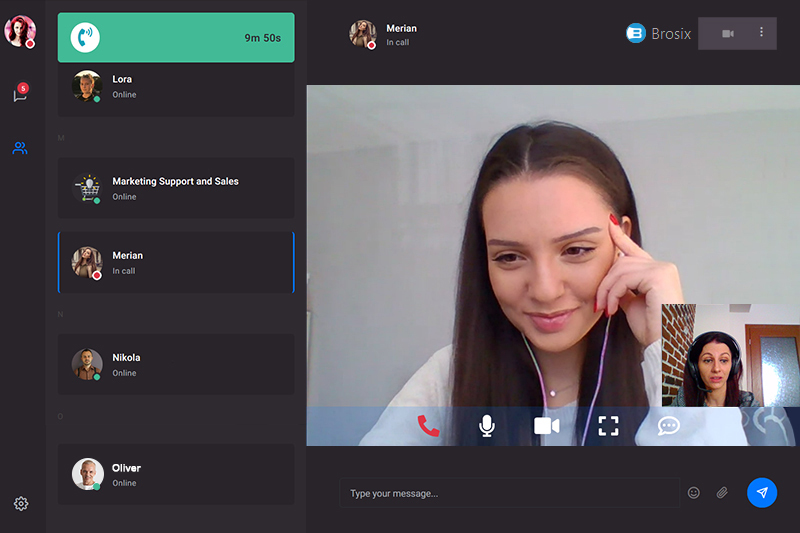Virtual meetings and conferences have now become part of the business culture in a way we could not have imagined. The virtual meeting has become an intrinsic part of the business landscape. Business culture has been permanently affected by stay-at-home orders.
Corporations, startups, and sole proprietors have adapted and adjusted the way their business is done. People have learned to interact and collaborate in completely new ways, whether it be small team meetings, a nationwide trade show, or a global conference. Virtual meetings are here to stay.
People might be missing having face-to-face meetings, and personal contact, but the advantages of virtual meetings have become obvious. For example, without physical commutes, there is a marked decrease in carbon emissions for the planet. Individuals also enjoy the time efficiency that they can achieve.
Spending days or hours commuting to in-person meetings or conferences is inefficient.
Virtual meetings also have the advantage of potentially unlimited venue capacity. This means that an event with lower than expected ticket sales does not result in a half-empty hall. It also means that ticketed events can achieve lower costs and higher revenues, as they are not limited by a physical capacity. Imagine hosting a live conference in a venue that could allow for a last-minute increase in attendance of 100 fold.
So, once you've gone about your lead generation process and collected the contact information of your prospects, you can reach out to them to plan a virtual meeting.
There are plenty of virtual meeting platforms. Selecting the right one for your company will depend on several factors and your company’s goals. Some platforms are tailored towards larger audiences and institutions. Others are adapted to small teams or even person-to-person meetings.
We'll get to those in a bit. But first, some basic info for those who are unfamiliar with virtual meeting platforms.
What Is A Virtual Meeting Platform?

Virtual meetings, whilst growing in popularity, are not new. They have been around for over 20 years. Virtual meetings and software allow people to gather together. They can collaborate while being in different physical locations. Most of these applications include some form of video conferencing. Features like chat rooms or screen sharing are often included. Vast improvements have been made in these tools that make them simple to use and easy to connect and join.
Since the start of the pandemic, virtual meetings have become a mainstay of business, education, and even socializing. These virtual meeting platforms and software are likely to stay.
They might still be able to meet face to face because some business is best addressed with a personal meeting. The advances and accessibility of this software mean we can continue to meet and safely do business. As virtual meetings become more common, the software becomes more intuitive and easier to use.
This list will help you ascertain the best platform or software for your business needs and review some of the most popular video conferencing providers. Look for features that will meet your company’s goals and help your team collaborate efficiently. The options available appeal to companies with a small team or a global workforce.
Top 6 Virtual Meeting Platforms and Software
Trafft
Trafft is a great option to use because it's not just a scheduling or a virtual meeting software. Trafft is a professional service business management software, a professional tool, and a digital business partner that covers different aspects of running a business.
It's the kind of app that small and medium business owners, administrators, managers, and key staff in the service industry are using to take their processes and businesses to the next level.
How does it do that? Well, Trafft is a combination of an online no-code platform and human service from a team of service business automation experts. While that's a mouthful, we can make it simple by saying that it provides all the necessary tools to organize schedules, accept bookings and payments, send reminders and integrate with other tools.
Trafft differentiates from typical apps and tools that automate smaller tasks like online bookings or personal schedules, and are usually hard to configure and maintain, and support is hard to get.
The Trafft app and its team do that by providing support for the complete workflow cycle of a service business, and has an extremely intuitive interface and UX.
What does that mean practically for you? You would not need to waste time on repetitive tasks like calling clients and confirming or rescheduling, and you won't even need to hire additional people to do that.
It also comes with all the features that you need to get started, such as:
- Automatic online payment processing through multiple providers
- Two-way synchronization using external calendars (such as Google Calendar and Outlook)
- The ability for clients to reschedule
- The ability to create a call-to-action (CTA) booking page
- In-depth overviews of your business performance using key performance indicators
- Client management using email and SMS notifications and reminders
- Discount/loyalty coupons when managing appointments
- Ability to manage bookings, employees, locations, services, schedules, and more
Zoom
Zoom is a well-known platform. While limited in features it is popular for its simplicity and easy setup. Attendees can join meetings without downloading the app or starting an account. Zoom makes it easy for you to create a meeting and invite anyone to attend it. Once users have an invitation, they can instantly join a virtual room and visit face to face.
Meetings of up to 100 users are free to registered users. These events have a 40-minute time limit. Larger events can be hosted and additional features added for users with paid subscriptions. Fun features like breakout rooms can help make virtual team building activities fun. Zoom includes a chat feature that allows attendees to message each other or the whole group.
Features include:
- Free sessions up to 40 minutes and 100 users
- Chat
- Breakout Rooms
Google Meet
Google Meet used to be known as Google Hangouts. As the name change suggests the platform has been refocused and re-engineered with a view to business use rather than social use. The changes include an increase in the number of users and attendees and faster interfacing. This web-based platform requires no software download. The re-engineering included enhanced security features.
Features include:
- No software download
- Dedicated dial-in number
- Enhanced security
Everytale
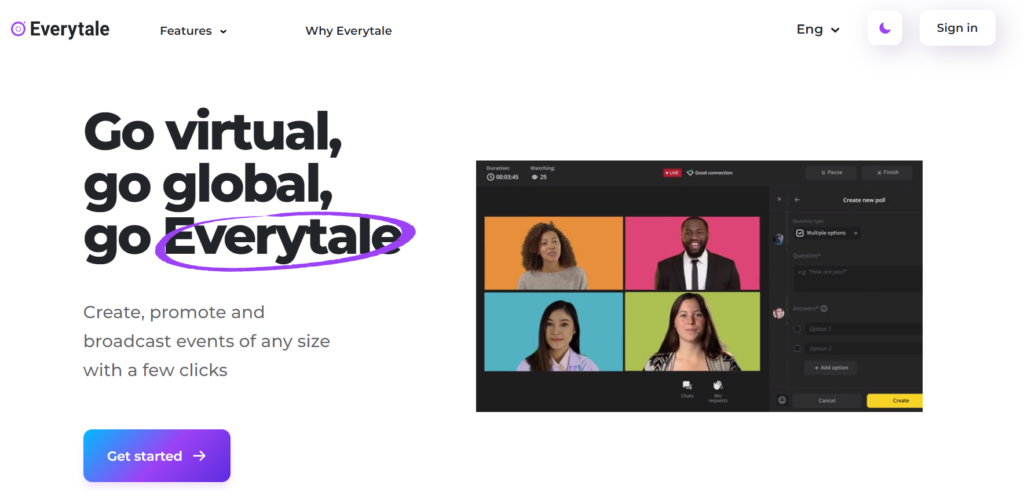
Everytale comes with interactive event hosting and webinar capabilities. The event marketplace is a robust solution for companies and educators. The digital platform is powered by strong analytics and interaction tools (surveys, polls, questionnaires). Everytale also provides a catalog of past and upcoming virtual event streams for viewers around the globe. Videos are available in 4K.
You can follow your favorite content creators here and also watch their content on-demand based on your interests. As a content creator, you may choose to monetize your videos or sell products or services. Everytale is ideal for educators and business owners but its features expand to cater to closed communities and social media influencers as well.
- LIVE video streaming platform with 4K
- Utilizing advanced artificial intelligence for the discovery of relevant events
- Events can be streamed live to over 100,000 people at same time.
ClickMeeting

ClickMeeting is designed for interactive use. Features like mouse sharing allow instructors and teachers to interact with participants. These types of features allow a virtual event to have a similar interaction to a live event or teaching session.
Other features like questions and answer sessions or live polling, keep the audience engaged. This browser-based platform also means there is no software to download. ClickMeeting includes options for live and pre-recorded webinars. Analytic and marketing integration also makes this a desirable platform for some business models.
Features include:
- Browser-based
- No software download
- Live and pre-recorded webinar options
- Interactive features like mouse-share
- Integrates with analytics
- Integrates with marketing tools
- Questions and answer sessions
- Live polling
Business users praise the software integration, which includes analytics and social media platforms.
For those exploring tools beyond mainstream platforms, it's worth considering Gong.io alternatives to discover solutions tailored to specific business needs. Whether you require tools for sales enablement, team collaboration, or more customized workflows, some options can better align with your company's unique goals.
Skype
Skype is one of the oldest video conference apps available, so its brand and format are familiar to many people. It is easy to use and allows users to connect one-on-one or in a group. Skype also allows global telephone calls with no long-distance dialing costs. However, there are some issues with sound and video quality, and some users report buffering delays.
Features include:
- Up to 250 participants
- Global telephone calls
Skype is bundled with Microsoft Office and is one of the virtual meeting products people are most familiar with. Upgrades enable users to host up to 250 participants and enjoy features like the mailbox, file storage, and tech support.
Other Virtual Meeting Platforms
RingCentral Meetings
 \
\
RingCentral MVP is a reliable teleconferencing solution for your teams and clients. It’s an all-in-one app for messaging, video meetings, and phone calls to simplify remote collaboration. RingCentral allows meeting participants to join meetings directly from their browsers, so they don’t need to download the app.
You can benefit from its collaboration features like task management to create, assign, and monitor tasks. You can also upload and share files with your team members. During video calls, you can share your screen or use the whiteboard feature to illustrate ideas in real time using free-form drawings, virtual sticky notes, uploaded images, and annotations.
RingCentral MVP offers four plans: Essentials, Standard, Premium, and Ultimate, with added features for each plan. You can also try RingCentral Video Pro for FREE, allowing you to have unlimited meetings with up to 100 participants. Unlike other free virtual meeting platforms, RingCentral Video Pro doesn’t limit you to a 40-minute meeting duration.
Features include:
- Team messaging
- Unlimited video and audio conferencing with up to 100 participants
- AI-powered meeting summaries, live transcription, and built-in whiteboard
- File sharing & task management capabilities
- Popular integrations with third-party platforms (Microsoft 365, Google Workspace, Slack, and more)
Cisco Webex
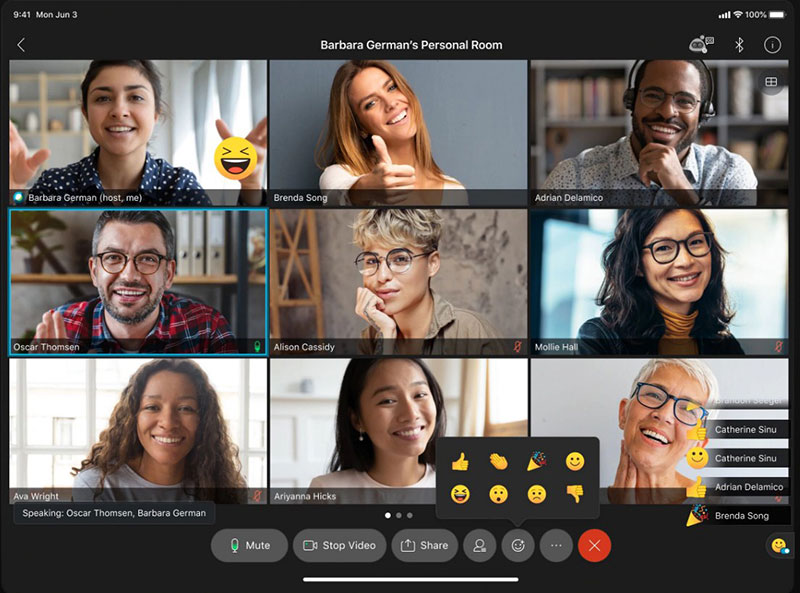
Cisco’s Webex was built for enterprise business use, thus it includes tight security features that some users want. The free plan allows for meetings of up to 100 people with no time limit.
Features Include:
- No time limits
- 100 attendee capacity
- Chat
- Host mute and unmute controls
- Screenshare
- Video share
Livestorm
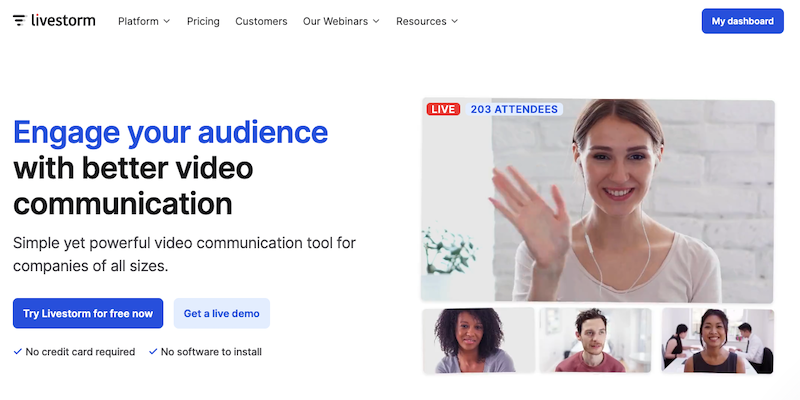
Livestorm is an all-in-one video conferencing platform that helps you communicate with your team or clients. You can log in and use it within your browser without the need to download any software.
With Livestorm, you can organize webinars and other virtual events, or meet with colleagues and customers online. You can also create online courses, sales materials and videos, record interviews and live panels, send company communication, interview job candidates etc. Livestorm integrates with popular tools like Slack, Pipedrive, or HubSpot, and you can connect it to more than 1,000 apps via a Zapier integration.
Livestorm offers meetings of up to 20 minutes and up to 10 attendees in their free plan. Their Premium Plan at $99/month offers additional features such as unlimited registrants, 100 live attendees, and events of up to 4 hours. Their Enterprise Plan includes custom features such as premium training, dedicated CSM, floating licenses, and more options.
Livestorm is very easy to use and offers interesting perks such as Webinars automations, Smart forms & Enrichment, Registration and events widgets, Advanced email customization, and Google Analytics integration.
Pros:
-Easy to use
-Many features
-Integrations
Cons:
-There are cheaper options
ezTalks Meetings
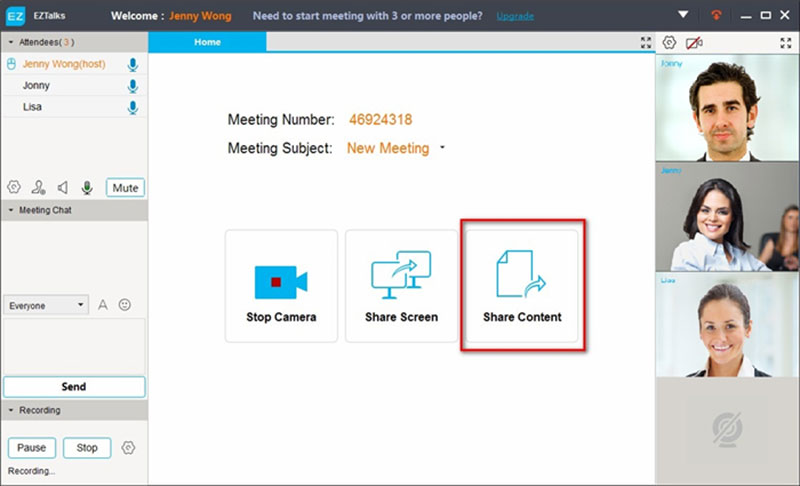
This platform is continuously making advancements and improvements in the technology it uses. As one of the less familiar platforms, ezTalks has fewer users familiar with the features. This might lead to a slight learning curve but most of the features are relatively easy to use. The engineers of EZ Talks are constantly making improvements and advancements in the software. It is compatible with most operating systems and includes an easy to use interface. The medical industry finds this to be a good platform for healthcare settings. Unlimited recordings are another feature that is desirable for some business settings.
Features include:
- Android and iOS compatible
- Easy-to-use interface
- Ideal for healthcare settings
- Up to 100 attendees
- 40 minute free sessions
- Unlimited conference recordings
BigBlueButton
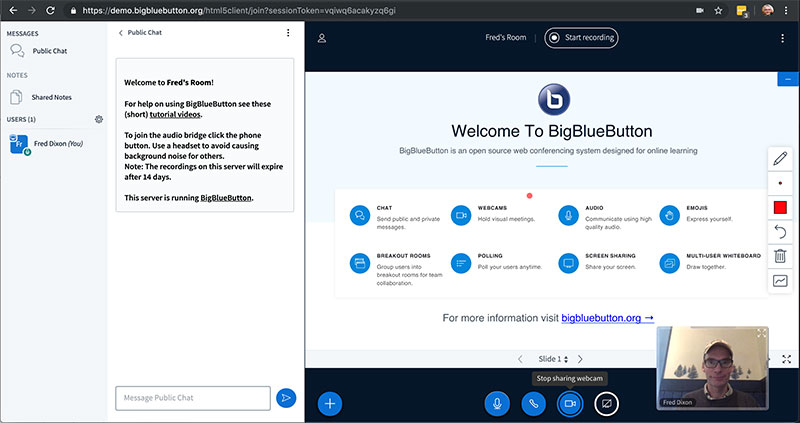
This virtual meeting software is designed primarily for educational purposes. Features are geared toward a virtual classroom setting. The classroom-centric features make BigBlueButton ideal. Users like it for business teaching and training scenarios.
The setup is more complicated than many other platforms but it is free and known for providing excellent performance. It offers all of the standard features like chat and breakout rooms. Some users find the lesson review feature to be very useful.
Key features include:
- Chat
- Slideshare
- Video share
- Lesson review
- Presenter Whiteboard
- Emojis
- Polling and breakout rooms
U Meeting
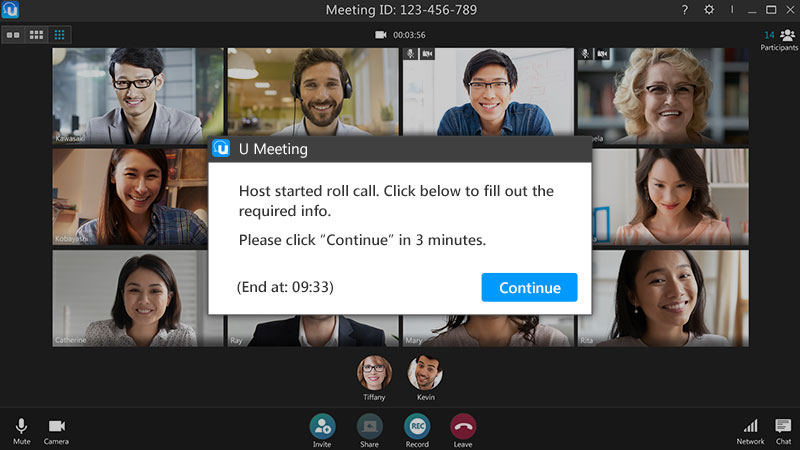
This web-based platform offers some convenience because there isn’t any software to download. It’s also possible to schedule meetings in advance and sync these schedules with calendar apps and scheduling software. A variety of plans are available for purchase and these include specialized features. The drawbacks of U Meeting are that it does not offer a record meeting feature or a VOIP ((Voice Over Internet Phone) provider) dial-in feature. As a web-based platform, there is no software download required.
Features Include:
- End to end encryption upgrades available
- No software downloads
- Advanced meeting scheduling
- Calendar sync
Aventri's Virtual & Hybrid Event Solution
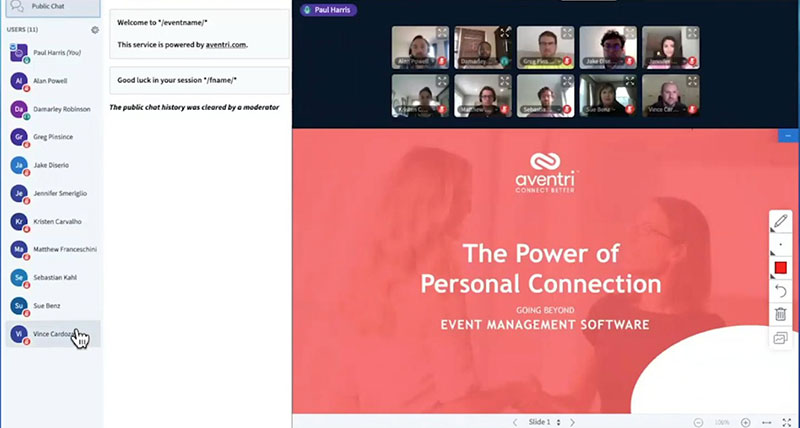
Aventri is built to offer both virtual and hybrid conference and virtual event features. Some of the unique features help make last-minute changes from live events to virtual events and still be a success. It is built to manage events as small as a 5 person meeting or as large as a 5000 person multi-meeting conference. Aventri offers an enormous list of options. Some of the unique features like event promotion options are ideal for revenue-generating events.
Features include:
- User training videos
- 24/7 customer support
- Integration with sales applications
- Up to 5000 attendees
- Live streaming sessions
- Online event lobby
- Event promotion
StarLeaf
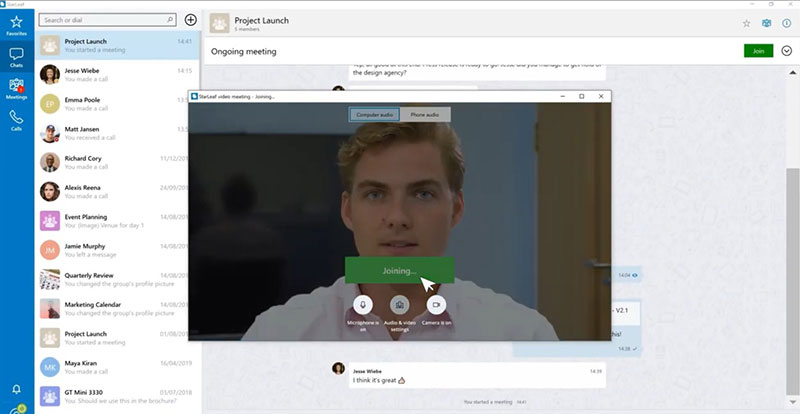
StarLeaf prides itself on its commitment to security. It touts that the product was created with security as its base and not as an afterthought. This platform provides lots of flexible options for a variety of needs. It contains the standard features of screen share and video conferencing. It also offers integration with other popular software applications, like Slack.
Features Include:
- Slack & Skype Integration
- Android, iOS, and Windows compatible
- Lower cost than video infrastructure
ON24
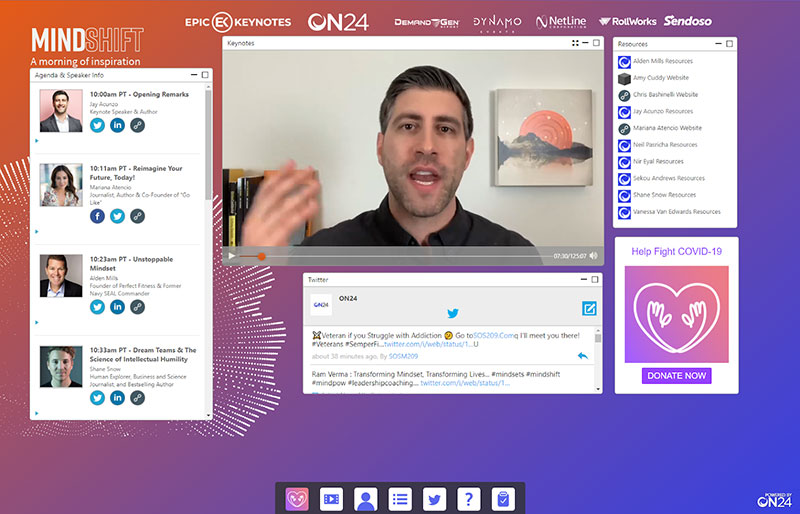
On24 is focused on audience engagement. Its features are designed to optimize audience engagement and gauge that in real-time. This allows presenters to adjust and adapt presentations for peak audience engagement. In addition to the standard features, it offers webinar recording and tools for presenters. Presenters learn to use the tools to keep the audience alert and engaged.
Features Include:
- Interactive capability
- Audience behavior gauges
- Webinar Recording
- Real-time audience engagement
Microsoft Teams
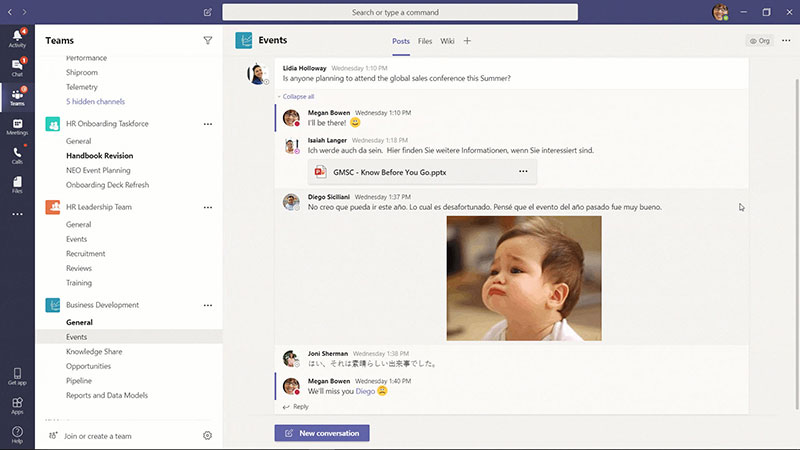
As a subfeature of Microsoft 365, within one application, Microsoft Teams enables users to schedule video or audio meetings. These meetings can be scheduled with a single individual or with an entire team. Large webinars and meetings can host up to 10,000 participants. A free service with account setup and software download. It offers all of the standard features, but with a focus on keeping participants engaged. This includes prominent chat feeds while a presenter covers a topic.
Features include:
- Up to 10,000 participants
- Screen sharing
- Call recording
- Live captions
- Chat rooms
BigMarker
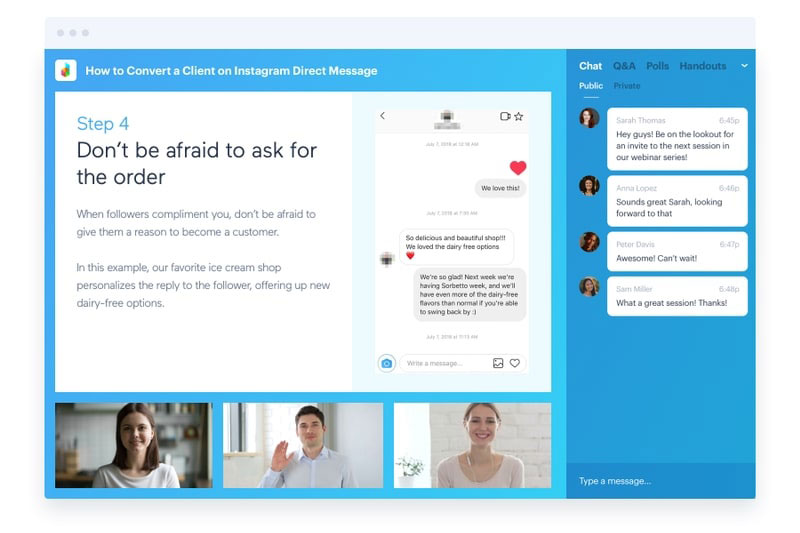
Big Marker offers video conferencing and virtual meeting hosting. It combines this with other marketing services. These include webinars, live streams, and promotional campaigns. BigMarker doesn’t offer any free subscription. Standard pricing ranges from $79 - $299 per month.
Features include large events and simultaneous live streams. It offers space for up to 1000 attendees and multiple live streams. It is highly compatible with most browsers and devices. It is fully customizable and integrates with other applications.
- Up to 1000 attendees
- Up to 9 simultaneous live streams
- Compatible with multiple browsers
- Compatible with multiple devices
- Chat
- Analytics
- Screensharing
- Recording
- Fully customizable
- Multiple App integration
Slack
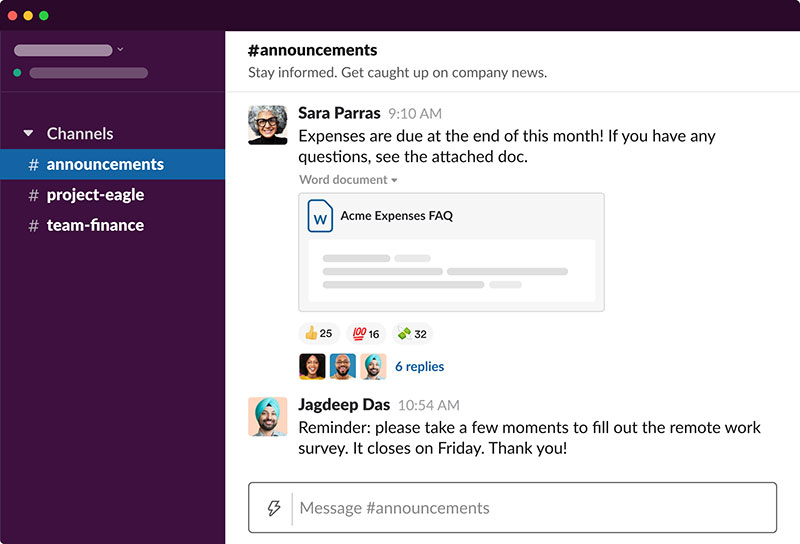
Slack is primarily a business collaboration tool and is used by many industries. It now offers video conferencing capabilities as well. Slack is available only for desktop platforms. So it is slightly limited in its use for conferencing and webinar use. Slack is not fully optimized for Android use.
While these limitations are a problem for some users, others find its collaboration tools outweigh these drawbacks. It is compatible with multiple operating systems. It integrates with other applications. It also includes the basic features of screen share and presentation streaming.
Features Include:
- Integration with other slack features
- Mac, Windows & Linux compatibility.
- Stream presentations
- Screenshare
Lifesize

This platform is made for video conferencing systems and the app integrates well. Wireless screen sharing is a useful feature. It allows for fun team building activities and entertainment applications. It is free for up to 25 attendees and offers HD video sharing.
Lifesize lacks many of the business integration features that the other platforms offer, but some team leaders prefer the social interfacing options. This platform is more tailored towards fun and team-building than efficiency and collaboration.
Features include:
- Video conferencing
- Easy to use
- Wireless screen sharing
- Free meetings for up to 25 attendees
- HD video
Lifesize offers a secure experience in an easy to use package. It is easy to set up the meetings and invite others via video link. The high definition video adds to a real-life feel in this video conferencing platform.
GoBrunch
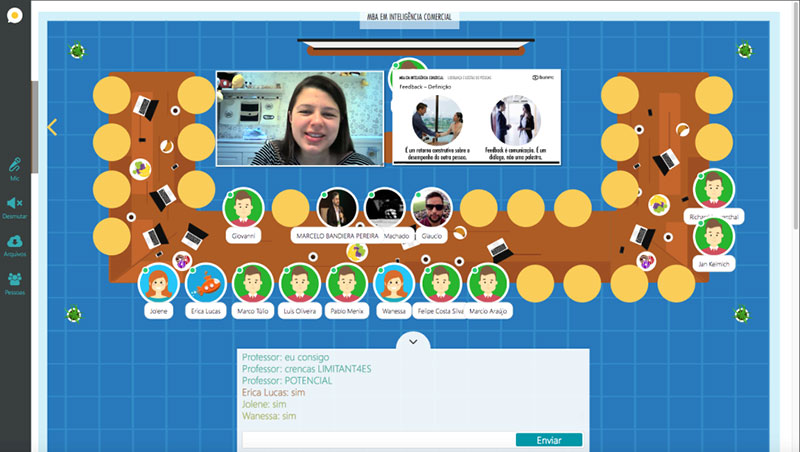
Designed for teaching and training, GoBrunch has no time limit, even in the free version. Teachers, instructors, and experts enjoy the unlimited webinars feature. Users can create their own virtual classrooms, share screens, and videos. This web-based platform doesn’t require any software download.
Features include:
- No Time Limit
- Video conferencing
- Create and record webinars
- Unlimited webinars
- No software download
Join.me
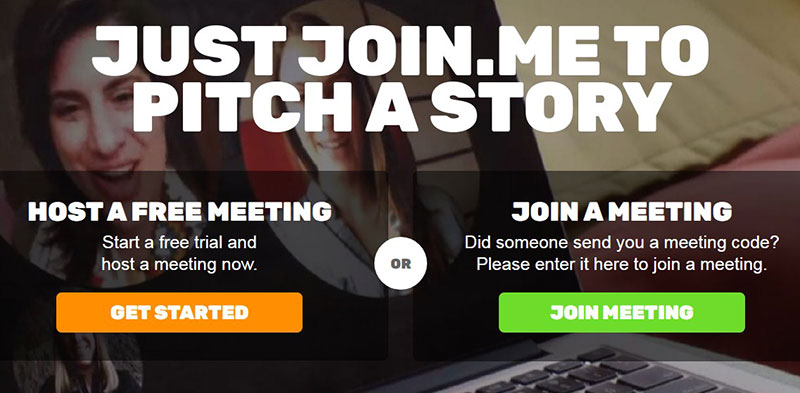
Join.me ticks all of the boxes of basic video conferencing software, with standard features like screen sharing and email invites. It offers a limited free introduction to try it out. After users have tried it they can choose from two paid plan options.
Features include:
- Limited free option
- 2 paid plan options
- Email invitations
- URL invitations
- Dial-in audio conferencing
- Screen share
- Video conferencing recording
Users like the ease of use and intuitive design of this video conferencing software.
WorkCast
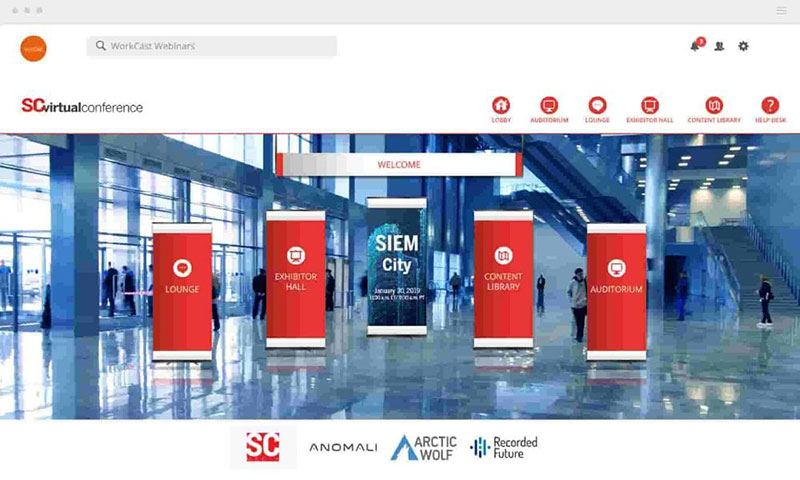
Workcast is designed for hosting virtual trade shows and other large-scale virtual events thus is capable of a large number of participants. It contains features like multiple live stream video feeds and PowerPoint integration.
To give your virtual trade show an impression of real-life, it allows participants to do virtual promotional booth tours. Trade show vendors can host chats with attendees and they browse through the booths. This allows for interactive engagement with participants.
Features include:
- Cloud-based
- No software download
- Up to 5,000 participants
- Live option
- Pre-recorded options
- Up to 3 simultaneous video feeds
- Integrates with powerPoint
Online and email registration are additional features. This makes WorkCast a true virtual conference software platform. Audience participation and collaboration results in a higher level of participant engagement.
Freeconferencecall
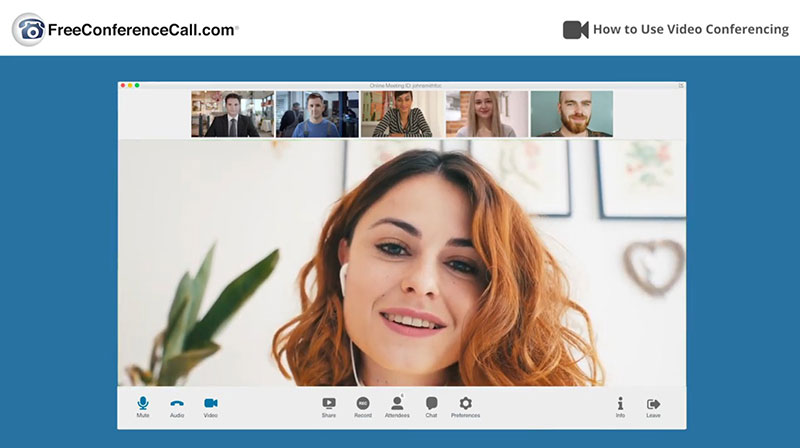
FreeConferenceCall has been around for over 20 years. The most expensive of the paid plans is just $15 per month. They offer mobile and desktop versions. This aptly-named tool provides free online teleconferencing for up to 25 people. Calls can be recorded, shared, or saved to be heard later on-demand. Free international service is offered to 58 countries, making hosting a global conference call a breeze.
The company claims that it has hosted a billion calls. The meeting wall can be customized with a headshot or logo. Apps for mobile Apple and Android devices are available.
Features include:
- Video conferencing
- Recordings
- Audio Conferencing
- Virtual Phone Numbers
Apache OpenMeetings
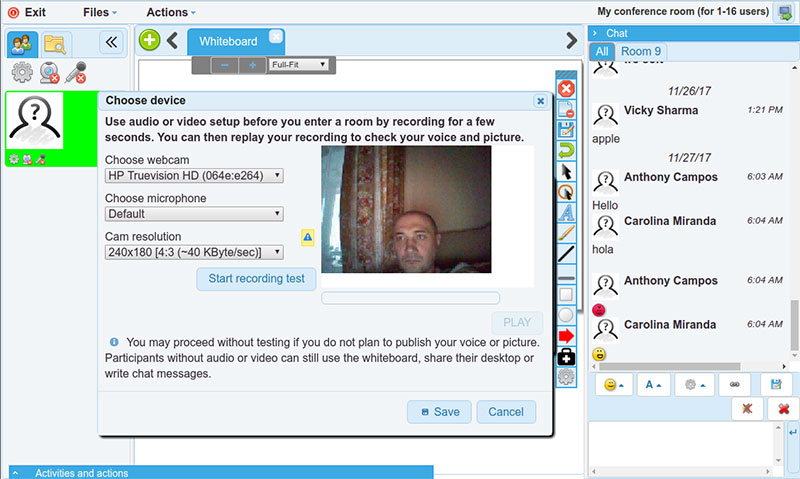
Apache Open Meetings is a video conferencing option that allows developers to customize the platform. Each business can customize and give it a branded feel. This app allows for true team collaboration by allowing a collective document editing feature. Instant messaging also helps your team stay connected. Options include multiple whiteboards to encourage creativity It will help your team to be engaged in your virtual conferences and meetings.
Features include:
- Free video conference hosting
- Instant messaging
- Fully customizable
- Screen sharing
- Audio recording
- Multiple whiteboard options
- Collaboration features
- Chat
Brosix
Brosix is an Instant Messaging Software for Businesses, providing encrypted, real-time communications, across multiple applications, to streamline how day-to-day business gets done.
Brosix is well-suited for collaboration needs, allowing teams to use features available across all devices (iOS, Android, Mac, Windows, Linux, and Web), making this software especially useful for remote work and remote teams.
When it comes to pricing, Brosix is very affordable, especially for small businesses and organizations who are looking for a quality collaboration platform without having to pay back-breaking fees. Brosix has three plans: Startup, Business, and Premium. At the best value (Premium), companies can budget for just $6/user monthly. This plan gives full access to control team usage and multilevel security, in addition to all the other awesome benefits of using Brosix. Small teams can use the app for free, while businesses can take advantage of all the communication tools at only $4/user monthly.
Features include:
- Unlimited size P2P file transfers
- Screenshots
- Voice and video calls
- Screen sharing
- Text and group chats
- Broadcast messages
- Whiteboards
- Remote desktop and more
Pexip

Pexip is designed for large global organizations. Industries that find Pexip a powerful tool include government, healthcare, financial and educational institutions. It is not particularly intuitive and set-up is somewhat complicated, but large organizations may find this is the video conferencing software that best meets their demands. It doesn’t require any software download or plugins. Pexip was designed with a global audience and large organizations in mind.
Features include:
- Multiple devices
- No downloads
- No plugins
- Developed for a global workforce
- Video conferencing
FAQs about virtual meeting platforms
1. What are some popular virtual meeting platforms?
Platforms for virtual meetings that are some of the most widely used include Zoom, Microsoft Teams, Google Meet, Cisco Webex, and Skype. Because each platform has different features, price models, and connectors, it's critical to assess them in light of your individual requirements and preferences.
2. Can virtual meeting platforms be used for large meetings and events?
Indeed, a lot of online meeting platforms can hold sizable gatherings, including webinars and conferences. To improve the experience for attendees, some systems even provide features like breakout rooms and live broadcasting.
3. What are the features offered by virtual meeting platforms?
Platform-specific features might vary, but some popular ones are screen sharing, chat, recording, video and audio conferencing, and virtual backdrops. Moreover, some platforms have options for file sharing, polling, Q&A, and whiteboarding.
4. Can virtual meeting platforms be used for remote work and collaboration?
Platforms for virtual meetings are unquestionably the best for remote work and communication, especially with the rise of virtual office (typically free virtual business address). No matter where they are located, they allow teams to connect and cooperate in real-time. Other productivity tools like email, calendars, and project management software are also integrated into many platforms.
5. How secure are virtual meeting platforms?
Platform-specific security measures differ, however, the majority of virtual meeting platforms have put security and privacy protections in place. This includes security precautions like access limits, secure sign-on, and end-to-end encryption. When choosing a platform, it's critical to assess its security capabilities.
6. Can virtual meeting platforms integrate with other software?
Certainly, a lot of virtual meeting platforms have software integrations that boost functionality and productivity. For instance, Webex and Salesforce are integrated, while Microsoft Teams and Zoom are integrated with Google Drive and Outlook, respectively.
7. What types of devices are compatible with virtual meeting platforms?
The majority of virtual meeting platforms work with mobile devices like smartphones and tablets in addition to desktop and laptop PCs. Several platforms also provide specific iOS and Android mobile apps.
8. How reliable are virtual meeting platforms in terms of connectivity and downtime?
Platform-specific reliability varies and depends on elements like hardware and internet connectivity. Several virtual meeting systems, however, are built to be dependable and robust even during times of high demand. It's crucial to assess each platform's dependability before choosing one.
9. Can virtual meeting platforms be used for interactive presentations and demonstrations?
Absolutely, a lot of online meeting tools provide interactive presenting and demonstration features. Screen sharing, polling, Q&A, whiteboarding, and annotation tools are a few examples of these features.
10. How user-friendly are virtual meeting platforms for both hosts and attendees?
Platform usability varies, however, the majority of virtual meeting platforms are made to be simple to use for both hosts and participants. Several platforms provide user-friendly interfaces and simple functions like chat, screen sharing, and one-click joining. Several platforms also provide support and tutorials to assist users in getting started.
Ending thoughts on virtual meeting platforms
Virtual meeting platforms have been available for years. Due to the pandemic, virtual meeting platforms went from being expensive software to becoming a part of the daily life of people all over the world. Virtual conferences were used mainly by large and global corporations, but now many people attend virtual meetings on a daily or weekly basis. Many of these people had never heard of these options before the current global pandemic emerged.
The pandemic will eventually end, but virtual meetings and conferences are likely to stay. The convenience and time and money-saving features they offer are undeniable. The general public has become comfortable and familiar with these platforms. The result is their use has become a permanent part of modern business.
This review has helped to identify key features to help you reap the full benefits of these virtual meeting platforms. Teleconferencing and virtual meetings have been around for over 20 years. The number of features continues to increase. Software developers continue to create tools to meet the needs of business. Creative teams can collaborate like never before.
If you enjoyed reading this article about virtual meeting platforms, you should read these as well:
- he Best Free Meeting Scheduler Tools You Can Use
- How to Provide a Great Digital Fitness Experience for Your Members
- Scheduling assistant options you can try to optimize your time