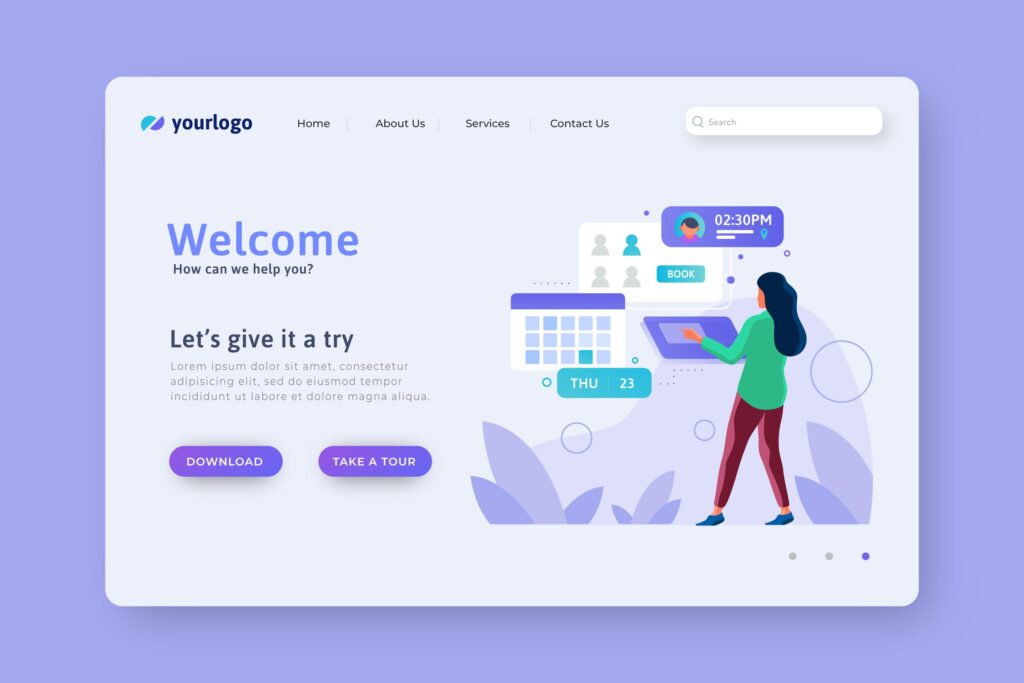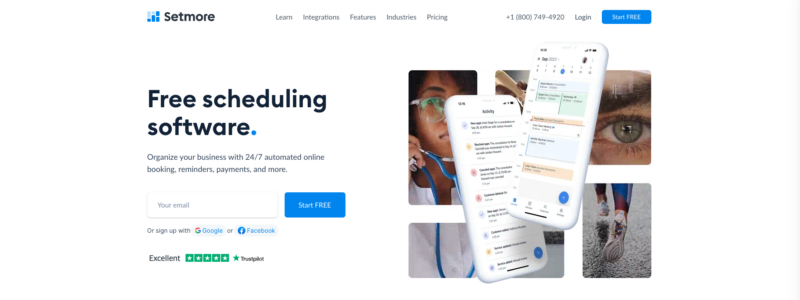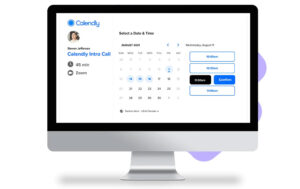Are you ready to supercharge your appointment-based business and take it to new heights in the digital age? Your booking website is the key to unlocking your full potential, making your services accessible to a wider audience, and ultimately skyrocketing your appointment numbers.
But, here's the catch: knowing how to create a booking website that truly works in your favor isn't a walk in the park. It takes more than just a basic understanding of web development, and that's where we come in.
In this comprehensive guide on how to make a booking website, we're about to reveal step-by-step instructions for creating a booking website that not only shines but also effortlessly drives traffic and conversions. The best part? You don't need to be a coding whiz to make it happen.
Get ready to embark on this exciting journey and discover the vital steps to establish a booking website that's bound to leave a lasting impression on your clients and boost your business to new heights.
How to Make a Booking Website: Step-By-Step Guide
Learn how to make a booking website from scratch; follow these 5 steps and you'll have a fully-functioning booking website in no time!
- Choose the right domain name and hosting
- Pick a platform to create your booking website
- Make a user-friendly booking website
- Implement an intuitive booking system
- Promote your booking website
And if you're wondering whether there is an even easier way to create your booking website, we say - absolutely! Skip ahead to our dedicated section on creating a standalone booking website with Trafft. Discover how you can fashion a stunning, entirely tailored, and effortlessly user-friendly booking page in just a matter of hours.
1. Choose the right domain name and hosting
Domain name
The first thing to do when making a booking website from scratch is to choose your unique domain name. Your domain name is the digital address of your online business (i.e. trafft.com), and it's often the first thing visitors encounter. Selecting an appropriate domain is like choosing a memorable street name for your brick-and-mortar store.
When deciding on your domain name, you should either go with your brand name or something short, catchy, and easily recognizable. Your domain name should mirror your brand identity and industry. It's an opportunity to convey what your business is all about. Think of it as your digital storefront sign. Therefore, it should be easy to remember and spell. Avoid complex or obscure words or phrases that could lead to confusion. Simplicity is key, making it easier for potential customers to find and revisit your site.
It's always a good idea to put your ideas on a piece of paper and research some key concepts and phrases associated with your business/industry.
Once you make the final choice, check the domain name registrar to see whether your name is available. If it is, all that's left for you to do is register it in a few simple steps.
Hosting
Web hosting is like the infrastructure of your online business. It's the technology that keeps your website accessible and running smoothly.
Your hosting provider directly impacts the accessibility and performance of your website. Selecting a reliable hosting service ensures that your site remains accessible to visitors, and it loads quickly. A slow or frequently unavailable website can deter potential customers.
Security is a top concern for both your domain and hosting. Look for domain registrars and hosting providers that offer robust security features to protect your website and customer data.
Keep in mind that the website loading speed is crucial for user experience and SEO. Choose a hosting provider that offers fast server speeds and consider using content delivery networks (CDNs) to further enhance loading times.
When making a decision, consider your future needs as well. Ensure that your hosting provider can accommodate your business's growth, allowing for scalability as you attract more visitors and expand your services.
2. Pick a platform to create your booking website
If you're wondering how to make a booking website that converts, we have first-hand advice for you - pay close attention to the choice of the platform you use. Along with your domain name, it's the base that keeps everything else in place.
But picking the right website-building software can be a bit of a challenge. When investigating the website builder options, keep the following five characteristics in mind.
- Ease of use: It’s important to confirm whether or not the website builder is user-friendly, even for the least tech-savvy individual, as a user-friendly website builder can significantly ease the website creation process
- Pricing: No doubt, this is a competitive market. Take the time to find out which website builder platform gives you value for your money. Ask yourself: “Do I get a free domain option?” “Is there a free business email?” or “Are there free eCommerce features?”
- Scalability: Think about how customizable you need your site to be. For example, there is a wide range of available themes if you’re looking to use an uncomplicated web design template.
- Features: The website builder should provide an extensive selection of useful features, such as CRM, Google Analytics, third-party marketing tools, and more.
- Integrations: Key details to consider include integrations and plugins. Some platforms don’t provide every integration. That’s why you should determine beforehand what your business requires so that you can select a website builder with the relevant features, integrations, and functionality.
There are several excellent platforms available, and we can recommend a few based on different scenarios:
WordPress with a booking plugin
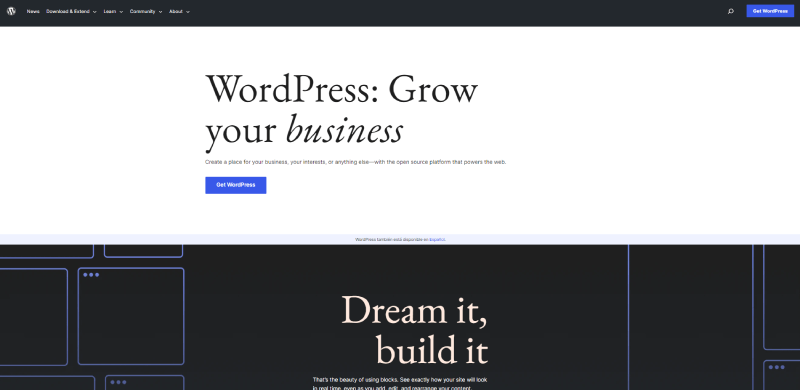
WordPress is considered the digital world’s most popular website builder. More than 43% of websites are powered by WordPress. And it’s easy to see why the self-hosted WordPress content management system (CMS) is the number one website builder for those looking to make a booking website (or any other website, for that matter).
WordPress is a highly flexible, easy-to-install system, and you can add booking functionality using various plugins like Amelia. Using a booking plugin has its benefits and it's a great idea for those who wish to leverage the versatility, scalability, and customization options that a WordPress ecosystem has in store for its users.
With more than 60,000 free plugins, you can easily customize your website. Pick the right when making your online booking site from an extensive library of WordPress plugins. These plugins are designed to add new functionalities to your website and thus improve the overall experience.
You can build a site for whatever purpose, whether it be a community forum, an eCommerce store, a landing page, or an official site for a small business. On top of that, you get total control of every facet of your site and online presence.
- Pros: High flexibility, extensive customization options, a wide range of themes and plugins.
- Cons: Requires more technical know-how, may have higher setup and maintenance costs.
Wix
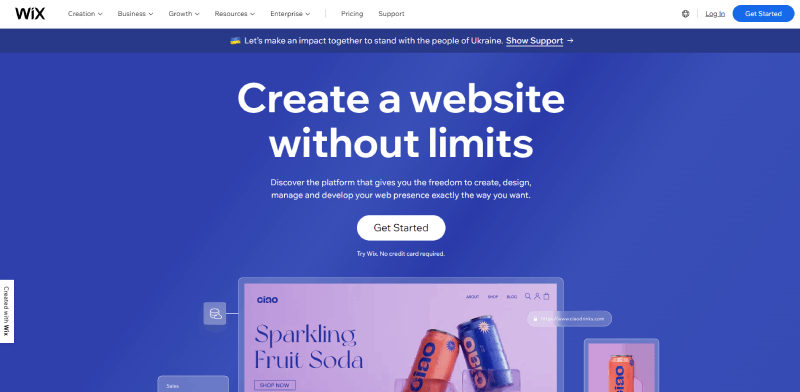
Wix is not only an easy-to-use platform for creating websites but also has some standout mobile-responsive templates that you can pick and work with. This makes it an excellent choice for those who want an easy-to-use, all-in-one platform.
Wix is another user-friendly website builder that offers booking features through its Wix Bookings app. It's ideal for small businesses and startups that need a straightforward solution to create their booking website quickly. In addition, you don’t have to pay for site hosting as Wix is a fully hosted platform.
- Pros: User-friendly, a variety of templates, and Wix Bookings is designed for scheduling and managing appointments.
- Cons: May have limitations for complex booking scenarios, less control compared to WordPress.
Squarespace
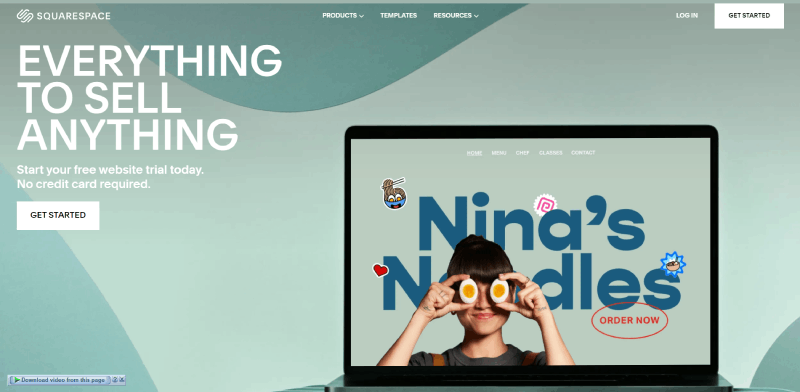
Squarespace is known for its beautiful, user-friendly templates and a simple drag-and-drop interface. It offers e-commerce and booking functionality, making it a good choice for small businesses looking for an elegant and hassle-free solution.
Squarespace has a reputation for producing detailed-oriented, professional-looking, and eye-catching design options. Some bonus features include easy customization of your site and a built-in analytics report function.
In addition, Squarespace offers several website plans to choose from, all of which include some pretty great features and functionalities. Also, if you use the Squarespace annual plan, you get a year-long free domain registration.
- Pros: User-friendly, professionally designed templates, integrated hosting, domain registration, and maintenance.
- Cons: Less customization compared to WordPress, not that intuitive when it comes to booking functionality.
Gator by HostGator
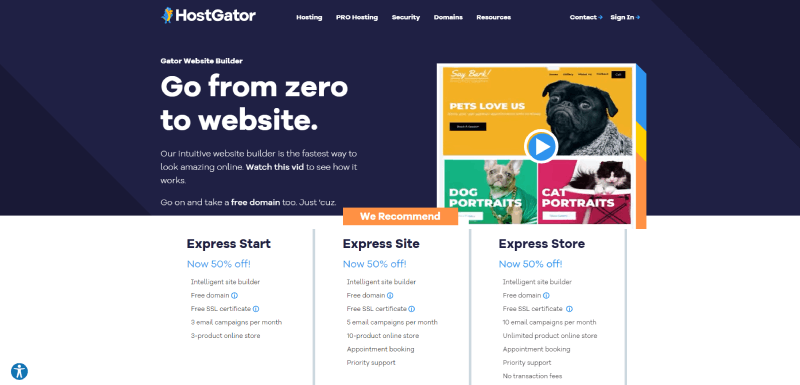
If you’re a small business, Gator, created by HostGator, is a multifunctional website builder and hosting platform. It’s also one of the biggest web hosting providers out there.
It provides a straightforward platform for creating booking websites, which makes it a handy solution for appointment-based businesses. Gator is particularly suitable for small to medium-sized businesses and entrepreneurs looking for an integrated solution.
- Pros: User-friendly drag-and-drop website builder, integrated hosting and domain registration.
- Cons: Limited in terms of advanced customization compared to more flexible platforms like WordPress.
SaaS booking platforms (e.g., Trafft)
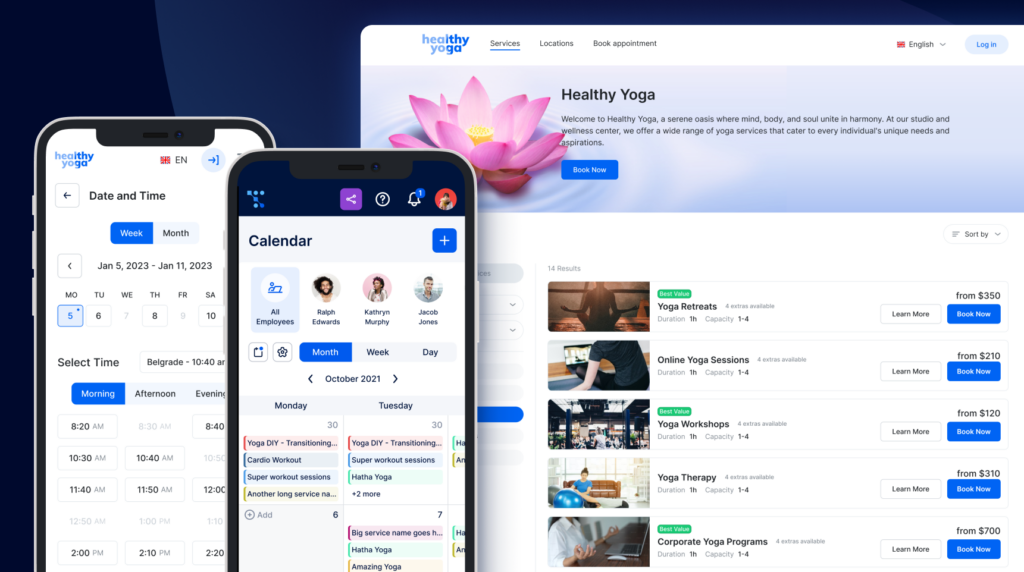
SaaS booking platforms offer specialized solutions for appointment-based businesses. These platforms are tailored for scheduling, booking, and managing appointments and are finely tuned and crafted with the needs of service-oriented enterprises in mind. This makes them ideal for a wide range of industries, such as salons, healthcare facilities, fitness centers, coaching and consulting firms, and many more.
If you're wondering how to make a booking website with minimal effort, booking software such as Trafft should be your go-to choice. You get an online booking page generated for you in a matter of minutes. No coding skills required! What's more, you also get an easily shareable booking form. This means that not only can customers book appointments directly through your website, but you can easily distribute the booking form to potential clients through various channels.
While booking software solutions might have certain limitations when it comes to versatility, their specialized features make them a powerful tool for managing appointment-based businesses efficiently.
If you want to know more details on the differences between a booking plugin and a SaaS booking solution, check out this in-depth comparison of Amelia and Trafft.
- Pros: Specialized features, often user-friendly, tailored for appointment booking.
- Cons: May lack the flexibility of more general website builders, especially for non-appointment-related content.
3. Make a booking website that is user-friendly
When it comes to creating a booking website, you're not just creating a digital space; you're crafting an immersive experience for your visitors. Picture your website as a warm and welcoming entryway to your world of services and appointments. But how do you ensure this entryway is as enticing and functional as possible? The key lies in nailing the art of user-centric design.
The design of your booking website is more than just aesthetics; it's the very soul of your online presence. It plays a key role in determining whether your visitors become delighted clients or lost wanderers.
So, how to make a booking website with a user-friendly design? Here's how:
- Clean and Uncluttered Layout: Think of your booking website as a well-organized bookshelf, with each element neatly arranged. A clutter-free layout creates an inviting environment that helps your visitors focus on what truly matters: booking your services.
- High-Quality Visuals: Visuals are vivid illustrations of what you offer. Incorporate high-quality images and videos that not only showcase your services but also evoke emotions and aspirations. Make them yearn to experience what you have to offer.
- Intuitive Navigation: Navigation is the compass that guides your visitors. Implement an intuitive menu with clear calls to action (CTAs). Make it a breeze for your potential clients to explore your offerings and book appointments with ease.
- Mobile Responsiveness: In today's digital landscape, your visitors come from a variety of devices - smartphones, tablets, laptops. Ensure that your website responds gracefully to all screen sizes. Mobile responsiveness isn't an option; it's a necessity.
Why does a user-friendly design matter when making a booking website?
Here's the deal: a well-designed booking website doesn't just look good; it converts. It transforms casual visitors into loyal clients ready to book more than one appointment with you. It's the difference between a booking website that merely exists and one that thrives. A user-centric design isn't just about style; it's about crafting an experience that resonates with your audience's needs and desires.
Some features of a user-friendly website include fast loading time for site pages, accessibility for all devices and people, and straightforward navigation.
Design a booking website that boasts ease of use and supports hassle-free navigation. If you accomplish this, visitors will spend more time on your site, which will in turn lead to more conversions.
Oh, and one more thing; when creating a booking website, it's vital you learn the difference between website content and layout. Content is what you’re communicating to your target audience and layout is how you communicate the information. If implemented properly, good content encourages visitors to book your services online, while layout streamlines the entire process.
4. Implement an intuitive booking system
Wondering how to make a booking website that's going to be a major success? If your answer is a resounding 'yes,' then the magic phrase you're looking for is 'booking system.
A booking system is your secret sauce for transforming your website into a powerhouse of online bookings. It's like having a trusty assistant that works around the clock, facilitating self-bookings and seamless payment processing for your cherished customers. But wait, there's more!
Booking solutions are designed to work for you. They automate repetitive tasks, unravel business insights, and uncover the mysteries of customer behavior. It's a one-stop shop for optimizing your online operations. In a nutshell, embedding a booking system into your website is more than a suggestion; it's a necessity if you're serious about turning your booking website into a reservations magnet.
With an abundance of options at your fingertips, selecting the right booking software is paramount.
When choosing a solution, keep in mind that powerful scheduling features are the magic behind your website's transformation. Each feature has the potential to transform your booking website into a reservations powerhouse. And when it comes to a booking system that seamlessly weaves all these elements together, consider the all-encompassing efficiency of a solution like Trafft.
Unlock the power of a seamless booking experience with Trafft
Picture Trafft as the master key to a world of seamless booking experiences, not just for you but also for your valued customers. It's not your run-of-the-mill scheduling software; it's a feature-rich booking solution designed to be your ally in streamlining, organizing, and revolutionizing your schedule and your business.
With Trafft at your side, you'll effortlessly:
📆 Set Up a Dedicated Booking Page: Your very own booking haven, where customers can easily reserve their appointments with you.
🌐 Embed Trafft in Your Current Website: Seamlessly integrate Trafft into your existing website, ensuring a unified online experience for your visitors.
📊 Track and Organize Appointments: Keep all your appointments neatly organized and accessible through a single, intuitive dashboard.
👥 Manage Employees and Customers: Empower yourself to efficiently manage both your team and your loyal clientele.
⌚ Display Employee and Time Slot Availability: Offer transparency to your clients by showcasing your staff's availability and the open time slots.
📢 Send Automated Notifications: Stay connected effortlessly with automated notifications, keeping your clients in the loop and engaged.
💰 Provide Discount Coupons: Reward your clients with special offers through discount coupons, fostering loyalty and attracting new customers.
🔗 Integrate Third-Party Apps: Achieve a seamless workflow by integrating with popular apps like Google Calendar, Google Meet, Outlook, Zapier, Zoom, Mailchimp, and more.
🌙 24/7 Online Bookings and Payments: Make booking and payment options available to your customers at any hour, ensuring you never miss an opportunity.
Trafft isn't just a one-size-fits-all solution; it's a versatile ally for a wide range of businesses. Whether you're in the realm of salons, barbershops, coaching, medical centers, or a multitude of other industries, Trafft is here to elevate your booking system, your customer experience, and your success.
And there's more - with Trafft, you can easily create your standalone booking website in a matter of hours!
So, why wait? Unleash the potential of Trafft and watch your booking experience transform into a seamless, efficient, and engaging journey for both you and your cherished customers.
How to create a simple booking website with Trafft?
If you're seeking a hassle-free method to create a booking website, one that doesn't require diving into technical intricacies, dealing with hosting providers, or mastering website builders, we've got you covered!
Trafft effortlessly generates a dedicated booking page, and the best part is, you have the creative freedom to fine-tune it to make the booking experience entirely your own. And for that, you don't need any technical knowledge at all!
Let's look at the step-by-step process of making an appointment booking website with Trafft:
Step #1: Create an account
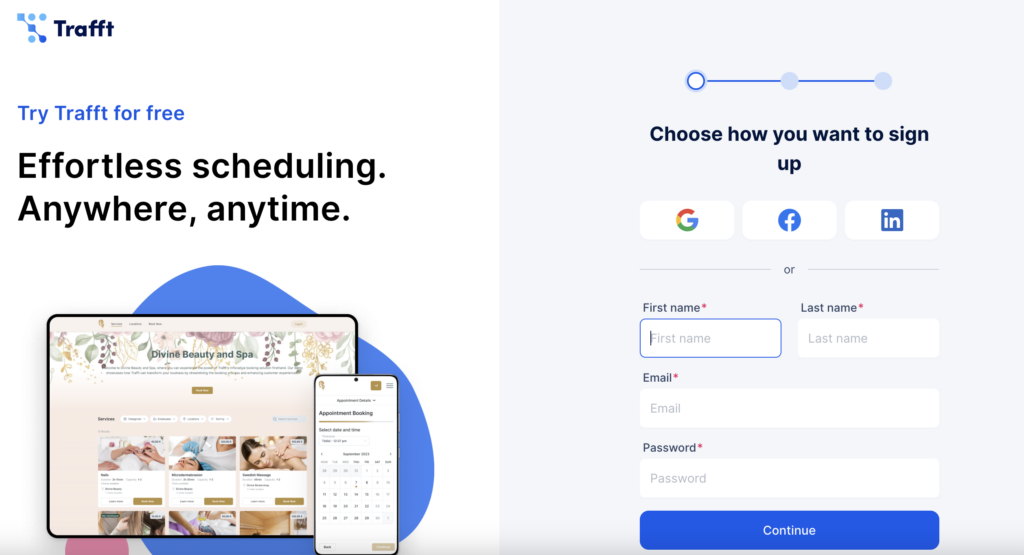
Creating your Trafft account (you can do it for FREE) is a very straightforward process.
You just need to fill in your details and select a category your business belongs to. Trafft will automatically create example services and employees suitable for your business.
Next, fill in your company name and Trafft will automatically generate your unique booking page URL, which you can later share with your clients and customers.
Also, you'll get to choose from predefined design templates, so you can pick the booking page design that fits your brand the most. Don't worry, you can easily change the selected theme later in case you change your mind.
And that's it! Your account is all set, your booking website is already live, and you are ready for the next step - customization.
Step #2: Add your services
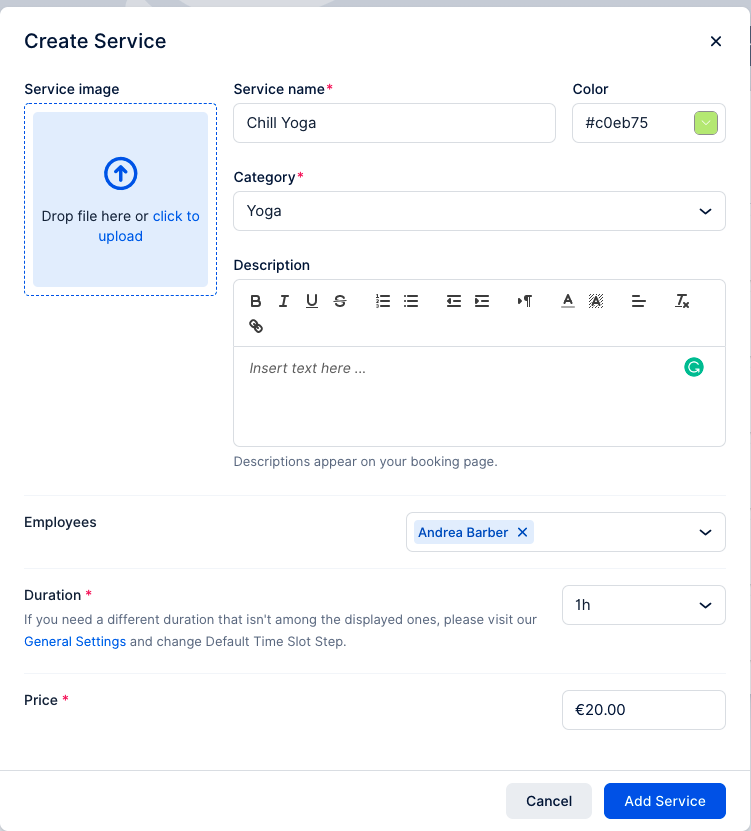
Your offered services are the heart of your business, enabling your customers to schedule appointments with you or your team. To create your services, simply click the '+ Add Service' button. A detailed service creation model will guide you through specifying your service name, selecting an image, choosing a category, adding a service description, setting employee assignments, defining duration, and establishing pricing.
Step #3: Add employees
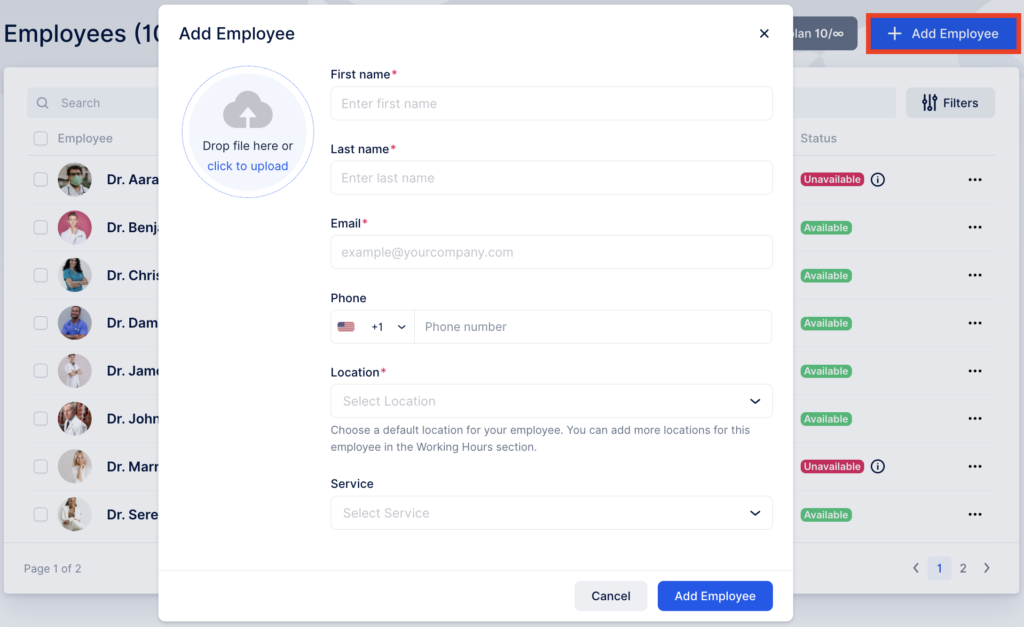
Your employees are the backbone of your service provision, and you can have as few or as many as your business requires. You have the flexibility to set unique schedules for each of them and plan their work for the upcoming week.
To add an employee, begin by clicking the icon in the sidebar to navigate to the Employees page. Then, click the '+ Add Employee' button. A pop-up window will appear, enabling you to input vital details about the employee, such as their First Name, Last Name, Photo, Email, Phone, Location, and Service.
Step #4: Add locations
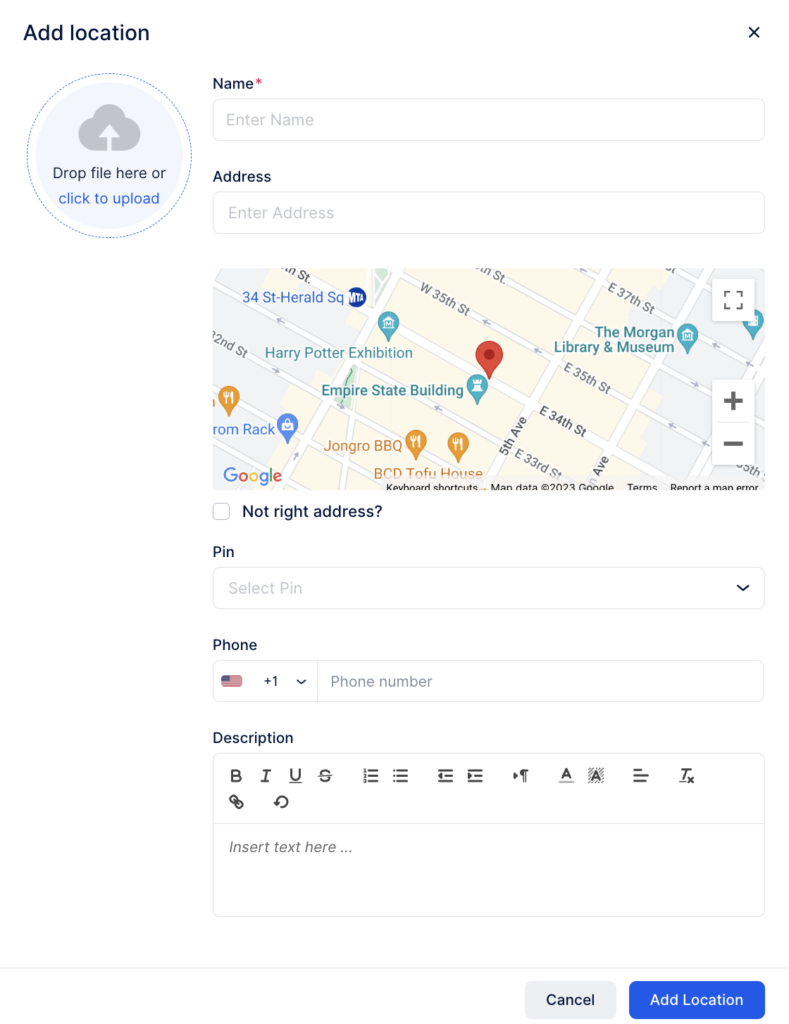
Locations are a valuable feature, particularly if your business operates across various physical places. However, if your services are confined to a single place or delivered online, you can still utilize Trafft seamlessly without setting up multiple locations.
In case you want to use this multi-location capability, simply click the '+ Add Location' button, and a new page will emerge. Here, you can provide details such as a location photo, name, address, pin, phone number, and description."
Step #5: Booking website settings
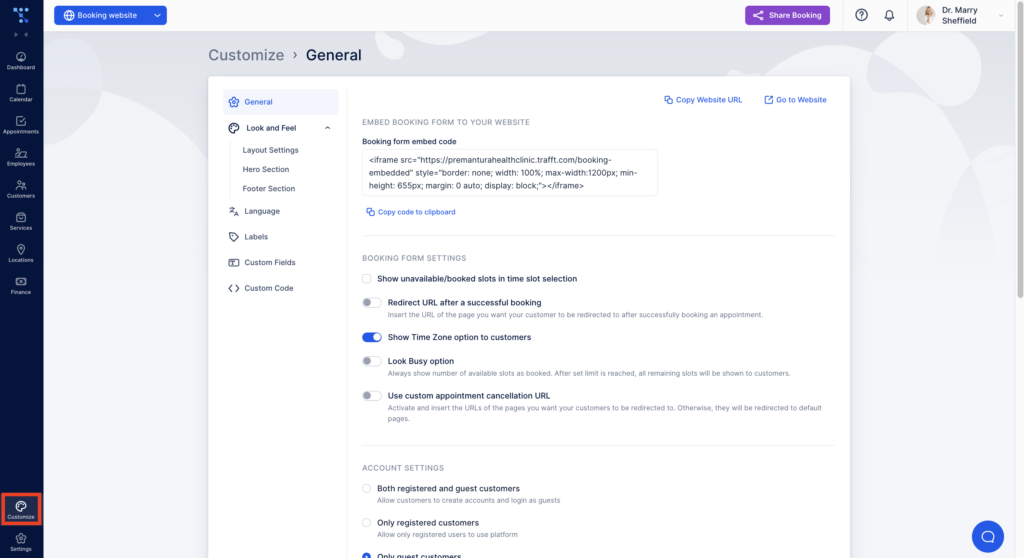
Use the general settings page to configure your booking website, including your booking form, customer settings, layout settings, language, and custom fields. You can customize the booking process by setting a default time slot duration, choosing whether time slots align with service durations, and defining the default appointment status (approved or pending).
You can also establish minimum notice periods for booking, canceling, and rescheduling appointments and specify the period available for booking in advance, all of which contribute to a well-structured and efficient appointment system.
Also, you can easily adjust the look and feel of your booking website to match your brand. Choose themes, colors, fonts, images, interface appearance, etc.
Keep in mind- these are just some of the settings available in Trafft. You can adjust and fine-tune every aspect of your booking process to offer a truly unique booking experience.
Step #6: Enable features and integrations
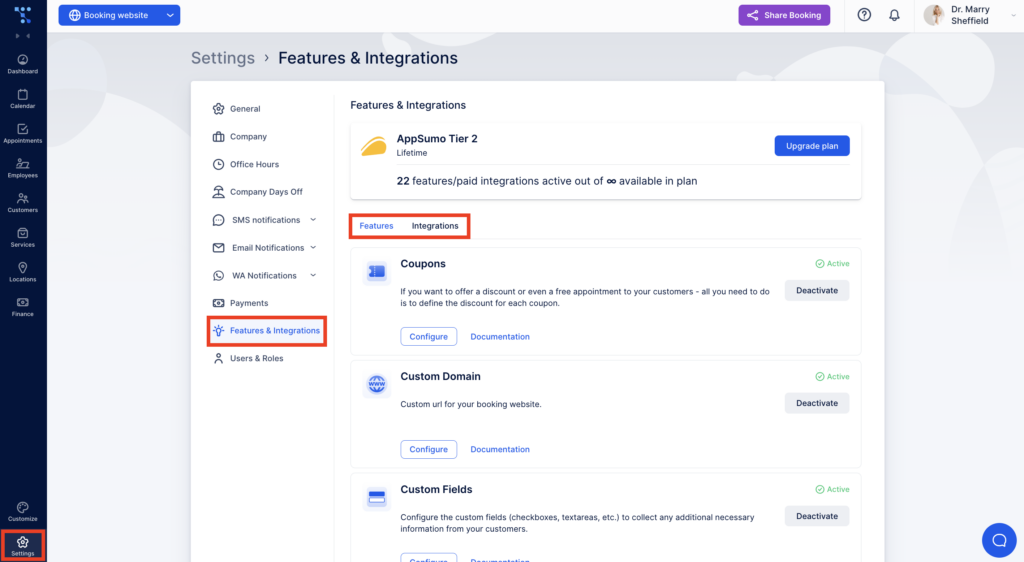
As we said earlier, when making a booking website and choosing a booking solution, features matter. A lot. Trafft comes with a set of powerful features designed to elevate your booking process. The best thing? If you have complex booking needs, you can use all of them or enable only the features essential to your business. This helps save costs and streamlines your application for improved usability, avoiding unnecessary complexities.
To access these settings, log in to your Trafft Dashboard, click on the Settings page, and navigate to the Features & Integrations tab. The availability of features and integrations is determined by your purchased plan, and you can activate a specific number of them based on your plan's limitations.
Congratulations! You've successfully created a personalized booking website tailored to your specific business needs in no time. Just as we assured you, it's as simple as can be!
5. Promote your booking website
Now that you know how to make a booking website, it's time to market it, increase its visibility, and enable it to reach as many potential customers as possible.
How to market your newly-found booking website
Email marketing
Email marketing is a direct line to your intended audience and, as such, a very powerful marketing strategy to implement.
The first step is to put together an email list and then craft several engaging emails that provide value to your subscribers. Make sure to use a marketing service to remain connected with them.
Remember - the aim is to turn leads into paying customers.
Social media marketing
Social media is another great marketing tool that, if used properly, could generate thousands of followers. However, you first need to discover the platform your target audience uses the most, as well as the type of content they enjoy consuming.
Pick at least two platforms, like Facebook, Instagram, LinkedIn, or TikTok, for your booking site promotion. Sharing attention-grabbing content will build a following that converts to potential customers.
Google My Business
Add your online booking details to your Google My Business page so that users can make online book appointments directly from that particular page.
Merge your own booking system with your Google My Business page or pick from Google’s integrations.
How to make your booking website more visible
SEO ranking will reveal if your website’s optimization strategy is productive or if you need to revisit the drawing board.
Every business wants to boost organic traffic to its website. But you cannot create an effective SEO strategy for your service business without careful planning. You should think of a set of plans that would strengthen the website’s ranking across search engine result pages. These plans would be made up of embedded keywords vital to your content, memorable headings, and providing Google Search Console with your sitemap.
Think about implementing the following:
Optimize current content. Undertake keyword research to highlight high-ranking keywords. Compare your findings to words and phrases used in your current content.
Maintain the value of your evergreen content. Update publication dates or come up with new titles. Search engine algorithms will register this as “new” content and will increase visibility.
Emphasize long-tail keywords. Determine which keywords are less competitive and use them in your content creation.
Establish credibility and authority. Expand the variety of superior-quality content you’re providing. Have people seek you out as an expert voice on a particular topic.
Add more captivating multimedia. Lower your bounce rate by offering visitors an assortment of interesting multimedia options that will make them want to stay on your site and navigate further.
Choose the right link-building tactics. To choose the appropriate B2B link building tactics and other link-building strategies, define clear goals, prioritize quality over quantity, ensure your niche is relevant, and utilize a combination of various methods. Analyze your competitors, prioritize ethical practices, and establish industry relationships. Continuously monitor and adapt your strategy, taking into account available resources and staying up to date with SEO trends.
Boost the number of backlinks. Increasing the number of backlinks from expert-based websites lets Google know that you are providing credible and informative content for your visitors.
Check the loading speed of your pages. Enhance user experience and interactivity by optimizing page loading speed. Visitors will spend more time engaging with your website, which increases your chance of converting visitors into clients.
How to drive website traffic
Build targeted landing pages
When a visitor finds your dedicated landing page, they should find all the information they seek in one place. This keeps them interested in your website and what you’re offering.
Website analytics will enable you to create pages with content especially made and geared to visitors’ preferences.
Generate appealing, quality content
Premium quality content that delivers necessary information and solutions to your client base boosts website traffic. Such content establishes your brand credibility.
Take advantage of digital ads for website promotion
Digital (or banner) ads are designed to drive traffic to a particular website or landing page - use them to your advantage.
Add Book Now buttons to Facebook Pages or Instagram accounts
Make the booking process smooth and easy for customers by adding Book Now buttons to a Facebook or Instagram business account.
Knowing How to Make a Booking Website Boosts Business
Recent statistics show that about 5.16 billion people are using the internet in 2023. That’s a lot of market potential, and you can increase the number of appointments and grow your business by offering convenient booking methods via an online booking system.
Creating a booking website puts your business at an advantage and will support business revenue growth. From this article, you can see that setting up your own appointment-scheduling website is pretty straightforward.
In summary, when looking at how to make a booking website, you should:
- choose your domain name
- pick a platform
- focus closely on design and layout
- select a platform with functionalities relevant to your business needs
- market and promote your online booking website
Last, but not least, look into Trafft’s booking system to help you provide your customers with a stellar booking experience.
FAQ about Making a Booking Website
What is a booking website?
A booking website is an online platform designed to facilitate the scheduling, reservation, or booking of various services, appointments, or events. These websites are used by businesses and organizations to allow customers or clients to book appointments, services, or events online, often in a convenient and user-friendly manner.
How to make a booking website quickly?
If you want to make a simple booking website quickly and with minimal effort, you should leverage specialized booking software. These tools are designed to streamline the entire setup, making it accessible even for those without extensive technical knowledge. Trafft, for instance, creates a standalone booking page for you in a matter of minutes. Just provide a few essential information about your business and watch your calendar fill up effortlessly as you unleash the power of your new booking website.
How much does it cost to create a booking website?
The cost of making a booking website can vary significantly based on factors like website complexity, desired features, and whether you build it yourself or hire a developer. If you opt for website builders or subscription-based booking software, you might pay a monthly fee. Hiring web developers for custom solutions can cost anywhere from a few thousand to tens of thousands of dollars. Keep your budget and long-term maintenance expenses in mind when planning your booking website's cost.
How to make a free booking website?
To make a free booking website, you can utilize website builders like Wix or WordPress, both of which offer free plans with essential features. Once your site is ready, integrate a free booking system or tool to allow visitors to schedule appointments or reservations easily. Trafft, for example, has a forever free plan for up to 5 users, allowing you to set up a booking website at no cost.
Why should I make a booking website?
Creating a booking website is great for your business as it offers round-the-clock accessibility, convenience for customers and staff, reduces no-shows, and provides valuable data insights. It can enhance revenue, customer engagement, and give your business a competitive edge.
What businesses need to have a booking website?
Appointment-based businesses, including healthcare, hospitality, beauty, fitness, and education, can greatly benefit from having a booking website. These websites enable customers to conveniently schedule appointments, reservations, or services online, improving accessibility and reducing administrative workload.
Whether you run a medical practice, a salon, a restaurant, or offer educational services, a booking website can enhance customer experience, optimize resource management, and help you stay competitive in today's digital landscape.
What type of booking website should I create?
The type of booking website you build depends on the industry you're targeting.
It could be for hotel or restaurant reservations, event or activity ticket bookings, appointment scheduling for services such as healthcare, or vehicle or equipment rental bookings.
What features should I include on my booking website?
Make sure you add a booking calendar, a user-friendly layout, a search function, booking confirmation, payment processing, and customer support services to your booking website.
To improve the user experience, you may wish to integrate additional features such as reviews, ratings, and user profiles.
How can I make my booking website user-friendly?
To make your booking website more user-friendly, focus on designing an intuitive, easy-to-navigate layout.
Add unambiguous calls to action, such as "book now" or "reserve," and highlight your offerings with high-quality photographs and descriptions.
Additionally, make sure your website is mobile-friendly, as many consumers make their reservations on the go.
How can I ensure my booking website is secure and protects user information?
To ensure the security of your booking website, utilize SSL encryption to protect customer data and establish a secure payment method.
To prevent spam or fraudulent activity, you may also wish to include security measures such as two-factor authentication, residential VPN, or CAPTCHAs.
What payment gateway should I use for my booking website?
There are numerous payment gateway alternatives available, but some of the most popular are PayPal, Stripe, and Authorize.net.
It's critical to select a payment provider or gateway that's secure, dependable, and works well with your website's booking system.
How can I market my booking website and attract users?
Search engine optimization (SEO), social media marketing, paid advertising, and email marketing are all possible marketing techniques for a booking website.
Consider collaborating with other businesses or industry leaders to promote your website and attract new users.
Should I use a website builder or build my booking website from scratch?
The choice between using a website builder and building from scratch is determined by your technical skills and finances.
Website builders like Wix or Squarespace might be a decent alternative for those with little technical skills or a restricted budget, although developing from scratch allows for greater personalization and control.
How can I integrate third-party APIs to enhance my booking website's functionality?
Third-party APIs can be utilized to improve the functionality of your booking website by adding features such as weather predictions, mapping services, or reviews.
You'll need to collaborate with a developer to integrate these APIs into the code of your website.
What analytics tools should I use to track and measure my booking website's performance?
Google Analytics is a well-known application for monitoring website performance, including metrics such as user behavior, traffic sources, and conversion rates.
You may also want to collect user feedback and identify areas for improvement using a platform like Hotjar.
How can I provide customer support on my booking website?
A live chat facility, a support email address, or a phone number are all examples of customer service alternatives.
You should also make sure that your website's FAQs and help documentation are up-to-date and easy to find.