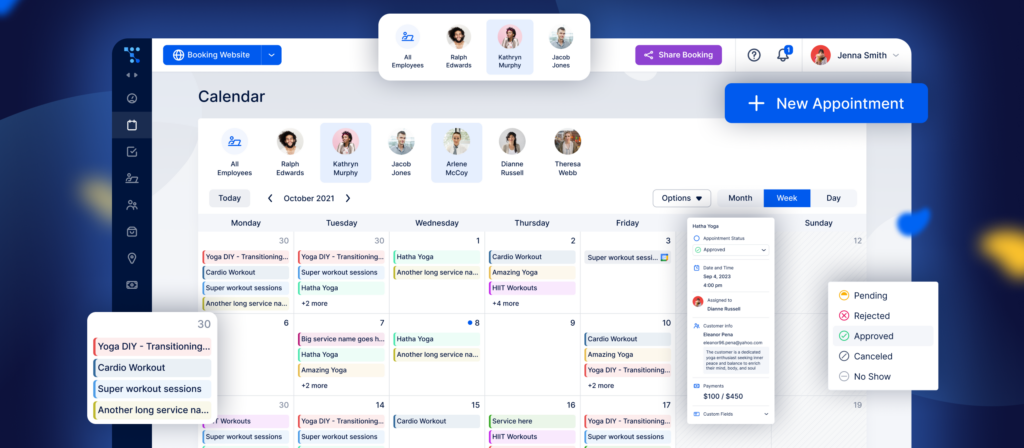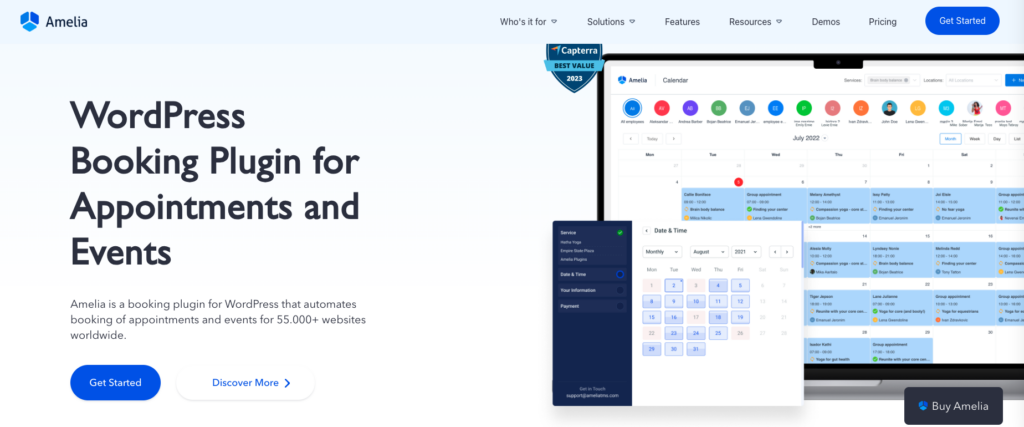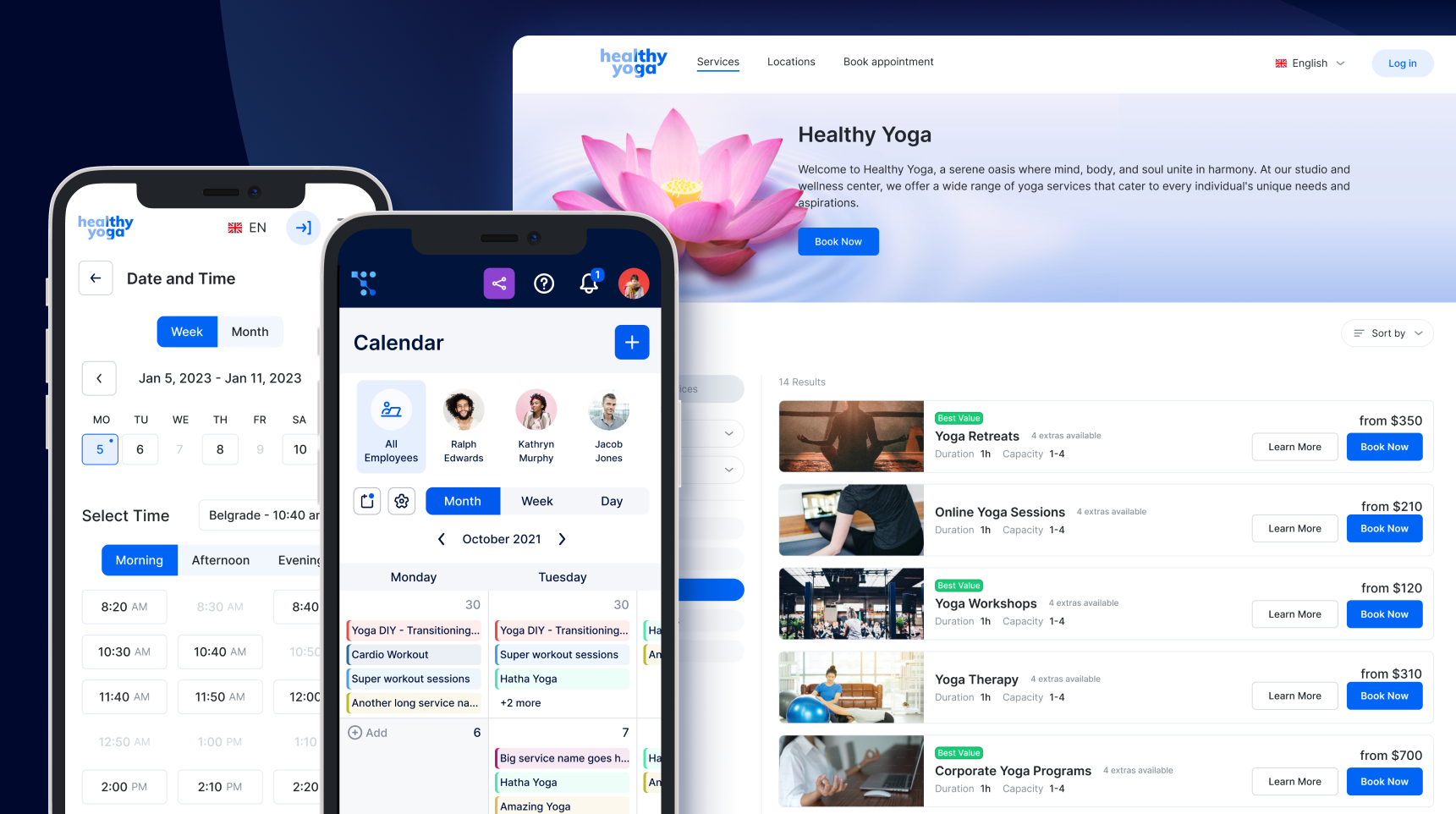Behind every successful consulting business, there is an agile owner. The owner keeps an eye on market trends, responds appropriately to new challenges, and does his best to serve the clients.
Consultancy is a multifaceted and complicated activity, especially if you are doing it on your own. Next to managing clients, you also need to manage projects and stay on top of your finances. All that being said, it is practically impossible to do a good job without the best apps for consultants.
But which consulting app is the right fit for you? You’ll find out after reading our comprehensive guide!
The Power of Software for Consultants
The power of software for consultants isn't just about automation; it's about achieving their unique goals and addressing their specific concerns. It empowers consultants to embrace efficiency, conquer late payment challenges, and, above all, foster unwavering trust in the hearts of their clients.
As a consultant agency owner with a multifaceted role, your concerns include the efficient allocation of resources and time management. Software for consultants empowers you to streamline administrative tasks, optimize staff schedules, and ensure prompt client interactions. Doing so, frees up precious time for strategic planning and nurturing client relationships, aligning perfectly with your growth and client satisfaction goals.
There are all sorts of software solutions out there. Exploring the best app ideas for consultants can guide you toward innovative tools that effectively address your needs. Such solutions bring different functions under one roof, and they automate most of your daunting tasks. Consulting thrives on trust, and consulting apps act as the bedrock upon which you build strong client relationships. They provide the means to offer personalized, transparent booking experiences, and facilitate clear communication with clients. And you probably know that this kind of trust is not just a goal but the heart of your business.
What Software Do Consultants Use?
- Consulting Management and Booking Software
- Consulting Project Management Software
- Legal and Contract Management Software
- Customer Relationship Management (CRM) Software for Consultants
- Time Tracking Apps for Consultants
- Sales and Marketing Apps for Consultants
- Invoicing and Accounting Software for Consultants
- Other Useful Apps for Consultants
What to Look for in Consulting Software?
Ease of use
Consultant wears multiple hats, so user-friendly software is essential. It should save you time, not add to your workload. Easy navigation ensures that you and your clients can quickly adopt the consulting software, reducing frustration and increasing efficiency.
Scheduling flexibility
ou serve a diverse clientele, possibly in different time zones. Scheduling flexibility is crucial to accommodate various appointment types and client availability. It ensures that your services are accessible to a broader audience.
Customization
Customization is valuable for branding and tailoring the consulting software to the specific needs of your agency. While it may not be a top priority, it helps create a professional and personalized experience for your clients.
Integration capabilities
As a consultant, you rely on various tools and systems to run your consulting agency. Integration capabilities allow you to streamline processes, avoid duplicate data entry, and improve overall efficiency. Choose a consulting app that integrates with the tools you already use.
Client management features
Client management is a core aspect of your business. The software should enable you to maintain detailed client records, track interactions, and provide a personalized experience. This is particularly vital when using software for consulting business.
Automated reminders
You are concerned about no-shows and late cancellations. Automated reminders help reduce these issues, ensuring that your time and resources are used efficiently with the consulting time tracking app and consulting management software.
Payment processing
Late payments or no payment at all shouldn’t worry you. Payment processing capabilities of consulting software will help you manage financial transactions smoothly, encourage on-time payments, and maintain a healthy cash flow.
Client communication
Efficient communication is key to building trust with clients. The software and consultant apps should facilitate easy and timely communication, addressing concerns and inquiries promptly.
Analytics and reporting
Analytics and reporting help you track your business's performance, make data-driven decisions, and continuously improve your services and marketing strategies.
Client self-service
Client self-service features empower clients to manage their appointments and preferences. It will enhance the overall client experience and reduce administrative work for you.
Compliance and security
Protecting client data and complying with relevant regulations is a top concern. A secure and compliant software for consultants ensures that your agency maintains trust and avoids legal issues.
Support and training
Given your diverse roles and responsibilities, access to excellent customer support and training is vital. It helps you and your team make the most of the consulting app and address any issues efficiently.
Scalability
As you aim for business growth, scalability is crucial. The software should adapt as your agency expands, supporting a larger client base and increased demand.
Affordability
While budget constraints are a consideration, affordability must be balanced with the software's ability to meet your goals and address your challenges effectively. The consulting management software should offer a reasonable return on investment.
Reviews and reputation
You value the experiences of your peers and the industry reputation of the software for consultants. Positive reviews and a good reputation provide assurance that the software is reliable and well-regarded in the consulting community.
The 31 Best Software for Consultants to Supercharge Your Growth in 2025
To help you find the right consulting business software for you, we've compiled a list of the best apps for consultants. Here it comes:
- Trafft - the best consulting management software
- Amelia
- Ignition
- Teamwork
- Accelo
- Avaza
- Kantata (Mavenlink)
- Monday
- Zoho
- Jotform Sign
- HyperStart CLM
- PandaDoc
- Proposify
- BidSketch
- Qwilr
- Followup.cc
- Capsule
- Teamgate
- Copper
- Harvest
- TimeCamp
- TMetric
- Focus Booster
- Hubstaff
- Pipedrive
- Drip
- Hootsuite
- Xero
- Scribe
- Evernote
- RingCentral
Consulting Management and Booking Software
Trafft - the best consulting management software
Trafft is foremost oriented towards successful scheduling, and it caters to the consulting industry perfectly. With Trafft’s consultant booking software, you will be able to automate the on-site and online booking process, manage employees, and accept recurring payments.
It doesn't matter whether your business takes place online or offline. Trafft will help you enhance clients' experience with a nifty booking page, and to manage schedules end to end.
You can also use it for online meetings, and employ it to keep clients engaged even when they don't need your services. SMS notifications and email reminders are just parts of this amazing deal.
You can customize Trafft and bring it in line with your brand even if you don't have a business website. Also, you can use Trafft on your iPhone and Android devices.
With Trafft, you won't have to acquire a separate project management tool. Trafft connects easily to many third-party tools, such as e-commerce solutions, calendars, Zapier, and many more.
This is what's in it for you:
- Custom pricing that meets your exact needs
- Management of sessions and employees in multiple locations
- Strong focus on clients' experience
- Comprehensive analytics and stats
- A professional booking page that loads perfectly on all devices
- Fewer no-shows and significant money-savings
- Real-time notifications for all concerned parties
Trafft’s extremely feature-rich, allowing you to run your consulting business and grow your brand with ease. You won’t break the bank either, as Trafft’s plans are tailored to fit the needs and budgets of all consulting businesses. They also offer an unparalleled free plan with superior features that you can’t find anywhere else.
Pricing: Free for up to 5 members; paid plans start from $29 per month.
Ratings:
- 5/5 on Capterra
- 4.7 on G2
- Excellent on TrustPilot
- 5/5 on GetApp
Sign up for Trafft for free now and see why it’s the best management software for consultants to help you supercharge your business growth!
Amelia
Amelia is one of the best consultant scheduling tools and it’s specifically designed for consultants who’ve built their website using WordPress. Why? Because it’s a WordPress booking plugin that seamlessly integrates with your website making it easy to track, manage and schedule appointments all from a familiar WordPress environment.
Powerful features of Amelia include:
- Seamless integration with WordPress.
- Centralized appointment management directly from your WordPress website.
- User-friendly booking form for clients.
- Flexible appointment scheduling for clients, available 24/7.
- Appointment reminders to reduce no-shows.
- Two-way calendar sync for accurate scheduling.
- Online payment processing for client convenience.
- Support for packages of services to offer bundled options.
- Ability to schedule recurring appointments.
- Customization options to match your brand identity.
- Extensive integrations include Google Calendar, Google Meet, Zoom, Elementor, Divi, WooCommerce, and more.
- Dashboard for business owners and managers to track key performance indicators (KPIs).
Pricing: Starting from $72 annually and $180 for lifetime access.
Ratings:
- 4.9 on Capterra
Consulting Project Management Software
Ignition
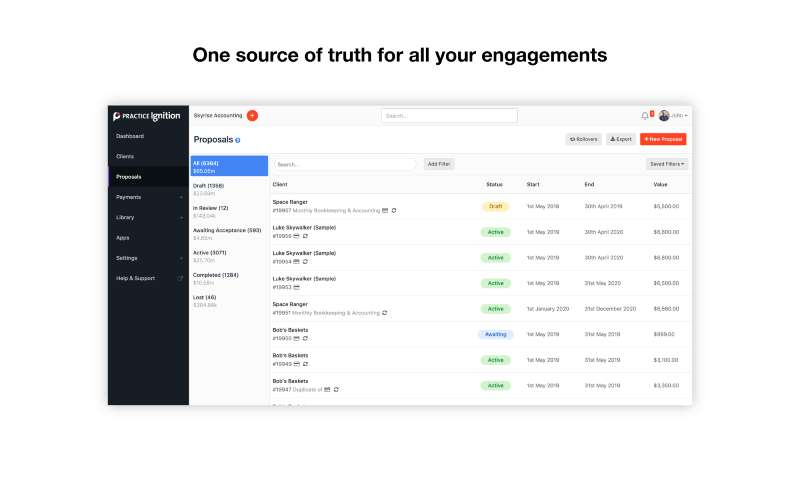
If you are looking for a project management tool that can handle the proposal process, look no further. Ignition lets you create great proposals and distribute them to clients right away. It also lets you accept and process payments on the go.
In this way, Ignition makes your proposal process faster and more efficient, especially when it comes to pre-made templates. Next to the one-time payments, you can organize a recurring payment scheme and keep clients involved in the long run.
We are also talking of a tool that enables e-signature, which means proposals are not only delivered via the system but also signed.
Pricing: $99 /month (billed annually).
- 4.7 on Capterra
- 4.6 on G2
Teamwork
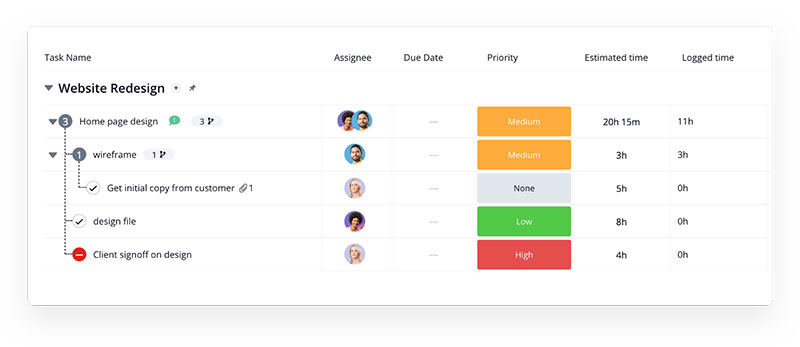
A project management tool that allows you to see everything in one place so you can effortlessly manage your team, projects, clients, and freelancers. Teamwork has the balance of functionality, price and ease of use.
Teamwork gives you the tools and reports you need to maximize resources and never miss a billable minute again. Get a bird’s eye view of every project, from milestones to project planning, budgeting, time tracking, and more.
No matter the job, Teamwork has templates to get it done. Whether you work in consulting, marketing, operations, or creative engineering.
Pricing: Starting from $8.99 per month per user.
Ratings:
- 4.5 on Capterra
- 4.4 on G2
Accelo
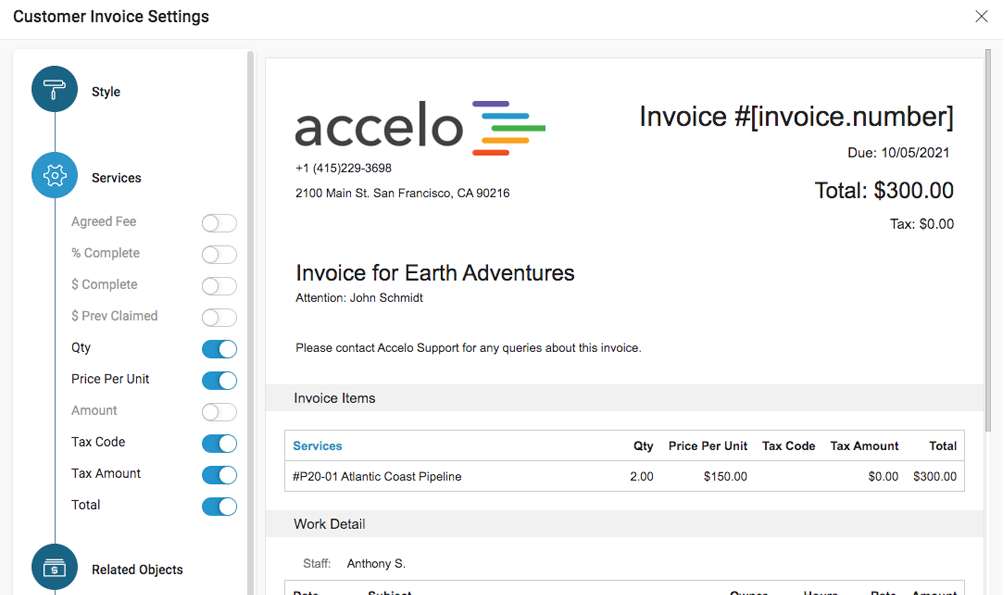
Accelo is also among the best project management tools that can bring your consulting business to the next level. It excels in time tracking and time management, letting you accomplish more in less time.
Time tracking, however, is not the only perk. Multiple integrations let you manage business expenses. Next to them, there is a time-tracking tool and a nifty connection to Google Calendar. The flexible pricing makes it just as good for small businesses as it is for large ones.
Automated invoicing is also a part of the deal. You can do time tracking for each project and invoice based on it. The time-tracking software probably integrates with your current accounting solution.
This way, you won't need to extract information and create invoices externally. The information produced by this resource management tool is always reliable and consistent.
A feature that is very useful and not offered by many apps for consultants is document sharing. Use it to keep clients involved for the entire duration of your project.
Pricing: Starting from $20 per month per user.
Ratings:
- 4.4 on Capterra
- 4.4 on G2
Avaza
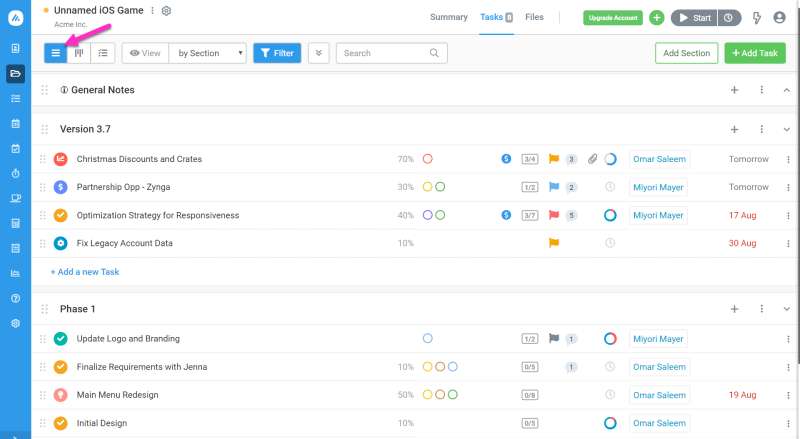
If you are after a simpler tool, Avaza may be just what you need. You might miss some of the fancy bells and whistles of similar tools, but you can still get the job done.
The dashboard is intuitive and easy to use and provides you with a combined overview of all projects and timelines. You can even do some customization on your own and tailor it to your needs, If your employees have some great ideas, Avaza is there to try them out.
Avaza also makes your job easier with recurring processes. You can manage the team and assign them projects based on skills and roles.
Pricing: They offer a free plan and paid plans start from $11.95 per month.
Ratings:
- 4.6 on Capterra
- 4.5 on G2
Kantata (formerly Mavenlink)
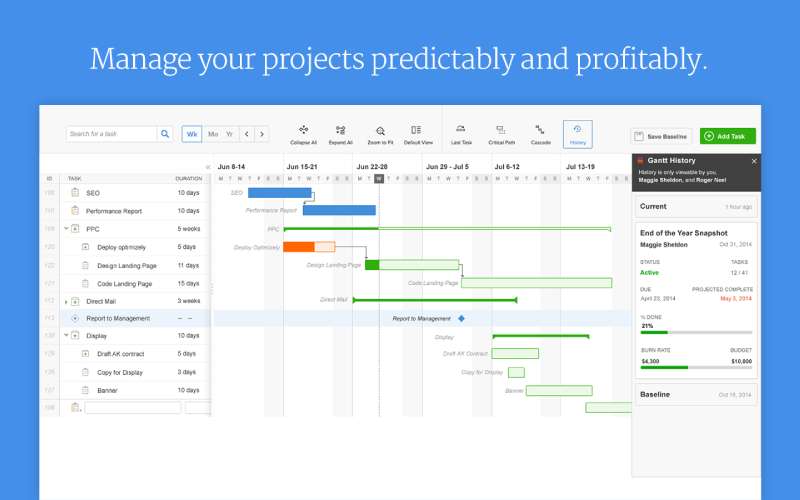
Kantata is a tool for consultants who want to improve margins and maximize utilization. They can use it as an out-of-the-box project management system and a resource planning tool that tells them what to do.
Kantata is suitable for any service delivery business. It tracks the success, loss, and profit of each project, and pulls out best practices for you to use next. You can pull in all workflows and keep teams connected, as the tool also allows external participation. Data sharing is also part of the deal.
Pricing: /
Ratings:
- 4.2 on Capterra
- 4.2 on G2
Monday
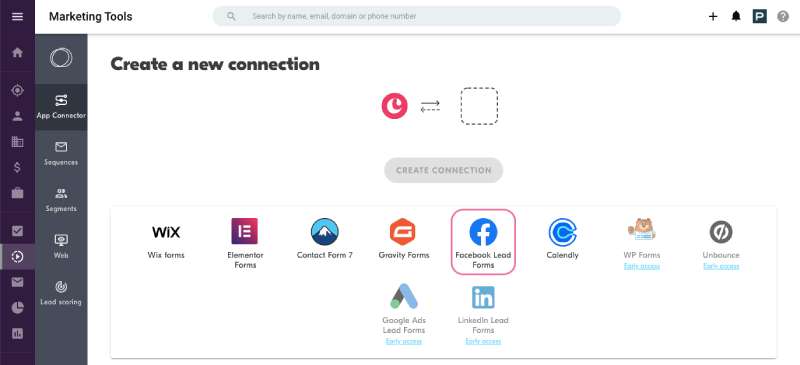
Monday.com didn't take much to become a market leader. It offers out-of-the-box project management features that work surprisingly well for consulting businesses.
Monday.com does it all: it lets you plan, set, and monitor all of your tasks. You can also manage all client-related marketing activities. You can go into the details of each project and tailor the approach for each customer.
To help teams reach a global level, the monday.com review suggests that monday AI breaks down language barriers with accurate translation. This also enhances team collaboration and keeps employees engaged in real-time.
Pricing: Free plan with basic features for up to 2 seats; paid plans range from $8 per seat monthly to $16.
Ratings:
- 4.6 on Capterra
- 4.7 on G2
Zoho
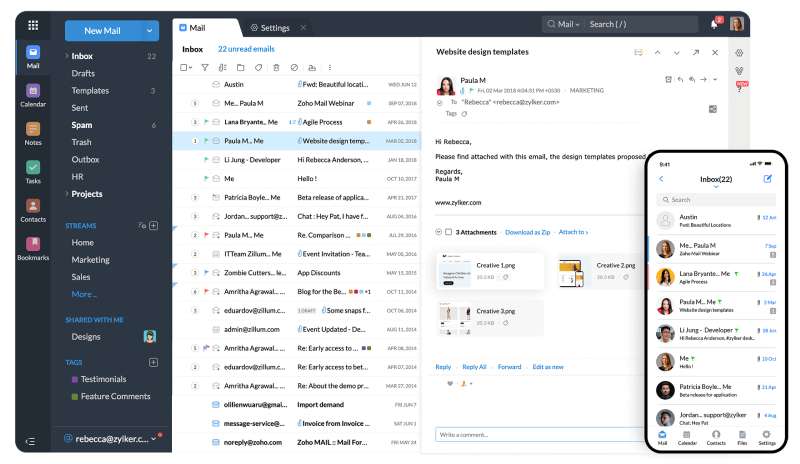
Zoho is growing so fast, that it simply makes us wonder what the secret of its business model is. In our opinion, it is the strong focus on quality delivery they've showcased from the very beginning. It doesn't only matter what you are doing, but how you are doing it.
Zoho is a powerful communication tool on the front end and a top-notch data analyzer in the background. It divides data into the smallest, most granular details, keeping you in control of all aspects of your business.
You can track the projects via mobile apps even when you are not in the office. This is also a document management tool and lets you work on documents anywhere, at any time.
The distinctive advantage is being able to produce Gantt charts and monitor the success of each project in real-time. Thanks to Zoho, you can see all deviations and know what went wrong compared to your actual planning.
Surprisingly, Zoho is an easy-to-use tool. You will appreciate the intuitive drag-and-drop interface and the multiple customization possibilities.
Pricing: They offer tiered pricing, starting from €20 per user monthly and going up to €65 for the most expensive plan.
Ratings:
- 4.3 on Capterra
- 4 on G2
Legal and Contract Management Software
Jotform Sign
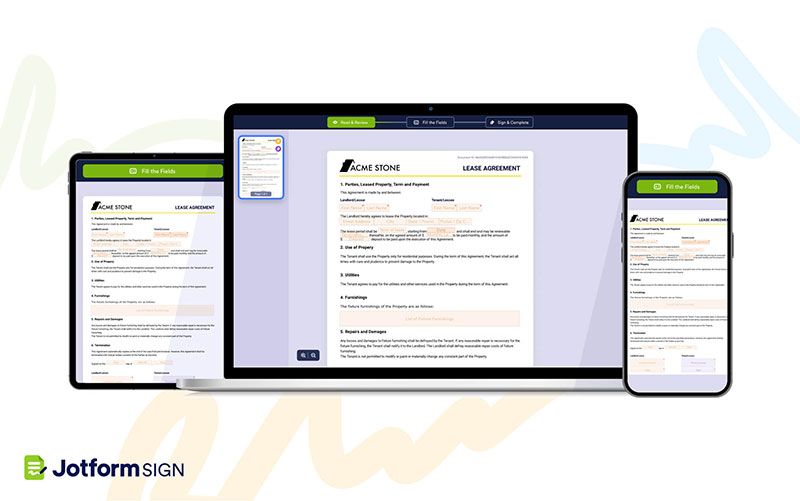
Consultants find great value in using electronic signatures. They improve client relationships, save time and money, and automate your workflow process. Jotform Sign is a great tool that can help you with these issues.
Use Jotform Sign’s proposal templates to make it easier to start creating legally binding documents that include a digital signature field. Once you create your document, share it with a link or embed it in your website for your users to sign. Visualize your document data in Jotform Tables, a spreadsheet software that automatically lets you uncover new business insights and create professional reports.
This versatile automation tool is excellent if you are looking for something that can be used in every aspect of your business.
Pricing: They offer a free plan, and pricing starts from $39 per month.
Ratings:
- 4.6 on Capterra
- 4.7 on G2
HyperStart CLM
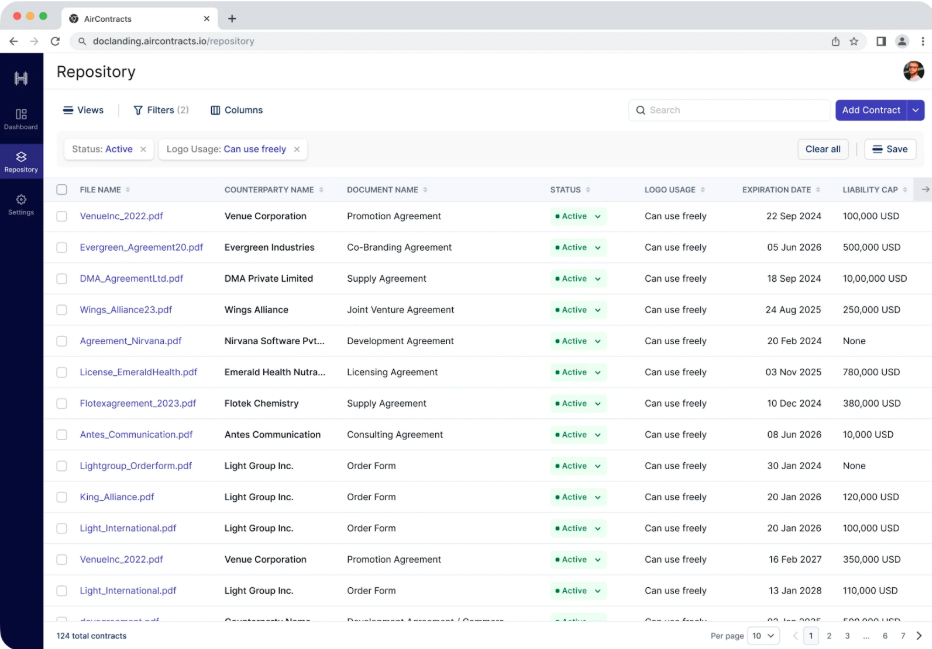
If you have a high contract turnaround time and want to improve contract management efficiency, HyperStart CLM is the right tool. This AI-powered contract management software helps create, review, negotiate, approve, store, and analyze contracts 80% faster than manual processes, saving valuable time and resources.
Built using a 99% accurate AI model, HyperStart CLM helps automate repetitive contract management tasks like data extraction, reviews, analysis, reporting, and risk and compliance management. Not just that, this tool integrates with external business apps for connected contractual processes across different departments, making it one of the best contract management solutions available on the market.
Pricing: Custom pricing options based on individual requirements
Ratings:
- 5 on G2
PandaDoc
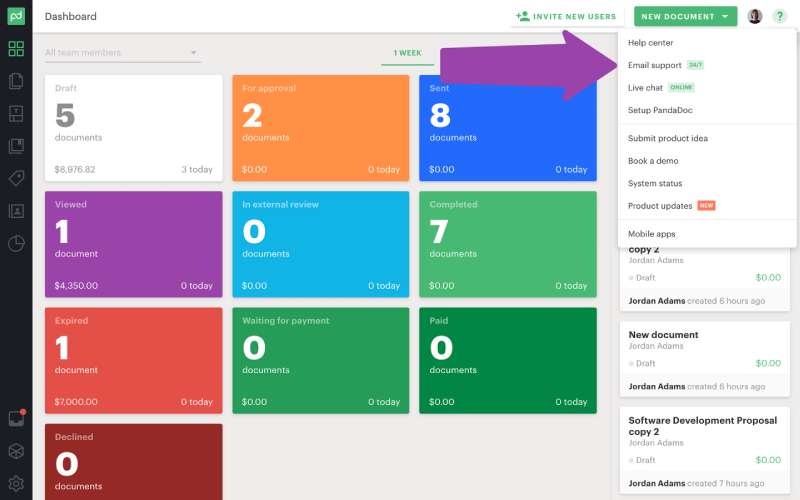
If you work at a fast pace and want to follow every trend, PandaDoc is the right software solution for you. You will get access to advanced analytics and even a marketing dashboard so that you can grow your client base. The tool is enabled for tracking time and lets you use pre-made templates for each occasion.
Better yet, PandaDoc is entirely cloud-based. This means you can create proposals on every device or location, and track the progress of your activities even when you are not in the office.
The tool goes into detail and lets you know how much time is spent on each activity.
Pricing: Starts from $35 per month.
Ratings:
- 4.5 on Capterra
- 4.7 on G2
Proposify
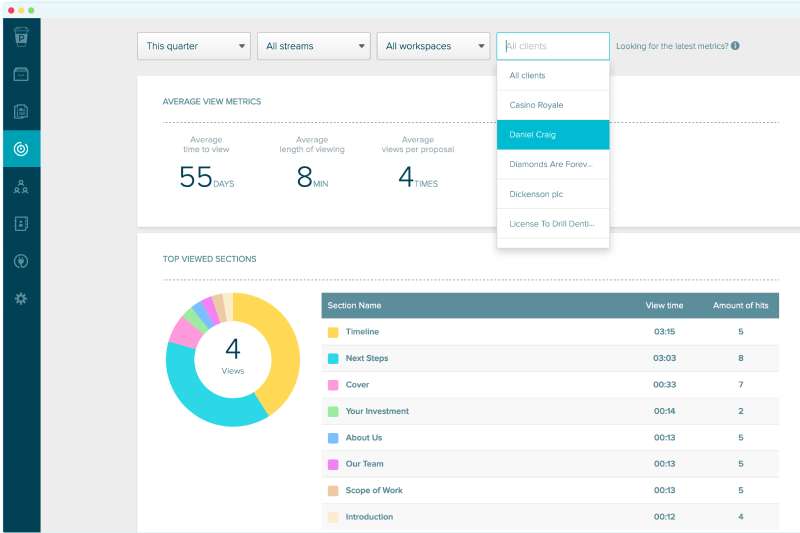
Proposify is another tool designed to streamline the proposal process. The distinctive advantage is the low price. There aren't many tools that create such appealing proposals for your clients.
These are some of the features to keep on the radar:
- Flexible and customizable proposal templates you can change to your needs
- Multiple visual elements, including video
- Mobile access for employees and clients
- Time tracking with a focus on deadlines
- Tools for improved communication
- Interactive tables
- Analytics
Pricing: Starts from $49 per user per month.
Ratings:
- 4.4 on Capterra
- 4.6 on G2
BidSketch
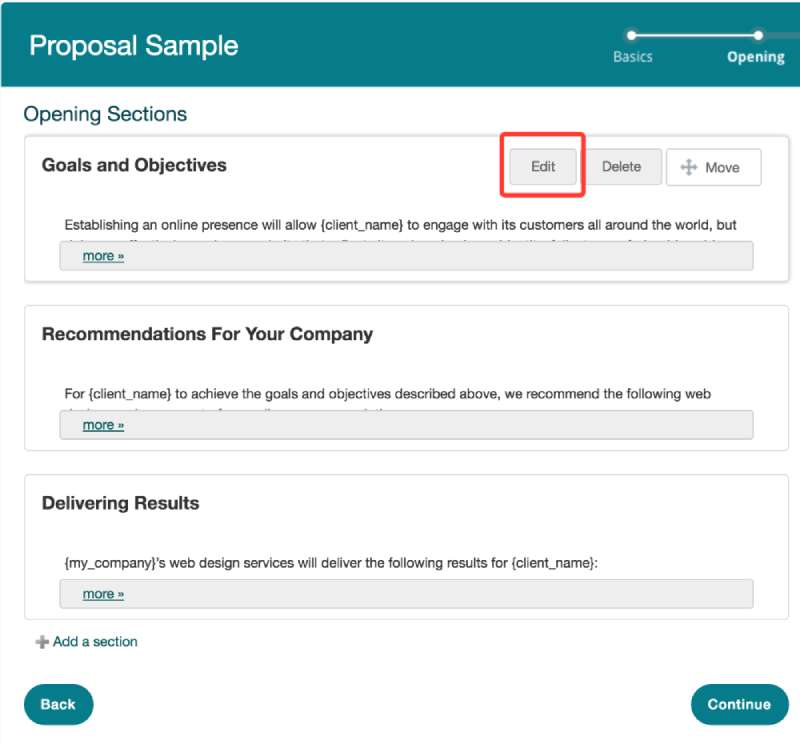
Going back to proposal solutions, let's check BidSketch. This tool is an excellent time-saver that summarizes the data of your proposals. It works only with the resources you have to boost your revenue and your success.
This is what you should look forward to:
- A nifty upselling feature
- Automated proposal processes
- A rich library with personalizable templates
- A built-in notification process that keeps clients involved
- Multiple great integrations, such as Zapier and Salesforce
Pricing: $29/mo for 1 user.
Ratings:
- 4.3 on Capterra
- 3.6 on G2
Qwilr
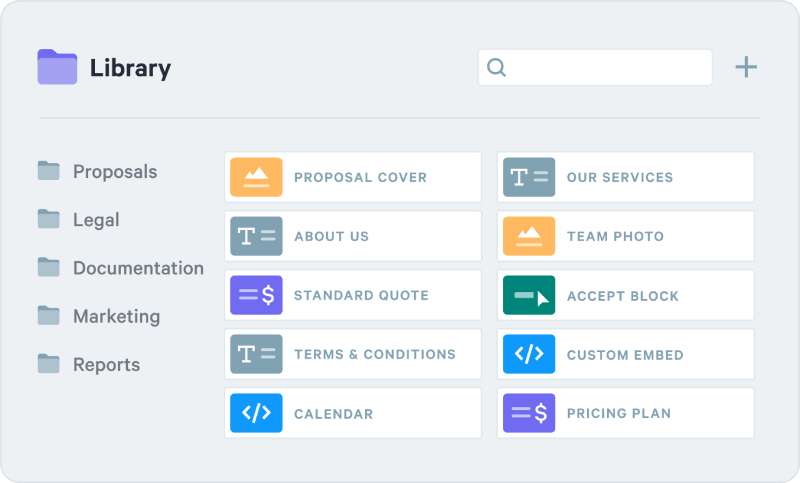
There is plenty to like about Qwilr, but the best part is probably its focus on branding. The tool enhances the proposal experience for every client, just by inviting them into an environment that is familiar to them.
With Qwilr, it is easy to create stunning proposals in minutes. The editor is a no-brainer, and there are several advanced building blocks for a designer-level document. But that is not where it all ends.
These documents are mobile-responsive and interactive. With them, you can forget about static PDFs and endless email chains. It is time to show clients how modern your service is.
What could be considered a downside to this great tool is that proposals are only visible online. If you want to see and edit a document offline, you would have to download it and adapt it to your device.
Pricing: Starting from $35 per month billed annually.
Ratings:
- 4.6 on Capterra
- 4.5 on G2
Customer Relationship Management (CRM) Software for Consultants
Followup. cc
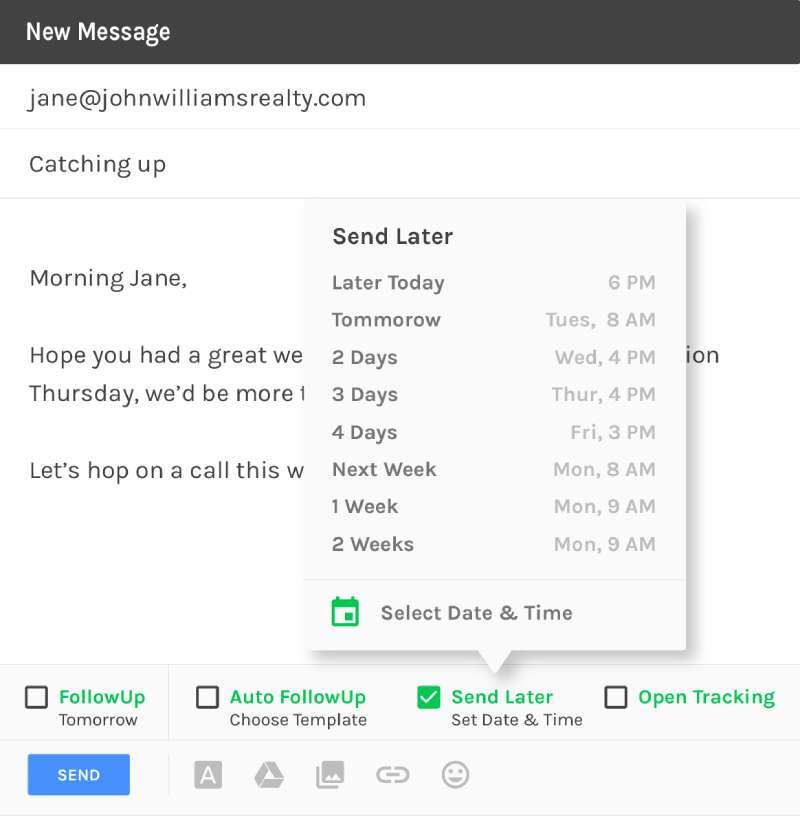
This software can do miracles for your consulting business, and all you need to do is to connect it to your Gmail inbox. It also integrates with multiple CRM tools and keeps track of all important customer information. As expected, it will also send real-time reminders and notifications and create nifty email lists.
Think of it as a CRM that caters exactly to consultants. You can build lasting business relationships, and keep track of clients wherever you are. Address books will be completely replaced by email lists, and information will be accessible in the cloud.
Pricing: Starts from $23 per month.
Ratings:
- 4.5 on Capterra
- 4.5 on G2
Capsule
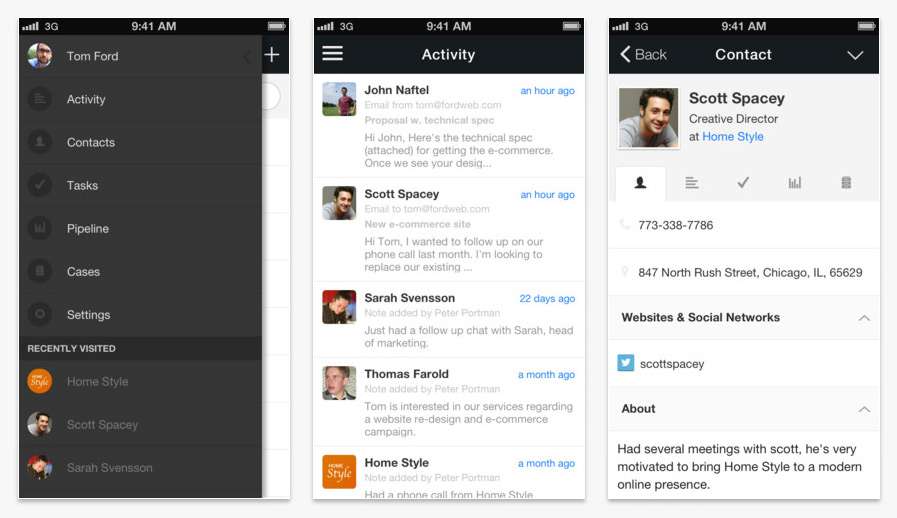
Speaking of good CRMs, individual consultants and small businesses should consider Capsule. The software focuses on strong relationships and lead collection. It keeps all customer information under one roof.
It will also manage vendor-related data thanks to the multiple categorization possibilities.
What we like the most about Capsule is that it grows alongside the consulting business using it. You begin running a one-man show, but you can add varying levels of access and control as you acquire new employees.
The tool also divides projects into manageable phases and lets you change information as you need it. It is also enabled for tracking time.
Pricing: Starts from £17 per month.
Ratings:
- 4.5 on Capterra
- 4.6 on G2
Teamgate
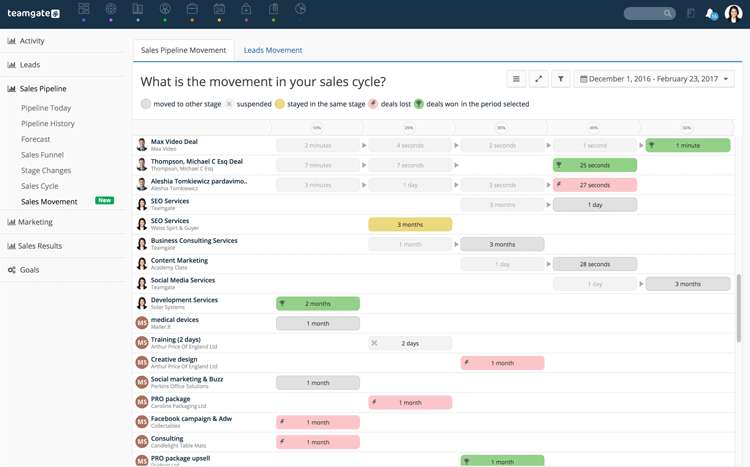
This list wouldn't be complete without Teamgate, as this smart CRM integrates with every tool you can think of. You can connect it to Zendesk, Mailchimp, Zapier, or QuickBooks, to mention a few.
The software solution is simple, yet customizable. It will support your efforts to grow your organization in multiple different ways. It will do so foremost by providing excellent client service and a friendly environment for your employees.
Their pricing is also very attractive, to say at least.
Pricing: They offer a free plan, and pricing starts from $49 per month.
Ratings:
- 4.8 on Capterra
- 4.6 on G2
Copper
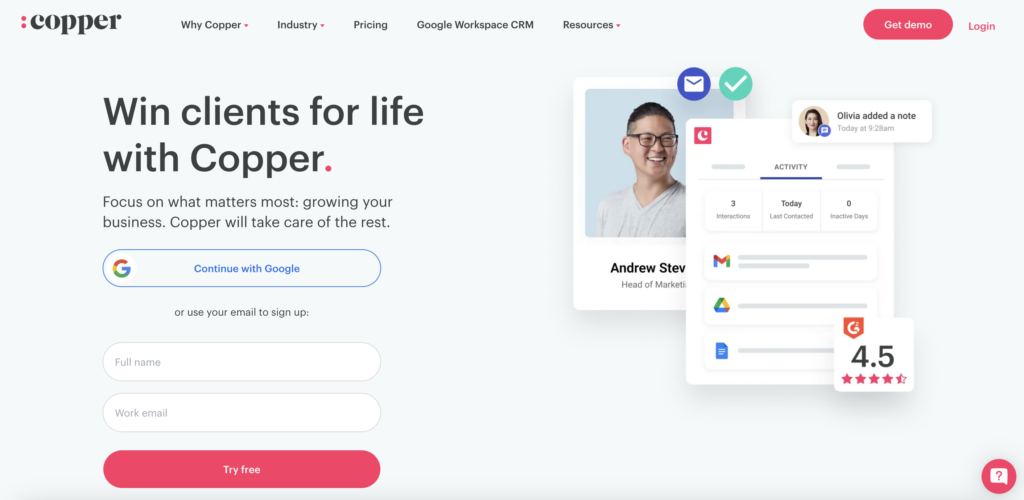
Cooper will do a great job for consultants using Google software. It works seamlessly with the entire G suite, and it is just as easy and intuitive to use.
You can install the CRM extension directly to your Google Chrome browser and keep track of clients and their messages in real-time. The visual style of this extension reflects in detail the rest of your Google apps, so you will have no trouble bringing the team on board.
Best of all, Copper lets you automate most of your essential processes. Examples are calendar events, video conferencing with your employees and clients, and more. Google Sheets is also among the integrations.
Pricing: They offer a free plan, and pricing starts from $29 per user per month.
Ratings:
- 4.4 on Capterra
- 4.5 on G2
Time Tracking Apps for Consultants
Harvest
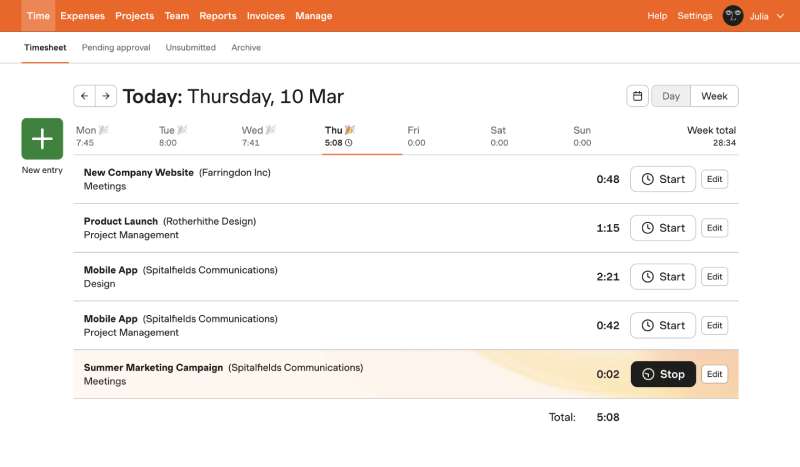
Most consultants bill their clients by the hour, which makes Harvest suitable for them. The solution is used to track time but also comes with a smooth Trello integration that pays attention to each separate project.
Harvest keeps you in control by only starting and stopping the timer as you work. It brings in your logging expenses to estimate project costs, and it creates some of the best and most detailed invoices you have ever seen. All of this happens with a few simple clicks.
In short, Harvest doesn't only track time, it tracks everything. It keeps everyone in the company informed, including the clients.
Pricing: They offer a free plan, and pricing starts from $12 per seat per month.
Ratings:
- 4.6 on Capterra
- 4.3 on G2
TimeCamp
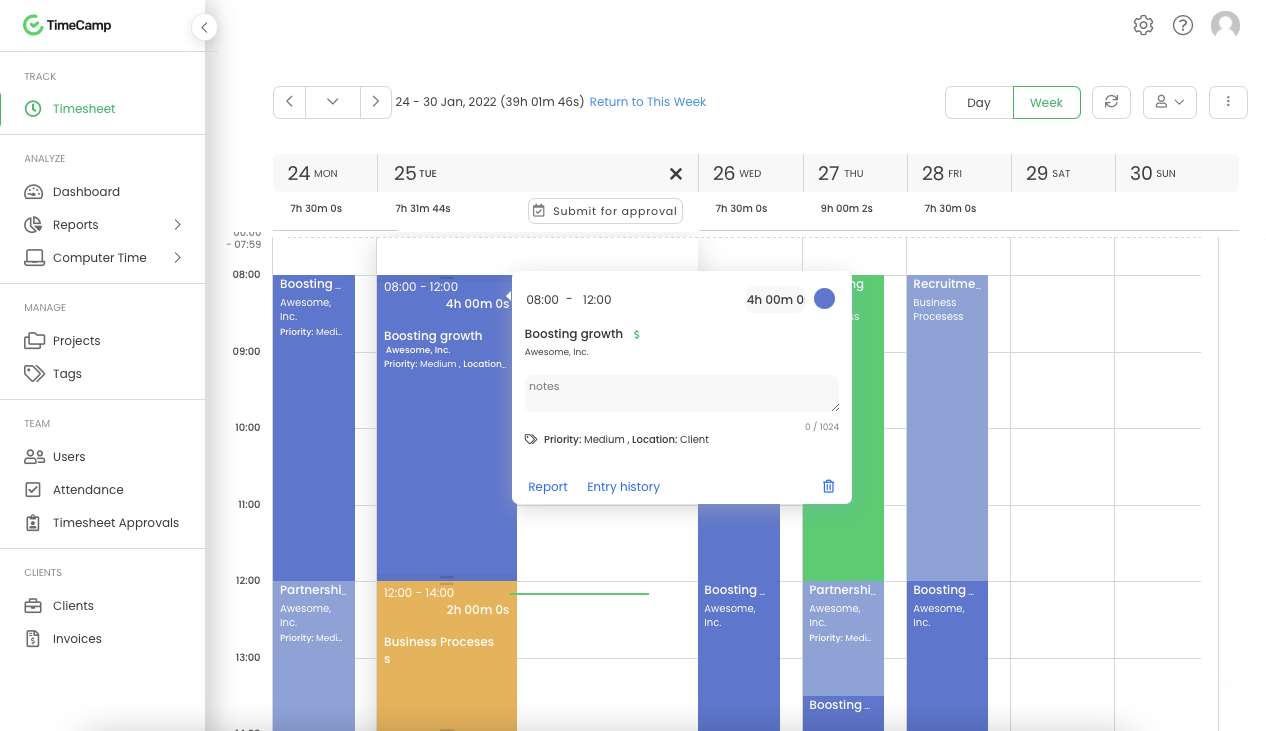
TimeCamp is a very reliable in-cloud tool designed for team collaboration. It tracks the time used for particular projects and tasks and lets you report based on it.
It can be used to manage both billable and non-billable activities, which makes it perfect for hourly-rate billing.
TimeCamp has much in common with standard time-tracking solutions, but the HR capabilities take it to the next level. To give you an example, you will be able to generate a report for each employee based on their performance.
This way, it will make effective use of your most important resources.
Pricing: They offer a free plan, and pricing starts from $3.9 per month per user.
Ratings:
- 4.6 on Capterra
- 4.7 on G2
TMetric
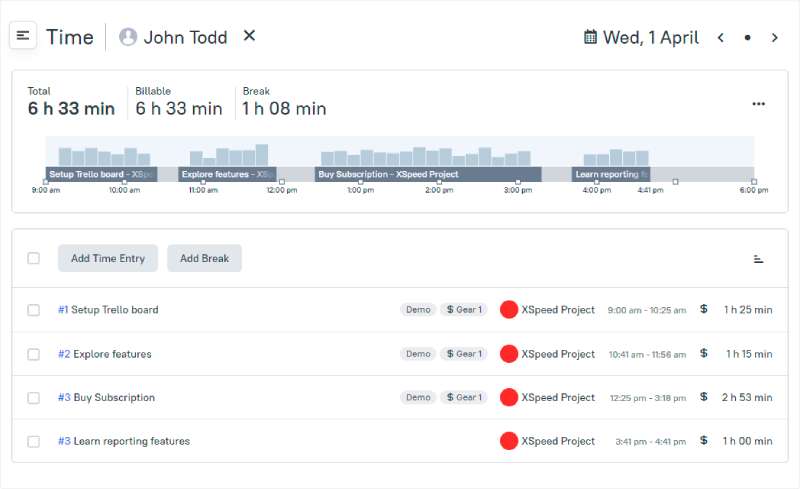
TMetric combines time tracking with effective invoicing, and it makes every minute count. It lets you set different rates for your billable hours, and it reports in detail to let you understand how you can profit the most.
The tool logs working times regardless of where a project is taking place. You can use it for time tracking of your online and on-site sessions, as it is available on desktop and mobile devices.
Pricing: They offer a free plan, and pricing starts from $7 per month.
Ratings:
- 4.6 on Capterra
- 4.6 on G2
Focus Booster
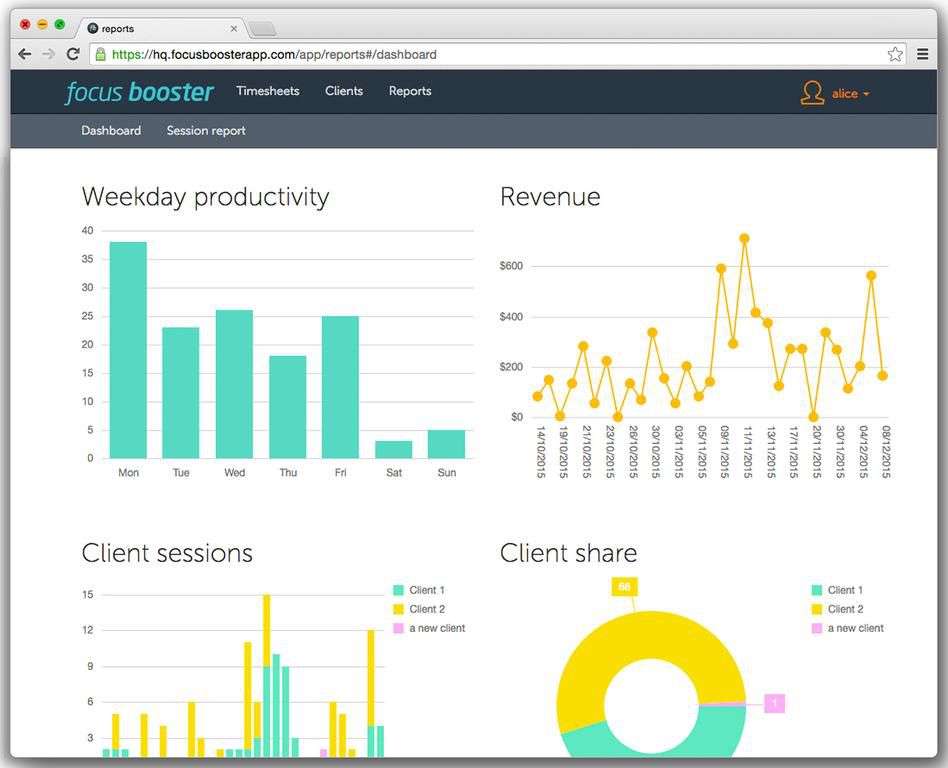
Every consulting business could use some extra productivity, and that is where Focus Booster comes to the stage. It requires minimum involvement on your end, and it lets you focus on what matters the most - your clients.
The thing that makes Focus Booster so good is its focus on the Pomodoro technique. Thanks to it, all your employees will adopt time management skills and build improved working habits. The software is all about focus.
You can also turn it into a specialized smartwatch that keeps track of your sessions and projects.
Pricing: They offer a free plan, and pricing starts from $4.99 per month.
Ratings: /
Hubstaff
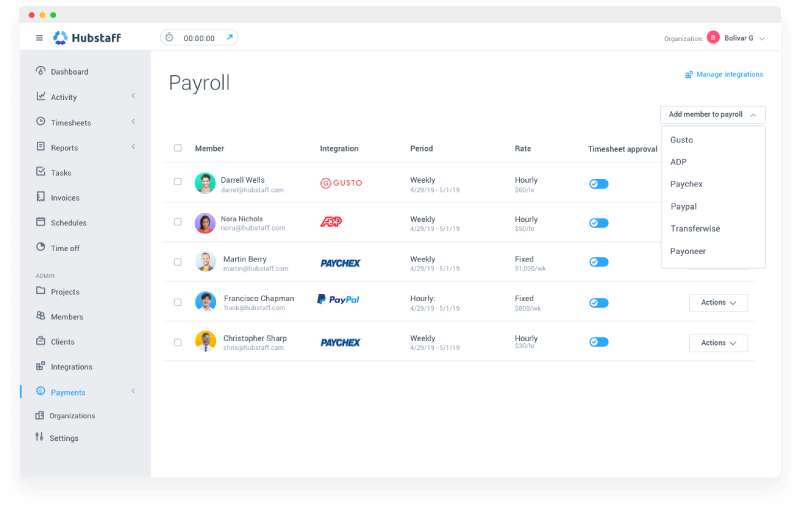
What Hubstaff does best is to prepare monthly timesheets without spending unnecessary effort. Your employees will love it.
It also integrates with multiple different apps. this way, it lets you manage your entire consulting business from a single dashboard. The payroll is automated and based on time tracking. You can even use the GPS location to estimate how much time you need for traveling.
Pricing: Starting from $4.99 per user per month for 2 users minimum.
- 4.6 on Capterra
- 4.3 on G2
The Best Sales & Marketing Apps for Consultants
Pipedrive
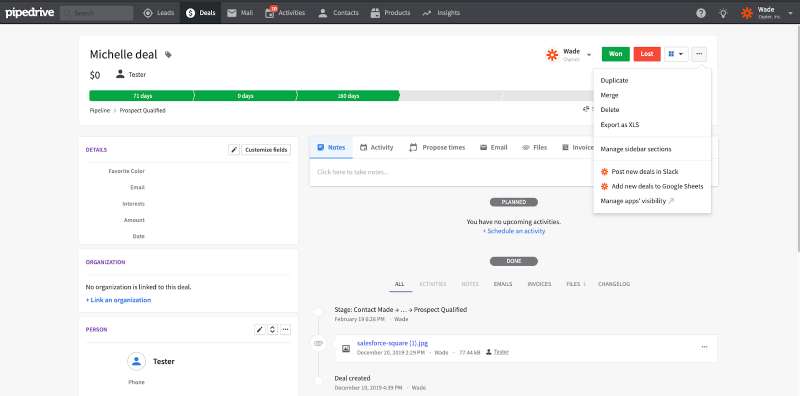
Everyone who's ever had to deal with project management tools knows about Pipedrive. The innovative sales CRM keeps you in control of your entire pipeline and enables excellent conversations. Thanks to the data it produces, employees are always ahead of the game and know exactly what their clients need.
These are the most prominent Pipedrive features:
- An easy drag-and-drop interface
- An automated reminder process
- Integrations with tools like Google Drive and Dropbox
- Mobile apps for Android and iOS
- An accurate sales forecasting function
Pricing: Pricing starts from $11.99 per month.
Ratings:
- 4.6 on Capterra
- 4.2 on G2
Drip
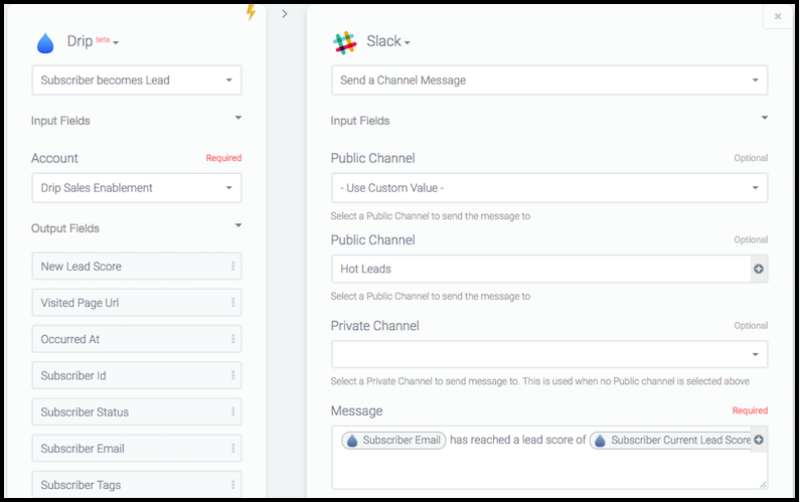
In its essence, Drip is a marketing tool. You can use it to improve and personalize your email campaigns. The process is as simple as pulling in data from third systems, and drag-and-drop customization.
Drip never lets data get lost. All the information on your subscribers is neatly and safely stored in the cloud. You can even categorize and group lists, and have this information imported directly in /from your CRM solution.
The email-sending process is simple and very visual. A large part of it is automated, meaning that interested clients will get similar offers and suggestions without you moving a finger. How awesome is that?
Pricing: Pricing starts from $39 per month.
Ratings:
- 4.4 on Capterra
- 4.4 on G2
Hootsuite
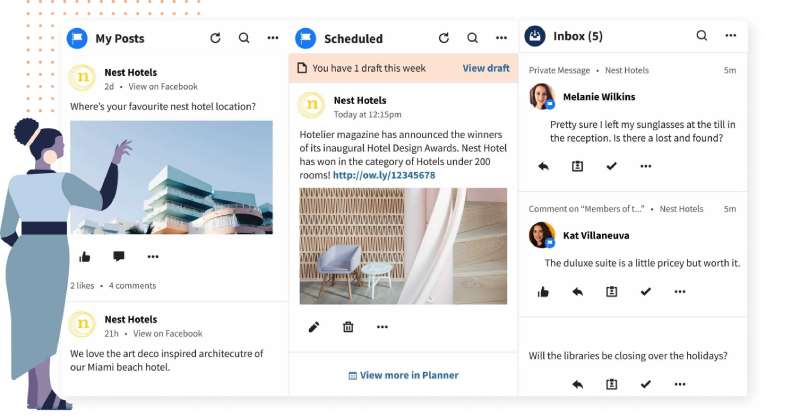
What if we told you there was a handy marketing tool that lets you manage social media profiles? Well, there is. And it is called Hootsuite.
With this software, you can produce and share content on social channels with a single action. All consultants looking to stay accurate and close to their clients should have a tool like this. Hootsuite also produces intelligence for marketers and lets them know where most of the clients are active.
Pricing: Starting from $99 per month.
Ratings:
- 4.4 on Capterra
- 4.1 on G2
Accounting Software for Consultants
Xero
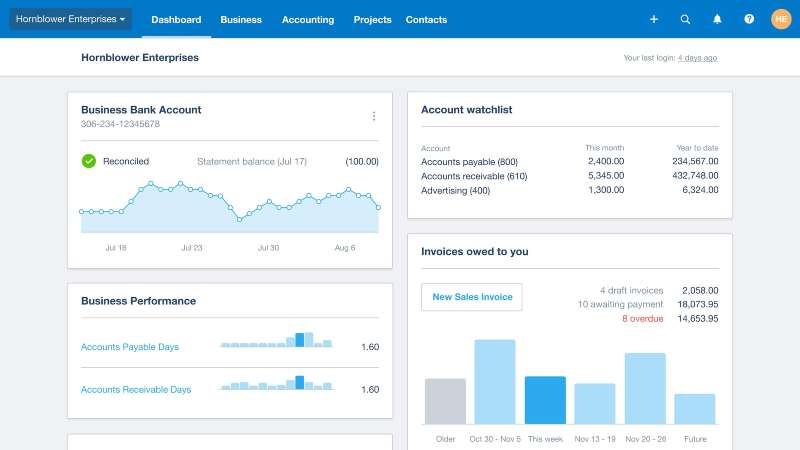
Xero specializes in in-depth accounting, which makes it a desirable addition to any business.
It is among the most comprehensive invoicing tools for any consulting business, be it that you work with hourly rates or one-time payments. The variety of premade invoice templates makes the tool applicable for small and large businesses alike.
Consider Xero due to the following features:
- A two-step authentication process that prevents unauthorized access
- Automated notifications at customizable intervals
- Bulk invoicing for more efficiency
- Convenient recurring invoicing functionality
- Creating and sending invoices with mobile devices.
Pricing: Starting from $7.5 per month.
Ratings:
- 4.4 on Capterra
- 4.3 on G2
Other Useful Apps for Consultants
Scribe
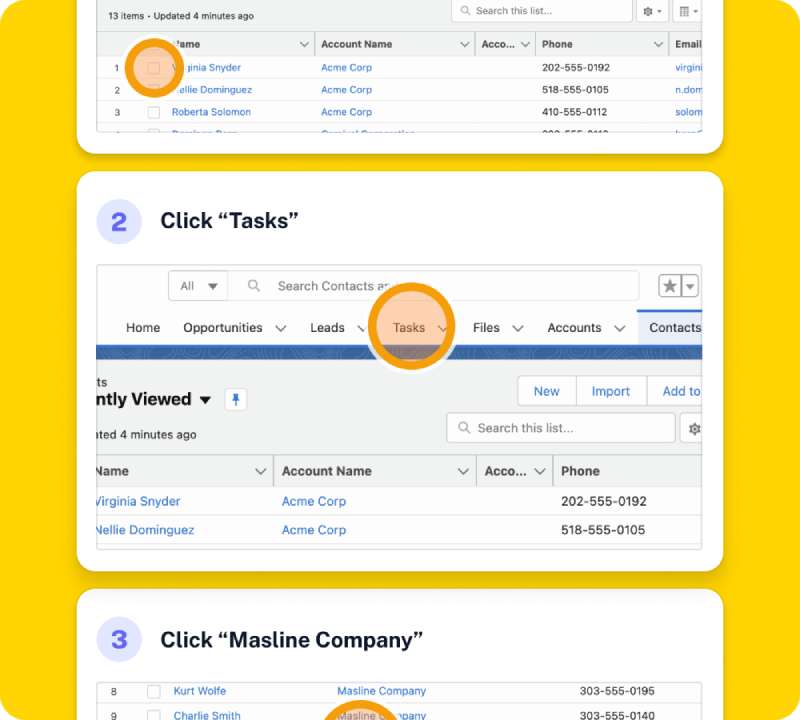
Scribe is not a tool on its own, but an extension for your Firefox or Chrome browsers that lets you automate how-to guides. Use it to record tasks and send interactive content to your clients. Scribe follows what you do and writes instructions automatically.
You can even highlight some of the steps and take screenshots, or modify the video any way you want. All of that is only at a fraction of the usual price!
In practice, this means you can cancel at least half of your Zoom calls. You won't have to manually instruct clients and generate unnecessary Word documents. The guides you create with Scribe can be reused and shared over the long run.
Pricing: They offer a free plan, and pricing starts from $29 per seat per month.
- 4.9 on Capterra
Evernote
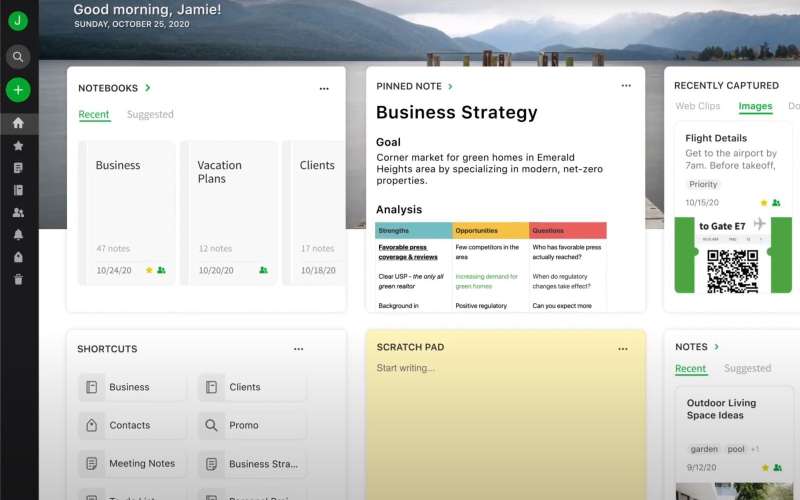
Evernote is an established market leader for taking notes, and there are enough reasons for that. You get a blank page to use for your meetings, as well as a single centralized hub to store project information and keep track of your consulting work. Evernote will improve your efficiency in the long run.
The best features include document scanning, handwriting and PDF search, tags, and notebooks. The tool also comes with powerful integrations with some of the best project management tools.
Pricing: They offer a free plan, and pricing starts from $14.99 per month.
Ratings:
- 4.4 on Capterra
- 4.4 on G2
RingCentral
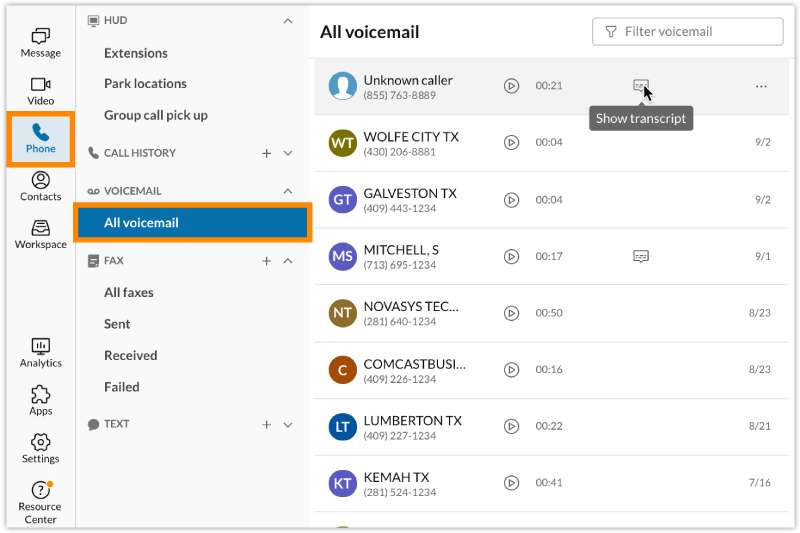
RingCentral is strongly recommended by consultants focused on communication via different channels. The tool supports online meetings, video calls, regular phone calls, chatting, and even screen sharing.
The software was built around team collaboration, which makes it perfect for large agencies. Clients can reach out to you any time and any way they want, and they won't even have to download anything to do that.
The security of your communication is guaranteed, as each client is provided a link and a password for every meeting.
Pricing: Starting from $30 per user per month.
- 4.2 on Capterra
- 3.9 on G2
FAQs About the Best Apps for Consultants
1. What are the best apps for time tracking for consultants?
Toggl is among the top time-tracking apps. This app's straightforward UI makes it easy for consultants to keep track of their time. Toggl also has tools that help consultants keep focused and avoid detours, such as reminders and idle time detection.
2. What are the best apps for project management for consultants?
For consultants, Asana is a fantastic project management tool. It has a number of features that make it simpler for consultants to manage their projects, such as work assignments, deadlines, and progress tracking. Team collaboration and communication are also made possible with Asana, allowing for smooth teamwork.
3. What are the best apps for expense tracking for consultants?
One of the top applications for tracking expenses is Expensify. By enabling consultants to easily categorize charges and take images of receipts, it streamlines the process of tracking spending. The accounting software Expensify makes it simpler for consultants to handle their finances.
4. What are the best apps for communication and collaboration for consultants?
Slack is a well-known program for communication and teamwork that is excellent for consultants. Teams can easily interact and cooperate no matter where they are because to its real-time messaging, file sharing, and video conferencing features.
5. What are the best apps for file sharing for consultants?
One of the best tools for sharing files is Google Drive. It provides a lot of storage space and makes it simple for consultants to share information with customers and team members. Real-time collaboration is another feature of Google Drive that makes it simpler for teams to collaborate on projects together.
6. What are the best apps for note-taking and organization for consultants?
The well-known note-taking and organization tool Evernote is excellent for consultants. It offers a user-friendly design that enables users to take notes, make to-do lists, and arrange their work. Evernote also makes it simple to sync data between devices, enabling consultants to view their notes from any location.
7. What are the best apps for creating and delivering presentations for consultants?
For designing and delivering presentations, Prezi is a fantastic program. Consultants can more easily construct visually appealing presentations because of the diversity of templates and designs it offers. Moreover, Prezi supports real-time editing and collaboration, making it simpler for teams to collaborate on presentations.
8. What are the best apps for managing client relationships for consultants?
One of the greatest tools for managing customer interactions is Salesforce. Many functions are available, such as lead management, contact management, and sales forecasting. Salesforce supports integration with SAP and other powerful tools, which makes it simpler for consultants to manage their workload in a single location.
9. What are the best apps for conducting research and analysis for consultants?
An excellent tool for conducting research and analysis is the well-known data visualization program Tableau. Users can construct interactive graphs and charts, which facilitates the analysis and presentation of data. Teams may more easily work together on data projects with Tableau's support for collaboration and real-time data sharing.
10. What are the best apps for managing social media accounts for consultants?
For managing social media accounts, use Hootsuite. It provides a range of capabilities, such as analytics, content curation, and social media scheduling. Teams can more easily collaborate and report in real-time while using Hootsuite, which also supports collaboration.
Final Thoughts on the Best Apps for Consultants
The market is overwhelmed with cool software solutions. Each of them promises the world to consult businesses. And yet, finding a consulting app that meets your needs requires a lot of research.
Software is indeed there to make our lives easier. Keep an eye on the functionalities, and make sure the tool grows with your business. Once you've found the appropriate solutions, you can maximize profits without investing that much time.
If you enjoyed reading this article about the best apps for consultants, you should read these as well:
- What are boutique consulting firms and what they do
- Management consulting vs strategy consulting. What’s the difference?
- How to plan an event and make sure every step is flawless