It’s impossible to know how much money is lost every year from avoidable losses of productivity, but we can guess it must be many millions. Whether it be human error or lapsing attention, to inefficient systems that cause work to consistently lag behind schedule, something must be done if you don’t want to waste time. Luckily, these days there are many work apps that can help companies begin to deal with these issues.
While large businesses can afford to invest a great deal of time and money into finding these productivity solutions, smaller organizations may find it harder. Thankfully, due to the leveling of the playing field since the advent of online business, software add-ons make it much simpler to address these issues on a more affordable and manageable scale.
Why Use Work Apps?
The flip side of this accessibility is that there are now a huge amount of work apps to choose from. The added functionality that work apps can add to your workflow should not be underestimated. When used cleverly and strategically to complement the workflow of you and your team, they can save you both valuable time and money. All of them aid productivity in one form or another, but it can be difficult to decide which one is right for you.
To help, we’ve put together a list of 28 of our favorite work apps. All of these have proven themselves either over years of use or through widespread testing. One thing we know for sure is that you’re bound to find at least one app on this list that will fit the needs of your business.
Learn below more about this topic in this article created by our team at Trafft.
The Best Work Apps for Increased Productivity
Communication Tools
1) Basecamp
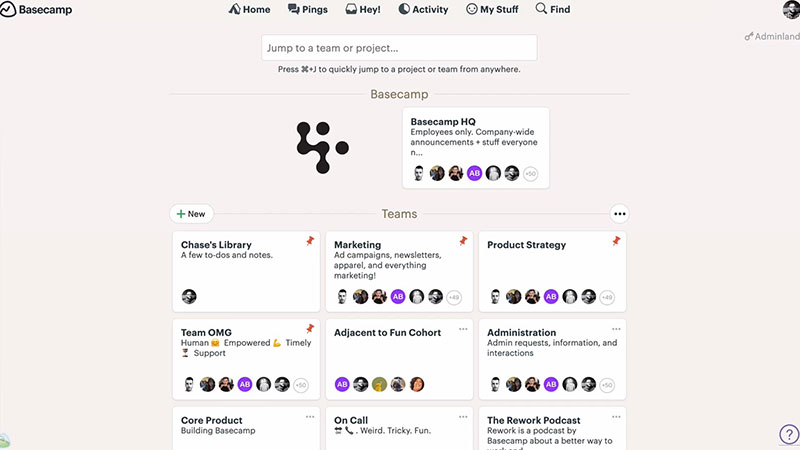
This great app makes communication between colleagues and team members easy. It is designed for project managers and allows the user to take a holistic approach to team and project management.
Look at overviews of group work and give feedback in real-time. Create lists and shared boards for teams. Basecamp provides a great management tool with a huge range of easy-to-access functionality.
2) CloudApp
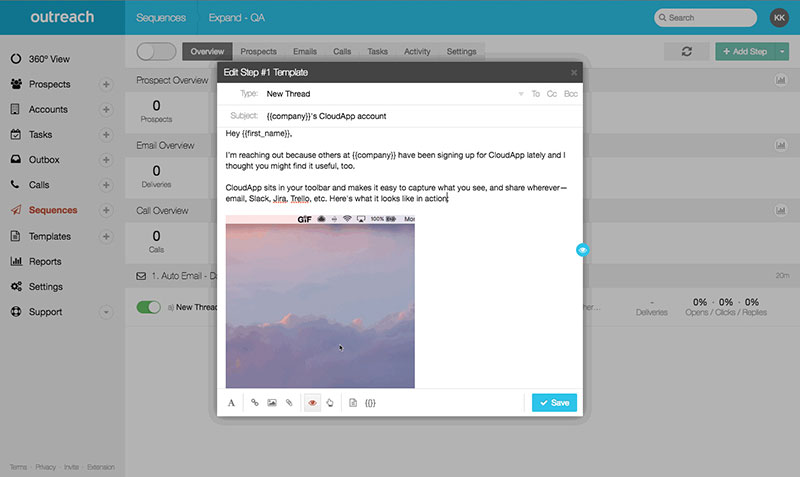
CloudApp claims to be able to save your team up to 56 hours of work time per week.
It provides a dynamically integrated set of functions, including screenshot capabilities, webcam access, GIF editing, and much more, all directly in the app. It allows you to communicate easily with anyone quickly, using whatever modern techniques you like.
3) Slack
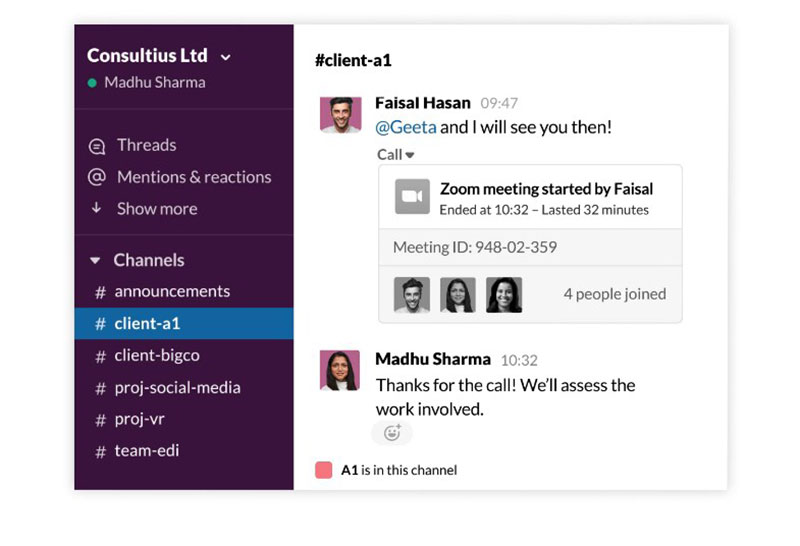
Slack is a proven, trusted productivity app that has been used for years by countless businesses.
It is designed to be a base or headquarters for groups and teams, providing easy grouping and chat functions. It also offers a wide array of integration tools that work dynamically with third parties. The sky really is the limit with Slack.
4) Chanty
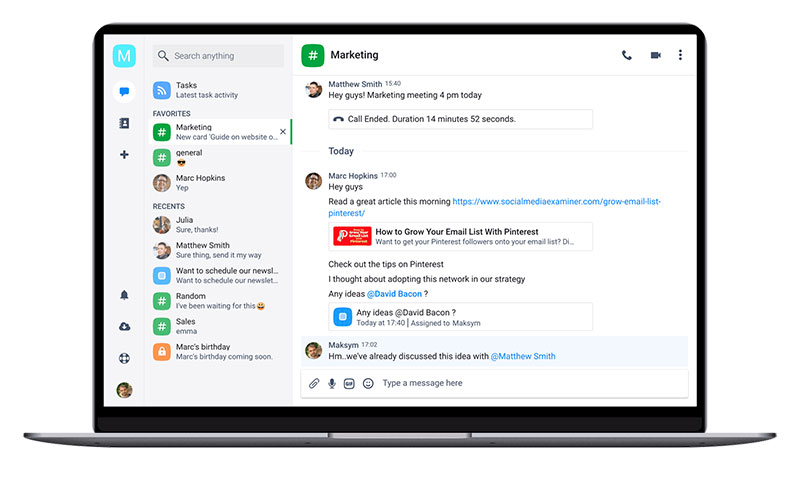
Much of the functionality for Chanty is similar to Slack, in that it provides quick and easy communication with your teams.
The benefit of Chanty, and what sets it apart from Slack, is its super-simplified interface. This makes it easy for a novice to immediately pick up and use. It also provides an unlimited message search feature (Slack offers something similar, but is limited to only 10,000 messages).
5) Microsoft Teams

As another piece of software offering very similar functionality to Slack, Teams has one big advantage over its competitor - full integration with Microsoft Office.
Microsoft Office is still the most used office operating system in most workplaces, and so the benefit of having this direct integration is huge. If your workplace is already paying for the Office 365 membership, then you should seriously consider integrating this great app into your workflow.
Apps for Note-Taking
6) Evernote
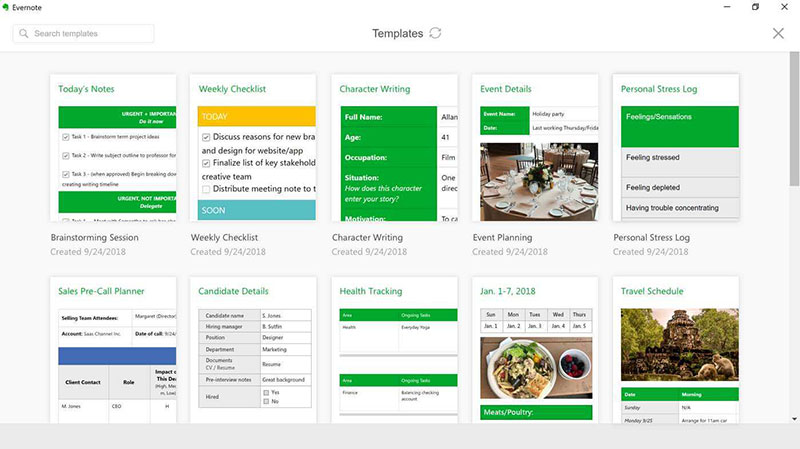
Evernote is a trusted note-taking app that has already been used by professionals for years.
The strength of Evernote lies in its flexibility. It isn’t really just a note-taking app — it is a multifunctional productivity app, with notes at its core. As well as take notes, users can organize ideas, schedule work, keep lists, and generally anything that helps productivity. Once you start using Evernote, it’s hard to stop.
7) Google Keep
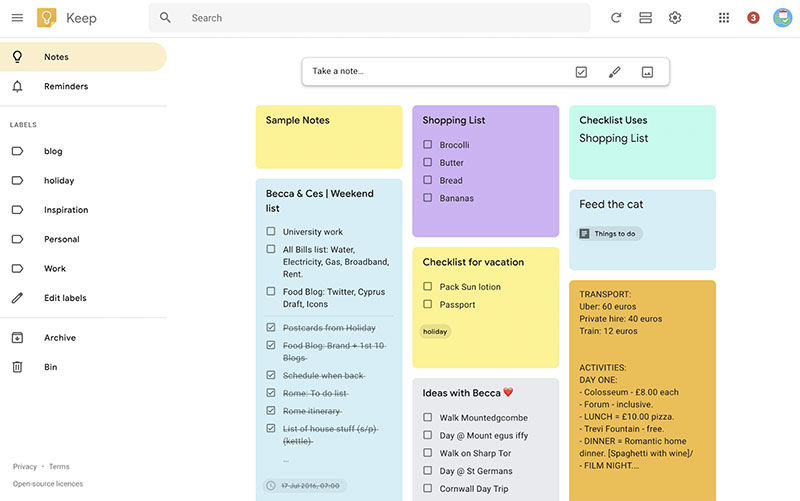
Google Keep is a great little app that replaces the traditional sticky note. Many find the quick note-taking that sticky notes offer a vital tool, and Google Keep enables the user to do this digitally. This lets you keep those notes in the same workspace as the rest of your work.
It also has full integration with Google Docs, letting you drag and drop notes straight into documents.
8) OneNote
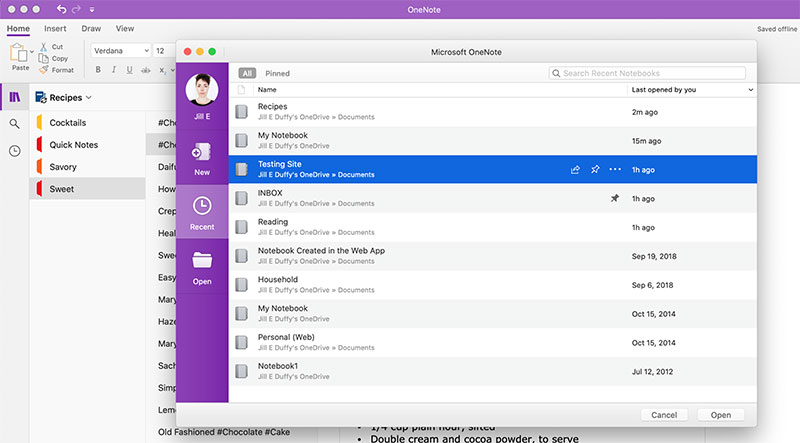
Another proven standard in the note-taking app world, OneNote, is a powerful productivity app.
Along with its main features of solid note-taking and keeping them in digital notebooks, OneNote offers smaller tools such as automatic URL inclusion when copy and pasting. It’s these kinds of extras that really make OneNote a fantastic go-to for any worker.
Perhaps the biggest bonus is the fact that OneNote is free and fully compatible with Office 365.
9) Paper
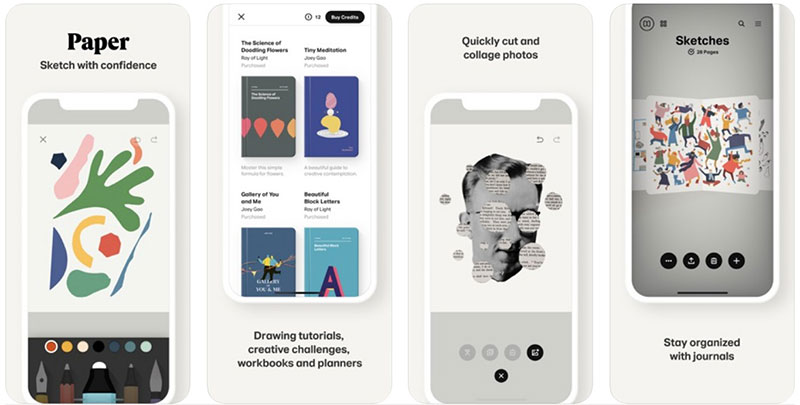
Paper is an app with minimalism at its core. Designed for creatives as well as business types, Paper has a clean interface. This allows for drawing, sketching, and diagram creation right in the same space as typing happens. Paper offers a great, smoothly integrated work experience, especially for visual thinkers.
Pure Productivity Apps
10) Serene
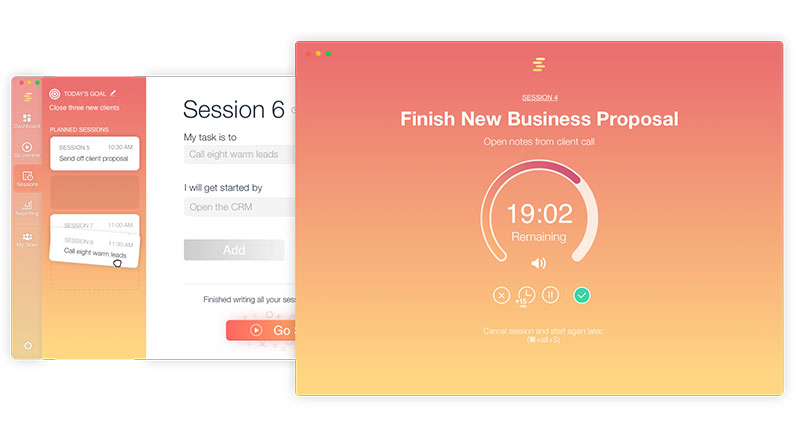
This macOS app is a unique piece of software.
Serene takes the simple but powerfully effective approach of prompting users to set a daily goal, then split this goal into manageable chunks. This helps you take what might be large tasks and make them easier to handle.
11) MindMeister
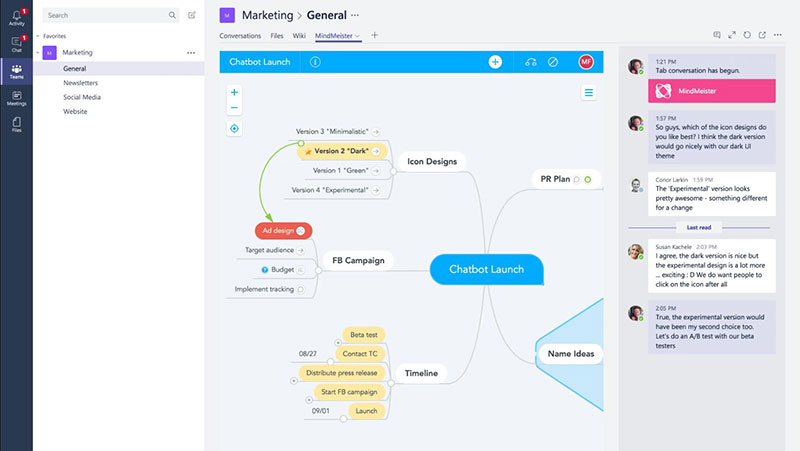
This great productivity app makes making mindmaps a simple and quick process.
Allowing you to work with your colleagues directly, you can together make and contribute to mindmaps. These diagrams can help increase productivity greatly by giving a space for ideas to be heard. MindMeister then allows you to take mind maps and put them into actionable plans.
12) LucidChart
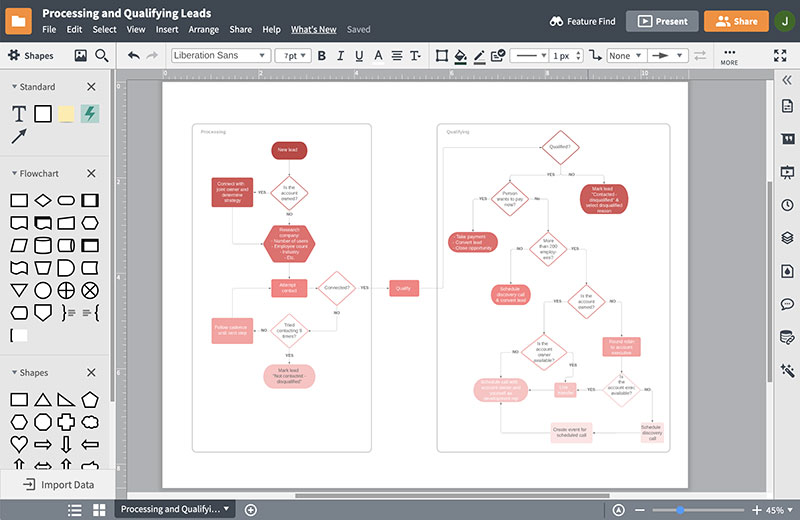
LucidChart approaches work with creativity. For those who think visually, it allows the user to easily make high-quality visuals quickly and easily.
On a blank document or a template, users can make visuals with colors, shapes, and many different layers. It also supports simultaneous workfor teams, allowing multiple users to add and edit the visuals at once. Make your workflow more dynamic with this app.
13) Todoist
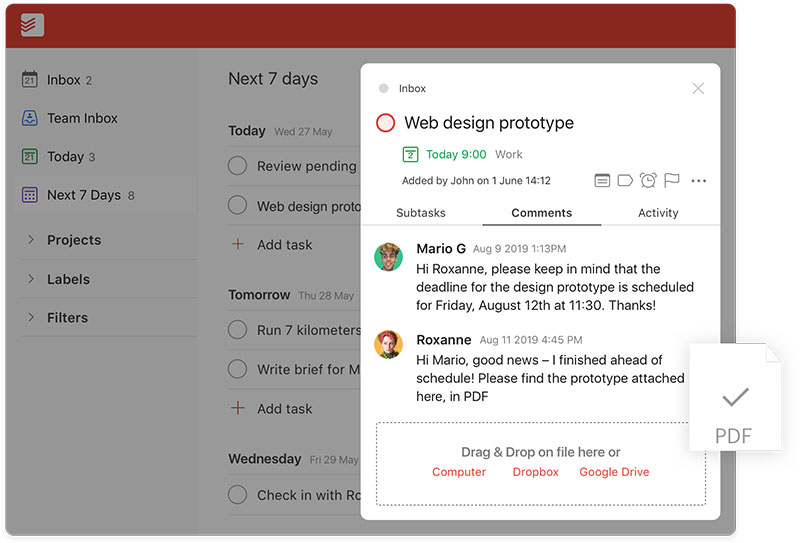
This simple management app is highly respected and trusted by many. It allows users to create flexible to-do-lists, with added cards, notes, and deadlines. Streamlined integration for teams makes this a useful add-on.
14) Zapier
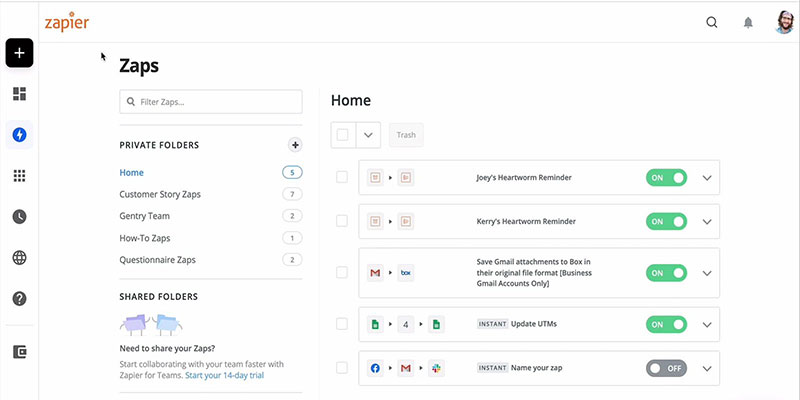
Often when working in a team, you may find yourself in several identical conversations on multiple platforms, all at once. Zapier eliminates this hassle by amassing all of these conversations in one place, allowing you to deliver information effectively and quickly, and, most importantly, only once!
15) Sorc’d
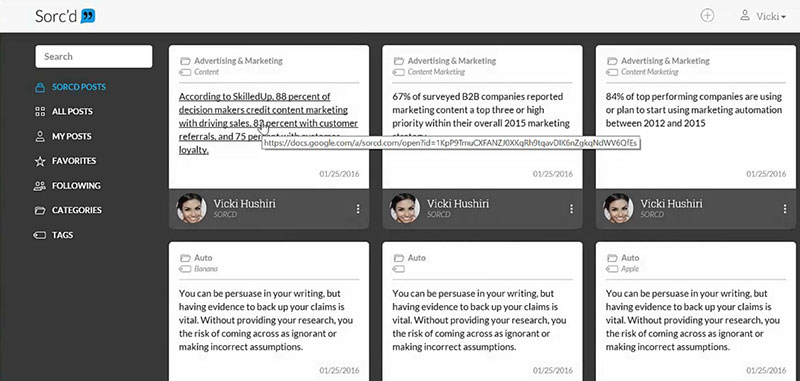
This great app makes the research phase of a project simple. It saves and collects information that you like or find useful, and stores them in a cloud note for later use.
As well as this, it makes sharing research simple and fluid through seamless integration with not only other Sorc’d users, but also across social media.
Time Management Apps
16) Toggl

A resource that often gets overlooked is time. It’s important to keep track of it when working, especially for those working at hourly rates.
Toggl is a simple time tracking app that allows the user to easily record how much time has been spent working on projects. It also sorts this data efficiently for you.
17) Calendar
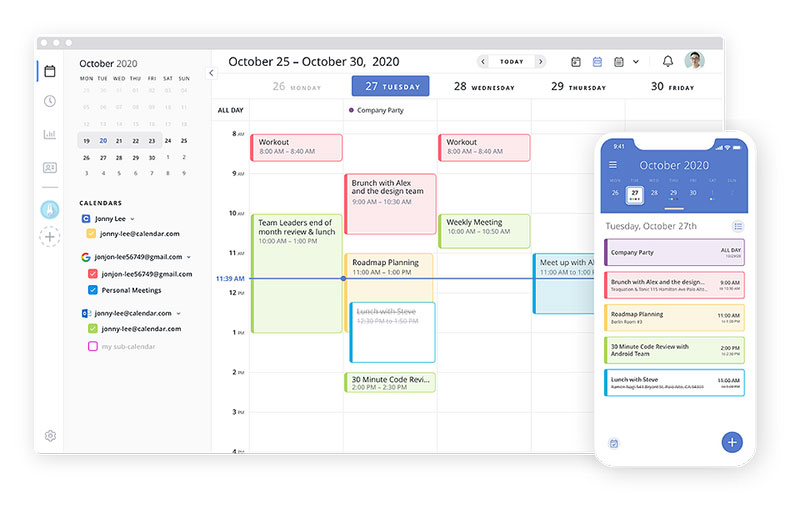
This AI (artificial intelligence) based app cleverly lets users keep simple calendars on their desktop.
Sometimes the classic layout of a calendar is the best way to organize your productivity, and this great app brings this ability to your digital workspace.
18) RescueTime
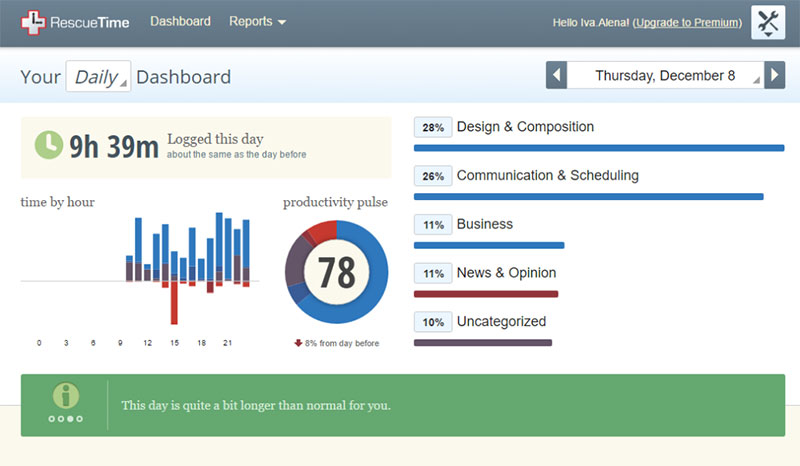
Procrastination is the ultimate time-waster. It creeps up and takes hold when you aren’t paying attention, and sucks valuable time away.
This app allows users to track how much time they are wasting on websites and apps that take away from productivity. Games, social networks, and online shops are cataloged whenever you stray onto them and lets you see just how much time you waste. This way, you can adapt your working habits accordingly.
19) FocusList
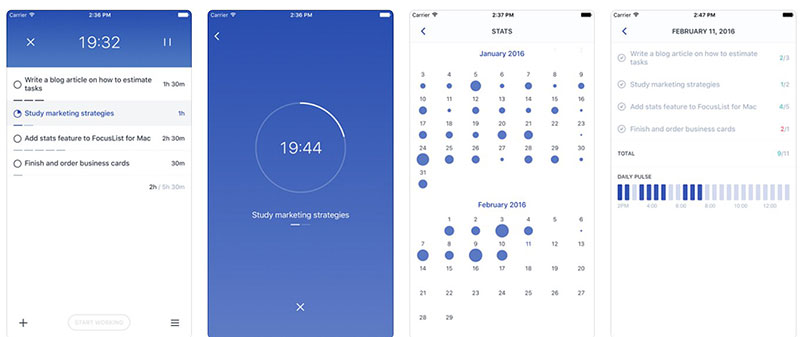
The classic Pomodoro method of working lets you work for 25 minutes before having a 5-minute break. This is a well-established way of working and is effective for many.
FocusList is a great app to use in conjunction with this technique. It lets you plan your day, with options to allow specific amounts of time for tasks. Then it collects the relevant data and at the end of the day shows a report of how well you stuck to your plan. Great for self-analysis.
Project and Work Organization
20) Scoro
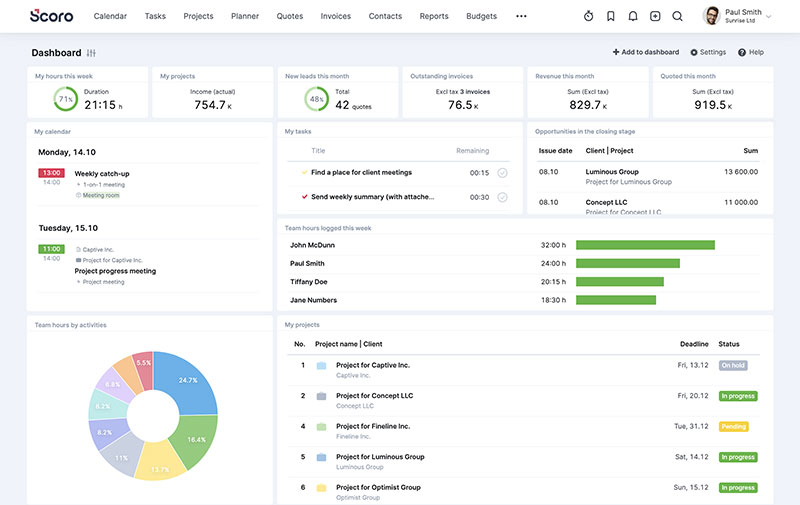
Designed for creative work as well as business, Scoro is an all-round great work management app.
It provides tools for task tracking, financial, and customer management, and invoice creation as well. Useful, simple, and easy to use.
21) Solid
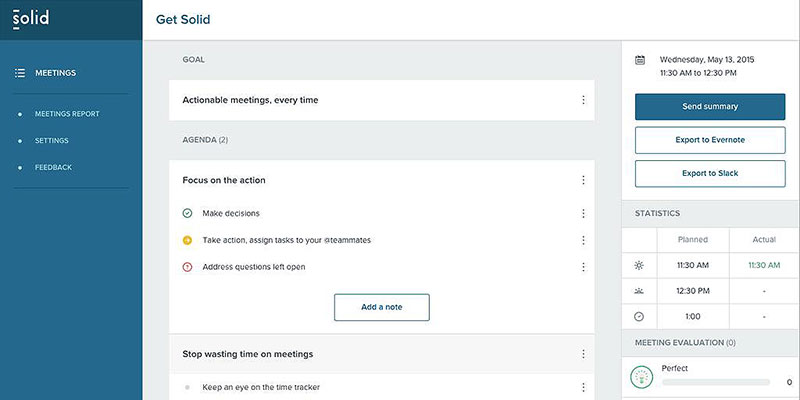
For many professionals, a huge percentage of their working time is spent in meetings of some kind.
Solid help with scheduling meetings, setting agendas, and sharing meeting notes. This is a great app with a simple interface that can be used to great effect.
22) ClickUp
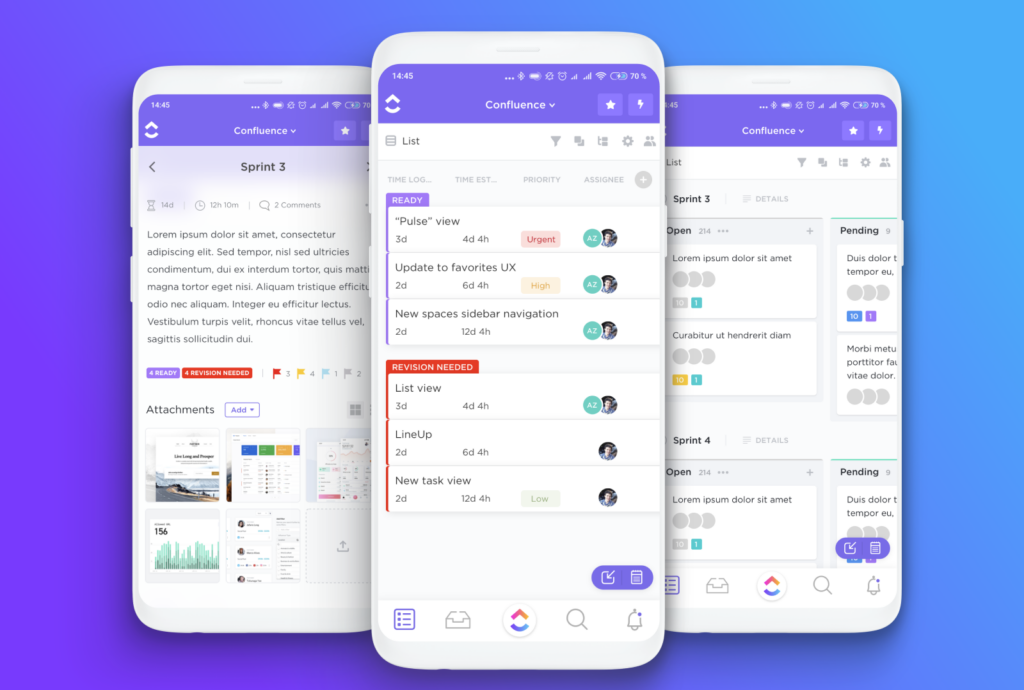
ClickUp is an all-in-one business and personal productivity tool which includes task management, goal tracking, dashboards, and mind maps. This great app boasts several unique features over its counterparts including Clip, an in-app screen recording feature, Reporting, and Pulse, for managers to monitor team activity, and Docs, for team collaboration of wikis and SOPs.
ClickUp allows employees in companies of all sizes and types to collaborate and work on complex projects across departments. It also offers flexibility for managing daily tasks and chores at home, planning events, or organizing your goals.
23) Trello
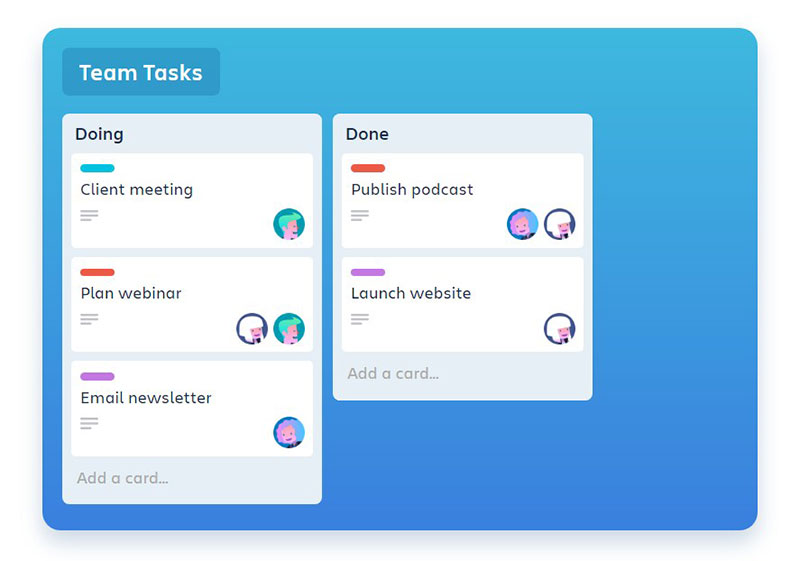
Trello is another trusted app for increasing productivity and efficiency. It lets you create specific boards for each project, and is optimized for team working. Focused on visual thinking, this app lets users connect with colleagues quickly and dynamically through visual boards, messages, and attachments.
24) Asana
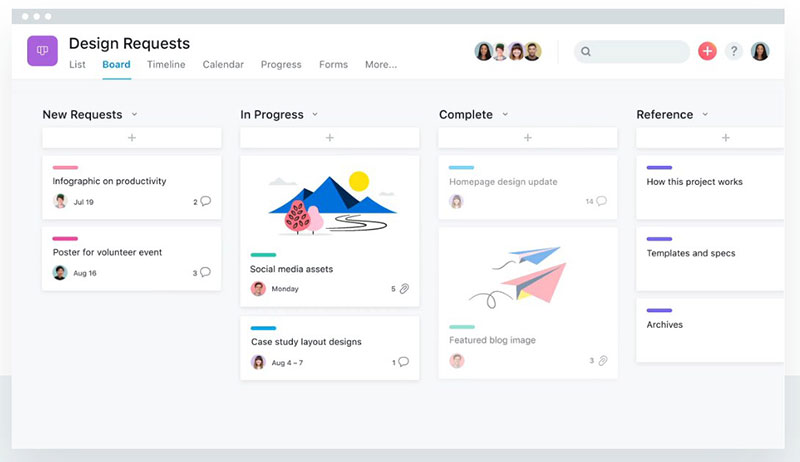
Asana is another great productivity app for visual thinkers. It provides the functionality necessary to plan out large-scale projects in timelines and other visual ways, making potentially daunting tasks more manageable.
25) CoSchedule
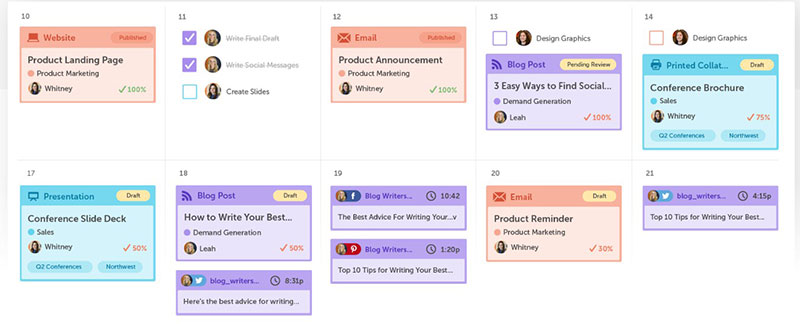
One of the most important aspects of team-working is making sure every member is working on the same timeline.
CoScheduledeals with the time management of projects for you. It collates all the deadlines and times for projects in one place for every member of the team to see, making it easier for everyone to be on the same schedule.
File Management Apps
26) Google Drive
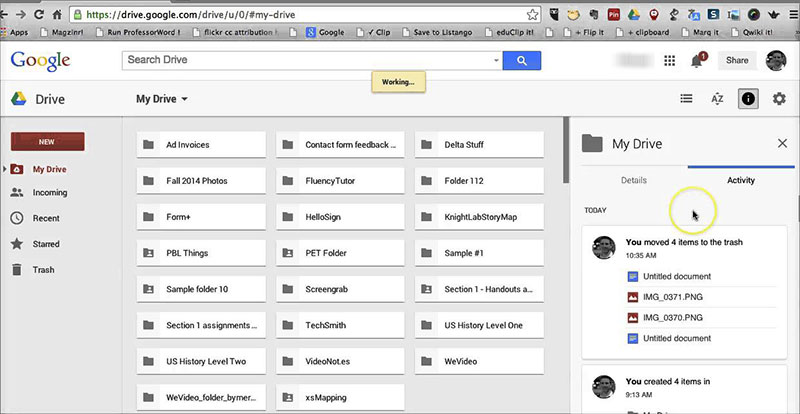
Perhaps the most widely-used cloud working option in the world, Google Drive offers trusted service and compatibility with every OS.
It offers file sharing, integrated third-party apps, and much more. This is a necessary management app for any professional.
27) eFileCabinet
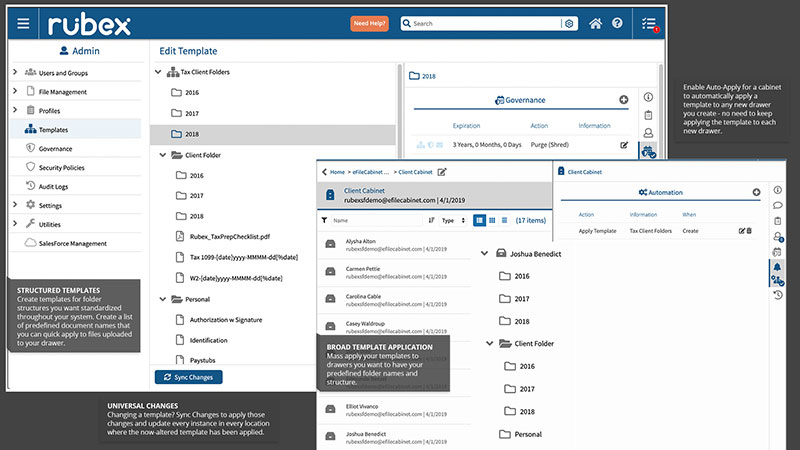
This great little app creates a filing system for all of your files and documents. This makes searching for useful files easy and quick, making your whole library of work available within seconds.
What used to be an entire project in itself — filing work and organizing it for future reference — is now simple, easy, and dynamic with eFileCabinet.
28) Confluence
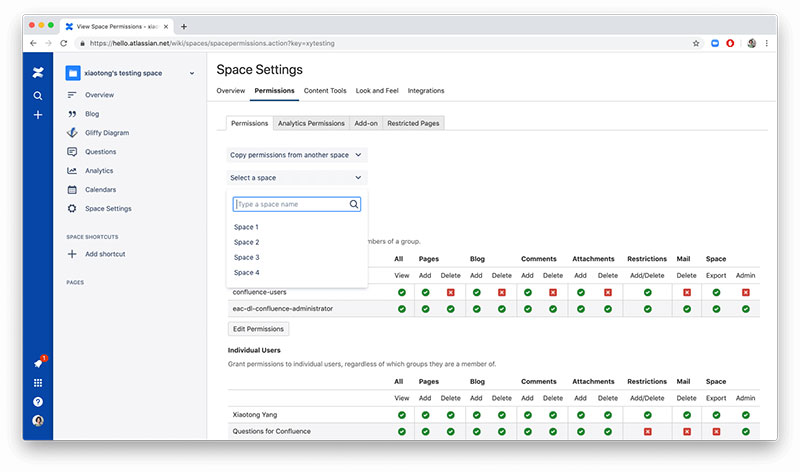
Confluence is a powerful project management app, offering many options to not only work on projects but organize them effectively, too.
It works on the cloud or on local servers and provides seamless editing for all team members. Share feedback and document changes at once throughout your entire team. Type up reports, product details, and anything else directly into the app to share it simultaneously with the whole team. Your colleagues can then make suggestions directly in the document. Confluence is great for connecting you as a team straight into the projects and documents on which you are all working together.
Work Apps That Suit You, No Matter What You Do
Hopefully, this list of 28 apps will help you find the best options to improve the productivity of your business. They all offer something unique and have the potential to transform the workflow of you and your colleagues for the better.
First, it’s important to think of what will benefit you and your team in particular before making the decision. Once you’ve done that, try some out! You can always delete and uninstall an app if it’s not working for you. But we feel confident that somewhere in our comprehensive list will be an app that saves you and your team not just time, but money!
If you enjoyed reading this article about work apps, you should read these as well:
- The Best Free Meeting Scheduler Tools You Can Use
- The Best Salon Appointment Booking App On the Market
- The Top Business Scheduling Software You Should Consider Using






