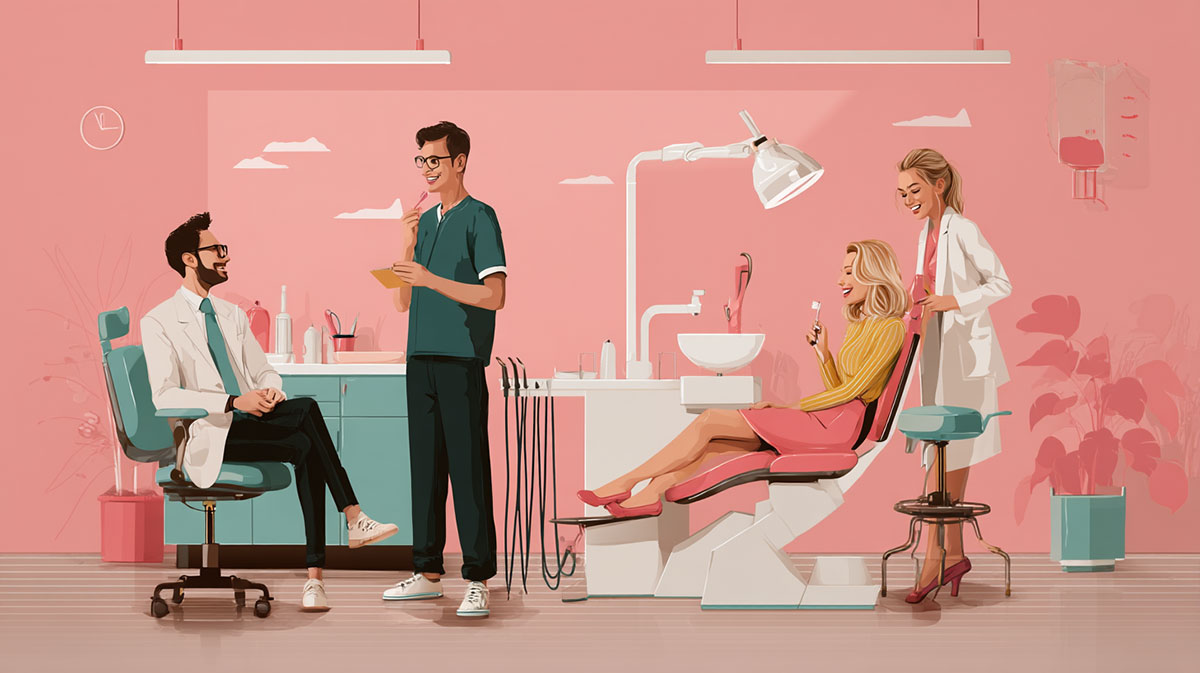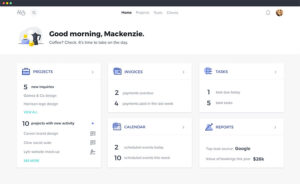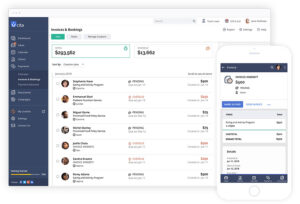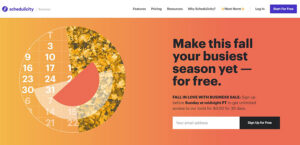Trafft and Acuity Scheduling are online booking software solutions designed to help service business owners streamline their appointment scheduling processes.
Both have powerful sets of features tailored to meet the demands of appointment-based businesses.
And although Acuity Scheduling has been on the market for quite some time, Trafft’s unique feel and functionality have led to an increase in popularity among users.
The question is - which one to pick? Can a newcomer keep up with the veteran? Or even run faster?
To help answer these questions and shed more light on both tools, we’ve prepared a short Trafft vs. Acuity overview, followed by a detailed feature-by-feature review.
Let’s dive right in!
Trafft Vs. Acuity Scheduling: A Quick Overview
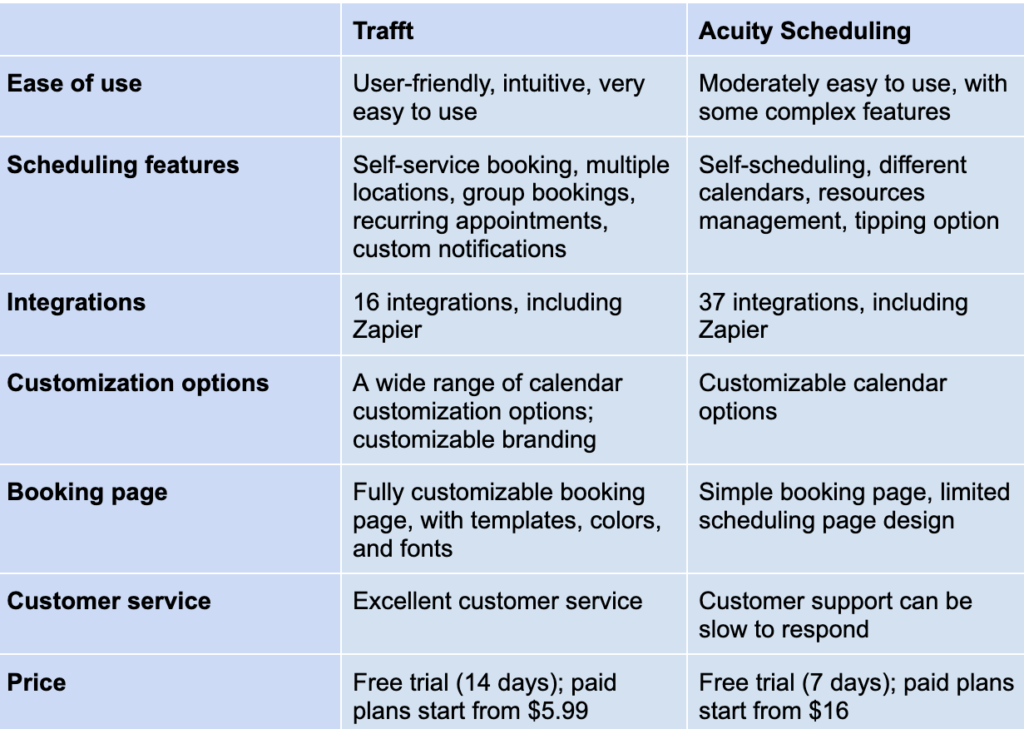
Trafft vs. Acuity Scheduling: Similarities and Differences
Ease of use
What sets Trafft apart from other online scheduling software, including Acuity Scheduling, is its ease of use.
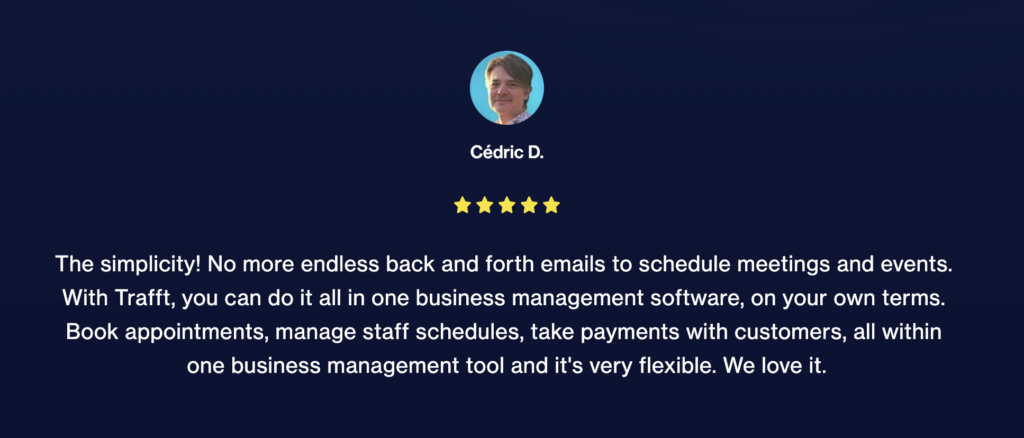
Setting everything up takes just a few minutes and the actual use is completely straightforward and hassle-free (no training required). Trafft is made with the end user in focus. It’s lightweight, with a modern and intuitive interface, simple navigation, and easy-to-use features.
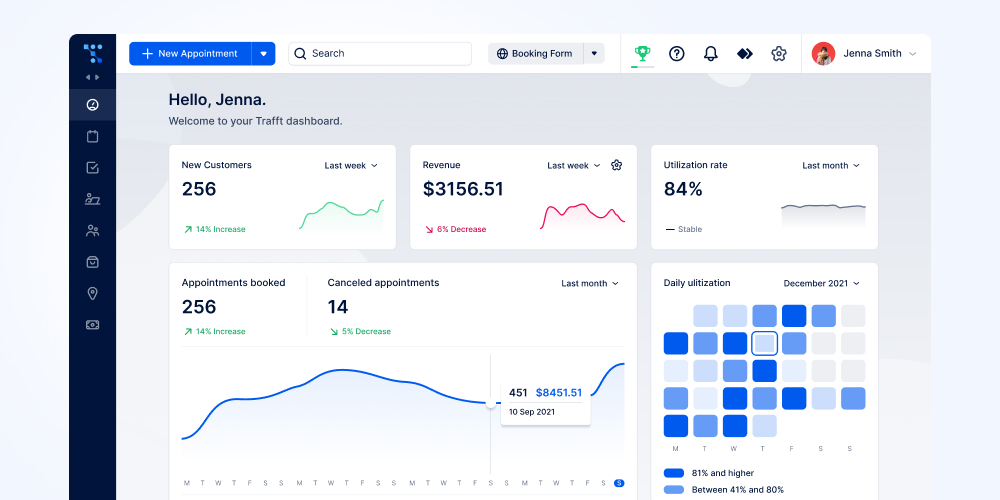
A drag-and-drop interface for scheduling appointments makes it easy to schedule and reschedule appointments with just a few clicks. A clear and organized dashboard uses a bird’s eye perspective to enable users to view their upcoming appointments, schedule availability, and manage services, employees, and customers.
There’s also a mobile app (freshly released, currently being honed) for both iOS and Android devices. The app provides users with the convenience of managing appointments on the go.
Acuity Scheduling offers a moderately user-friendly interface, with a sidebar dashboard that offers plenty of options.
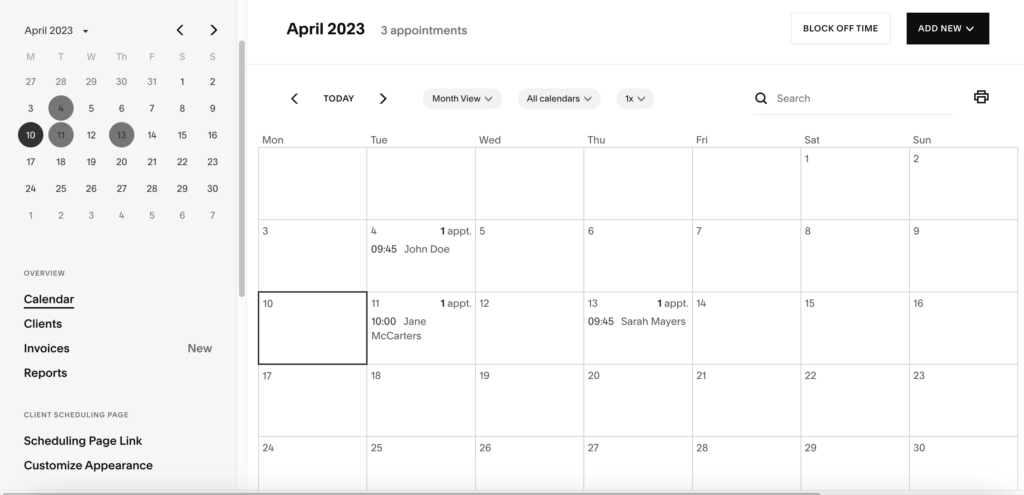
However, the process of setting up the account is not so straightforward. Although the platform offers many features and settings to help customize your experience they are not easy to activate and configure. The navigation itself is quite confusing and particular settings are not always where you’d expect them to be.
The dashboard menu is well-organized and provides easy access to all key functionalities. However, the dashboard does not provide an immediate overview of all your activity. Instead, you need to select each category from the sidebar menu to get a quick look into individual activities.
Acuity comes with a mobile app for iOS and Android devices, allowing users to manage appointments from anywhere.
Scheduling features
Both Trafft and Acuity Scheduling offer a range of scheduling features that are designed to help businesses manage their appointments and bookings efficiently.
With Trafft, it’s easy to fully personalize your appointment types. Create custom services, with unique names, descriptions, durations, and prices. Also, set your availability and schedule, including working hours, break times, and days off. Multiple locations are available, too.
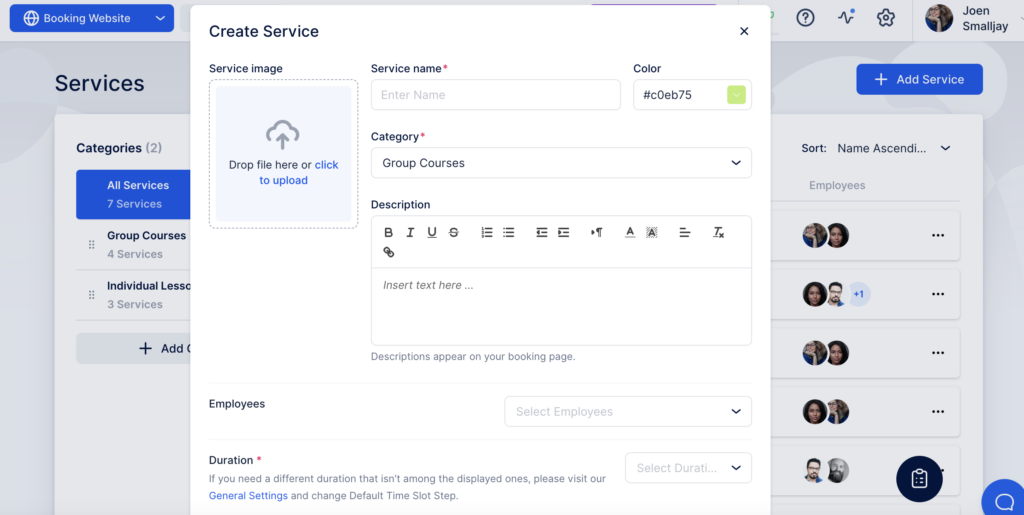
Trafft offers various booking options as well. Create one-off or recurring appointments. Offer group bookings, such as classes or workshops, with a set number of participants and customizable pricing.
Streamline all scheduling processes with automated reminders, payment processing, and self-service booking.
Acuity Scheduling lets you customize your services, and set pricing, availability, and capacity. You can also set group or single bookings, create waiting lists, and sent automated notifications to both your employees and your customers.
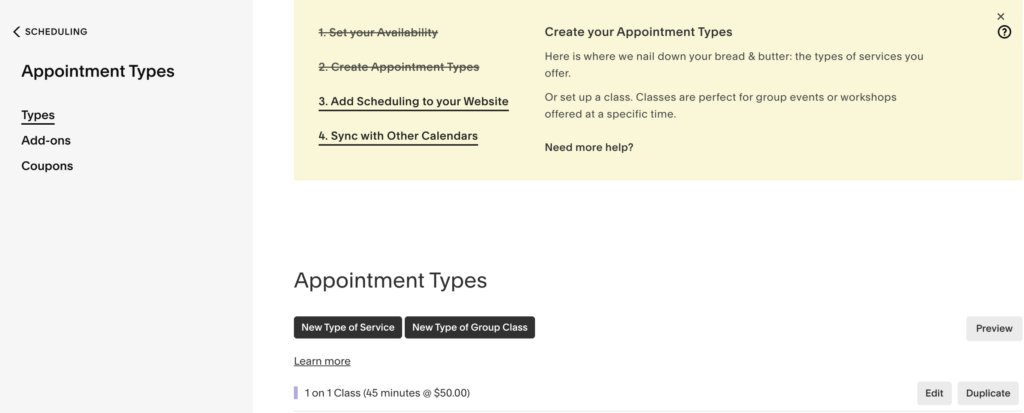
Also, this booking solution allows your clients can self-schedule their appointments based on the availability of your business. It automatically detects the time zone of the client and adjusts the booking schedule accordingly
In addition, Acuity Scheduling offers integrations with a range of payment processors. This allows businesses to easily process payments for their appointments.
Integrations
When it comes to integrations, both booking systems offer a number of integrations that can help businesses to streamline their workflow and improve their productivity.
Integrations with Zapier and Webhooks let you connect both Trafft and Acuity with the tools you use on a daily basis.
Trafft integrates with Mailchimp and SendFox for email marketing and with WhatsApp for seamless communication with clients. Acuity Scheduling uses Mailchimp, Mad Mimi, AWeber, and Constant Contact for mailing lists.
Both solutions sync with other calendars, the most popular being Google Calendar and Outlook Calendar. They also integrate with video conferencing tools such as Zoom and Google Meet.
For payment processing, both use Stripe and PayPal. Additionally, Trafft offers integration with Mollie and Authorize.net, whereas Acuity integrates with Square.
Trafft puts focus on helping you measure your business and your website performance. To help track conversions and analyze your customers, Trafft uses Google Analytics, Google Tag Manager, and Facebook Pixel. In contrast, Acuity Scheduling uses only Google Analytics.
On the other hand, Acuity Scheduling is geared more towards accounting and CRM integrations and connects with QuickBooks Online, Salesforce, Pipedrive, and Uplaunch.
Customization options
Both Trafft and Acuity offer a wide range of customization options that allow businesses to tailor the booking experience to their specific needs.
With Trafft, businesses can create custom booking forms with fields that are specific to their business, such as service type, appointment duration, and location. They can set their own availability for appointments, including the days and times that appointments are available.
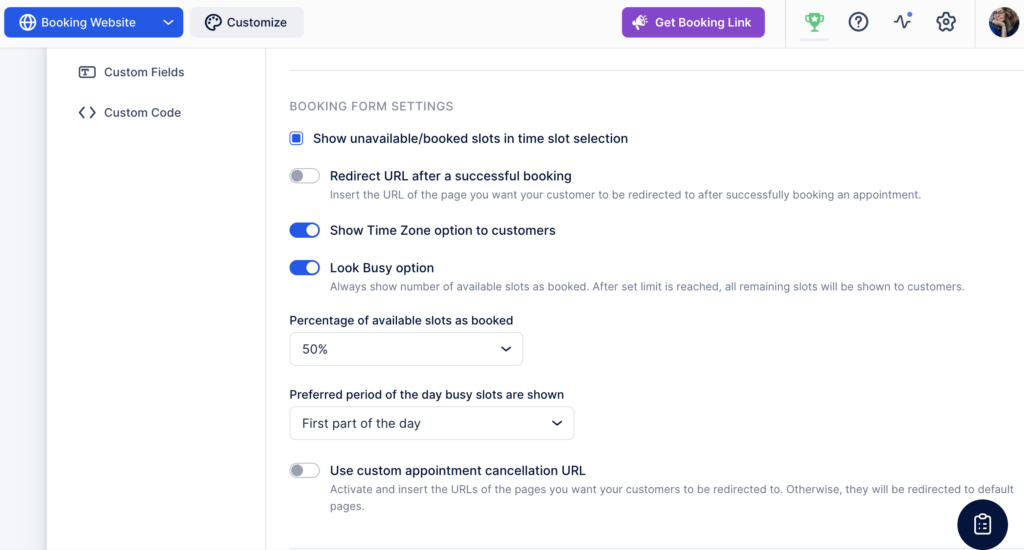
Moreover, Trafft allows businesses to create custom time slots for appointments, such as specific start times or intervals between appointments. Add buffer time, set time zones, and include mandatory booking fields for your client.
You can also customize the notifications that are sent to clients when they book an appointment. These include confirmation and reminder emails and SMS messages.
Acuity Scheduling offers a similar range of customization options, such as custom booking forms and appointment types with duration, pricing, and descriptions. It’s also possible to customize notifications for clients, and set availability for appointments, as well as different time zones. Custom intake forms enable added customization and let Acuity users gather customer data.
However, the greatest difference between Acuity and Trafft regarding their customization options is custom branding. With Trafft, businesses can customize the look and feel of their booking page with their own branding, including logo, color scheme, and images. On the other hand, Acuity Scheduling has limited branding options.
Booking page
As we’ve mentioned above, booking page branding customization is where Trafft truly shines. For some users, this can even be a deciding factor that helps resolve the Trafft vs. Acuity Scheduling dilemma.
Trafft provides businesses with a customizable booking page that allows clients to schedule appointments online. The booking page can be personalized to match the branding of your business. It’s easy to add a logo, custom colors, and other design elements.
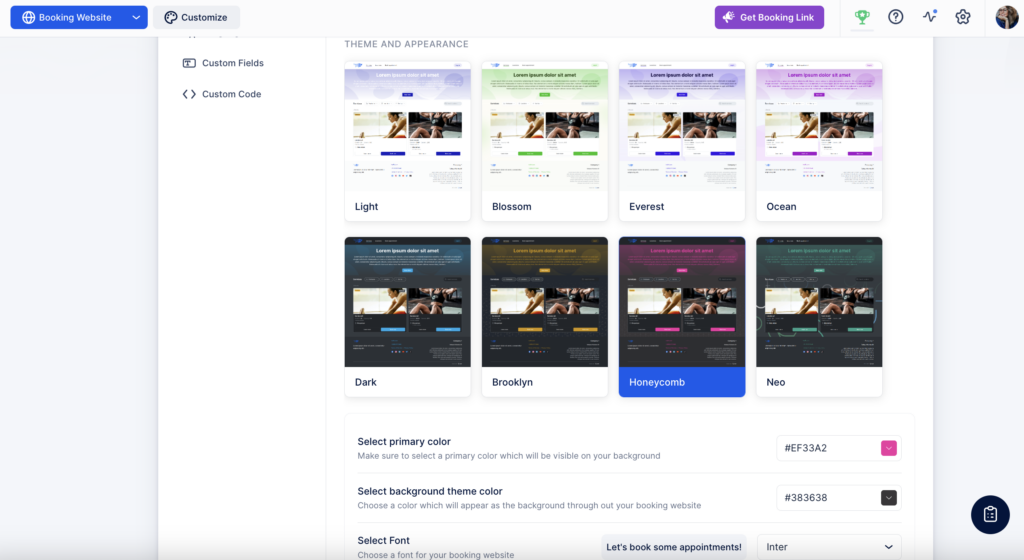
Regardless of the design, the booking page includes a calendar view that allows clients to view available appointment times and select a date and time that works for them. Once an appointment is booked, clients receive a confirmation email, and the appointment is added to both the client's and the business's calendars.
You don’t need to have a website in order to create your booking page. Simply choose a template and take your bookings online. And in case you already have a website, the Trafft’s booking form can be easily embedded.
Acuity Scheduling offers a much simpler booking page design-wise. Apart from setting your logo and choosing button colors, you don’t have much room for customizing the design. This might be a problem for those users looking for a more brand-oriented solution.
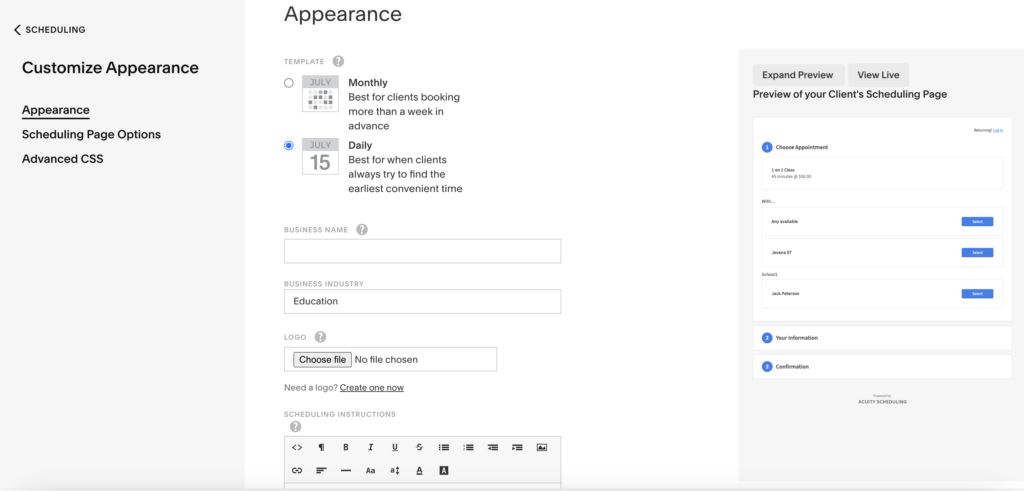
However, since Acuity Scheduling is a Squarespace product, you can opt for making a booking website. This will give you more customization options, although it might take you some time to set everything up.
Once you add a booking calendar, it works on the same principle. Your clients choose a date and time that suits them the most, book the appointment and you get a notification. Fast and easy.
Both Trafft and Acuity have booking pages that are mobile-responsive and optimized for search engines.
Customer service
Trafft provides customer support through a variety of channels, including email, phone, and chat. The support team is available to assist with any issues or questions related to the platform and its features.
In fact, Trafft has received positive feedback from users regarding their customer support. Many users have praised Trafft's customer service team for their responsiveness, helpfulness, and willingness to go above and beyond to assist users with any issues or questions they may have.
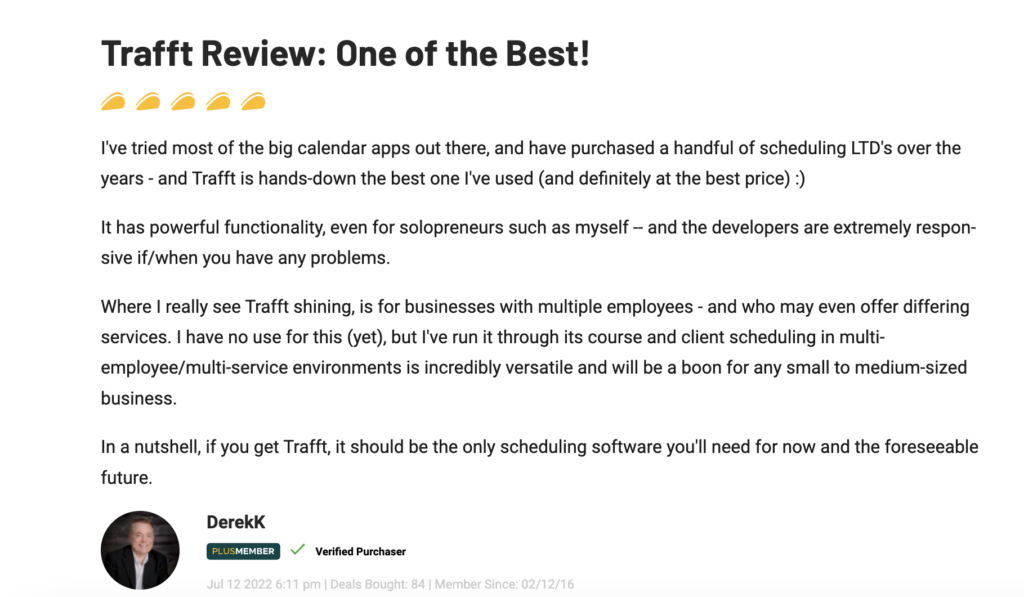
Additionally, Trafft offers a knowledge base and FAQ section on the website. There are plenty of helpful articles and resources to help users navigate the platform and troubleshoot any issues they may encounter. For those who prefer a visual approach, Trafft has video tutorials as well.
Acuity Scheduling offers customer support through several channels, including email, live chat, and phone support. They also have an extensive help center with articles, videos, and tutorials. This helps users get started with the platform and troubleshoot issues.
However, many users have complained about Acuity’s customer service, stating that they fail to provide customers with the support they need in a timely manner.
In addition to the support options, Acuity also has a community forum where users can ask questions and share tips with other users. The forum is moderated by Acuity staff and is a great resource for finding answers to common questions about the platform.
Price
Trafft offers two sets of pricing plans, depending if you are an individual or run a company.
Individual pricing includes three pricing plans: Basic, Pro, and Expert.
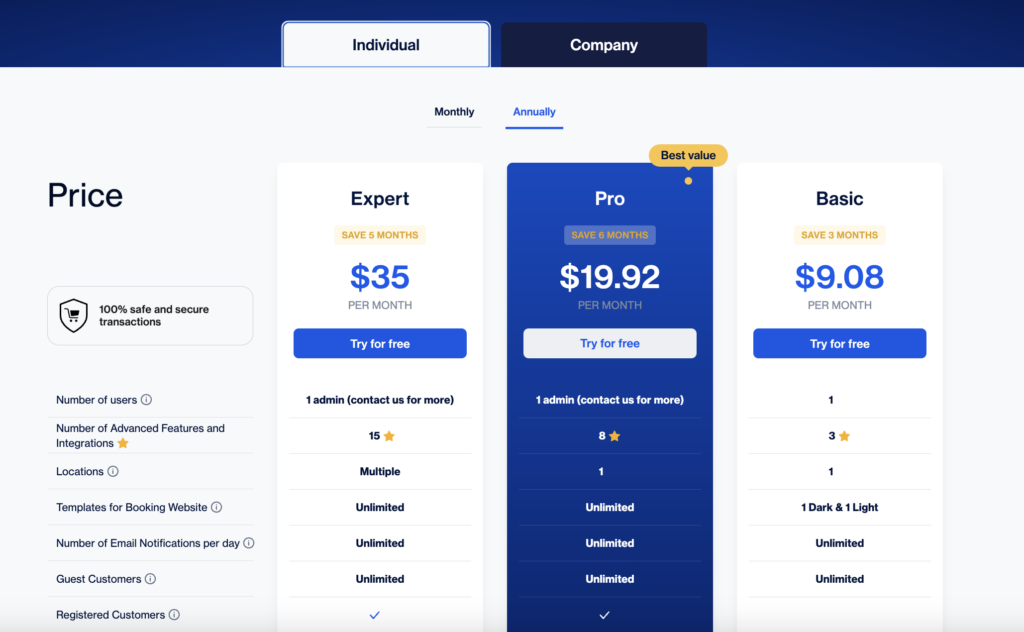
The Basic plan is $9.08/month and includes one user and several most important scheduling features. The Pro plan costs $19.92/month. It offers some more advanced features, unlimited templates, an SMTP email gateway, and the possibility to add more admins. The Expert plan comes at a price of $35/month and unlocks all features, allows you to have multiple locations, and lets you remove Trafft’s branding.
Company pricing also has three plans: Starter, Scaling, and Enterprise.
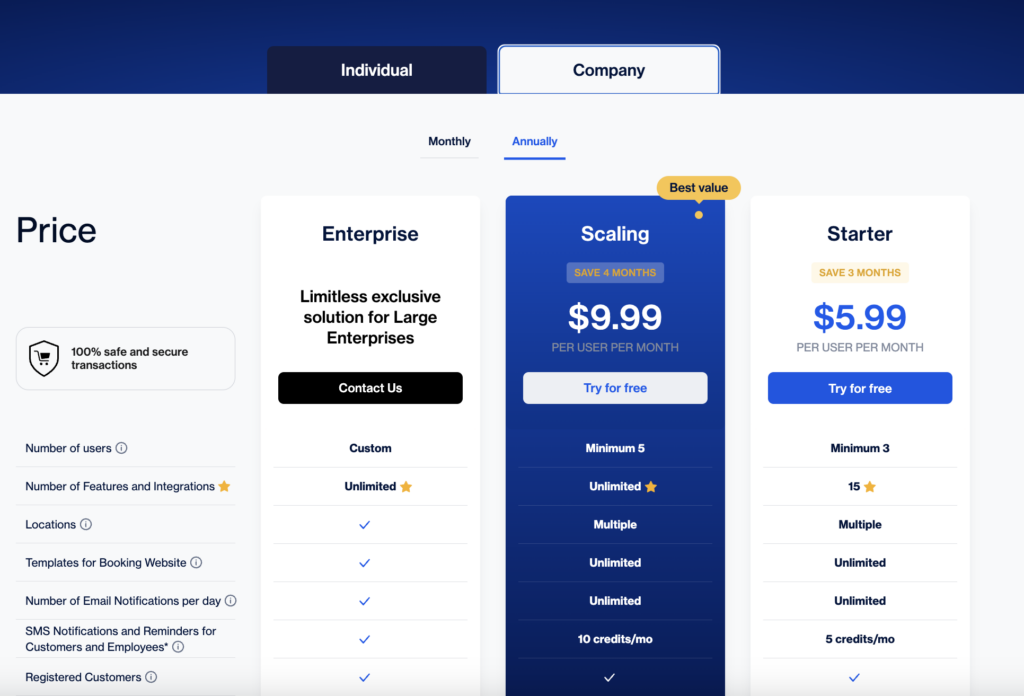
The Starter plan is the most basic plan and costs $5.99 per user/month. This plan includes a minimum of three users and basic features, multiple locations, and custom notifications. The Professional plan is $9.99 per user/month and includes a minimum of five users, unlimited features, and customizable branding. The Enterprise plan can be tailored to the specific needs of your business. It includes custom features, integrations, and priority support. Pricing for this plan is available upon request.
Trafft also offers a free 14-day trial period for each of its pricing plans, which allows users to test the software before committing to a paid plan.
Acuity Scheduling, on the other hand, offers three pricing plans: Emerging, Growing, and Powerhouse.
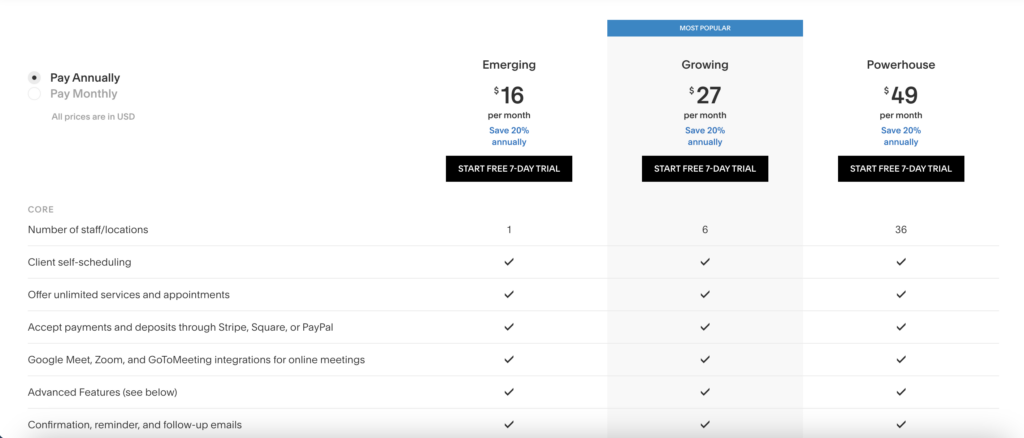
The Emerging plan is $16/month and includes basic features and only one location. The Growing plan is $27/month and includes more advanced features, packages, text messages, and multiple locations. The Powerhouse plan is $49/month and includes premium features such as custom API access, branding, and 36 locations.
Also, Acuity Scheduling offers a free 7-day trial period.
In terms of pricing, Trafft has more affordable and flexible plans, tailored to fit the size and specific requirements of your business.
Trafft Vs. Acuity Scheduling: The Verdict
Settling the Trafft vs. Acuity Scheduling debate is not easy. Both are powerful and feature-rich appointment-booking software options for service businesses of all sizes.
Being on the market longer, Acuity has managed to build a name for itself and has plenty of loyal customers all around the world. Trafft, on the other hand, has started its expansion only recently and has already achieved impressive growth.
So, can newcomers outperform seniors?
Considering how quickly Trafft has managed to level with Acuity Scheduling in terms of scheduling features and functionalities, surpass it when it comes to ease of use and UX, and introduce a more intuitive dashboard, all while remaining affordable, we believe that the answer is a definite yes.