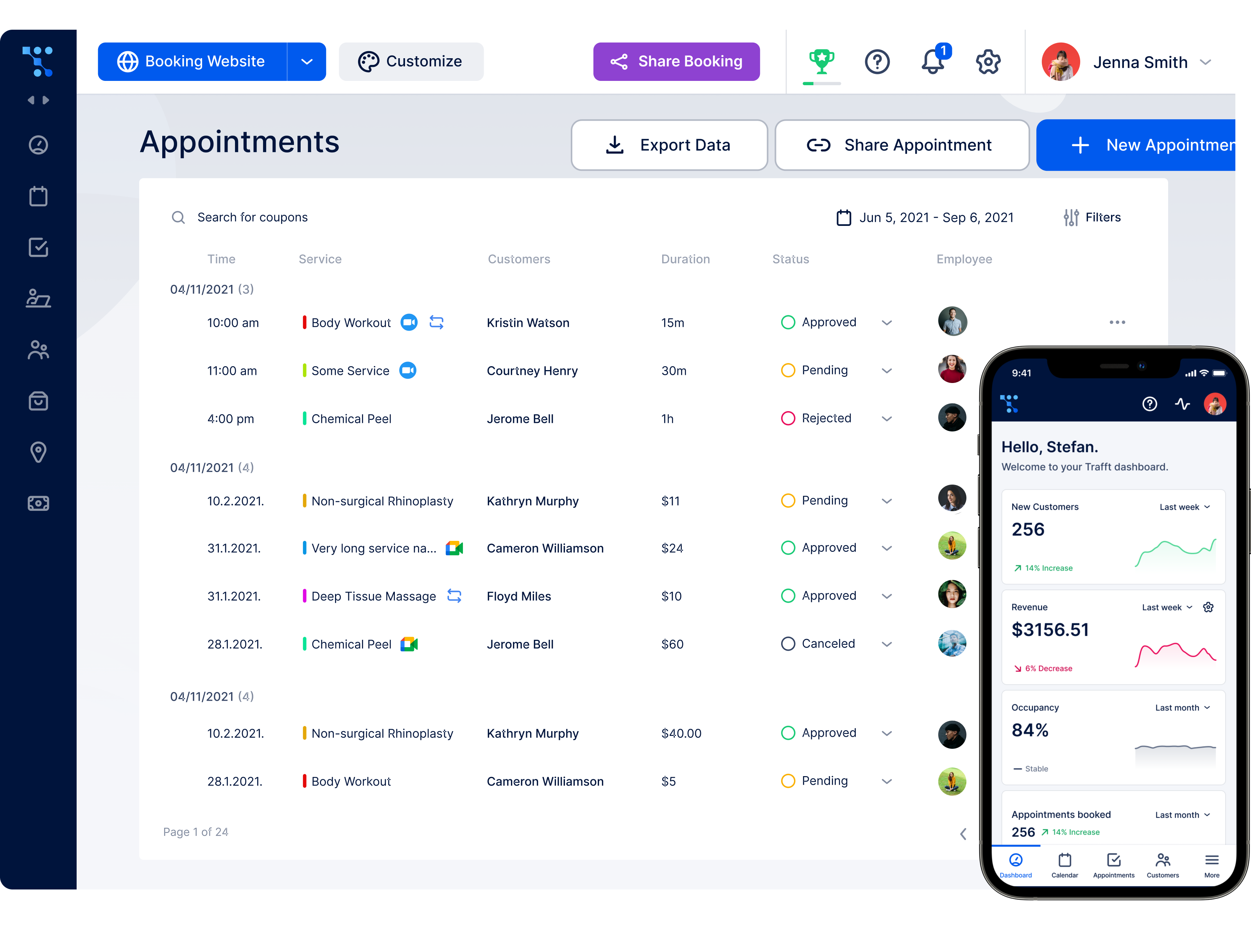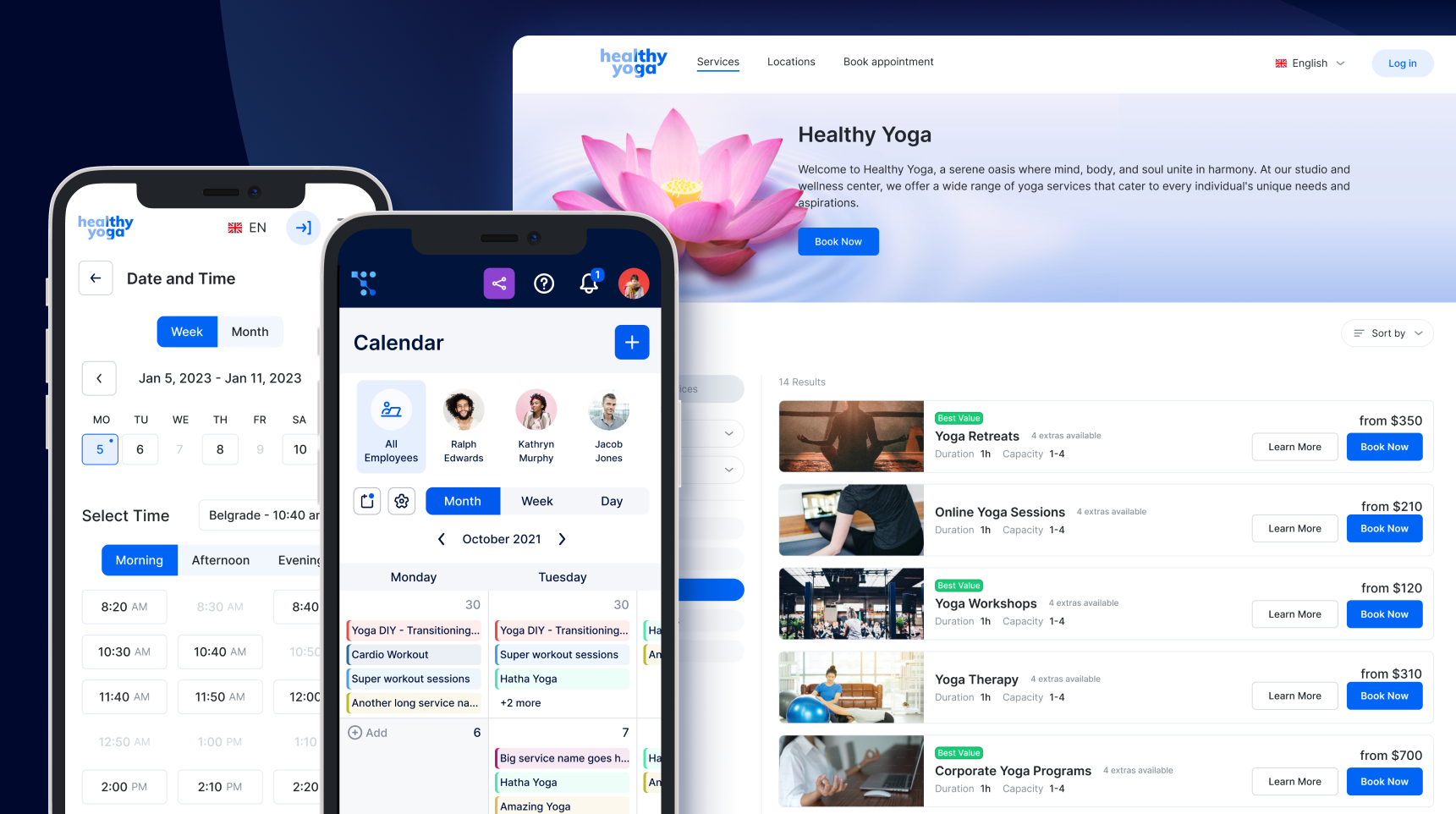You meticulously plan your week, juggling numerous tasks and obligations, only to discover an unforeseen conflict that threatens to disrupt a crucial meeting. This common scenario unfolds when you’re overwhelmed with responsibilities, and now you have another one - to reschedule a meeting due to conflict.
It could be an urgent client request, an unforeseen project emergency, or even a personal commitment that takes precedence. Oh no, what do you do now?
In these moments, the challenge lies in managing the conflict and effectively communicating the need to reschedule to ensure minimal disruption and maintain a professional reputation.
But don’t worry, the need to reschedule a meeting due to conflict is a scenario that resonates with professionals across various industries. So your meeting buddies will probably understand as it can happen to anyone!
We’ve prepared several effective ways to reschedule meetings due to conflict and even included an email template so you’re 100% equipped the next time it happens.
The Importance of Prompt Rescheduling When Conflict Arises
When you promptly reschedule a meeting due to conflict, you show the attendees that you respect their time. And respect is the foundation of every successful business relationship. Because of that, you don’t have to overthink whether or not you should reschedule a meeting. It’s always better to reschedule a meeting swiftly than to reschedule too late.
Swiftly addressing meeting conflicts reflects a commitment to maintaining a high standard of professionalism. By doing this, you’ll demonstrate your reliability and commitment. Besides, timely adjustments help minimize disruptions to already organized schedules and workflows.
And one of the most important things is definitely that prompt rescheduling affirms your commitment to the original purpose and objectives of the meeting.
When conflicts arise, there is a natural inclination to prioritize urgent matters and potentially sideline scheduled meetings. However, by promptly rescheduling a meeting, you are actively communicating that the original objectives and purpose of the meeting remain a priority.
Step-by-Step Guide to Rescheduling a Meeting Due to Conflict
When rescheduling a meeting due to conflict, you need to be considerate and thoughtful when approaching the attendees. Even though you’re already overwhelmed because you have to reschedule and have other things on your mind (the reasons for rescheduling), remember that attendees are your top priority right now.
But hey, don’t worry! We’ve prepared a step-by-step guide to teach you how to reschedule a meeting due to a conflict and some email templates that will come in handy!
-
Identify the nature of conflict
Before taking any action, take a moment to assess and clearly identify the nature of the conflict. Understanding the specifics will not only help you communicate effectively but also provide context to colleagues and attendees. This doesn’t mean you have to take days to think it through, but one hour or two at most!
-
Notify colleagues and attendees ASAP
As soon as you become aware of the conflict, it's crucial to inform your colleagues, clients and meeting attendees promptly. Time is of the essence, and early communication allows everyone involved to adjust their schedules accordingly.
-
Propose alternative dates and times for rescheduled meeting
Demonstrate flexibility by providing alternative dates and times for the rescheduled meeting. Offering multiple options increases the likelihood of finding a suitable time that accommodates everyone's availability. One of the best ways to reschedule a meeting due to a scheduling conflict is by using free booking software.
Instead of endlessly trying to accommodate meetings into everyone’s free time, there is an easier way that automatically finds the right timeslot.
Meet Trafft - your best friend for scheduling meetings and appointments of all kinds!
Trafft provides you with a user-friendly interface to set up your availability calendar, and you can share your booking page in just a few clicks. Trafft makes it easy to cancel or reschedule a meeting if you have to, for both you and all other attendees. Everything takes click on the link and that’s it!
You don’t have to send 7 emails just to figure out the best time to meet - Trafft does it all for you!
You can also set up automated email, SMS, and WhatsApp reminders, but also customize templates for rescheduling, canceling, booking confirmations, and so on.
The best thing about Trafft?
It’s free for businesses with up to 5 employees!
Besides organizing your own schedule, you can also take care of staff scheduling. And all that from only one app. But wait until you hear the deal.
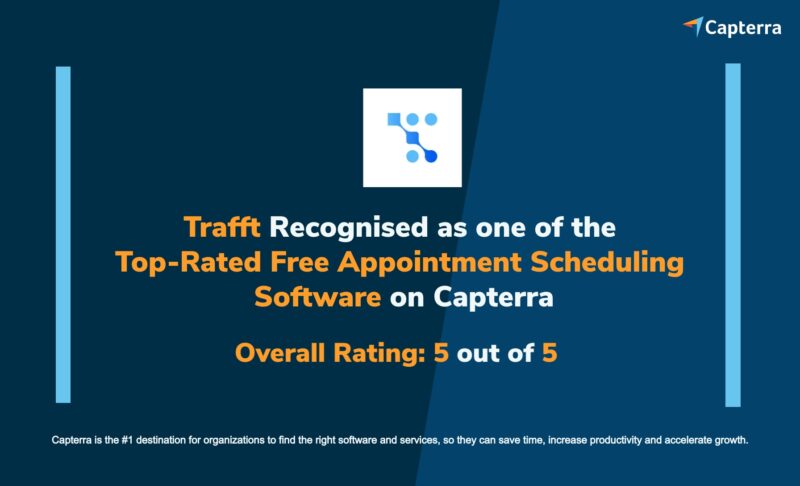
Sign up for Trafft - it’s free until you decide to explore paid plans and upgrade.
With a plethora of basic and advanced features, you’ll find that Trafft will help you run your business in the long run.
-
Be extremely flexible as rescheduling a meeting is your responsibility
Acknowledge that the responsibility for rescheduling falls on your shoulders. Be exceptionally flexible in accommodating others' schedules, and show a proactive and cooperative approach to overcoming conflict.
-
Provide attendees with a reasonable explanation
Transparent communication is key. Clearly and concisely explain the nature of the conflict without oversharing. A reasonable and genuine explanation helps others understand the urgency and necessity of rescheduling.
-
Express your sincere apologies
Apologize sincerely for any inconvenience caused. Acknowledge the disruption and express regret for the change in plans. A genuine apology goes a long way in maintaining positive professional relationships.
-
Reiterate your commitment to meeting with them
Conclude your communication by reiterating your unwavering commitment to the meeting's objectives. Emphasize the importance of the discussions, decisions, or collaborations that were planned and assure everyone that rescheduling does not diminish that commitment.
Reschedule Meeting due to Conflict Email Template
Formal email
Subject: Rescheduling [Meeting Title] - [Your Name]
Dear [Recipient's Name],
I trust this message finds you well. I am writing to inform you about an unforeseen conflict that has arisen, necessitating the rescheduling of our upcoming meeting on [original meeting date and time].
Regrettably, [briefly explain the nature of the conflict, e.g., an urgent client request, a project emergency, or a personal commitment] requires my immediate attention during our initially scheduled time.
I sincerely apologize for any inconvenience this may cause and understand the value of our planned meeting. To ensure that we can still address [meeting purpose] effectively, I propose the following alternative dates and times:
[Proposed Date and Time 1]
[Proposed Date and Time 2]
[Proposed Date and Time 3]
I am more than willing to accommodate your availability, so please feel free to choose the option that best suits you. If none of these options work, please let me know your availability, and I will do my utmost to find a suitable alternative.
I want to assure you that [reiterate your commitment to the meeting's objectives], and I am eager to connect with you to discuss [meeting agenda or purpose].
Thank you for your understanding, and I appreciate your flexibility in this matter. Looking forward to our continued collaboration.
Best regards,
[Your Full Name]
[Your Position]
[Your Contact Information]
Casual email template
Subject: Oops! Need to Shift Our Plans
Hey [Recipient's Name],
Hope you're doing awesome. Quick heads-up—I've hit a little snag, and I need to reschedule our upcoming meeting on [original meeting date and time].
[Give a brief, friendly explanation of the conflict, e.g., unexpected project surprise, life throwing a curveball, etc.].
Sorry about any inconvenience this might cause—I know our time is valuable. To keep the ball rolling, how about we look at some alternative dates? Here are a few options:
[Proposed Date and Time 1]
[Proposed Date and Time 2]
[Proposed Date and Time 3]
Feel free to pick one that suits you best, or if none of these work, let me know your availability, and I'll figure something out.
Really appreciate your understanding. Looking forward to catching up and tackling [meeting agenda or purpose].
Cheers,
[Your First Name]
The Best Way to Reschedule a Meeting Due to Conflict
The best and fastest way to reschedule a meeting when you have a scheduling conflict is to use scheduling software.
You can create and customize your own template or more templates to fit various requirements and reschedule a meeting in a couple of minutes. You'll always know what to say, and instead of sending them multiple date and time options, all you have to do is send a link.
If you want to easily reschedule a meeting the next time you have a scheduling conflict, sign up for Trafft for free.