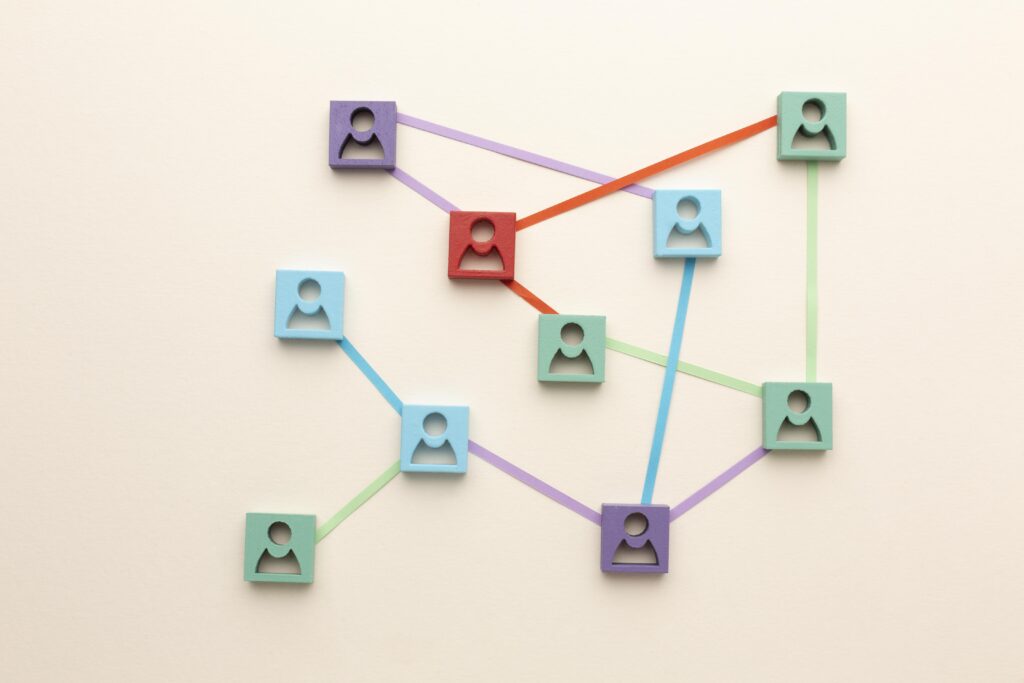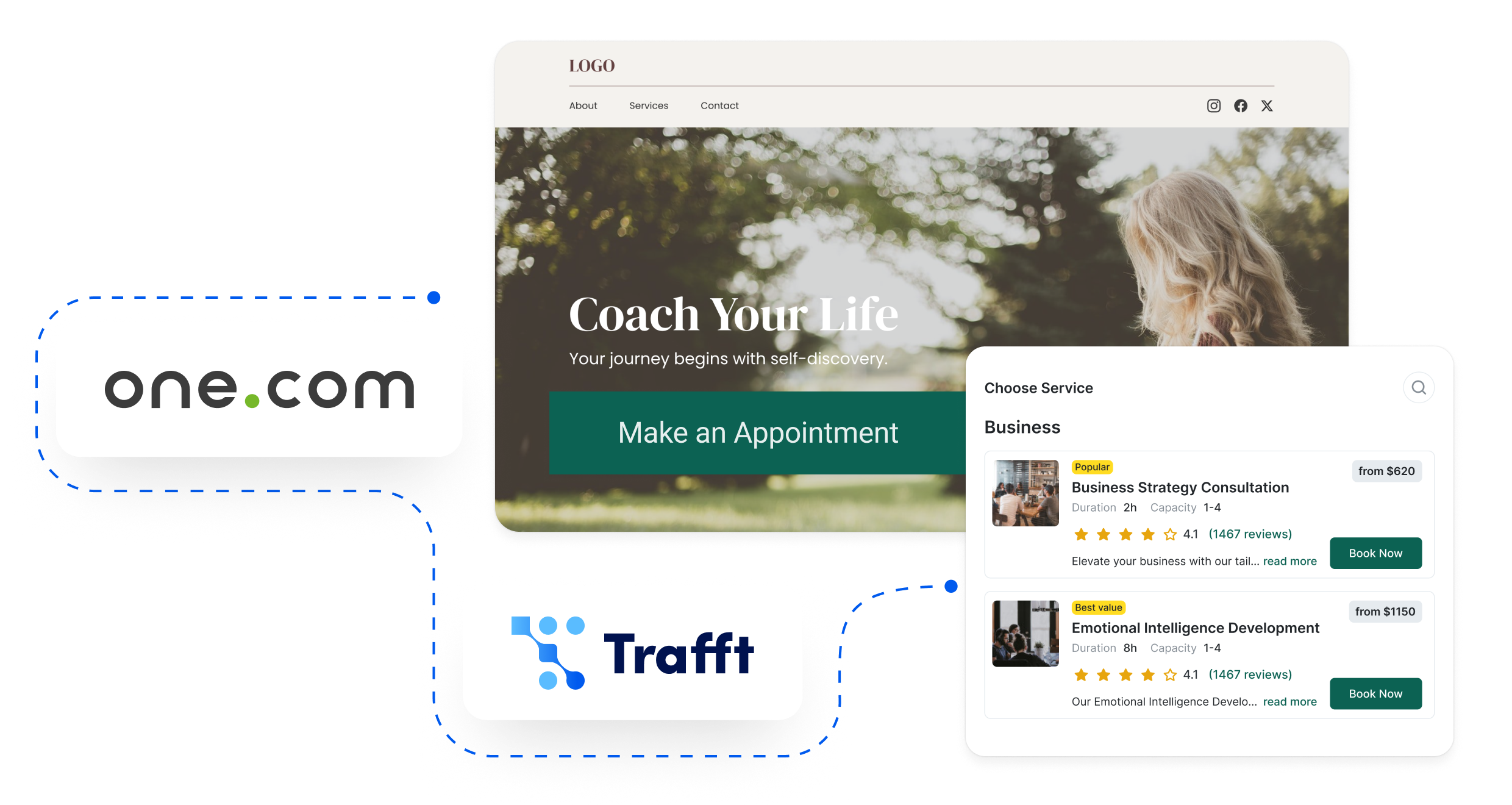According to Myos, 82% of businesses fail due to cash flow problems, often stemming from inadequate client acquisition.
For service businesses, and in general, finding and retaining clients is the lifeblood of success.
Whether you're a startup or an established entity looking to expand, we’ve prepared a list of strategies to help you create a robust client acquisition pipeline and secure a thriving future for your business.
So read on!
Why Are Online Strategies Important for Your Service Business?
If we have to give a straightforward answer, it would be:
Because the estimated number of internet users worldwide is 5.4 billion (as of 2023), this share represents 67% of the global population.
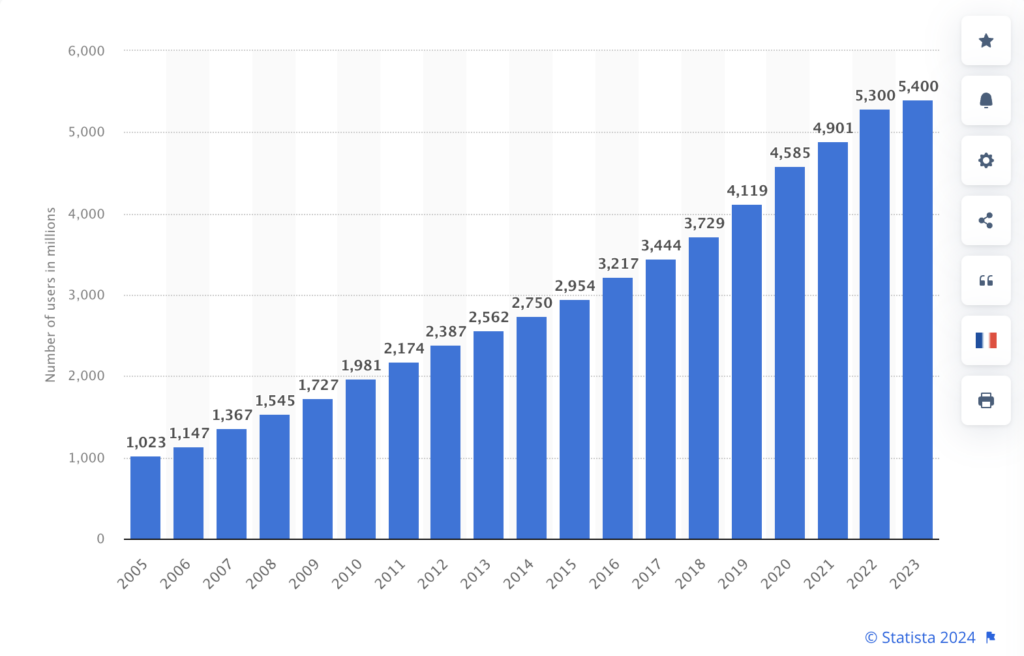
Source: Statista
Put it another way:
In 2024, we are way past the “Should I invest in digitalizing my business?”
If your goal is 2x, 3x, or 10x your customer base, online is where you need to be.
The internet is not just a marketplace but a platform for visibility, engagement, and growth.
And if all this isn’t enough for you to make up your mind, here are seven more reasons:
- Broader Reach: Online strategies allow you to reach a wider audience beyond your local community. With tools like social media, search engine optimization (SEO), and online advertising, you can attract clients from different regions or even globally.
- Enhanced Credibility: A strong online presence enhances your business's credibility. Clients often research businesses online before making a decision. A professional website, positive reviews, and active social media profiles can significantly influence their choice.
- Cost-Effective Marketing: Digital marketing can be more cost-effective compared to traditional methods. Online advertising platforms offer detailed targeting options, ensuring your marketing budget is spent efficiently by reaching the most relevant audience.
- 24/7 Availability: Unlike a physical location, your online presence is available around the clock. This allows potential clients to learn about your services, read reviews, and contact you at their convenience, increasing the likelihood of conversions.
- Data-Driven Insights: Online strategies provide valuable data and analytics that can inform your business decisions. Understanding customer behavior, preferences, and feedback through tools like Google Analytics helps refine your services and marketing efforts.
- Improved Customer Engagement: Engaging with clients online through social media, email newsletters, and blogs helps build strong relationships. Regular updates, informative content, and prompt responses to inquiries foster trust and loyalty.
- Competitive Advantage: Many offline businesses still underestimate the power of online strategies. By leveraging digital tools and platforms effectively, you can gain a competitive edge, attract more clients, and establish your brand as a leader in your industry.
Now, let’s see how you can build and optimize your online presence so it can continuously feed your prospects pool.
Attract Visitors to Your Website
Automate booking processes
Integrate an online booking system
Implement an online booking system on your website to streamline client scheduling. Choose a user-friendly platform that allows clients to view availability, select services, and book appointments easily. Ensure the system sends automatic confirmations and reminders to reduce no-shows.
In fact, Trafft is a comprehensive booking software solution that can offer you all of this and more:
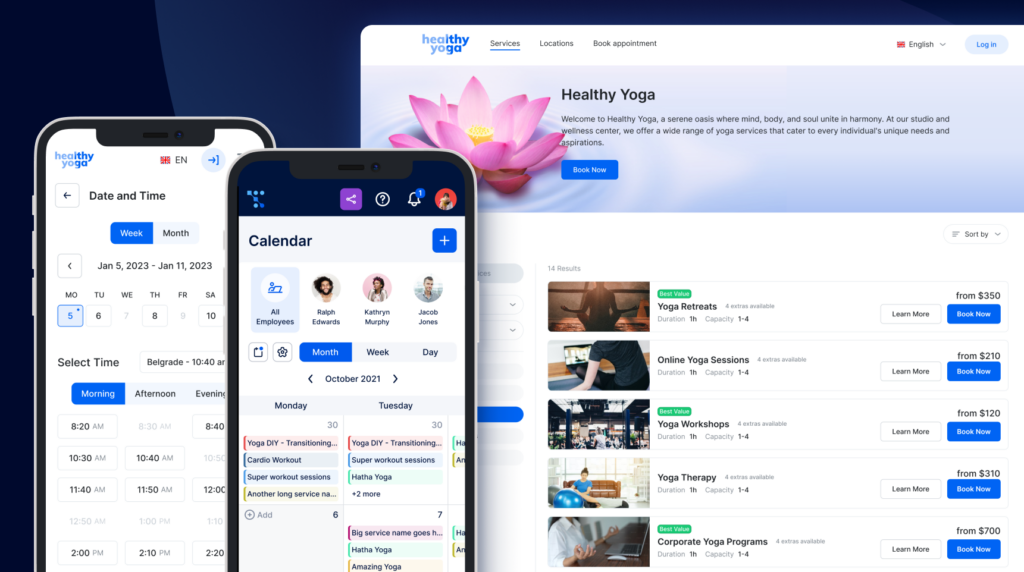
Enhanced 24/7 Accessibility
With Trafft, clients can book appointments at their convenience, even outside traditional business hours. This flexibility ensures that your business is always accessible, catering to clients who need to schedule appointments during off-hours.
Increased Customer Convenience
Online scheduling is highly preferred, with 70% of people favoring it over traditional methods. Additionally, online booking leads to a 26% increase in new customers, making it a crucial feature for attracting and retaining clients.
Minimized No-Shows and Cancellations
Trafft sends automated reminders to clients, significantly reducing the chances of forgotten appointments and no-shows. This feature ensures higher appointment success rates, improving your business's efficiency and reliability.
Distinct Competitive Advantage
Offering a personalized experience can greatly influence customer choices, with 78% of customers more likely to do business with companies that provide such services. Trafft allows you to customize your offerings, create personalized notifications, and offer coupons and discounts, giving you a competitive edge.
Boost in Repeat Customers
Re-booking reminders contribute to a 30% increase in repeat appointments. Trafft not only facilitates these reminders but also allows customers to book recurring appointments, simplifying the process for those who need regular sessions without having to rebook each time.
Update and maintain other booking channels
Ensure all your booking channels are up-to-date and well-maintained. This includes platforms like Google My Business, social media profiles, and third-party booking sites. Regularly update your availability, services, and contact information to provide accurate details to potential clients.
Respond promptly to inquiries and reviews on these platforms to demonstrate active engagement. Keeping all booking channels current and well-managed ensures clients can easily find and book your services through their preferred method, enhancing convenience and satisfaction.
Optimize Your Site for Search Engines
Getting to the first page of Google’s SERP (Search Engine Results Page) is one of the hardest things to achieve, but at the same time, it is the most beneficial. That said, ensure your website is search engine friendly by incorporating relevant keywords, optimizing meta tags, and improving site speed.
Let’s say you offer business coaching services, and you want to optimize your website so you rank higher on Google.
Here’s how you can achieve it:
Step 1: Keyword Research
-
- Identify your target keywords by using tools like Semrush or Ahrefs to find relevant keywords for your business.
- Analyze your competitors by looking at what keywords they are ranking for and identify gaps and opportunities.
For instance, here’s Tony Robbins’ website and what keywords his website is ranking for:
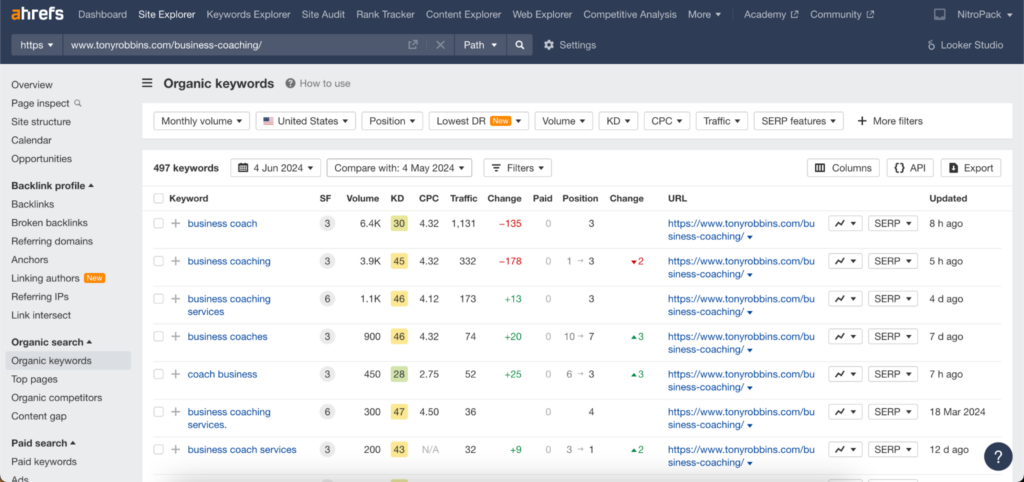
Step 2: On-Page SEO
- Title Tags: Ensure each page has a unique, keyword-optimized title tag (about 60 characters). Example: “Expert Business Coaching Services | Grow Your Business Today”
- Meta Descriptions: Write compelling meta descriptions for each page (about 150-160 characters) that include target keywords. Example: “Discover expert business coaching services to help you grow your business, increase profits, and achieve your goals. Contact us today for a free consultation!”
- Headers (H1, H2, H3): Use headers to structure content, ensuring the primary keyword appears in the H1 tag and secondary keywords in the H2 and H3 tags.
- Content Optimization: Create high-quality, informative content that incorporates your target keywords naturally. Aim for at least 1,000 words per page for in-depth coverage.
- Internal Linking: Link to other relevant pages on your website to improve navigation and spread link equity.
- URL Structure: Keep URLs short, descriptive, and keyword-rich. Use hyphens to separate words. Example: “yourwebsite.com/business-coaching-services”
Step 3: Technical SEO
-
- Mobile Optimization: Ensure your website is mobile-friendly by using a responsive design.
- Site Speed: Improve loading times by optimizing images, leveraging browser caching, and using a content delivery network (CDN).
- XML Sitemap: Create and submit an XML sitemap to Google Search Console.
- Robots.txt: Ensure your robots.txt file is set up correctly to allow search engines to index your site.
- Secure Website: Use HTTPS to secure your website
Once you lay this solid foundation, you can proceed with developing a content strategy, engaging in off-page SEO activities like link-building, and, last but not least, keeping your content up to date.
Further reading: The Beginner’s Guide to SEO
Update your Google Business Profile
Claim and update your Google Business Profile with accurate information, including your address, phone number, and business hours. Add high-quality photos, respond to reviews, and post regular updates. An optimized listing improves local SEO and increases your visibility to clients searching for services in your area.
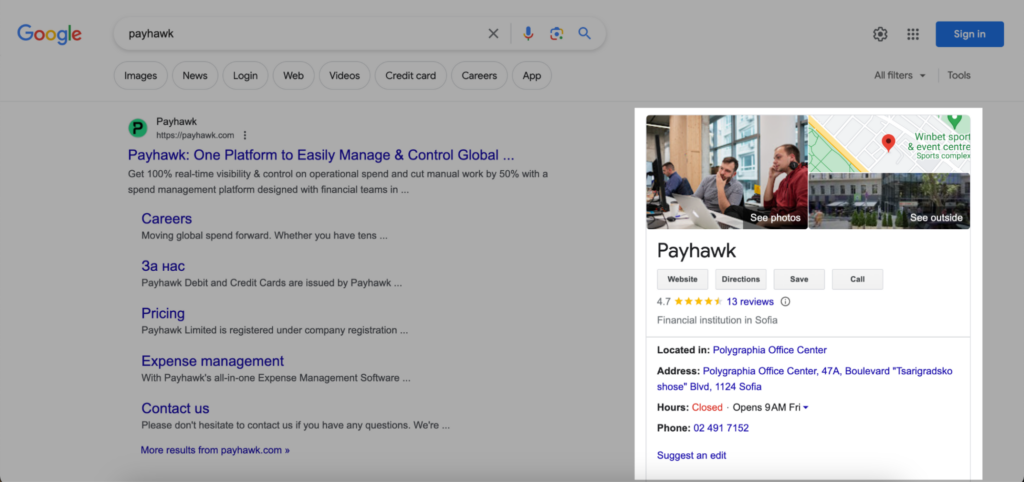
Also, don’t forget to enable the “Reserve with Google” feature.
Reserve with Google, part of Google Business Profile, allows customers to easily schedule appointments via Google Search and Maps. Here’s how it benefits your business:
- Visibility on Google: Your business appears in search results and on Maps with an appointment scheduling feature.
- Convenience for Customers: Users can book appointments directly from your business listing, enhancing your appeal.
- Real-Time Updates: Any changes to your availability are instantly reflected on Google Search and Maps, ensuring accurate information.
Further reading: How to Get Started and Enable Reserve with Google
Prepare the right content for your ideal clients
Creating tailored marketing experiences through valuable content is the core of an inbound marketing strategy that helps you drive customer engagement and growth. This includes writing helpful blog posts, how-to guides, case studies, FAQs, and more.
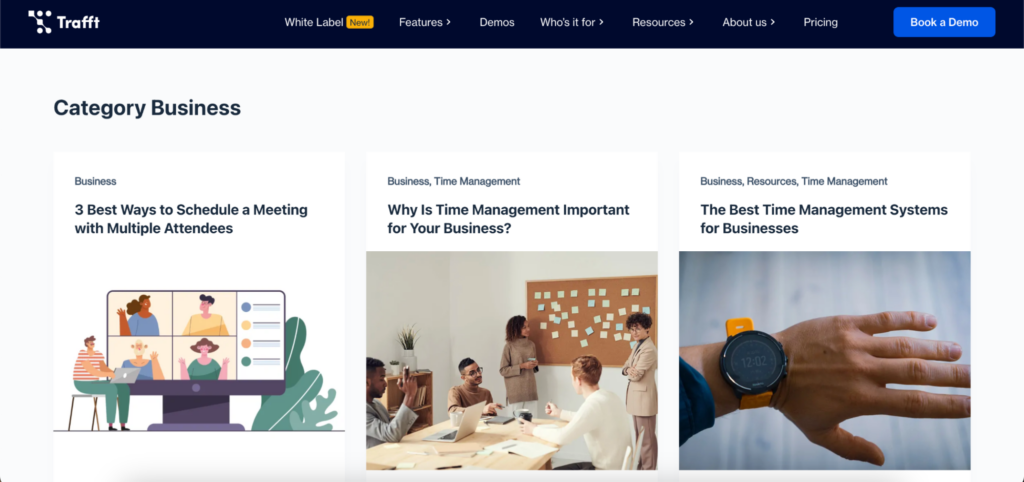
However, simply writing helpful content might not yield the desired results. You need to ensure that it ranks at least on Google’s first page.
Here’s how you can optimize your content for SEO success:
- Compelling Title: Write a catchy and keyword-rich title (60 characters max).
- Introduction: Write an engaging introduction that includes your primary keyword.
- Body Content:
- Use headings and subheadings to break up the content.
- Naturally incorporate primary and secondary keywords.
- Provide valuable, in-depth information.
- Include bullet points and lists for readability.
- Images and Videos
- Add relevant images, infographics, or videos.
- Optimize images with descriptive file names and alt text.
- Internal and External Links:
- Link to relevant pages on your site (internal linking).
- Include credible external links to support your content.
Further reading: What is inbound marketing?
Optimize Your Website for Engagement
Fix common web design issues for excellent user experience (UX)
According to Deloitte:
“61% of customers will stop buying from a company if a competitor provides a better experience.”
Considering that, try avoiding the most common UX pitfalls and ensure your website checks all these boxes:
- Easy to navigate
- Clear layout
- Intuitive menu
- Accessible design
- Readable text
Further reading: 10 common UX design mistakes & how to fix them
Speed up your page loading times
Earlier this year, NitroPack conducted research where they monitored 245,433 unique site visits across multiple sites. They ended up with the following findings:
- Users who experienced a load time of 3 seconds or less visited 60% more pages.
- 50% more visitors drop off when a page loads in 3 seconds compared to a 2-second page load time.
- Visitors lose patience and disproportionally start to abandon a web page at 2.75s of the page load.
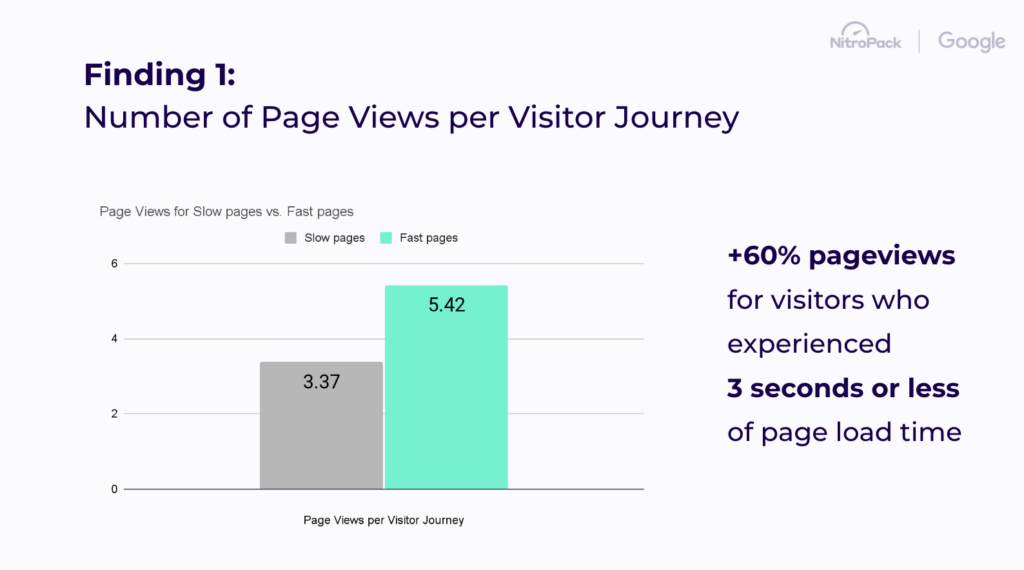
Source: NitroPack
Also, the same Deloitte study we mentioned earlier found that a mere 0.1s improvement in page load time leads to:
- 8.4% more conversions
- 5.2% improvement in customer engagement
- Lower cost per click (CPC) via higher page quality scores
In other words, your page load times directly impact your business results.
That’s why it’s vital to use tools like Google PageSpeed Insights to identify areas for improvement.
When it comes to the actual optimizations, here’s a list of the most fundamental ones:
- Compress your images
- Use next-gen image formats
- Leverage caching
- Minimize CSS and JavaScript files
- Lazy load JS
- Eliminate render-blocking resources
- Optimize your fonts
- Use global Content Delivery Network (CDN)
Further reading: How to Improve Page Load Speed (2024 Guide)
Prepare to Answer All User Questions
Insert FAQ sections on all key pages
Add comprehensive FAQ sections to all your key pages to cover topics such as service details, pricing, turnaround times, and any unique aspects of your business.
This helps users find answers quickly without needing to contact you directly, reducing friction in their decision-making process.
Furthermore, you can enjoy a lot of other benefits like:
Improved user experience
An FAQ section provides immediate answers to common questions, significantly enhancing the user experience. It helps visitors find the information they need quickly, reducing the need to navigate through the entire site. By addressing potential concerns and questions upfront, the FAQ section facilitates decision-making for potential clients.
SEO benefits
Incorporating an FAQ section allows you to include long-tail keywords naturally, which can improve your search engine rankings. Additionally, it increases the chances of appearing in Google’s rich snippets, driving more organic traffic to your site. Engaging users with relevant information also helps reduce bounce rates, as visitors are more likely to stay on your page longer.
Established trust and authority
An FAQ section demonstrates transparency and a willingness to address customer concerns, building trust with potential clients. It showcases your expertise and knowledge in your field, positioning your business as an authority. Providing comprehensive answers to frequently asked questions reassures potential clients and builds confidence in your services.
Increased conversion rates
Addressing common objections and concerns through an FAQ section increases the likelihood of converting visitors into clients. Including calls to action within answers can guide visitors toward contacting you or making a purchase. When visitors have all the information they need, they feel more confident in their decision to choose your services.
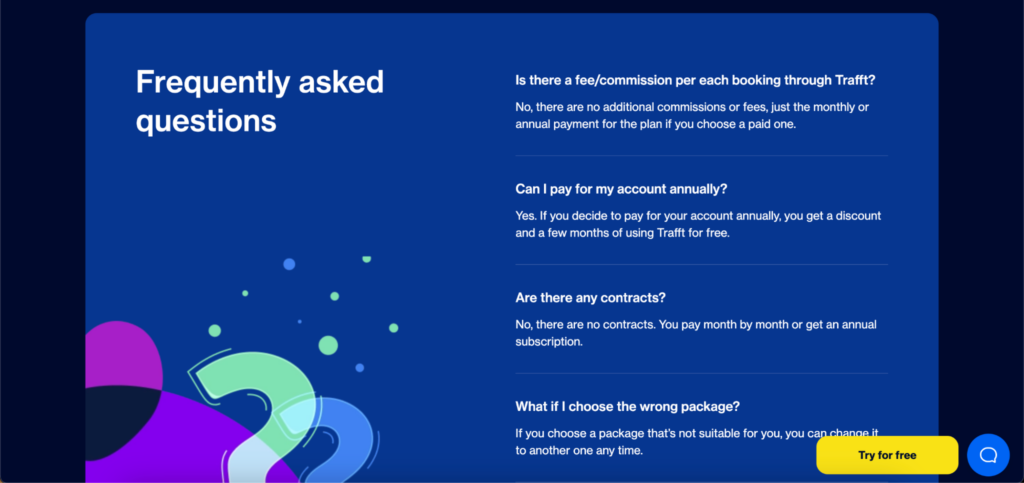
Cover topics such as service details, pricing, turnaround times, and any unique aspects of your business. This helps users find answers quickly without needing to contact you directly, reducing friction in their decision-making process.
Additionally, updating these sections regularly based on customer feedback and common inquiries can further enhance user satisfaction and trust.
Make pricing and benefits easy to scan
Clearly display your pricing and service benefits using bullet points, tables, and highlighted text to ensure they are easily scannable. Break down your pricing structure, including any packages, discounts, or special offers.
Highlight the key benefits of each service to show value and differentiate it from competitors. Providing transparent and straightforward information helps potential clients make informed decisions quickly, increasing their confidence in choosing your services.
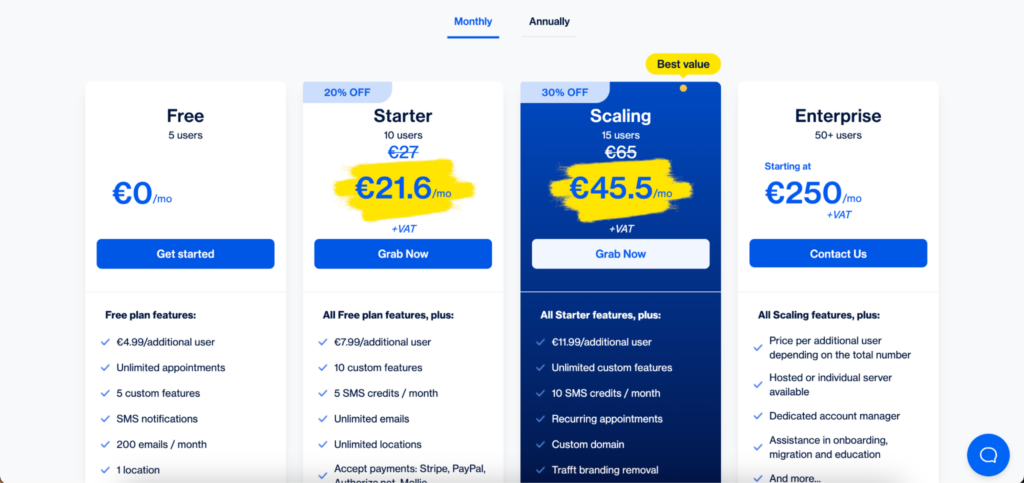
Bonus tip: To reinforce your offer's value, consider adding customer testimonials or case studies near the pricing information.
Integrate AI chatbot and add one-tap phone contact
Implement an AI chatbot on your website to provide instant responses to user inquiries 24/7. The chatbot can handle common questions, guide users through your site, and even assist with bookings or quotes.
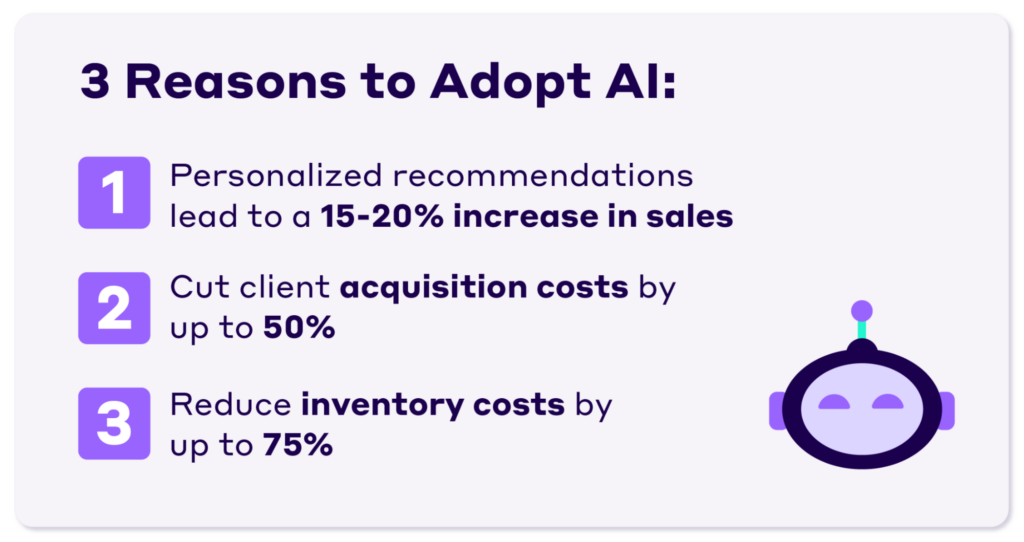
Source: NitroPack
Additionally, prominently display a one-tap phone contact button on your site for users who prefer direct communication. This combination ensures that users can get the help they need immediately through automated assistance or direct contact, enhancing their overall experience and increasing the likelihood of converting inquiries into clients.
If you’re interested in automating many of your day-to-day processes with the help of artificial intelligence, you can check this article for more tools and solutions.
Show Your Credibility and Build Trust
Display professional accreditation
Showcase your professional accreditations, certifications, and memberships on your website. This can include industry-specific certifications, affiliations with reputable organizations, and awards.
Display these badges or certificates on key pages such as the homepage, about page, and service pages. Highlighting your credentials demonstrates your expertise, commitment to high standards, and adherence to industry best practices, which can significantly enhance your credibility and trustworthiness in the eyes of potential clients.
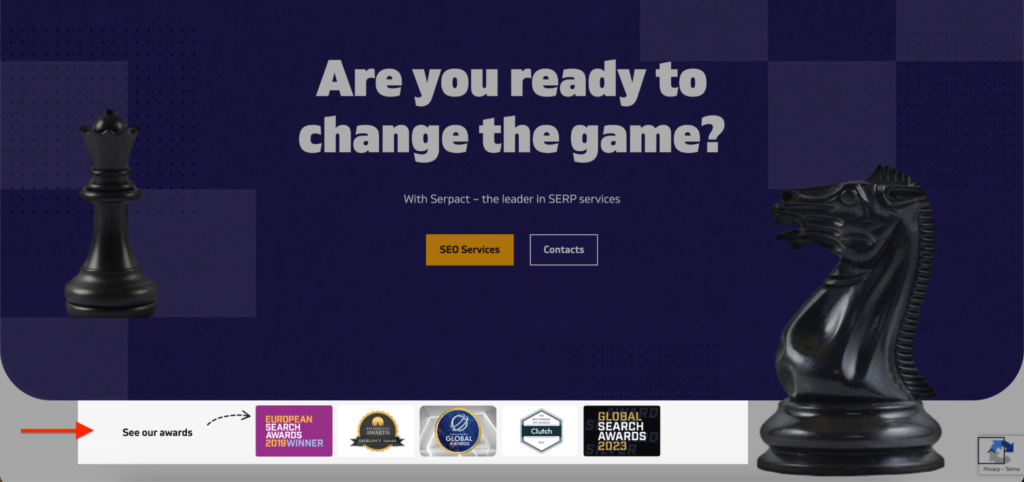
Spotlight clients and partners
Feature testimonials, case studies, and logos of notable clients and partners on your website. Create a dedicated section or page highlighting your successful collaborations and satisfied customers.
Include detailed case studies that describe the challenges faced by your clients, the solutions you provided, and the positive outcomes achieved. Additionally, display logos of well-known brands or partners you’ve worked with, as this association can lend credibility and reassure potential clients of your reliability and competence.
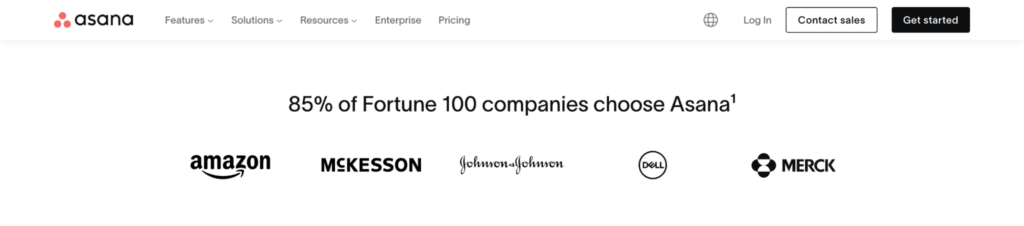
Follow-Up to Win Loyalty
Send personalized emails and set up basic marketing automation
Maintain strong relationships with your clients by sending personalized emails addressing their needs and preferences. Use client data to tailor messages, such as thanking them for trusting your business, suggesting additional services based on their past interactions, or offering special discounts on their preferred services.
Personalization shows clients that you value their individual preferences, enhancing their overall experience and increasing the likelihood of repeat business.
Furthermore, utilize email marketing automation to nurture leads and maintain client engagement. Set up automated email sequences for various stages of the client journey, such as welcome emails for new clients, follow-up emails after appointments, and reminders for upcoming services.
Using Trafft, you can reduce no-shows by setting up automatic notifications.
You can keep your clients informed about their appointments with automatic notifications via SMS, Email, or WhatsApp. Also, send them reminders, follow-ups, loyalty messages, and other action-triggered or scheduled notifications to ensure everyone stays engaged and informed, preventing any misunderstandings. This approach helps maintain clear communication with both your customers and employees.
Important: Segment your email list based on client preferences and behaviors to send targeted campaigns.
Reward loyal customers
Implement a loyalty program to reward your most dedicated clients. Offer incentives such as discounts, free services, or exclusive access to new offerings. Communicate the loyalty program's benefits through your website, emails, and in-person interactions.
Recognizing and rewarding loyal customers not only encourages them to continue using your services but also fosters a sense of appreciation and community. This, in turn, can lead to positive word-of-mouth referrals and long-term client relationships.
Self-evaluate via satisfaction surveys
The only way to constantly grow and move forward is by regularly seeking client feedback through satisfaction surveys. This will allow you to understand their experiences and identify areas for improvement.
Send out surveys right after appointments or at regular intervals to gauge client satisfaction. Ask specific questions about the quality of your services, the booking process, and overall client experience. Later, use this feedback to make informed improvements and display positive reviews on your booking page to build trust with prospects.
If you’re looking for a solution that can automate this whole process, Trafft’s Ratings & Reviews will do it.
It allows your customers to provide feedback and ratings for their appointments and the employees who provided those services.
Bonus Tip
Increase referrals with influencer and company partnerships
Once you establish yourself in the industry, partnering with influencers and complementary companies is a smart way to expand your client base.
Collaborate with influencers who have a strong following in your target market to promote your services through reviews, testimonials, or social media posts. Partner with businesses that offer complementary services to create bundled packages or cross-promotions.
These partnerships can introduce your services to new audiences, enhance your credibility, and generate valuable referrals. Building strong relationships with influencers and partners can lead to sustained referral traffic and increased client acquisition.
Take it away
We’ve covered a lot of ground in this article. However, meticulously following all the steps will invariably expand your client list.
Of course, you don’t have to implement everything immediately. Start with the fundamentals – build a good-looking and fast-loading website. Then, update all your booking channels.
Once you’re done with that, move on to automating a lot of your processes—create an automatic email sequence, install an AI-powered chatbot, and integrate a booking system.
Make sure that each new addition is bringing real value to your business.
To wrap things up, here’s a list of things we mentioned in the article:
- Optimize your site for search engines
- Update your Google My Business listing
- Prepare helpful content for your prospects
- Fix common UX design issues
- Speed up your site load time
- Insert FAQ sections on all key pages
- Make your pricing and key benefits easy to scan
- Integrate AI-powered chatbot
- Display professional accreditation
- Spotlight clients and partners
- Integrate an online booking system
- Update and maintain your other booking channels
- Build an email marketing automation campaign
- Reward loyal customers
- Rely on customer feedback to improve your offering
- Increase referrals with influencer partnerships