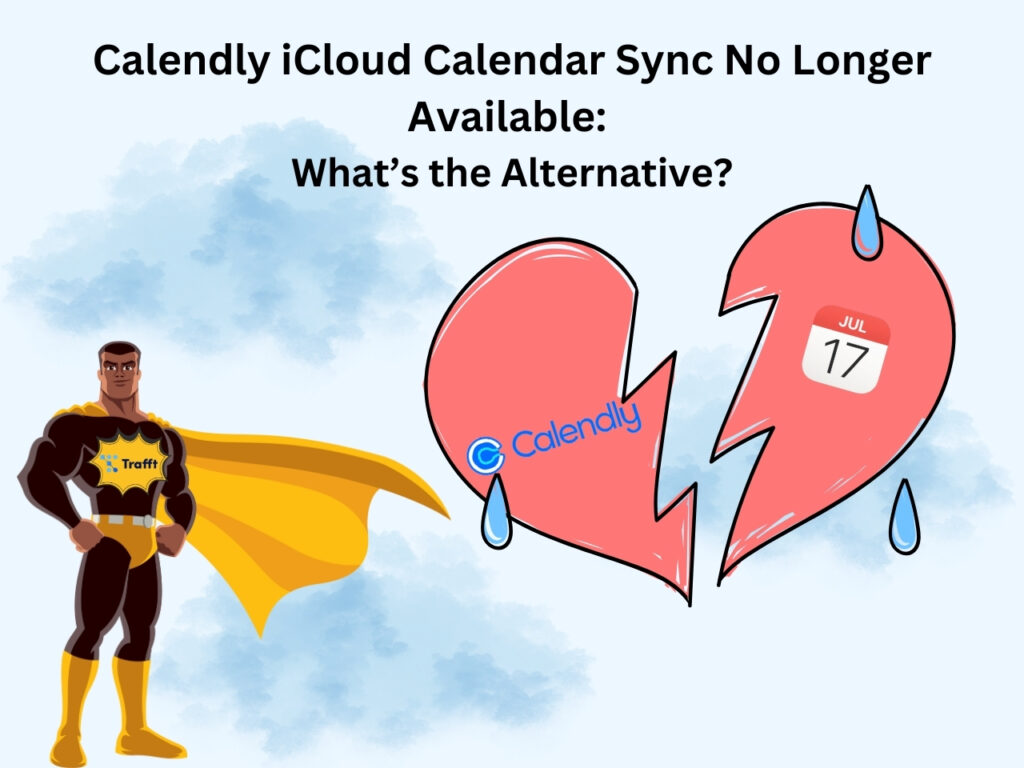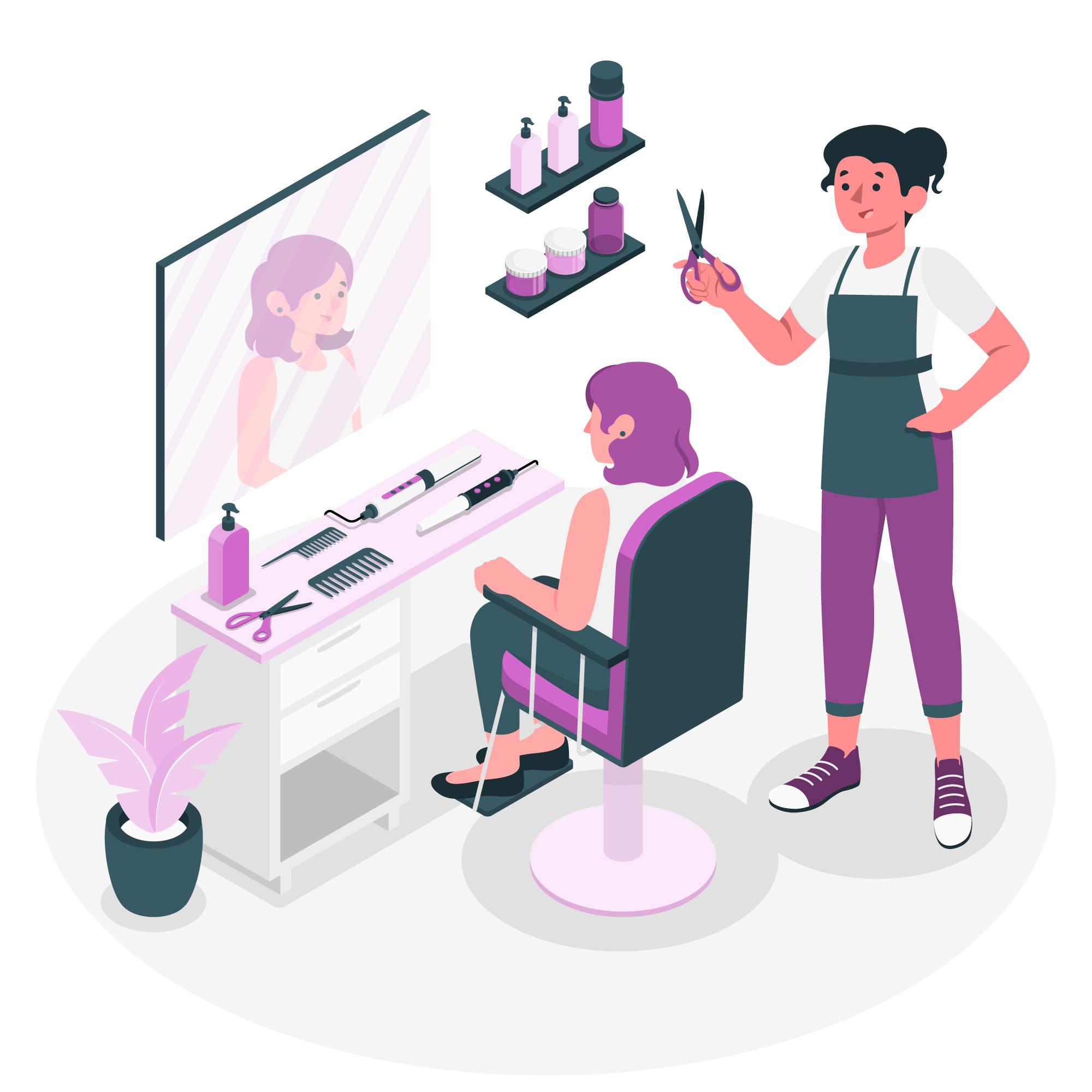For the past few years, Calendly has been a go-to scheduling tool for professionals looking to streamline their appointments. However, in recent months, this popular platform has made a significant change - Calendly iCloud calendar integration is no longer available. This has inevitably left many Apple users wondering: What now?
Removing this feature remains a great obstacle, so more and more users are looking for alternatives to Calendly. After all, syncing your schedules seamlessly across devices is crucial for staying organized. Users who’ve been relying on this integration are now left to do the work manually, with far greater chances of scheduling errors, missed appointments, and double bookings.
So, if you are looking to maintain your scheduling flow without disruption, it’s time to explore alternatives that can deliver the same level of convenience and functionality.
Does Calendly Work With Apple Calendar?
With some recent changes, many people are left wondering - does Calendly work with iCal? And the short answer is no. Unfortunately, as of August 20, 2024, Calendly no longer offers integration with Apple Calendar (formerly known as iCal). This means that Apple users can no longer automatically sync their Calendly events with their devices, which was once a key feature of this software.
Many users state this is a huge disadvantage, as Calendly was once known as an integration-rich scheduling tool. While the platform still offers a seamless connection with Google Calendar and Outlook, this simply cannot accommodate a huge user base.
On the flip side, if you’ve been using Calendly for a while and had your Apple Calendar synced before the change, you should still be able to continue using the feature. However, it’s still unknown whether or not this will change in the future.
How to Keep Your Apple Calendar Synced Without Calendly
While Calendly no longer works with Apple Calendar, fortunately, there are many other options available. Seamless synchronization is essential for busy professionals, and while the loss of this integration has caused some frustration, it’s not the end of the road for efficient scheduling.
We assure you that there are still ways to stay organized, avoid double bookings, and manage your appointments without missing a beat. So, if you are looking for a scheduling solution that can do everything Calendly can and so much more, it’s time you hear about Trafft.
Trafft: The Best Alternative for Calendly iCloud Calendar Integration
Even though both Calendly and Trafft fall into the scheduling tool niche, there are many differences between them. For starters, the obvious one is that Trafft offers seamless integration with Apple Calendar in addition to Google Calendar and Outlook.
Additionally, and probably the most significant difference, Calendly is designed to help individuals and smaller teams streamline their meeting scheduling, while Trafft offers a versatile scheduling solution that caters to various industries.
When you take a deeper look at all the other Trafft offerings, you’ll see that this feature-rich tool excels with its marketing tool integrations and different payment options. This makes Trafft ideal for service-based businesses, consultants, educators, and health professionals who need more than just a scheduling tool - they need a complete solution to manage clients, appointments, and payments.
Moreover, Trafft provides additional customization options such as multi-location support, automated reminders, and the ability to handle complex scheduling needs like group bookings, time zone detection, and recurring appointments.
If you are still unsure whether switching from Calendly to Trafft would benefit you or your business, we recommend you check out our full Trafft vs. Calendly comparison.
How Trafft Syncs Seamlessly with Your iCloud Calendar
In case you are new to the Trafft, you’ll first need to create an account and set up your booking page. After that, you can connect your Apple Calendar in just a few simple steps. After the setup is complete, all your appointments will be seamlessly added, and you’ll be able to view them across all your devices.
Here are the steps to follow to connect your Apple Calendar:
- Log into your account, and from your Admin dashboard, navigate to - Features & Integrations.
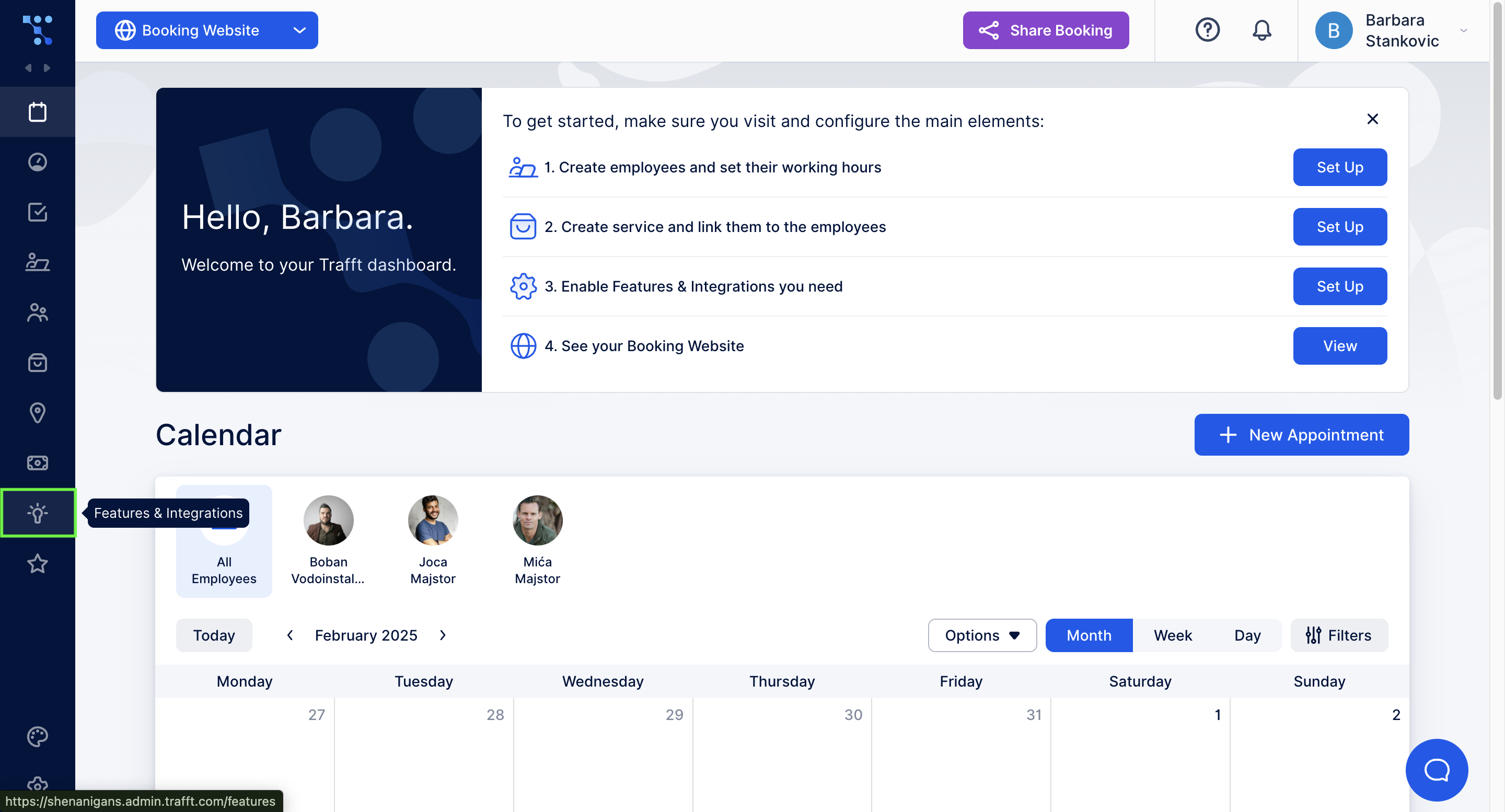
- Here, you’ll see all the different Trafft integrations you can set up. From the "Calendars and Online Meetings" section, find Apple Calendar and click on "Enable".
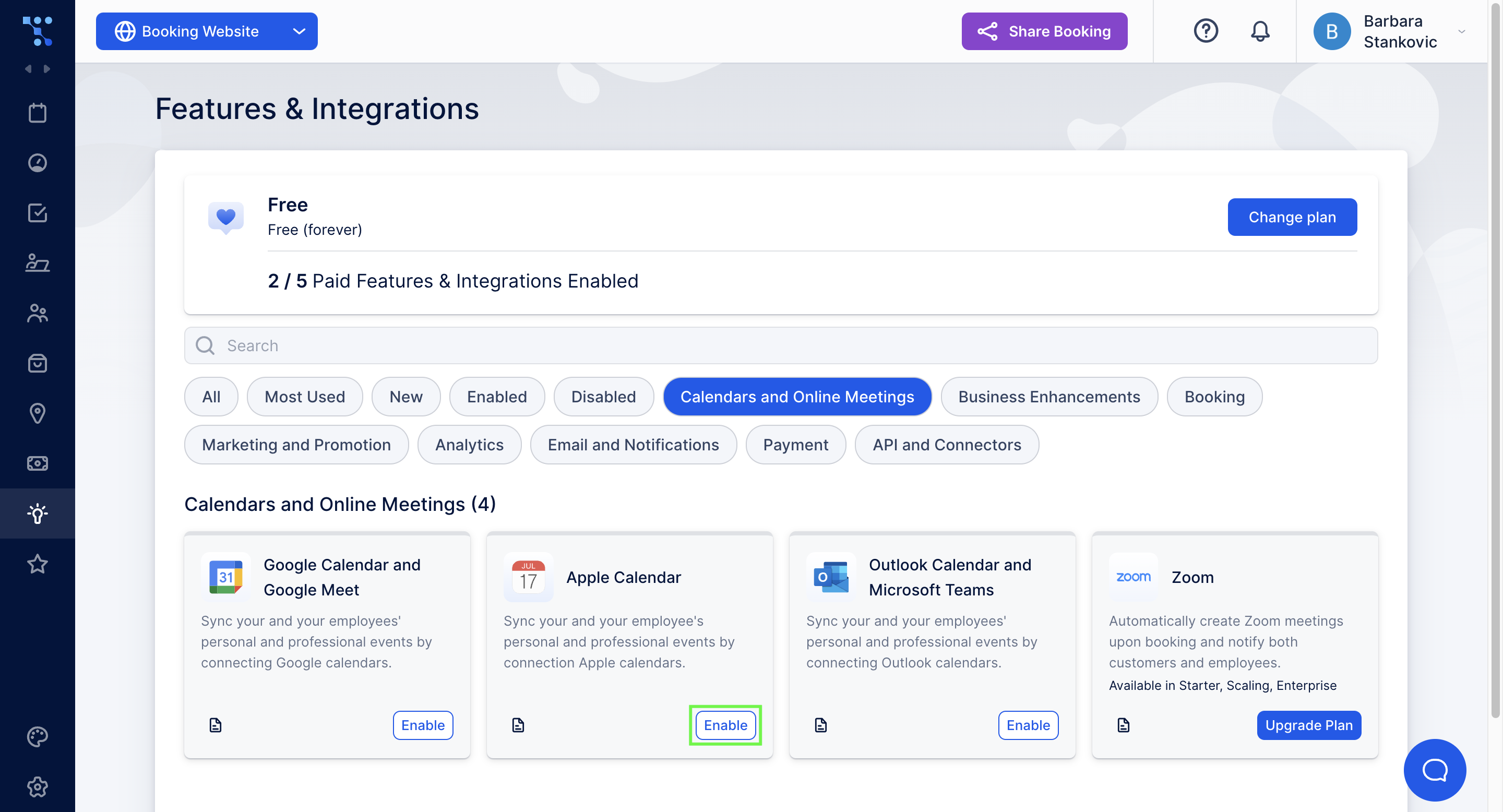
- Then click on "Set Up," and input your iCloud email address and password in the appropriate places. Now, your calendar should be seamlessly connected, and once someone makes an appointment, you’ll be able to see the details in your calendar of choice.
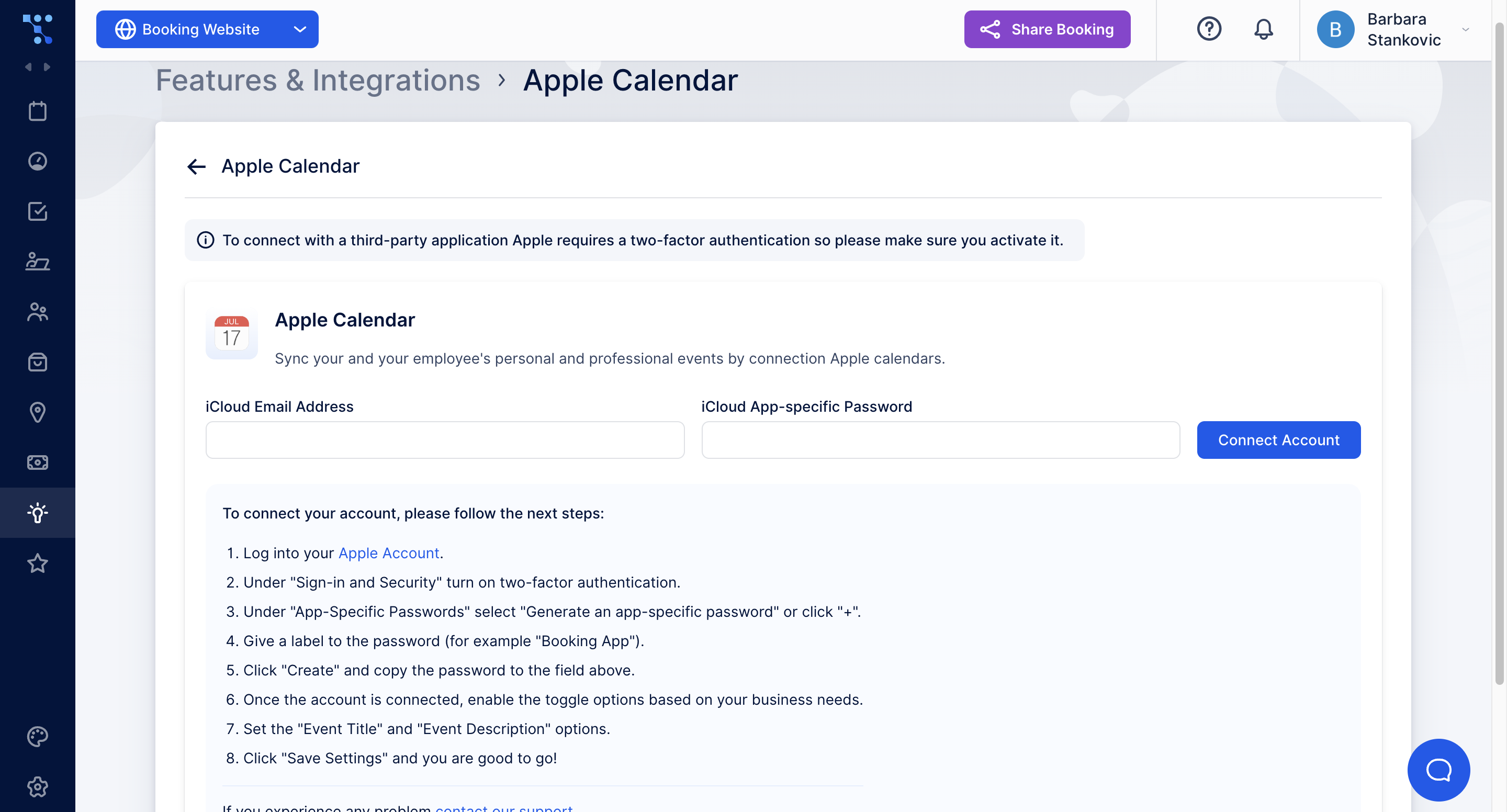
In addition to this, Trafft also lets your employees connect to their Apple Calendars. All your team needs to do is repeat this setup from their Employee profile, and Trafft will make sure all your calendars stay organized and accurate.
Conclusion
With Calendly Apple Calendar sync no longer available, many users are left searching for alternatives to fulfill their scheduling needs. While the change has caused frustration to many users, it’s important to remember that there are other solutions that may fit you even better.
If you’re ready to regain control of your calendar and enjoy a solution that adapts to your unique needs, Trafft could be the perfect fit. Offering a robust set of features, including seamless iCloud Calendar integration, customizable booking pages, and automated reminders, Trafft not only fills the gap left by Calendly but also provides extra tools to optimize your scheduling process.
With Trafft, you can continue to manage your time effectively and stay organized, all while benefiting from a system that grows with you. So, in case you are looking for an upgrade and want a solution with both functionality and flexibility, give Trafft a try.