Time management is a vital skill - achieving more in less time will help in every aspect of your life. You will find that, with smart time management, the quality of your work will improve as well. The best time management apps are very effective tools in keeping your daily life under control.
Which of the many time management apps is right for me? you ask. A quick search on Google came up with over 2 trillion results! Rather than using Google, search for ‘time management’ in the Apple App Store and you’ll see a wide (and more concise) range of options available. There are time trackers, to-do lists, task automation tools, and schedulers for individuals or teams.
The process to find your ideal time management app could be a long one and it is hard to see what each one does. Most will allow you to produce a To-Do list and create reminders with alarms. Many let you organize your tasks into different projects. Others are better for tracking time.
The only way to tell if a time management app is for you is to live with it for a while. See if it does the things you want it to do and learn from it. Even if you do not end up using it in the long term, the best time management apps will always teach you something. One key thing to look for is automation – if the app takes more time to update than it saves you then it will be a hindrance rather than a help!
The time management apps shown in this article by our team at Trafft will aid help you be more productive.
Great time management apps
Timecamp
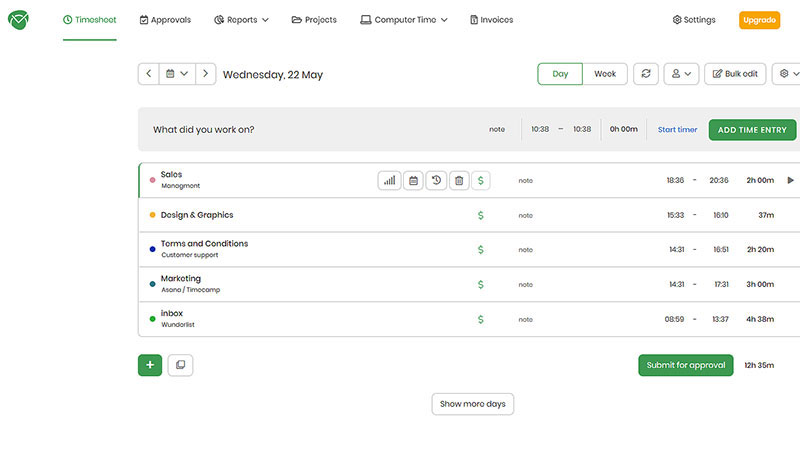
Timecamp aims to increase team productivity using a range of timetracking functions. It links with over fifty other apps including Evernote, Slack and Jira. This time management program allows for individual and team billable time tracking. It also gives attendance monitoring and reporting. You can even send invoices to customers from the app.
Timecamp can track employee internet usage and allocates time spent on specific projects based on the sites they visit. It can then add these up to show total team time and productivity on each project.
Time Doctor
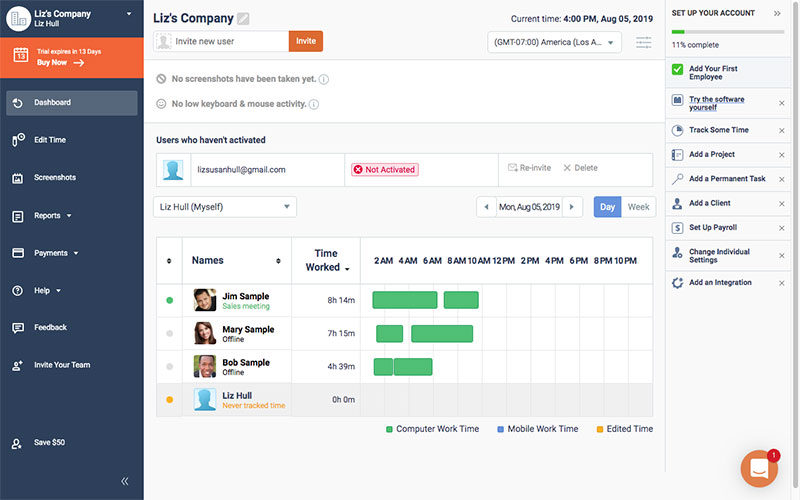
This time management tracker lets you see how your remote teams spend their time. It monitors internet usage and gives you a breakdown by project, tasks or clients. Time Doctor helps automate the billing process and shows how efficient your people are.
Time Doctor produces daily and weekly reports on hours, app usage and websites. It will also calculate client breakdowns and payroll details. It even alerts you if someone is idle for too long!
Rescue Time
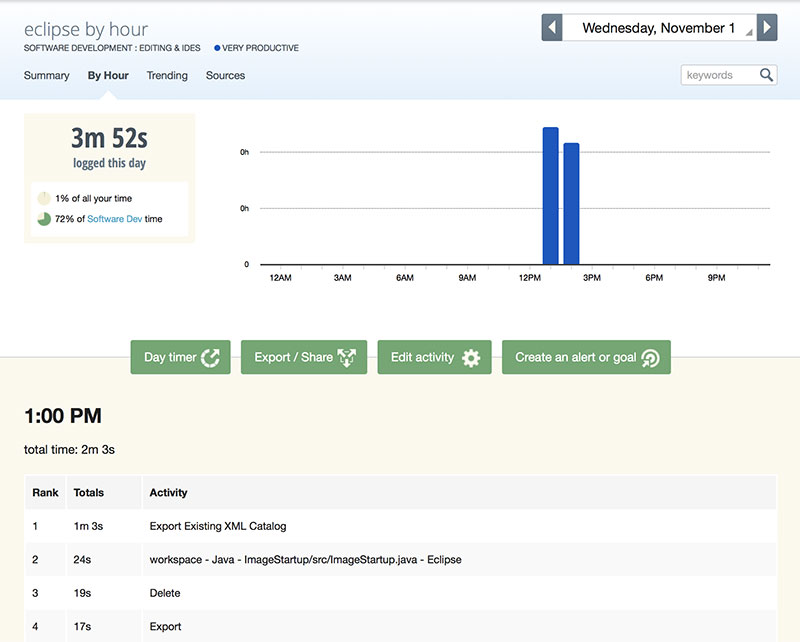
Rescue Time is a time productivity app that highlights the time-bandits that steal your most precious resource. Track your time and block out distractions with Rescue Time and see your efficiencies soar.
This app helps you avoid getting smothered by too many tasks. As well as being useful for individuals, the app also works for team projects. It may come as a bit of a shock when you discover how much time is being wasted by the group as a whole.
Clockify
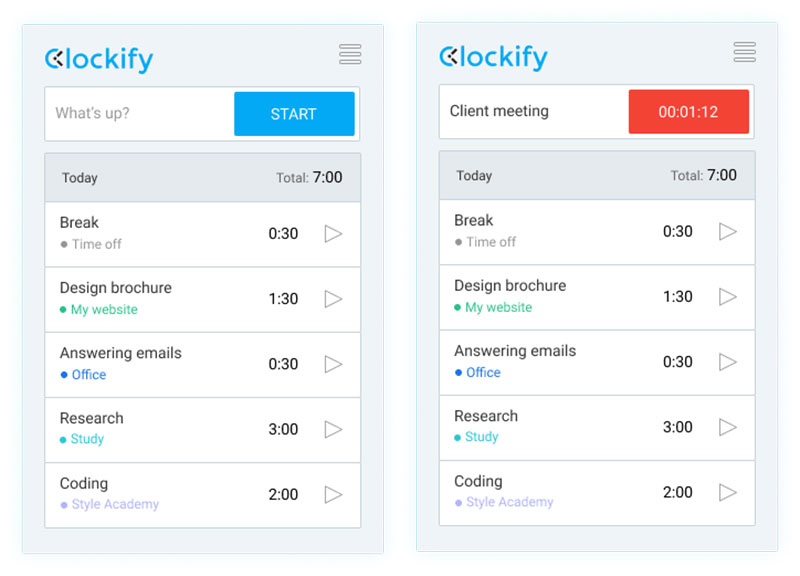
Clockify is a time organizer that tracks your time spent on various activities. It gives you the information you need to improve your working day by showing you what you currently spend your time doing.
This time management app can also calculate billable hours and payroll details.
Todoist
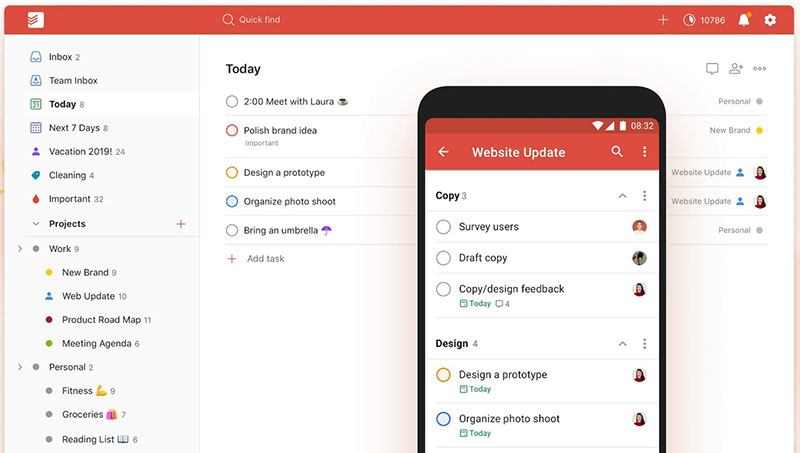
Todoist is one of many time management apps that allows you to schedule tasks by due dates. Tasks can be assigned to different projects from your computer, tablet or phone. There is even a 'Karma points' system to reward you for consistent achievement! This might seem like a gimmick, but anything that drives task completion is useful.
This time scheduling app lets you see your daily or weekly schedules filtered by project. You can also assign tasks to teams or family members and view their individual workloads.
Workflow
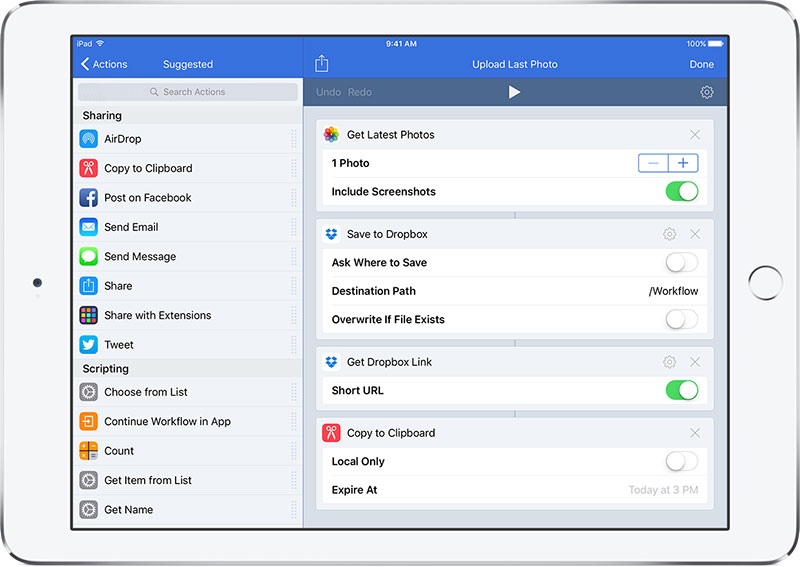
Workflow is one of several new time managing app concepts. Instead of enabling you to schedule tasks or track time, this app aims to save you time on routine jobs. You can develop customized home screen shortcuts on your phone to complete a series of tasks that you do on a regular basis. By using one click instead of several, you can shave minutes off every day’s work.
Set up automatic directions for your next meeting, call a taxi, or back up data, music or images to Dropbox - you decide. Workflow integrates with Facebook, Uber and YouTube amongst many others.
TMetric
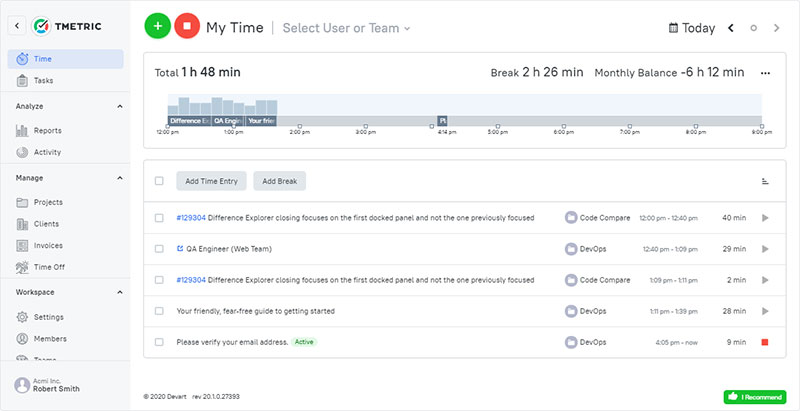
Tmetric has over forty thousand users and says that it has tracked over nine million hours of time, so it must be worth a test run. It is a scheduling and time tracking app that shows you your daily tasks and billable hours on a timeline. Using TMetric, you can keep a tight grip on project budget and duration.
The app can automatically capture time usage using browser add-ons. This minimizes data entry time and ensures accurate recording of billable time.
Streaks

Streaks is one of the best life management apps around. It aims to help you stick to up to twelve key habits. Your 'streak' extends every time you complete them. Streaks is a lovely, enjoyable app with a great interface. You can specify the frequency of habits so that your streak is not ruined if you only plan to use it on weekdays.
Streaks links with other devices like the Apple Watch to pull in data and tick off completion for you.
monday.com
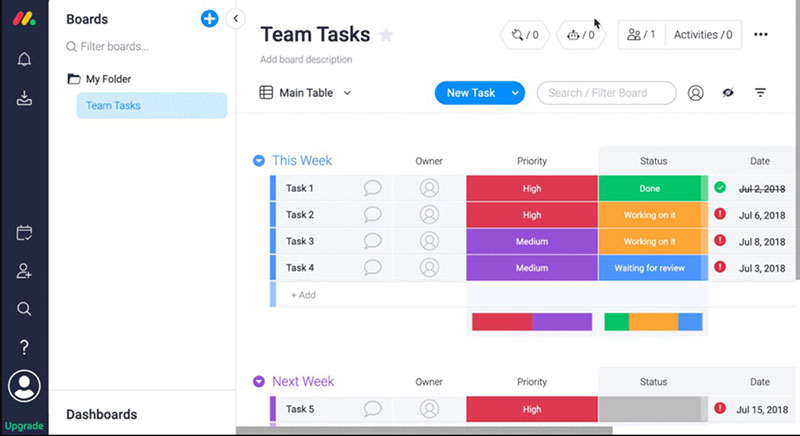
monday.com is time management software for teams. Track and manage time in one single app that integrates with a range of other tools.
It has a simple, intuitive user-interface and makes teamwork fun. It also has great customization options and a useful team-messaging service.
Remember The Milk
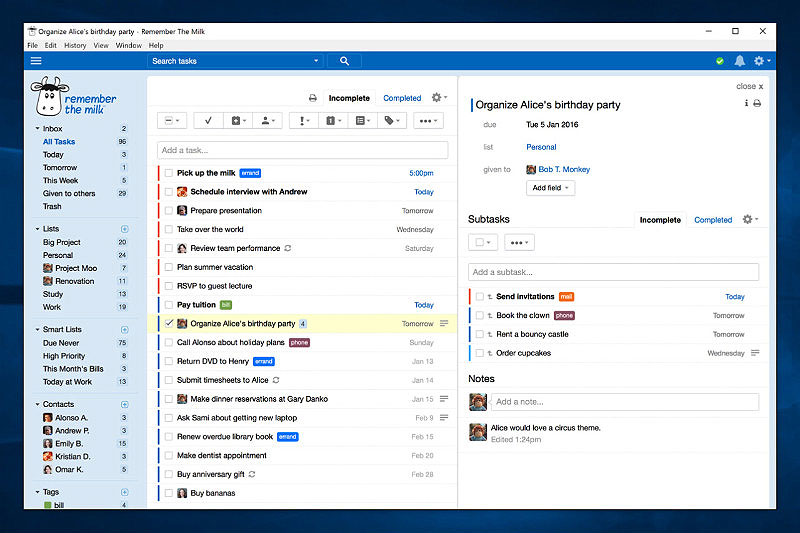
Remember The Milk is a personal scheduling app that works on just about every platform you can think of --Chrome, Firefox, Safari, Microsoft Edge, Mac, Windows, Linux, iOS, Android, Blackberry, Fire, Apple Watch to name a few. It is a free tool that syncs with Gmail, Outlook, etc. and lets you take your reminders with you wherever you go.
The app also has good sharing options making it useful for teams as well.
Clara
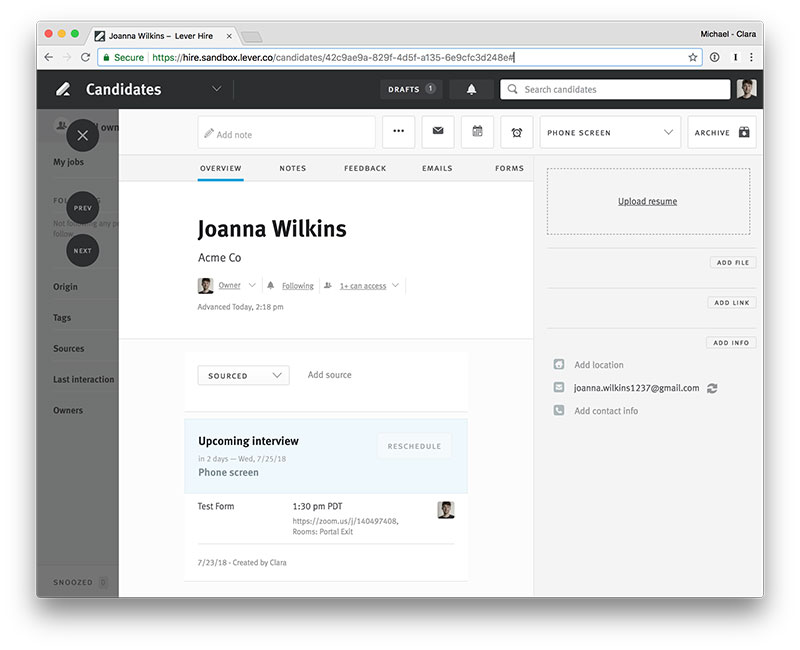
Clara is Artificial Intelligence time management software that schedules and coordinates your meetings. Depending on how you set it up, it will also invite other attendees and arrange follow-ups for you. It will even reschedule meetings looking at everyone's diaries to find the best time!
Once the meeting has been arranged, Clara will automatically add the details to your calendars. If only Clara could also attend the meeting and brief you on the key decisions!
Chrometa
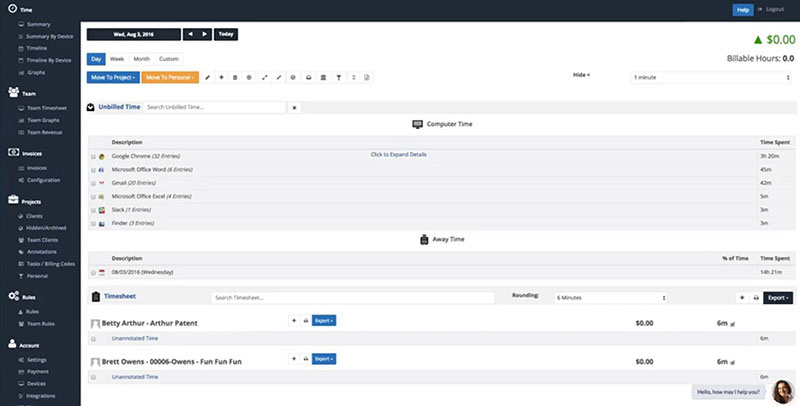
Chrometa captures email details, file data and the website URLs you visitto track how long you spend on each project. It works for individuals and teams and can also log iOS and Android phone calls and text messages. Your billing department will love Chrometa as it will simplify their job.
Calendar
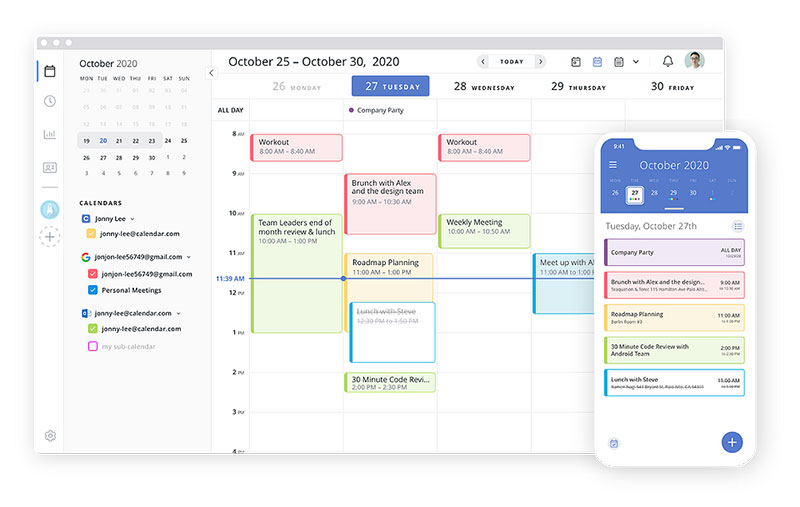
If you are looking for a time schedule app that works for teams as well as individuals then Calendar may be it. It brings your Google, Apple and Outlook calendars together in one place and lets you customise and share your schedule with the rest of your team.
This time planner app even includes a virtual assistant that learns your preferences. In time, Calendar will take on more and more of the routine meeting planning and organizing to free you up to do more productive tasks.
There are also in-app purchase options that will allow you to add in meeting transcriptions and analytics to show how you spend your time.
Google Tasks
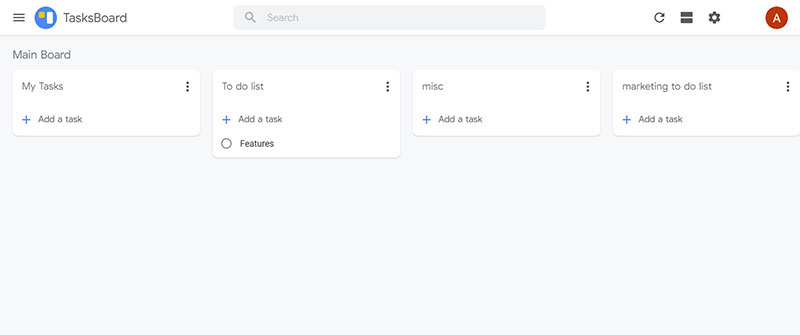
If you already use Google products a lot on your work, then this could be one of the best time management apps for you. On its own, it is a basic to-do list. Where the app scores highly isits ability to plan your day. The app integrates with Gmail and Google Calendar.
Google Tasks does not have some of the bells and whistles of the best time management apps, but it is easy to use and well designed.On the positive front, it is simple to see and hide tasks, and you can create sub-tasks of main tasks.
Wunderlist
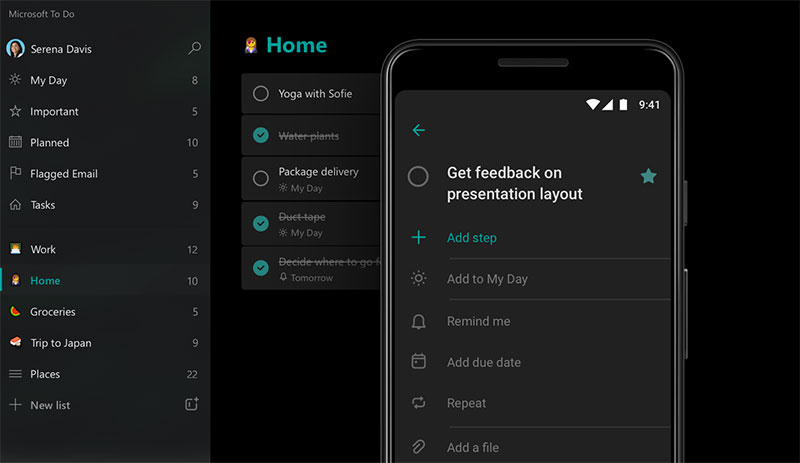
Wunderlist is simple and effective at running your online to-do list. This time management program lets individuals and teams track goals and assign tasks. There is a good balance between ease of use and functionality and you can use it for work or play.
As an online app, collaboration is simple and notes can be added by all team members.
Wrike
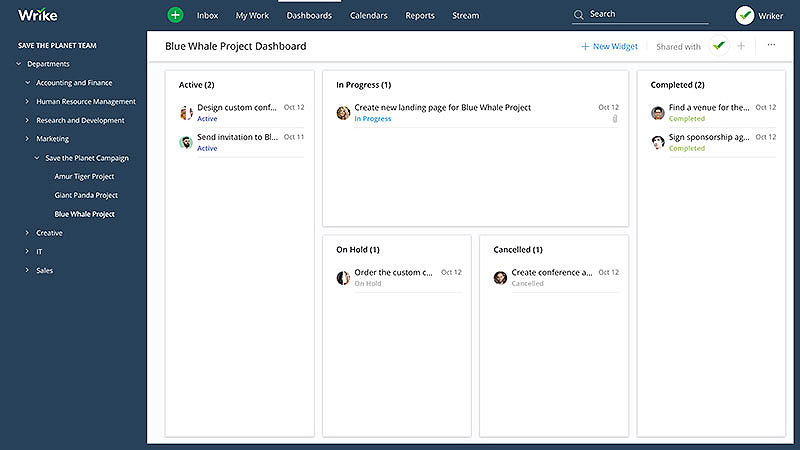
Wrike is an online solution that focuses on project management. It tracks time as well as organizes team members on any project.
It can work in a wide range of areas - marketing, engineering, operations and professional service teams could all enjoy using this app. Wrike also offers integration with other systems such as Google, Microsoft, Salesforce and Slack.
Shift
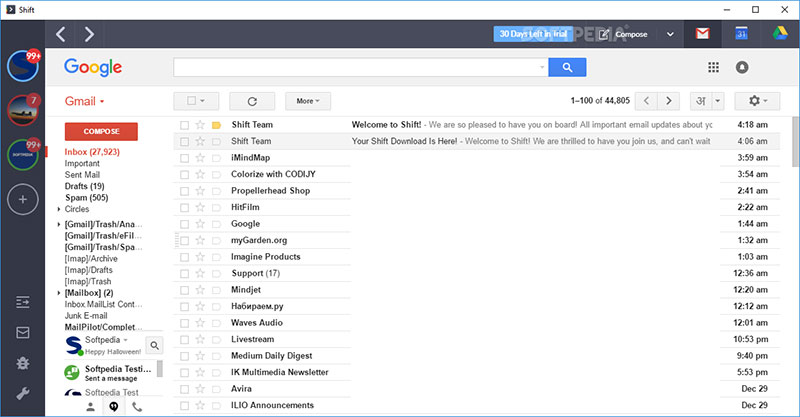
Shift keeps track of your emails across several accounts. More of a work management app than a time management app, Shift allows you to move from one email account to another with one click. You will not have to log out and log in every time you want to change the email account.
It does integrate with Trello, Calendly, and Airbnb amongst others so it has its uses. Shift may keep you sane if you find yourself constantly moving from one email system to another.
Evernote
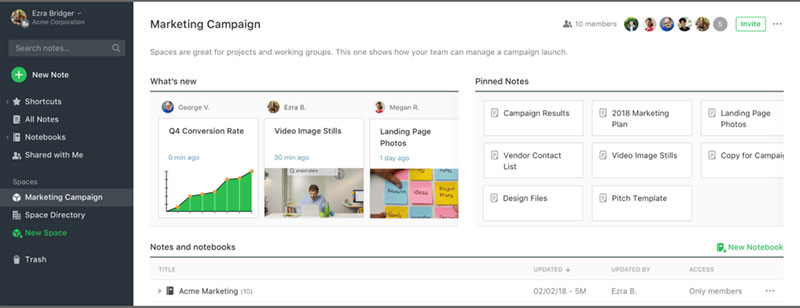
Another app that does not necessarily fit in the time management apps category is Evernote. Turning that pile of paperwork into a searchable digital file will save you hours a week. No longer will you have to search for that key piece of information that you know is hidden somewhere in your bag or on your desk. Evernote makes your notes and records available on your mobile phone, tablet or computer so you can access them anywhere.
You can create a simple to-do list as an Evernote page and each project you work on could be in a separate notebook. Furthermore, you can share notebooks with others so teams can collaborate and keep notes and ideas visible to everyone.
Toggl

Toggl is a time management tracker. It starts by analyzing how much time you spend on projects and tasks and works out how to do them more efficiently.
It has a simple design that will increase productivity by analyzing your habits and routines. It is a personal scheduler app with an intuitive interface that lets you keep track of time spent on multiple projects.
Loop
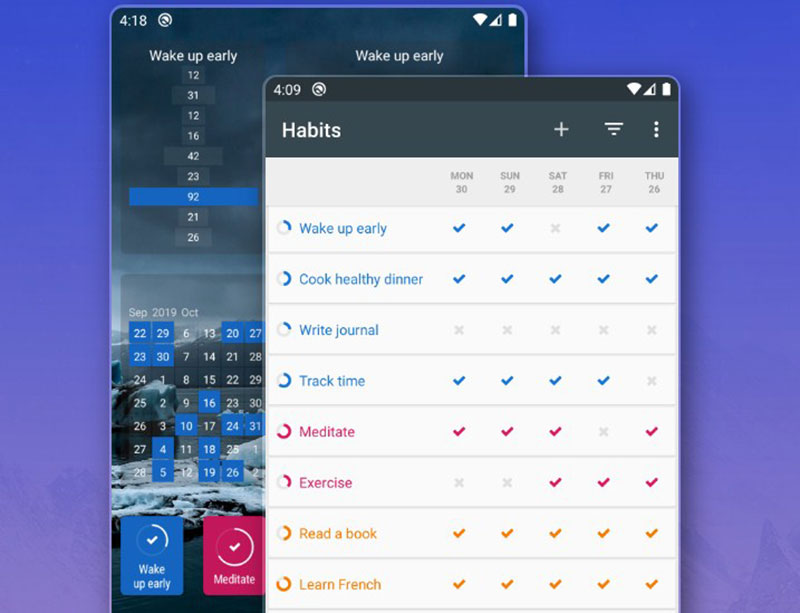
Loop is one of the simplest time management apps for habit tracking. It aims to encourage achievement of daily routines and habits.
Decide on the good habits you want to develop, schedule them at the frequency you want and set reminders. Graphs showing your progress encourage completion and the joy of ticking another job done!
nTask
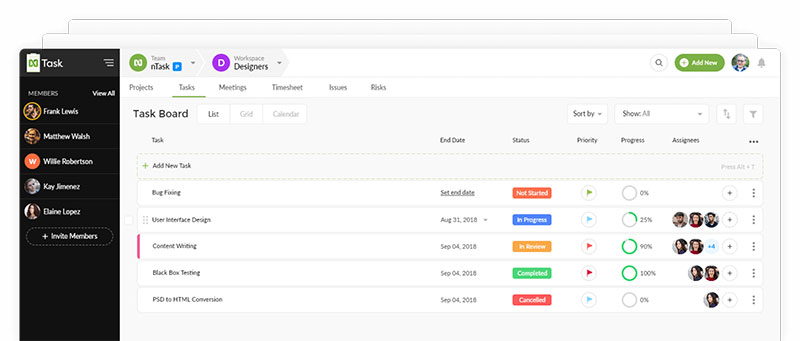
Initially designed as a piece of task and time management software, nTask also now includes time tracking. This creates a greater focus on the use of time on individual projects.
The app has its own internal message system to keep the team in touch with each other. It also integrates with Slack for online collaboration between team members. Scheduling team meetings is easy and progress on the project is very visible to all.
Tsheets
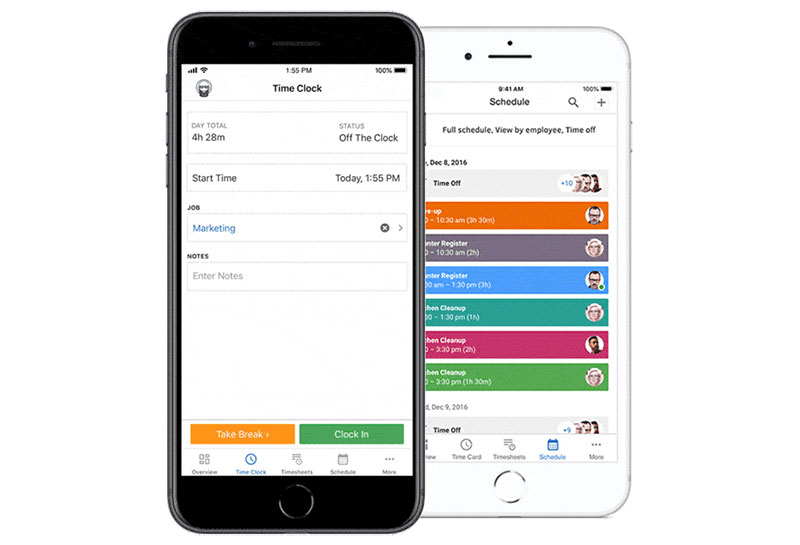
TSheets, developed by Intuit who produced QuickBooks, is one of the best time management apps for time tracking that we have found. With all the features you need and competitive pricing for even the largest of teams, TSheets is a great choice for time tracking.
Employees can clock in and out wherever they are and from any platform.
ManicTime
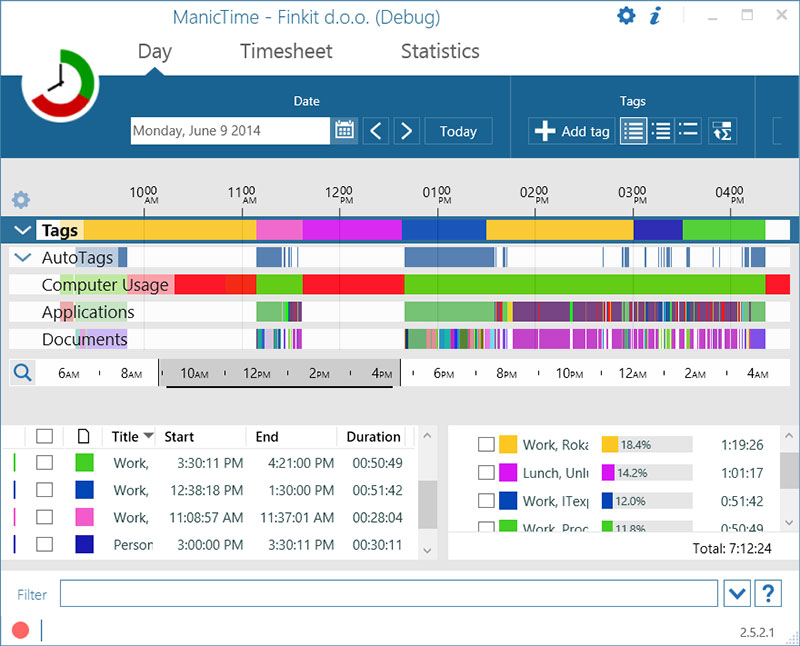
If you don't like the idea of your personal or company data being on the cloud, then ManicTime may be for you. This time management tracker keeps all data on your machine and does not connect to a remote server.
ManicTime automatically records details of time spent on local files and online. Italso integrates with systems like Github or Jira to track activity.
Timely
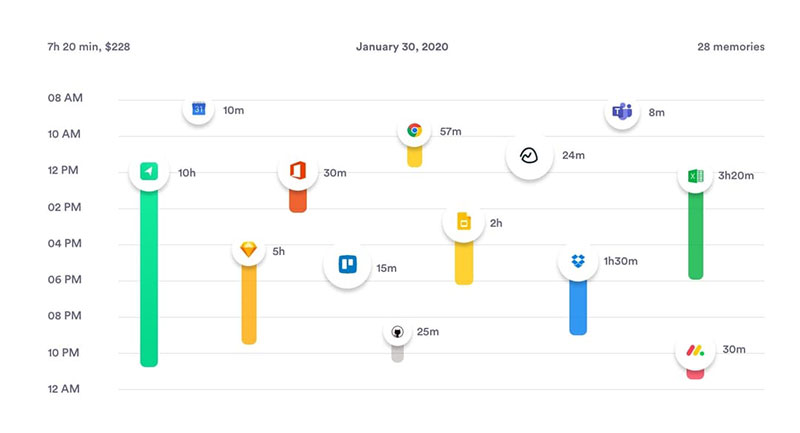
Timely is a scheduling and time tracking app that monitors how much time it takes to complete a project. It also helps you schedule your time more effectively.
Timely offers an extremely useful comparison between planned and actual times. This gives you the tools to improve your scheduling for future weeks. With this time management app, you will prevent projects from running out of control!
Ending thoughts on the best time management apps
Remote work has been around for a while, so there are plenty of automatic time-tracking solutions both for PC and Mac. However, nearly 70% of people in the developed world now use a smartphone. Most will tell you that time management is an issue for them, so finding the best time management app is vital. Your smartphone can provide you with visual and audible alerts when tasks are due. It can record what you are doing at any time of the day or night and it will produce reports and analyses of your efficiencies. A good time management app will act as an interface to access this power to help you achieve more.
Time is a fixed resource and maintaining the right work/life balance means you will be more successful in everything that you do. A time management application that works for you will help you complete more at work, meaning you will have more time with family and friends. It will reduce stress, free up your mind, and may even improve your mental health.
With such a plethora of time management apps available, finding the one that does what you want it to do is not easy. If you would like to read more about the available options, have a look at the links below and download some candidates. Every app worth looking at should have a free version or a trial period to let you test the features. In general, you will know within a few hours of use if an app is going to help you or not and you can easily delete it and find another one to test.
If you enjoyed reading this article about the best time management apps, you should read about why time management is important.
We also wrote about a few related subjects like time management systems, the time management matrix, time management courses, time management quotes, time management strategies, techniques, and time management statistics.
Do you want a free app for that? We selected the free time management apps for tight budgets, and if you're looking for a time tracking app, we picked the best of them.
Needless to say, we are really into time management and we don't like to waste time because we know how poor time management can affect us.






