With the hustle and bustle of daily life and the evolution of technology today, it can be difficult to keep up with everything happening in your life. Between meetings, projects, and family responsibilities, it is easy to feel overwhelmed or lost.
If you are feeling overwhelmed, a scheduling assistant can be of great help, especially if you want to stay organized and do all the things you want during a day. These apps offer calendars, to-do lists, reminders, and alerts, and they are great for helping you manage all your responsibilities.
As a bonus, many of them are free, so if you are running a business that relies on a client appointment, then you know how important it is to keep all details clear. Clients, customers, or patients need to ask different details, and having a scheduling assistant app is going to be easier to keep track of it all.
They are probably some of the most useful apps that somebody can take advantage of so let us discuss more details about them in this article created by our team at Trafft.
What is a scheduling assistant?
These types of apps not only help your clients know the times when they can come to you for a meeting, treatment, or service, but they also help them to cancel or reschedule appointments without having to contact you. On top of this, it is easier for business owners and managers to do their job so here is what you should expect from the best appointment scheduling apps out there:
- It is going to be easy to use. Customer retention is one of the most important aspects of a business, and it is very critical also for small businesses. No matter the type of business, there is a lot of hard work involved in attracting and maintaining customers.
- Great scheduling assistant apps can be customized for your business needs, so go for the ones that can be changed easily.
- Once you have an appointment scheduling service, you need to understand how the clients are going to have access to it. Good apps offer more options.
- They need to be simple and easy to use without any kind of back and forth because their main goal is to save you time.
Best Scheduling Assistant Options
Doodle
Doodle is a scheduling assistant tool that helps users’ checkboxes to indicate what times of a day or more days they are available to meet. With Doodle, you can pick the date and time options and after getting your team to see what is going to work best for them.
You can also go for a Doodle URL, in which individuals can see the schedule you have and ask for a meeting depending on your availability.
It is a great meeting time finder and works great with businesses that need to schedule appointments that involve different people or groups. Every user's schedule is displayed when an event is being planned and it encourages collaborations between groups.
Mixmax
You can start to send Google Calendar invites by using Mixmax. This can be your new schedule assistant so have a look at it.
What is nice is that you can add meeting times without risking double bookings or setting reminders to follow up on important threads. It is great if you want to use it and send later features that allow you to set a future time or date to ship online correspondence.
Another feature that we like about Mixmax is the calendar button that shows a box with your calendar. You can check all the calendars that are shared with your Google account and the ability to offer in-line bookings for your desired meeting time and time zone. So overall is a cool and useful tool.
Any.do
Any.do helps you combine the calendar and your to-do list using a single view. It offers reminders, tags and many other useful features especially if you go for the premium version of it. It also has different themes that you can customize together with great designs.
Acuity Scheduling
Check Acuity Scheduling if you want a simple app when you want to change the booking process. When you are doing your booking page you can let clients choose from recurring appointments if it is applicable to an intake form and pay in advance for services.
You can sync calendars and send different alerts and reminders for users regarding their appointment schedules. We really liked its features and we think it can be a good match for somebody that is looking for a scheduling assistant.
Genee
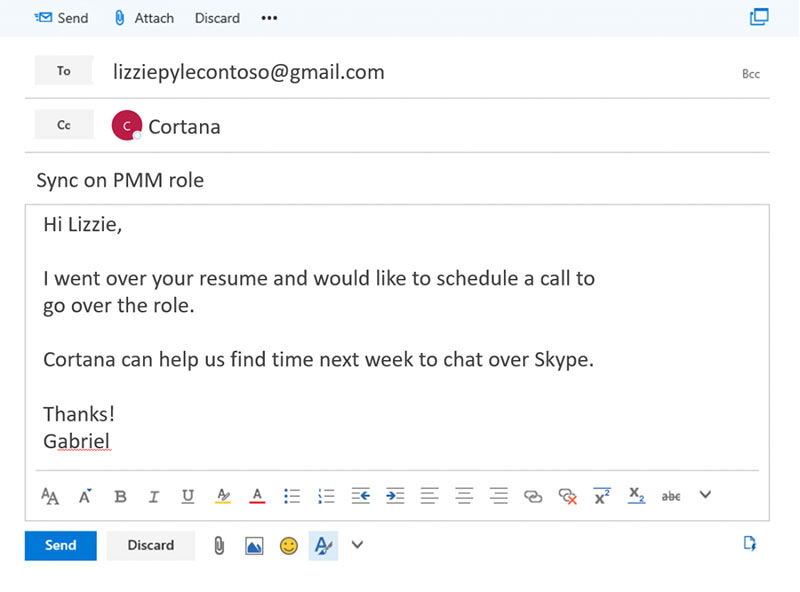
If one of the things that you want from your scheduling assistant is to be easy to use then Genee can be the right choice. It is a mobile and web app that works together with Google, Outlook or iCloud.
All you have to do is cc the Genee email and what it does is it sends messages to all attendees with different suggestions depending on their preferences and availability.
Schedule Once
One of the most complete scheduling assistants that we found so far is Schedule Once. It has a two-way system that eliminates all the confirming steps needed for a meeting. To use it, create a booking page that has the selected preferences to schedule demos, consultations or to follow-up and link to the prospect.
After that people are going to be able to book on your page - from any device - and the meeting is swiftly added to everyone's calendar in a matter of seconds.
Setmore
If you have a small business and you work in consulting, therapy or beauty Setmore helps your clients to book appointments and you can share your availability and services that are available.
For some people, an appointment does not feel okay if they do not receive a reminder. This scheduling assistant app gives both email and SMS reminders that will be highly appreciated. It can also be downloaded on iOS and Android.
Google Calendar
If your team is on the GSuite and you want to make the scheduling process easier than for sure you want to use Google Calendar.
What is nice about it is that it has all the solutions in just one place. So, this means you are not going to lose any kind of energy by finding the right way of doing it. It is simple and it takes just a few minutes to completely understand it.
Calendly
This scheduling assistant has a simple drop-down menu and is ideal for anyone that works with clients or prospects of varying technical skill.
You can set limits and not let people schedule a meeting with three to four hours in advance and you can set your own availability and preferences that you have. Prospects can choose their ideal hours that coincide with yours and then Calendly is going to do the job.
It syncs the calendars and you are going to see all the details of the appointment in the app.
Clara Labs
Check out Clara Labs for your scheduling needs, as it is trained by real EAs and it is generated by machine intelligence.
When making an appointment you can cc Clara like a real-life assistant and the natural language interface it makes it very hard for the sender to know that everything is computer generated.
Appointy
If you are into workshops or offer any kind of renting services, then Appointy can become your scheduling assistant.
This app can be used on your website and supports appointments, events, bookings and many more. It's great if you like to do events and for sure it is going to save you a lot of time.
x.ai
If you’re looking for a great schedule assistant, then you should check out x.ai. Simply input your preferences, and the app will get to work, making using it simple and efficient.
Informant 5
Informant 5 is a great app that can be a game-changer in terms of productivity and management. It has a free version that gives you some simple features and if you update to the other plan you will get cool things like zona support, alarms and a few more. Check it for yourself.
Assistant.to
Because it has no sign-ups, Assistant.to is one of the most popular scheduling assistant apps that we found. Users drop the dates they are available, and then they are all set. It is going to help you book meetings faster, and you save all parties valuable time.


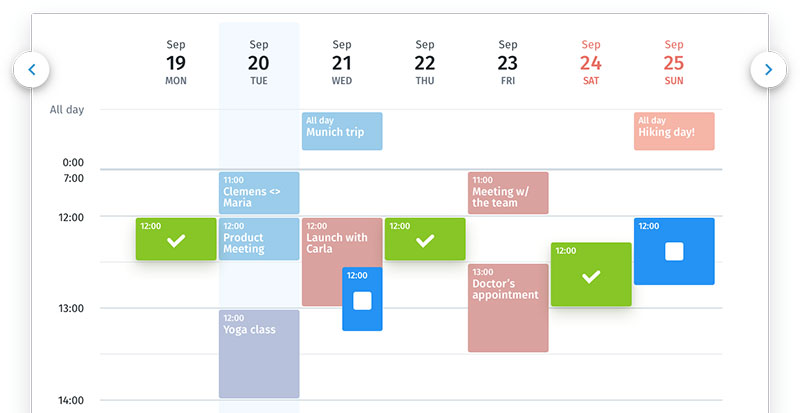
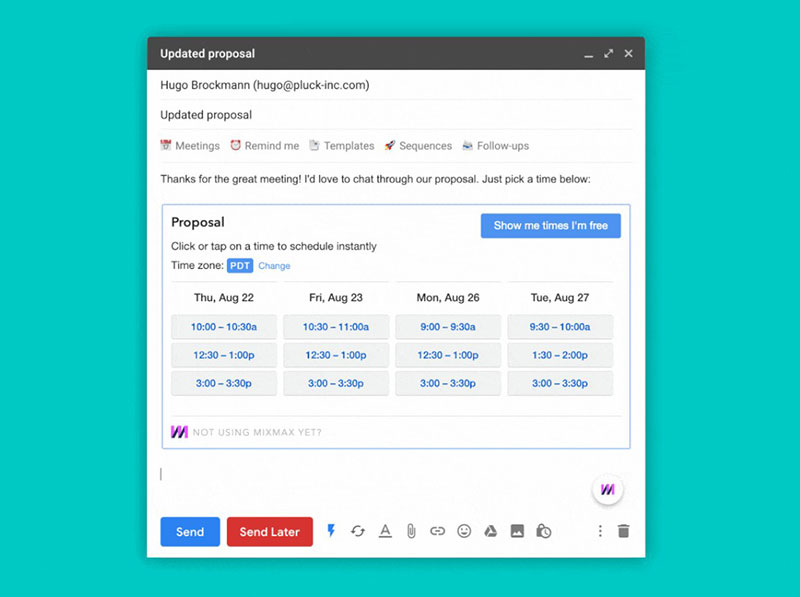
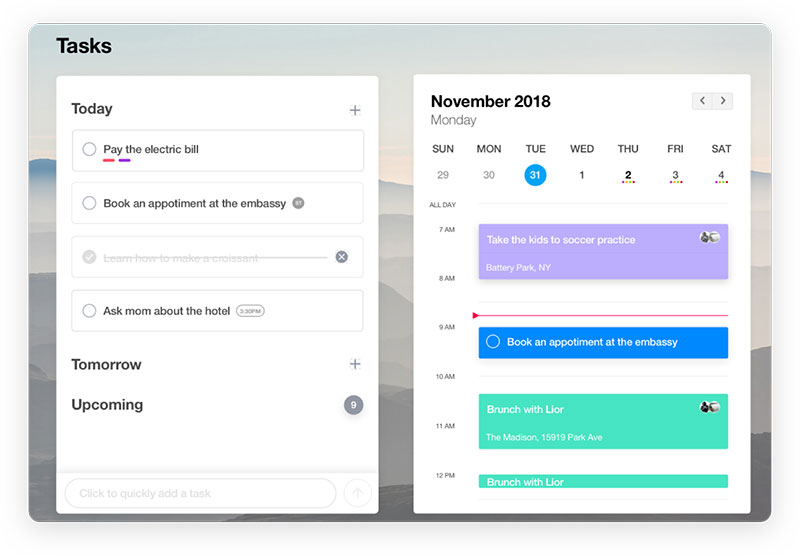
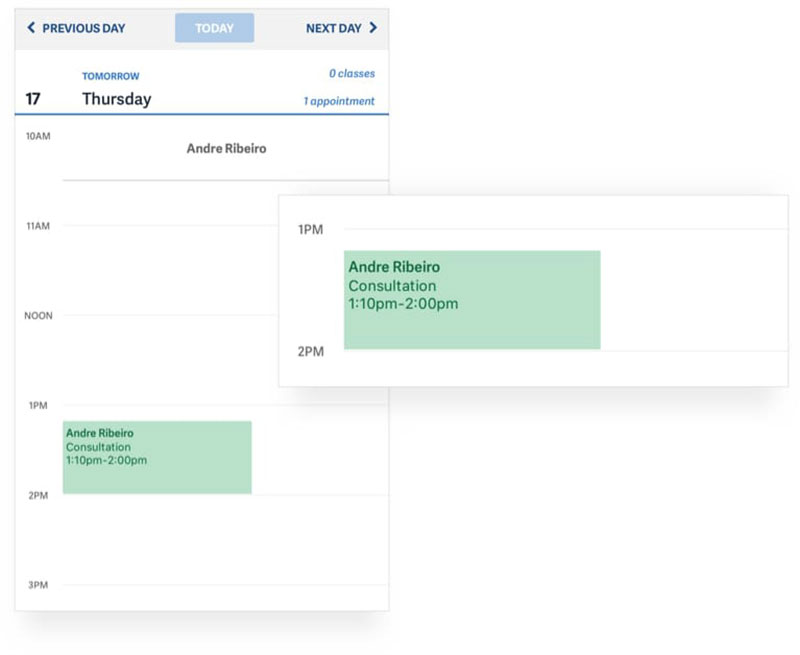
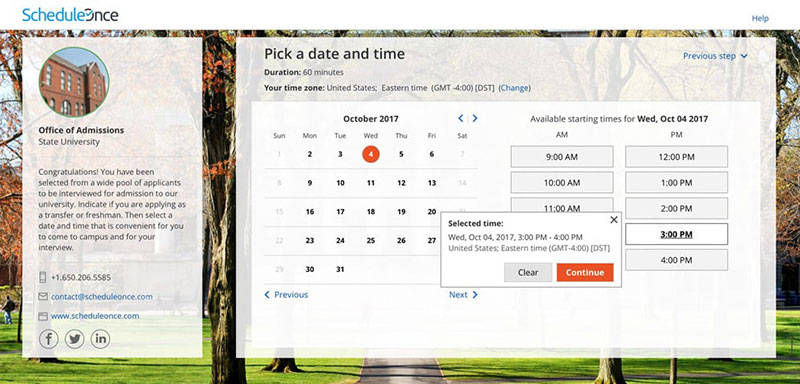
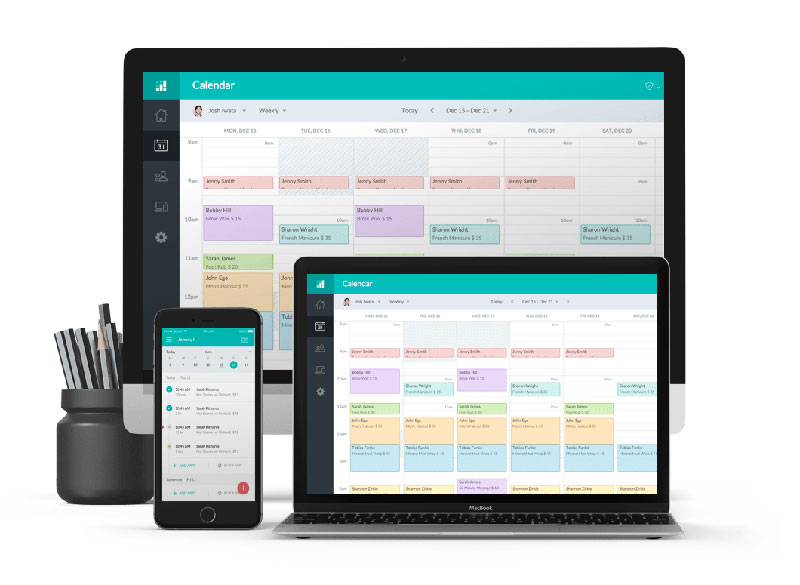
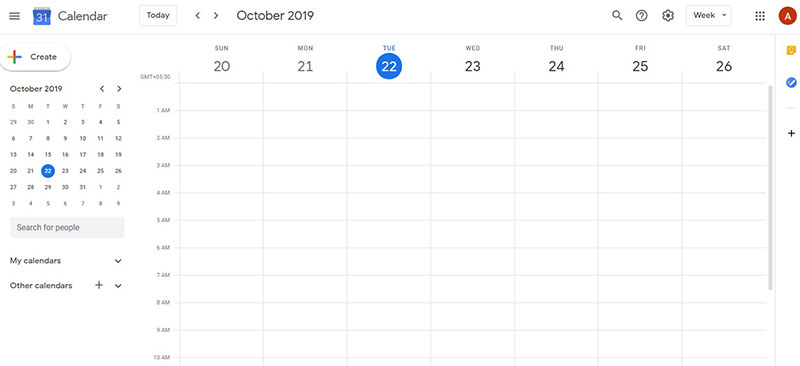
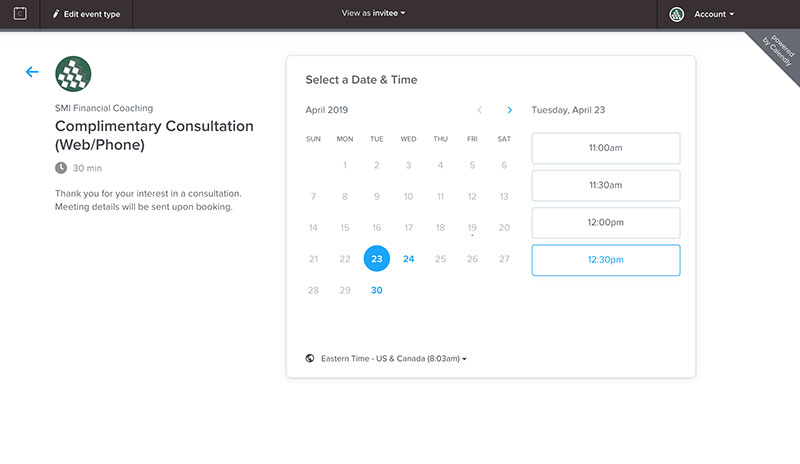
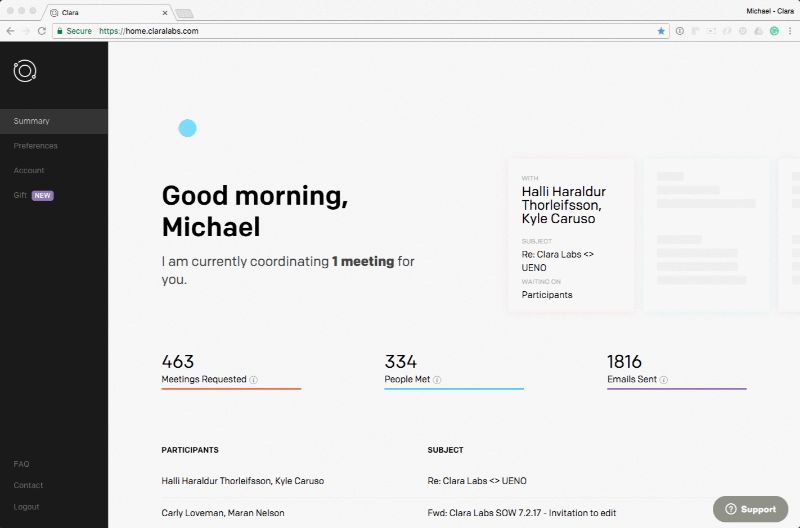
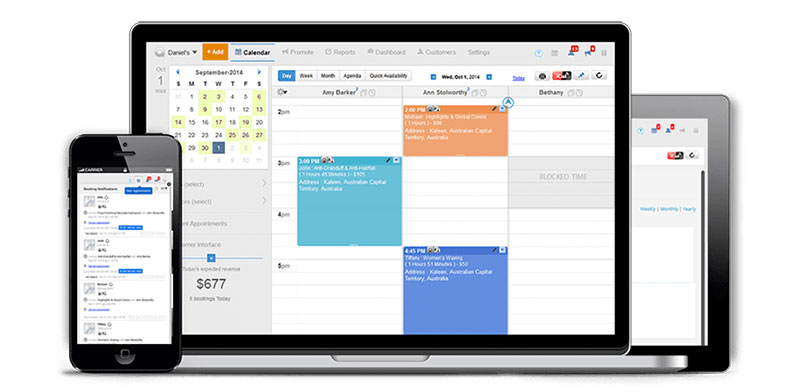
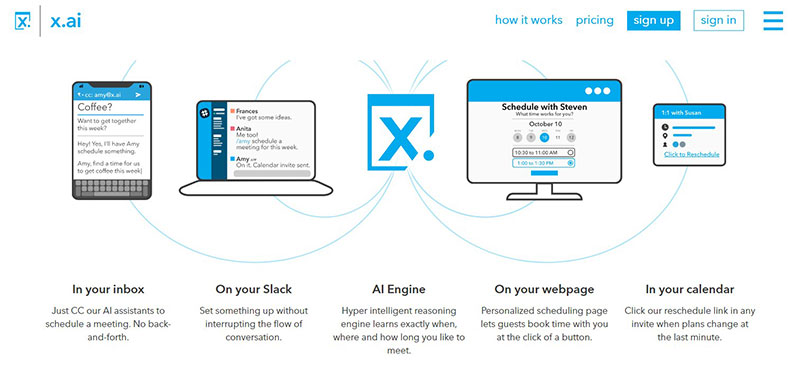
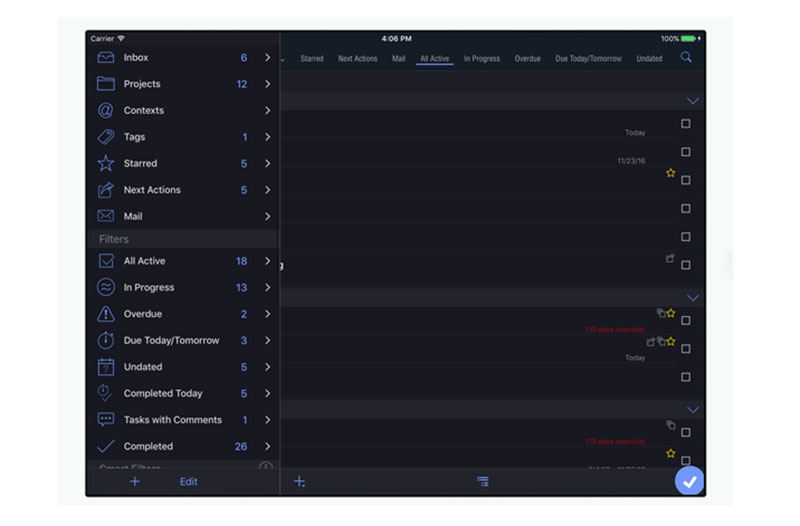
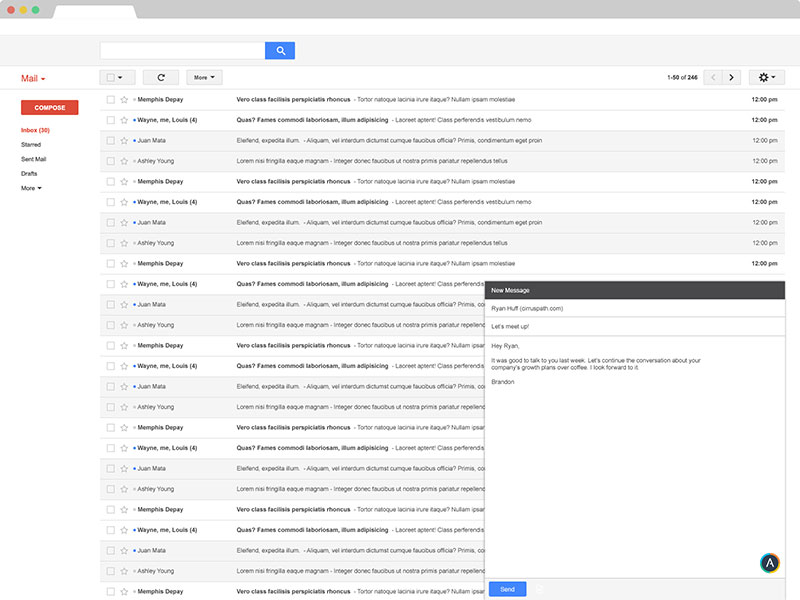
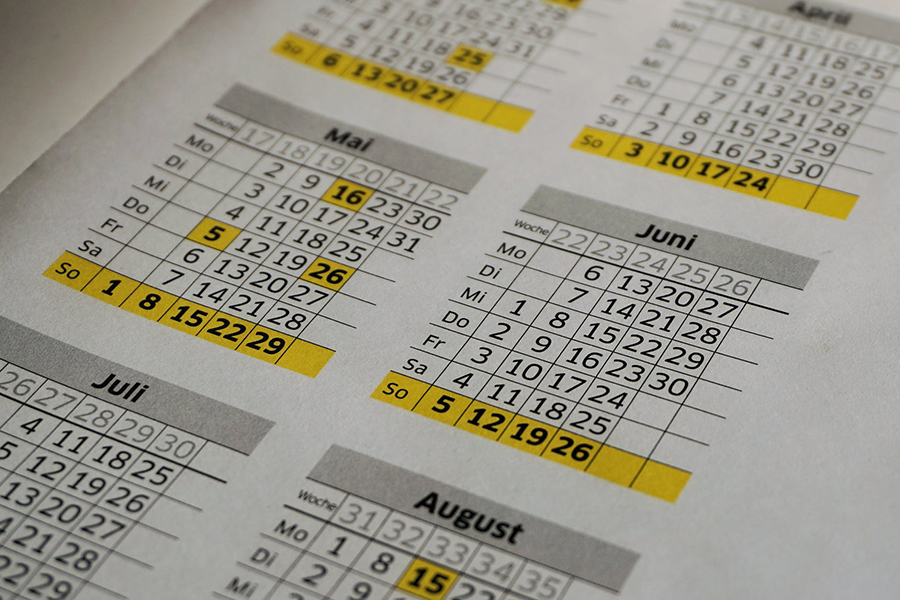

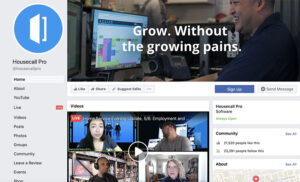


Leave a Reply
You must be logged in to post a comment.