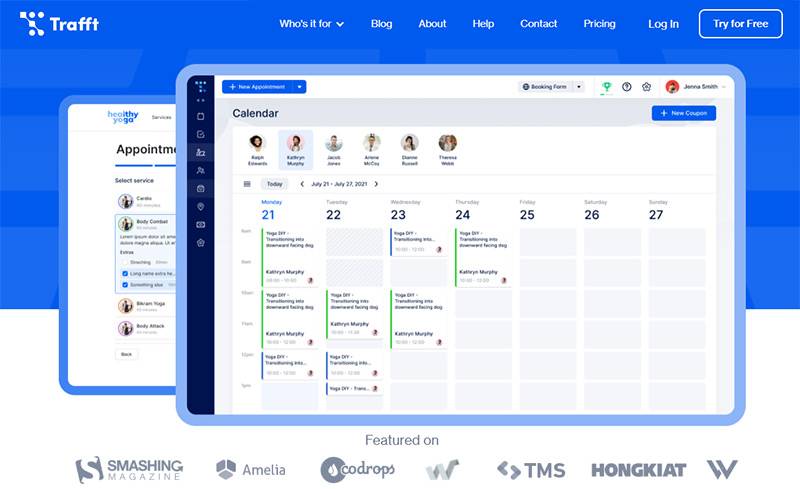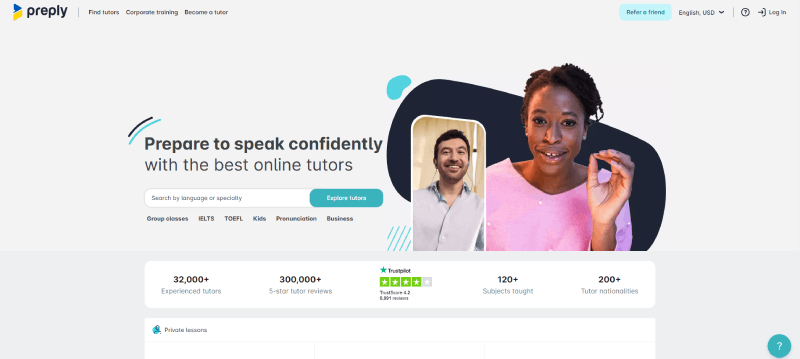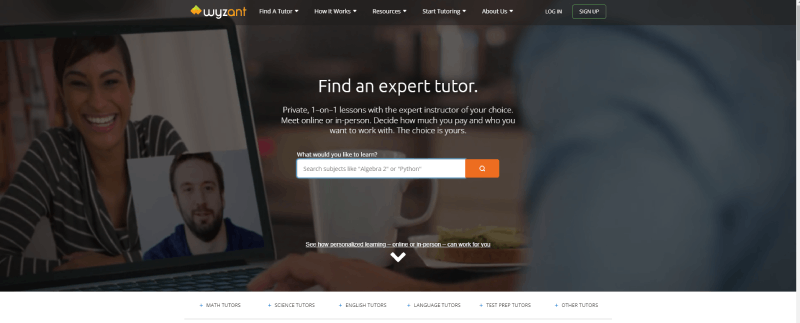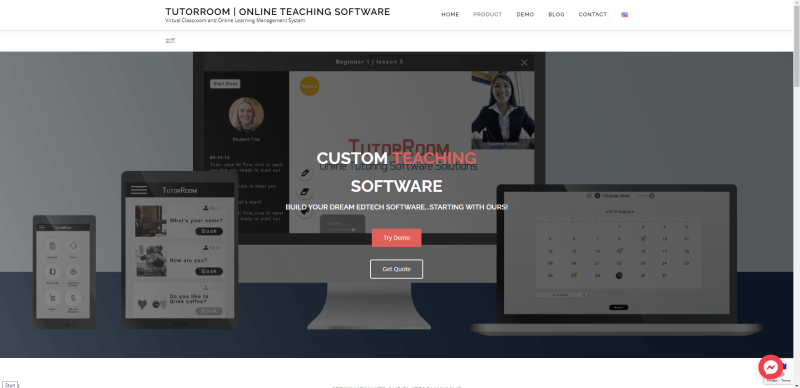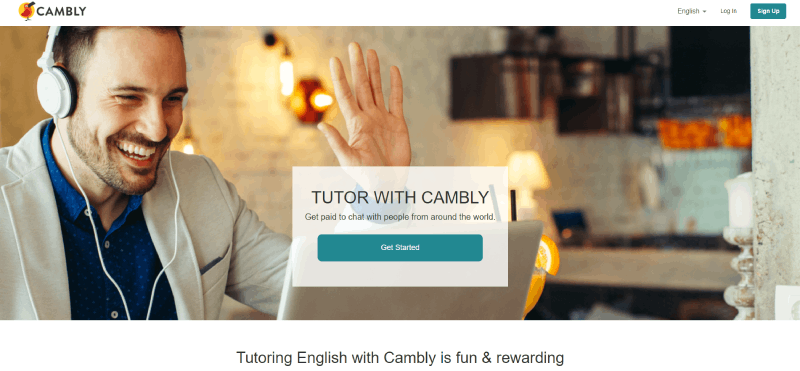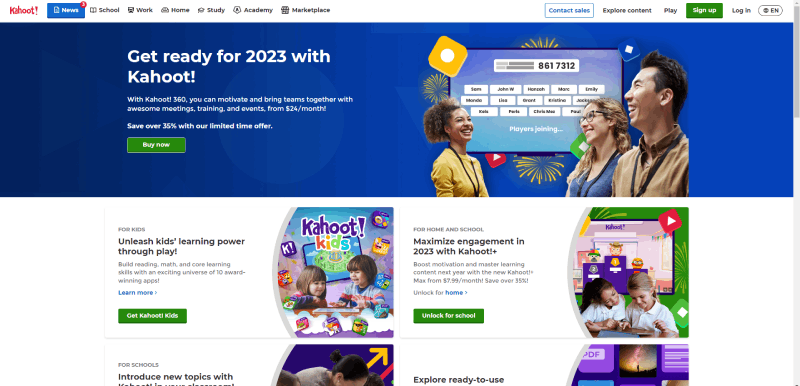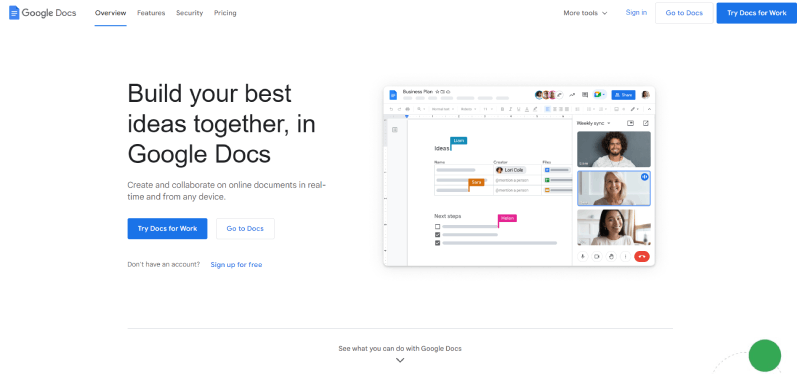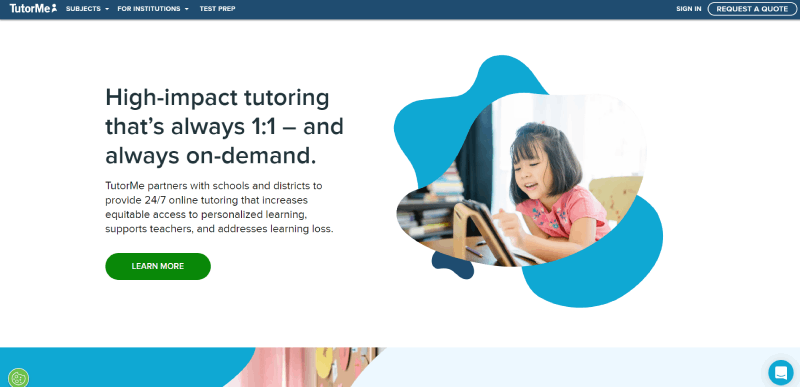Online tutoring is a great option for teachers who want to work from home. But it can take a long time to find the best online tutoring apps for what you need. In this guide, you will find a list of the best tutoring software options for your money.
The list outlines 16 of the best online tutoring apps. The design of each app helps you to create a fun, sustainable education experience for online students. Each of the tools have different strengths and focuses, but each one has a lot to contribute to your work as a tutor.
Trafft
Trafft is foremost oriented towards successful scheduling, and it caters to multiple industries. With it, you will be able to automate the on-site and online booking process, manage employees, and accept recurring payments.
It doesn’t matter whether your business takes place online or offline. Trafft will help you enhance clients’ experience with a nifty booking page, and to manage schedules end to end.
You can also use it for online meetings, and employ it to keep clients engaged even when they don’t need your services. SMS notifications and email reminders are just parts of this amazing deal.
You can customize Trafft and bring it in line with your brand even if you don’t have a business website.
With Trafft, you won’t have to acquire a separate project management tool. Trafft connects easily to many third-party tools, such as e-commerce solutions, calendars, Zapier, and many more.
This is what is at stake for you:
- Custom pricing that meets your exact needs
- Management of sessions and employees in multiple locations
- Strong focus on clients’ experience
- Comprehensive analytics and stats
- A professional booking page that loads perfectly on all devices
- Fewer no-shows and significant money-savings
- Real-time notifications for all concerned parties
Preply
This is another outstanding tutoring app. You can begin offering services and working as soon as you are registered.
You can set your hourly rate at the beginning and modify it at any time. You also have the freedom to outline your schedule to fit your needs. The platform doesn’t set any restrictions on your schedule or availability.
They believe in helping people become their own boss, so your schedule and work days can be as flexible as you need.
They also provide training sessions through the platform to help you to improve your skills. Webinars through their platform will help you cultivate personal and business skills you can use to be successful.
The platform is known for its convenient payment options, interactive classrooms, and its supportive online community.
Wyzant
This is a tutoring app offering one-on-one lessons. Wyzant makes it easy to schedule online lessons or in-person sessions. The app also includes a lot of online resources and tools to help make your job easier. It is designed to work for people of a wide range of backgrounds, ages, and learning styles. This makes it easy to adapt to a variety of subjects.
Besides being a platform for online lessons, it also helps tutors and their students connect. With over 80,000 teachers, students are sure to find a tutor that suit their needs. A student can review the tutor’s profile and see if they will be a good fit. All tutors go through a background check and a proficiency test before they can register on the platform. Students can leave reviews on a tutor’s profile, which helps other potential students to decide whether or not they will be a good fit.
TutorRoom
This tutoring app comes with a whole arsenal of useful features. Tutors who are looking to start their own business will enjoy how easy it is to get started with TutorRoom. And students will appreciate how easy it is to find someone to help them with their assignments.
On the platform, the admin is called the headmaster. The app includes a learning management system, which makes it easy for tutors and headmasters to use. The administrator has the most access. On the backend, the headmasters can create profiles for students or teachers, schedule sessions, and more.
This app also includes a lot of tools for both the student and the tutor. For online courses, the virtual classroom includes an interactive whiteboard. Other tools make it easy for tutors to upload content and schedule tutoring sessions. Even though it is a paid app, this is one of the best tutoring apps out there.
Cambly
This is a great app for English tutors who want to help others improve their skills in the English language. This tutoring app is designed to help students work on their language skills or provide homework help through one-on-one lessons.
To create an account, the tutor provides a brief introductory video. The video highlights their teaching style and greets potential students. Once you have an account, you can set your own schedule. Then, students from over 100 different countries can view your profile and choose to set up a session with you.
If you are fluent in another language besides English, Cambly can still work for you. The platform interface is available in over 15 other languages, so you can view the site in the language you prefer.
Formative

This app allows tutors to create content for individuals or for entire classes. Creating content can be fun, as the site allows you to include diverse content like videos and images, or use a variety of question styles.
The goal of this app is to help students to learn from their mistakes. The site allows you to provide feedback and correction to students when they give wrong answers. The students can provide written or drawn answers to questions, or even upload images. This app also allows you to upload previous assignments from external sources like Google Docs, or PDF files. The app encourages interaction between students and tutors, helping engage the students and foster learning.
If a tutor is struggling to come up with new ideas for their assignments, they can view a library of questions uploaded by other educators. Test results are uploaded in real time, which allows tutors to provide instant feedback. You can even respond with emojis.
Kahoot
Kahoot makes learning fun through games and quizzes that engage the students. Tutors can also host live quizzes through video conferencing apps.
Kahoot is also adaptable to the age group you are working with. From kindergarten students to college-level students, everyone can have fun learning with Kahoot.
This great app is easy to integrate into online classes. You can create your own quizzes by uploading questions, images, and even videos. You can set quizzes controlled by a timer. Or if you are more concerned with accuracy than speed, you can turn this option off.
Students can either answer in real time or study and reply on their own later on. A scoreboard at the end makes the whole process feel more like a game than a homework assignment.
Gооglе Docs
This is a well-known tool, but it can be especially useful for tutors and students to collaborate on projects. Thanks to a wide range of features, a tutor can share files and lesson plans with their students. And thanks to the option to collaborate on a file, both the student and the tutor can create and make edits to the documents.
Google Docs users can keep track of their notes from meetings or write reports, among other things. Tutors can use this app to present new, creative presentation styles. You can adjust the font or upload images to breathe life into your presentation.
TutorMe
This tutoring app offers one-on-one tutoring for a wide variety of subjects. You can share your experience with people all over the world in basic subjects, such as:
- Math
- History
- Social science
- Science
- Literature
You can also share your expertise in advanced subjects such as:
- Film and theater
- Family and consumer sciences
- Cognitive science
- Aerospace engineering
- Clinical lab science
Features such as a virtual whiteboard and text sharing help students to prepare for tests and build their knowledge.
Teachable
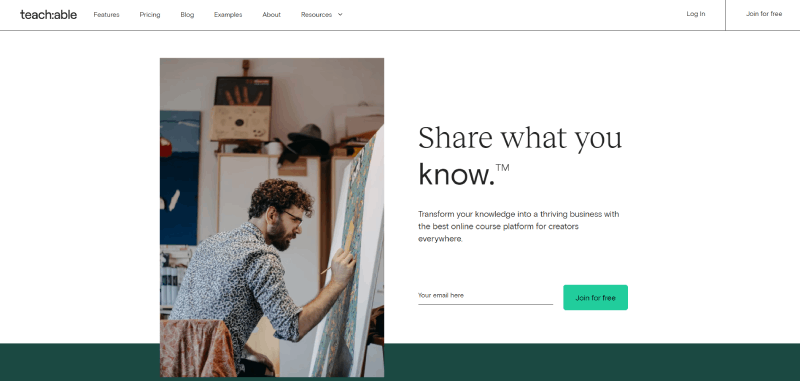
This is one of the best online tutoring apps for tutors looking to build their own businesses.
This app gives you the freedom to create your own curriculum and build the courses to suit you. It also comes with some first-rate marketing tools to help you spread the word about your school, such as its well-designed email marketing function.
There is a free version of this app. If you prefer to have access to some more advanced features, you can also pay a low monthly fee, depending on the level of access you want. They have a Basic plan, a Pro plan, or a Business plan.
You can create a website around your Teachable site, or you can add it to a site that you have already created. If you decide to use Teachable to build a website, the app helps you to set up your sales page and adjust your prices to the courses you are offering. You also have the option to adjust payments to be a one-time fee, a subscription with a recurring payment, or a payment plan.
Artsy
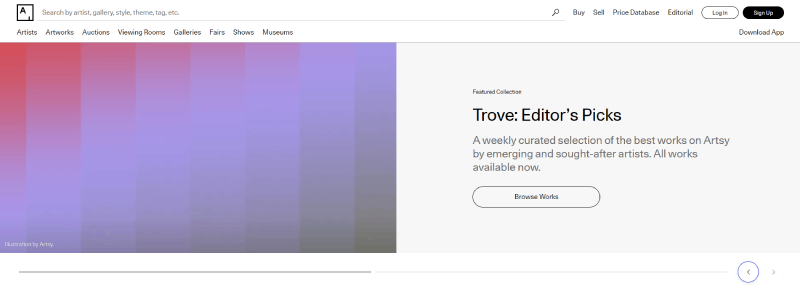
This app allows art teachers to share their expertise as online tutors. Whether a student wants to improve their art skills or increase their knowledge, Artsy can match them with the right tutor for them.
This is another free tutoring app. Users can get access to hundreds of articles, artworks, and other resources. It is ideally suited to students who are over 15 years old because of the complexity of the material you can teach. But students are sure to love seeing how this app gives them a creative boost and encourages them to explore their talents.
Chegg
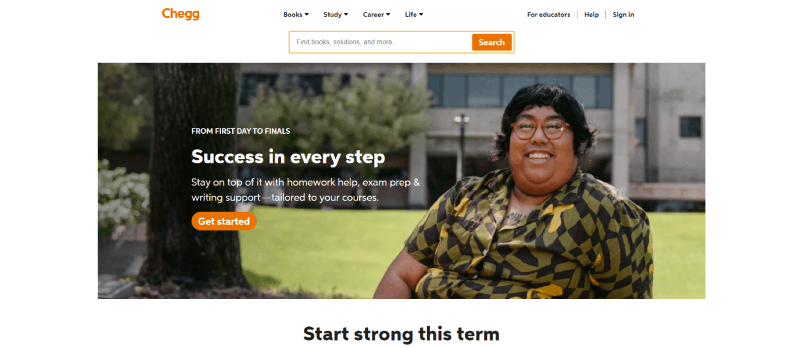
This app has been around for a long time. Not only a tutoring app, it also provides access to other resources that tutors and students will need. It offers a math guide, textbooks at a discounted rate, flashcards, and more. With tutoring services, the student can choose what help they need. They select what subject they need help with and whether or not they need one-time help or ongoing tutoring. The app then matches the student with professional tutors that have experience in that subject.
The tutors on Chegg have a wide range of expertise. Their expert tutors offer tutoring in:
- Math
- Science
- Engineering
- Humanities
- Test prep for SATs and GREs
Chegg also offers multiple apps to help students study and get access to test prep resources. Chegg Study is there to help students with their homework. Chegg Math Solver lets users upload math problems and get real-time help and feedback. And Chegg Prep allows users to make mobile flashcards for use while studying. Many of these tutoring apps are available on both iOS and Android devices.
iDroo
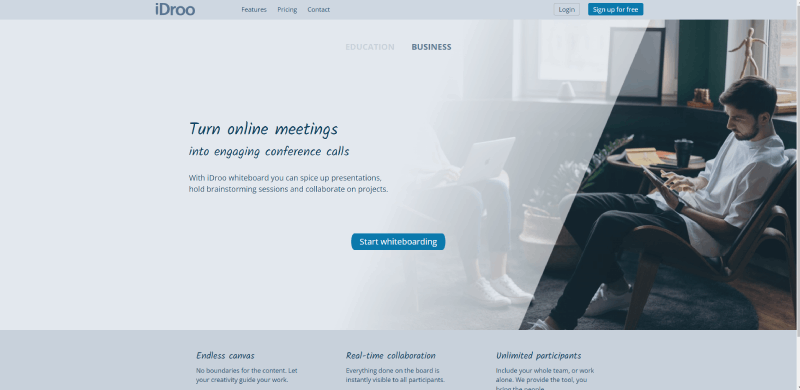
This app provides access to an outstanding virtual whiteboard. This makes it easier for teaching classes that need more interaction. A whiteboard can be a useful tool to involve the student. It can help them learn how to solve complicated problems or understand how to build a sentence properly.
The whiteboard has no limits and endless amounts of pens and colors. This makes teaching classes fun and interactive for both the tutor and the student. There are many other tools that educators can make use of when they teach a class using iDroo.
The app is just as compatible with a laptop as it is with a tablet or smartphone. This makes it perfect for online tutors because they can use it wherever they are.
Skooli
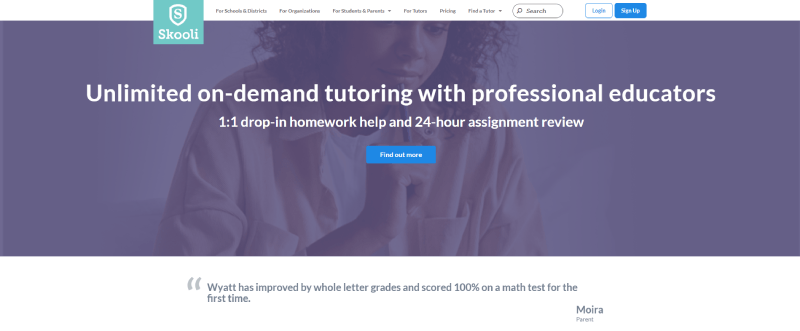
This app has a lot in common with Preply. It connects expert tutors and students from all over the world.
It takes online safety very seriously. Before a tutor can begin working with Skooli they have to provide a Bachelor’s degree, a license, or other qualification to tutor in that field. Once approved, a tutor gets access to all the features Skooli has to offer. Some of those features include video chat, an interactive whiteboard, and unlimited access to Google Drive.
Students can book appointments to work with you or request immediate help.
Skooli’s payment plan is a little different from other tutoring apps, as well. Instead of paying a subscription or monthly payment plan, a student pays per minute or pays for a set amount of hours to receive tutoring services.
LearnCube

This app offers collaborative whiteboards designed to help tutors effectively teach their subjects. The app has a central file depository. From there, tutors can instantly connect lesson information and upload it to the class.
Each whiteboard focuses on a specific subject, with specific tools like rulers and compasses. Collaborators can write, draw, and erase on the whiteboard in real time.
Users can also share different forms of media on the whiteboard, such as videos from YouTube or PDFs. At the same time, educators can follow a student’s progress in real time and provide insights and updates on how they are doing.
LearnCube works on all kinds of devices, and also works with projectors.
LiveBoard
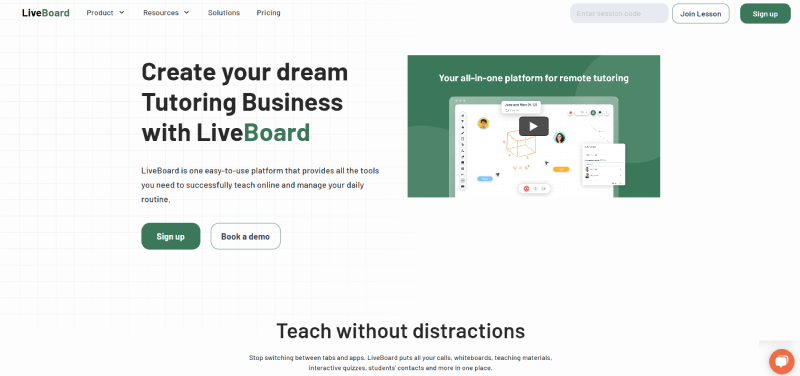
This is another of the best tutoring apps featuring a whiteboard. Online tutors can create, save, and share their lessons on the go. Tutors can export previous lessons to students and their parents so that they never have to miss a lesson.
You can also create groups on LiveBoard between the current members of a class. Then, tutors can save and reuse lessons in future classes. The app is well organized, which makes the tutor’s job easier.
Tutors can also film video lessons with LiveBoard and then upload the video to Facebook or YouTube. They can also make Q&A activities and quizzes on the app. This makes learning more fun for the students. Keeping students involved in the class makes it easier to hold their attention and helps them remember what you are trying to teach.
WeVideo

This is a video editing app used by educators. The app works well with Chromebooks, which more and more students today use at school. Students can use the app to make video assignments fun, rather than the more traditional slideshow presentations. This helps students enjoy cultivating their public speaking skills.
The software also comes equipped with a green screen option. This allows educators to film educational videos for their classes. The app comes with a lot of useful resources, but it is still easy to use and understand.
Conclusion on Online Tutoring Apps
Some tutors may feel hesitant to make the switch to virtual tutoring. They may feel that they are not tech savvy enough to use online tutoring apps or to manage a classroom virtually. Hopefully, this list of the best tutoring apps has made it more achievable to provide tutoring services online.
Obviously, online tutors won’t need to use all the apps provided in this list. But it can be fun to explore the options that are out there and find what works for you. It might be useful to you to make a list of what you think you will need to make a success of tutoring online. You might include areas that are currently a problem for you, or aspects of your tutoring services where you need help. Then, as you go through the list above, you can see which will be the best tutoring apps to help you provide the best tutoring services for your students.
If you enjoyed reading this article about online tutoring apps, you should read these as well:
- The Most Profitable Service Businesses You Could Start
- Great Looking Service Business Website Examples
- The Mentoring Expectations for the Mentor and Mentees