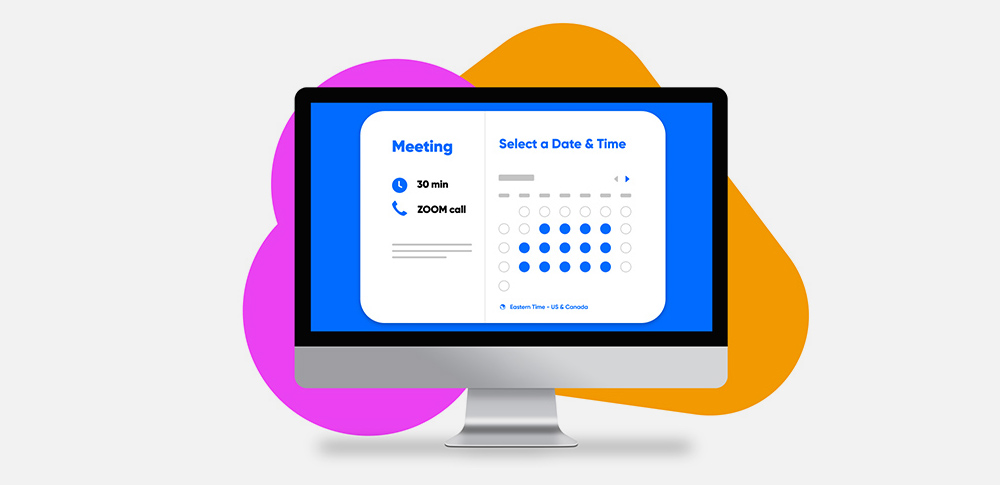Digitalization and pandemics changed shopping habits forever. People are turning to e-commerce as a more convenient method of shopping. Nowadays, you can make online payments safely and quickly from the comfort of your own home - or any other location. Online payment gateways are becoming increasingly important for running a profitable online business. This is why so many companies want to include a Mollie Payment option on their website.
Mollie, one of the fastest-growing fintech start-ups, is gaining traction with customers because it allows you to select your preferred payment method and provides quick and easy payments. Trafft recognized the incorporation of Mollie Payment Gateway needs to its core. For the same reason, their developers created the Trafft and Mollie integration. With Mollie and Trafft working together, you can offer flexible online payments to your customers.
How to Set up Mollie Payments Integration?
If you use Trafft, you can easily set up Mollie integration and offer an easy payment method for your clients. Out of your Features & Integrations part of the admin dashboard, go to Online Payments. Next to the Mollie Payments option, click the Connect Account button. This action will redirect to your Mollie account.
In order to make this integration work, you need to have at least one website profile set up within your Mollie account. And at least one active payment method. If these criteria are met, under the Mollie integration on the Trafft Online Payments page, select the Website profile to which you want to connect Trafft.
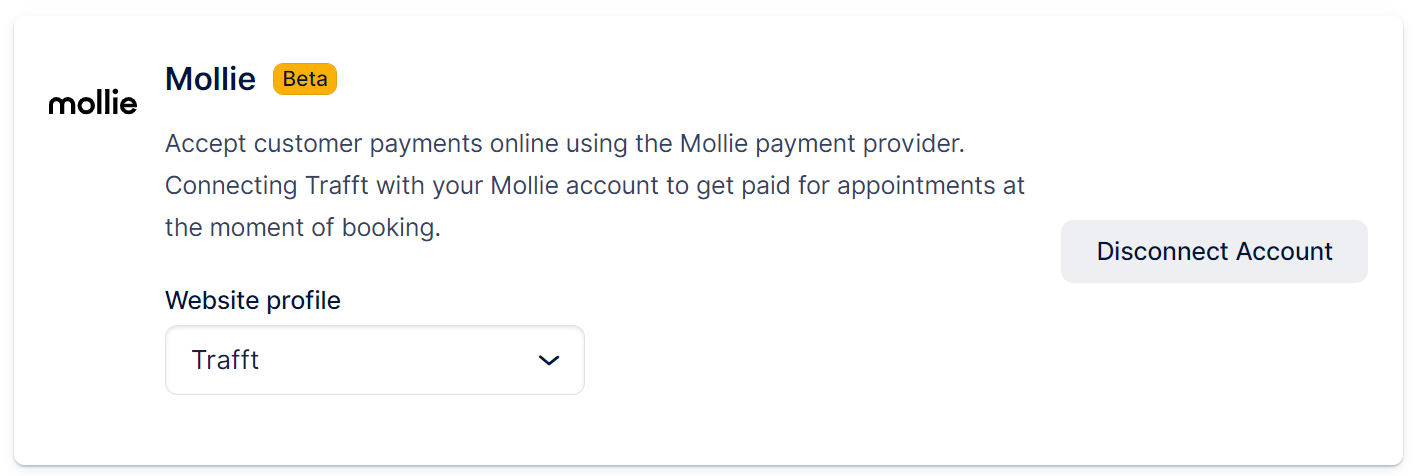
And that’s it. But please keep in mind that, in order to connect to Mollie, you have to set the currency in Trafft to euro. For the time being, the only currency supported in all payment profiles in Mollie is the euro.
As in previous months, we announced some amazing new features such as deposit payments, this might be a good opportunity to elaborate more. Those of you who subscribed to our newsletter are already aware of this, but we are confident that many of you will appreciate learning about it now.
Deposit Payments in Trafft
Accepting partial payments for appointments is essential for most businesses, and Deposit Payments Feature allows you to do so. When you set an amount for your appointment's total price as a deposit, your customers will be expected to pay it in advance.
A customer provides a deposit during the booking process, and the remaining amount can be paid on the site. This setting is proven to reduce the number of possible cancellations. And, what’s even more important, it works with Mollie Payments like a charm!
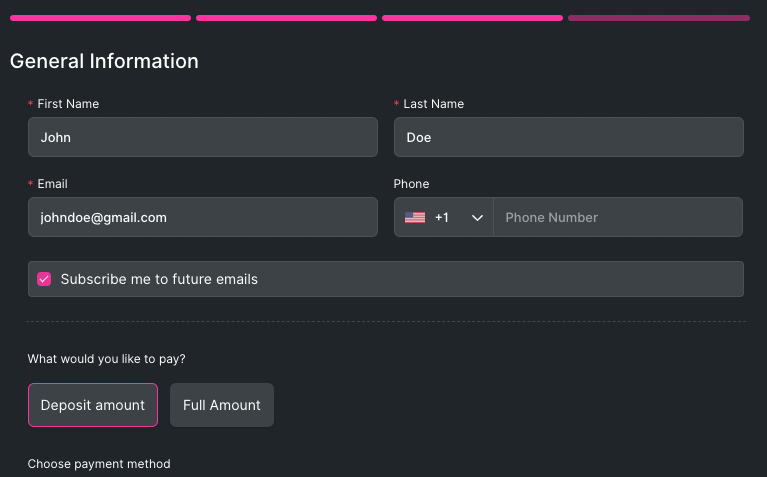
What Else Is Cooking at Trafft?
The Agency Model that many of you are waiting for is finally under development process! Stay tuned, as we cannot wait to introduce it to you.