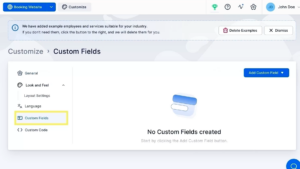Adding a booking form into your website can significantly streamline your appointment scheduling process, enhancing both user experience and operational efficiency.
In this article, we’ll walk you through the simple steps to easily embed the Trafft booking form into your website, ensuring seamless integration and a professional appearance. By the end of this guide, you’ll be able to provide your clients with an easy-to-use booking system directly on your site, saving time and reducing hassle for both you and your customers.
A Step-By-Step Guide on How To Embed the Trafft Booking Form Into Your Website
Once you've created your Trafft account, a booking page is automatically generated with a trafft.com extension.
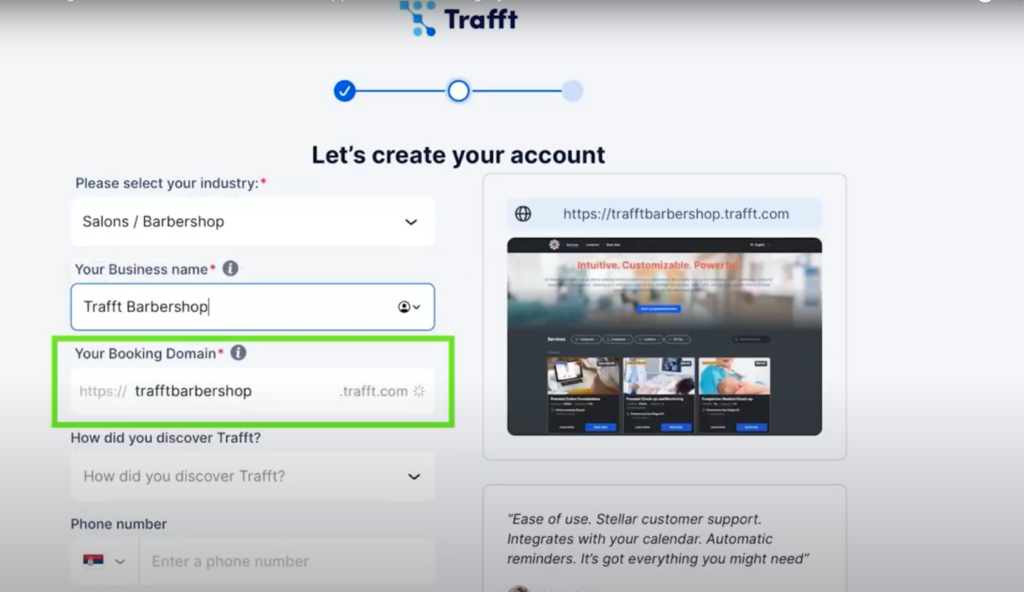
This page becomes operational once you've added your employees, working hours, and services, allowing your clients to book appointments through this auto-generated page.
However, if you already have a website, you can seamlessly integrate the Trafft booking form into it.
How?
Step #1: Start by navigating to the ‘Share Booking‘ button, located at the top right corner of your dashboard.

Step #2: Next, click on the ‘Embed’ button.

Then click the ‘Get immediately’ button.

You will see the code. Regardless of the CMS or the underlying code, this code will integrate seamlessly into your website.

Booking Form for Specific Appointments
Trafft also offers the capability to embed a booking form tailored to specific appointments, complete with predefined details. To use this feature, you need to:
Step #1: Click on the 'Share Booking' button at the top right of your dashboard.
Step #2: Select the 'Embed' option.
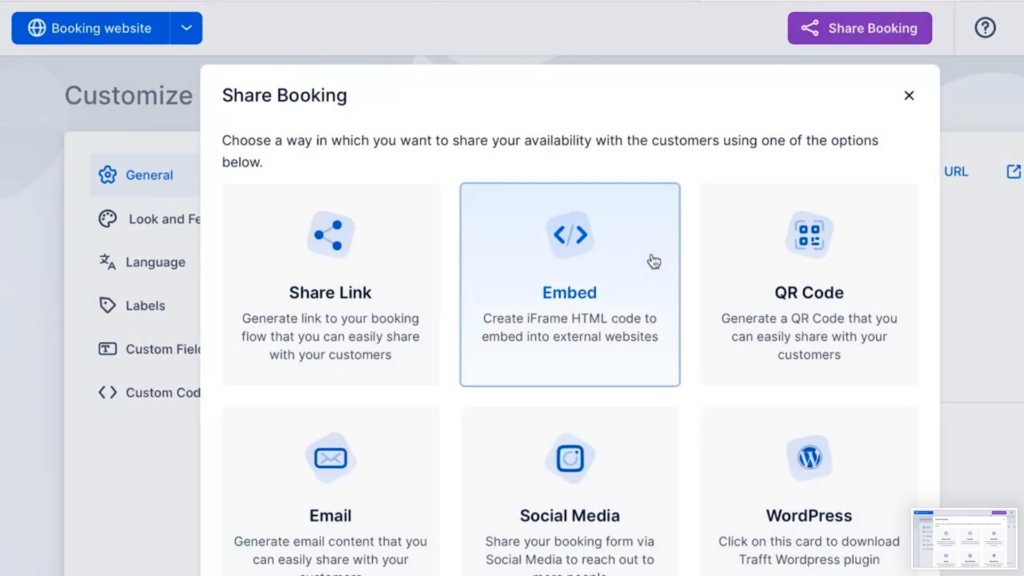
Then click the ‘Set Appointment Parametres’.

Step #3: Then, you can specify which fields to include – services, employees, and date range. This option will create a booking form based solely on your selected parameters.
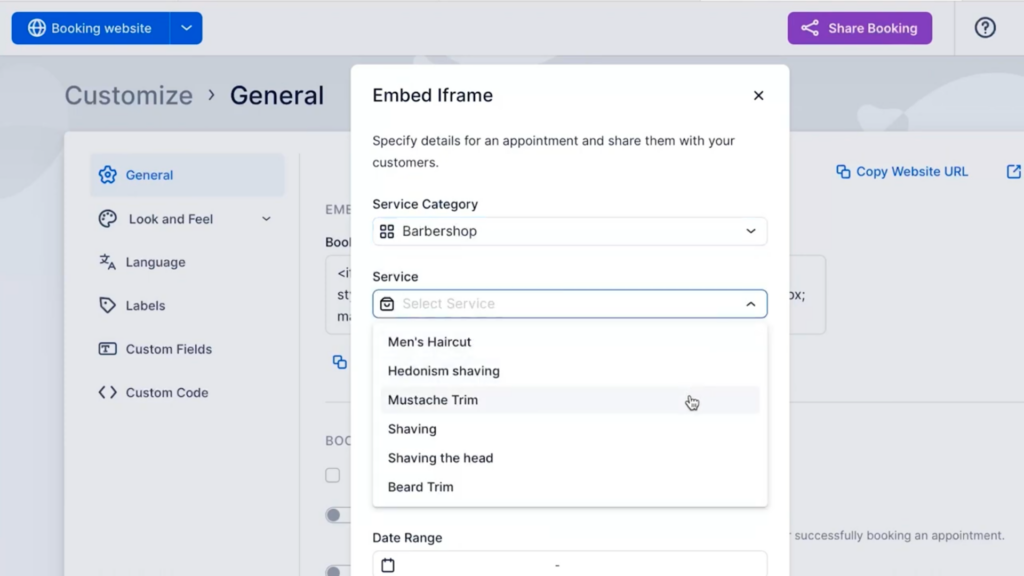
Step #4: After making your selections, click 'Next'.
An embedded iframe will be generated, which you need to copy and paste into your website.
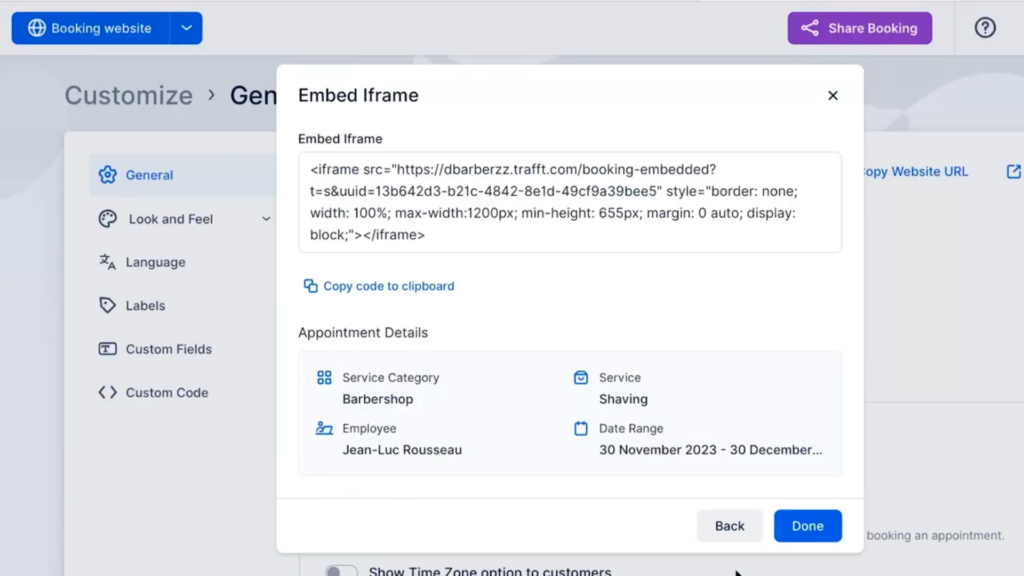
If you decide not to customize any of the fields, you’ll receive the code for the main booking form instead.
This flexibility enables you to tailor the booking experience to suit the unique needs of your business and clients. It also allows you to create multiple booking forms to cater to specific purposes.
We hope this guide on embedding the Trafft booking form helps you set everything up. To get more details and explore all that Trafft can do, be sure to check out our extensive
documentation.
Happy scheduling!