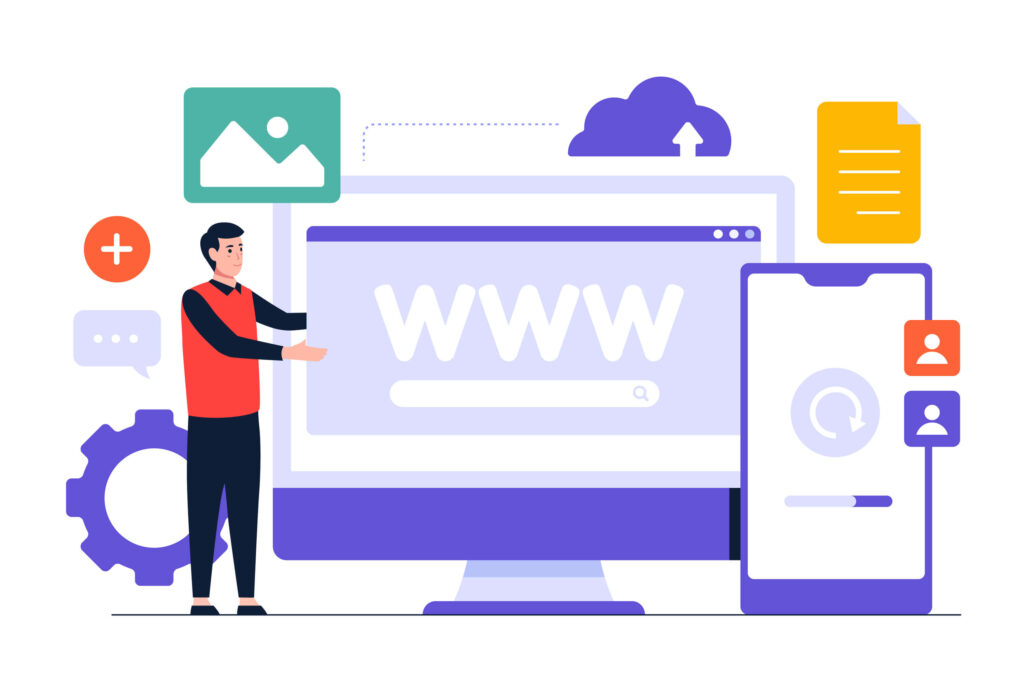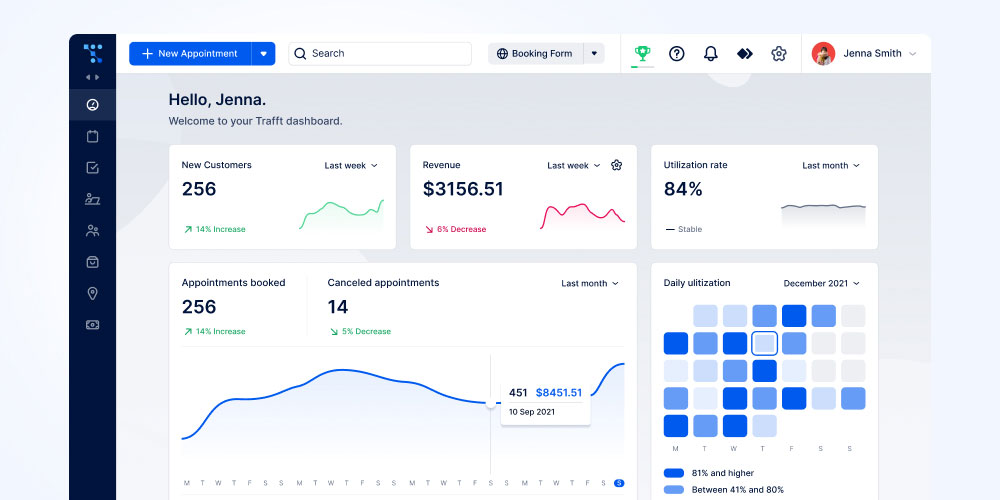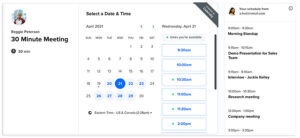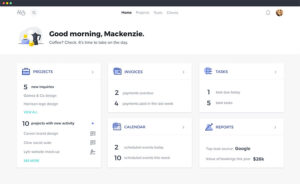As a WordPress pro, plugins, speed scores, backups, and all the tech stuff are part of your everyday life. But even after years of dealing with clients, you still forget how foreign all of this is to them. For many, “uptime” might as well be the name of a disco hit.
So, when you drop a bunch of metrics, graphs, and technical updates about their website’s performance, their brains check out and cognitive overload kicks in.
This guide will go through what clients actually care about and how to show it in a way that builds trust, reduces churn, and makes your work’s value crystal clear.
Why You Should Pay Attention To Client Communication
Clients don’t need (or want) to understand every detail of what you do. They only need to know what’s relevant to them.
When you explain things in plain English with no jargon or tech talk, they’re more likely to trust what you’re saying and feel confident in your expertise.
Your client should be able to know, understand, and confidently explain to others, exactly what they’re paying for when your invoice comes in.
If they can’t, that’s your cue to either simplify your language, or start communicating more often with informational/educational content bits.
Otherwise, you risk losing them every time their subscription renews.
Long-term trust thrives on transparent communication through consistent reporting. When agencies proactively share what’s going on behind the scenes, a few great things happen:
- You stand out from competitors who stay silent.
- You get fewer support emails.
- You build longer and closer client relationships.
- You enjoy a stronger agency reputation.
And we all know what that leads to - more referrals, higher MRR, and more public 5-star reviews.
How to Build A Client-Friendly Communication System
Questions clients expect you to answer in your reports
Now that we’ve established the importance of transparent and consistent communication with clients, let’s look at what they actually care about in the reports you send. These are the top five questions most clients have when it comes to their website:
- Is my website accessible to visitors at all times?
- Is my website helping me make money?
- Is my website secure and aligned with the law?
- Is there anything I should be doing or thinking of now?
- Can I trust you to handle all that’s needed?
Let's dive into each of these separately.
1. Is my website accessible to visitors at all times?
All the work you do means nothing if the site isn’t online. In WordPress vocabulary, we’re talking about a simple “uptime and performance monitoring.” But to your client, this term answers: was my digital storefront open or closed when customers were trying to access it?
Including a clear uptime percentage in your monthly reports (such as 99.98% uptime in the past 30 days) is enough. And if there was any downtime, don’t push it on the side - explain what happened, how fast you reacted, and what you did to prevent it from happening again.
2. Is my website helping me make money?
This is going to be your client’s favorite part of the monthly report, so make sure to cover things like:
| Website Performance Insights | Marketing Insights |
|---|---|
| Google PageSpeed | Google Analytics Data |
| Response Time | SEO Improvements |
| Time to interactive | Content Optimization |
| FCP/LCP | Other Custom Work |
Pro Tip: Don’t assume your clients just get what those metrics mean. Right from the start, share simple analogies (or educational visuals) with them and their marketing team.
Explain how faster website speed means more leads walking through the door. And how SEO improvements are like putting their store on the busiest street in the city.
They’ll appreciate the clarity, and you’ll become the agency they talk about to their business partners and colleagues.
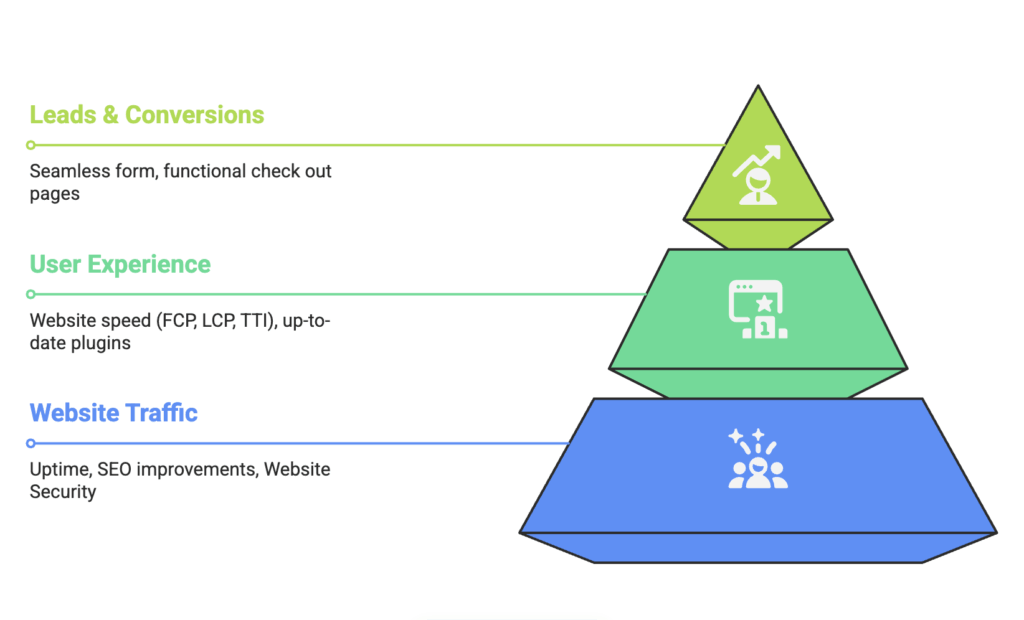
Visual 1: Simple Breakdown of WordPress Maintenance Factors and What They Impact
If your clients offer services or appointments, consider introducing them to tools like WP Amelia or Trafft to show exactly how the website contributes to their revenue. Tracking bookings, attendance, and service performance can help you backup your reports with clear, ROI-driven data that makes the business impact of your work undeniable.
3. Is my website secure and compliant?
Clients want security and compliance off their “to-worry” list. From day one, make it clear if:
- The site is GDPR and CCPA-compliant.
- Backup data is stored safely and securely.
- Cookies are collected the right way.
- The client’s business is safe from fines and legal messes.
For agencies managing form submissions or user data, compliance starts with choosing secure tools. Ivy Forms, for example, is built with privacy and compliance in mind, making it easier to handle lead collection without legal headaches.
As a trusted expert would, reassure clients you’re staying on top of changing regulations. If something shifts, they’ll hear it from you first. That kind of peace of mind adds value and costs you almost nothing.
For the regular monthly updates, stick to the basics:
- Backups: Inform them about frequency and reliability.
- Plugins or Theme: Inform them about what got updated.
- SSL Certificate: Inform them about the status and any renewals.
- Security Monitoring: Inform them about what was detected and what you’ve patched
If a threat came up and you handled it - say it. Clients don’t need the technical detail, but it’s good to keep them in the loop: “It happened. You fixed it. All is good.”
4. Is there anything I should be doing or thinking of now?
Clients don’t always keep up with WordPress updates or industry changes. But you do.
Use your monthly communication to talk about important next steps, opportunities, or heads-ups.
This can look like a simple paragraph saying things like:
- “Google’s changing its ranking algorithm next quarter - here’s how we can stay ahead.”
- “The EU just announced new compliance requirements - deadline’s next year.”
- “One of your core plugins is being discontinued - here’s the best replacement.”
If you add clear priority tags like “Nice to Have”, “Must Have”, or “Urgent” they’ll know what needs attention now and what can be postponed for later.
This way, you’re not just maintaining their website and giving a passive service - you’re being a strategic partner who actually helps clients grow. And that’s an open field for upsell opportunities.
5. Can I trust you to handle all that’s needed?
That’s the silent question behind every support request and every monthly payment. To prove the answer is “yes” - maintain high service standards and keep sending your regular care reports.
Even if your clients don’t respond, engage, or even open every report - consistent and clear updates on a monthly or bi-weekly basis can make a big difference in how they perceive your value and how long they stick around.
How To Automate WordPress Maintenance Reporting
If all of this sounds like a lot - it’s because it is.
Fortunately, there are powerful WordPress management tools that make it extremely easy to automate most WordPress maintenance tasks, including sending recurring client reports.
One tool that excels in the reporting area is WP Umbrella. Their automatic reports are:
- Branded with your logo and colors, so clients think you’ve spent hours on it.
- Smart variables fill in the details: names, URLs, report dates, all personalized on auto-pilot.
- You control what shows up: Google Analytics data, updates, speed, custom work, and more. Highlight the wins and skip what you don’t want them to think about.
- Professional-looking PDF and/or quick email: both are clean, detailed, and thoughtful.
- 100% white-labeled: delivered from your email so nobody knows the silent tech stack that powers your workflow.
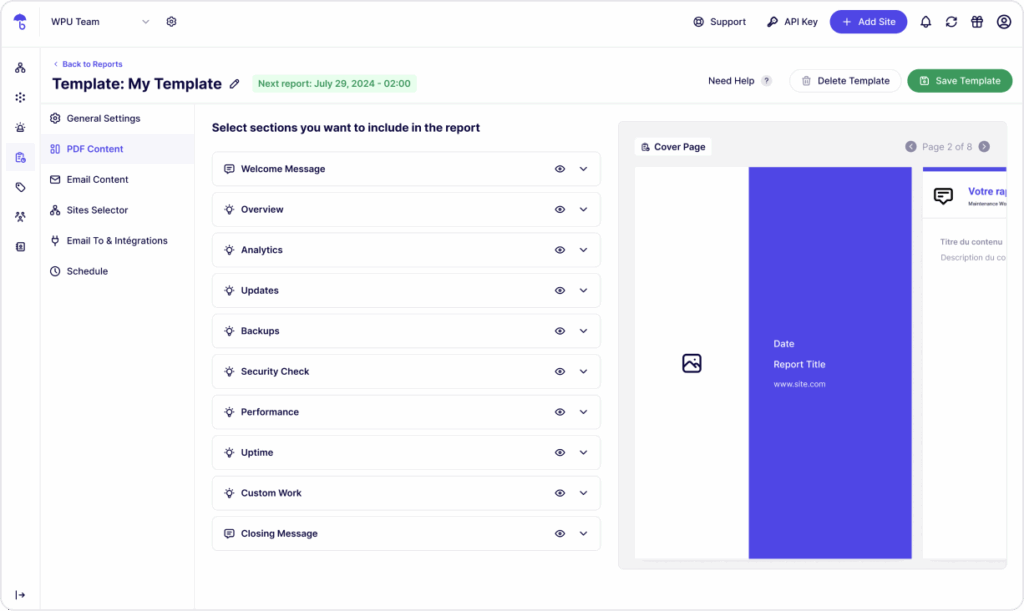
Visual 2: Inside WP Umbrella’s Automated Reporting Feature
These automated reports don’t just keep clients in the loop; they remind them why your service matters and why it’s worth paying for every month.
TL;DR
To keep client communication effective, there are three things to avoid: WordPress jargon, information overload, and radio silence.
Remember - your clients “don’t speak WordPress”. They just want to know their site is functional, secure, compliant, and bringing in business.
When you use clear, consistent communication to show that their website is in good hands, you're not just keeping them informed - you're building trust and loyalty that lasts.
And if you're juggling multiple clients or managing dozens of sites, relying on WordPress management tools like WP Umbrella can save you hours every week. Using a tool like that will streamline your monthly WordPress maintenance tasks, help you send professional-looking reports, and allow you to keep scaling your agency like a true winner.