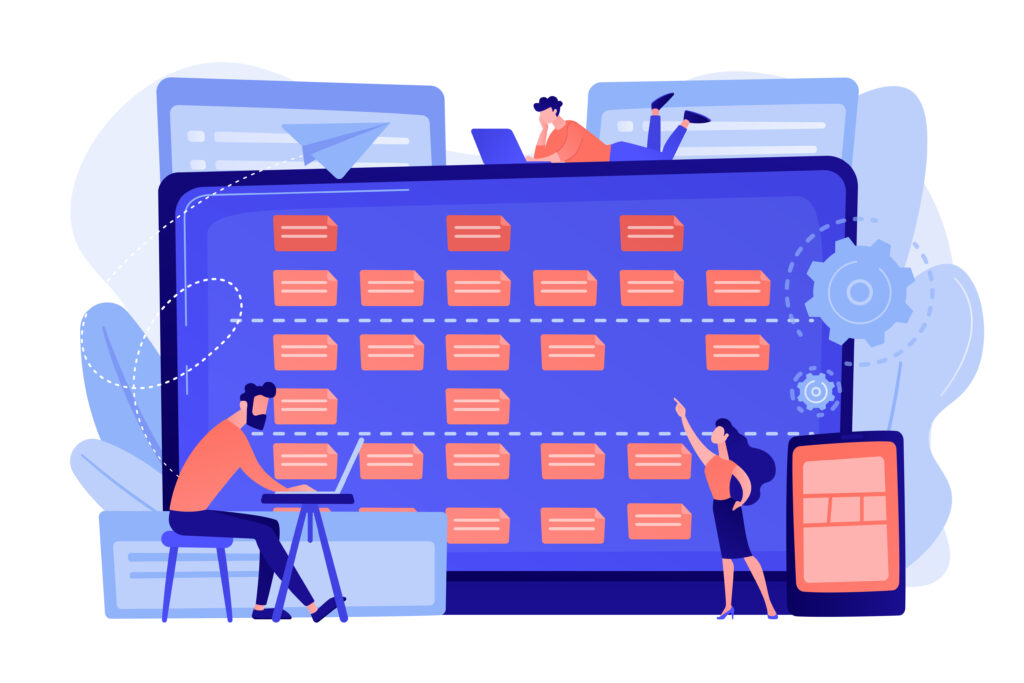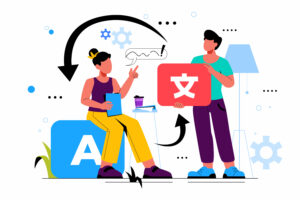Extra services, such as premium add-ons or complementary products, can be really handy for service business owners. These services or products are offered in addition to the main purchase, enabling effective cross-selling and upselling strategies. For example, a car wash might offer waxing or interior detailing as extra services.
Using a platform like Trafft, you can easily integrate and manage these offerings directly from the dashboard and improve your upselling and cross-selling efforts. Let’s see how to set up extra services!
How to Add Extra Services?
On your Trafft dashboard navigate to the “Service” button, select a service you wish to add extra to, and click the “Extras” button on the left.
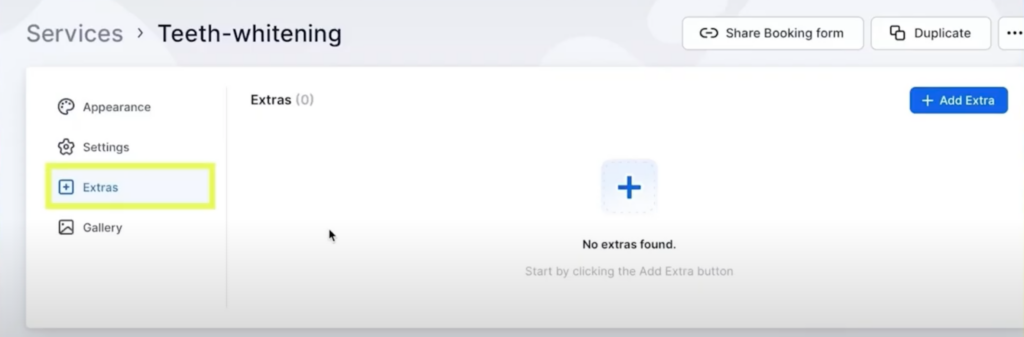
To create your first extra, click the blue “Add Extra” button on the right. A pop up will appear where you fill in the details of the extra service you’re offering.
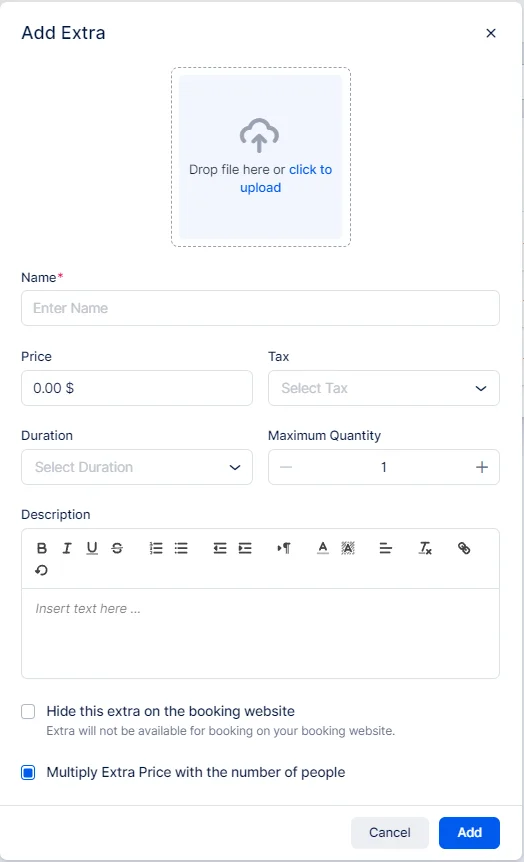
Fill in the following details:
- Image: Upload a visual for the extra on the booking form.
- Name: Provide a mandatory name for the extra.
- Price: Set a price, defaulting at 0. Adjust currency and format under Settings/Payment.
- Tax: Choose a tax to apply from your existing options.
- Duration: Specify the duration beyond service time, adjusting time slots in General Settings if needed.
- Maximum quantity: Set a maximum booking quantity per customer, default is 1 but can be increased.
- Description: Write a detailed description of the extra service/product, visible on the booking form.
- Hide this Extra: Toggle to hide the extra on the booking website, but it can still be added via the admin dashboard.
- Multiply Extra Price: If selected, the extra’s price multiplies by the number of attendees for group bookings; if not, it remains constant.
When you're done filling out all the details, click “Add”, and the extra services will show during the booking process.
When clients are booking, they will see the extra services offered like this:
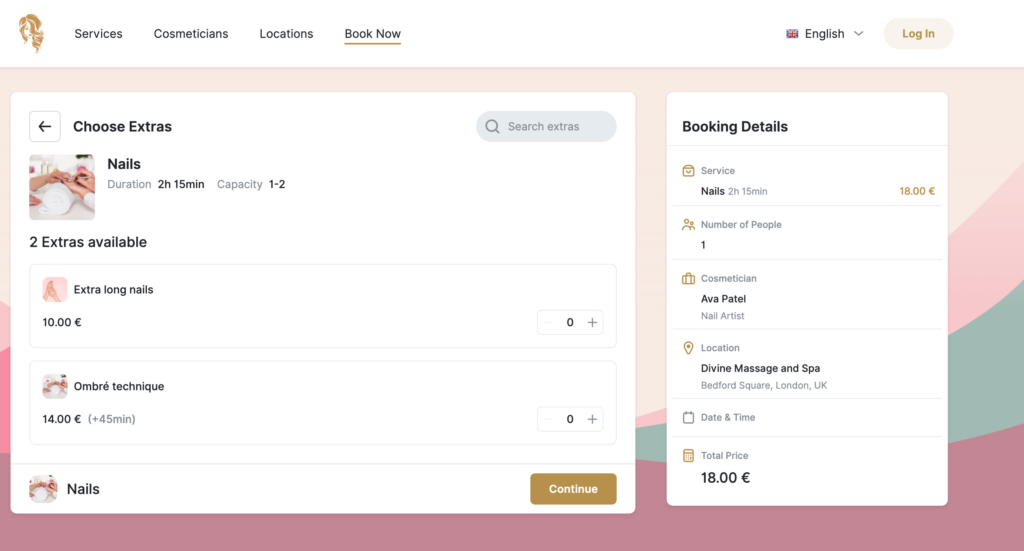
Integrating extra services into your offerings through Trafft is a straightforward and effective way to enhance customer satisfaction and increase your profits. You can easily add value to your primary services and make your business more versatile and appealing to clients.
Watch a video tutorial on how to set up extra services in Trafft:
Happy bookings!
Don’t forget to read:
- How to Upsell Your Services: Best Upselling Strategies in 2024
- How to Cross-Sell Your Services: Guide for Service Business Owners
- Improve Upselling and Cross-Selling with Trafft