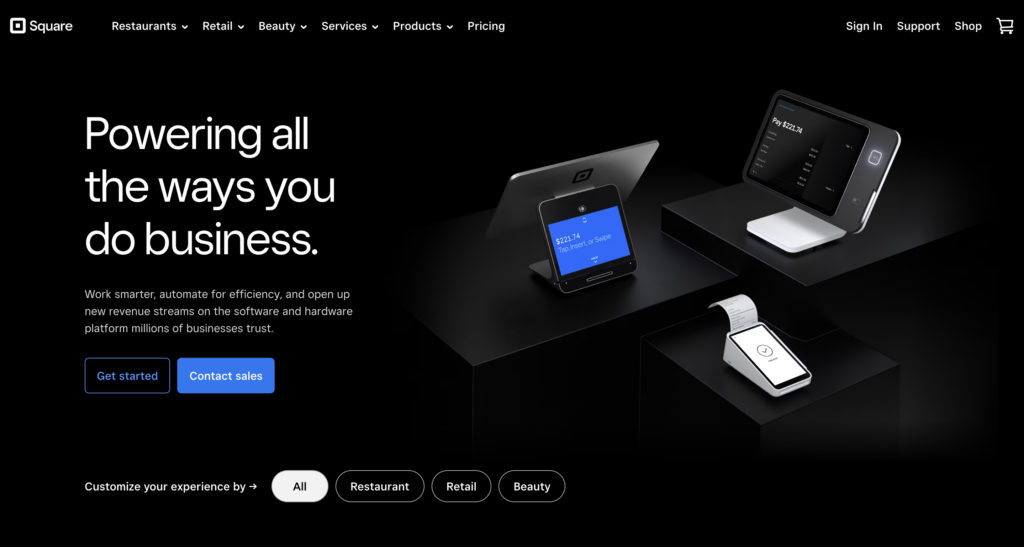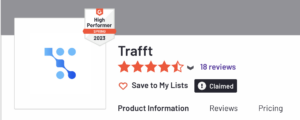Online payments are taking over the world! The number of people who pay their appointments with cash is decreasing by the day, so we are happy to announce a new payment gateway for Trafft!
Square and Trafft have joined their powers to streamline your operations, boost customer satisfaction, and improve your payment management.
Let’s see how Trafft and Square work together to make your business operations even better!
Square - Fast, Simple, and Secure
Square offers security you can trust at no extra cost. Its intuitive design will provide a smooth experience for your customers, allowing you to accept credit card payments, debit cards, and digital wallets.
Square deals with the bank for payment disputes, and constantly monitors for suspicious activity. Square accepts payments 24/7, in combination with Trafft’s 24/7 booking availability, you can now truly be open for business anytime, anywhere.
Square’s key features are:
- Contactless payments
- Secure payment processing
- Buy now, pay later with AfterPay
- Mobile payment options for businesses on the go
How to Set Up Square Payments Integration in Trafft?
Square integration set up in Trafft is simple and easy. Follow these steps:
Go to Features & Integrations in your Trafft dashboard and locate the Online Payments section.
- Click on Set Up and then choose Connect Account on the Square card.
- You will be redirected to the Square login page where you need to sign in.
- Square will display the permissions required by Trafft to use this payment method. Click on Allow to grant these permissions.
- After allowing permissions, you will be returned to the Trafft page. The Square card will now show the option to Disconnect Account, indicating that your Square account is successfully connected.
If you manage multiple locations through your Square account:
- Click on the gear icon at the top right of the Square card to open the Square Location Settings popup.
- Choose the default location to be used for all your Square payments. Remember, due to Trafft's limitation of supporting only one currency, only one location can be selected.
- Once your default location is selected, click Save in the popup to confirm your choice.
This setup ensures that your Square integration is fully functional, allowing you to manage your transactions seamlessly within Trafft.
With Trafft and Square integration, you can take payments without a hassle, but if you still run into problems on the clients' side with tardiness, learn how to remind them to pay you.
Feel the Power of Trafft and Square Today!
Sign up for Trafft today and start streamlining your booking and payment processes like never before!
With Square integration, you get robust security and 24/7 operational capabilities. No matter if you manage one or multiple locations, the setup is straightforward, ensuring you can focus on providing top-notch services to your clients!
Don’t let the manual processes slow you down, embrace the power of automation with Trafft and Square and watch your business thrive!