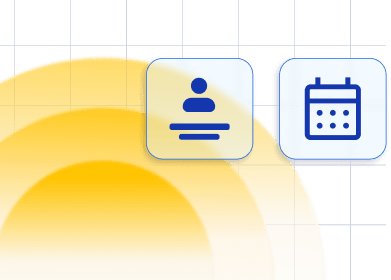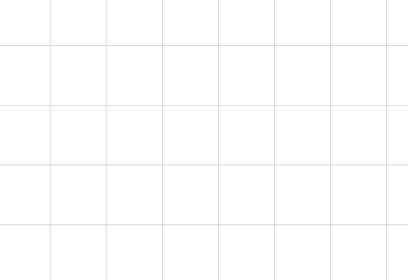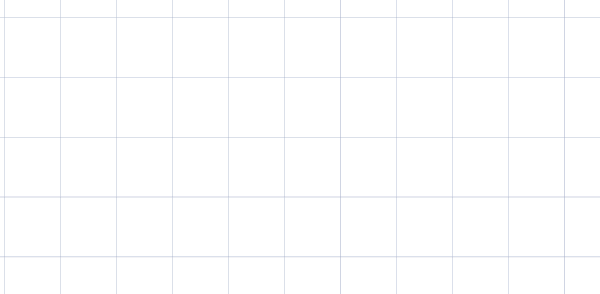Automate scheduling, increase efficiency, save time and gain more clients
Learn about the benefits of booking software from an expert coach
In our Trafft video, our expert guest speaker, a seasoned leadership coach who also writes for Coachilly Magazine, a coaching technology blog, explains why scheduling software is so essential for coaching businesses.
Take your coaching business online in a few steps
How does it work?
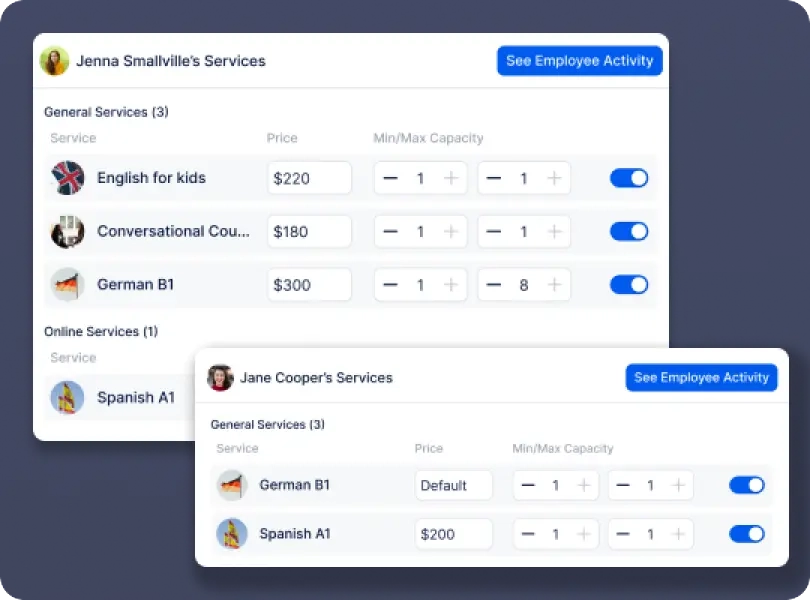
Step 1: Set up your services and availability
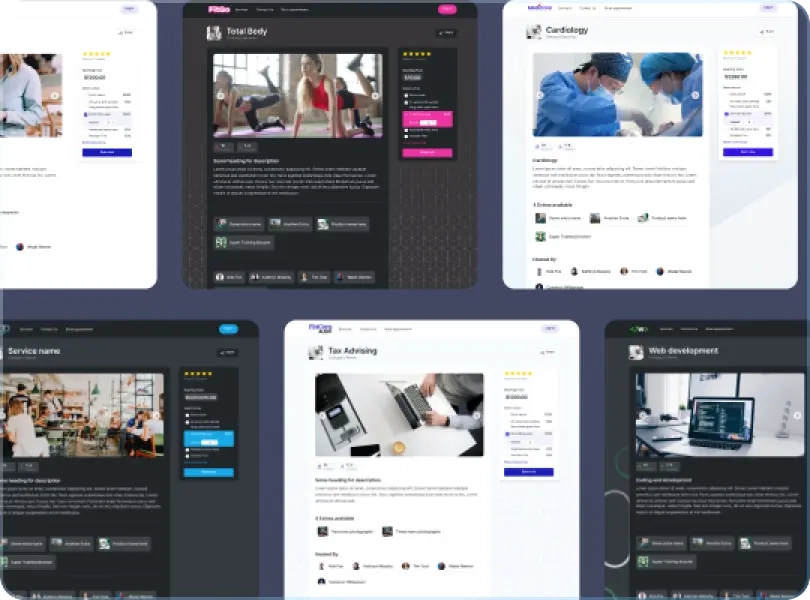
Step 2: Customize the look of your website
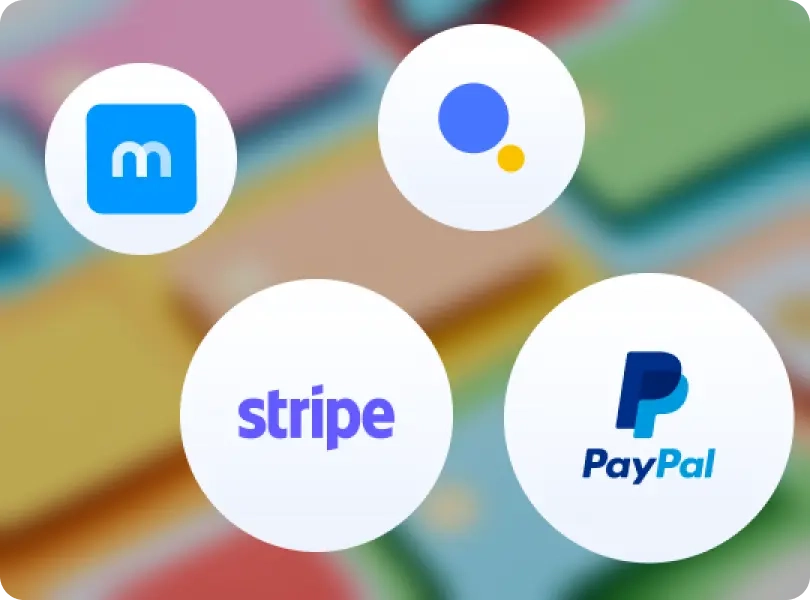
Step 3: Set payment rules and gateways

Step 4: Hold booked session
See it in action: Coaching booking software demo
Take a firsthand look at our intuitive coaching booking software with our demo of a coaching booking page. See how it streamlines the booking process and enhances your coaching business, making scheduling effortless for both you and your clients.
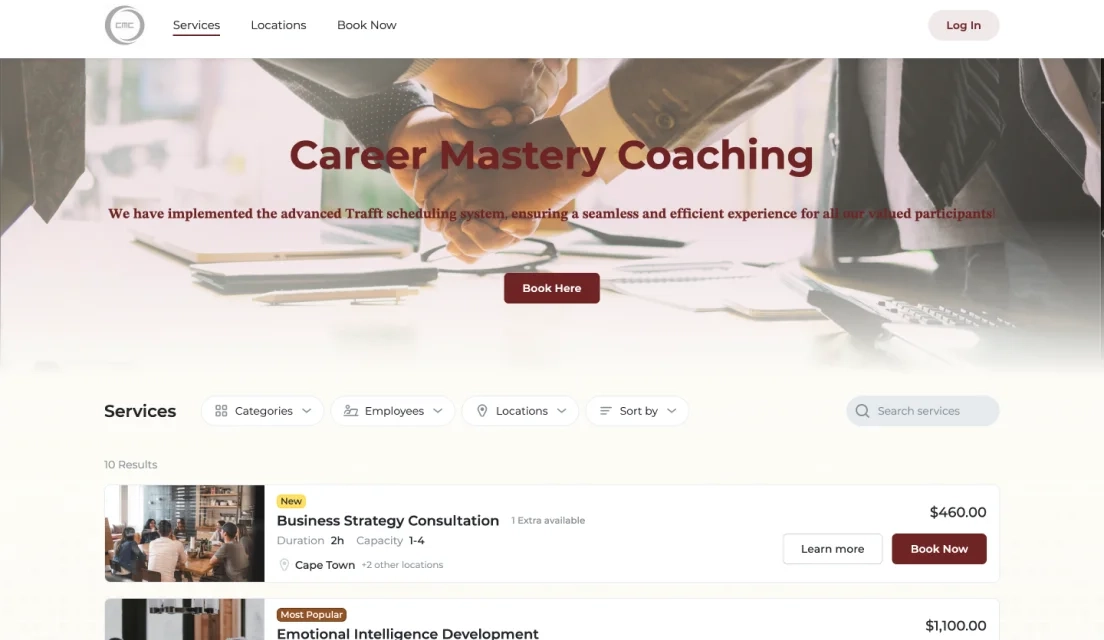
Features that will help you get the most out of your coaching business
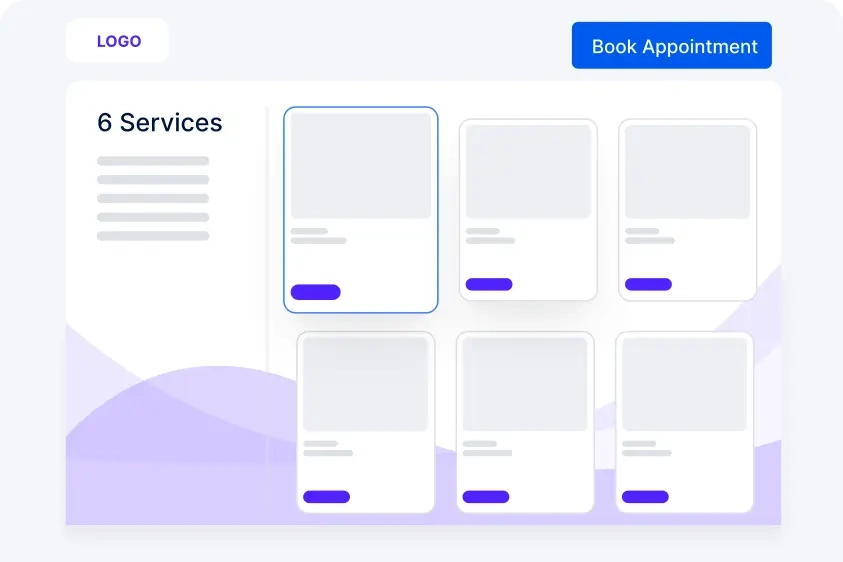
Booking Website
Booking Website
Trafft functions as a no-code website builder, automatically generating a booking page accessible through the Trafft dashboard. You can embed this page into your website, share it directly with clients, or even place it on your social media accounts.
See More
.webp)
SMS and Email Notifications
SMS and Email Notifications
Customize and modify email and SMS notifications for different events, such as upcoming appointments, appointment follow-ups, and status changes.
See More
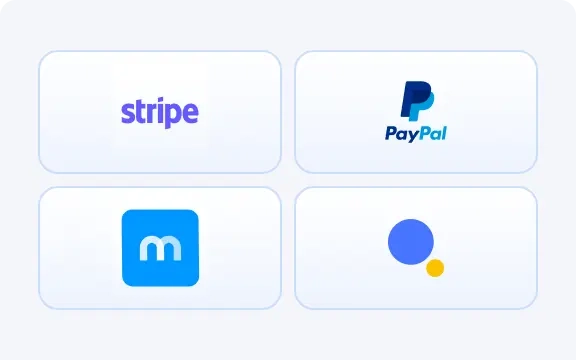
Online Payments
Online Payments
Offer your customers the option to pay for services online through fast and secure payment gateways such as PayPal, Stripe, Mollie, and Authorize.net. Collect payments online quickly and easily with the scheduling software coaches.
.webp)
Recurring Appointments
Recurring Appointments
Recurring Appointments feature enables customers to easily book appointments that repeat. They can select the date and time for the first appointment and then specify the type of recurrence and the number of repeats, all in a single booking process.
.webp)
Group Booking
Group Booking
If you need to host sessions for groups, Trafft allows you to define the minimum and maximum available slots for each appointment, ensuring smooth group bookings.

Google Calendar & Google Meet
Google Calendar & Google Meet
Sync your and your employees' personal and professional events by connecting Google calendars. For example, enable the Google Meet if you want to automatically add links for the meeting to the Google Events.
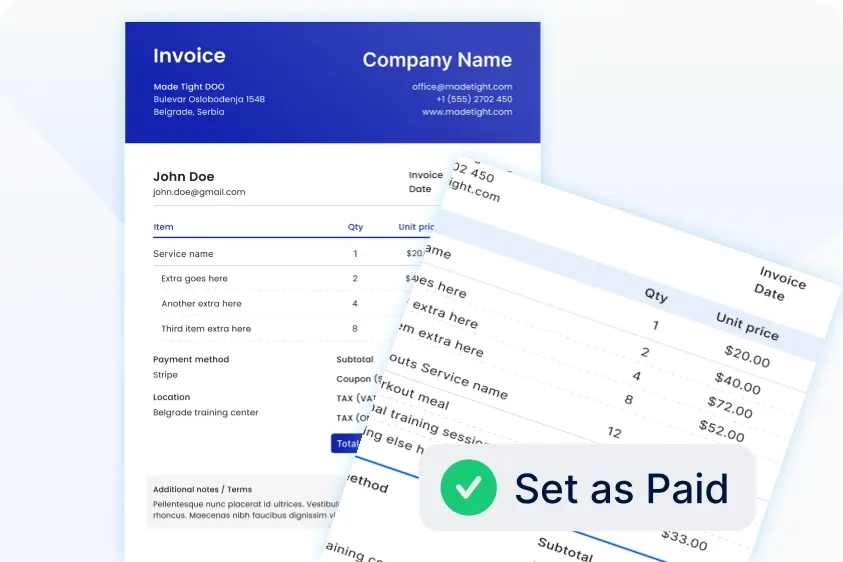
Invoices
Invoices
Export invoices or send them directly to the clients from the coaching scheduling software once they have completed payment for services. Choose from four invoice templates, customize them with your logo and colors, and adjust settings such as invoice title and number.
See More

Zoom Integration
Zoom Integration
When booking an appointment, Trafft automatically generates Zoom meetings for the linked account. Both the customer and employee will receive a booking confirmation email containing the Zoom meeting details, ensuring seamless virtual meetings.
See More
Why every coaching and consulting business should implement Trafft
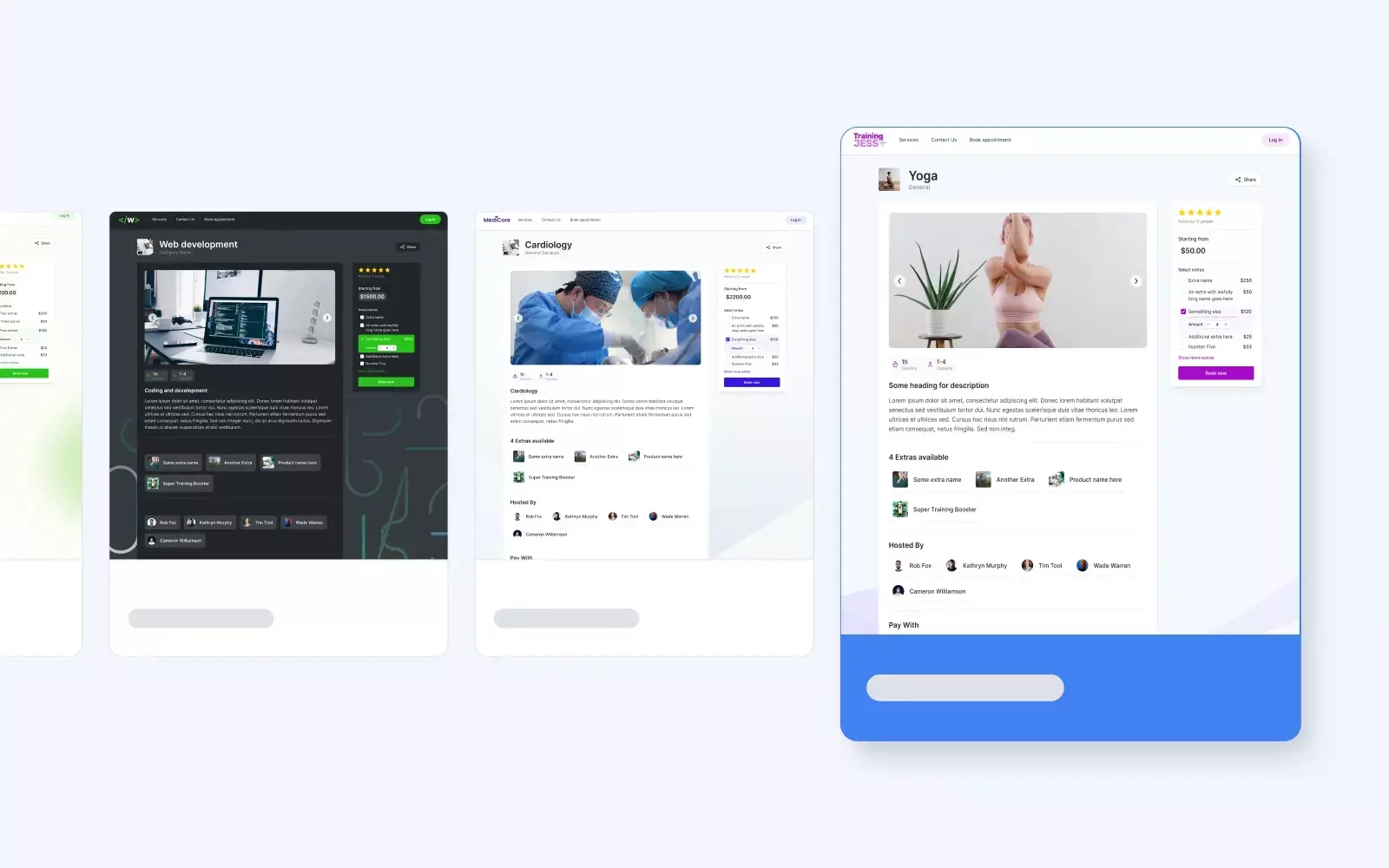
Gives your coaching business a professional and trustworthy look
Trafft scheduling software for coaches and consultants is an excellent fit even if you don't have a website. When you create a Trafft account, it automatically generates a booking page you can customize to align with your brand. The booking page is designed to look great on all devices, providing a seamless booking experience for your clients. Easily share the link to your booking page on your social media profiles, add it to your Instagram bio, or directly send it to your customers. And if you already have a website, you can effortlessly embed a booking form on any page, allowing your customers to schedule appointments with you the moment they visit your site.
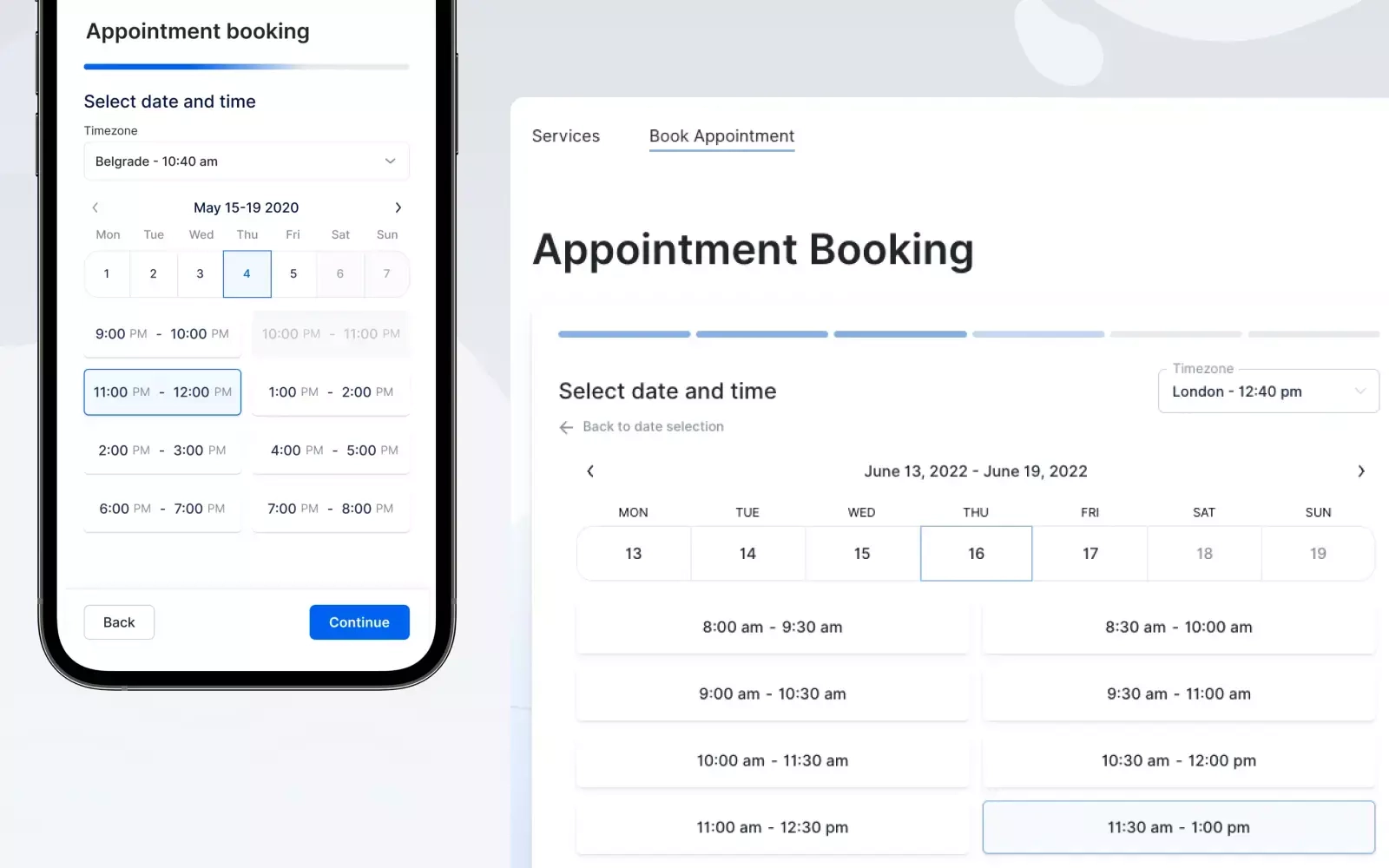
Improve customer experience with 24/7 online booking
How often do you get calls or emails after you finish your working hours? With Trafft coaching scheduling app, you can keep accepting bookings even after you are done for the day without doing any extra work. Just set up your schedule and keep the bookings coming. Your clients will be able to book coaching and consulting sessions with you seamlessly 24/7, which will hugely improve customer experience and satisfaction.
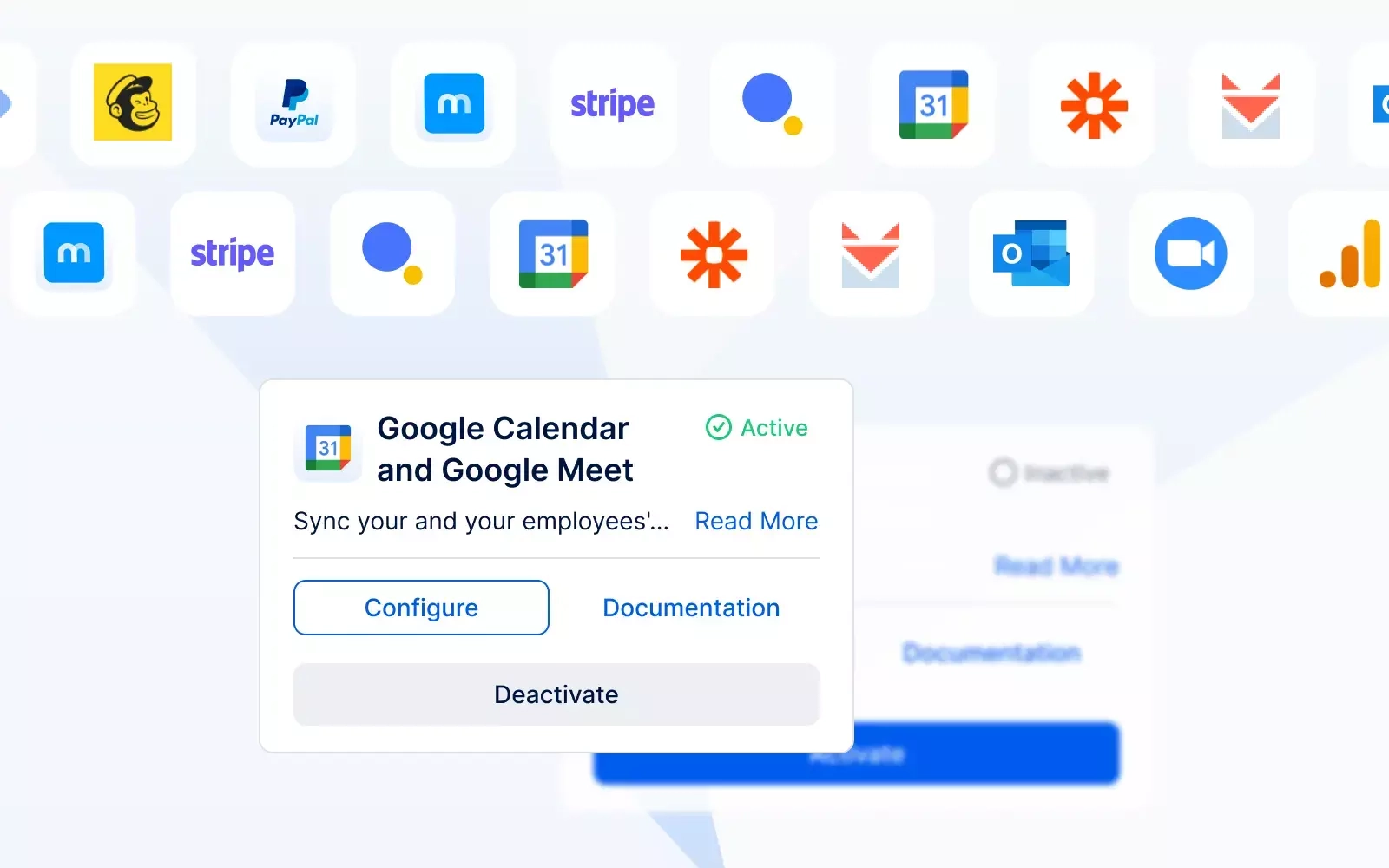
Integrates with popular coaching tools
Trafft integrates and connects all the different online tools a modern coaching business needs, such as calendars, payments, virtual meetings, Zapier, and more. Connect your Google or Outlook calendar with Trafft to always know your schedule and avoid double bookings. If you hold your coaching sessions online, Zoom and Google Meet integration will help you organize everything with ease. For effortless communication and client engagement, leverage Trafft's connections with SendFox and Mailchimp to keep your clients informed and connected.
Who is Trafft for



What our customers have to say about Trafft
Frequently asked questions
How can Trafft help my coaching and consulting business?
Trafft automates and simplifies scheduling processes for both coaches and consultants and your clients and speeds up the booking process by up to 75%. With Trafft, coaches and consultants can automate appointment booking, provide online payments, send automated reminders, sync calendars and so much more, which significantly saves time and increases productivity. Coaches and consultants can manage all their appointments from a single dashboard and have a clear overview of all daily, weekly, or monthly booked appointments with a single look at the calendar.
Can I send reminders and follow ups to my clients?
Yes, you can set up email, SMS and WhatsApp reminders and Trafft automatically sends them to your clients to remind them about the upcoming appointments. Besides reminders, you can also send notifications about approved, pending, rejected, canceled, or rescheduled appointments. To engage your clients and boost your client retention, you can send follow-ups and birthday greetings.
Can I book recurring appointments?
Yes, you can easily book recurring appointments with Trafft. You can specify which services are available for recurring bookings and set the time for scheduling in advance. When your clients book, they simply select the date and time for the initial appointment and then specify the type of recurrence and the number of repeats, all in a single booking process.
Can I monitor the progress of my coaching business with Trafft?
The Trafft dashboard provides comprehensive insights into your coaching or consulting business performance, allowing you to track its progress and identify opportunities for growth. With a single glance at the dashboard, you can access instant data on booked and canceled appointments, service occupancy rates, and revenue generated within your chosen timeframe. Furthermore, the Trafft dashboard reveals the number of new clients and the percentage of returning clients, enabling you to assess your retention rate and make improvements if needed. For coaching or consulting companies, the dashboard offers insights into individual coach or consultant performance, including the number of bookings and revenue generated within the specified timeframe. You can easily identify your top-performing staff and assess service occupancy rates to determine the most in-demand services.