Easy-to-use class scheduling software
Book classes online, send automatic reminders, accept online payments, sync your personal calendar with Trafft and automate all those repetitive tasks that take you away from teaching and tutoring.
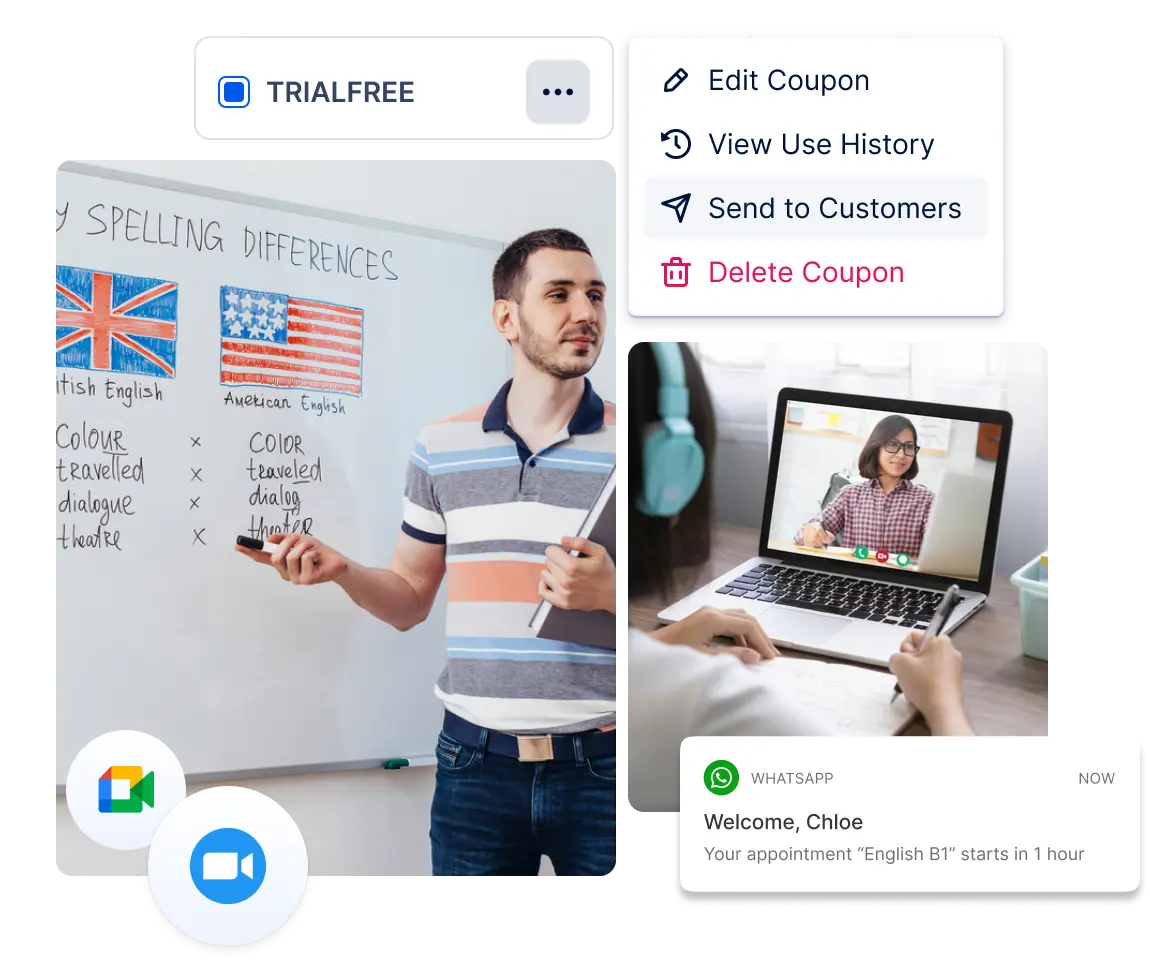

“I love that Trafft has so much included - and that you can customize literally everything, including the email & SMS notification wording. It's easy to set up. I was up & running with my own domain & SMTP email and had about 5 different services ready to book in just a few hours. Yes, I recommend this as a scheduling tool. Great app and it will replace two others I had before!”
Automate repetitive tasks and have more time to focus on your students
-
 Available 24/7Let students book classes around the clock
Available 24/7Let students book classes around the clockForget about emailing back and forth with your students trying to find the perfect time slot to book a class. With class booking software, you will keep your business available for booking 24/7, and your students will be able to book any available time slot that suits them the best. You just have to set up your schedule and working hours and wait for the bookings. That way, you won’t have to send a single email, and will never miss a chance to get a new student.
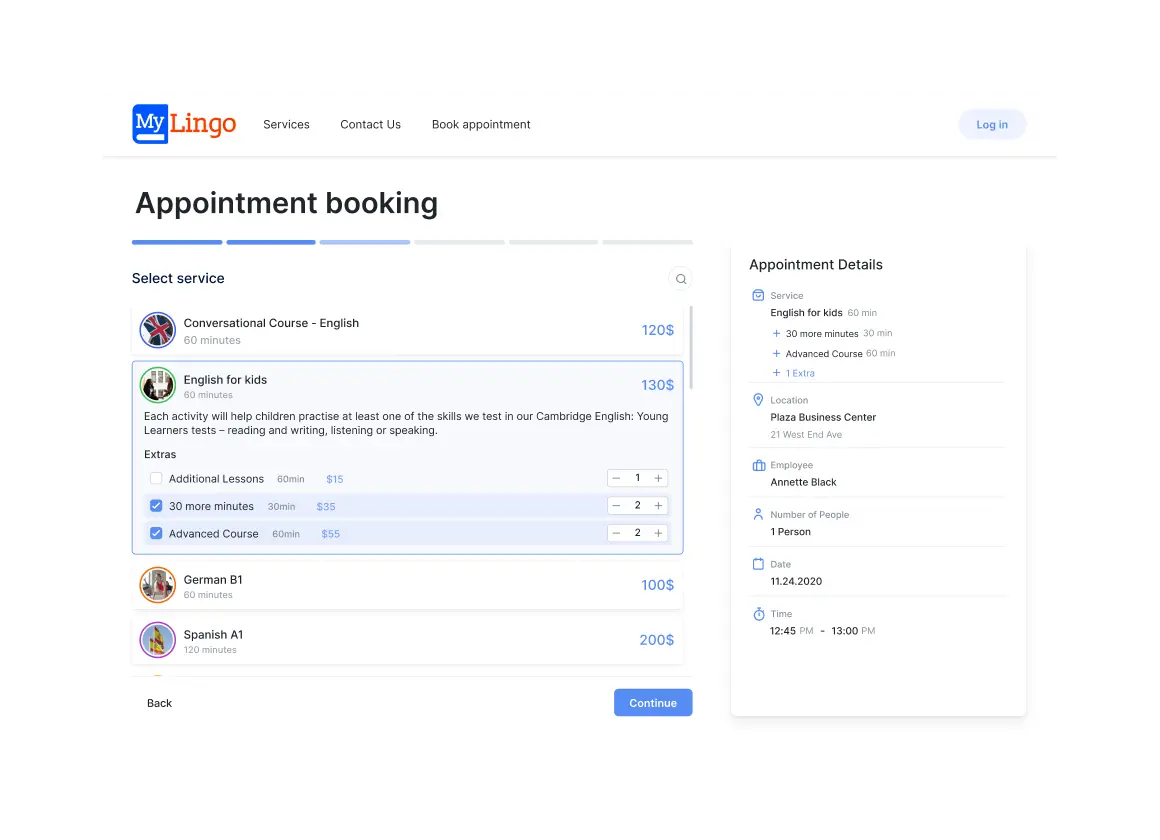
-
 Automated remindersReduce no-shows with automated reminders
Automated remindersReduce no-shows with automated remindersNo-shows are very common when working with students, and sending a manual reminder to every member of the class takes a lot of time and energy. Trafft online class scheduling software allows you to notify your students about the upcoming class with automatic email, SMS, or WhatsApp reminders. Automatic reminders save you much time and help you reduce no-shows to a minimum.
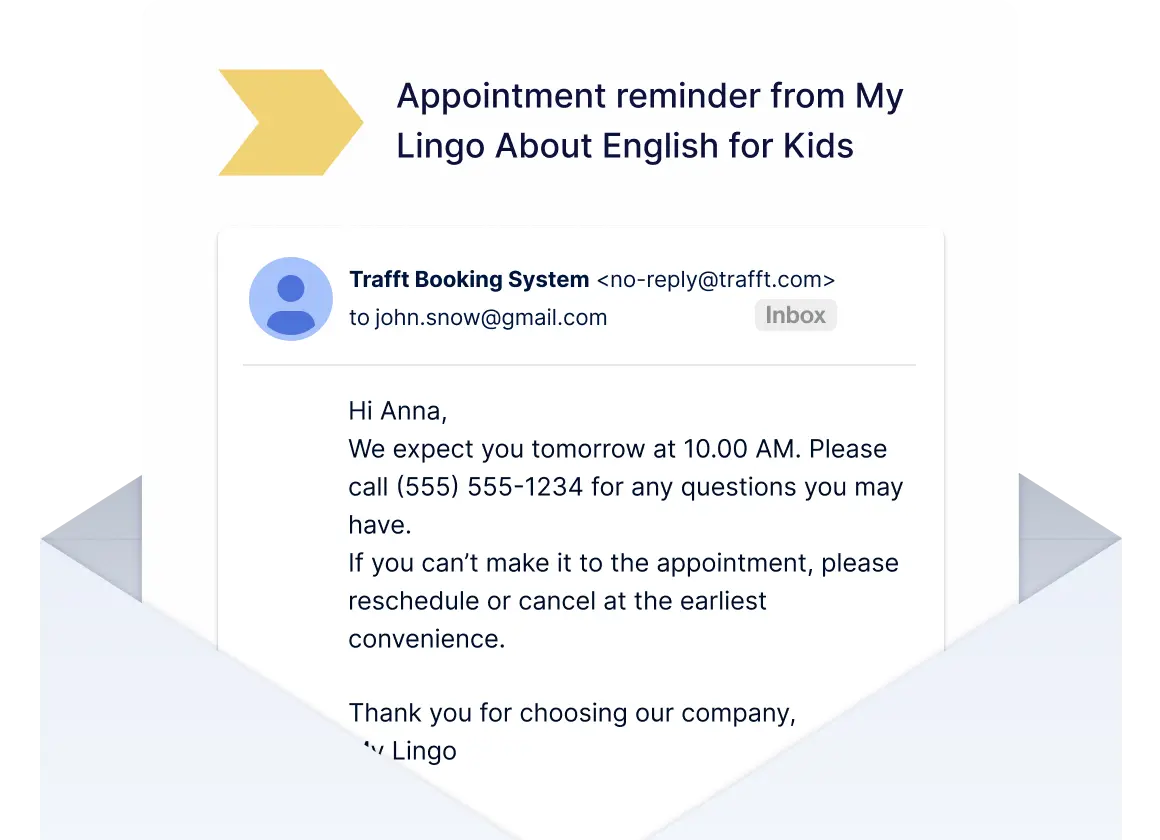
-
 Meet onlineMeet online with students from all over the world
Meet onlineMeet online with students from all over the worldFor online educational businesses, having a tool that facilitates online meetings is essential. Trafft seamlessly integrates with Zoom and Google Meet, allowing you to select your preferred platform, schedule meetings, and effortlessly conduct classes with students from around the world. Additionally, Trafft class booking software automatically adapts to your students' time zones, eliminating the need for manual adjustments.
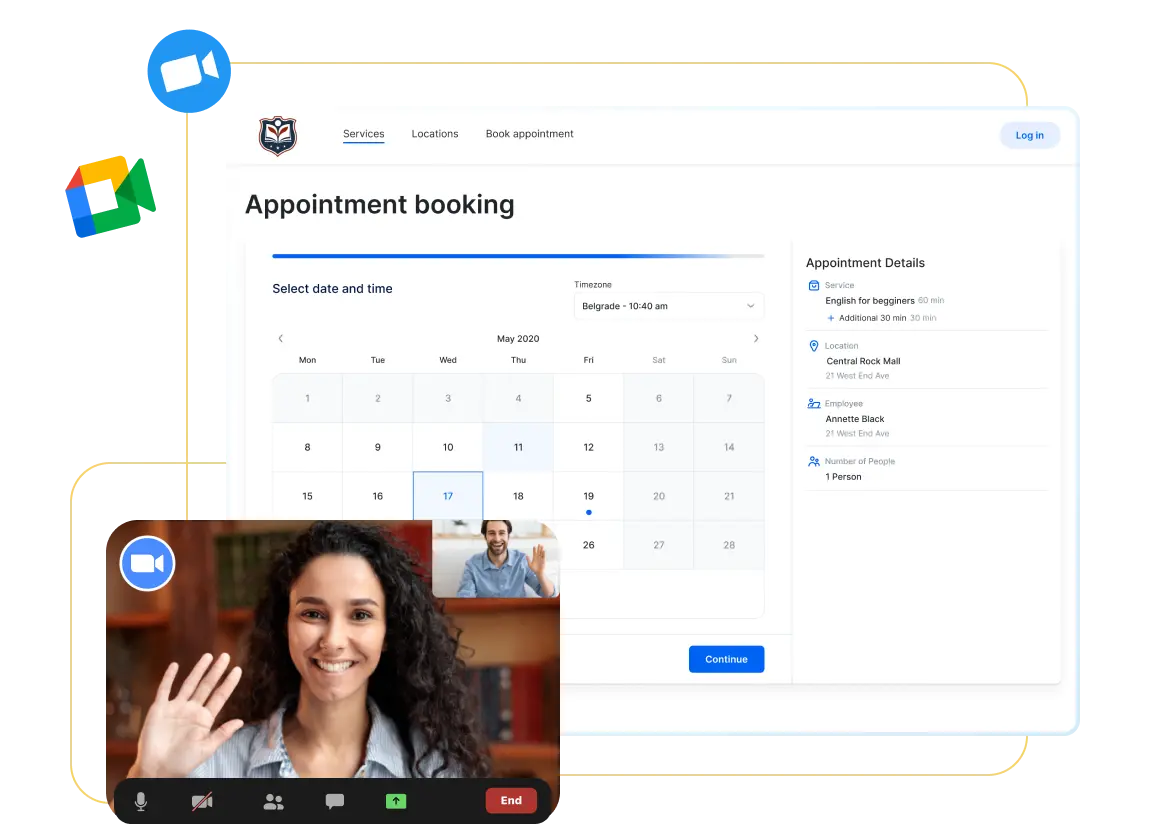
-
 Online paymentsLet your students pay online in an easy and secure way
Online paymentsLet your students pay online in an easy and secure wayManaging payments and invoices takes a lot of time. Trafft education scheduling software enables you to get paid for your services online and on-site and sends invoices automatically. Trafft seamlessly integrates with trusted payment providers such as PayPal, Stripe, Mollie, and Authorize.net, making it effortless to collect payments online in a fast, secure, and user-friendly manner.
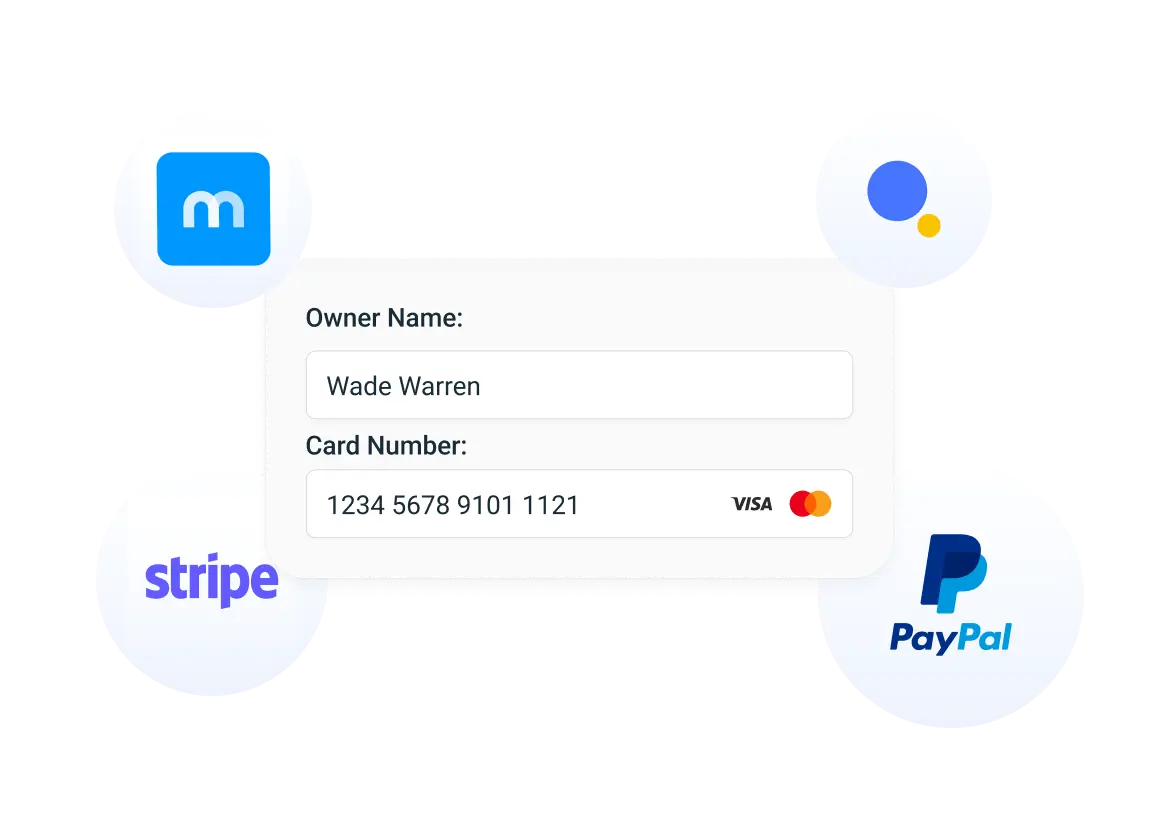
-
Let students book classes around the clock
Forget about emailing back and forth with your students trying to find the perfect time slot to book a class. With class booking software, you will keep your business available for booking 24/7, and your students will be able to book any available time slot that suits them the best. You just have to set up your schedule and working hours and wait for the bookings. That way, you won’t have to send a single email, and will never miss a chance to get a new student.
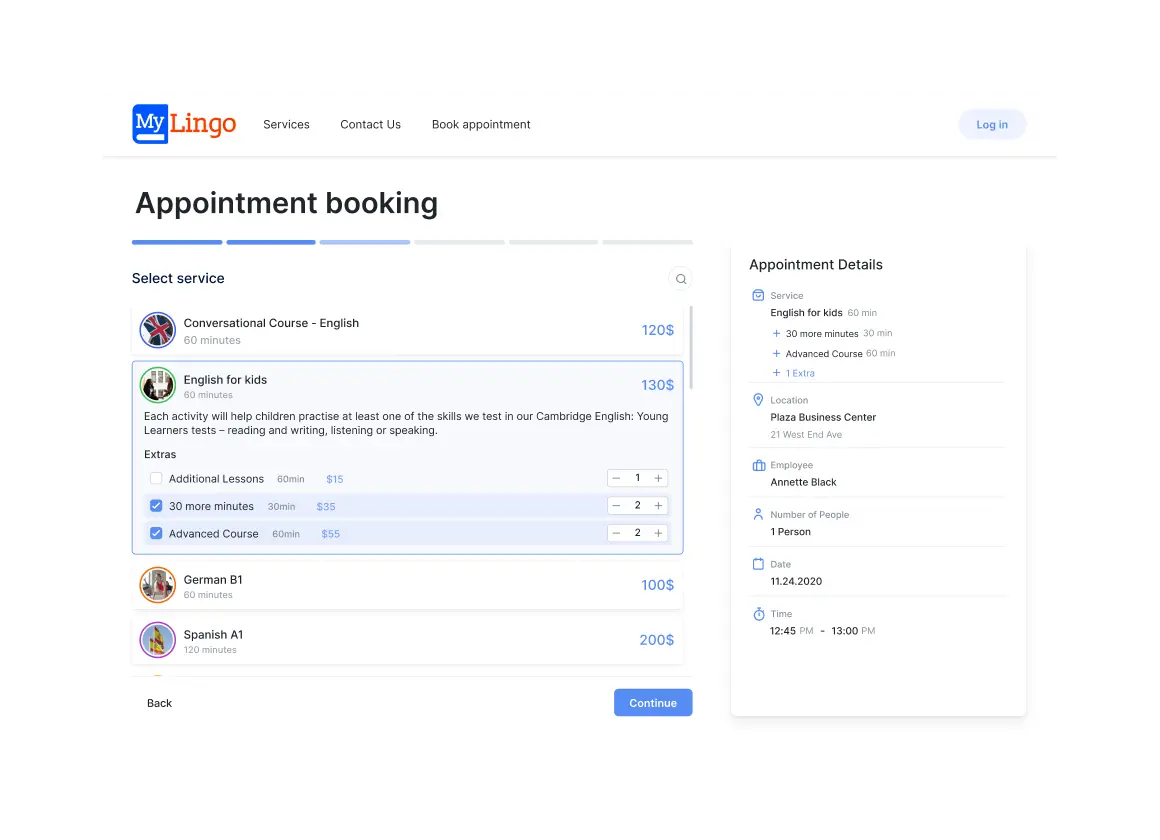
-
Reduce no-shows with automated reminders
No-shows are very common when working with students, and sending a manual reminder to every member of the class takes a lot of time and energy. Trafft online class scheduling software allows you to notify your students about the upcoming class with automatic email, SMS, or WhatsApp reminders. Automatic reminders save you much time and help you reduce no-shows to a minimum.
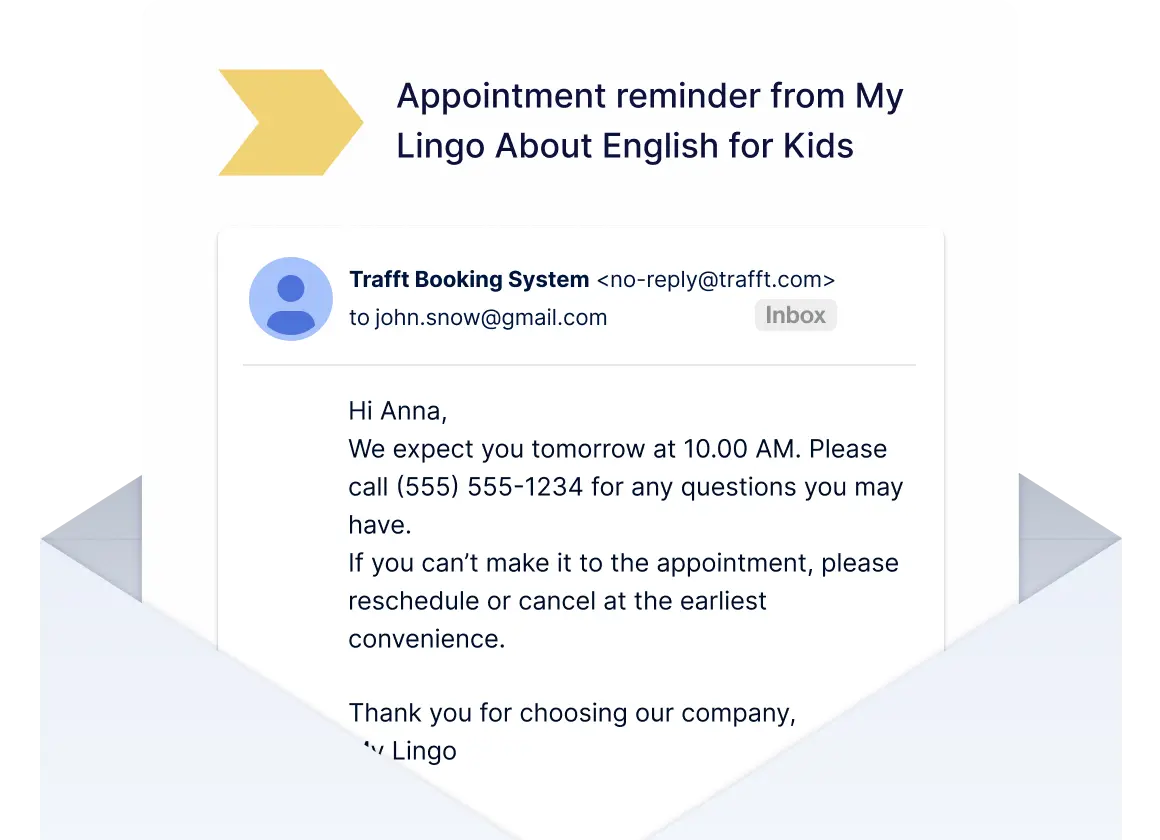
-
Meet online with students from all over the world
For online educational businesses, having a tool that facilitates online meetings is essential. Trafft seamlessly integrates with Zoom and Google Meet, allowing you to select your preferred platform, schedule meetings, and effortlessly conduct classes with students from around the world. Additionally, Trafft class booking software automatically adapts to your students' time zones, eliminating the need for manual adjustments.
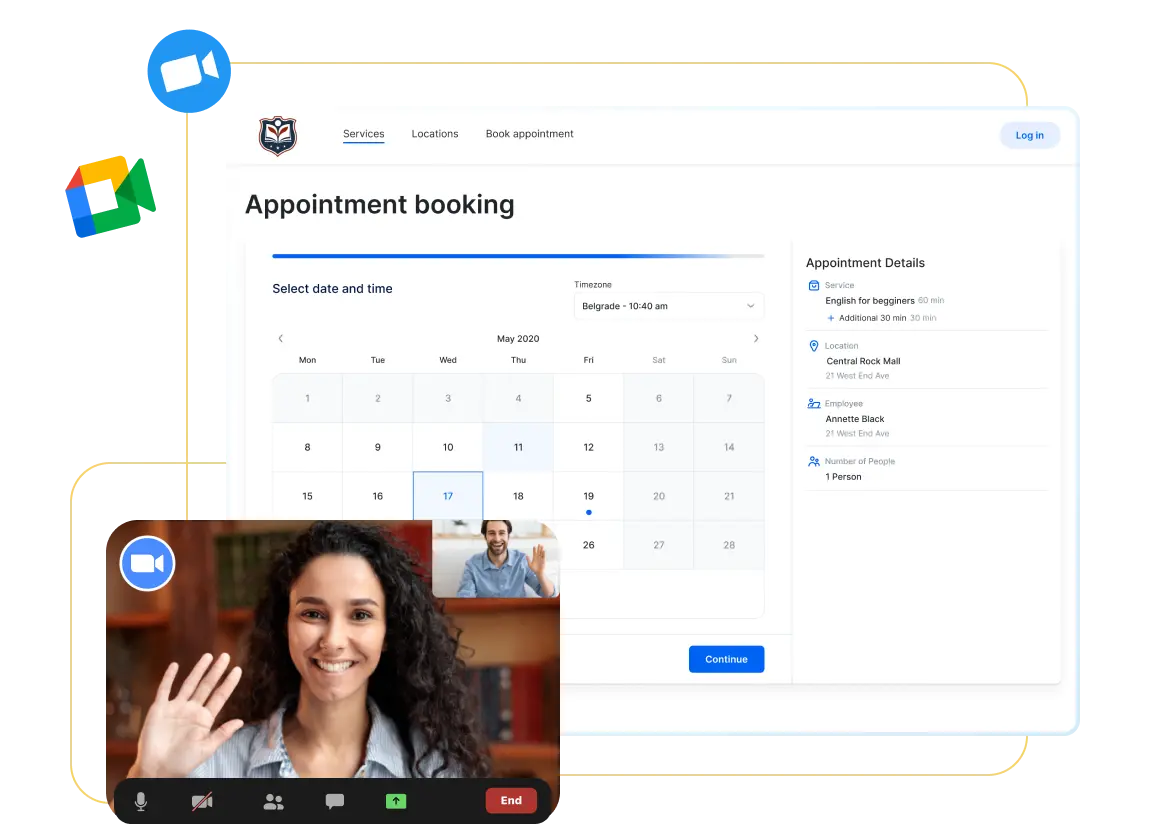
-
Let your students pay online in an easy and secure way
Managing payments and invoices takes a lot of time. Trafft education scheduling software enables you to get paid for your services online and on-site and sends invoices automatically. Trafft seamlessly integrates with trusted payment providers such as PayPal, Stripe, Mollie, and Authorize.net, making it effortless to collect payments online in a fast, secure, and user-friendly manner.
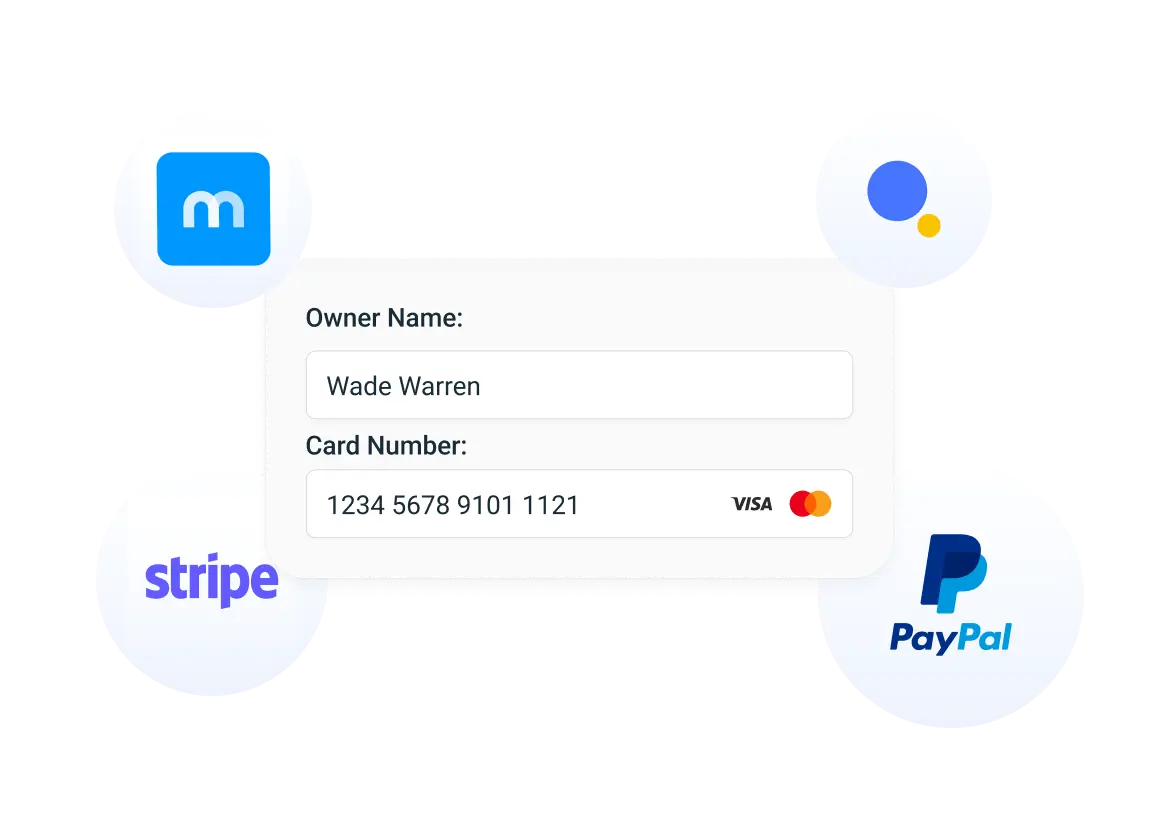
Features you need to easily manage your education business online
-
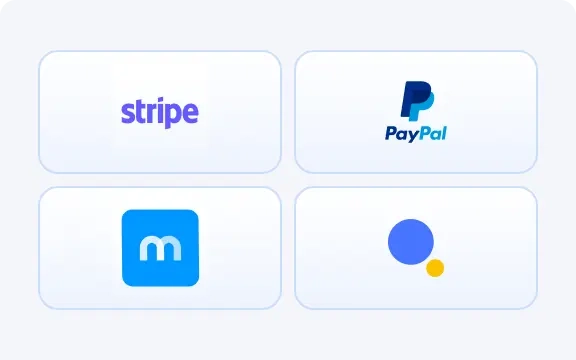
Online Payments
Offer your students to pay for services online through fast and secure payment gateways - PayPal, Stripe, Mollie, and Authorize.net. Collect payments online quickly and easily with the school scheduling software.
-
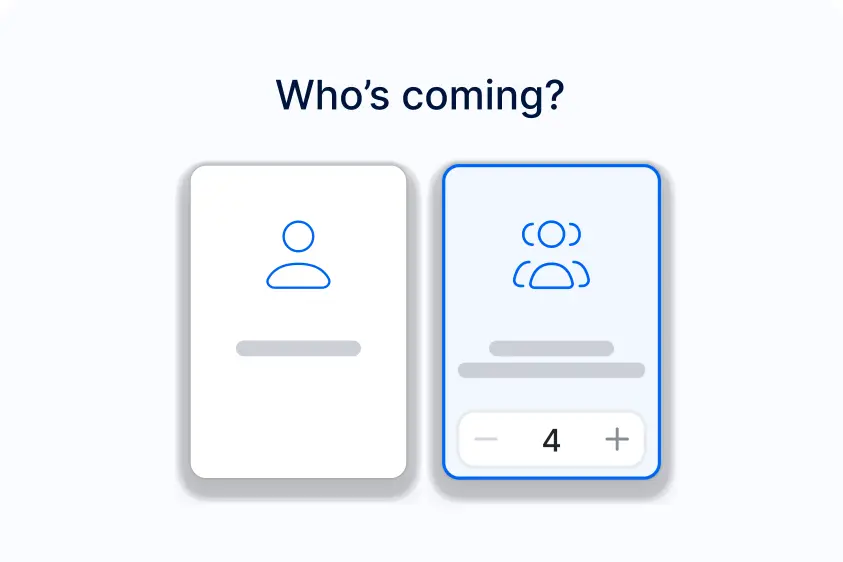
Group Booking
If you want to organize seminars or group classes for multiple students, you can set up dates, times, and locations through Trafft class scheduling software in a few clicks. Add the minimum and maximum capacity for each class, and make sure you don’t have fewer or more students than you should.
-
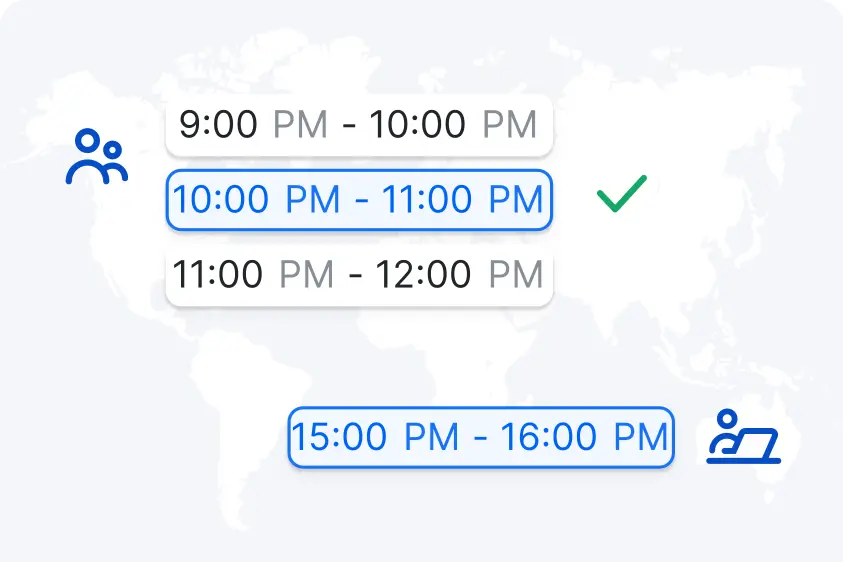
Auto-Detect Time Zones
Trafft detects the time zone from your students computers, ensuring that available slots are displayed in their local time. Meanwhile, you can view the slots in your own time zone.
-
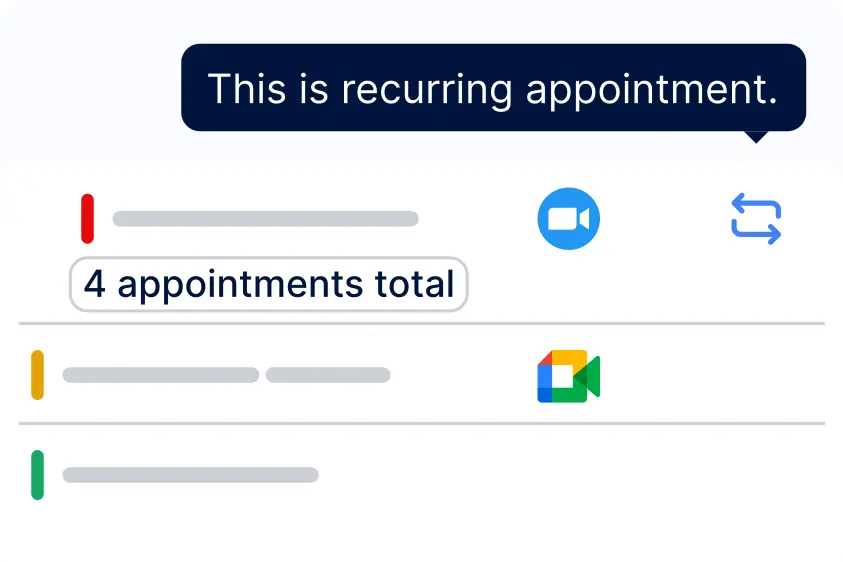
Recurring Appointments
If you want to have classes with your students that repeat multiple times, you just have to choose the date and time for the first class, and then select when and how many times the class will repeat.
-
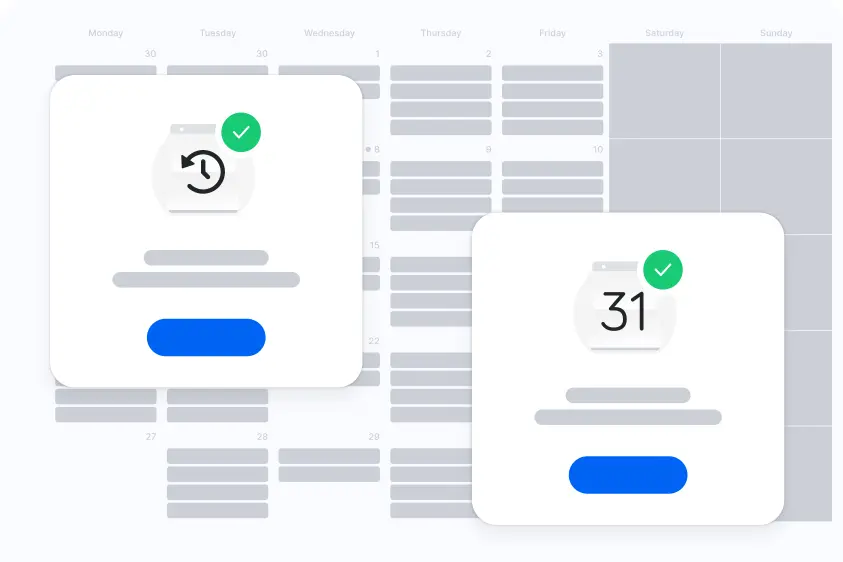
Rescheduling and Canceling
Reduce no-shows and prevent last-minute cancelations by allowing your students to cancel and reschedule an appointment in the scheduling software for schools in a few clicks.
-
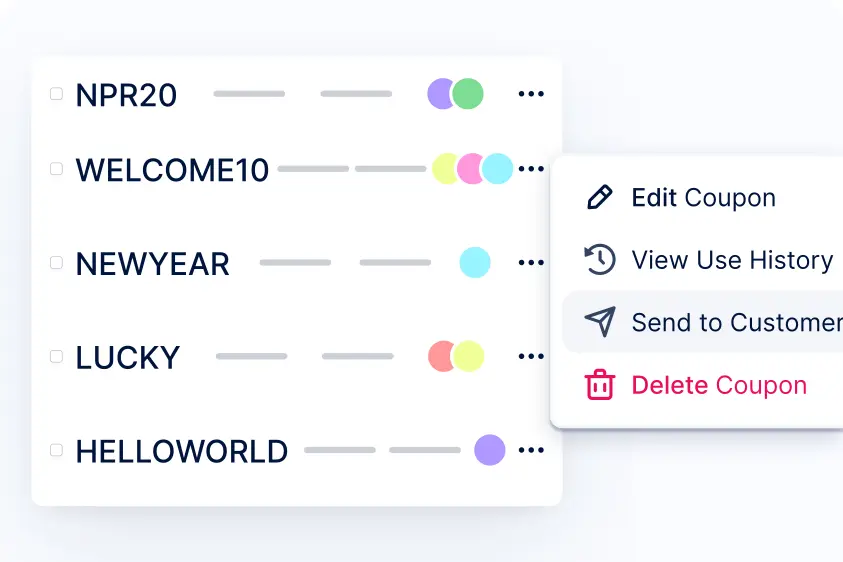
Coupons
Attract new students or reward your regular students with discount coupons. If you want to offer a discount or even a free appointment to your students - all you need to do is define the value of each coupon.
See More -
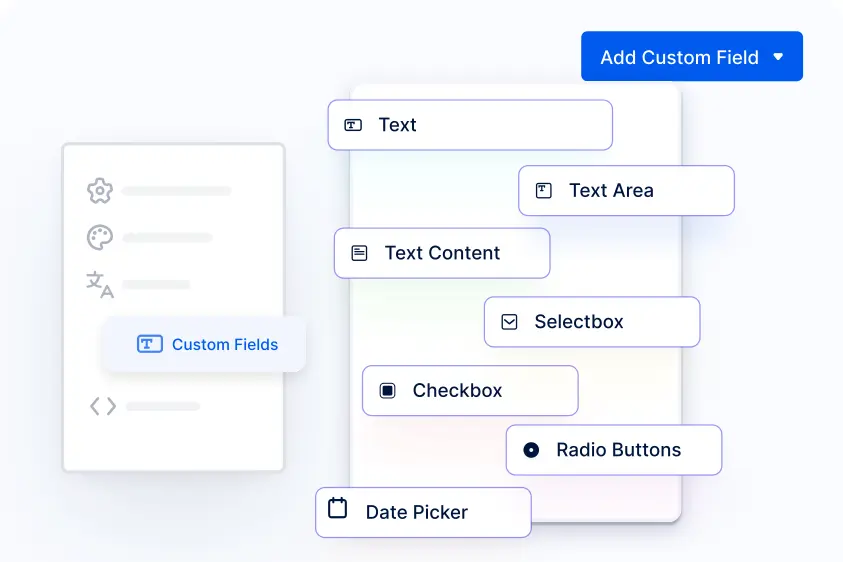
Custom Fields
Customize the booking form further by configuring custom fields such as dropdowns, radio buttons, and checkboxes to collect any additional information you require from your students.
-
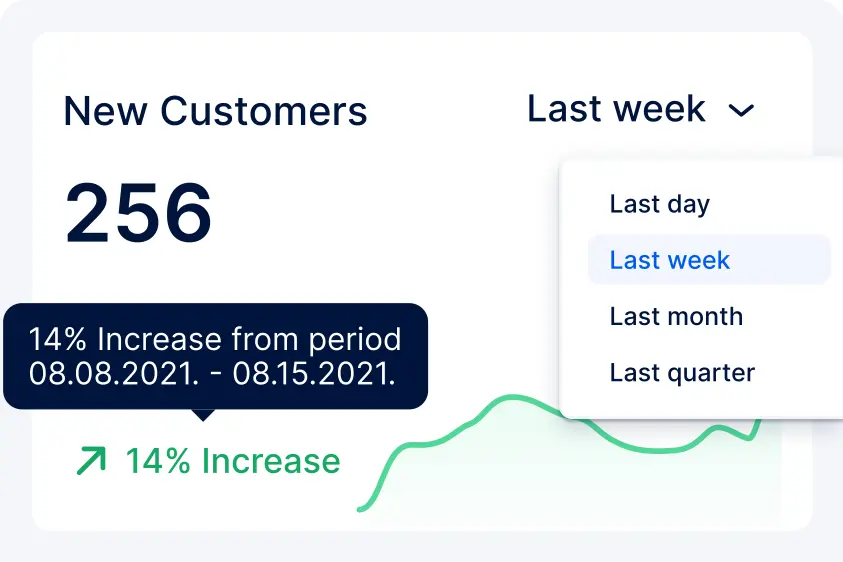
Insightful Dashboard
Trafft student scheduling software provides a dashboard where you can see the number of booked classes, the number of new and returning students, generated revenue, most in-demand services and employees, and have a complete insight into your business performance.
See More
Organize your entire education business with Trafft scheduling software
-
Customize prices per teacher and class
Trafft class scheduling system is perfect for both individual teachers and schools. If you have multiple employees, you can configure their schedules, vacations, days off, and special days. Also, different teachers or courses may have different prices, and Trafft booking and management software allows you to set individual rates per teacher, tutor, or course.
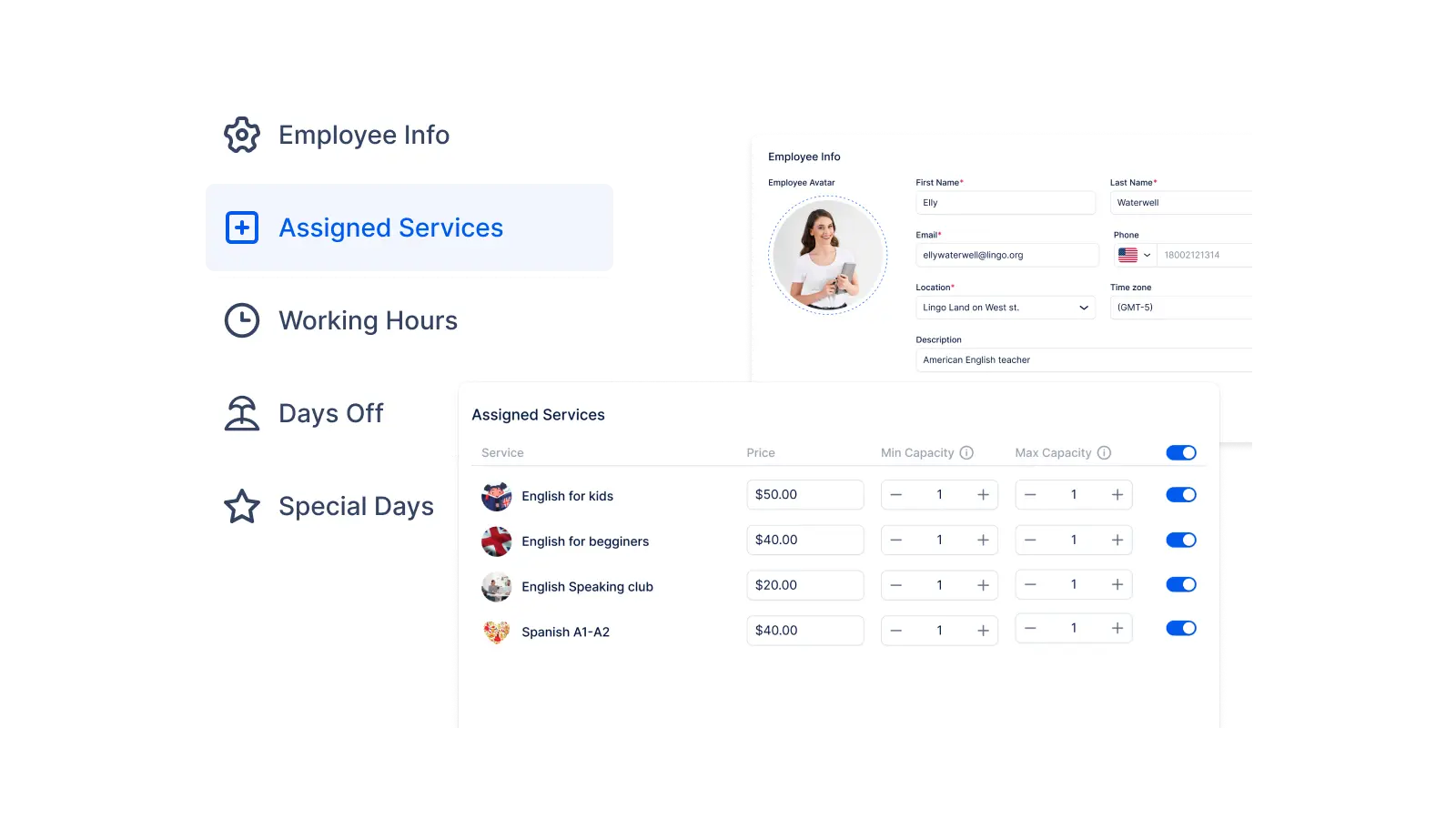
-
Prevent double bookings with calendar sync
Connect your personal Google or Outlook calendars with Trafft, and any unavailable time slots in your personal calendar will automatically be blocked in Trafft, ensuring you have no double bookings or missed appointments. Additionally, your employees can sync their Google or Outlook calendars with Trafft teacher scheduling software and have all their appointments in one convenient place. This allows for a clear view of their schedule, preventing any potential double bookings or misunderstandings.
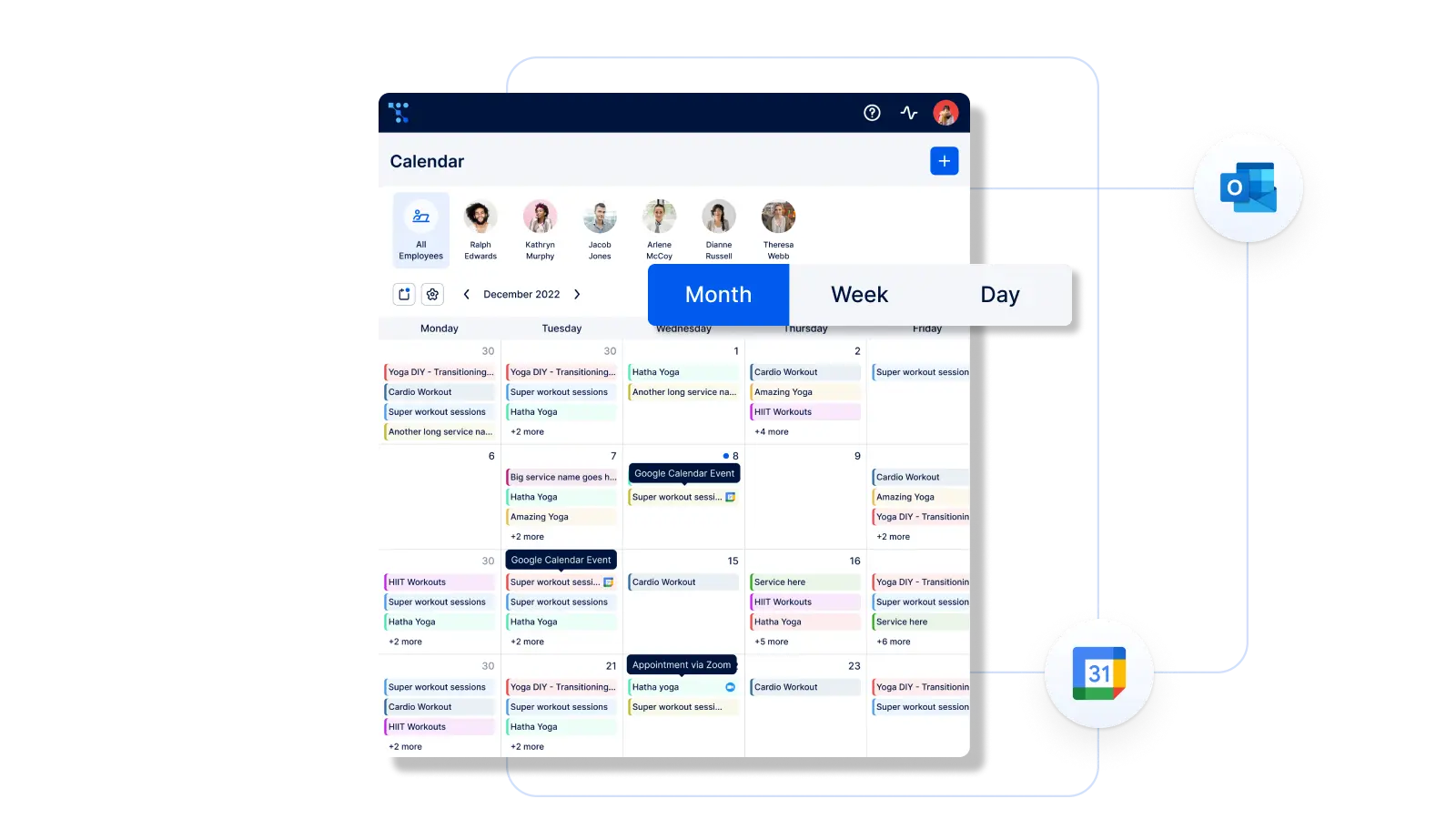
-
Create a professional-looking booking page
Our class booking system functions as a no-code website builder and automatically creates a dedicated booking page. This page serves as a platform to showcase your services and calendar, enabling your clients to conveniently schedule appointments 24/7. Select from a range of predefined themes and personalize them with your brand's colors, patterns, and logo, ensuring a seamless brand experience. Furthermore, you can embed the booking widget on your website and enable clients to book appointments instantly.
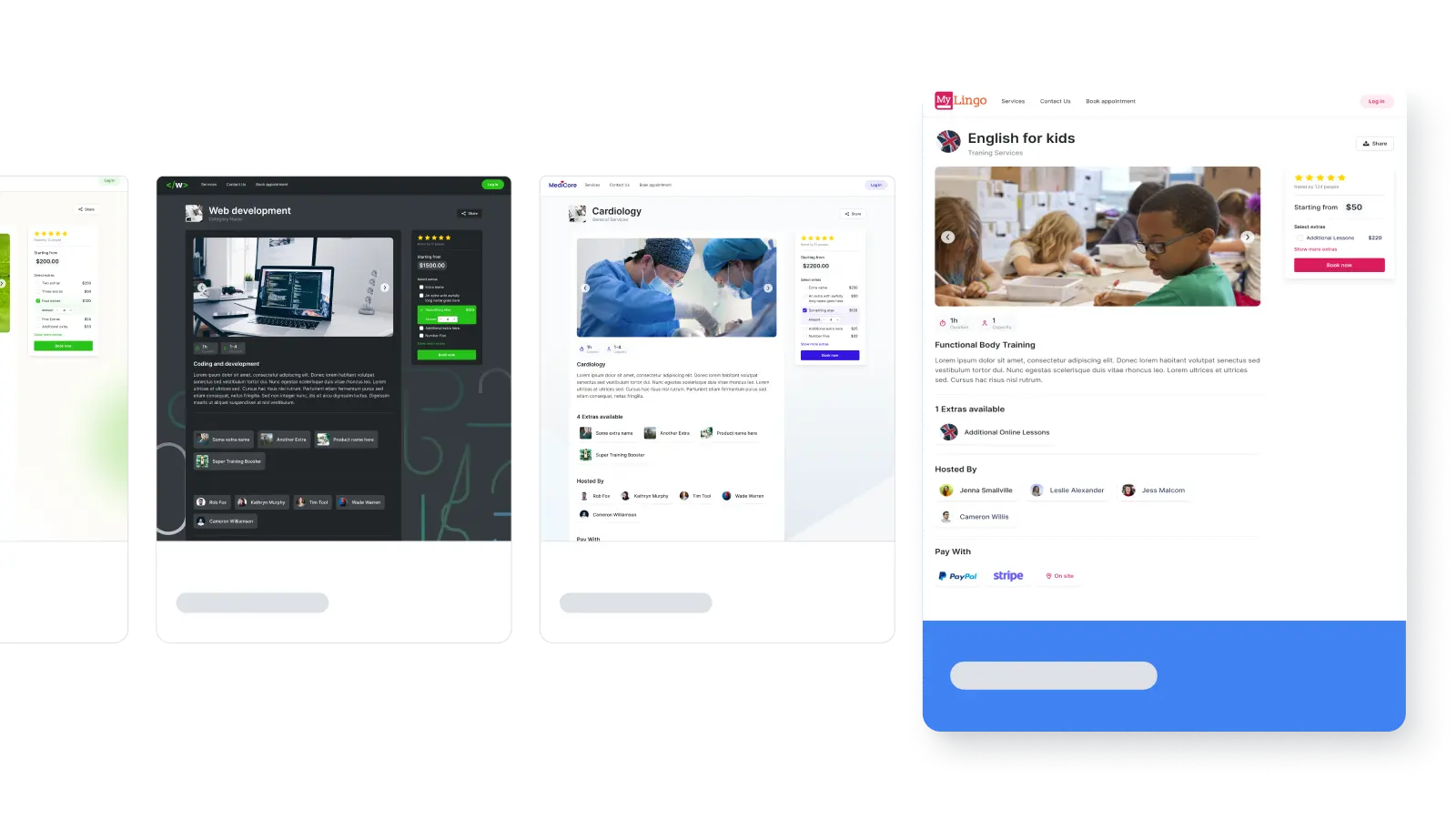
Who is Trafft for?
-
 Language schools
Language schools -
 Private tutors
Private tutors -
 Online courses
Online courses -
 Music schools
Music schools -
 Driving lessons
Driving lessons -
 Dance classes
Dance classes -
 Art schools
Art schools -
 Sports practice
Sports practice



