Payment Processing
Collect payments online instantly and securely
Accept online payments through secure payment gateways, send invoices automatically and get paid for your services easily, safely and on time.
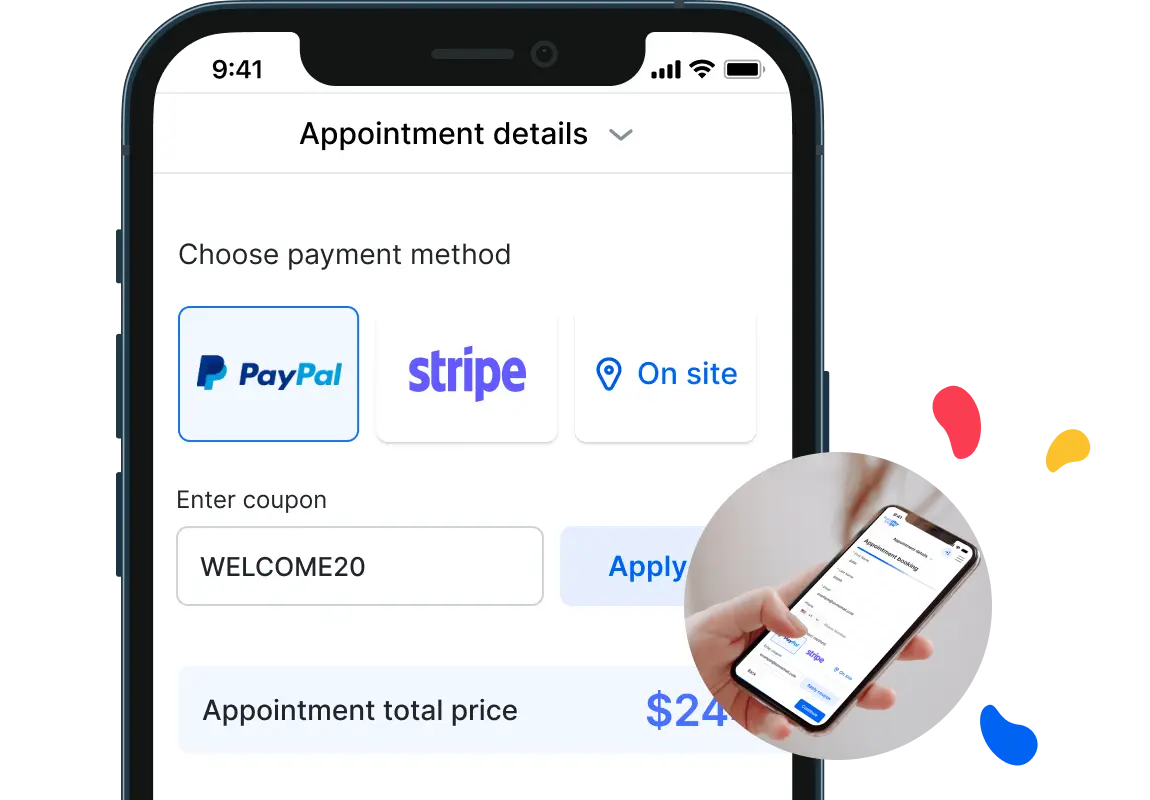
Simplify payment processing and get paid faster
-
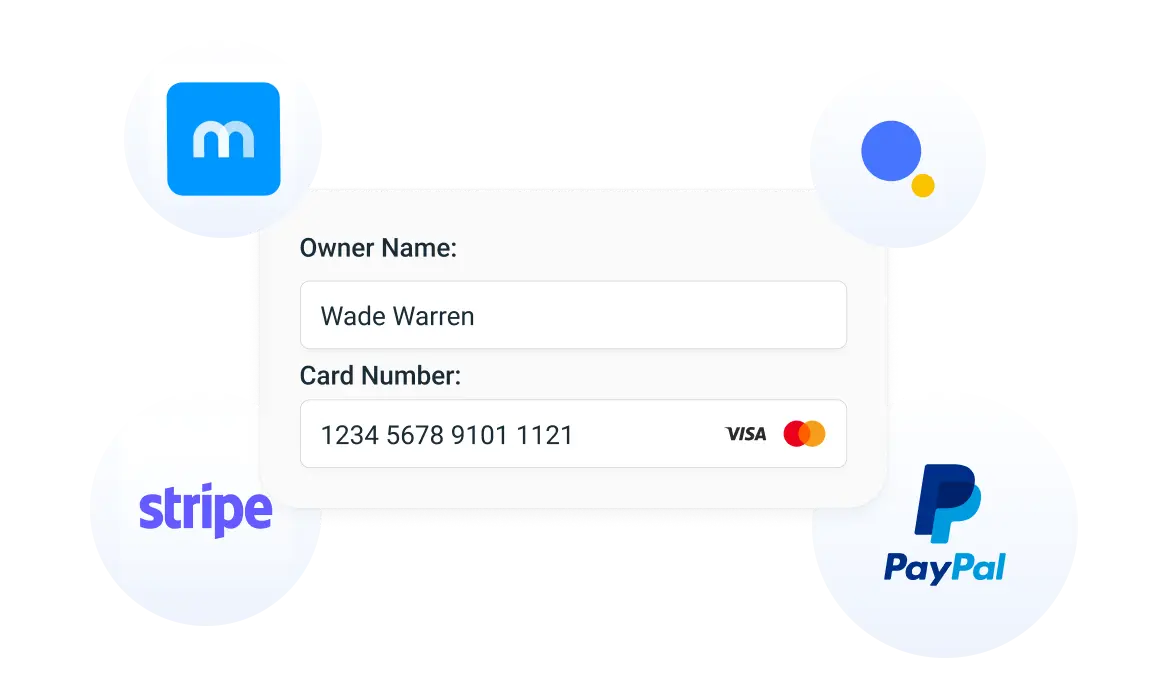
Get paid for your services always and on time
Make every day a payday. Offer online payments and charge for your services through secure payment gateways - Square, PayPal, Stripe, Mollie, and Authorize.net. Within Stripe, you can also choose to use Google Pay, Apple Pay, Klarna, Afterpay, Revolut, Amazon pay and many more. Also, rest assured that your customers’ data is fully safeguarded because Trafft comes with highly-secure end-to-end encryption and works in compliance with GDPR.
-
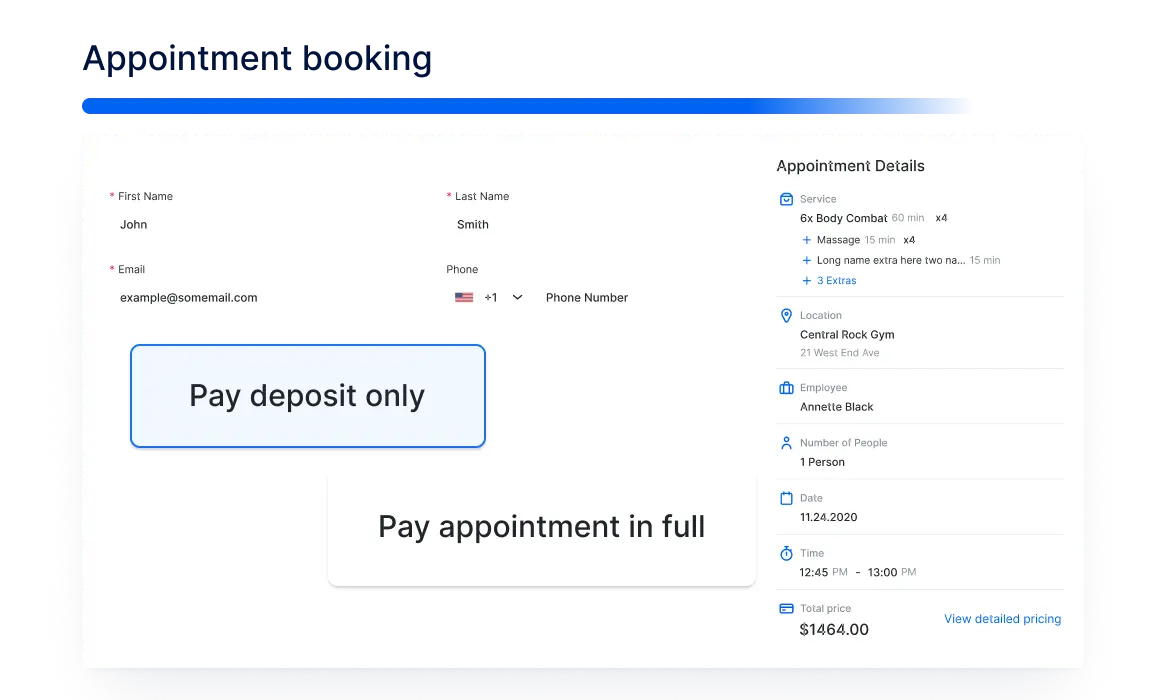
Reduce no-shows with deposit payments
Set deposit payments to ensure your customers pay a specified amount upfront and the remainder on-site. This helps minimize cancellations and ensures customers don't miss their appointments. Choose whether to set a fixed or variable deposit amount and apply it to all services or individual ones.
-
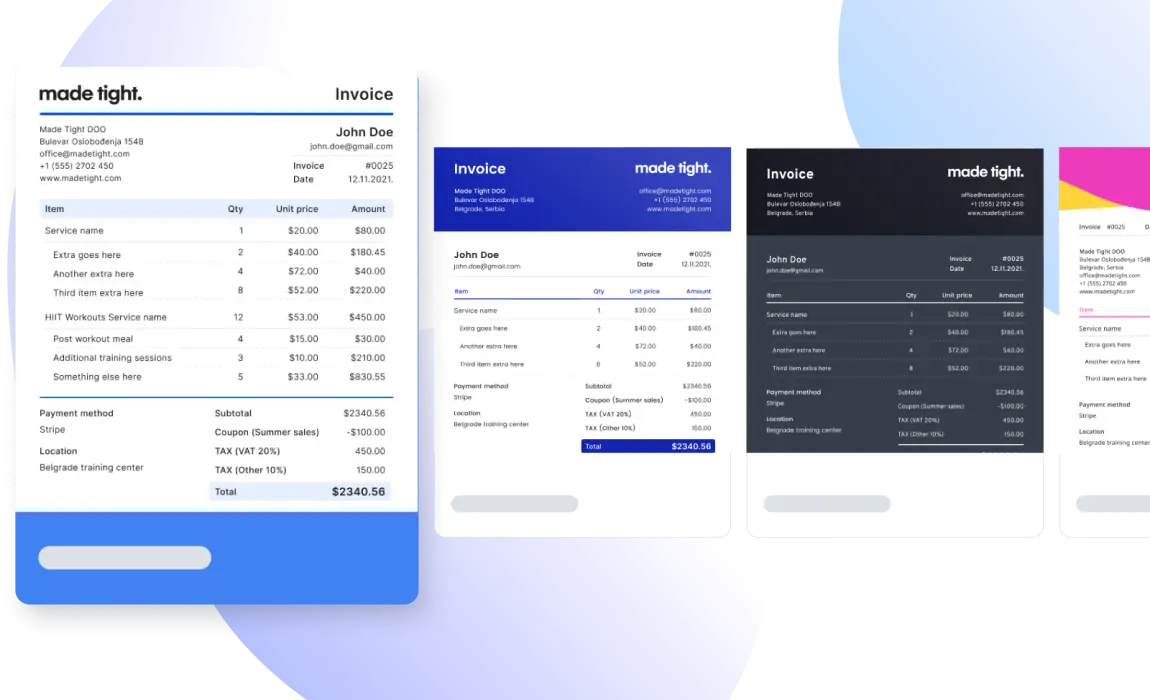
Create and deliver invoices automatically
Trafft helps automate your payment processes, ensuring customers can easily and timely pay for your services. Enable the automatic invoice option, and it will be sent to customers along with their appointment notifications. Trafft also provides simple tax management for your services. Choose whether to include the tax in the price or add it separately, set it as the default for all services or apply it selectively to specific services and extras.
-
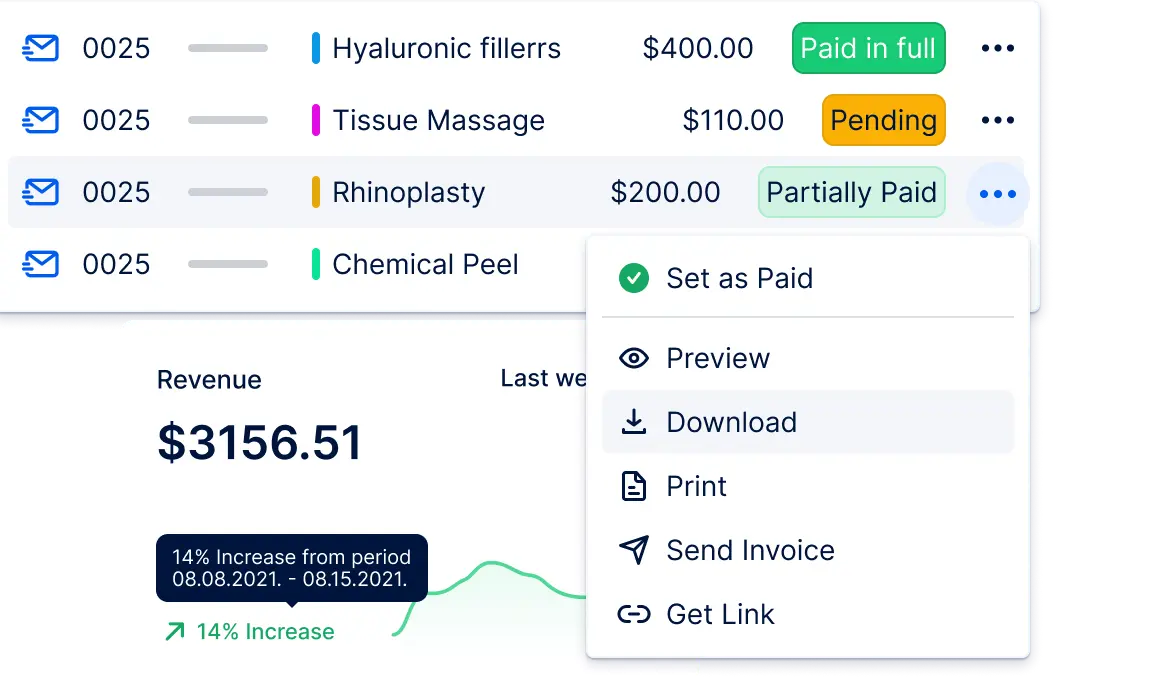
Have a clear overview of your transactions
Managing finances has never been easier. Trafft dashboard provides a clear insight into the payment status for each service, appointment, customer, and employee. That way, you will always know how, where and when the payment is coming. Additionally, Trafft offers an overview of the total revenue generated over your specified time period.
Quick, easy and secure payment processing
-

PayPal
Allow your customers to make quick payments with PayPal at the moment of booking with just one click, ensuring a seamless payment experience.
-

Stripe
By enabling and integrating Stripe, businesses can leverage its robust APIs to accept payments. If you enable and integrate Stripe, your customers will be able to pay with any credit or debit card at the moment of booking.
-

Mollie
Seamlessly accept online payments from customers during the booking process through Trafft's integration with the Mollie payment gateway. Please note that Mollie supports transactions in Euro currency only.
-

Authorize.net
With Authorize.net integration, you can accept credit cards, contactless payments, and eChecks in person and on the go. Integrate with Trafft to provide customers with the convenience of paying when booking their appointments.
-
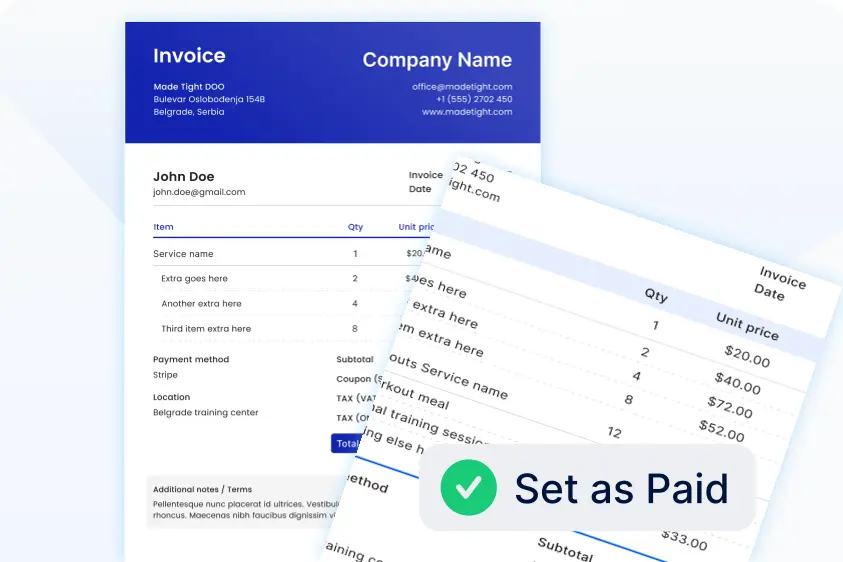
Invoices
Export invoices or send them directly to customers once they have completed payment for services. Choose from four invoice templates, customize them with your logo and colors, and adjust settings such as invoice title and number. The invoice page provides a comprehensive list of all transactions conducted in Trafft.
-
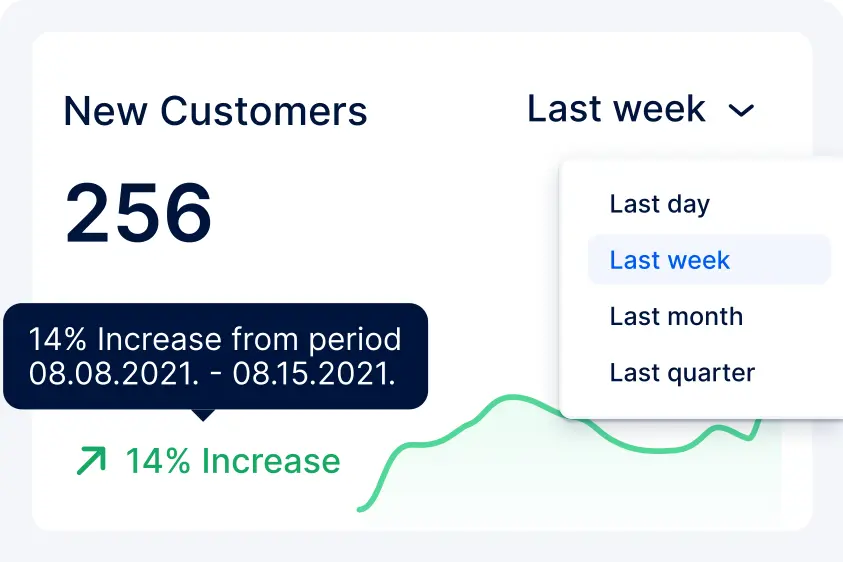
Insightful Dashboard
The KPI Dashboard provides insights into your business's performance. Widgets display key metrics such as the number of new customers, revenue generated during a specific period, employee occupancy, daily occupancy, and other important data for a successful business.
-
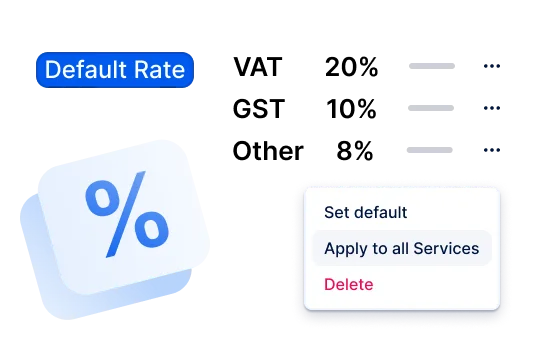
Taxes
From the admin dashboard, easily create and manage taxes related to your service prices. Add taxes to the price or include taxes within the price, and specify whether the tax should be set as default, applied to all services, or applied to all extras.
-
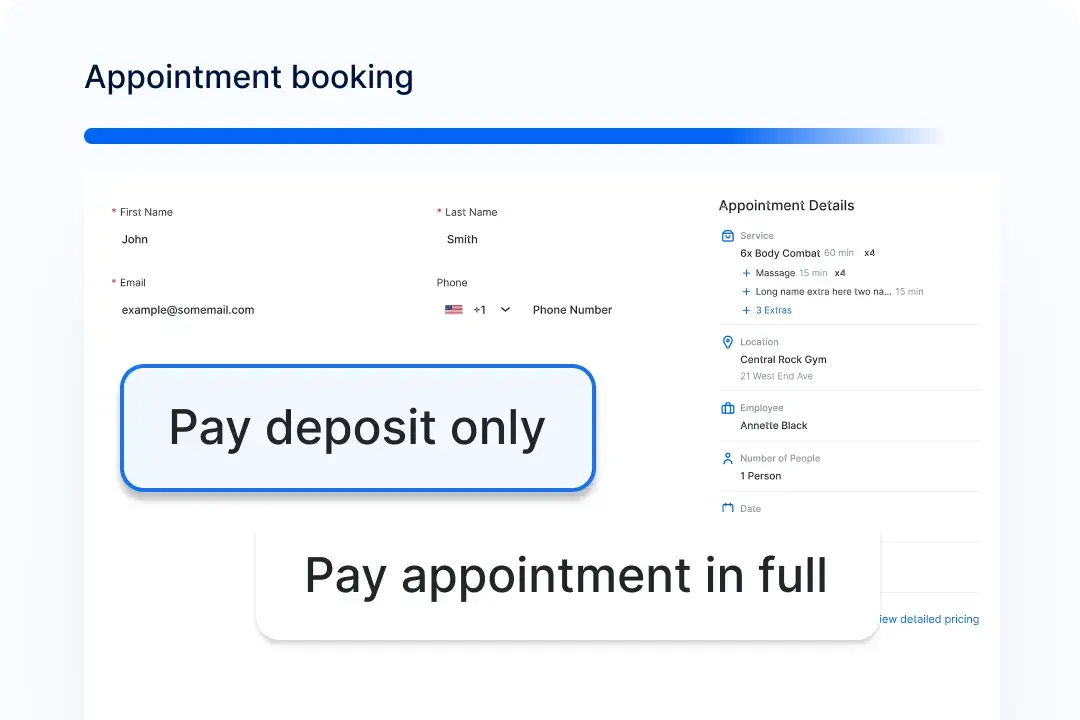
Deposit payment
When deposit payments are set, customers will be required to pay a certain amount during the booking, while the remaining balance can be paid on the spot. Trafft allows you to add fixed or variable prices for deposits and enables deposit options for all services or individual ones.