Customer Management
Keep your client data organized
Create customer profiles, learn about your customers’ favorite services, send them birthday greetings or loyalty coupons, and provide the best possible experience that will turn them into returning customers.
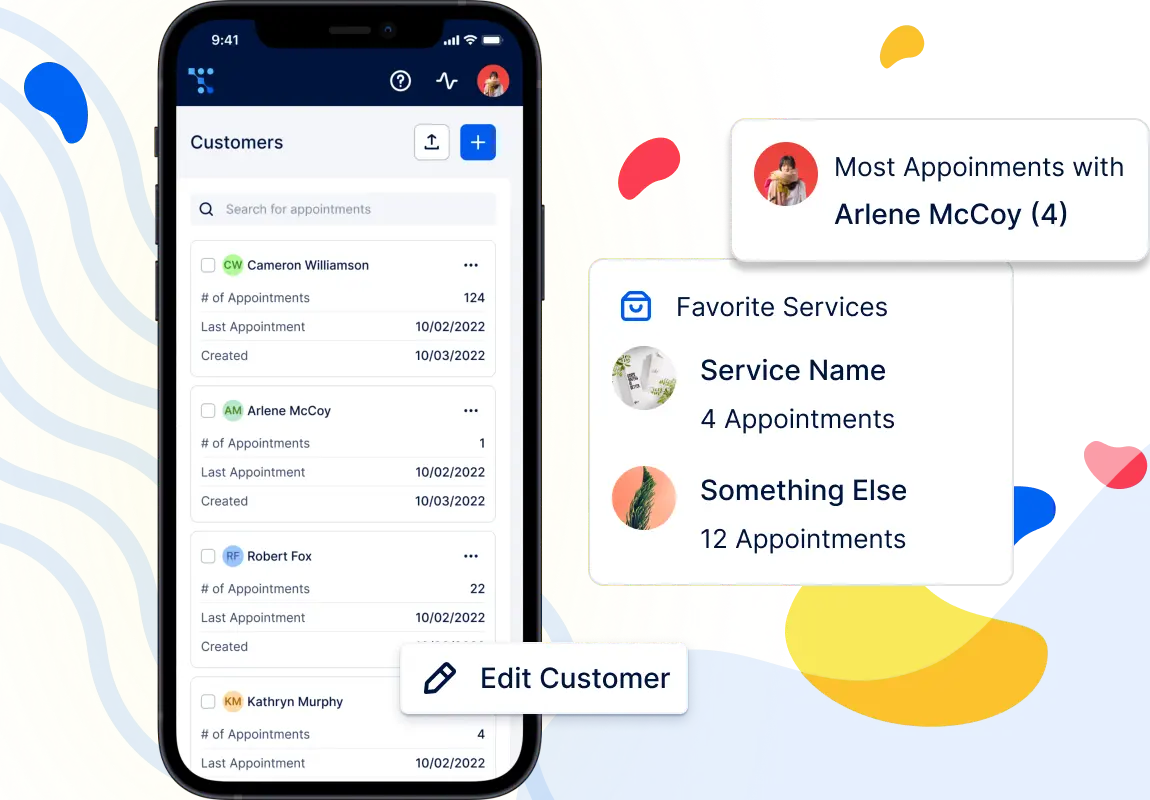
Maximize your customer experience
-
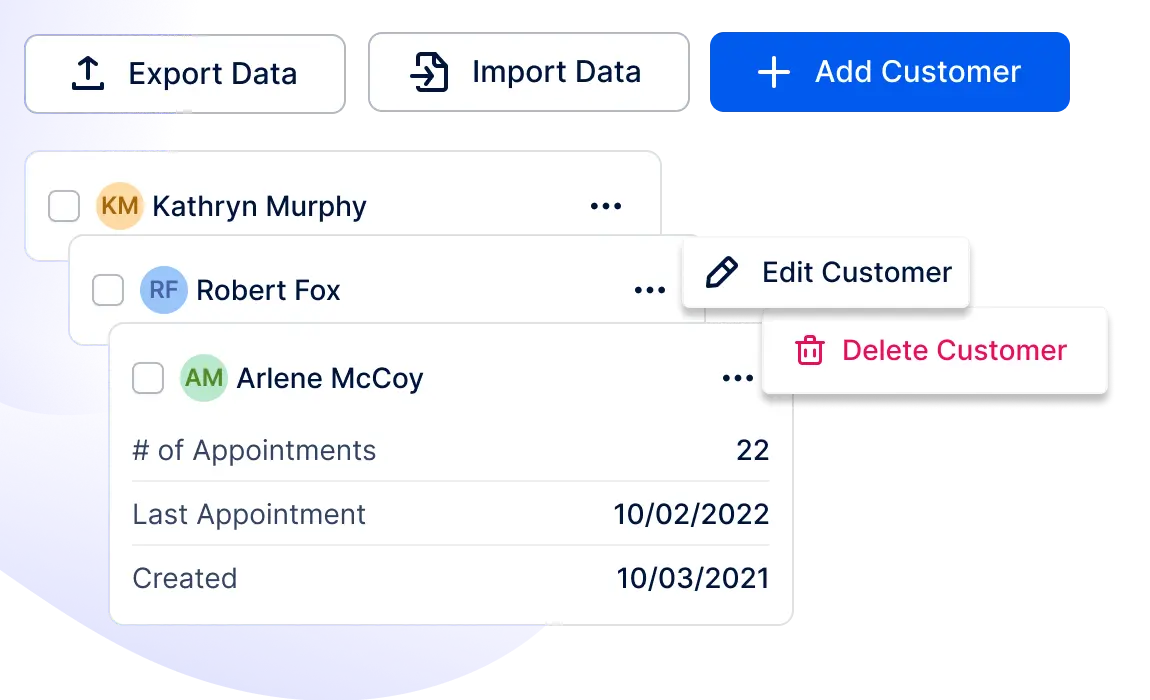
Manage all customers from a single dashboard
Creating customer lists has never been easier. Add new customers, edit, or delete existing ones with just a few clicks. Say goodbye to the hassle of searching through multiple sheets and documents for that one name you need. Simply select your existing lists and effortlessly drag and drop them into Trafft. The process is just as seamless when exporting lists from Trafft. This streamlines customer management, saving you valuable hours each day.
-
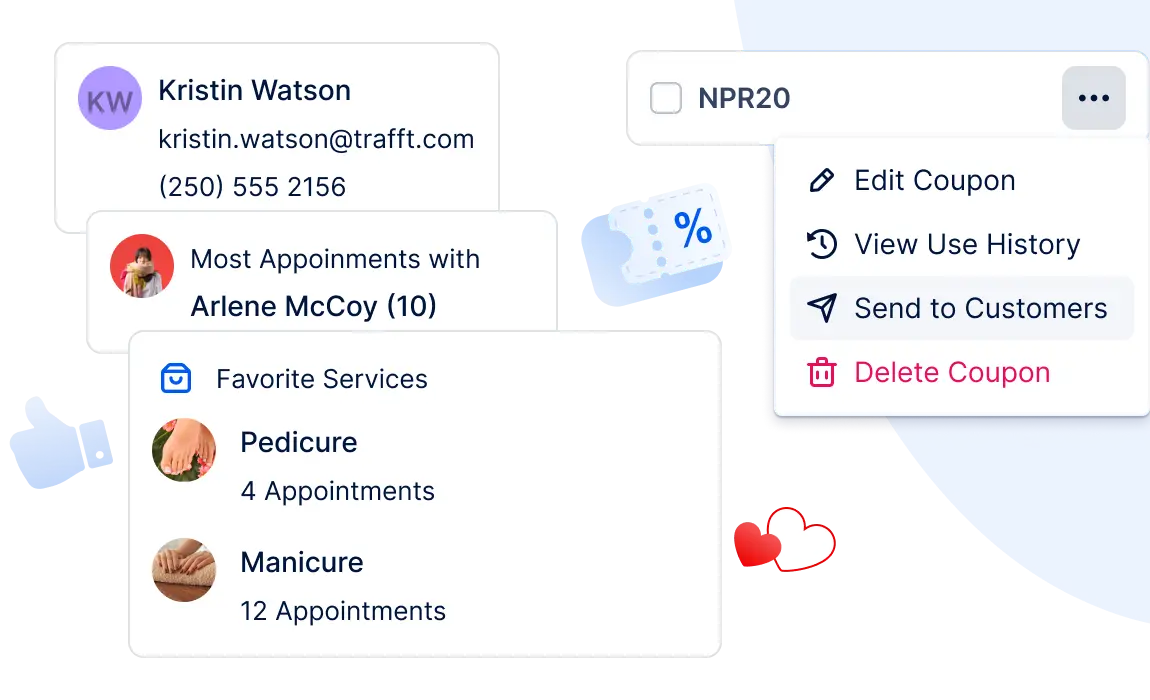
Get to really know your customers
With customer stats that Trafft provides, you can see how many appointments every customer booked and what their favorite services and employees are. Use this information to surprise your loyal customers with a coupon or send them birthday greetings to build relationships that last.
-
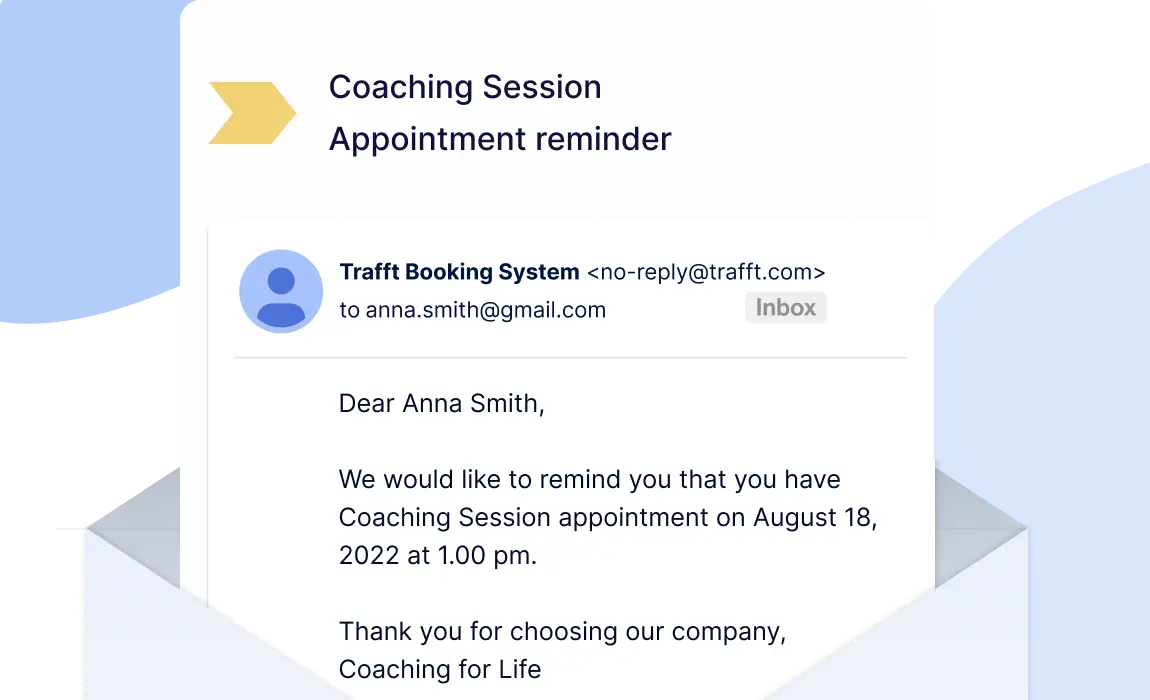
Keep your customers engaged and boost your business
Offer your customers the convenience of 24/7 booking and boost your bookings by up to 20%. Once customers schedule an appointment with you, they can sync their calendar with Trafft, and see all their appointments with a single look at the calendar. Additionally, you can increase customer loyalty by sending automated SMS and email reminders, notifications, and follow-ups and keeping your customers informed every step of the way.
Design the perfect booking experience
-
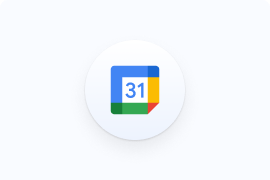
Google Calendar
Sync your and your employees' personal and professional events by connecting Google calendars. Appointments booked in Trafft will be added to Google calendars, and Google calendar's busy slots will not be available for booking in Trafft.
-
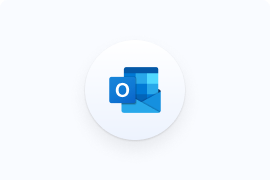
Outlook Calendar
Sync your and your employees' personal and professional events by connecting Outlook calendars. Appointments booked in Trafft will be added to Outlook calendars, and Outlook calendar's busy slots will not be available for booking in Trafft.
-
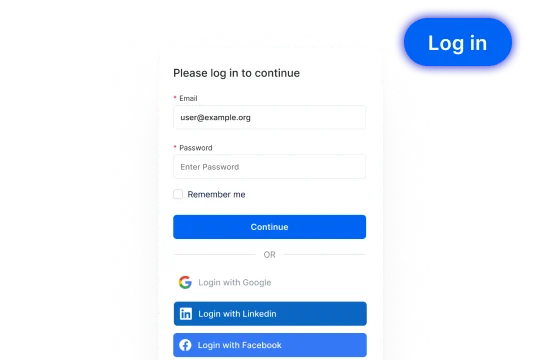
Customer Profile
Your clients can create profiles by clicking on the Login button in the upper right corner of your booking website. Under their customer profile, they can easily manage their appointments.
-
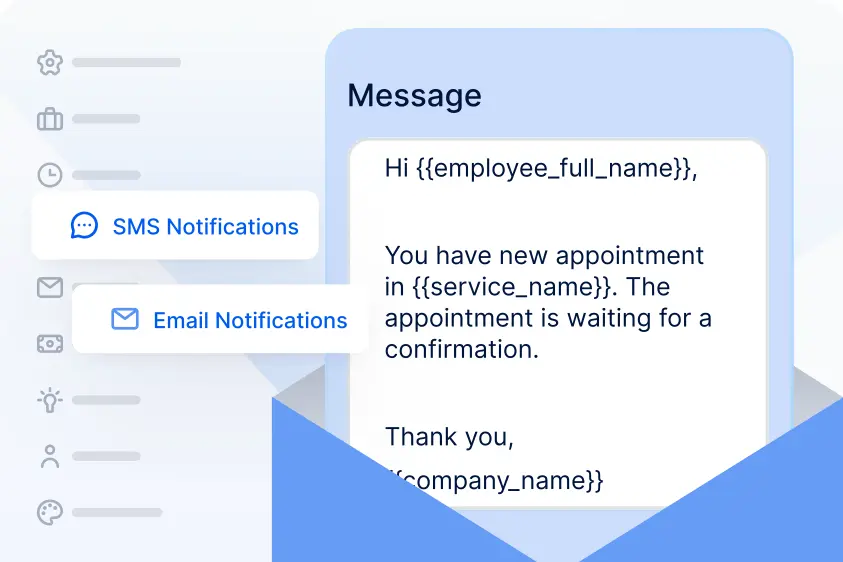
Email Notifications
Configure and customize your email notifications to suit your needs. Edit notifications for upcoming appointments, appointment follow-ups, status changes, and more.
-
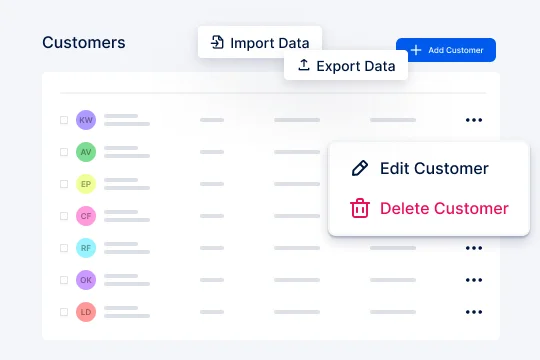
Customer List
Create a list of all of your customers with details like names, email addresses, number and dates of booked appointments, the first created appointment, etc. Edit, delete or export the list to a CSV file.
-
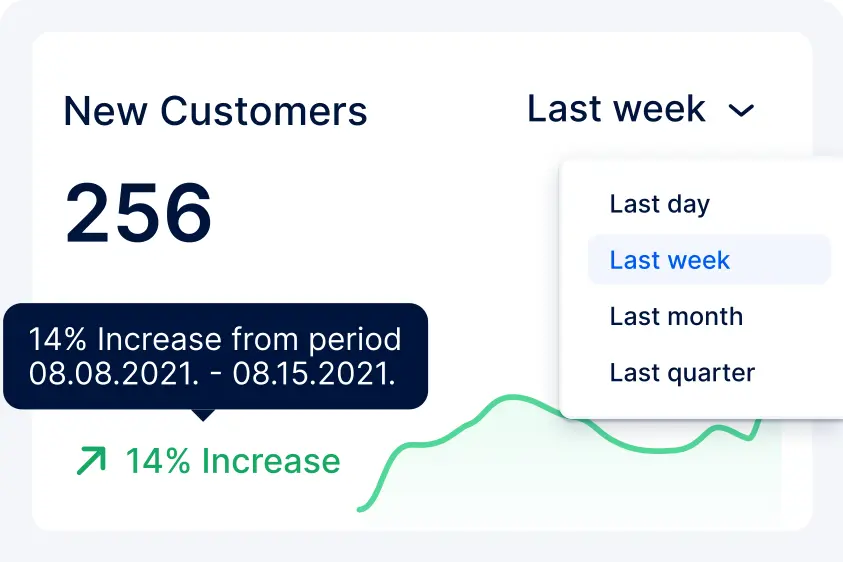
Statistics
Monitor your business performance with the Trafft dashboard that provides you with different information like the number of returning and new customers, employee and service performance, occupancy, revenue, etc.
-
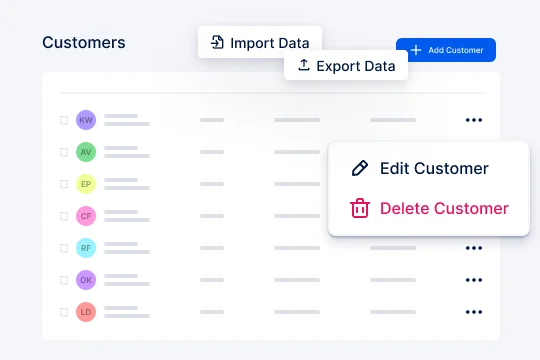
Unlimited Customers
Admin and employees can manage customers, edit their info, keep track of loyal customers and export and import lists of customers.
-
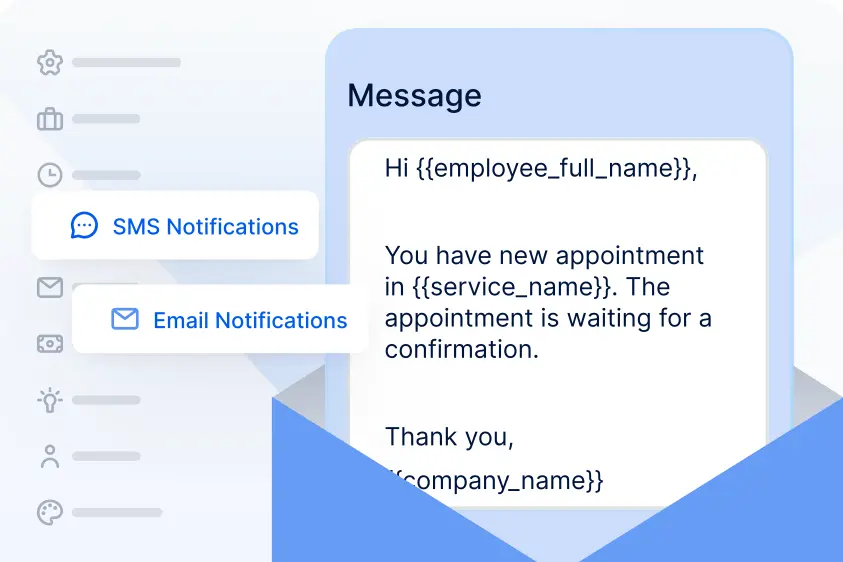
SMS Notifications
Configure and customize your SMS notifications to suit your needs. Edit notifications for upcoming appointments, appointment follow-ups, status changes, and more.