Business dashboard
Gain a complete insight into your business performance
Trafft business dashboard provides a comprehensive view of your business performance and the occupancy of your employees and services.
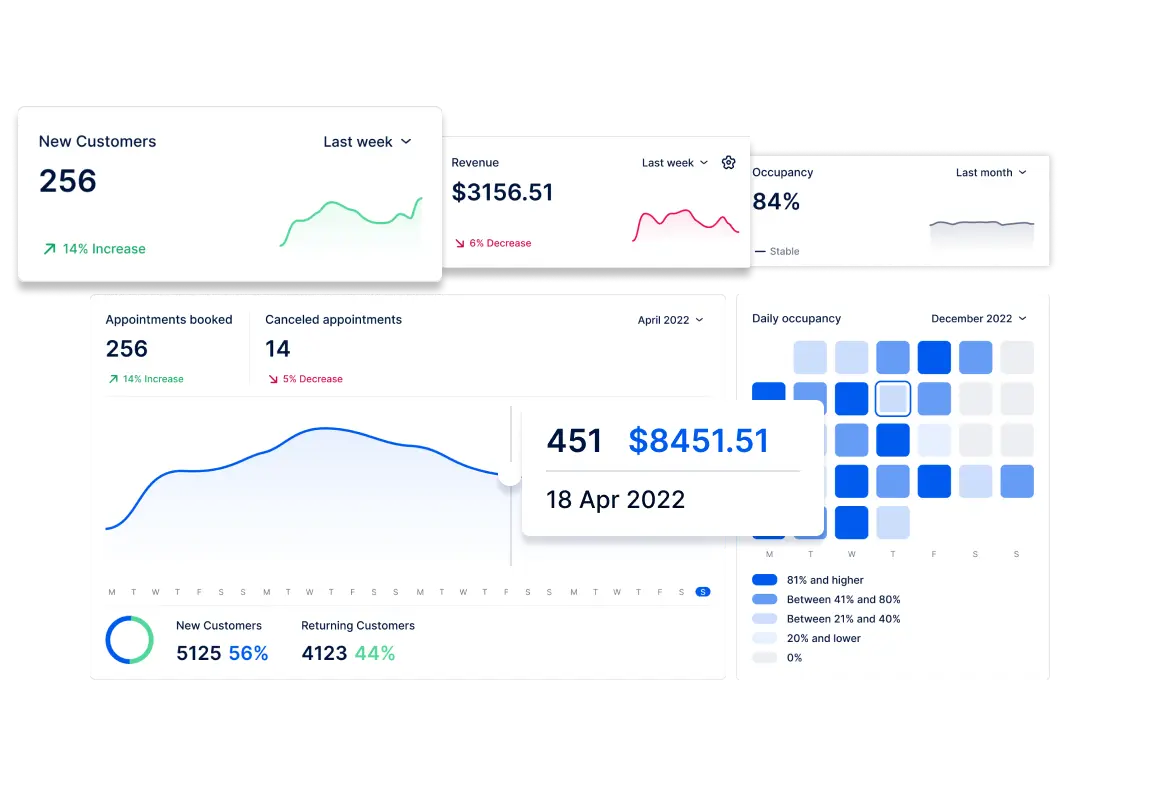
Monitor your business performance easily
-

Learn about your business occupancy and earned revenue
Keeping a detailed record of your business performance helps you have a clear insight into where your business is heading and what you can do to increase sales. With a quick glance at the Trafft dashboard, you'll have access to information on booked and canceled appointments, service occupancy rates, and revenue generated within your specified timeframe.
-

Discover your returning customer rate
The Trafft dashboard offers valuable information on the number of new customers and the percentage of returning customers, enabling you to effortlessly monitor your retention rate. You can access data for up to six previous months and have a comprehensive overview of your customer trends over time.
-
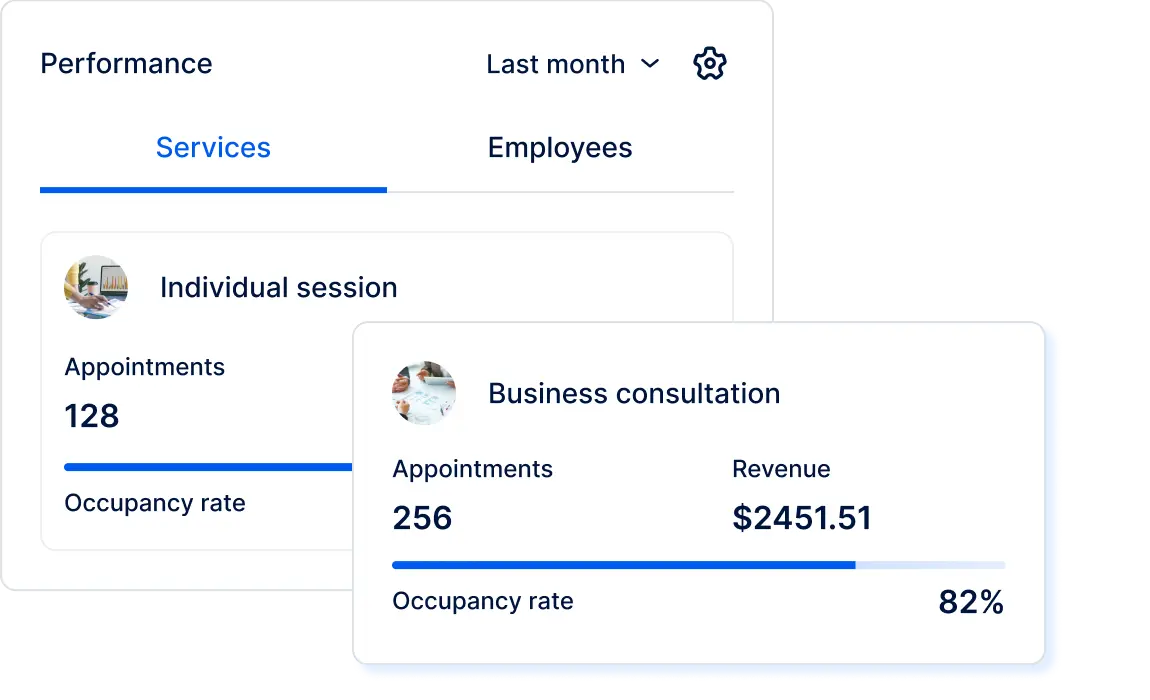
Easily identify your most in-demand employees and services
Under the Performance section in the Trafft dashboard, you can easily track the number of bookings and revenue generated by each employee during the selected period. Additionally, you can monitor the occupancy rate of each service and identify the most in-demand service within your business.
Performance metrics tracked
-

Number of New Customers
Discover the number of new customers who have booked appointments with you in the past six months.
-
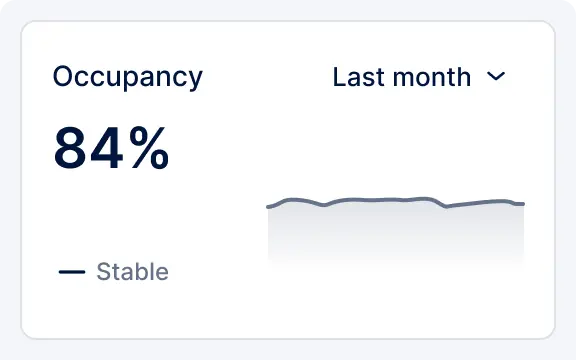
Daily Team Occupancy
Monitor the precise occupancy rate for each team member on a daily basis throughout the month.
-
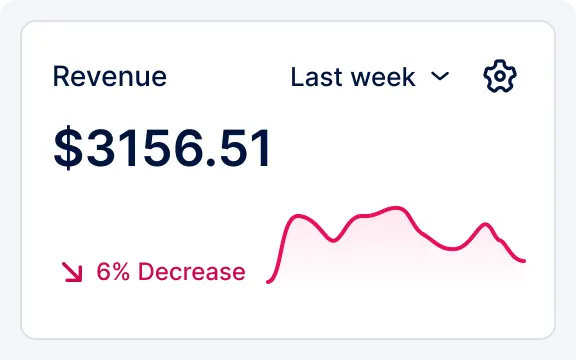
Generated Revenue
View the revenue generated within your specified timeframe using the "Date picker" tool. Choose to see the total of paid transactions, pending payments, or the combined total of both.
-
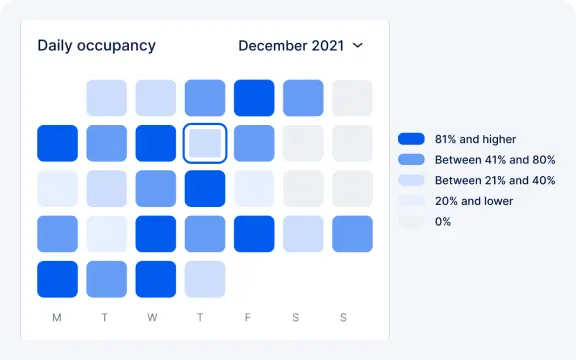
Occupancy Rate Across a Certain Period
The occupancy rate is calculated by comparing the total working hours of each employee to the hours booked through appointments. Select the desired period to see the occupancy rate.
-
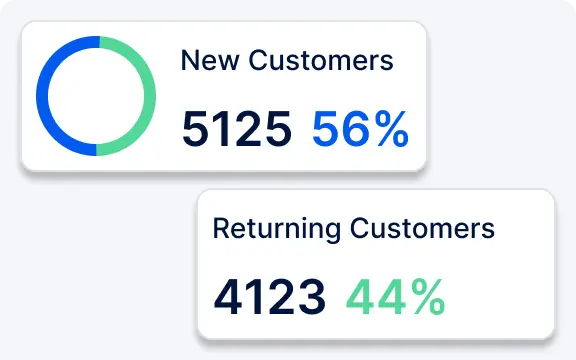
Percentage of Returning Customers
Determine the percentage of returning customers who have booked multiple appointments with you during the specified period, and assess your overall retention rate.
-
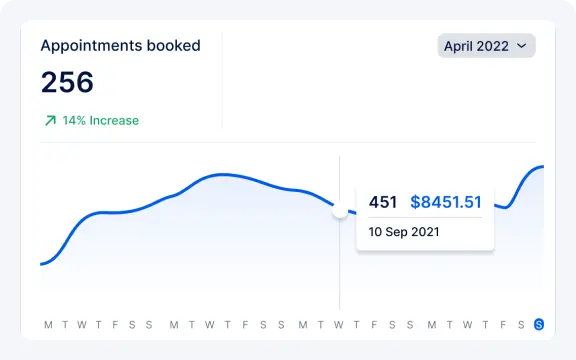
Number of Booked Appointments
Discover the overall number of appointments booked for all employees within your specified timeframe.
-
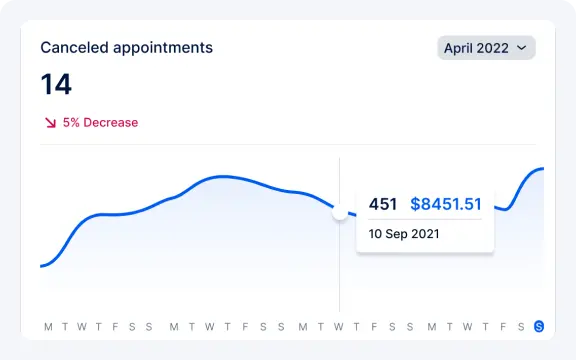
Number of Canceled Appointments
Find out the number of appointments that were canceled by customers during the specified period.
-

Employee and Service Performance
The performance section shows the top three employees and services based on the highest or lowest occupancy rate. You can choose to sort by the most occupied or the least occupied.
