Booking Core
Cover all your booking needs with one tool
Automate every aspect of your booking process with a single tool and save several hours per day.
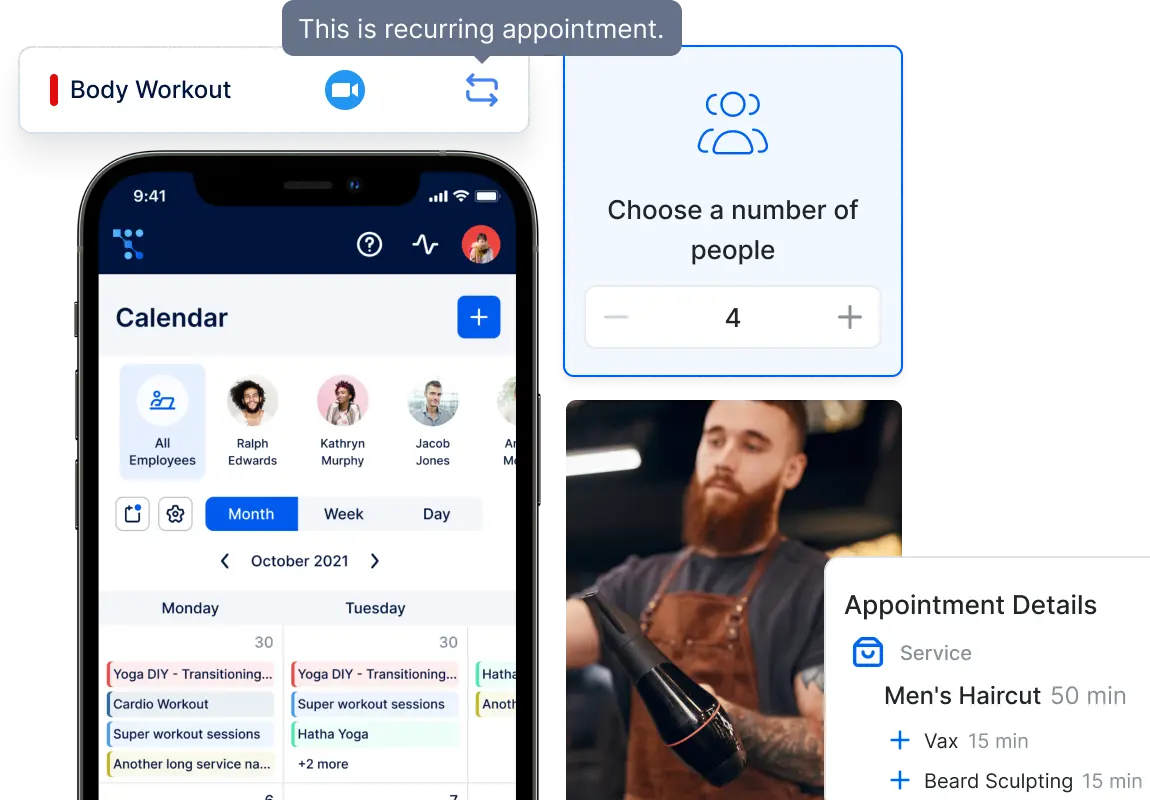
Streamline your booking and scheduling process
-
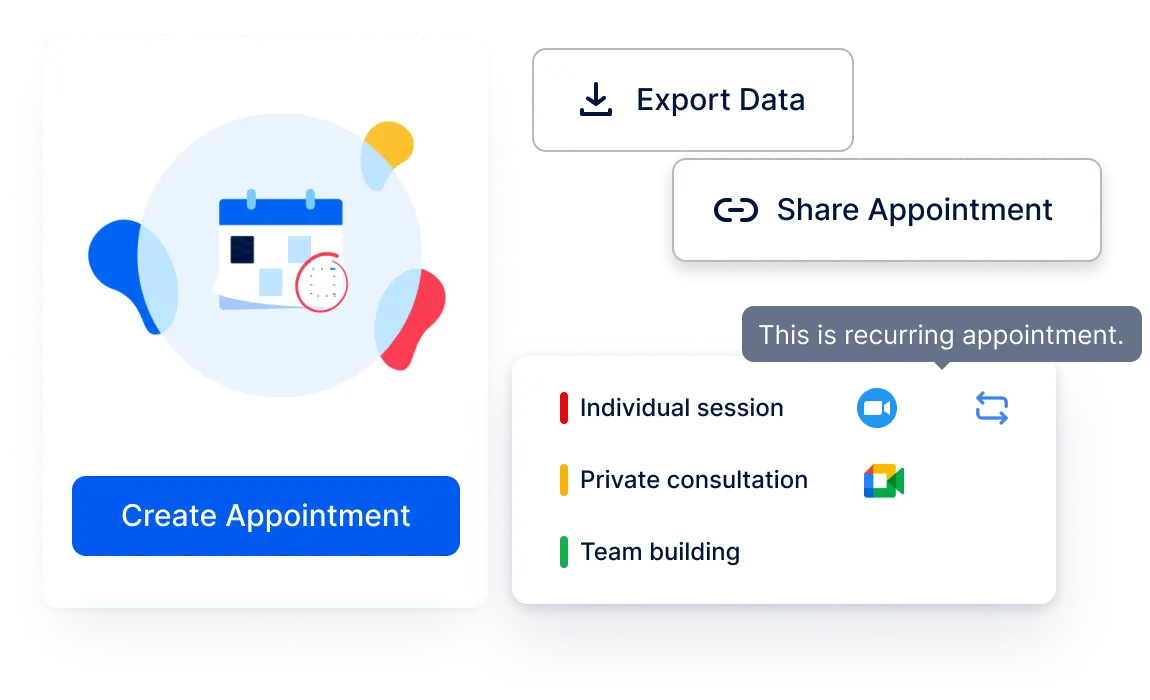
Save time with effortless online booking
Forget about phone calls, notebooks, and back-and-forth communication with clients to book a single appointment. Streamline your booking process with Trafft and save several hours per day. Trafft not only helps you book appointments but allows you to configure everything to the last detail. Edit or delete appointments, search through the list for a particular appointment, or export the appointment list to a CSV file. Create an appointment and share it with your customers directly via Linkedin, Facebook, Twitter, or Email and let them choose the date and time that suits them the best.
-
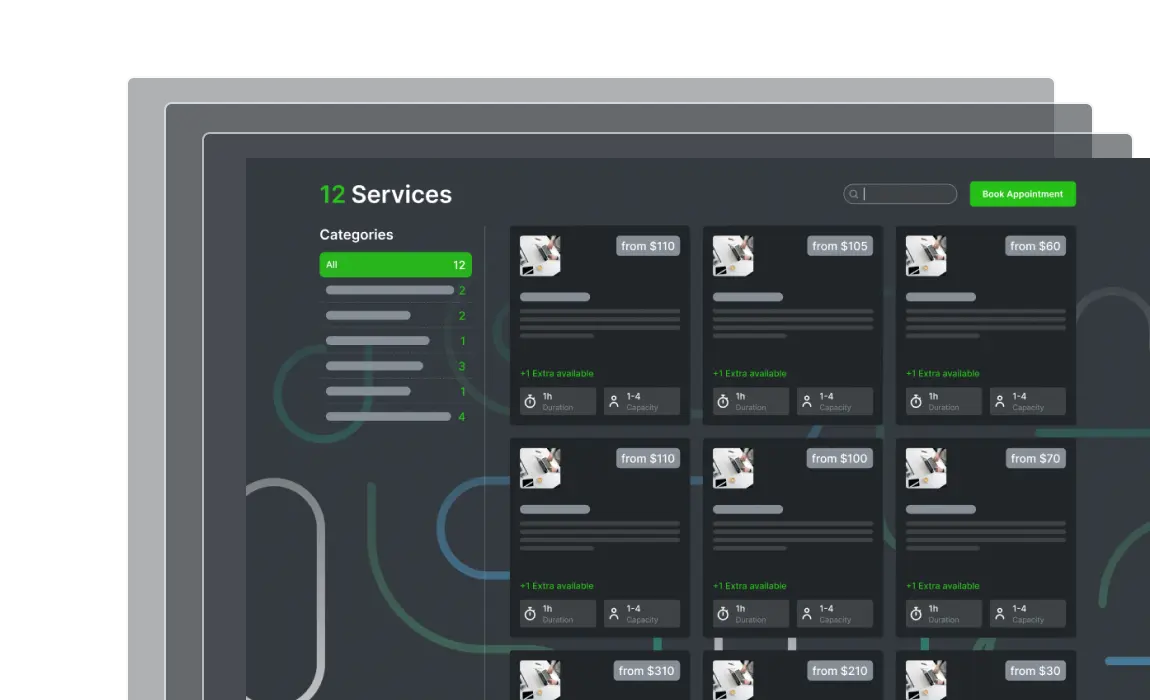
Showcase your services on your branded booking page
Present your services in the best possible way on your booking page. Divide services into categories, add service name and image, select employees that provide the service, set duration and price, customize the look, and add a description your customers can read and get more information about the service.
-
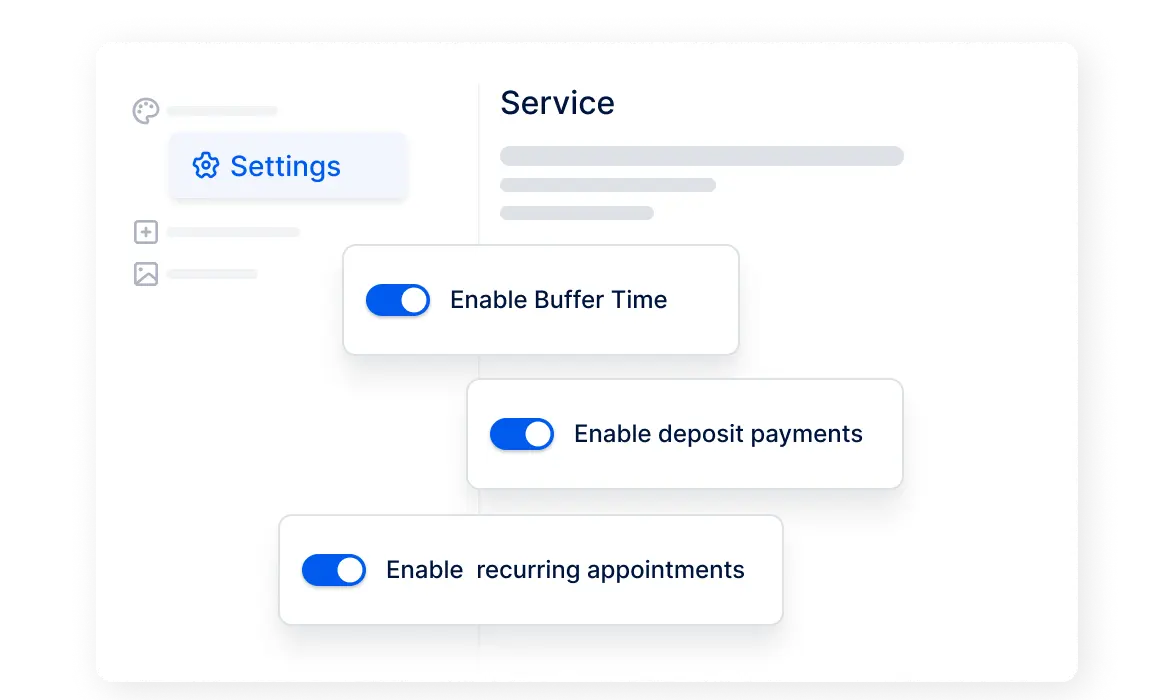
Add buffer time before or after the appointments
If you and your employees need time before or after a service to prepare or clean everything up, you can add buffer time, and that time slot will not be available for booking. To ensure your customers appear on the scheduled appointment, add deposit payments and ask for a certain amount upfront. Also, if needed, you can add taxes to some services.
-
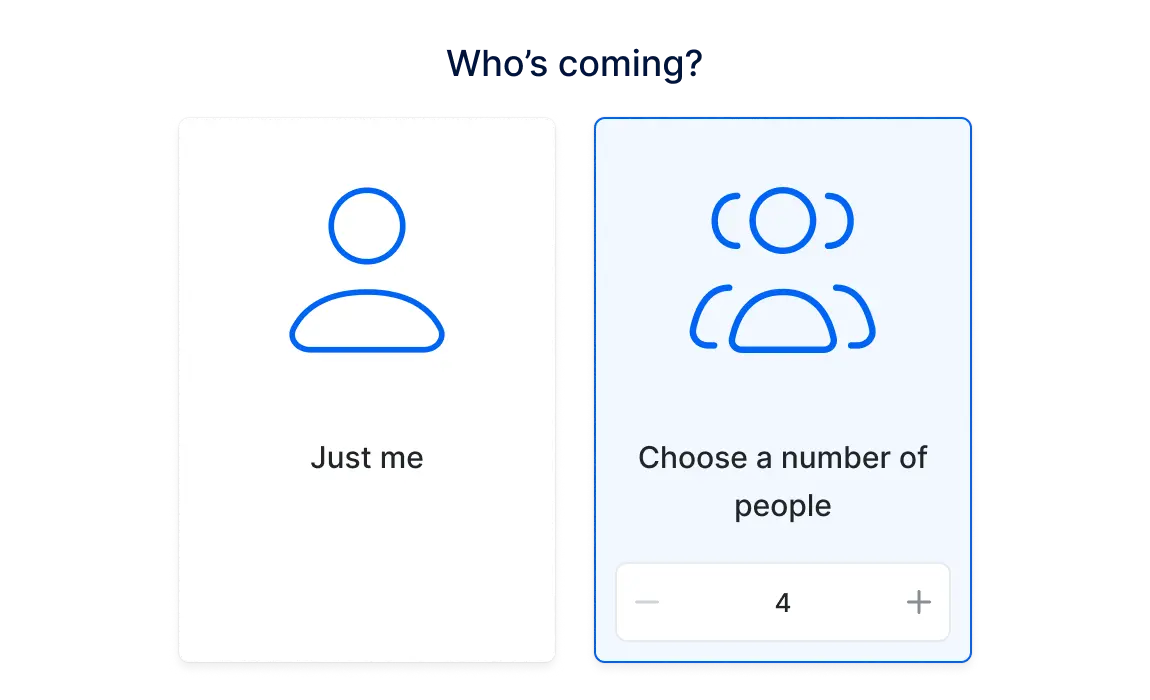
Book recurring or group appointments
Enable the recurring appointments option and give your clients a chance to immediately book an appointment that repeats. Configure upfront how often you want the appointments to repeat, limit the number of recurring appointments, and set up everything related to payments. With Trafft, you can offer group appointments and set the minimum and maximum number of attendees. And if you have a service you want to offer only to particular customers, enable the private service option and create an appointment only for those customers.
Manage your bookings down to the last detail
-
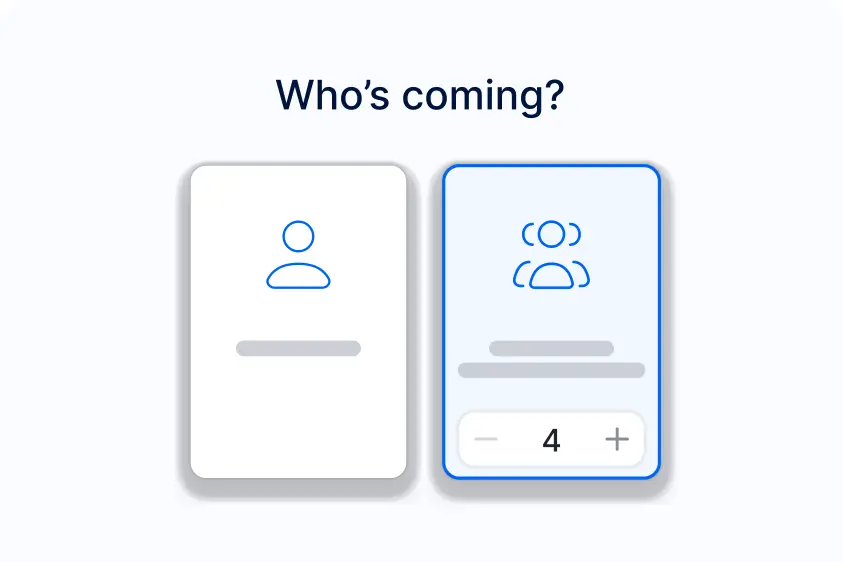
Group Booking
If you need to host sessions for groups, Trafft allows you to define the minimum and maximum available slots for each appointment, ensuring smooth group bookings.
-
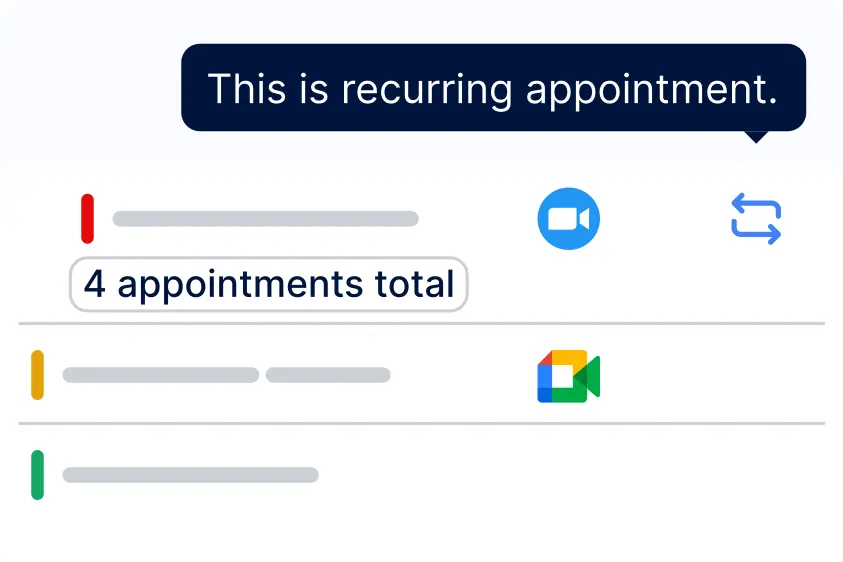
Recurring Appointments
Recurring Appointments feature enables customers to easily book appointments that repeat. They can select the date and time for the first appointment and then specify the type of recurrence and the number of repeats, all in a single booking process.
-
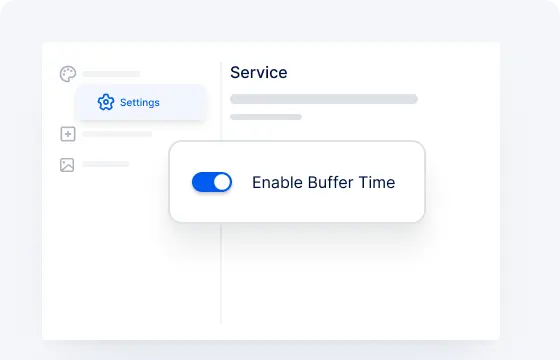
Buffer Time
Set the time before and/or after the appointment if an employee needs to prepare or clean up. During this designated period, the employee will be marked as unavailable, preventing any overlapping bookings for the same employee.
-
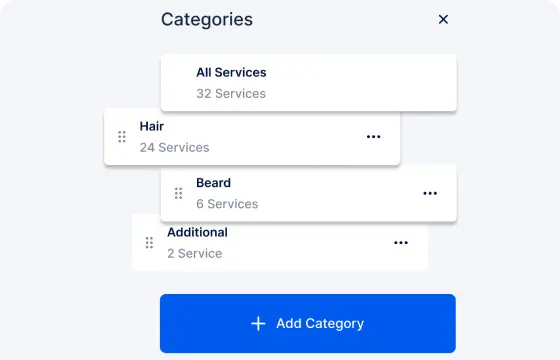
Service Categories
Organize your services into different categories and reorder categories by clicking on the drag-and-drop button. The category position that you set will be used later when showing categories on the Booking form to your customers.
-
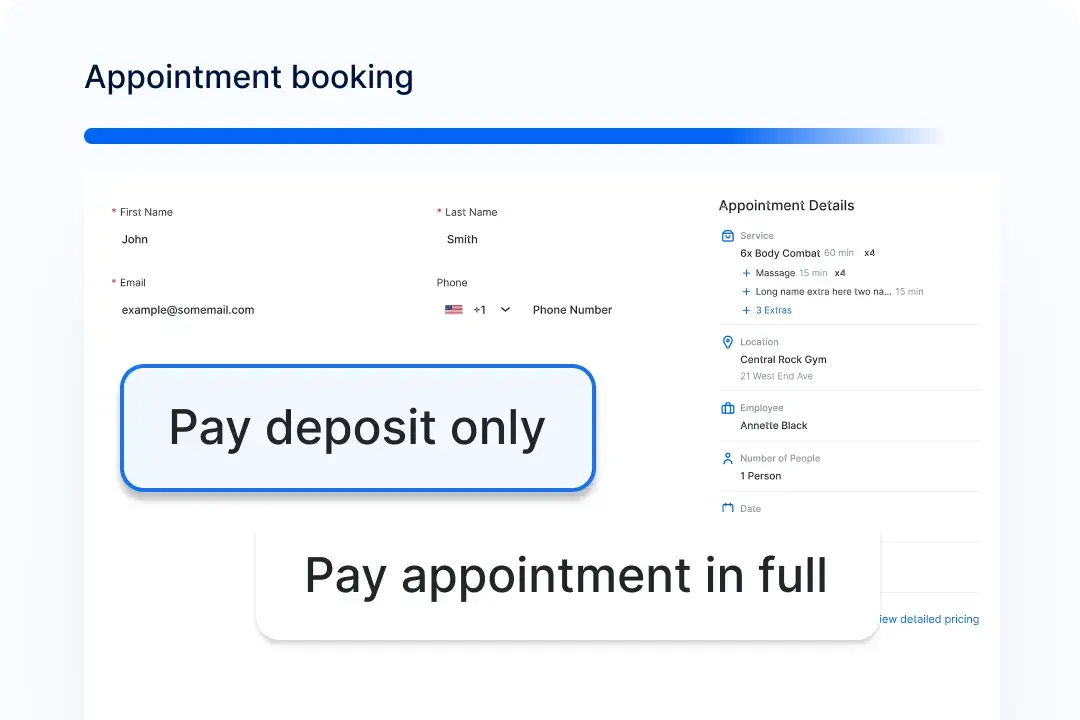
Deposit Payment
When deposit payments are set, customers will be required to pay a certain amount during the booking, while the remaining balance can be paid on the spot. Trafft allows you to add fixed or variable prices for deposits and enables deposit options for all services or individual ones.
-
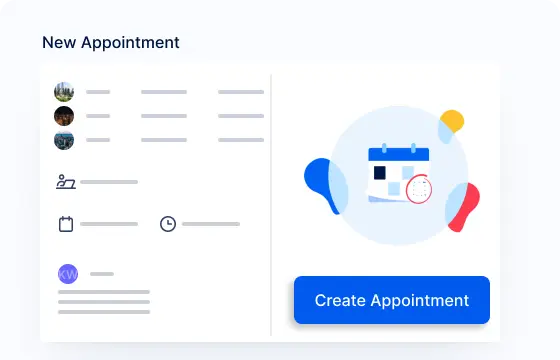
Create Appointments
Create an appointment by selecting a service, employee, available date and time slot, location, and customer.
-
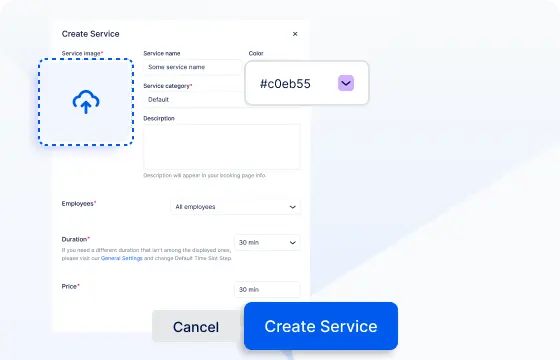
Create Services
Create services by adding name, category and description, select employee, duration and price, and customize the appearance by choosing color and adding service image.
-
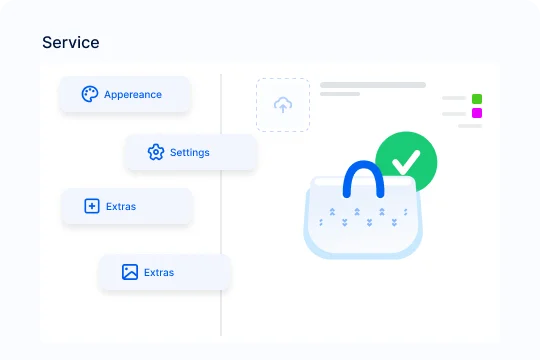
Multiple Services
Managing multiple services and service categories is effortless with Trafft. You have the flexibility to edit the appearance, locations, duration, price, taxes, and even create hidden (private) services for specific needs.
